Zoho Cliq 4.0 : un travail intelligent, c'est possible

Bienvenue à Zoho Cliq 4.0, qui rend le travail plus efficace. Cette nouvelle version unifie l'ensemble de l'expérience de collaboration à travers un nouveau système de téléphonie, ainsi que des fonctionnalités intelligentes dans les réunions Cliq, des nouveautés sur Cliq permettant de créer des fonctionnalités personnalisées et des améliorations pour stimuler votre productivité. Par ailleurs, les administrateurs bénéficient d'un pouvoir accru pour personnaliser Cliq pour l'ensemble de leur organisation.
Découvrons ces nouveautés !
Les réunions plus conviviales
Les réunions Cliq ont été considérablement améliorées pour vous permettre de mieux vous connecter, où que vous soyez.
La nouvelle application Cliq pour votre télévision
Votre télévision Android peut désormais accueillir les réunions Cliq grâce à son application. Il vous suffit de la télécharger et de vous connecter sur le grand écran.

Partager la présentation pendant les réunions
Au lieu de partager l'intégralité de votre écran, il vous suffit de télécharger votre présentation depuis Zoho WorkDrive pendant la réunion et de vous lancer. Les autres participants pourront naviguer dans les diapositives pendant que vous présentez, afin de ne pas manquer les points clés.
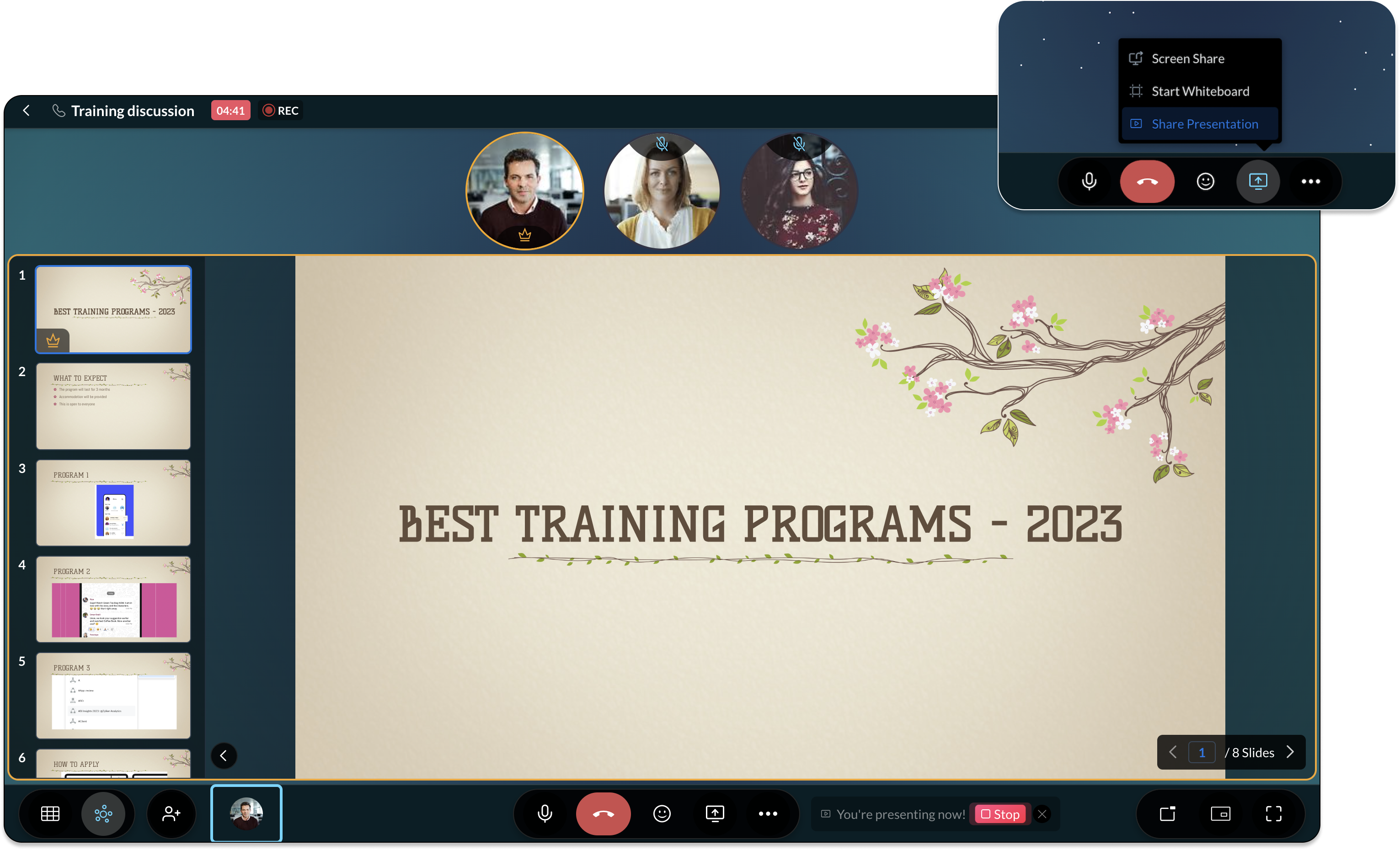
Recevoir des notifications si vous parlez en mute
Il est fréquent de commencer à répondre à une question pendant une réunion, pour se rendre compte que votre micro est coupé depuis tout ce temps. Zoho Cliq vous avertira désormais en mettant en évidence le bouton de silence en rouge, afin que vous puissiez être constamment conscient de votre présence pendant les réunions.
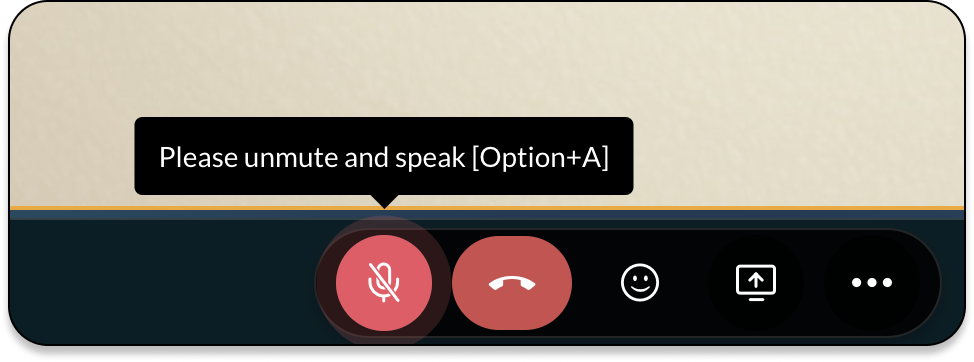
La continuité des appels entre les appareils sans interruption
Communiquez en déplacement en passant des appels entre votre bureau, votre laptop, votre mobile et même votre voiture. Ainsi, lorsque vous faites une réunion Cliq sur votre mobile et que vous avez besoin de partager l'écran de votre ordinateur, il n'est pas nécessaire de mettre fin à l'appel pour le reprendre depuis un autre appareil. Il vous suffit de reprendre la conversation où vous l'avez laissée en rejoignant l'appel en cours depuis votre ordinateur.
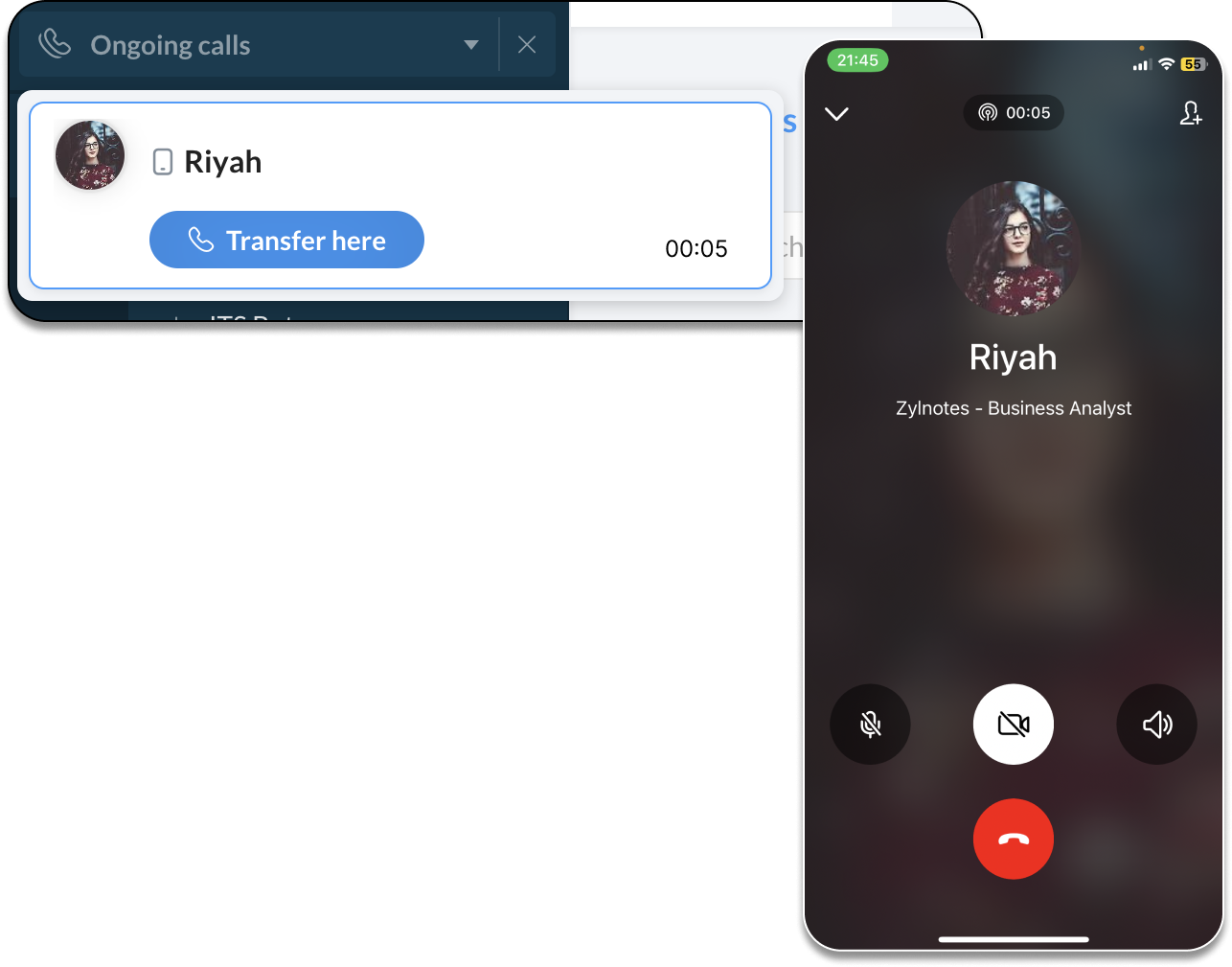
Un tout nouveau degré de personnalisation
Reprenez le contrôle de la manière dont votre organisation utilise Cliq. Les administrateurs peuvent désormais personnaliser la barre de navigation pour réorganiser, masquer ou afficher les modules en fonction des besoins de l'organisation. Si vous avez une fonction interne que vous voulez que toute votre organisation utilise, il vous suffit de la pousser vers la barre de navigation pour la rendre plus visible
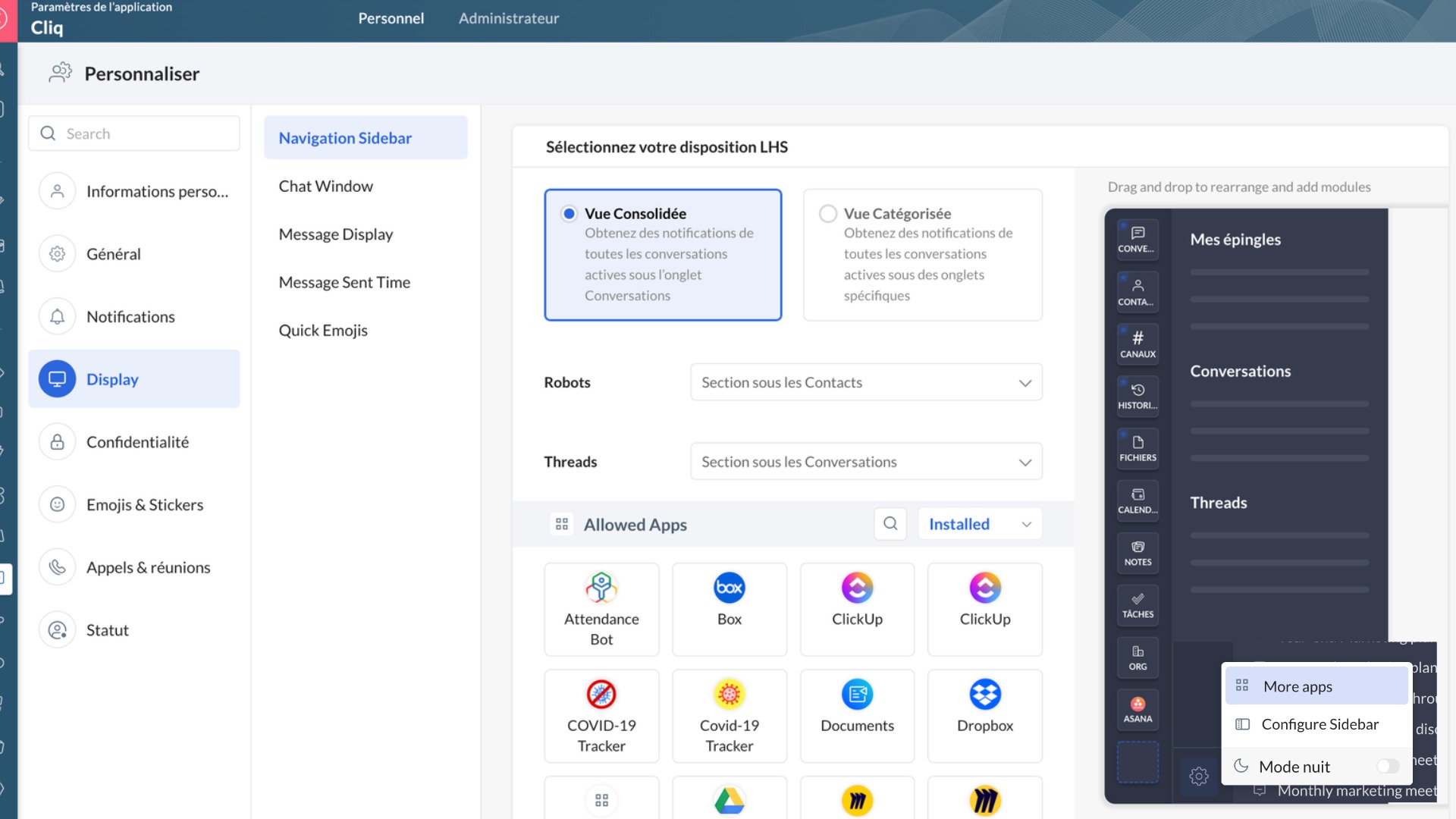
Surmonter les barrières linguistiques tout en communiquant
Avec la traduction automatique du chat de Zoho Cliq, vous pouvez choisir les langues que vous souhaitez traduire et poursuivre les conversations sans aucun obstacle. Par exemple, si votre langue de correspondance est le français, mais que votre équipe régionale se trouve à Londres, vous pouvez configurer la traduction du chat de sorte que tous les messages entrants en anglais soient traduits en français et vice versa.
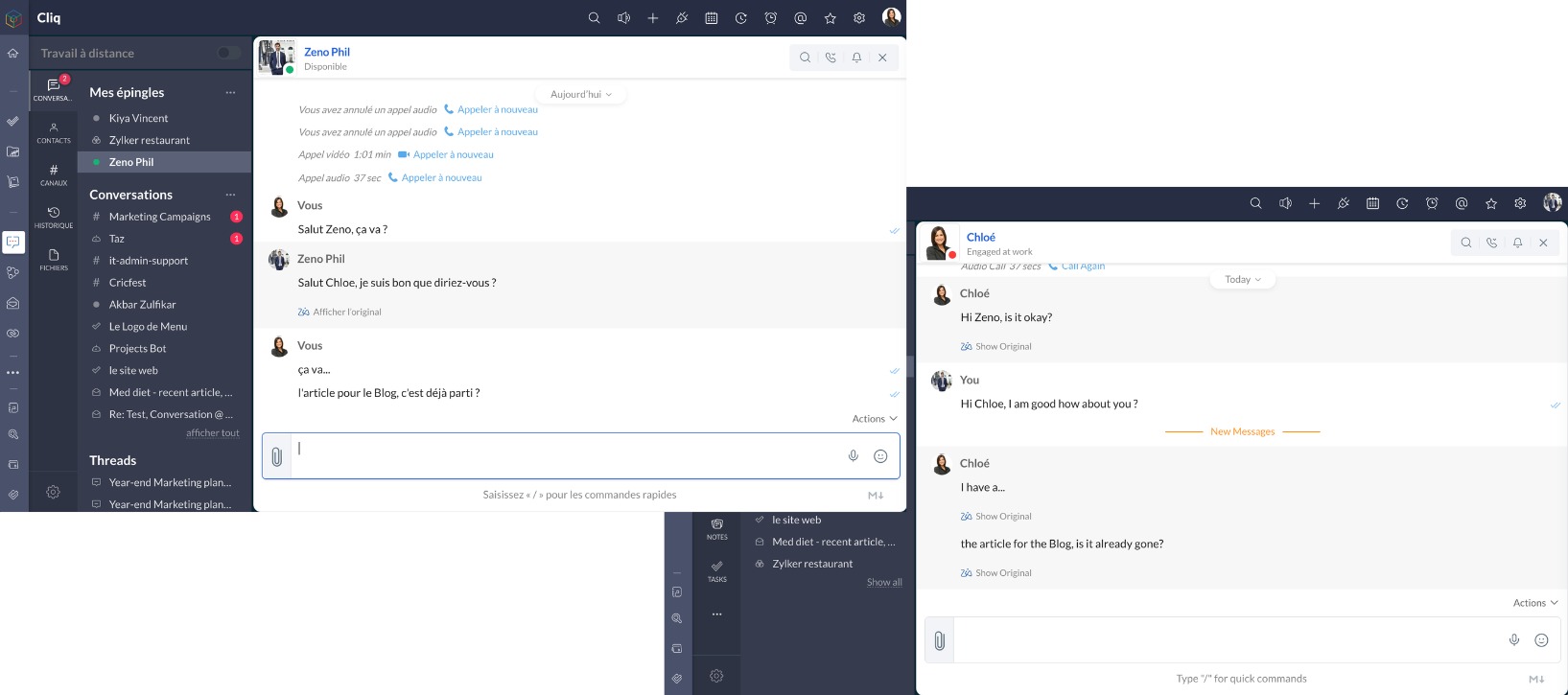
Vos messages importants sont toujours accessibles
Cliq vous permet de marquer les messages prioritaires d'une étoile afin de pouvoir les parcourir plus tard. Désormais, vous pouvez localiser un message prioritaire spécifique dans un groupe de messages avec la barre de recherche des messages étoilés. Vous pouvez également filtrer les messages en fonction de la catégorie de conversation.
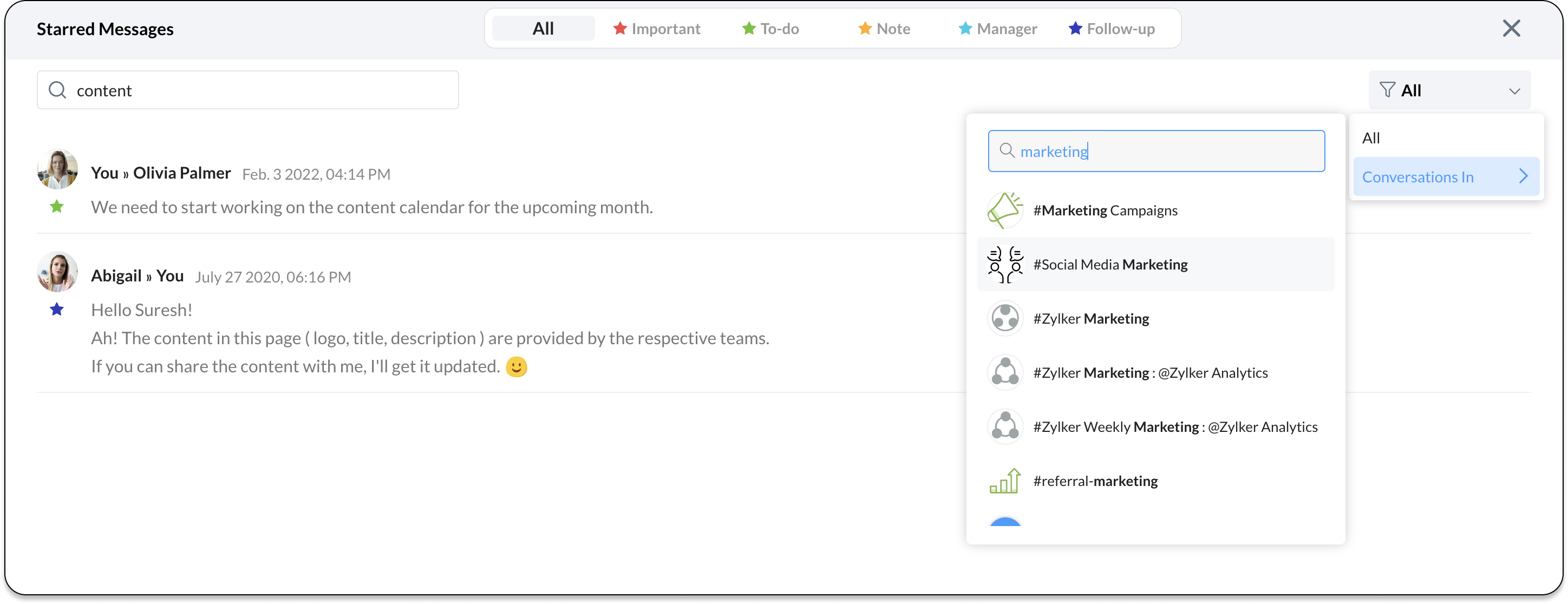
Choisir et partager des fichiers WorkDrive directement à partir de votre fenêtre de chat
Le partage de fichiers à partir de Zoho WorkDrive est simple. Qu'il s'agisse de joindre des fichiers de WorkDrive à un chat ou à un e-mail, vous pouvez désormais le gérer depuis votre fenêtre de chat.

Annoter les images lorsque vous les partagez
Effectuez des annotations sur des images et mettez en évidence les détails essentiels. Rajoutez du texte et des formes, marquez une partie précise ou brouillez les détails lorsque vous partagez des fichiers.
Gérer efficacement vos applications internes
Les administrateurs peuvent désormais gérer toutes les applications internes créées dans leur organisation à partir de l'onglet Gestion des ressources du panneau d'administration. Attribuez des responsables, marquez un bot comme inactif ou supprimez les éléments qui ne sont plus nécessaires à votre organisation.
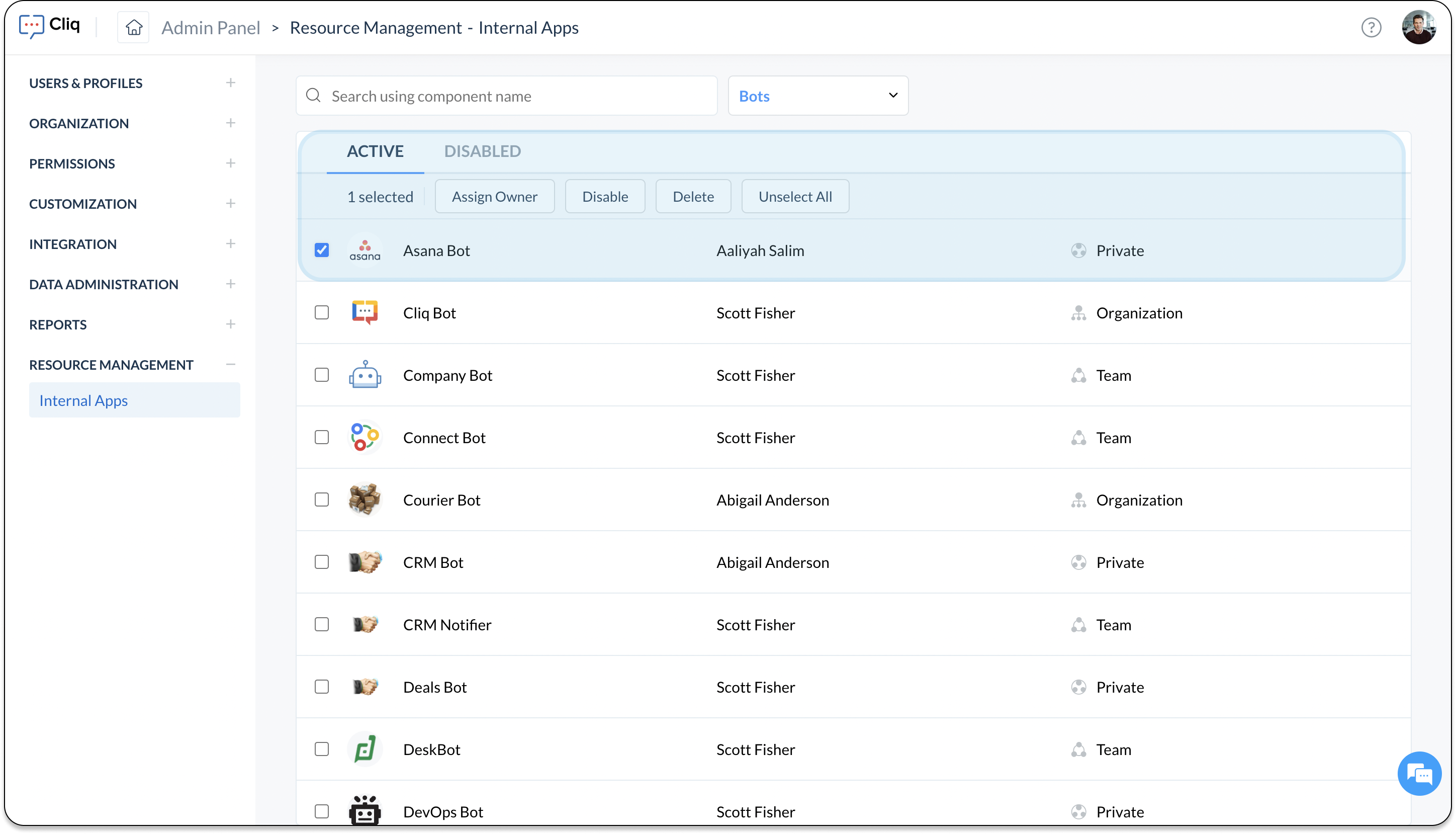
Le système téléphonique de Cliq
Dans le but d'unifier la communication, nous introduisons un système téléphonique dans Zoho Cliq. Vous pouvez choisir entre le système téléphonique interne de Zoho, Zoho Voice (bientôt disponible en France) ou bien intégrer au système de téléphonie comme Twilio, RingCentral, et d'autres systèmes téléphoniques similaires. Une fois intégrée, vous pouvez utiliser Cliq pour passer par des appels et ainsi rester en contact avec vos clients.
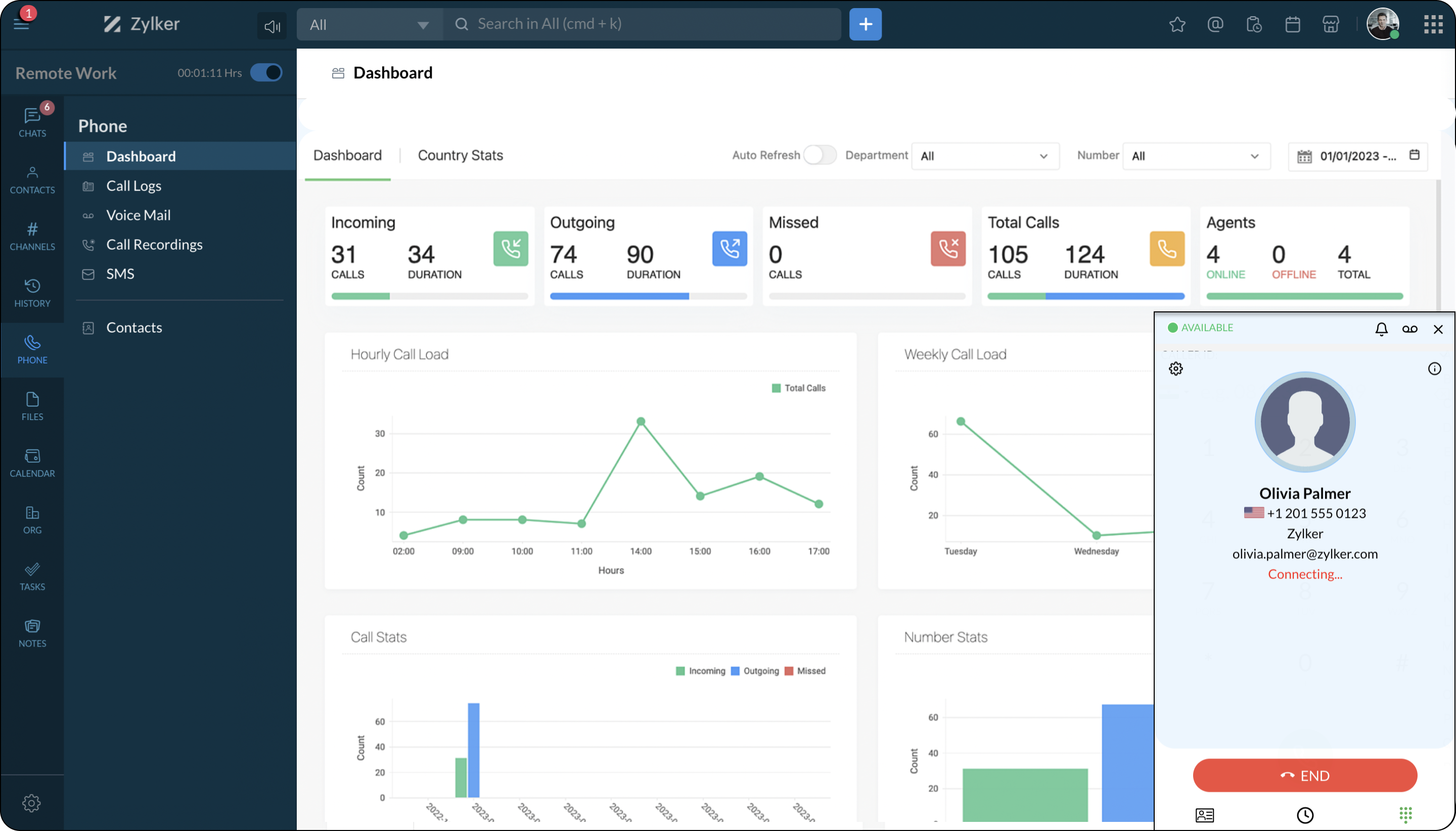
Profiter de la nouvelle version de bureau
Notre application de bureau Zoho Cliq supporte maintenant plusieurs onglets de chats qui font partie d'un compte dans une seule fenêtre, de sorte que vous pouvez afficher les discussions dans le compte d'organisation et les réseaux externes simultanément. Vous pouvez également passer rapidement d'un compte à l'autre et garder un œil sur toutes vos notifications grâce à la fonction de connexion multi-comptes.
Découvrez ces nouvelles fonctionnalités et faites-nous part de votre avis dans la partie commentaires ci-dessous.
L' équipe Zoho France
Topic Participants
Kinjal Lodaya
Sticky Posts
Les Zoholics sont de retour !
Bonjour à tous, Nous avons (encore une fois) une bonne nouvelle à vous partager : nous allons enfin pouvoir nous rencontrer ! Et pas dans n'importe quel contexte, mais lors de notre conférence annuelle : les Zoholics ! Mais que sont les Zoholics me direz-vousNovembre : un résumé de ce qui s'est passé le mois dernier sur Community
Bonjour à tous, L'année 2021 arrive presque à sa fin, mais nous continuons à avoir de nombreuses actualités à vous partager. En voici un résumé ! Nous avons eu notre première session "Ask The Experts" sur notre nouvelle version Zoho One 2021 et vousAoût : Un résumé de ce qui s'est passé le mois dernier sur Community
Bonjour à tous, Et bonne rentrée ! Comme chaque mois voici un résumé de ce qui s'est passé sur Community et dans l'actualité de Zoho en général. La grande nouvelle de mois d'Août est l'arrivée de la fonction Canvas : le premier studio de conception pourJuillet : Un résumé de ce qui s'est passé le mois dernier sur Community
Bonjour à tous, Le premier mois de l'été se termine, et si certain profitent d'un repos bien mérité, sur Community on continue à en apprendre toujours plus sur nos produits Zoho. Notre série sur Zoho CRM se réinvente avec la découverte de notre fonctionCommunity Digest - Résumé de mai 2021
Bonjour à tous, Que s'est il passé en Mai sur notre page Community France ? En plus de nos articles Trucs et Astuces, vous avez été nombreux a réagir, nous poser des questions ou encore publier vos propres conseils ! Vos les différents sujets abordés
Recent Topics
Zoho One - White Label
Releasing a white-label feature for Zoho One, or any software or service, can offer several advantages and benefits for both the company providing the software (Zoho in this case) and its users. Here are some key reasons for releasing a white-label featureAre this Features included in the Road Map
1. Sync between description/short description in Zoho Books/Inventory and Zoho Commerce: I am unsure how it works now. I belive the description is not pulled. 2. Pick Up: This feature is great. It is added on Zoho Commerce but not on Books/Inventory whichReconciliation - Show Transactions After End Date
I did a quick search, and I've only seen this brought up indirectly. In the reconciliation interface, transactions dated up to a week after the end date should be available for being reconciled. The use case is pretty simple... many times, transactionsAuto populate email field in zoho form
Hi, Is there a way the email field in zoho forms can be auto populated based on the name selected from a drop down list?Option to accept and pay for estimate from Public Estimate link?
Is there any way that our customers can get the Estimate in their email, click on "View Estimate" and from the public link, click Accept and Pay? When they click that, in the background Zoho would create the invoice record in the so that the payment wouldKaizen #125 Manipulating Multi-Select Lookup fields (MxN) using Zoho CRM APIs
Hello everyone! Welcome back to another week of Kaizen. In last week's post in the Kaizen series, we discussed how subforms work in Zoho CRM and how to manipulate subform data using Zoho CRM APIs. In this post, we will discuss how to manipulate a multi-selectEasily track referrals with Zoho Forms
Referral tracking can be a powerful way for businesses to understand where their leads are coming from. With Zoho Forms, tracking the referral sources of your leads is an easy and straightforward process. Here are some tips to help you make the most ofAdd an email to an existing ticket is not working
I noticed that in Zoho Desk the funcionality to add an email to an existing ticket is not working using the syntax [##12345##], has the method changed? In red is the syntax we use to add email to an existing ticket As you can see, he did not add the emailNew CRM to Campaigns Sync Doesn't Continue Making Updates
Changes made in CRM are not appearing in mapped fields in matching Campaign records after migrating to the new sync process. The only way we've found to get records to update is to call into Support and point out the problem. After convincing SupportZoho Integration with UPS
I have 2 questions: Firstly, is there a way to notify UPS that we have a package to collect once we have done the shipping label? Secondly, how do I get the tracking number and shipment method onto the Invoice and Package Slip for the customer? ThanCannot log in to IMAP account as of last night
Hey I've been using MFA with an authenticator for a while and have had to use application passwords for Outlook and Edison Mail on my Android devices. Last night the app passwords started to be rejected on my Android devices so I created new ones forLow Stock View
We use the Low Stock view frequently as a guide to inform us when to reorder items, but the view is misleading because it does not take into account Purchase Orders that have already been raised. Unless you are aware and check item by item, this can leadImprove History Feature in Zoho Inventory
At present there is a "history" tab on Zoho Inventory Items, however this only shows a date and time stamp along with the users name. It doesn't say what was changed. What is the value of this if you can't see what was changed? My Ideal is to includeShow backordered items on packing slip
We send out a lot of large orders, and often there are one or two things backordered. How can I fix the packing slips to show quantity ordered & quantity packed There should also be the ability to "ship" 0 of an item so the receiver knows that thingsDocument | Files
The vendor "Partial matches" still not fixed here after years of putting up with having to select most vendors manually ! ( again, the banking "Transaction rules" would solve a lot of these issues ) Some unwanted, irrelevant pdf's also arrive. It wouldbooks+POS+ tap to pay+ stripe
So in the UK we now have tap to pay with stripe. So we can use the stripe app as a POS terminal. Brilliant news. Can we hope that the Books App might add this feature ASAP. It would be great to have one system rather than using the not very good SquareCanvas Form View - Client Script Page on load - Url params not working
We have a custom module with a canvas page for form view. We have a button in Customers module to open this canvas page using invokeurl function. We send few parameters as in the URL as query parameters. https://crm.zoho.in/crm/orgxxxxxxxx/tab/CustomModule12/create/canvas/64333200000261xxxx?layoutId=643332000002605001&c=${Customers.CustomerSending Recruit SMS's to Zoho Cliq - Or tracking in the Messages module in Recruit?
Is there any way to send SMS Gateway messages in Recruit to ZOho Cliq? We use 2-way SMS massages a lot in Zoho Recruit to speed up communication with Candidates. However the only way to keep track of received SMS's is by keeping a look out for the EmailThis mobile number has been marked spam. Please contact support.
Hi Support, Can you tell me why number was marked as spam. I have having difficult to add my number as you keep requesting i must use it. My number is +63....163 Or is Zoho company excluding Philippines from their services?Zohomail does not support additional fields in mailto links
Hello, I set up Zohomail as default composer in Firefox according to manual here: https://www.zoho.com/mail/help/defaultcomposer.html#alink2 Later, I wanted to use this functionality to answer in a Linux mailing list thread using mailto link: mailto:xxxxx@kernel.org?In-Reply-To=%3C727o0521-q24p-s0qq-66n0-sn436rpqqr1p@example.com%3E&Cc=xxxxx%example.org&Subject=Re%3A%20%5BPATCH%20v2%28%29Is it possible to set a customer context variable in Zobot
Hi, I want to use a context variable to route users down different paths in my Zobot chat flow. I know I can do this when the user enters data. But I want to know if I can use a variable that is 'hard coded' on the card, that the user is unaware of. UseCannot change Blog Title
There is nowhere to change the blog title. You can change the blog URL but that is making no difference to the text "Enter Your Post Title" am I missing something?Kaizen #203 - Answering Your Questions | Handling API Limits and Error Responses
Hi Everyone, Welcome back to yet another post in the Kaizen Series! We appreciate your keen participation in the 200th milestone celebration of the Kaizen series. We will continue to answer the queries we received through the feedback. When working withHow to verify website ownership with google search console
Hi, I am having a free .in domain provided by Zoho I have created a website on it now I want to verify my ownership to google webmaster. Can you please help me how to do that.Kaizen #89 - Color Coding using Client Script
Hello everyone! Welcome back to another exciting Kaizen post. Today let us see how you can apply color codes to the List and Detail Pages of Zoho CRM using Client Script. Need for color code in Zoho CRM When you mark things with different colors as a"SPF record exceed the allowed limit of 10"
Hi, I was wondering if there were a "universal Zoho SPF record" that would allow all my configured Zoho services that email things to meet this limitation ? or do I have to have an entry for mail, com, billing, etc?Zoho Mail android app update: Block & reject future emails, Report phishing, Spam alerts, Suspicious URL detection
Hello everyone! In the most recent Zoho Mail Android app update, we have brought in support for the following features: Block & reject future emails Report Phishing Spam alerts in the mail details screen. Suspicious URL detection. Block & reject futureAnimated GIF Images in Chat
I know this seems to be a small feature request but in a recent Cliq update Zoho disabled autoplay for animated GIFs posted in Cliq conversations. We think this was not a good change. In our organization, animated GIFs in a chat play a role in expressingI can't seem to login in to Mail Apps of MacOS /IOS
Hi, i'm having trouble in signing in to mail apps from IOS. It's always come back to wrong passwords. But i already changed my password like 3 times. But still it says wrong credentialsProfile Image Showing Incorrectly in Zoho Mail
Hi everyone, I’m facing a serious issue with Zoho Mail. The profile image showing for my email address is incorrect — it’s not my image. When I send an email to my Gmail account, it displays someone else’s image. This looks very suspicious and can makeI need access to my old email
I need access to my old email bromzeman@zoho.com to verify it for forwarding. I can’t access the inbox to get the confirmation code. Please assist with recovery or forwarding. as you might already know, they made alot of the email addresses to have thatSet Defaults for Email Groups
Is there a way to set defaults for all of the groups that I establish as a moderator? For example, I want every group I establish to have the following settings: 1. Moderator is <user> 2. User is <user>, <user> 3. Notifications for new group turnedLOGS FOR RECEIVED MAIL ( READ DATE & TIME)
In Zoho mail we can extract the read logs of received mails so that we can see when we have read the mail and at what time & we have read it.Domain verification probem
Hello, i use a domain from Namecheap with hosting from Cinfu when i try to verify my domain on zoho i get "TXT Verification failure" i even tried the HTML verification and the code appears but also giving me the verification failure error.Switching to Cloudflare email routing from Zoho Mail
Hello, I'm currently working on migrating from Zoho Mail to Cloudflare's email routing solution. This requires changing MX and TXT records for our custom domain - when we do this, will our users still be able to log into their accounts and access an archivedUn Subscription Button
How can i Add the Un Subscription Button in Zoho mailDocuments unable view and need to downlad
I can't view .doc files in Zoho mail unless I download them, but I can view PDF files without downloading.we encountered a problem while sending your email. please try again later.
Adding and removing people from groups
We're having problems adding people to a group. Apparently Zoho has one email address and will not recognize a different email address.MAIL SEARCH IS NOT WORKING
THIS ISSUE HAS BEEN BUGGING ME SINCE MORNING, PLEASE RESOLVE THIS AT THE EARLIESTNext Page