Zoho Marketing Plus présente le tableau budgétaire (le Budget Board)

Le marketing nous amène souvent à dépenser une part importante de l'argent de notre entreprise. Les raisons ne manquent cependant pas : nous devons mener des campagnes payantes, organiser des événements, acquérir de nouveaux clients, et bien plus encore. Nous ne pouvons justifier ces dépenses en tant qu'investissements que si elles sont sont effectuées de manière optimale. Pour y parvenir, il est essentiel d'effectuer un suivi précis de toutes les dépenses.
Que faire pour en assurer le suivi aujourd'hui ? À l'aide de feuilles de calcul, où les détails importants passent souvent sous le radar.
Et s'il existait un outil qui permette d'enregistrer toutes vos dépenses de marketing et de les vérifier à tout moment - que ce soit pour une campagne spécifique, une région spécifique ou votre budget marketing global - le tout disponible en un seul endroit, en quelques clics seulement ? Voilà ce qui nous a poussés à intégrer Budget Board à Zoho Marketing Plus.
En quoi consiste Budget Board ?
Budget Board est un espace où les équipes marketing peuvent planifier leurs budgets marketing, ajouter et suivre les dépenses marketing, et prendre des décisions basées sur des données.
Pourquoi le Budget Board
La plupart des équipes marketing gèrent leurs dépenses à l'aide de plusieurs feuilles de calcul et en perdent souvent la trace. Bien qu'il existe des outils de budgétisation et de gestion des dépenses sur le marché, ils ne sont pas conçus spécifiquement pour répondre aux besoins des spécialistes du marketing et ne sont pas non plus connectés aux plateformes sur lesquelles les activités de marketing sont exécutées, ce qui entraîne souvent l'un ou plusieurs des problèmes suivants :
- L'équipe marketing se retrouve à dépenser plus que le budget prévu.
- Les responsables ne sont pas toujours certains de l'utilisation qui est faite des fonds alloués au marketing.
- Les équipes marketing n'ont pas toujours accès à des informations plus approfondies, telles que les dépenses géographiques, les dépenses basées sur les objectifs, les dépenses basées sur les activités, et autres, ce qui les empêche de prendre des décisions basées sur des données.
Budget Board a été conçu pour répondre à ces problèmes afin d'aider les équipes marketing à planifier leurs budgets, à enregistrer toutes leurs dépenses et à les classer par catégories.
Les avantages clés de Budget Board
Gérer plus efficacement votre budget marketing
Définir un budget clair pour votre organisation pour que l'équipe marketing et les autres services restent informés et s'alignent sur le budget. Il existe deux façons différentes de planifier votre budget marketing.
- Budget par période : planifiez le budget marketing de votre marque pour différentes périodes (annuelle, trimestrielle ou mensuelle) et assurez vous que la dépense de votre équipe ne dépasse pas les montants alloués pour chaque période.
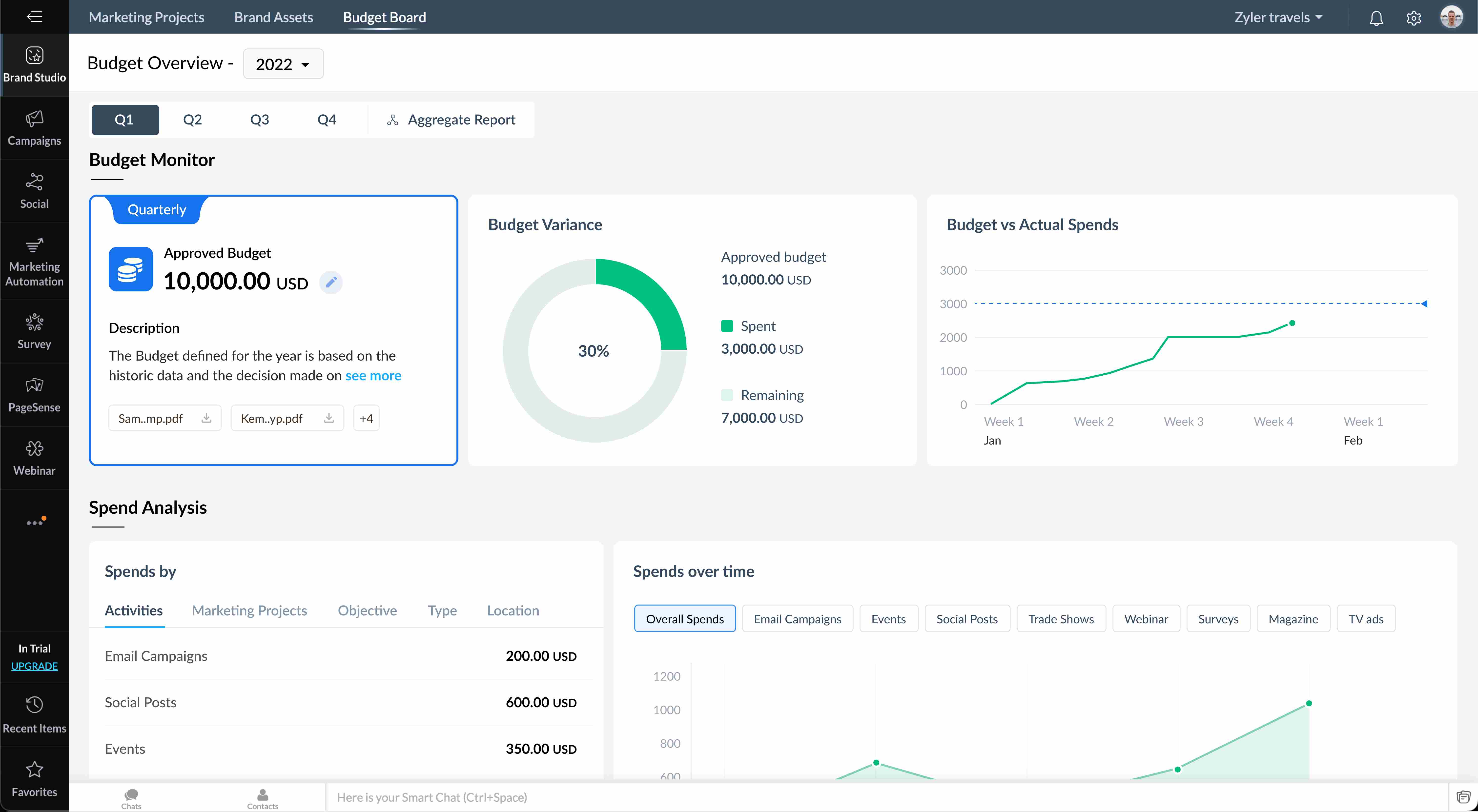
- Budget par projet : organisez votre budget marketing en précisant le budget de chaque projet. Par exemple, vous pouvez allouer 10 000 euros à un projet de lancement d'une application mobile, et l'équipe marketing peut alors planifier et exécuter les activités de la campagne dans le cadre du budget désigné.
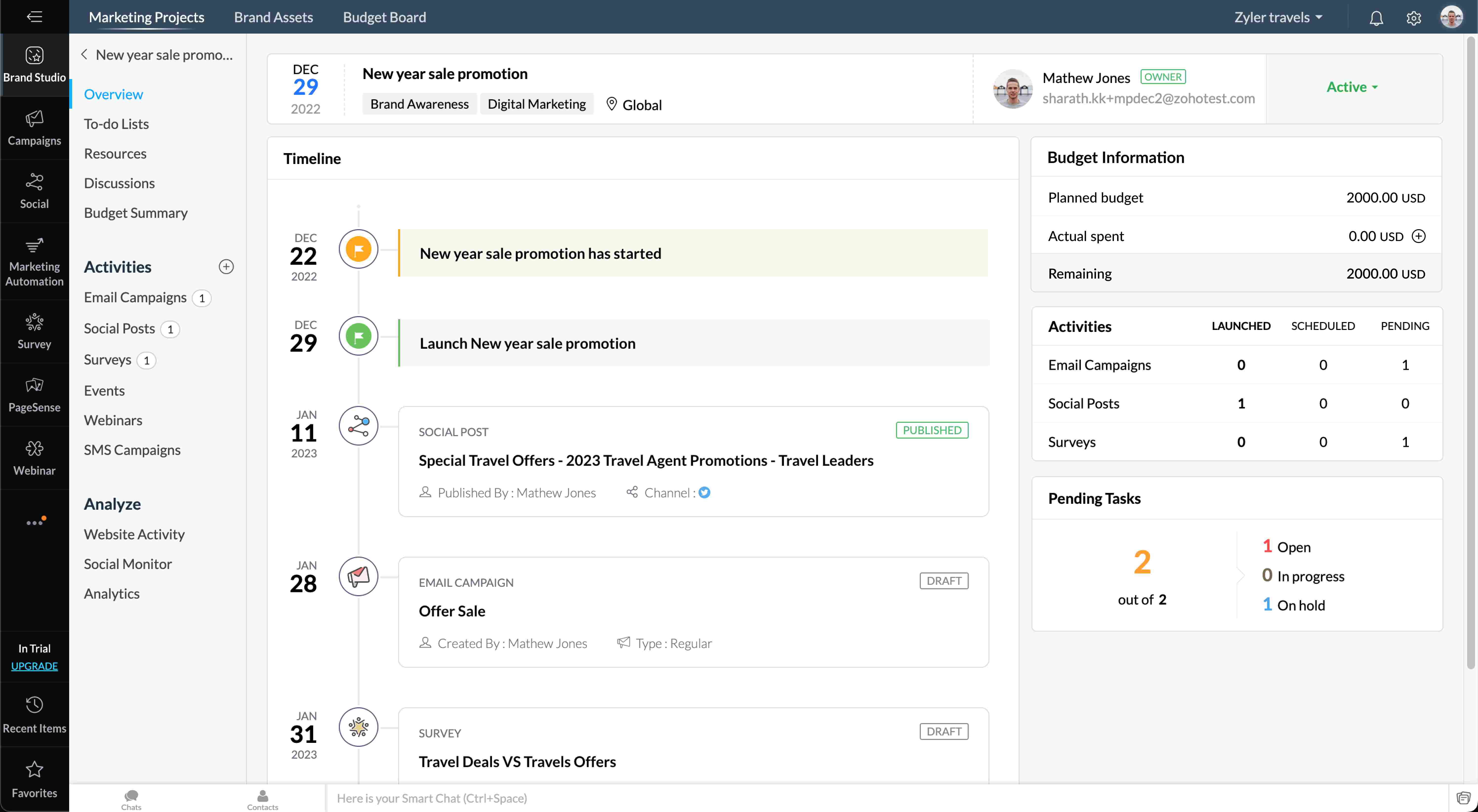
Aucune dépense de marketing ne vous échappe
Avec Budget Board, vous pouvez enregistrer toutes vos dépenses de marketing, telles que les montants dépensés pour des événements, des annonces dans les journaux, des campagnes, etc., et préciser les autres dépenses liées à l'événement, telles que les réservations de salles, les services de restauration et les services audiovisuels. Joignez les reçus et conservez des dossiers complets pour les audits futurs et à des fins de conformité.
Mieux comprendre vos dépenses de marketing
À partir des dépenses que vous enregistrez, Budget Board analyse et classe vos dépenses de marketing en fonction du type d'activité, de l'emplacement, etc. De plus, vous pouvez toujours obtenir une vue rapide de votre budget par rapport à vos dépenses réelles grâce à un graphique pratique afin de vous assurer que vous restez dans les limites de votre budget.
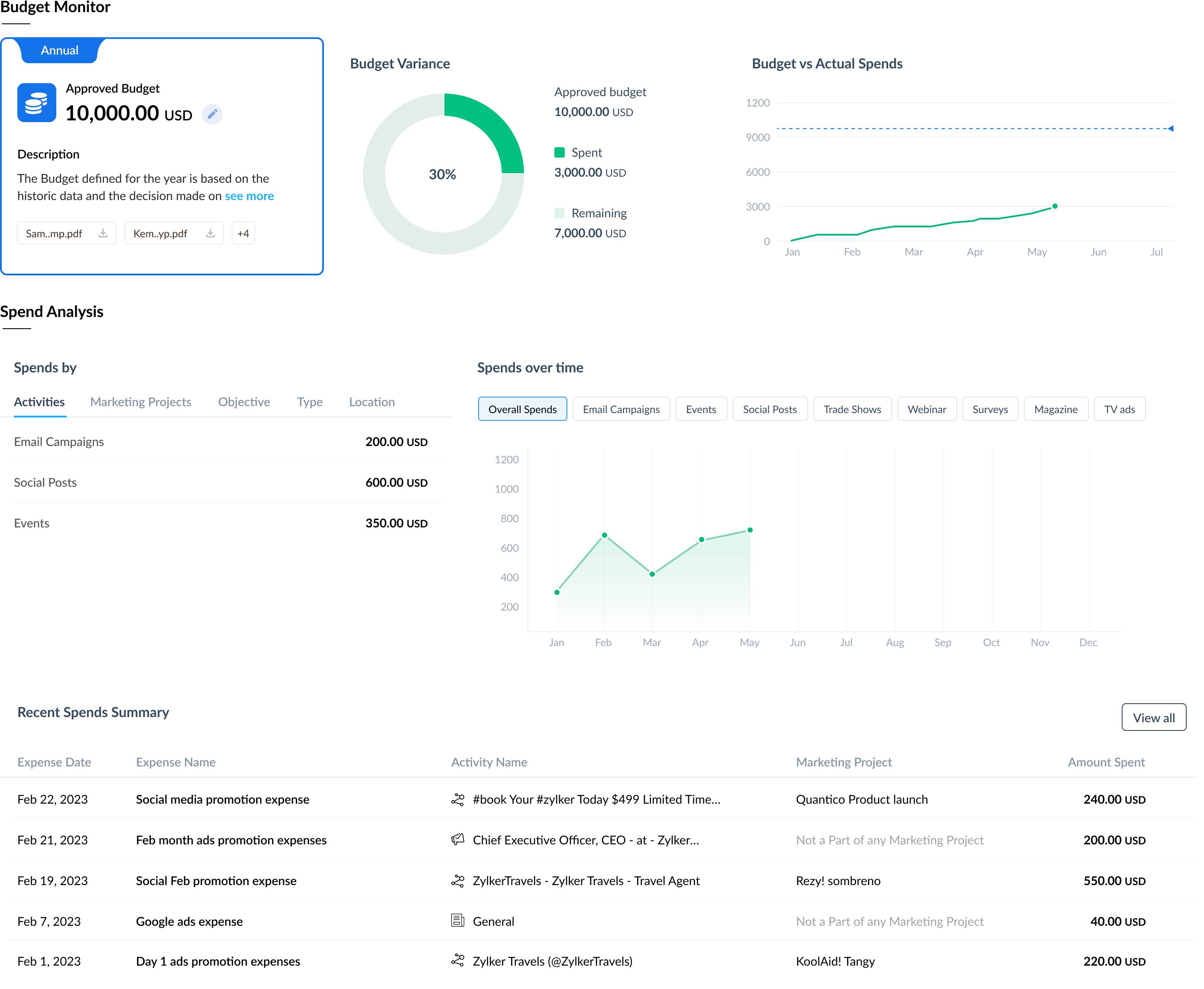
Le chemin à parcourir
Nous travaillons en permanence pour faciliter le planning et la gestion de vos budgets marketing.
Les fonctionnalités de la plateforme sont déjà en cours d'amélioration, comme le suivi du ROI et des performances, les workflows d'approbation, les intégrations avec les plateformes financières, et bien plus encore.
Nous espérons que cette nouvelle amélioration vous aidera à gérer efficacement vos dépenses marketing.
N'hésitez pas à nous faire part de vos questions ou suggestions dans la section des commentaires ci-dessous.
L'équipe Zoho France
Topic Participants
Kinjal Lodaya
Sticky Posts
Les Zoholics sont de retour !
Bonjour à tous, Nous avons (encore une fois) une bonne nouvelle à vous partager : nous allons enfin pouvoir nous rencontrer ! Et pas dans n'importe quel contexte, mais lors de notre conférence annuelle : les Zoholics ! Mais que sont les Zoholics me direz-vousNovembre : un résumé de ce qui s'est passé le mois dernier sur Community
Bonjour à tous, L'année 2021 arrive presque à sa fin, mais nous continuons à avoir de nombreuses actualités à vous partager. En voici un résumé ! Nous avons eu notre première session "Ask The Experts" sur notre nouvelle version Zoho One 2021 et vousAoût : Un résumé de ce qui s'est passé le mois dernier sur Community
Bonjour à tous, Et bonne rentrée ! Comme chaque mois voici un résumé de ce qui s'est passé sur Community et dans l'actualité de Zoho en général. La grande nouvelle de mois d'Août est l'arrivée de la fonction Canvas : le premier studio de conception pourJuillet : Un résumé de ce qui s'est passé le mois dernier sur Community
Bonjour à tous, Le premier mois de l'été se termine, et si certain profitent d'un repos bien mérité, sur Community on continue à en apprendre toujours plus sur nos produits Zoho. Notre série sur Zoho CRM se réinvente avec la découverte de notre fonctionCommunity Digest - Résumé de mai 2021
Bonjour à tous, Que s'est il passé en Mai sur notre page Community France ? En plus de nos articles Trucs et Astuces, vous avez été nombreux a réagir, nous poser des questions ou encore publier vos propres conseils ! Vos les différents sujets abordés
Recent Topics
[Training] AI-Powered Application Development Bootcamp 2.0 - Zoho Creator
Hello everyone, Ready to take your app-building skills to the next level with the power of AI? We’re excited to invite you to AI-Powered Application Development Bootcamp 2.0—a 90-minute, live training session designed to help developers, business users,What is the easiest/fastest way to attach an email or PDF to a Zoho record?
Hi everyone, We use Outlook with Office 365 and have the need to either ideally attach a .msg email directly to an account or custom module in Zoho, or if not attach just the PDF that would be sent in that email. The Zoho plugin is very basic for OutlookFree webinar! Close deals faster with Zoho Sign from Zoho CRM
Hello, Are you tired of chasing down signatures and getting stuck with paperwork delays in your sales process? With the seamless integration between Zoho Sign and Zoho CRM, you can create and send documents for signing online, close deals faster, andFiles stores in Library Marketing Automation
Hi, How can i switch from card view to list view in Marketing Automation My Files.?Paid for upgrade and no change
I paid the $24.99 rate to upgrade to Pro version and no change when I signed out and signed back in.Issue with Code Snippet Styling Overlap in Zoho Landing Page
Dear Support Team, I have encountered an issue on the Zoho Landing Page while working with code snippets. When I try to create a custom script and add HTML, CSS, and JavaScript within the code snippet, the styling appears to overlap and affect other codeAdding yearly Calander
How to add Yearly calander and employee data from admin consoleZoho Leave Policy > Portugal maternity Leave 120 days or 150 days
Hello All In this Portugal maternity Leave policy, the government allow employee to apply 120 days they will have 100% paid salary if they apply 150 days they take 80% of the paid salary minimum 1 days and maximum 120 days or 150 days Should i setup thisFeature Request - Copy Reschedule Link
Hi Bookings Team, I had a client contact me today, to let me know that she can't make a meeting she booked this week. I can't remember if I included a reschedule link in email notifications, but I was thinking that it would be great if I could just openeCommerce ZUG Virtual Meetup – Critical Role of e-Signatures in eCommerce
Hello there! Are you in the ecommerce industry and looking for a secure, compliant e-signature solution to handle all your paperwork? From vendor onboarding and supplier contracts to internal HR and finance workflows, speed, scalability, and customerZoho Desk iOS app update: Archived ticket list view
Hello everyone! In the latest iOS version(v2.10.7) of the Zoho Desk app update, we have brought in support to access the 'Archived Ticket views' on the 'Ticket Views' screen. Tickets that have been Closed and inactive for 120+ days will be automaticallyChart of Accounts
Is it possible to reorder chart of accounts manually? Currently, when creating new sub accounts accounts, they appear in order they were created i.e. not in alphabetical or numerical order based on manually assigned account codes. It's very messy! Also,Zoho People Candidate Unable to see Non Admin Data
Hello All I have assign this user as specific user as Group CEO and have access all legal entity, business unit division When i login to the user and look into onboarding i do not see any data in the candidate view This is the admin view that i have 2Issues With Image Formatting when Importing Word Documents as Articles
Hello, I am having formatting issues when importing .docx files into articles. The documents look fine on Word, but once they are imported into an article, the images will overlap text and other images. Occasionally there will be added space between imagesZOHO COMMERCE 2.0 – Réinventer la vente, repenser la valeur
Il y a cinq ans, nous avons lancé Zoho Commerce pour accompagner les entreprises dans la vente en ligne. À cette époque, notre objectif était clair : simplifier l'e-commerce. Aujourd’hui, le marché a évolué, tout comme les attentes des entrepreneurs.Business hours in reports
Hi. If I activate the business hours for my tickets. Does it affect in reports? I mean, if before, without working hours a ticket comes in on a Monday and closes the following Monday, in the resolution time in working hours I get 7 days. I want to knowZia Field Prediction - Unable to Validate Dataset Entries
Lastly, whenever we want to create a new field prediction, the status gets stuck in Incomplete and when I try to annotate tickets, I get an error message saying "Unable to validate dataset entries." I've tried deleting and recreating the prediction, butUsing an article already existing in Zoho Desk KB as a resolution for another tickets
Hi, I've read about the Resolution tab of the Tickets and the ability of adding a Resolution to the Knowledge Base so that both agents and customers be able to access this information. However, and considering several tickets may be solved by following the same procedure, here's my question: if, for a ticket, I solved it and added the way I solved it as an article in our KB, is it possible to grab that article and use it as a resolution for another tickets with similar characteristics? If it's not,How to create knowledge base article from api?
How to create knowledge base article from api?Disabling Smart Writing Assistant
Hello, I've found this article when looking to disable the Zoho Smart Writing Assistant in our Zoho Desk environment. I appreciate that the article is for another Zoho solution, however, I was still unable to disable this feature! Could we please haveAppend tags to records on import
Dear Customers, We hope you're well! Tags in Zoho CRM are humble labels you can earmark your records with for quick classification and recognition. You can tag records one by one when you have only a few records to update; you can automate tagging when"Recently Changed Payload Format" for webhooks in Zoho Billing
We are seeing a message about recently changed payload format for webhooks in zoho billing. I cannot find any notification about this change can you give me more information on this?Kaizen #198: Using Client Script for Custom Validation in Blueprint
Nearing 200th Kaizen Post – 1 More to the Big Two-Oh-Oh! Do you have any questions, suggestions, or topics you would like us to cover in future posts? Your insights and suggestions help us shape future content and make this series better for everyone.Zoho People Created a UBO/Group CEO Profile to view all employees
Hello All I have created a specific role UBO/ Group CEO Profile that is able to access to view all employees information Applicability i have input all the legal entity, business unit and division which most employees are added. I have also given accessWe've updated the webhook payload format
We’ve updated the default payload format for webhooks as part of our ongoing efforts to standardize the webhook format across Zoho Finance suite of applications. Note: This change is also applicable for the webhooks configured from the Developer Portal.Zoho People > Access of Left Menu
Hello All May I check how do i activate or de-activate of the left menu for users do i control via role or specific role? I have assign a user to Team memberCustom Button - Location Choice is not changeable in creation
I created a custom button for the Tasks module that calls a function to streamline mass updates of closing tasks as "complete". I want to place it in either the utility menu or the mass action menu, but when I create the button the "select page" fieldWorkflow on Clone
Hello. I'm interested on creating a workflow on a clone of a record in the Price_Books module that will clone also all the related Products and associate the new ones with the new Price_Book. My problem starts with that there's no On Clone event, onlyHow can I create a button in a widget that pops up a form created in ZOHO Creator when clicked?
I know that using HTML snippets, clicking the button can pop up the form. However, the same code does not work in the widget. <button><a href="#Form:form2?zc_LoadIn=dialog">Add</a></button>Introduce an option to hide the form title
My feature request is to include an option to hide the form title. At the moment it is possible to hide the header. In some cases I do want to show a logo image in the header but not the form title. As a workaround I have tried disabling the header and関連トピックから配信リストをつくる
ZOHOキャンペーンの既存の連絡先リストを関連トピックで絞り込んで、配信リストを作成する方法があれば、教えてください。Zoho Mail not working
Anyone else had the issue where emails wont send from either the desktop CRM or the mail app? It just says "syncing" then "failed". I deleted it and tried to access emails through the CRM on my phone (fold) but they dont show. It seems it is impossibleShorten one URL but not all
I have read that I should be able to click on the shorten link button at the bottom of the post window and shorten just one URL. But it does all of the URLs in my post. I want only one shortened. Not sure what I'm missing. Any help appreciated.What is Zoho Marketing Plus?
As if there wasn't enough confusion with SalesIQ, CRM, Campaigns and Marketing Automation, now we have Marketing Plus too. Can somebody from Zoho please give us a comparative list of features that are in Marketing Plus compared to what's in MarketingI didn't receive my domain verification mail
I didn't receive my domain verification mailCreating a new deal with specific layout and pipeline
I am trying to create a button which creates a new deal for a particular account. It needs to be assigned a specific layout and pipeline. It seems like it should be really simple but I've been struggling to get this to work all day, can anyone help?!Announcing New Features in Trident for macOS (v.1.21.0)
Hello everyone! Trident for macOS is here with interesting features to elevate your workplace communication and productivity. Let's take a quick look at them. Get better visibility for concurrent events. Quickly compare and manage simultaneous eventsModifying Product Details
I am in the process of setting up new products in Zoho Commerce and have encountered a few problems: 1) Tabs It seems that Product Details pages do not have the ability to create Tabs. eg: https://www.thedebugstore.com/tp240141-aardvark-usb-i2c-spi-host-adapter-total-phase.htmlZoho Commerce B2B
Hello, I have signed up for a Zoho Commerce B2B product demo but it's not clear to me how the B2B experience would look for my customers, in a couple of ways. 1) Some of my customers are on terms and some pay upfront with credit card. How do I hide/showCreating a custom CSV file using deluge script/
I have an application I have developed and the client wants us to place an export file in csv onto an ftp server daily. Now I don't see au options in creator to change the separator to anything else. The client wants the separator to be the pipe symbol "|" I think i would be able to create schedule with some code to create the appropriate data in a string using deluge script but I haven't seen any functionality that would allow me to deposit that data as a file anywhere or attach it to an emailNext Page