Connect and Engage On the Go: How Zoho SalesIQ's Mobile App Empowers Sales Teams?
In sales, timing is crucial. It makes a huge difference.
What if a prospect is checking out your pricing page? Or a high-value lead revisits your business' website or mobile app while you're at lunch? You can’t afford to miss that opportunity, and you need to strike immediately. Right?
But in reality, sales people may not always be available at their desks. Whether your sales representatives are meeting a client, commuting, or taking a quick break, opportunities can arise at any moment—and your Sales Team needs to be ready.
And, we have the perfect solution! The Zoho SalesIQ Mobile App is built to give sales professionals the tools they need to connect with visitors to your business' website or mobile app in real time, qualify leads intelligently, and manage their pipelines on the go.

How does the SalesIQ Mobile App help your sales team?
Let’s explore how the SalesIQ Mobile App can make a sales representative's day-to-day activities much more efficient and effective.
I. Engage prospects instantly, even when on the move

On the way to a client meeting, Emma, a sales representative, gets notified that a visitor has entered the website and checks to see that they are viewing a particular product. With one tap on the SalesIQ App, Emma initiates a live chat, answers their questions, and sparks immediate interest—all before reaching her destination.

The SalesIQ Mobile App enables sales representatives to chat with website visitors straight from their phone, responding in real time without needing to be at a desk.
How this helps sales reps?
- Be instantly available to answer prospect questions - wherever you are.
- Respond instantly to inbound queries to reduce turnaround time.
- Initiate chats based on visitor behavior, instead of waiting for them to reach out.
II. Spot and Prioritize High-Potential Leads

As Emma chats, she notices that the visitor’s lead score is high: they've browsed key product pages and downloaded the pamphlet earlier. Realizing that the visitor is highly interested, she gives them priority, reaches out with a customized offer to close the deal faster.
With Lead scoring on SalesIQ, sales representatives can easily spot and prioritize high potential leads and engage with prospects who are most likely to convert. The lead score will be based on the visitor's actions on your website/mobile app.
How this helps sales reps?
- Eliminate guesswork by focusing on leads with real buying intent.
- Save time by not chasing cold or low-intent prospects.
- Use visitor activity to automatically qualify leads based on their potential.
- Receive push notifications when high-priority leads visit your website/mobile app, ensuring timely engagement.

III. Monitor Visitor behaviour with Live Visitor View

Seeing that the visitor has just clicked on the "New Offers" page, Emma shifts the conversation:
“Would you like me to show you a list of customized brand-new offers that are trending right now?” This personalized approach immediately connects with the visitor, peaking their interest and paving the way to a potential purchase.
Knowing who is on your website/mobile app and understanding their journey and intent is crucial for personalized sales engagement. The SalesIQ Mobile App tracks visitor activity like what pages they view, how long they stay, and what interests them most in real time, helping sales representatives tailor their conversations based on interests and needs.
How this helps sales reps?
- Quickly understand each prospect’s needs without asking repetitive questions.
- Use page navigation history to gauge visitor intent and tailor your approach.
- Jump into conversations at the perfect time, based on live visitor behavior.

IV. Update CRM and Keep Deals Moving — Instantly

As Emma almost reaches her destination for her client meeting, she decides that this was a successful live chat with a potential client, and Emma quickly updates the lead’s details in Zoho CRM using the Mobile App, ensuring a smooth transfer of data and seamless handover for sales follow-up.
SalesIQ syncs seamlessly with Zoho CRM, allowing reps to add leads, contacts, and even add deals and follow up tasks on CRM—all from the SalesIQ Mobile App.
How this helps sales reps?
- Add or update lead details in Zoho CRM right from the mobile app.
- Access critical customer information before initiating a chat.
- Maintain clean, up-to-date CRM data on SalesIQ without ever navigating to CRM.

V. Let AI Do the Heavy Lifting for Routine Tasks

Later at night, when the business is offline, a visitor asks about the refund policy. The SalesIQ AI chatbot immediately provides the correct information, collects the visitor’s contact details, and flags them for follow-up—allowing Emma to follow up with the lead the next morning seamlessly.
With SalesIQ’s Answer bot and Zobot, routine queries to complex workflows can be easily automated on chat as a first level filter, offloading your operator's workload to a huge extent.
How this helps sales reps?
- Free up sales reps' time to focus on complex, high-value conversations and tasks.
- Ensure prospects get instant responses, even outside of working hours.
- Boost productivity without sacrificing personalization.
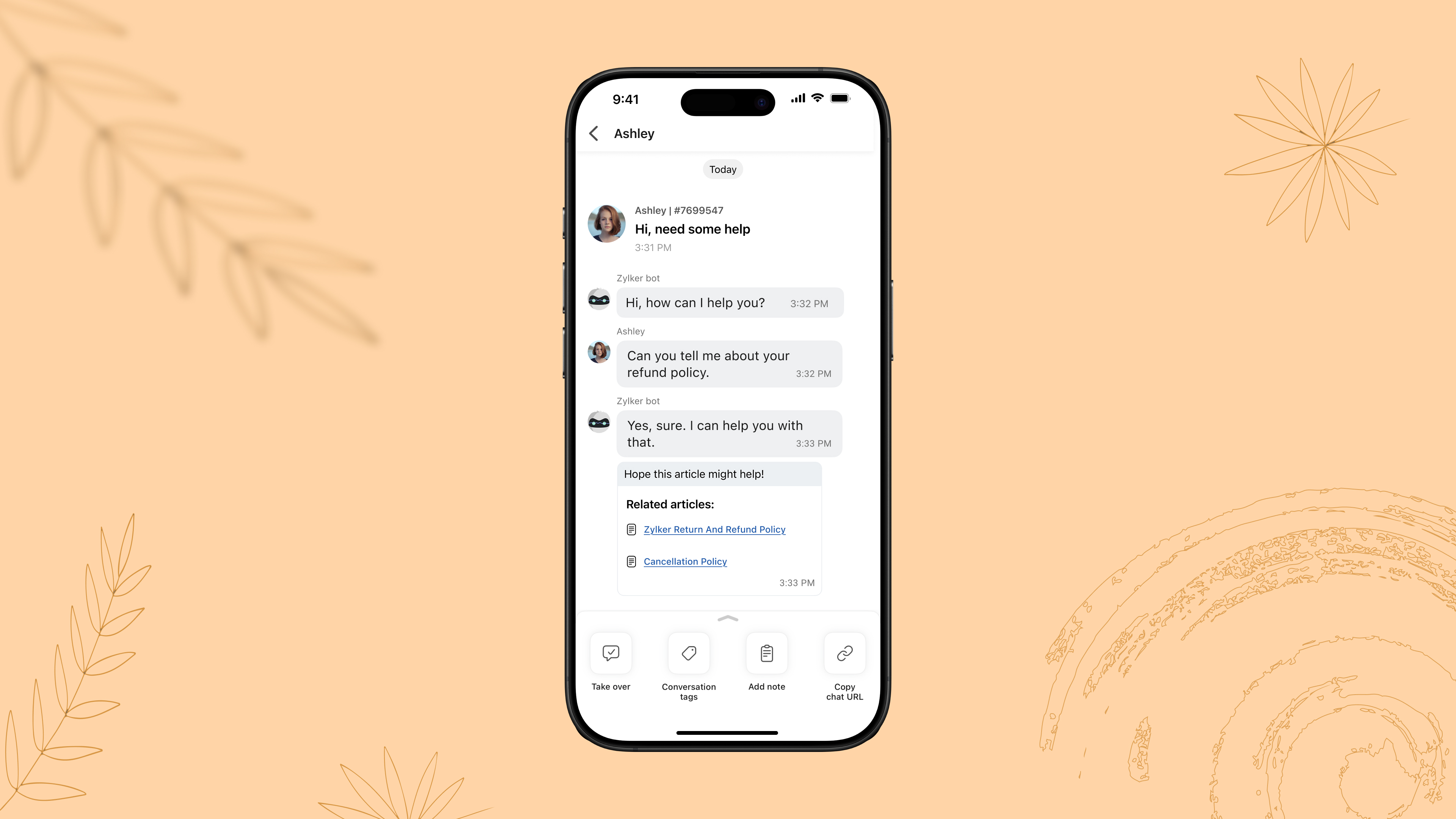
VI. Trigger Custom Push Notifications to Drive Conversions

During a weekly sales followup, Emma notices that earlier in the week, a visitor had spent time browsing a pair of sneakers but didn’t complete a purchase.
Emma, using the SalesIQ App, notices the browsing history and drafts a personalized push notification with an offer, to drive sales. The visitor returns to the website, applies the offer, and completes the purchase. In this way, a missed opportunity becomes a closed deal with well-timed, engagement.
With the SalesIQ Mobile App, sales reps can send personalized push notifications to visitors based on their past navigation history on your website or mobile app. By tailoring messages to match user behavior and preferences, reps can re-engage prospects, nudge them toward a purchase, and revive cold leads—all without sounding generic or intrusive.
How this helps sales reps:
- Re-engage visitors who showed interest but didn’t convert.
- Deliver timely, personalized messages based on each visitor’s browsing behavior.
- Drive return visits and accelerate purchase decisions with targeted deals or recommendations.

Final thoughts: Equip Yourself to Sell Smarter
Sales success today isn’t just about having the best product; it’s about engaging the right person at the right moment. With the Zoho SalesIQ Mobile App, you can stay connected, responsive, and efficient—no matter where you are.
Do check out the SalesIQ Mobile App for iOS and Android and equip your sales teams with the agility they need to convert more prospects into customers.
Hope this was helpful and we'll see you soon with another interesting post!
Cheers,
Hameetha
Topic Participants
Hameetha Nasreen
Theo
Sasidar Thandapani
Recent Topics
Which pricing system do you think would work best for us?
Imagine we’re selling strictly wholesale. We’d rather not publish unit prices; instead, we quote customers case-by-case. To spur larger orders, we’re considering a transparent discount ladder—say: $0 – $999: 0 % $1,000 – $1,999: 5 % $2,000 – $4,999: 10Can't Remove Payment Gateway
I am getting the error "Settings cannot be cleared as some of the transactions are still in progress." when trying to remove the PayGate payment gateway which I was unable to get working. I am now using paystack and I want to remove Paygate.Sync specific Zoho Inventory Warehouses to Zoho Commerce
As said in the title, we would want to only sync stock from one warehouse of Zoho Inventory to the Zoho Commerce item stock. We have a 2 warehouses in different countries and the way that Zoho Commerce works (It takes stock from ALL WAREHOUSES EVERYWHEREWeekly Tips : Automatically clean clutter with Junk cleanup interval
If you regularly receive many unwanted or spam emails, your Spam folder can quickly fill up and start taking up valuable storage space in your Zoho Mail account. Instead of manually clearing it every few days, you might find it helpful to enable automaticAny solution for getting portal users list in deluge or in widget
Hi Team, Has anyone able to find the solution to get portal users list in deluge or in zoho creator widgets? Thanks, PayalThe Grid is here!
Hey Zoho Forms Community! 👋 We’re thrilled to announce the launch of a feature that’s been on your wishlist for a while: Grids What is Grids? Grids let you place form fields side by side in multiple columns to create a more concise and organized formSteuerberater der Zoho benutzt in Deutschland
I write in English because the issue is related to German regulations. Wir sind ein Unternehmen, welches aktuell keine Pflicht zur doppelten Buchführung hat. Aktuell bucht unser Steuerberater jeden Beleg, auch unsere Auslagen. Wir würden dies gerne selbstGraphQL in new Send Webhooks feature
Hello, is it possible to use GraphQL apis in the new Send Webhooks feature?# 2 Why do we need a billing system when accounting covers billing?
In today's evolving financial tech stack, businesses use a mix of tools to manage their day-to-day operations, from invoicing to full-fledged accounting. While accounting platforms typically come with built-in invoicing features, specialized billing systemsHow to insert an Excel/Zoho Sheet table in a chat?
Hello, is there a way to paste an excel/zoho sheet table to a conversation without loosing table lines. I tried to paste a piece of a table and all the columns and rows were gone. How to easily paste a table without a need of sending a file? KatarzyMass Update Application Status
How to update application statuses of Multiple Applications at once? Is that possible? If not then why please consider adding it It can save hours of manual work Thats the only Option I seeFree webinar: Streamlining customer service paperwork with the Zoho Sign extension for Zoho Desk
Hi there! Wondering how to bridge the gap between digitized customer service and business paperwork? Attend our free webinar to learn how you can do this by connecting Zoho Sign, our digital signature app, with Zoho Desk, our online customer service helpMail Search Not Working
Hello, Mail search is not working at all. I've tried Chrome and Mozilla. I can try and search for an exact term, or even an email that is 1st in my email list. All search does is sit and spin, or it comes up with no results. I've also tried it on my androidCannot Send Email to a Gmail Account
Hello, I have a zoho-hosted email account, alex@chirochannelnetwork.com that has trouble sending to gmail accounts. But not all gmail accounts, only some of them. I've tried to figure this out with clients, and they don't appear to be going into theirUnblock ME
info@pentekykloi.gr Unable to send message;Reason:554 5.1.8 Email Outgoing Blocked. Learn more. I purchase additional storageCannot Print Landscape with Zoho Sheet
I am noticing that when using the Zoho Sheet desktop for Mac, that even when selecting landscape as the print option, once you choose "Print", a second system dialog opens that automatically makes the view portrait again, and does not allow printing inPower of Automation : Enhancing custom date field calculations by excluding Weekends and Holidays
Hello Everyone, A Custom function is a user-written set of code to achieve a specific requirement. Set the required conditions needed as when to trigger using the Workflow rules (be it Tasks / Project) and associate the custom function to it. Requirement:Stock count by bin location
Is there a configuration to make a stock count by bin or area and not by product. these is useful to manage count by area RegardsTemporary Outage in Zoho Cliq Affecting US Users – July 23, 2025
We experienced a service disruption in Zoho Cliq that impacted core functionality for users in the US region. The issue occurred between Jul 23, 2025, 06:54:00 PM IST and 07:13:13 PM IST, lasting approximately 19 minutes. To restore service stability,portal.assignUserInProfile - Não esta adicionando
Estou encontrando problema com este comando portal.assignUserInProfile Não esta incluindo o usuário no portal Alguém pode me dizer o que pode ser thisapp.portal.assignUserInProfile("teste@gmail.com","Customer");CRM emails vs Campaigns
Please help me understand this. I am having a difficult understanding of "Campaigns" sent through CRM (real emails) or Zoho One (blast "potentially junk" emails) This is what I currently think emails sent via CRM are "real" emails sent through linked real personal email accounts and therefore are more likely to get delivered. We use this for critical updates for our "Approved " accounts and certain other preferred statuses emails via Campaigns are sent through the Zoho server (like MailChimp, CampaignSetting up property management in Zoho Books
Hi, I run a property management business that manages property complexes. There are multiple owners, some owning more than one property on the same complex. My role is to manage the fees they pay for maintenance of common areas, such as the swimming poolReverse proxy
We have a web application in the creator platform. When I launch a particular DNS, I would like that DNS to redirect to the web page of the application in creator app. Has anyone achieved it and if yes, please share how to do it.Still client need to download .exe?
Hello, the client for use zoho assist need everytime download .exe file and launch it?Splitting a ticket's entire thread
Hi, When you split a ticket it only splits the individual reply that you clicked "Split as new ticket" on. Is it not possible to split the entire ticket thread from that point into the new ticket (every reply from the split point forward)? Or is thereEditing the text on the Help Center home page
Is it possible to edit the "Welcome to Help Center" message anywhere? This one: We'd like to be able to tailor it a little more ourselves.WHMCS for Zoho Flow
Can we use WHMCS for Zoho flow?Online meetings through Calendar Booking form with options
This is great to see and particularly for those users who don't have Zoho BOOKINGS. The shame of it all though is that it could have been better. Why do we have to set up separate booking forms for each type of meeting and for each online conferencingAgents permission per department
Hi Team, can I setup permission for each agent what they can do in each department, for example I want account department agents to only have view access to support department tickets and not allowed to assign or reply to clients. I am sure this wouldCRM notes
I want to be able to add notes to a task that do not necessarily get rolled up into an account or contact. For example, I tasks to work on a Court Order for John Doe divorce account. There might be lots of updates (in the form of notes) that employeesIntroducing parent-child ticketing in Zoho Desk [Early access]
Hello Zoho Desk users! We have introduced the parent-child ticketing system to help customer service teams ensure efficient resolution of issues involving multiple, related tickets. You can now combine repetitive and interconnected tickets into parent-childFunction #8: Add additional charges to invoices
Here goes one of the highly sought-after custom functions in Zoho Books. If you find yourself needing to apply additional charges to customers on their invoices (say credit card surcharges, or fuel charges applicable to customers from a certain region,Alternative / optional Position
How do you create an alternative position or an optional position (article) in offers?جمود في الصفحة عند حفظ عمل
عندما اقوم باضافة ايقونة الى صفحة النموذج تجمد الصفحة ولا تعمل وتصبح مثل المظلة احدث الصفحة لا تعمل انتظر قليلا لا تعمل اقوم بنسخ رابط الصفحة والصقه في الرابط فيعملZOHO Books Canadian payroll Integration
Hello, I know ZOHO books doesn't have Canadian payroll and I dont believe its coming anytime soon. My question is there a Canadian payroll software that could be integrated with Zoho Books? Thank you HDZoho Desk Time Tracking and the Salary Privacy Issue
Hello colleagues, Just wondering if anyone did hit the same wall? In the Desk, when the agent-specific hourly rates are enabled (Zoho Desk → Setup → Time Tracking → Billing Preferences), these Time Entries are being displayed in the Ticket History tab.How to Delete, Disable, or Remove Streams from the Mail App?
Is there a way to remove Streams from the mail app sidebar? I get too many notifications, it doesn't add any value to Zoho's functionality (especially since you can just make comments inside an email), and is distracting. I do not want notifications/alertsDelay in MX updates
Hi, I set MX Records 12 hours ago, and I am receiving email normally, but I still get notification MX record is not pointing correctly. Error: The MX records of your domain is not yet pointed to Zoho Mail. Why there is a delay in detecting MX records,Bigin iOS and macOS app update: Link email messages to pipeline records.
Hello everyone! In the latest version of the Bigin iOS(v1.11.9) and macOS(1.8.9) app, we have brought in support for an option to link email to pipeline records. This helps you to view emails specific to a deal, especially when a contact is associatedmake.com integration
Just wondering if anyone on Zoho One account connecting apps to Make.com We're on Canadian server (.com) and when connecting to Make.com, it keeps having error of Invalid Client ID. I have contacted both Zoho and Make and both sides said it's not an errorNext Page