Introducing Data Bars: Graphically represent changes in data within the cells
Conditional formatting has helped millions of spreadsheet users analyze and highlight their data more efficiently. In addition to the classic rules, color scales, and icon sets available in Zoho Sheet, you can now apply Data Bars, a convenient method of visually analyzing the values in a cell range.
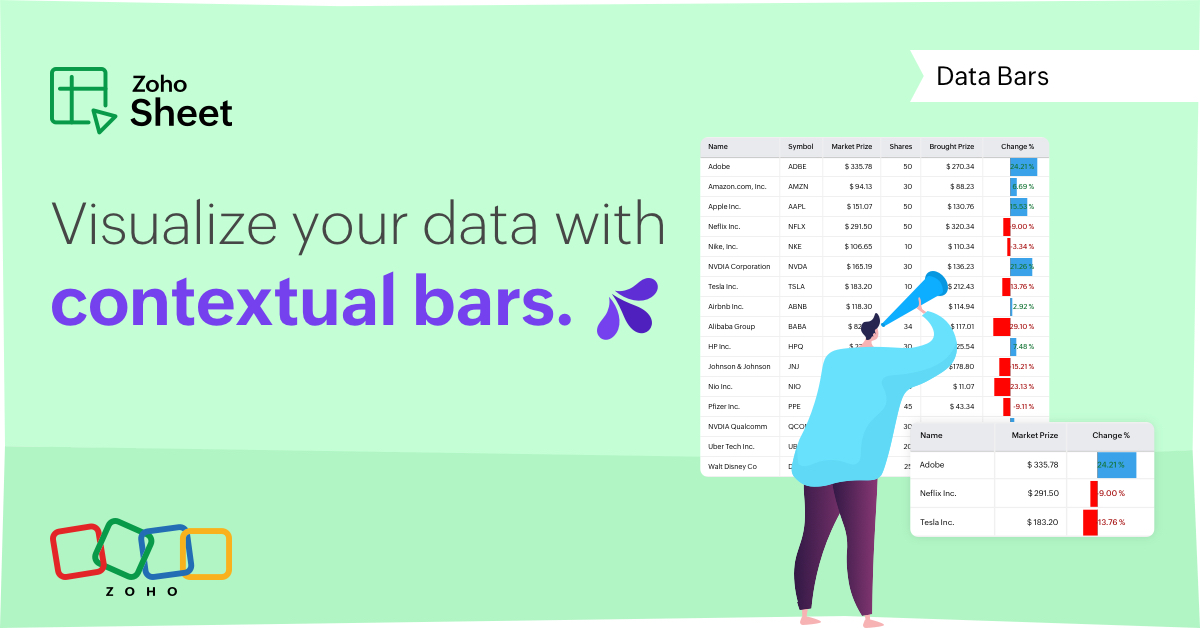
What are Data Bars?
Data Bars are cell-level bars that can be used to visually represent the position of a value in a given range, with longer bars representing higher values. This helps users summarize data sets at a glance. Let's say you have a monthly sales report and wish to see which months have the highest and lowest sales figures. Find these results in an instant using Data Bars!
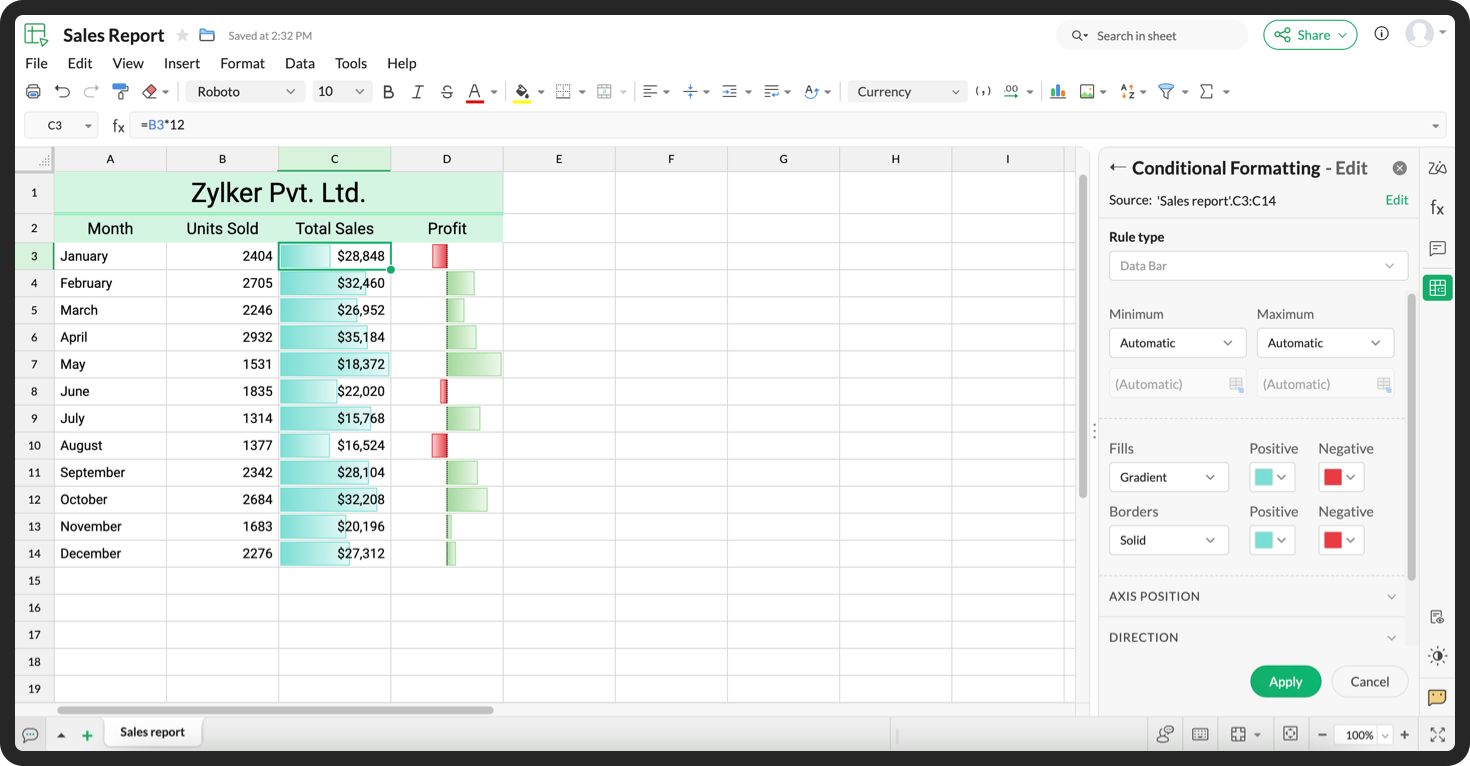
Customizations
Customize your data bars, by adjusting the border, color, and gradient of your bars. You can also choose the direction of the bars and the axis position in the cell, and hide cell content so that only your bars are displayed.
You can also use Data Bars in combination with other conditional formats, like color scales, to analyze your data. Not sure how to get started? Zia now offers suggestions on conditional formatting too!
Read more
Topic Participants
Jaya Shankari S
Aashok Kumar Sharma
Murugalakshmi S
Sticky Posts
Slicers are now available in Zoho Sheet—filter your data interactively
At Zoho Sheet, we diligently track user requests and feedback. In line with this, based on extensive user requests, we've integrated Slicers to pivot tables and are delighted to announce its release. Slicers are interactive visual filters that have add,Introducing Data Bars: Graphically represent changes in data within the cells
Conditional formatting has helped millions of spreadsheet users analyze and highlight their data more efficiently. In addition to the classic rules, color scales, and icon sets available in Zoho Sheet, you can now apply Data Bars, a convenient methodFeature enhancement: Highlight rows based on a cell value
Hello Sheet users, We're excited to announce a new feature enhacement, shaped directly by your valuable feedback! As you might know, conditional formatting is a great tool for anyone dealing with large data sets. Previously, if you’ve ever wanted to drawWork seamlessly with Sheet's shortcuts without affecting the browser
Navigating your worksheets and performing specific actions should be a quick and easy process. That's where keyboard shortcuts come in. Shortcut keys help you accomplish tasks more efficiently, eliminating the need to move away from the keyboard. WhatZia in Zoho Sheet now makes suggestions on conditional formats, picklists, and checkboxes
Zia, Zoho's popular AI assistant, has been helping users succeed across Zoho applications since inception. In Zoho Sheet, Zia helps users efficiently build reports and analyze data with recommendations about data cleaning, charts, and pivot table. Also,
Recent Topics
Live webinar: Building brand consistency using Zoho Show
Getting people to remember your brand isn’t easy. And if your branding isn’t consistent, it becomes almost impossible. One place where consistency really matters? Presentations. Whether it’s a sales pitch, an event deck, or a team update, your slidesGetting an error "Not able to connect server. Verify your network connection" during proforma invoice converting to invoice.
Getting an error "Not able to connect server. Verify your network connection" during proforma invoice converting to invoice.calendar I created in Zoho Creator not being imported to Google calendar any longer
A calendar that I created in my Zoho Creator app is no longer updating (or showing up at all) in my google calendar. It used to export appointments I set up in my app to google calendar. I cannot figure out how to correct this.Quoting Subscriptions with one Time costs
Hello all, We sell a subscription SaaS service for which we provide one-time services for implementation and customization. Using CRM quotes i was able to create customized total fields to show the total one-time costs, monthly cost, total subscriptionAutomatisez efficacement avec le nouveau concepteur de workflows flexibles
Auparavant, l'automatisation dans les modèles de fusion de Writer se limitait à des actions simples comme « fusionner et stocker », « fusionner et envoyer par e-mail » ou « fusionner et envoyer pour signature ». En revanche, il était jusqu’à présent impossibleMore context, fewer tabs: View lookup modules' data within a CRM Canvas page
Hello everyone, How often do your users juggle multiple browser tabs just to piece together the full context of a record? This update can make their lives easier. You can now add lookup modules' fields to a Canvas detail view page and a Canvas list viewOn click of the Blueprint transition (Qualified or Not Qualified), the 'Convert' option should be enabled in the Lead module.
On click of the Blueprint transition (Qualified or Not Qualified), the 'Convert' option should be enabled in the Lead module. console.clear(); let convertButton = ZDK.Page.getButton('convert'); let leadStatus = ZDK.Page.getField('Lead_Stage').getValue();Show all items making up the composite item in transactions
Dear Zoho, Currently, when we select a composite item in Zoho Inventory for a transaction, we do not receive a breakdown of the individual items that make up the composite. This makes it challenging for our team to accurately pick, pack, and ship theCustom Roles & Granular Permission Control in Zoho SalesIQ
Hello Zoho SalesIQ Team, We appreciate the functionalities offered by Zoho SalesIQ, but we would like to request a crucial enhancement regarding user roles and permissions. Current Issue: At present, Zoho SalesIQ provides fixed roles—Admin, Supervisor,Condition to skip recipient signature
Is there a way, alone or with a Zoho Form integration, to skip a recipient signature when a condition is set? This happens because in this template, not always all the recipients need to sign it. Sometimes its just a few. We are using a Zoho Form integrationWich version of Backstage is included in Zoho One
Hello I am in the event business and i am considering Zoho One to replace my current tools. I will need Backstage to manage my events but I am wondering wich version of backstage will I get if I subscribe to Zoho One. Thank you GuillaumeHow to restore deleted campaigns?
I accidentally deleted my first campaign that went out today (08/21/18). How do I restore it?Organize and Clone Task Custom Views
We have rolled out two new enhancements to task custom views: Custom View Groups and Custom View Clone. Custom View Groups Similar to predefined view groups, we have introduced groups for custom views to help organize and categorize them. My Custom Views:Kits: Option to Hide Associate Items on Documents
The new Kit type of Composite Item is very helpful, and we're already using it in several different ways. One problem is that there seems to be no way to hide the components on some documents, including Package Slips. There is an option given in settingsZoho Books CREDIT LIMIT is completely USELESS due to a BUG!!! Please fix it ASAP!!
Credit Limit should not be taken into account if payment terms on the Invoice are without credit. If selected Credit 0 days (Prepayment) why in this world would a notification pop up saying credit limit is exceeded and not allowing to create an invoice?Is it possible to adjust the web browser tab title (when a ZoHo Desk ticket is opened)
Hi All, When I open a ZoHo Desk ticket in a web browser, the tab title (text that appears at the top of the browser tab) uses the logic: *company icon picture* (xxxx) #ticket number - company name See below (highlighted in red) for reference. CompanyConfigure ChatGPT in Zoho Cliq | Now with GPT-4!
Updated for GPT-4 Support: The post and scripts has been revised to take advantage of the new GPT-4 model's capabilities. Please use the updated version for enhanced performance and accuracy. If you have been on the internet for the past few months, youHave completed Zoho Sign documents attach automatically to contact and/or account
Hello, Just used ZohoSign for the first time to get an e-signature on an important document. Setting up the template was nice and easy and configuring the request to go to the right people and training a member of staff was also very easy. HOWEVER WhyUsing email "importance" as workflow-criteria
I'd like to set up a workflow that triggers if an incoming email has been flagged as "high importance" but I'm not seeing any way to do that. Hopefully I'm just missing something obvious...?Update Lead Status in Zoho CRM When a Meeting is Booked via Microsoft Bookings
Hi everyone, I’m trying to streamline our lead management process and would like to automatically update the Lead Status in Zoho CRM whenever a meeting is booked through Microsoft Bookings. Has anyone successfully implemented this kind of integrationKaizen #199: FAQs on Multi-Select Lookup (MxN) Field in Zoho CRM
Nearing 200th Kaizen Post – We want to hear from you! Do you have any questions, suggestions, or topics you would like us to cover in future posts? Your insights and suggestions help us shape future content and make this series better for everyone. GotZoho Desk Android app update: Enhanced UI of the History tab.
Hello everyone! In the latest Android version(v2.9.10) of the Zoho Desk mobile app, we enhanced the UI of the 'History' tab within a ticket. Also, we have introduced a filter option to easily search the history based on the actions performed on the ticket.Is Zoho Marketing Plus part of Zoho One?
Hi, Is the new fancy Zoho Marketing Plus part of the Zoho One package? Is there any benefit in using this rather than the standalone products? Many thanks JonIs it possible to Bulk Update 'Product Name' in Zoho Desk?
Is it possible to Bulk Update 'Product Name' in Zoho Desk? I cannot see that option now. Kindly help how we can do it.Change visable Subform fields
I have a form with 4 subforms in it. I added another field to each of the subforms in my main form. Now, how do I update the subforms to show the new fields that I added?Trial Extenstion/ 2nd Go!
Hi, Recently trialed FSM bit didnt get a chance to try out the most recent features is it possible to get another trial to try the new features and see if I can make it work for me?Weekly Tips : Take Control of Your Sent Emails using Outbox Delay
Ever clicked “Send” on an email, then instantly realized you forgot something—like a file, an attachment, or even made a small typo? It happens more often than you'd think. Wouldn’t it be helpful if your email waited a little before actually going out?Format of data after export to spreadsheet
Dear Zoho, can you explain to me what is the point of a report exporting to XLSX if the format of the amounts that will be created there is in text format and not suitable for anything? Why do I need data in a sheet with which nothing more can be doCustomer Payment
Seprate voucher required for cash and bank .You can not authorized any one to enter cash payment .In statement clearly shown is it bank receipt or cash recipt .how to add previous month purchase bill and claim ITC
Hello we have a unclaimed ITC bill of April (we didn't claim it in may as seller didn't uploaded his gstr1 ) when we trying to file gstr 3b in june month we noticed the bill has been uploaded (april bill) .how to change the filing month of that aprilDeluge security enhancements
Hello everyone, At Deluge, security is a top priority, and we're continuously working to enhance the platform's safety and reliability. As part of our ongoing commitment to secure coding and industry best practices, we're rolling out key updates to howHow do I set users up to only send emails using org emails?
We run marketing campaigns for multiple clients and strictly send emails using the official organization addresses provided by each client. However, we've encountered several instances where users unintentionally send emails from their own company accounts—aopen multiple notes at a time.
Hey there, New to Notebook and liking it, but one thing that's really a bother is not being able to open more than one note at a time, either in a new window or in a new tab. Often times, I like to copy/paste from one note to another or compare draftsLet’s Talk Recruit: Forms that think before you do!
Welcome back to our Let's Talk Recruit series. In our previous post, we shared highlights from our community meetups held across India. This time, we’re talking about something that often gets overlooked but makes a huge difference once you set it upPEPPOL Support Needed for Zoho Books in Europe
I'm reaching out to discuss the urgent need for PEPPOL support in Zoho Books for European users. With Belgium mandating B2B e-invoicing via PEPPOL starting in 2026, many of us are struggling to manage invoices without this integration. While Zoho BooksAllow Equity Accounts to be Used for Expenses
Currently, when entering an Expense or Bill, the Expense Account (account to be debited) allows for accounts in any of these categories to be chosen: COGS Expense Other Current Liability Fixed Asset Other Current Asset Noticeably missing are Equity Accounts.メール一括配信の未送信のメールについて知りたい
メール一括配信の後の、未送信のメールの数は添付のようにシステムから連絡がくるのですが それらの対象者を知りたい。レポートなど一覧で知りたい。 また配信対象者なのに(担当者、リード)の メールの履歴に配信したメールの件名でさえ表示されないのはどう理解したらよいのか知りたいです。 また、これらの人をレポートで一覧で出す方法を教えてください。把握したいためです。How do I add the time zone for the each recipient/subscriber
Hi, I've read that Zoho allows for emails to be sent at a certain time based on the recipient's time zone. How do I add the time zone for the each recipient/subscriber? Thanks!Zoho Formsから獲得した見込み客をSaleIQでトラッキングし、そのトラッキング情報をCRMに集約することは可能でしょうか?
Zoho formsを活用しています。 Zoho CRM、Zoho SalesIQと連携するよう設定しており、Zoho formsから獲得した見込み客の情報はCRMに連携されるのですが、トラッキング情報はZoho CRMの見込み客データ内の 関連リスト 訪問-Zoho salesIQ にデータが反映されません。※添付画像参照ください 考えられる原因や対策などありましたら教えていただけないでしょうか。 よろしくお願い致します。Find and Merge Duplicates to trigger webhook
My sales team uses the Find and Merge Duplicates feature often to cleanup records in the CRM. We use webhooks to signal to our internal tools database when new Contacts are created, updated, or deleted, in order to keep our DB in sync with Zoho CRM. However,Next Page