Kaizen #131 - Bulk Write for parent-child records using Scala SDK
Hello and welcome back to this week's Kaizen!
Last week, we discussed how to configure and initialize the Zoho CRM Scala SDK. This week, we will be exploring the Bulk Write API and its capabilities. Specifically, we will focus on executing bulk write operations for parent-child records in a single operation, and how to do this using Scala SDK.
Quick Recap of Bulk Write API
Bulk Write API facilitates efficient insertion, updation, or upsertion of large datasets into your CRM account. It operates asynchronously, scheduling jobs to handle data operations. Upon completion, notifications are sent to the specified callback URL or the job status can be checked periodically.
When to use Bulk Write API?
- When scheduling a job to import a massive volume of data.
- When needing to process more than 100 records in a single API call.
- When conducting background processes like migration or initial data sync between Zoho CRM and external services.
Steps to Use Bulk Write API:
- Prepare CSV File: Create a CSV file with field API names as the first row and data in subsequent rows.
- Upload Zip File: Compress the CSV file into a zip format and upload it via a POST request.
- Create Bulk Write Job: Use the uploaded file ID, callback URL, and field API names to create a bulk write job for insertion, update, or upsert operations.
- Check Job Status: Monitor job status through polling or callback methods. Status could be ADDED, INPROGRESS, or COMPLETED.
- Download Result: Retrieve the result of the bulk write job, typically a CSV file with job details, using the provided download URL.
In our previous Kaizen posts - Bulk Write API Part I and Part II, we have extensively covered the Bulk Write API, complete with examples and sample codes for the PHP SDK. We highly recommend referring to those posts before reading further to gain a better understanding of the Bulk Write API.
With the release of our V6 APIs, we have introduced a significant enhancement to our Bulk Write API functionality. Previously, performing bulk write operations required separate API calls for parent and each child module. But with this enhancement, you can now import them all in a single, operation or API call.
Field Mappings for parent-child records in a single API call
When configuring field mappings for bulk write operations involving parent-child records in a single API call, there are two key aspects to consider: creating the CSV file containing the data and constructing the input JSON for the bulk write job.
Creating the data CSV file:
To set up the data for a bulk write operation involving parent-child records, you need to prepare separate CSV files - one for the parent module records, and one each for each child module records. In these CSV files, appropriate field mappings for both parent and child records need to be defined.
The parent CSV file will contain the parent records, while the child CSV file will contain the child records. To make sure that each child record is linked to its respective parent record, we will add an extra column (MappingID in the image below) to both the parent and child CSV files. This column will have a unique identifier value for each parent record. For each record in the child CSV file, the value in the identifier column should match the value of the identifier of the parent record in the parent CSV file. This ensures an accurate relationship between the parent and child records during the bulk write operation.
Please be aware that the mapping of values is solely dependent on the mappings defined in the input JSON. In this case, the column names in the CSV file serve only as a reference for you. Please refer to the notes section towards the end of this document for more details.
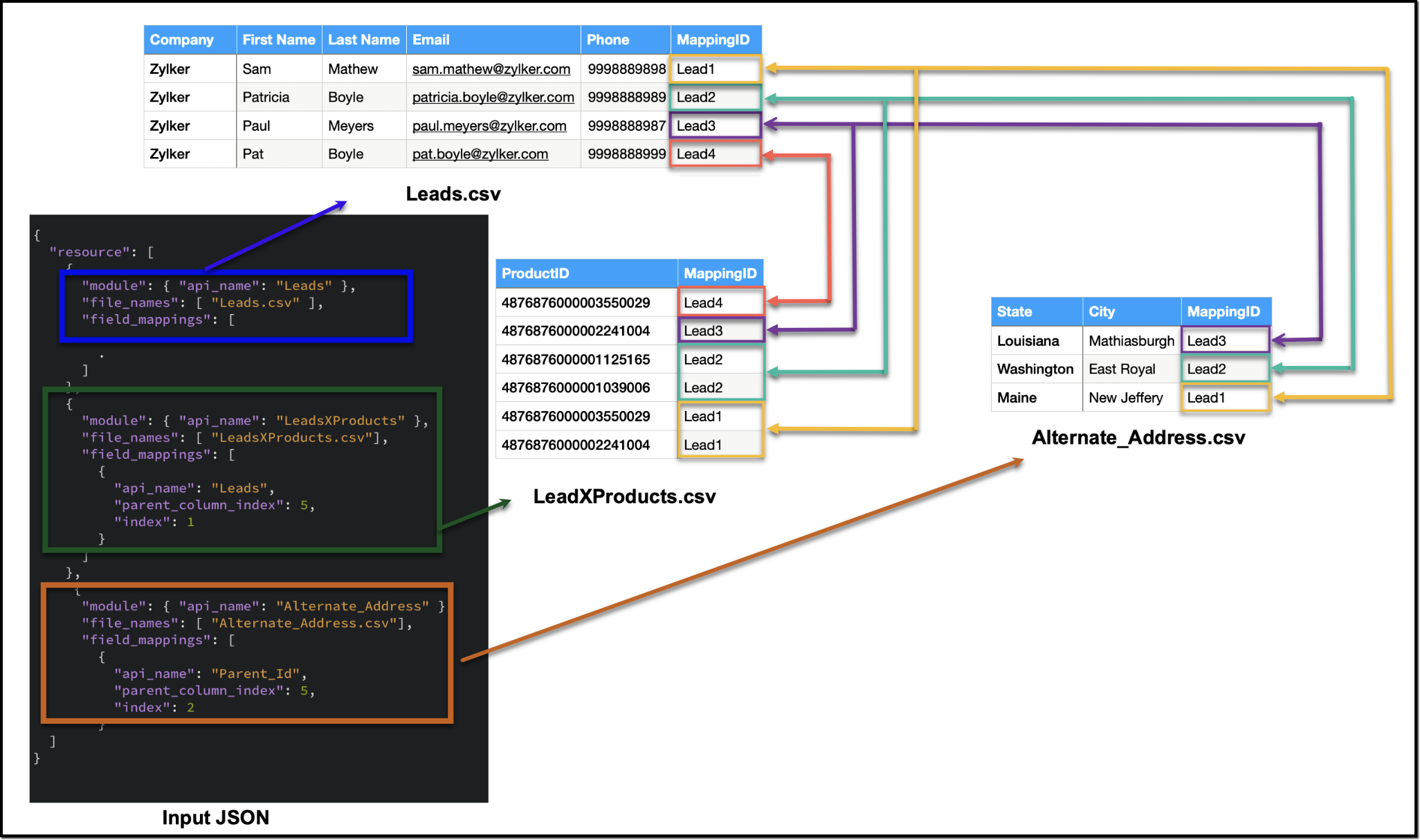
Creating the CSV file remains consistent across all types of child records, and we have already discussed how each child record is linked to its respective parent record in the CSV file. To facilitate the same linkage in the input JSON, we have introduced a new key called parent_column_index. This key assists us in specifying which column in the child module's CSV file contains the identifier or index linking it to the parent record. In the upcoming sections, we will explore preparing the input JSON for various types of child records.
Additionally, since we have multiple CSV files in the zip file, we have introduced another new key named file_names in resources array. file_names helps in correctly mapping each CSV file to its corresponding module.
Ensure that when adding parent and child records in a single operation, the parent module details should be listed first, followed by the child module details in the resource array of the input body.
1. Multiselect Lookup Fields
In scenarios involving multiselect lookup fields, the Bulk Write API now allows for the import of both parent and child records in a single operation.
In the context of multiselect lookup fields, the parent module refers to the primary module where the multiselect lookup field is added. For instance, in our example, consider a multiselect lookup field in the Leads module linking to the Products module.
Parent Module : Leads
Child module : The linking module that establishes the relationship between the parent module and the related records (LeadsXProducts)
Here are the sample files for the "LeadsXProducts" case:
Leads.csv (Parent)
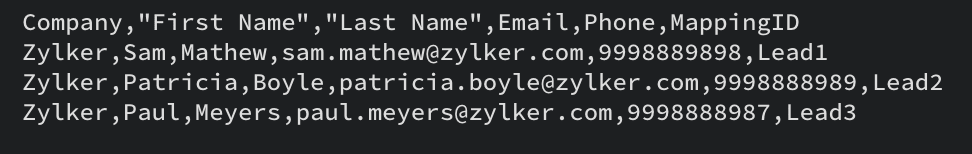
LeadsXProducts.csv (Child)
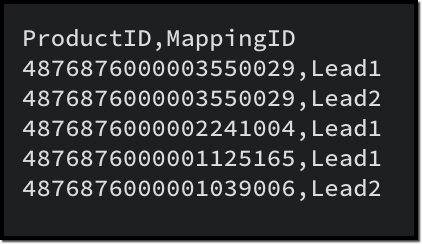
Given below is a sample input JSON for this bulk write job. Please note that the index of the child linking column should be mapped under the key index, and the index of the parent column index should be mapped under parent_column_index.
To map the child records to their corresponding parent records (linking module), you must use the field API name of the lookup field that links to the parent module. For example, in this case, the API name of the lookup field linking to the Leads module from the LeadsXProducts is Leads.
{ "operation": "insert", "ignore_empty": true, "callback": { "url": "http://www.zoho.com", "method": "post" }, "resource": [ { "type": "data", "module": { "api_name": "Leads" //parent module API name }, "file_id": "4876876000006855001", "file_names": [ "Leads.csv" //parent records CSV file ], "field_mappings": [ // field mappings for the parent record fields { "api_name": "Company", //field API name "index": 0 //index in the CSV file }, { "api_name": "First_Name", "index": 1 }, { "api_name": "Last_Name", "index": 2 }, { "api_name": "Email", "index": 3 }, { "api_name": "Phone", "index": 4 } ] }, { "type": "data", "module": { "api_name": "LeadsXProducts" //child module API name }, "file_id": "4876876000006855001", "file_names": [ "LeadsXProducts.csv" //child records CSV file ], "field_mappings": [ { "api_name": "Products", "find_by": "id", "index": 0 }, { "api_name": "Leads", //field API name of the lookup field in the Linking Module "parent_column_index": 5, // the index of the identifier column in the parent CSV file "index": 1 //index of the identifier column in the child CSV file } ] } ] } |
The following is a sample code snippet for the Scala SDK, to achieve the same functionality. Find the complete code here.
var module = new MinifiedModule() // Create a new instance of MinifiedModule module.setAPIName(Option("Leads")) // Set the API name for the module to "Leads" resourceIns.setModule(Option(module)) resourceIns.setFileId(Option("4876876000006899001")) // Set the file ID for the resource instance resourceIns.setIgnoreEmpty(Option(true)) var filenames = new ArrayBuffer[String] // Create a new ArrayBuffer to store file names filenames.addOne("Leads.csv") resourceIns.setFileNames(filenames) // Set the file names for the resource instance // Create a new ArrayBuffer to store field mappings var fieldMappings: ArrayBuffer[FieldMapping] = new ArrayBuffer[FieldMapping] // Create a new FieldMapping instance for each field var fieldMapping: FieldMapping = null fieldMapping = new FieldMapping fieldMapping.setAPIName(Option("Company")) fieldMapping.setIndex(Option(0)) fieldMappings.addOne(fieldMapping) . . // Set the field mappings for the resource instance resourceIns.setFieldMappings(fieldMappings) resource.addOne(resourceIns) requestWrapper.setResource(resource) resourceIns = new Resource resourceIns.setType(new Choice[String]("data")) module = new MinifiedModule() module.setAPIName(Option("LeadsXProducts")) resourceIns.setModule(Option(module)) resourceIns.setFileId(Option("4876876000006899001")) resourceIns.setIgnoreEmpty(Option(true)) filenames = new ArrayBuffer[String] filenames.addOne("LeadsXProducts.csv") resourceIns.setFileNames(filenames) fieldMappings = new ArrayBuffer[FieldMapping] fieldMapping = new FieldMapping fieldMapping.setAPIName(Option("Products")) fieldMapping.setFindBy(Option("id")) fieldMapping.setIndex(Option(0)) fieldMappings.addOne(fieldMapping) fieldMapping = new FieldMapping fieldMapping.setAPIName(Option("Leads")) //Specify the API name of the lookup filed in the Linking Module fieldMapping.setParentColumnIndex(Option(5)) //Specify the index of the identifier column in the parent CSV file fieldMapping.setIndex(Option(1)) //Specify the index of the identifier column in the child CSV file fieldMappings.addOne(fieldMapping) resourceIns.setFieldMappings(fieldMappings) resource.addOne(resourceIns) requestWrapper.setResource(resource) |
2. Multi-User Lookup fields
In case of multi-user lookup fields, the parent module remains the module where the multi-user field is added. The child module is the lookup module created to facilitate this relationship.
For instance, let's consider a scenario where a multi-user field labeled Referred By is added in the Leads module, linking to the Users module.
Parent module : Leads
Child module : The linking module, LeadsXUsers.
To get more information about the child module, please utilize the Get Modules API. You can get the details of the fields within the child module using the Fields API.
Here is a sample CSV for adding a multi-user field records along with the parent records:
LeadsXUsers.csv
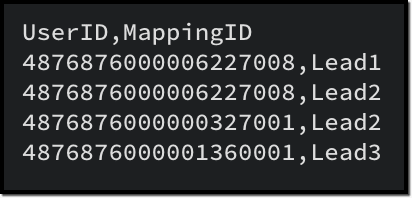
Please ensure that you create a zip file containing the corresponding CSV files, upload it to the platform and then initiate the bulk write job using the file ID. The values for index and parent_column_index will vary based on your specific CSV files.
To create a bulk write job using Create Bulk Write job API, add the following code snippet to your resource array.
{ "type": "data", "module": { "api_name": "Leads_X_Users" // child module }, "file_id": "4876876000006887001", "file_names": [ "LeadsXUsers.csv" //child records CSV file name ], "field_mappings": [ { "api_name": "Referred_User", "find_by": "id", "index": 0 }, { "api_name": "userlookup221_11", //API name of the Leads lookup field in LeadsXUsers module "parent_column_index": 5, // the index of the identifier column in the parent CSV file "index": 1 // the index of the identifier column in the child CSV file } ] } |
To do the same using Scala SDK, add the following code snippet to your code:
resourceIns = new Resource resourceIns.setType(new Choice[String]("data")) module = new MinifiedModule() module.setAPIName(Option("Leads_X_Users")) resourceIns.setModule(Option(module)) resourceIns.setFileId(Option("4876876000006904001")) resourceIns.setIgnoreEmpty(Option(true)) filenames = new ArrayBuffer[String] filenames.addOne("LeadsXUsers.csv") resourceIns.setFileNames(filenames) fieldMappings = new ArrayBuffer[FieldMapping] fieldMapping = new FieldMapping fieldMapping.setAPIName(Option("Referred_User")) fieldMapping.setFindBy(Option("id")) fieldMapping.setIndex(Option(0)) fieldMappings.addOne(fieldMapping) fieldMapping = new FieldMapping fieldMapping.setAPIName(Option("userlookup221_11")) fieldMapping.setParentColumnIndex(Option(5)) fieldMapping.setIndex(Option(1)) fieldMappings.addOne(fieldMapping) resourceIns.setFieldMappings(fieldMappings) resource.addOne(resourceIns) requestWrapper.setResource(resource) |
3. Subform data
To import subform data along with parent records in a single operation, you must include both the parent and subform CSV files within a zip file and upload it. In this context, the parent module refers to the module where the subform is added, and the child module is the subform module.
For instance, consider a subform named Alternate Address in the Leads module, with fields such as City and State.
Parent module : Leads
Child module : Alternate_Address (api name of the Subform module).
In the subform CSV file (Alternate_Address.csv), in addition to the data columns, include a column to denote the linkage to the parent record.
Once the zip file containing both the parent and subform CSV files is prepared, proceed to upload it to initiate the import process. When you create the bulk write job, ensure to specify the appropriate values for index and parent_column_index based on your specific CSV files in the input.
Here is a sample CSV for the subform data, corresponding to the parent CSV provided earlier.
Alternate_Address.csv
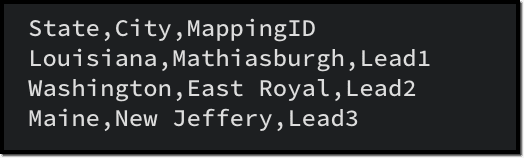
To create a bulk write job using Create Bulk Write job API to import the subform data, add the following code snippet to your resource array.
{ "type": "data", "module": { "api_name": "Alternate_Address" //Subform module API name }, "file_id": "4876876000006915001", "file_names": [ "Alternate_Address.csv" //child (subform) records CSV ], "field_mappings": [ { "api_name": "State", "index": 0 }, { "api_name": "City", "index": 1 }, { "api_name": "Parent_Id", //Leads lookup field in the subform module "parent_column_index": 5, "index": 2 } ] } |
To do the same using Scala SDK, add the following code snippet to your code:
resourceIns = new Resource resourceIns.setType(new Choice[String]("data")) module = new MinifiedModule() module.setAPIName(Option("Alternate_Address")) resourceIns.setModule(Option(module)) resourceIns.setFileId(Option("4876876000006920001")) resourceIns.setIgnoreEmpty(Option(true)) filenames = new ArrayBuffer[String] filenames.addOne("Alternate_Address.csv") resourceIns.setFileNames(filenames) fieldMappings = new ArrayBuffer[FieldMapping] fieldMapping = new FieldMapping fieldMapping.setAPIName(Option("State")) fieldMapping.setIndex(Option(0)) fieldMappings.addOne(fieldMapping) fieldMapping = new FieldMapping fieldMapping.setAPIName(Option("City")) fieldMapping.setIndex(Option(1)) fieldMappings.addOne(fieldMapping) fieldMapping = new FieldMapping fieldMapping.setAPIName(Option("Parent_Id")) fieldMapping.setParentColumnIndex(Option(5)) fieldMapping.setIndex(Option(2)) fieldMappings.addOne(fieldMapping) resourceIns.setFieldMappings(fieldMappings) resource.addOne(resourceIns) requestWrapper.setResource(resource) |
4. Line Items
To import line items along with the parent records, an approach similar to handling subform data is used. The parent module is the module housing the parent records, while the child module corresponds to the line item field.
For instance, in the Quotes module, to import product details within the record, the child module should be Quoted_Items.
Here is a sample CSV for importing the parent records to the Quotes module:
Quotes.csv
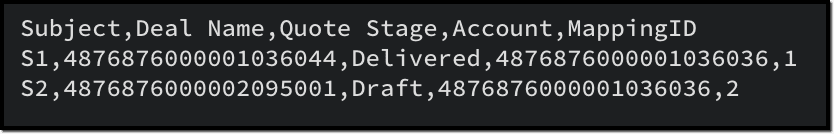
Given below is a sample CSV to add the product details in Quoted Items:
Quoted_Items.csv
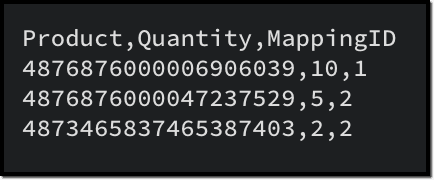
Now to create a bulk write job for these records, here is a sample input JSON:
{ "operation": "insert", "ignore_empty": true, "callback": { "url": "http://www.zoho.com", "method": "post" }, "resource": [ { "type": "data", "module": { "api_name": "Quotes" }, "file_id": "4876876000006949001", "file_names": [ "Quotes.csv" ], "field_mappings": [ { "api_name": "Subject", "index": 0 }, { "api_name": "Deal_Name", "find_by" : "id", "index": 1 }, { "api_name": "Quote_Stage", "index": 2 }, { "api_name": "Account_Name", "find_by" : "id", "index": 3 } ] }, { "type": "data", "module": { "api_name": "Quoted_Items" }, "file_id": "4876876000006949001", "file_names": [ "Quoted_Items.csv" ], "field_mappings": [ { "api_name": "Product_Name", "find_by" : "id", "index": 0 }, { "api_name": "Quantity", "index": 1 }, { "api_name": "Parent_Id", "parent_column_index": 4, "index": 2 } ] } ] } |
To do the same using Scala SDK, add this code snippet to your file:
val bulkWriteOperations = new BulkWriteOperations val requestWrapper = new RequestWrapper val callback = new CallBack callback.setUrl(Option("https://www.example.com/callback")) callback.setMethod(new Choice[String]("post")) requestWrapper.setCallback(Option(callback)) requestWrapper.setCharacterEncoding(Option("UTF-8")) requestWrapper.setOperation(new Choice[String]("insert")) requestWrapper.setIgnoreEmpty(Option(true)) val resource = new ArrayBuffer[Resource] var resourceIns = new Resource resourceIns.setType(new Choice[String]("data")) var module = new MinifiedModule() module.setAPIName(Option("Quotes")) resourceIns.setModule(Option(module)) resourceIns.setFileId(Option("4876876000006953001")) resourceIns.setIgnoreEmpty(Option(true)) var filenames = new ArrayBuffer[String] filenames.addOne("Quotes.csv") resourceIns.setFileNames(filenames) var fieldMappings: ArrayBuffer[FieldMapping] = new ArrayBuffer[FieldMapping] var fieldMapping: FieldMapping = null fieldMapping = new FieldMapping fieldMapping.setAPIName(Option("Subject")) fieldMapping.setIndex(Option(0)) fieldMappings.addOne(fieldMapping) fieldMapping = new FieldMapping fieldMapping.setAPIName(Option("Deal_Name")) fieldMapping.setFindBy(Option("id")) fieldMapping.setIndex(Option(1)) fieldMappings.addOne(fieldMapping) fieldMapping = new FieldMapping fieldMapping.setAPIName(Option("Quote_Stage")) fieldMapping.setIndex(Option(2)) fieldMappings.addOne(fieldMapping) fieldMapping = new FieldMapping fieldMapping.setAPIName(Option("Account_Name")) fieldMapping.setIndex(Option(3)) fieldMapping.setFindBy(Option("id")) fieldMappings.addOne(fieldMapping) resourceIns.setFieldMappings(fieldMappings) resource.addOne(resourceIns) requestWrapper.setResource(resource) resourceIns = new Resource resourceIns.setType(new Choice[String]("data")) module = new MinifiedModule() module.setAPIName(Option("Quoted_Items")) resourceIns.setModule(Option(module)) resourceIns.setFileId(Option("4876876000006953001")) resourceIns.setIgnoreEmpty(Option(true)) filenames = new ArrayBuffer[String] filenames.addOne("Quoted_Items.csv") resourceIns.setFileNames(filenames) fieldMappings = new ArrayBuffer[FieldMapping] fieldMapping = new FieldMapping fieldMapping.setAPIName(Option("Product_Name")) fieldMapping.setFindBy(Option("id")) fieldMapping.setIndex(Option(0)) fieldMappings.addOne(fieldMapping) fieldMapping = new FieldMapping fieldMapping.setAPIName(Option("Quantity")) fieldMapping.setIndex(Option(1)) fieldMappings.addOne(fieldMapping) fieldMapping = new FieldMapping fieldMapping.setAPIName(Option("Parent_Id")) fieldMapping.setParentColumnIndex(Option(4)) fieldMapping.setIndex(Option(2)) fieldMappings.addOne(fieldMapping) resourceIns.setFieldMappings(fieldMappings) resource.addOne(resourceIns) requestWrapper.setResource(resource) |

Notes :
- When importing a single CSV file (parent or child module records separately), field_mappings is an optional key in the resource array. If you skip this key, the field mappings must be defined using the column names in the CSV file. In such cases, the column names should correspond to the field API names. Additionally, all columns should be mapped with the correct API names, and there should not be any extra unmapped columns.
- When importing parent and child records in a single API call, field_mappings is a mandatory key.
- The identifier column in the parent and child CSV can have different column names, as the mapping is done based on the input JSON.
Points to remember
- An uploaded file can be used for a single bulk write job only. If you want to retry the operation with the same data, upload the file again to generate a new file ID.
- When adding parent and child records in a single operation, ensure that the parent module comes first, followed by the child module details in the resource array of the input body.
- The parent and all child CSV files should be zipped into a single file and uploaded. You cannot use more than one zip file in a single bulk write job.
- Define appropriate mappings for both parent and child records using the parent_column_index and index key to establish the relationship.
- Utilize the resources > file_names key to map the correct CSV with the appropriate module
- For each parent in the parent records file:
- By default, the limit for Subforms and Line Items is set to 200. While you can configure this limit for subforms in the UI, customization options are not available for Line Items.
- MultiSelect Lookup fields have a maximum limit of 100. If you have more than 100 associations for a MultiSelect Lookup field, you may schedule additional bulk write jobs for the child records alone, importing 100 records at a time.
- The maximum limit for Multi-User Lookup fields is restricted to 10.
We hope that you found this post useful, and you have gained some insights into using the Bulk Write API effectively. If you have any queries, let us know in the comments below, or feel free to send an email to support@zohocrm.com. We would love to hear from you!

Recommended Reads :
- Check out our Kaizen Collection here
- Previous Kaizen : Zoho CRM Scala SDK (V6) - Configuration and Initialization
- Create a Bulk Write Job
- Kaizen #103 - Bulk Write API using PHP SDK (v5) - Part I
- Kaizen #104 - Bulk Write API using PHP SDK (v5) - Part II
Topic Participants
Anu Abraham
Andrea Dalseno
Calum Beck
Jeganprabhu S
Sticky Posts
Kaizen #152 - Client Script Support for the new Canvas Record Forms
Hello everyone! Have you ever wanted to trigger actions on click of a canvas button, icon, or text mandatory forms in Create/Edit and Clone Pages? Have you ever wanted to control how elements behave on the new Canvas Record Forms? This can be achievedKaizen #142: How to Navigate to Another Page in Zoho CRM using Client Script
Hello everyone! Welcome back to another exciting Kaizen post. In this post, let us see how you can you navigate to different Pages using Client Script. In this Kaizen post, Need to Navigate to different Pages Client Script ZDKs related to navigation A.Kaizen #210 - Answering your Questions | Event Management System using ZDK CLI
Hello Everyone, Welcome back to yet another post in the Kaizen Series! As you already may know, for the Kaizen #200 milestone, we asked for your feedback and many of you suggested topics for us to discuss. We have been writing on these topics over theKaizen #197: Frequently Asked Questions on GraphQL APIs
🎊 Nearing 200th Kaizen Post – We want to hear from you! Do you have any questions, suggestions, or topics you would like us to cover in future posts? Your insights and suggestions help us shape future content and make this series better for everyone.Kaizen #198: Using Client Script for Custom Validation in Blueprint
Nearing 200th Kaizen Post – 1 More to the Big Two-Oh-Oh! Do you have any questions, suggestions, or topics you would like us to cover in future posts? Your insights and suggestions help us shape future content and make this series better for everyone.
Recent Topics
Power of Automation : Enhancing custom date field calculations by excluding Weekends and Holidays
Hello Everyone, A Custom function is a user-written set of code to achieve a specific requirement. Set the required conditions needed as when to trigger using the Workflow rules (be it Tasks / Project) and associate the custom function to it. Requirement:Stock count by bin location
Is there a configuration to make a stock count by bin or area and not by product. these is useful to manage count by area RegardsTemporary Outage in Zoho Cliq Affecting US Users – July 23, 2025
We experienced a service disruption in Zoho Cliq that impacted core functionality for users in the US region. The issue occurred between Jul 23, 2025, 06:54:00 PM IST and 07:13:13 PM IST, lasting approximately 19 minutes. To restore service stability,portal.assignUserInProfile - Não esta adicionando
Estou encontrando problema com este comando portal.assignUserInProfile Não esta incluindo o usuário no portal Alguém pode me dizer o que pode ser thisapp.portal.assignUserInProfile("teste@gmail.com","Customer");CRM emails vs Campaigns
Please help me understand this. I am having a difficult understanding of "Campaigns" sent through CRM (real emails) or Zoho One (blast "potentially junk" emails) This is what I currently think emails sent via CRM are "real" emails sent through linked real personal email accounts and therefore are more likely to get delivered. We use this for critical updates for our "Approved " accounts and certain other preferred statuses emails via Campaigns are sent through the Zoho server (like MailChimp, CampaignSetting up property management in Zoho Books
Hi, I run a property management business that manages property complexes. There are multiple owners, some owning more than one property on the same complex. My role is to manage the fees they pay for maintenance of common areas, such as the swimming poolReverse proxy
We have a web application in the creator platform. When I launch a particular DNS, I would like that DNS to redirect to the web page of the application in creator app. Has anyone achieved it and if yes, please share how to do it.Still client need to download .exe?
Hello, the client for use zoho assist need everytime download .exe file and launch it?Splitting a ticket's entire thread
Hi, When you split a ticket it only splits the individual reply that you clicked "Split as new ticket" on. Is it not possible to split the entire ticket thread from that point into the new ticket (every reply from the split point forward)? Or is thereEditing the text on the Help Center home page
Is it possible to edit the "Welcome to Help Center" message anywhere? This one: We'd like to be able to tailor it a little more ourselves.WHMCS for Zoho Flow
Can we use WHMCS for Zoho flow?Online meetings through Calendar Booking form with options
This is great to see and particularly for those users who don't have Zoho BOOKINGS. The shame of it all though is that it could have been better. Why do we have to set up separate booking forms for each type of meeting and for each online conferencingAgents permission per department
Hi Team, can I setup permission for each agent what they can do in each department, for example I want account department agents to only have view access to support department tickets and not allowed to assign or reply to clients. I am sure this wouldCRM notes
I want to be able to add notes to a task that do not necessarily get rolled up into an account or contact. For example, I tasks to work on a Court Order for John Doe divorce account. There might be lots of updates (in the form of notes) that employeesFunction #8: Add additional charges to invoices
Here goes one of the highly sought-after custom functions in Zoho Books. If you find yourself needing to apply additional charges to customers on their invoices (say credit card surcharges, or fuel charges applicable to customers from a certain region,Alternative / optional Position
How do you create an alternative position or an optional position (article) in offers?جمود في الصفحة عند حفظ عمل
عندما اقوم باضافة ايقونة الى صفحة النموذج تجمد الصفحة ولا تعمل وتصبح مثل المظلة احدث الصفحة لا تعمل انتظر قليلا لا تعمل اقوم بنسخ رابط الصفحة والصقه في الرابط فيعملZOHO Books Canadian payroll Integration
Hello, I know ZOHO books doesn't have Canadian payroll and I dont believe its coming anytime soon. My question is there a Canadian payroll software that could be integrated with Zoho Books? Thank you HDZoho Desk Time Tracking and the Salary Privacy Issue
Hello colleagues, Just wondering if anyone did hit the same wall? In the Desk, when the agent-specific hourly rates are enabled (Zoho Desk → Setup → Time Tracking → Billing Preferences), these Time Entries are being displayed in the Ticket History tab.How to Delete, Disable, or Remove Streams from the Mail App?
Is there a way to remove Streams from the mail app sidebar? I get too many notifications, it doesn't add any value to Zoho's functionality (especially since you can just make comments inside an email), and is distracting. I do not want notifications/alertsDelay in MX updates
Hi, I set MX Records 12 hours ago, and I am receiving email normally, but I still get notification MX record is not pointing correctly. Error: The MX records of your domain is not yet pointed to Zoho Mail. Why there is a delay in detecting MX records,make.com integration
Just wondering if anyone on Zoho One account connecting apps to Make.com We're on Canadian server (.com) and when connecting to Make.com, it keeps having error of Invalid Client ID. I have contacted both Zoho and Make and both sides said it's not an errorArticle Numbers for KB articles
Hello, I was wondering if it's possible to turn on article numbers/ part numbering for KB articles. If this is not already a feature, we'd like to request it. Frequently a solution will require multiple articles so tracking which articles are referencedRefund Request ,Zoho Mail Subscription (zoho suport is not replying)
Hi Zoho Team, I recently subscribed to the Zoho Mail yearly plan, but after evaluating it, I found that the interface does not suit my workflow. I’ve already canceled the subscription from my end. As I’m well within your 30-day refund window, I’m requestingFile Encryption - Zoho Desk iOS app update
Hello, Everyone! We have now introduced the 'File Encryption' option within the Zoho Desk app as part of the HIPAA Compliance. This option allows the user to encrypt the attachments within the Desk mobile app, which acts as an additional layer of security.Data encryption - Zoho Desk iOS
Hello, Everyone! In the recent iOS version(v2.8.23) of the Zoho Desk app, we have supported data encryption. As a part of HIPAA Compliance, the Zoho Desk mobile app now allow users to encrypt the Desk mobile database as an additional layer of security.Notify Admin when a user forgets to check-in or check-out at the designated time.
Hello, I would like notify the Admin via email when a user forgets to check-in or check-out at the designated time. What is the best way to setup this email notification?Assistance Needed with Prospect Conversion Issue
Hi, I attempted to convert a prospect to an account, but received a pop-up notification indicating that the contact information matches an existing contact. I selected the option to add it to the existing contact, but it appears the prospect was not successfullyMail Merge - unable to send more than 50 email
Hi, I've subscribed to the pay email service because of the Mail Merge feature. However, I've found that this feature only allow to send up to 50 emails. I've to attach a screenshot for your reference. This limitation is not mentioned anywhere in service.Zoholics Europe 2025: Your Ultimate Data Analysis (Zoho Analytics) Workshop Experience
Why should you attend? This year, Zoholics Europe 2025 is putting data analysis centre stage. With a dedicated workshop designed to answer all your data-related questions, you’ll gain practical skills, real-time solutions, and expert insights that youUK payroll entries
Hey guys, Nett payroll payments are imported direct into the bank, using an external payroll system (will be glad for Zoho to have a UK payroll app) At present I have monthly recurring bills for HMRC which are auto entered & paid when due. This seemsInvoice status on write-off is "Paid" - how do I change this to "Written off"
HI guys, I want to write off a couple of outstanding invoices, but when I do this, the status of the invoices shows as "Paid". Clearly this is not the case and I need to be able to see that they are written off in the customer's history. Is there a wayReverse Charge Services (Non-EU) Showing Correctly in 84/85 and 67, But Missing in Box 46 - Germany
Hi, I'm located in Germany and I’ve set up my expenses for non-EU services (e.g., OpenAI, DeepSeek) under the reverse charge mechanism (§ 13b UStG) in Zoho Books, and I noticed some discrepancies in the VAT Summary Report. What’s Correct: Reverse ChargeZoho Live Chat/Support
What is going on with Zoho support lately? I've tried to use the live chat feature 4 different times and it refuses to connect to any (despite waiting over 30 minutes one of the tries). I finally gave up and emailed my question nearly a week ago and stillCan we have a module to records Certificate No and TDS rates for Lower TDS Certificates by the vendors ?
Can we have a module to records Certificate No and TDS rates for Lower TDS Certificates by the vendors ?Tip #38- Track Organizational Changes: A Guide to Using Action Log Viewer- 'Insider Insights'
Hello Zoho Assist Community! Ever needed to trace who did what and when within your remote support operations? Let’s say your support team is growing, and you want to monitor key activities like settings updates, user invites, module changes, or permissionTip of the Week #67– Avoid confusion – Mark duplicate threads.
When customers send the same message to multiple email addresses, such as support@ and sales@, your team may end up seeing the same message in different inboxes. This creates confusion, risks double replies, and clutters your workspace. Use the Mark asTax in Quote
Each row item in a quote has a tax value. At the total numbers at the bottom, there is also a Tax entry. If you select tax in both of the (line item, and the total), the tax doubles. My assumption is that the Tax total should be totalling the tax fromFinal Reminder: Discontinuation of Older ASAP Widgets and Mobile SDK Support
We launched the new ASAP Help Widget last year, introducing a unified and enhanced experience. Since then, older configurations have been placed in read-only mode, with all major updates and improvements built exclusively on the new version. As part ofZoho Subscriptions -- Zoho Commerce integration
Is there integration between Zoho Subscriptions and Zoho Commerce? I would like to create subscription plans in Zoho Subscritpions and list them for on my Zoho Commerce store.Next Page