Fourth Insight - The power of Multi-Layouts
The Wheels of Ticketing - Desk Stories
The power of Multi-Layouts
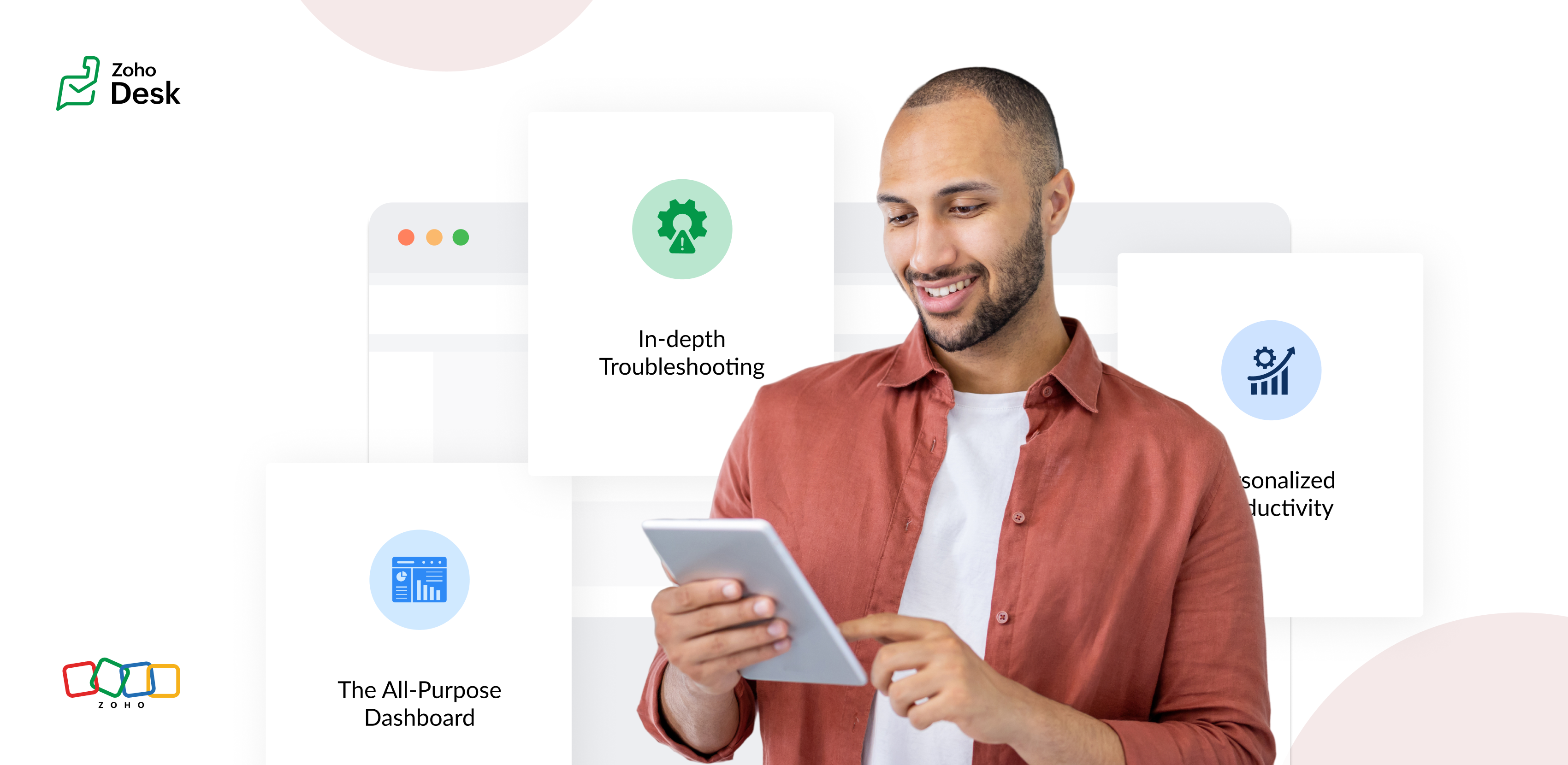
 In the previous insights, we have established that layouts are the foundation for a ticketing system, and fields are the building blocks for the same system.
In the previous insights, we have established that layouts are the foundation for a ticketing system, and fields are the building blocks for the same system.
Fundamentals of layouts
Fields play a crucial role in helping customers and agents collect valuable end-user information to understand their concerns better. Organizations must prioritise collecting accurate data in the right format to ensure efficiency. It's essential to avoid overwhelming end users with unnecessary or confusing fields; clarity is key. Additionally, the layout of these fields should be thoughtfully classified based on the data collected from end users to provide a more intuitive and user-friendly experience.
Understanding multi-layouts
Multi-layout best practices
For a ticketing help desk system to support multiple layouts effectively, consider the following:
- Modular design: Streamline your ticket submission process into multiple services according to your business. Each service can be created as a layout. If there are common details between services, build this interface with reusable fields.
- Role-based preset: To simplify onboarding, pre-configure layouts connected to agent roles according to the solutions they provide to customers.
- Customisation engine: To ensure accurate information and help agents with all required information, include widgets using extensions and proper recommendations using tooltips.
- Responsive data integration: To avoid ticket creation latency, ensure only the required fields are added to the layout. Using layout rules, you can also make the design responsive based on the input.
- Performance optimisation: Validate the data given in the layout fields using validation rules to minimise the agent's load time on incorrect data.
- Accessibility: Design layouts with keyboard navigation, screen reader support, and high-contrast options to accommodate all users.
A story for better understanding
Streamlining Support with Multiple Layouts
This narrative illustrates how multi-layouts improve efficiency, adaptability, and the overall experience for agents managing customer support tickets.
At Help Point Innovations, a rapidly growing SaaS company, the customer support team faced challenges managing an overwhelming influx of tickets. While their help desk system was operational, it lacked flexibility and only provided a uniform ticket view, frustrating agents. Simple inquiries were often lost amid more complex technical problems, causing agents to spend unnecessary time navigating multiple tabs to locate information. This led to declining morale and increasing response times.
Enter Chandler, the new support operations manager, tasked with turning things around. He collaborated with the operations team to implement a new ticketing help desk system that supported multiple layouts tailored to different agent needs.
The Standard Layout – The All-Purpose Form
On his first day, Chandler shadowed Mike, a level 1 support agent handling general inquiries. Mike used the standard layout, a clean, streamlined form designed for quick ticket triage:
- Ticket list pane: A sortable list of open tickets with columns for ticket ID, customer name, priority, and subject. Filters let Mike focus on "New" or "High Priority" tickets.
- Ticket details pane: Clicking a ticket displayed the customer's message, purchase history, and a chat-like thread for internal notes and replies.
- Quick actions bar: Buttons for everyday actions like "Assign to Self," "Reply with Template," or "Escalate" were front and center.
Mike valued how the Standard Layout let him process simple tickets, like password resets or billing questions, in under a minute. For example, when a customer asked about a subscription refund, Mike pulled up the ticket, checked the purchase history in the details pane, and sent a pre-approved refund response using a template without leaving the screen.
The standard layout empowered level 1 agents to efficiently handle high-volume, straightforward tickets, reducing average response time by 30%.
The Tech Layout – In-depth Troubleshooting
- Expanded ticket details: The layout prioritized technical data, showing error logs, system diagnostics, and API call history alongside the ticket thread.
- Integrated tools pane: A sidebar linked to debugging tools, a knowledge base, and a code snippet library for quick reference.
- Collaboration panel: A dedicated space for real-time collaboration with developers via internal chat, with options to attach screenshots or screen recordings.
When a customer reported an API timeout issue, Lila used the technical layout to view the error log, cross-reference it with the knowledge base, and ping the dev team in the collaboration panel. She identified a rate-limiting issue, shared a workaround with the customer, and flagged the ticket for a permanent fix within 15 minutes.
The technical layout reduced resolution time for complex tickets by 40%, as agents had critical tools and data at their fingertips.
The Custom Layout – Personalized Productivity
Finally, Chandler met Riya, a senior agent who handled level 1 and 2 tickets. Riya had created a Custom layout to suit her unique workflow:
- Hybrid ticket view: Riya combined elements of the standard and technical layouts, with a compact ticket list and a detailed technical pane for quick switches between complex and straightforward tickets.
- Pinned widgets: She added widgets for her most-used tools, like a live chat monitor and a shortcut to her favorite response templates.
- Colour-coded priority: Riya customized the ticket list to highlight VIP customers in red and urgent tickets in yellow.
When a VIP client reported a critical issue, Riya's custom layout let her spot the ticket instantly, access diagnostic data, and respond with a personalized message in record time. Thanks to her tailored setup, she could easily pivot to handling a batch of routine tickets without missing a beat.
Custom layouts boosted agent satisfaction and productivity, as veterans like Riya could work in a way that matched their expertise and preferences.
The Transformation
Wrapping up
The key to success? Flexibility. By offering multiple layouts, standard for speed, technical for depth, and custom for personalization, he help desk system met the diverse needs of the support team and turned disorder into a well-oiled machine.
Please stay tuned for more Desk Module stories.
Cheers,
Kavya Rao
The Zoho Desk Team
Topic Participants
Kavya Rao Addepalli
Recent Topics
Zia Auto Tag Keyword Clusters
Is there a way to remove a keyword from a keyword cluster? We're finding that Zia auto-tag is tagging things incorrectly based on some words that don't really make sense.Centralized Domain Verification in Zoho CRM Plus
Hi Team, I have a suggestion regarding Zoho CRM Plus. It's quite frustrating to verify the same domain separately for each application within the suite. It would be really helpful if you could introduce a centralized admin console—similar to what's availableHOw do I make a refund?
I have a client that needs a refund. I see a refund history in the Report area... but where do I go to make a refund?Creating a work order for dispatch
We currently uses ZOHO for CRM and Intuit Field Service for creating Work orders and dispatching. This is causing double entry and is not efficient use of time. I would like to use ZOHO for all customer related activities so can you tell me if you can : Create a work order that we could manipulate to meet our needs. Also if you could then dispatch that would be ideal. Thank you"code": "500","description": "Account not exists", mail api
I have been through all the steps and have a functioning Oath access_token etc etc... I then GET https://mail.zoho.com/api/organization And get my zoid then GET http://mail.zoho.com/api/organization/<hidden>/accounts and get the account details, whichResidual Formatting in Text Boxes After Undoing Pasting of Formatted Text
Hi, guys! I have another problem to report. Actually, I have been aware of this for many months, possibly years, but I have been too lazy to report it to you. My apologies! Let's say you've pasted a formatted string into a text box. You change your mindFeature Request: Stripe Terminal Integration
I would like to request the addition of Stripe Terminal integration to Zoho Books, which will help process in-person payments. While Zoho Books already supports online payments through Stripe, extending this functionality to include Stripe Terminal wouldImproved Security in SAML/OIDC Sign-in Redirection Flow
To enhance the security of our authentication system, we’ve made a change to how SAML and OIDC sign-in redirections are handled. This update resolves a potential open redirection vulnerability and adds an extra layer of protection during the sign-in process.GA4 data
Hi, I have data being pulled from GA4 into numerous tables. There are a few major errors in the source data. Eg for a period of time GA4 reported ecommerce sales that were $98 as $9,800 and $42 as $4,200. It's not happening now but my historical dataAsk the Experts: Five-hour live Q&A session with Zoho WorkDrive product experts
Have questions about WorkDrive 5.0? Let’s talk! We recently launched Zoho WorkDrive 5.0, packed with powerful updates to help your team work smarter, stay secure, and get more value from your business content. From content-centric workflows and AI-poweredAllow the usage of Multi-Select fields as the primary field on "Layout Rules"
We want to force our users to enter some explanation strings when a multi-select field has been utilized. I can't understand the reason for the usage restriction of Multi-Select fields as a primary field. This is a simple "Display hidden mandatory fieldLost Search Box with new UI Design
I would like to suggest bringing back the Search Box in the new Zoho Project UI. I use the search feature a lot and having to click the magnifying glass to type for a search is one extra click that we did not have with the old UI.Adaptación de zoho books a la nueva regulación de facturación electrónica
La facturación electrónica será obligatoria para todas las empresa en España en 2025, en Francia probablemente también e imagino pronto en todos los países europeos. Ya en 2024 todas las empresa grandes tienen que utilizar el sistema de facturación electrónica.ZOHOBOOK Sales_QUOTE: To Add Discount At Each Line Item Table
Hi, Our quote need to display with discount at each line item level as well. Try to edit template, >CUSTOMISE>EDIT TEMPLATE> Table, I can see template view with discount column, but when hit SAVE the template, view in PDF the discount column not shown.How to account for vat with postponed VAT accounting
Hi everyone, looking for some help with postponed VAT accounting, I use DHL express for my imports and they used to pay the VAT for me and then invoice me. I could then log this as a bill and the VAT element from import was recorded as input VAT, allWeekly Automation Trigger for Equipment Calibration Reminder
Dear Team, I’m currently working on an automation in the Equipment module. The goal is to track calibration schedules for tools — all of which require regular calibration. I’ve created an automation that sends email reminders for tools that are due forADDDATE formula using 2 calculations
Hello, I want to create an ADDDATE formula using 2 calculations, add 1 month and deduct 1 day. the formula that I need should look like this: ADDDATE(due_date, 1, "Months")+ ADDDATE(due_date, -1, "Days") Each row itself works fine, but when I'm tryingUpgrading from Zoho Invoice to Books was a major downgrade in functionality for me
I have been a user for many years of a free plan on Zoho Invoice for my personal consulting business. I recent upgraded my organization to Books since some of the additional functionality looked useful to me, and played around with the free trial for🎉 Dynamic Org Chart for Zoho CRM Extension Published [2025]
Hey Zoho CRM Community! We're thrilled to unveil our latest Zoho extension:🥁 Dynamic Org Chart for Zoho CRM 🎊 This extension is now available to transform the way your teams visualize, manage, and interact with org chart directly inside any Zoho CRM'sDetailed General Ledger has problem of exporting out to excel and missing ledger details for some accounts
I have been encountering some problems generating Detailed General Ledger report with Zoho books. Firstly, I cannot export out the report of Detailed General Ledger to Excel. It will show this error message "invalid value passed for sort column", andUpload a file to a File Upload Field through API
Hello, Is there any way to upload a file to a custom file upload field in a module when doing an Update using the Record API? I've found and I am able to upload files to attachments but I don't know how to upload them to a field. I've checked the documentation at https://www.zoho.com/crm/help/api/v2/#update-specify-records but the File Upload field type does not appear in the examples. ThanksKaizen #131 - Bulk Write for parent-child records using Scala SDK
Hello and welcome back to this week's Kaizen! Last week, we discussed how to configure and initialize the Zoho CRM Scala SDK. This week, we will be exploring the Bulk Write API and its capabilities. Specifically, we will focus on executing bulk writeAutomatic pricing feature for sales orders
I am currently setting up my Zoho Inventory system and would like to implement an automatic pricing feature for sales orders. We have created a custom field called "brandline" for our items. All products with the same brandline value should have the sameAbility to access VAT returns and submit them has disappeared.
I have been using Zoho books successfully to submit quarterly VAT returns. Without reason I have lost that facility. I have followed all available instructions eg going into settings, taxes, VAT etc. without success. My registration number is there andHow to automatically schedule a meeting After Blueprint Transition
As part of our sales process, we require a technician to go to the customer's site and perform an installation prior to advancing to the next stage of the blueprint. So this will require (a) scheduling a meeting for the technician to visit the customer's site and (b) a reminder phone call the day before the scheduled meeting. As I'm designing the Deal Blueprint, I see that I can automatically add a Task to the deal, but I can't add a Meeting or a Call. What am I missing? There seem to be 3 typesZoho Recruit > Workflow
I have created a workflow for my application module Whenever a record is created The condition , application status is 1st call invitation I have set this OI do not receive the email that was suppose to be send out[Webinar] Zoho Writer for SCM and logistics
Creating, sharing, and distributing complex documents are constant challenges in the SCM and logistics industry. That's why our next webinar is focused on how to simplify these document workflows. Join us on Jul 10, 2025 for a Zoho Writer webinar designedMultiple locations but one parent company
I am trying to configure my accounts that have multiple locations under one parent company to show separate locations in the portal.Stock Count History in Product Details – Zoho Inventory
Hello Zoho Team, When I perform a Stock Count for a product in Zoho Inventory, I would like to view the history of those stock counts later — especially from the product details page. Currently, I can perform the count and update the quantity, but I’mCreate Project while winning potentials - Projects v3 api updated code
Hi all, I've been using the built in function to create a project while a deal is closed won and noticed it had some missing fields when trying to reference the zoho projects v3 api documentation. Specifically the project group had some issues when adding[Free Webinar] Zoho RPA - OCR, PDF Automation, & More
Hello Everyone! Greetings from the Zoho RPA Training Team! We’re excited to invite you to our upcoming webinar on the latest release updates for Zoho RPA, where we’ll unveil powerful new capabilities designed to make your automation journey smarter, faster,Merge feature parity with writer
Hello Zoho team, I have run into a workflow limitation with Zoho Contracts and the lack of merge feature parity with what Writer can do. We have created a fairly complex merge process to create a statement of work based on several fields in our CRM whichExport option in Contacts is missing
Hello - I've been clicking around Zoho all morning trying to find the export option. It formerly was in the right hand corner, above the search box, but now I don't see it. I've looked everywhere - Am I missing it somehow? I've attached a screenshot.Formatting of cells changing by itself and formulas not always calculating automatically
I'm new to Sheets and have been setting up a budgeting template that has many linked tabs. It's going fairly well except certain quirky things have been happening from time to time. 1- sometimes when I scroll up or down I lose formatting from a randomUnable to open iOS Zoho CRM app
i am unable to open Zoho CRM iOS App in iPhone 14 Pro Max v18.5 and it is crashing immediately after i click to openWhatsapp BOT with CRM
Hello, how do you use Whatsapp integrations in zoho CRM?sync two zoho crm
Hello everyone. Is it possible to sync 2 zoho crm? what would be the easiest way? I am thinking of Flow. I have a Custom Module that I would like to share with my client. We both use zoho crm. Regards.Side-by-Side view on Windows 11
Is there a way to open two notes in a side-by-side view? I'm running Notebook on a Desktop running Windows 11. If this feature doesn't exist, do you have plans for it?Value shows in balance sheet for Goods in Transit
We have transferred goods from one warehouse to another warehouse and accepted the same at another warehouse. Although my balance sheet shows X amount as goods in transit value. I don't understand, how to clear that Can anyone guide us please?Resolution Time Report
From data to decisions: A deep dive into ticketing system reports What are time-based reports? Time-based reports are valuable tools that help us understand how well things are going by breaking down key metrics over specific periods. By tracking, measuring,Next Page
