Key Highlights of 2024: Recalling a Year of Progress and Advancements!
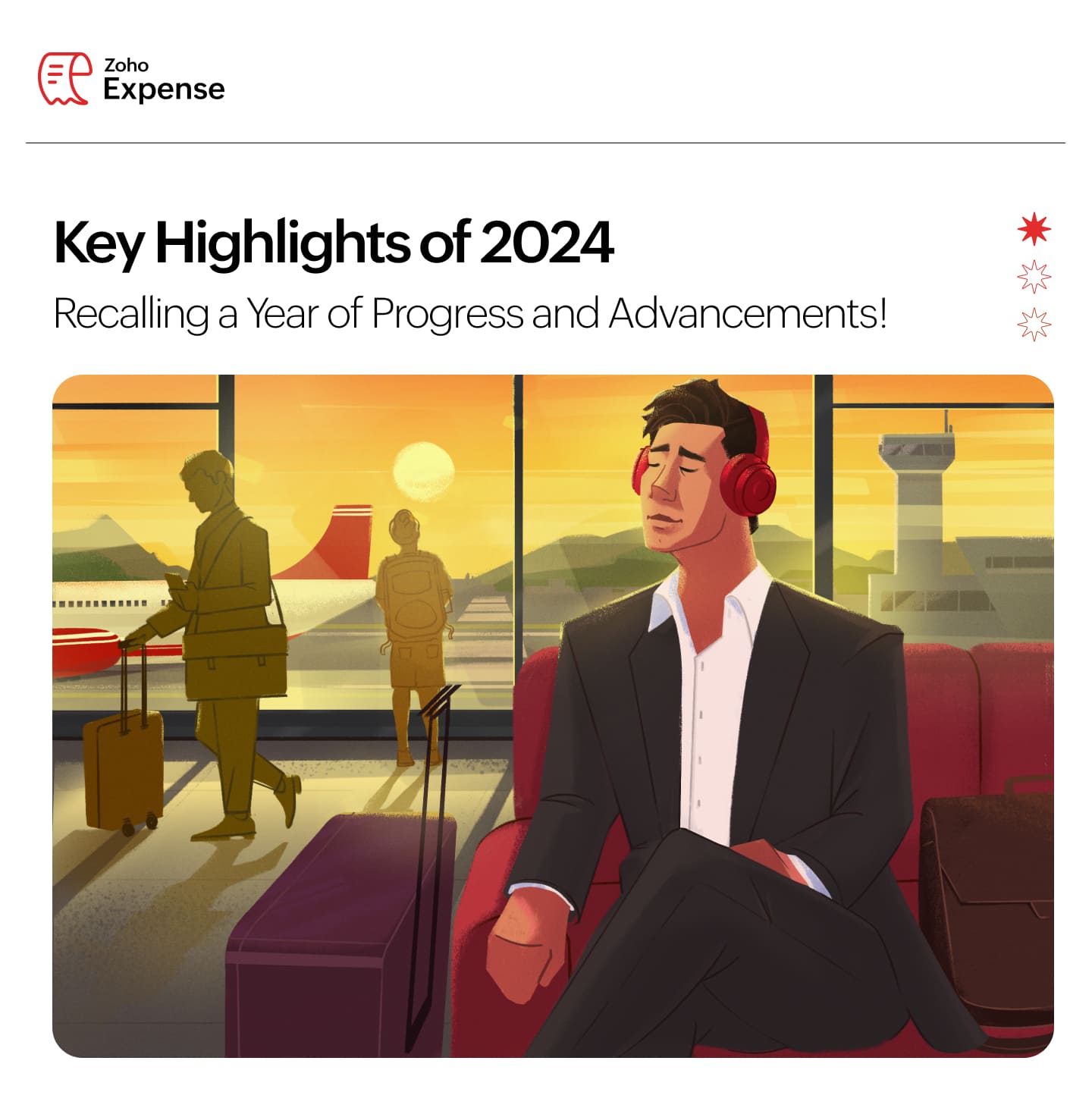 As we step into 2025, we’re excited to share the progress and developments we’ve made to simplify and streamline your travel and expense management in the past year. Let’s take a look back at some of the key updates and enhancements that have helped us move forward in our journey together!
As we step into 2025, we’re excited to share the progress and developments we’ve made to simplify and streamline your travel and expense management in the past year. Let’s take a look back at some of the key updates and enhancements that have helped us move forward in our journey together! 
Petty Cash Management: With the petty cash module, manage a branch or department's minor expenses smoothly and keep track of day-to -day expenditures with ease and maintain control over your organization's budget.
Real-Time Feeds: Connect your corporate cards with Zoho Expense to fetch feeds instantly using real-time feeds. Fetch feeds into Zoho Expense instantly as soon as a transaction is made. This feature is available only for the US, UK, and Canada editions of Zoho Expense.
Automatic Mileage Tracking: Employees can now automatically track their rides in Zoho Expense using mileage tracking. In the Mileage Log module, they can select rides to convert into expenses or exclude as needed. This feature is currently available for early access. Write to us at support@zohoexpense.com to enable it for your organization.
New Per Diem Process: Configure per diem rates with ease: auto-fetch the official government per diem rates, import manually, set custom per diem rates, and add rates for a specific location, based on your business needs.
New Edition - South Africa: Create an organization with South Africa as the business location, enable VAT, allow users to apply South Africa-specific VAT rates to their expenses and stay VAT compliant.
Now, let's take a look at the other product updates and enhancements we've designed to make your expense and travel management in Zoho Expense hassle-free!

Emergency Contacts: Employees can now add emergency contacts to their Travel Profile, Ensuring that anyone with the necessary information can easily reach emergency contacts during travel emergencies.
Loyalty Programs: Introducing Loyalty Programs for flights, hotels, and car rentals in Travel Details. Employees can now add their loyalty program details in Zoho Expense, which can be used while booking tickets, unlocking exclusive benefits, and making every trip more rewarding.
Custom Fields in Ticket Details: Now, enable custom fields for the add ticket page that suit your business needs. This feature is currently in early access, you can reach out to support@zohoexpense.com with your requirements, and the team will enable the fields tailored to your needs.
Travel Document Expiration Alerts: Send reminders to your employees now via email whenever their travel document expires or is about to expire. This feature is still in early access. If you want to enable it for your organization, write to support@zohoexpense.com
myBiz Integration: Enable employees to plan and book their flight tickets and hotel reservations by themselves seamlessly while staying compliant with your organization's travel policy.

Customizations
New Filters in Analytics: Introducing new filters in analytic reports. Now, select the parameters such as expenses, reports, expense date, etc by which you want to group a report. Additionally, you can set criteria and run a customized report seamlessly.
New Notifications in Purchase Requests: Update employees instantly with email and in-app notifications when purchase requests are:
Put on hold
Marked as processed or when the processed status is reverted
Comments are added
Cancelled
Policies, Automations, and Currencies
Audit Trial in Purchase Requests: Allow employees to view the activity logs of purchase requests, compare against previous versions of the edits, and track every change made to purchase requests, ensuring transparency and control.
Incoming Webhooks: Using incoming webhooks, you can perform actions in Zoho Expense when it is triggered by an action in a third-party service.
Manual Exchange Rate: In addition to the live exchange rates, you can also add the exchange rates manually, providing flexibility and accuracy for businesses and individuals dealing with multi-currency transactions.

Effortless Reimbursements
State Bank of India: Reimburse employees hassle-free with SBI integration. Select Via SBI from the Reimburse dropdown on the reports detail page, and once the transaction is approved, it will be processed. This feature is available only for the Indian edition of Zoho Expense.
Batch Payments: Streamline employee reimbursements with bulk batch payments. Add all approved reports to a batch, export them along with bank details, and upload them to your reimbursement bank portal. The bank will directly deposit the funds into employees' accounts, saving you time and effort.
Expense and Advance Handling
Merchant Category Codes: Enable auto categorising of card expenses, easily track the employees' spending, and make smarter financial decisions.
Recording Payments for Advances: When you record an advance payment, you can now attach a copy of the payment receipt, verifying payment details more easily.
Managing Advances: You can now export an advance in the CSV, XLS, and XLSX formats, print, and mark it as void, ensuring accurate financial records while retaining the history of the transaction.
Track Your Spending: Easily monitor your spending with a detailed, itemized list of expenses, each expense item linked to the date it was incurred. Stay organized and in control of your financial timeline.
File Size for Attachments: The file size limit for attachment of documents and receipts uploaded has been increased from 7 MB to 10 MB.
Streamlined Budget Management
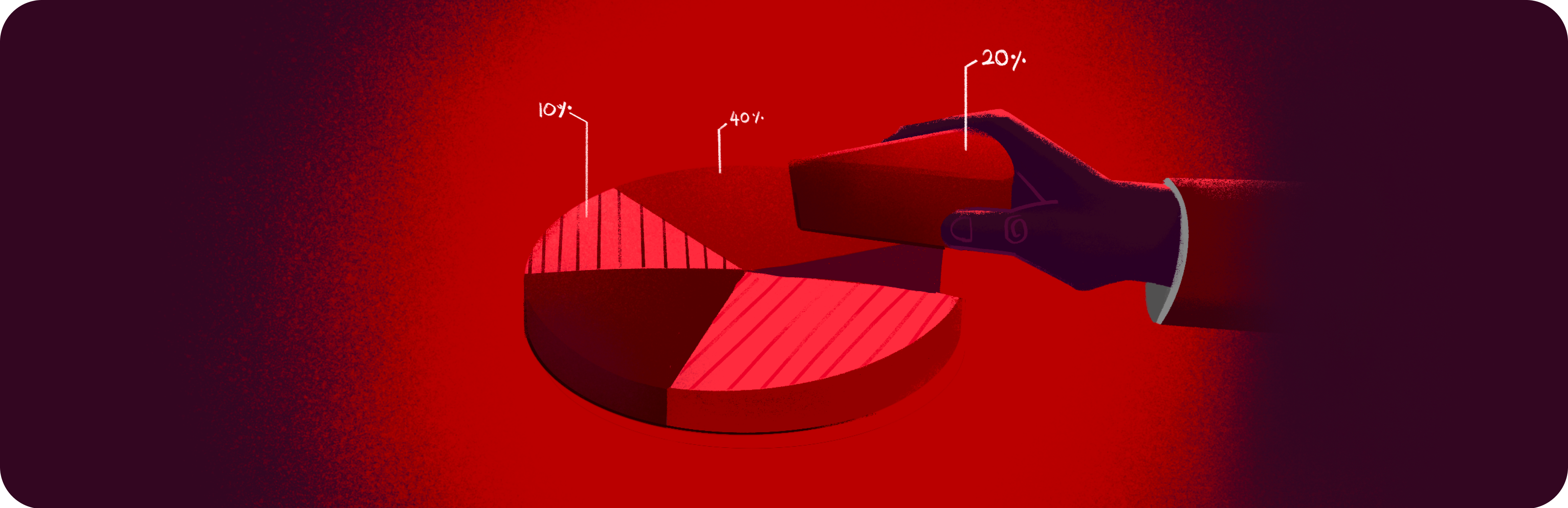
View Budget vs Actuals: For the budgets shared with you, easily track the actual spending of your business and compare it with the budget set by switching the View Budgets vs Actuals toggle.
Budgets in My View: Introducing budgets in My Settings, enabling employees to track their actual spending and monitor their balance.
Assets and Liabilities in Budgets: Budgets are categorized into asset and liability, enabling you to create and manage them efficiently while ensuring better visibility and easier navigation.
Mobile App Updates

When you record a mileage expense, view the location details tracked by GPS along with the route map. This feature is available only in the Premium plans and above in Zoho Expense.
Now, view receipts and expenses uploaded offline, receipts being scanned, and receipts that failed to scan, under separate headers on the expense list page.
Introducing a new edition: South Africa. You can create and manage expenses while ensuring VAT compliance.
Included support for Canadian French in addition to the other languages in the Zoho Expense mobile apps.
You can view expense receipts directly from the expense list page for quick access.
Introducing the Cards module in the Android app, enabling you to match card transactions with expenses effortlessly and view all transactions linked to each card.

Zoho Expense automates a variety of expense management-related operations and helps users record their transactions quickly and efficiently. Furthermore, it simplifies, digitizes, and improves the expense claims and reporting process across all WSB support centers. We have saved almost 90 to 95% of our time in terms of speedy reporting and easy approval.
Dhamayanthi Karuppiah,
Accounting Manager, World Scout Bureau
I can very well say that all the people, especially the salespeople who are traveling frequently these days as part of their job, have found this product quite interesting. It's something that can be done on the fly as everything is available on the app, and everything related to scanning the documentation demands the least effort in submitting the expense report. From the timing perspective, yes, that also has helped, especially during month-end. I generally push for all people to submit their expenses on time and get them approved on time, and I think, by far, we have been quite good at that. Through Zoho Expense, the entire process has become seamless.
Murali Kumar, Head of Finance,Topic Participants
Geethanjali R K
admin
Aswathi P
Sticky Posts
Zoho Finance Workshop 2023 is coming to the USA. Meet the experts, get exclusive training on Zoho Finance apps and more.
Hello all, We'd like to invite you to our biggest Zoho Finance workshop in the United States. After a brief break, we are excited to be back. This year, we're bringing together our customers and community members for two days of curated hands-on sessions,
Nederlandse Hulpbronnen
Recent Topics
Zoho Sign Reminder email template
Is there a template we can edit for the reminder emails? I don't see it in Settings / Choose a templateObject required error
Hi, I am getting an 'Object required' error on the line Call HideColumnsOutsideRange(ws, startOfWeek, endOfWeek) when I run the ShowCurrentWeek macro but not when I run the ShowCurrentMonth macro. Any ideas? Regards, GW Option Explicit Sub HideColumnsOutsideRange(wsPreview an upload PDF or File
I have a form where the customer has to upload a file (normally PDF - never jpeg) When in report view I want to be able to preview the uploaded file without having to download it. If I click on the upload it downloads to my computer, I want to be ableHow to filter emails by Reply-to field?
I receive a very particular newsletter from an association A registered on a website W (that is used by many associations), and the emails fields are not great: the From just contains the generic website's W's email, while A is only mentioned in the Reply-toHow to invite friends on other social media platforms to one of my group chats in arattai?
Hello, I have formed chat groups in arattai. I want to invite my friends on other social media platforms like WhatsApp/ FB to one of my groups. Different friends would be invited to different groups. How to share an invite link of one of my groups toLine spacing
I coudn't decrease the line spacing to space smaller then a single line. There is too much space between the lines that make the document look ugly. Please fix that. Liran. fonarGoogle Fonts Integration in Pagesense Popup Editor
Hello Zoho Pagesense Team, We hope you're doing well. We’d like to submit a feature request to enhance Zoho Pagesense’s popup editor with Google Fonts support. Current Limitation: Currently, Pagesense offers a limited set of default fonts. Google FontsControl Position of “X” (Close) Button in Popup Editor
Hello Zoho PageSense Team, We hope you're doing well. We would like to request a customization improvement in the PageSense popup editor. Current Limitation: Currently, the position of the “X” (close) button is fixed and cannot be customized in the popupAdd Standalone “Save” Button in Pagesense Popup Editor
Hello Zoho Pagesense Team, We hope you're doing well. We would like to request an important usability improvement in the Pagesense popup editor. Current Limitation: There is currently no dedicated Save button while building a popup. The only way to saveText Direction Control in Pagesense Popup Editor
Hello Zoho Pagesense Team, We hope you're doing well. We’d like to submit a feature request to add text direction control in the Pagesense popup editor. Current Limitation: Currently, the popup editor does not provide native support for RTL (Right-to-Left)Autosave in Pagesense Popup Editor
Hello Zoho Pagesense Team, We hope you're doing well. We’d like to submit a feature request to enhance the Pagesense editor with an autosave functionality. Current Limitation: Currently, changes made in the Pagesense editor must be manually saved. InBilling frequency is not displayed correctly.
Hello There is an issue while displaying the billing frequency on a subscription quote. I am able to activate the subscription details and get this lovely overview: If I am adding a Plan which I charge quarterly, first of all it should be possible toCreating Secret via Vault API
Hi I am trying to create a secret through vault api. This is the response I get. One thing I am not sure is how to decrypt the secretdata, how to get the secrettypeid? { "operation": { "result": { "error_code": "", "message": "Sorry, we are unable to process your request.",Zoho CRM custom fields not showing in zoho creator
Hi Team, I have created a Products form with Zoho CRM integration and connected it to Products module of CRM. But when I see the reports of Products in Zoho creator then I am not able to see custom fields of Products module. Only standard fields of ProductsIs It Possible to Hide Menu Option from Main Navigation?
Is it possible to hide a menu option, e.g. Admin, from the Main Navigation based on some criteria, e.g. login = zoho.adminuserUnleash the power of detail, with Table View.
What use is context that's not available where you need it? With this in mind, we bring you the Table View. This feature will add more power to the way you organize and work through your ticket load. Table View comes in handy when you want more control over the ticket information you see. This is a nifty tool for users who find themselves limited in terms of the level of information that is being offered in the Classic View and Compact View. With an upper limit of 15 columns, agents can glean mostKaizen #126 - Circuits in Zoho CRM - Part 1
Hello everyone! Welcome back to another week of Kaizen! Today, we will discuss an exciting topic—Circuits in Zoho CRM. For starters, we will discuss what Circuits are, how beneficial they are for businesses, different views of a Circuit, and the different'Statement of Accounts does not exist' error received, when creating PO using api in Zoho Inventory
Here is request json -- JSONString = { "date": "2019-09-24", "purchaseorder_number": "PO-6-1", "delivery_date": null, "delivery_org_address_id": 36221200000056XXX, "vendor_id": 362212000000564XXX, "attention": "Testing", "line_items": [{ "unit": "Pieces", "account_id": 36221200000003XXX, "quantity": 1, "item_id": 362212000000049XXX, "tax_type": "", "tax_name": "", "name": "One HD", "purchase_rate": 85, "tax_percentage": 0, "item_total": 85.00, "tax_id": "", "warehouse_id": 362212000000564XXX }] }Multiple clients in one project
Hi team, What is the possibility to have more than one client to be linked for one project in the Zoho Books? Our business model is to have a project, and this project have expenses/bills, as well, we issue invoices for this same project to several customers.Support Bots and Automations in External Channels
Hello Zoho Cliq Team, How are you? We actively use Zoho Cliq for collaboration, including with our external developers. For this purpose, external channels are a key tool since they work seamlessly within the same interface as all of our other channelsWorkdrive on Android - Gallery Photo Backups
Hello, Is there any way of backing up the photos on my android phone directly to a specific folder on Workdrive? Assuming i have the workdrive app installed on the phone in question. EmmaNeed more details on API Usage Dashboard
Hi Team, We have implemented Zoho Expense for a client and has done some integrations with well known third party ERP via api. Recently we have noticed a huge spike in the API consumption. But we couldn't get the root cause for the same. I accept thereRendering PDF to view on page
My company upload lots of PDF files onto Zoho. But every time we open it, it downloads the file instead of viewing it on the web page. Does Zoho allow uploaded PDF files to be rendered to view on web page yet? I've been trying to use <embed> or <object> but it cannot be loaded. (similar thread: https://help.zoho.com/portal/community/topic/how-to-open-a-pdf-file-of-a-view-in-preview-mode)Dynamically Fetching Lookup Field Display Value
I have an audit trail form, Audit_Changes, that tracks old vs new values across different forms. For lookup fields, the old/new value is the ID, but I also need the display value. What's a best practice for dynamically fetching the display value of theAbility to Create New Items When Zoho Trident is Minimized via tray or taskbar icon
Allow users to create new items (emails, calendar events, tasks, etc.) directly from the system tray icon or by right clicking the task bar icon, even when the window is minimized or not actively running in the foreground. This enables quick access toBug Report and Suggestions for Improvement in Zoho Applications
Hi Zoho Team, I’d like to report a few bugs and improvement suggestions I’ve noticed while using Zoho products: Zoho Cliq Video Call: The camera sometimes turns off automatically during video calls. This seems to be a bug — please check and fix it. ZohoI can not see Undeliverable emails from my Mass Email Leads activity in CRM
I am sending email templates and I can not see the Undeliverables? I only receive the "Out of Office" replies and any manual replies from the lead. Can you please let me know where the Undeliverable emails are sent so I can use the information to clean up the database?Select Zoho Contacts as Meeting Participants in Zoho Cliq
Hello Zoho Cliq Team, We hope you're doing well. We would like to request an enhancement to the meeting scheduling functionality in Zoho Cliq. Current Limitation: When scheduling a meeting in Zoho Cliq, participants can only be selected from: OrganizationAbility to Select External Users from Participants List When Scheduling Meetings
Hello Zoho Cliq Team, We hope you're doing well. We would like to request an enhancement to the meeting scheduling experience in Zoho Cliq. Current Limitation when scheduling a meeting in Zoho Cliq: External users can be selected from the list only underKaizen #212 - Map Dependency Fields in Zoho CRM using APIs
Hi Everyone!! Welcome back to another week of Kaizen series! Over the past few weeks, we have been addressing your questions and feedback shared through our Kaizen 200th feedback form. Thank you for your continued engagement and thoughtful queries. WeOutdated state in mexico
Hello Zoho team, the drop down to add the state for customers, when they introduce their state in mexico has a city named “Distrito Federal” that name changed many years ago to “ciudad de mexico”. could you please update this so my clients can find theIs anyone using Zoho Flow with airtable?
I need to build a flow that collects data from airtable and uses some of that data to create folders and files in google drive. I have fully function version of this in zapier and want to migrate to zoho. I am trying to perform a very basic fetch fromSOME FEATURES ARE NOT IN THE ZOHO SHEET IN COMPARISION TO ZOHO SHEET
TO ZOHO sir/maam with due to respect i want to say that i am using ZOHO tool which is spreadsheet i want to say that some features are not there in zoho sheet as comparison to MS EXCEL like advance filter and other Features which should be there in ZOHOAI in Zoho Workplace: A Sneak Peek into What’s Coming!
Hello everyone, We’re super excited to share something we’ve been working on and we want you to be part of it! You may have seen our announcement blog post introducing a major evolution in how AI works within Zoho Workplace. Want to be among the firstDisplay Client Name in Zoho Creator Client Portal Dashboard
Hello Zoho Creator Team, We hope you are doing well. Zoho Creator recently introduced the option to set a client’s display name in the Client Portal settings, which is very helpful for providing a personalized portal experience. However, there is currentlyMeet Canvas' Grid component: Your easiest way to build responsive record templates
Visual design can be exciting—until you're knee-deep in the details. Whether it's aligning text boxes to prevent overlaps, fixing negative space, or simply making sure the right data stands out, just ironing out inconsistencies takes a lot of moving parts.Best way to share/download presentation files in Zoho without losing formatting?
Hello Zoho Community, I often work with PPT/PDF files in Zoho Docs and share them with colleagues. While PDFs usually give a direct download option, I’ve noticed that PPT/PPTX files sometimes only open in the viewer without a clear download link. Is thereWorkflow Failure - Notifications
Good afternoon, I have just experienced an error whereby a Workflow failed, for a reason currently unknown. The problem is that one of my users had to flag this manually (thankfully he's very thorough) and this otherwise would have flown under the radar.Introducing Bin Locations In Zoho Inventory
Hello users, We are excited to let you know that your wait for the Bin Locations feature has now come to an end! Yes, you heard us right! We are here to introduce the much-awaited Bin Locations now in Zoho Inventory. But before we dive into the featureError "Invalid client task found corresponding properties" only when triggered from workflow ?
Hi All, I am facing an error message I never encountered previously: Error in executing On Add - On Load script Error in executing thisapp.get_all_projects_api_call function. Line:(2) Error in executing thisapp.getAccessTokenFromRefreshToken function.Next Page
