Let's build a dashboard with Cliq Widgets!

While juggling multiple tasks and tracking real-time data, you face a strict deadline for delivering a quarterly analysis report on a blank canvas while switching between different apps. Sounds exhausting, right? What if you could streamline everything into one interactive space?
With its vibrant tile-based design and internal components like widgets packed with elements like charts, graphs, tables, and custom fields, Cliq can transform your static data into visual dashboards that deliver business value.
Business benefits
- Rapid decision-making: Visual data representation ( with charts and graphs ) makes it easier to spot trends instantly, track KPIs, and identify areas that require immediate action. With clear insights, decision-makers can respond proactively.
- Enhanced collaboration: Interactive widget elements, such as tables, fields, and charts, allow teams to view, update, and share critical information without communication gaps. This ensures data consistency and fosters a more connected and agile workflow, minimizing the need to leave the chat interface.
- Improved efficiency: Constantly switching between apps to gather insights slows productivity. By consolidating key metrics in a centralized location, teams can reduce context-switching and make well-informed decisions faster.
- Proactive problem solving: Addressing potential issues before they escalate is crucial for maintaining business continuity. Automated alerts and notifications triggered via bots and schedulers in Cliq allow teams to respond quickly to emerging concerns.
- Utilize the image element to enhance your business brand, strengthen your identity and recognition, and create a professional dashboard that stands out.
- For real-time visibility, use the cards element with the carousel type to display key logistic metrics such as shipment status, fleet utilization, delivery performance, etc.
- Incorporate vertical bar graphs to analyze operational costs, differentiating between storage, transportation and packaging expenses.
- These graphs support legend-based filtering. Click on a category in the legend to remove it and focus on specific cost metrics.
- Use the navigator to zoom in or expand the X-axis, allowing for precise monitoring within a specific range.
- Monitor speed, load, and efficiency trends over time using graphs to identify performance patterns and operational bottlenecks. Hover over data points to see tooltips displaying exact values for each category, providing quick insights.
- Use the table element to showcase supplier statistics and a doughnut chart to illustrate orders by delivery status. Add widget buttons to the header for tasks such as filtering dashboards by date range and requesting stocks via Cliq forms.
- Use the catalogue form input to present detailed product information and images for a rich and intuitive experience in stock requests.
Sample code :
- tabsList = {{"label":"Inventory Trends","id":"reports"}};
- if(target.containsKey("id"))
- {
- id = target.get("id");
- }
- else
- {
- id = "reports";
- }
- sections = List();
- if(id == "reports")
- {
- elements = list();
- // Cover Image for the Widget
- data = list();
- imgMap = Map();
- imgMap.put("url","https://www.zoho.com/sites/zweb/images/cliq/dev-helpdoc/image_31_1.jpg");
- data.add(imgMap);
- elements.add({"type":"images","data":data,"style":{"view":"carousel","size":"large"}});
- elements.add({"type":"text","text":"\n\n"});
- sections.add({"id":"coverImage","elements":elements});
- elements = list();
- elements.add({"type":"title","text":"Logistics Dashboard"});
- sections.add({"id":"tagline","elements":elements});
- dataList = list();
- eachData = Map();
- eachData.put("title","💰 733,284");
- eachData.put("description","Sales");
- dataList.add(eachData);
- eachData = Map();
- eachData.put("title","📥 6,000");
- eachData.put("description","Restocking Frequency | Bi-weekly");
- dataList.add(eachData);
- eachData = Map();
- eachData.put("title","⌛ 4.2");
- eachData.put("description","Average Processing Time (hrs)");
- dataList.add(eachData);
- eachData = Map();
- eachData.put("title","🚚 12,294");
- eachData.put("description","Shipment (in tons)");
- dataList.add(eachData);
- eachData = Map();
- eachData.put("title","📈⚙️ 83%");
- eachData.put("description","Utilization %");
- dataList.add(eachData);
- eachData = Map();
- eachData.put("title","⚠️📦 5%");
- eachData.put("description","Stockout Risk");
- dataList.add(eachData);
- elements = list();
- elements.add({"type":"cards","data":dataList,"style":{"view":"carousel","size":"small"}});
- elements.add({"type":"text","text":"\n\n"});
- sections.add({"id":"cardstats","elements":elements});
- // Add buttons based on your preferred usecase
- button1 = {"label":"Filter","type":"invoke.function","name":"LPWidgetbuttons","emotion":"positive","id":"filter"};
- button2 = {"label":"Stock Request","type":"invoke.function","name":"LPWidgetbuttons","emotion":"positive","id":"stockRequest"};
- elements2 = list();
- elements2.add({"type":"title","text":"Logistics & Operational Cost Analysis"});
- operationalCostData = {{"category":"Transportation","values":{{"label":"Jan 20","value":9},{"label":"Feb 20","value":8},{"label":"Mar 20","value":5},{"label":"Apr 20","value":2},{"label":"May 20","value":2},{"label":"Jun 20","value":2},{"label":"Jul 20","value":2},{"label":"Aug 20","value":2},{"label":"Sep 20","value":9},{"label":"Oct 20","value":8},{"label":"Nov 20","value":5},{"label":"Dec 20","value":2},{"label":"Jan 21","value":2},{"label":"Feb 21","value":2},{"label":"Mar 21","value":2},{"label":"Apr 21","value":2},{"label":"May 21","value":9},{"label":"Jun 21","value":8},{"label":"Jul 21","value":5},{"label":"Aug 21","value":2},{"label":"Sep 21","value":2},{"label":"Oct 21","value":2},{"label":"Nov 21","value":2},{"label":"Dec 21","value":2}}},{"category":"Storage","values":{{"label":"Jan 20","value":6},{"label":"Feb 20","value":12},{"label":"Mar 20","value":3},{"label":"Apr 20","value":7},{"label":"May 20","value":3},{"label":"Jun 20","value":13},{"label":"Jul 20","value":5},{"label":"Aug 20","value":8},{"label":"Sep 20","value":9},{"label":"Oct 20","value":8},{"label":"Nov 20","value":5},{"label":"Dec 20","value":2},{"label":"Jan 21","value":2},{"label":"Feb 21","value":2},{"label":"Mar 21","value":2},{"label":"Apr 21","value":12},{"label":"May 21","value":3},{"label":"Jun 21","value":8},{"label":"Jul 21","value":5},{"label":"Aug 21","value":2},{"label":"Sep 21","value":8},{"label":"Oct 21","value":2},{"label":"Nov 21","value":2},{"label":"Dec 21","value":2}}},{"category":"Packaging","values":{{"label":"Jan 20","value":6},{"label":"Feb 20","value":11},{"label":"Mar 20","value":2},{"label":"Apr 20","value":5},{"label":"May 20","value":2},{"label":"Jun 20","value":6},{"label":"Jul 20","value":3},{"label":"Aug 20","value":5},{"label":"Sep 20","value":6},{"label":"Oct 20","value":11},{"label":"Nov 20","value":5},{"label":"Dec 20","value":3},{"label":"Jan 21","value":5},{"label":"Feb 21","value":7},{"label":"Mar 21","value":4},{"label":"Apr 21","value":6},{"label":"May 21","value":9},{"label":"Jun 21","value":8},{"label":"Jul 21","value":5},{"label":"Aug 21","value":2},{"label":"Sep 21","value":4},{"label":"Oct 21","value":6},{"label":"Nov 21","value":2},{"label":"Dec 21","value":3}}}};
- elements2.add({"type":"graph","styles":{"preview":"vertical_bar"},"data":operationalCostData});
- elements2.add({"type":"divider"});
- sections.add({"id":2,"elements":elements2});
- trendGraphData = {{"category":"Loading Time ⏳","values":{{"label":"Jan","value":9},{"label":"Feb","value":6},{"label":"Mar","value":3},{"label":"Apr","value":12},{"label":"May","value":15},{"label":"Jun","value":18},{"label":"Jul","value":24},{"label":"Aug","value":27}}},{"category":"Weight ⚖️","values":{{"label":"Jan","value":12},{"label":"Feb","value":18},{"label":"Mar","value":14},{"label":"Apr","value":6},{"label":"May","value":8},{"label":"Jun","value":4},{"label":"Jul","value":2},{"label":"Aug","value":10}}},{"category":"Processing Time ⏲️","values":{{"label":"Jan","value":4},{"label":"Feb","value":3},{"label":"Mar","value":7},{"label":"Apr","value":3},{"label":"May","value":4},{"label":"Jun","value":2},{"label":"Jul","value":6},{"label":"Aug","value":5}}}};
- elements3 = list();
- elements3.add({"type":"title","text":"Performance Trends: Speed, Load & Efficiency"});
- elements3.add({"type":"graph","styles":{"preview":"trend"},"data":trendGraphData});
- sections.add({"id":3,"elements":elements3});
- elements4 = list();
- elements4.add({"type":"table","headers":{"Supplier Name","Product Category","Avg. Delivery Time (Days)","Fulfillment Rate (%)","Contract Expiry Date","Price Variability (%)"},"rows":{{"Supplier Name":"GlobalTech","Product Category":"Laptops","Avg. Delivery Time (Days)":"6.5","Fulfillment Rate (%)":"92 %","Contract Expiry Date":"2025-12-31","Price Variability (%)":"1.5 %"},{"Supplier Name":"MedSupply","Product Category":"Medical Devices","Avg. Delivery Time (Days)":"4.2","Fulfillment Rate (%)":"96 %","Contract Expiry Date":"2026-06-30","Price Variability (%)":"2.8 %"},{"Supplier Name":"FreshAgri","Product Category":"Perishables","Avg. Delivery Time (Days)":"5","Fulfillment Rate (%)":"93 %","Contract Expiry Date":"2025-09-15","Price Variability (%)":"5.4 %"},{"Supplier Name":"AutoPartsCo","Product Category":"Auto Components","Avg. Delivery Time (Days)":"3","Fulfillment Rate (%)":"95 %","Contract Expiry Date":"2025-11-20","Price Variability (%)":"3.2 %"}},"style":{"text_align":{"center","center","center","center","center","center"}}});
- sections.add({"id":4,"elements":elements4});
- deliveryInfo = {{"label":"Delivered","value":1050},{"label":"In Progress","value":493},{"label":"Not Delivered","value":440}};
- elements5 = list();
- elements5.add({"type":"title","text":"Orders by Delivery Status"});
- elements5.add({"type":"percentage_chart","styles":{"preview":"doughnut"},"data":deliveryInfo});
- sections.add({"id":5,"elements":elements5});
- header = {"title":"","navigation":"new","buttons":{button1,button2}};
- }
- return {"type":"applet","tabs":tabsList,"active_tab":id,"sections":sections,"header":header};
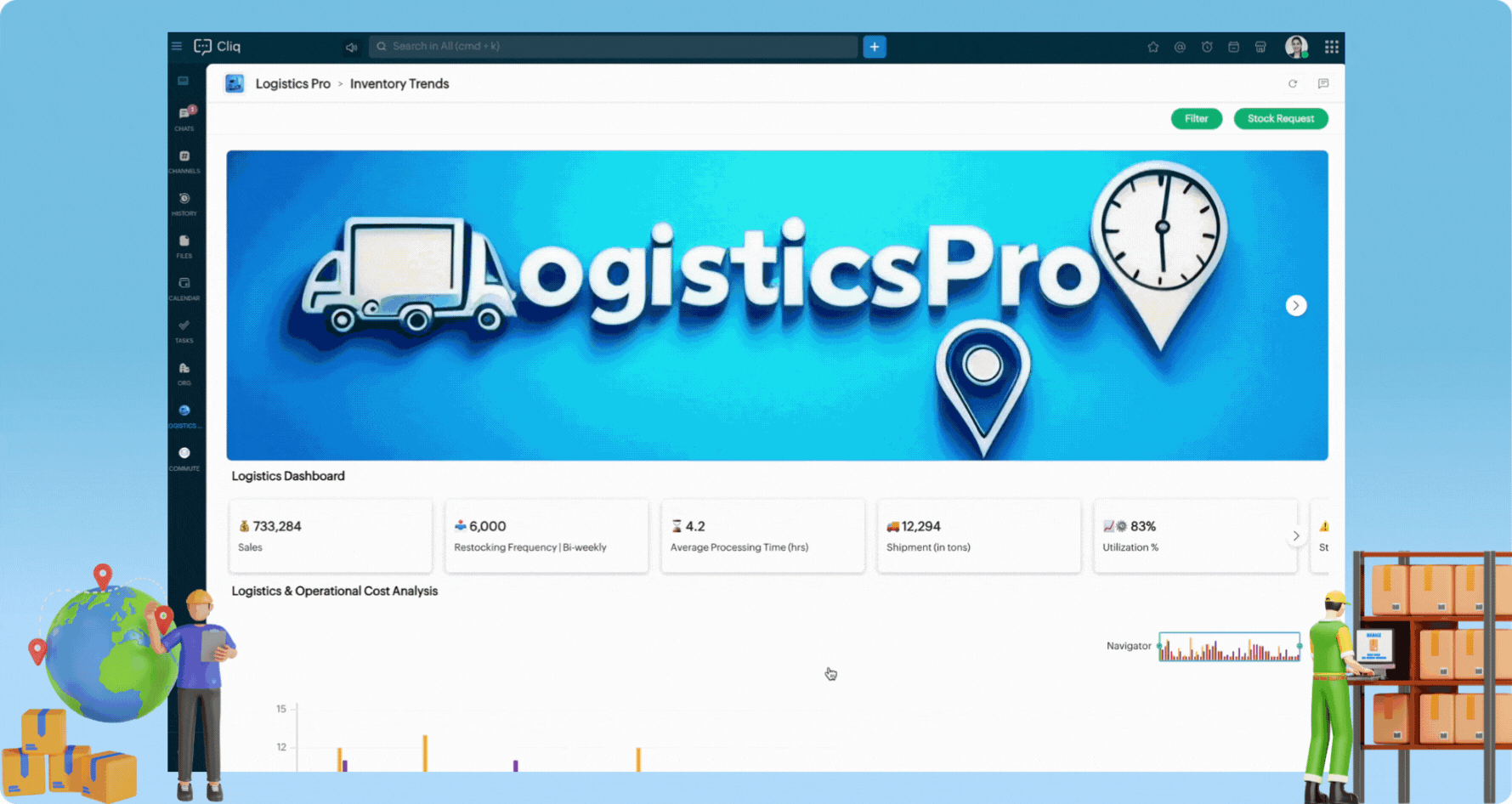
Time to build your own dashboard!
Cliq Widgets is not just for logistics. Do you want to track sales performance, monitor system health, or analyze customer support tickets? You can craft a dashboard that drives your unique business needs, turning static data into an interactive and actionable experience.
Topic Participants
Harsha SS
Sticky Posts
Automating Employee Birthday Notifications in Zoho Cliq
Have you ever missed a birthday and felt like the office Grinch? Fear not, the Cliq Developer Platform has got your back! With Zoho Cliq's Schedulers, you can be the office party-cipant who never forgets a single cake, balloon, or awkward rendition ofCustomer payment alerts in Zoho Cliq
For businesses that depend on cash flow, payment updates are essential for operational decision-making and go beyond simple accounting entries. The sales team needs to be notified when invoices are cleared so that upcoming orders can be released. In contrast,Accelerate Github code reviews with Zoho Cliq Platform's link handlers
Code reviews are critical, and they can get buried in conversations or lost when using multiple tools. With the Cliq Platform's link handlers, let's transform shared Github pull request links into interactive, real-time code reviews on channels. ShareApp Spotlight : PagerDuty for Zoho Cliq
App Spotlight brings you hand-picked apps to enhance the power of your Zoho apps and tools. Visit the Zoho Marketplace to explore all of our apps, integrations, and extensions. In today's fast-paced world, seizing every moment is essential for operationalAutomate your status with Cliq Schedulers
Imagine enjoying your favorite homemade meal during a peaceful lunch break, when suddenly there's a PING! A notification pops up and ruins your moment of zen. Even worse, you might be in a vital product development sprint, only to be derailed by a "quick
Nederlandse Hulpbronnen
Recent Topics
WorkDrive for Excel Add on
Dear Sir/Madam Have installed Workdrive for Microsoft add on But unable to view the same added in ExcelPassing the CRM
Hi, I am hoping someone can help. I have a zoho form that has a CRM lookup field. I was hoping to send this to my publicly to clients via a text message and the form then attaches the signed form back to the custom module. This work absolutely fine whenZoho Calendar s’enrichit avec une intégration à Zoho People et Zoho Cliq
Les journées de travail ne se déroulent jamais exactement comme prévu. Une conversation informelle devient une séance d’échange d'idées, une absence modifie un planning, et votre agenda se retrouve vite décalé par rapport à la réalité. Chez Zoho Calendar,Holidays
Hi; For defining Holidays, you need to add logic to handle the year as well as the month & day. We need to be able to enter Holidays for the next year. I need to add a holiday for January 2, 2017, but I can't until January 1st, which is a Sunday and weZoho public comments are confusing and unnecessary
Hi, we use zoho desk and have issues with public comments. We started using them because the "Reply" option just seemed very clumsy because of the following reasons: - the top "Reply" button starts what seems to be a regular email, showing the entireIntroducing parent-child ticketing in Zoho Desk [Early access]
Hello Zoho Desk users! We have introduced the parent-child ticketing system to help customer service teams ensure efficient resolution of issues involving multiple, related tickets. You can now combine repetitive and interconnected tickets into parent-childZoho API - ticket creation - Validation failed for the condition : Ticket Status Info should not be empty
Hi ! I'm trying to create ticket through Zoho API, and I'm getting a 422 response : "Validation failed for the condition : Ticket Status Info should not be empty" My request looks like this : curl --location 'https://desk.zoho.eu/api/v1/tickets' \ --headerHow to install Widget in inventory module
Hi, I am trying to install a app into Sales Order Module related list, however there is no button allow me to do that. May I ask how to install widget to inventory module related list?Create static subforms in Zoho CRM: streamline data entry with pre-defined values
Last modified on (9 July, 2025): This feature was available in early access and is currently being rolled out to customers in phases. Currently available for users in the the AU, CA, and SA DCs. It will be enabled for the remaining DCs in the next coupleZoho Books Sandbox environment
Hello. Is there a free sandbox environment for the developers using Zoho Books API? I am working on the Zoho Books add-on and currently not ready to buy a premium service - maybe later when my add-on will start to bring money. Right now I just need aDeleting unwanted ticket replies
Hello, In a Zoho Desk Ticket thread, sometimes one of the recipients has auto-reply activated. This creates a new message in the Ticket thread that not only pollutes the thread, but most importantly cannot be replied properly because usually auto-reply e-mails don't do "reply all", so the other recipients are not included. I want to delete such a message in the Ticket thread. I searched the help of Zoho Desk, but only found a way to mark as Spam (https://help.zoho.com/portal/kb/articles/marking-support-tickets-as-spam)Desk DMARC forwarding failure for some senders
I am not receiving important emails into Desk, because of DMARC errors. Here's what's happening: 1. email is sent from customer e.g. john@doe.com, to my email address, e.g info@acme.com 2. email is delivered successfully to info@acme.com (a shared inboxSystem-generated support email added in CC on “Reply All”
Hi, I recently set up Zoho Desk for a client and we are trying to prevent the Zoho Desk system-generated support email address (not the mailbox used as the department’s "From address") from being automatically added in CC when agents use “Reply All” onCreate & Update Zoho Vault Passwords via Zoho Flow
Hi Zoho Flow / Zoho Vault Team, We’d like to request an enhancement to the Zoho Vault integration in Zoho Flow. Current Limitation: At the moment, Zoho Flow supports only the following selected Zoho Vault actions, such as: Fetch passwords, Share passwordsManaging functions
Can someone let me know if there are any plans to improve the features for managing functions in CRM? I have lots of functions and finding them is hard. The search only works on the function name and the filter only works on function type. I have createdApplying Excess Payments & Conflict Invoices Due to Cancelled Items
I’m running into several issues that appear to stem from deeper-than-expected overlap between Zoho Finance (Books/Inventory) and Zoho POS. The level of coupling between these systems seems greater than what was originally communicated, and it’s leadingReferencing a cell from another sheet
My workbook has multiple sheets. Each sheet has some calcluated totals in certain cells. The front master sheet has a list of everything that is detailed on the other sheets, with the totals. These could change at any time, so the totals need to be references to the other cell's value, not a fixed number. So on the master sheet, I put in =, then go the other sheet and choose the cell and hit Enter. In regular Excel, this works. But in the Zoho sheet, it doesn't work. I have to edit the result byPlease, make writer into a content creation tool
I'm tired of relying on Google Docs. I'm actually considering moving to ClickUp, but if Writer were a good content creation tool instead of just a word processor, I would finally be able to move all my development within the Zoho ecosystem, rather thanZoho Sheet - Desktop App or Offline
Since Zoho Docs is now available as a desktop app and offline, when is a realistic ETA for Sheet to have the same functionality?I am surprised this was not laucned at the same time as Docs.HTML Tags added to Reports with Notes
Recently Zoho added the ability to markup text within notes. That way, users can change font size, colors, etc. It's a great change. However, since the change, reports that include a column for "Note Content" are printing HTML tags within the report.10GB Email Storage Limits in Zoho CRM
We’ve had Zoho One for almost 5 years and have always synced our emails from Gmail via IMAP… As of late, we’ve run into issues with our emails not syncing, due to being over the 10GB storage cap… What’s very odd is that we haven’t changed a thing? I knowNew Feature: Audit Log in Zoho Bookings
Greetings from the Zoho Bookings team! We’re excited to introduce Audit Log, a new feature designed to help you track all key actions related to your appointments. With Audit Log, you can maintain transparency, strengthen security, and ensure accountability.Bill automation in Zoho Books
Hi I am looking for 3rd-party options for bill automation in zoho which are economical and preferably have accurate scanning. What options do I have? Zoho's native scanning is a bit priceyZoho CRM Analytics - Allow To Reorder Dashboards
I would like to suggest that you add the ability to reorder dashboards in the Analytics Module. I can see that this has been requested some time ago, the latest 9 years ago. I am not sure if this is a big or small endeavor, but such a small fix can goRestrict Payment Methods
Allow us to restrict certain payment methods specific for each customer.Introducing the Zoho Projects Learning Space
Every product has its learning curve, and sometimes having a guided path makes the learning experience smoother. With that goal, we introduce a dedicated learning space for Zoho Projects, a platform where you can explore lessons, learn at your own pace,Alert if a field is ticked.
Hi There, We have two modules named Opportunities (Deals) and End Users (CustomModule1), as per the image below. Within Opportunities, we have a lookup field that looks up from the End Users Module. We are looking to get an alert either via email or anotherAdd Domain
Hello Zoho Support, My Zoho Sites project accidentally auto-added domains with http:// prefix and duplicated domain entries. Current domains list shows: http://www.kinhtethethao.com.vn (Primary – cannot be removed) http://www.kinhtethethao.com.vn (verificationKaizen #221: Workflow & Actions Reports APIs
Over the last few weeks, we have joined Zylker Cloud Services as they restructured their automation ecosystem using Workflow APIs and Actions APIs. Along the way, we discovered how to audit workflows, update old rules, create new ones, and manage associatedHaving an Issue with the Entity ID
I'm having an issue when trying to use Zoho Flow and the notes function. I currently have it set up when a new response comes into a particular form, all of their responses will go into the notes section of their contact on the CRM. I'm currently mappingFor Each Loop in Zoho Flow
I am using Zoho flow to create rows in an google sheets for every new order in Shopify but the issue is that it is creating one row per order and all line items are comma separated values but I want separate rows for each line item. Is there a way toDebug and Test not receiving updates
Hello, I've been trying to debug two of my simple flows between Zoho Projects and Clockify but it seems like the Debug and Test feature is not working for me. When I click the Play button on any of the flows and then perform the trigger actions nothingHow do people handle using Outlook and Zoho Project calendar at the same time?
We have an ongoing problem in our organisation where we use Zoho Projects to plan all of our projects tasks and that also allows us to look forward using the workload report to see which of our consultants are overstretched etc and which are available.Attendance, Reimagined: Smarter Views for Teams and Individuals
Tracking attendance shouldn’t feel like a chore. With the revamped Attendance module UI, Zoho FSM makes it easier than ever to monitor work hours, check-in activity, and team availability—whether you’re managing an entire workforce or just keeping anHow do I associate pricebooks to a customer?
I setup a few pricebooks, that worked fine. But now the only thing I can do with it, when I enter a quote or sales order, I can select which pricebook to use, but I have to do this product by product every time I add one. Is there a way to connect a pricebookChecking client unsubscribe details
Hi team, Can you please let me know where we can check if a client has unsubscribed, along with the date and time it was done? If this information is not available at our end, please help confirm the unsubscribe date for the below email ID from the backend:Logistics Industry: Learn to create amazing appointment scheduling sites
In the logistics industry, the quality of service is something that cannot be shown to others unless they experience it. Sure, there are metrics that show how you fare when compared to your competition, but then, it only communicates little with respect to quality. The usual route which firms in logistics took are advertisements, to which the internet has opened alternatives in today’s digital age like websites and appointment scheduling sites. A great online presence can help you communicate withCustomer Management: # 1 Pick a Convenient Way to Onboard Customer
When Meera opened her bookstore, onboarding customers was effortless. A customer walked in, picked a book and left with a handwritten bill. As the store gained popularity, things changed. " Can I place an order over the phone?" a customer asked one day.Tracking Emails sent through Outlook
All of our sales team have their Outlook 365 accounts setup with IMAP integration. We're trying to track their email activity that occurs outside the CRM. I can see the email exchanges between the sales people and the clients in the contact module. ButFetch ALL items from Inventory and send to Google Sheet using Flow
The title says it all -- I want to fetch the Item name, SKU, Purchase rate, and Sales rate for ALL items in Zoho Inventory and have them populate a tab in an existing Google Sheet. I have already successfully made this work for one item, so the flow isNext Page
