Zoho Sign: Product Updates - Q3-Q4, 2021 and 2022 Preview
Hello, everyone!
2021 has been a breeze of a year in the face of a seemingly unending global pandemic. And yet, businesses have displayed great resilience by quickly adopting a system of hybrid work that better suits their evolving operational needs.
At Zoho Sign, we have added multiple features and partnered services to address digital transformation at a regional level and enhance overall collaboration under these circumstances. With e-signatures surging in popularity, we plan to introduce many more integrations and regional services in 2022 to broaden Zoho Sign's scope of application and use.
We are also thrilled to note that Zoho Sign was recognised by top research firms such as IDC and SoftwareReviews in the following publications:
- Gold Medalist in the 2021 SoftwareReviews E-Signature Data Quadrant
- Champion in the 2021 SoftwareReviews Electronic Signature Emotional Footprint
- Major Player in the 2021 IDC MarketScape for eSignature Software
Here's a brief summary of all the additions made to Zoho Sign in the past six months and also what's in store for 2022.
What's new?
- Revamped add-on system - Zoho Sign credits
- Qualified Electronic Signatures (QES) for the EU via Uanataca
- eSign for India via eMudhra using e-KYC-based signer authentication
- Trusted document timestamping via GlobalSign, SEIKO Cyber Time, and Uanataca
- Offline signing in mobile apps
- Signer field - Image upload
- Google Docs editor integration
- Revamped blockchain timestamping via Bitcoin network using OpenTimestamps
- Updated mobile apps for Apple devices
- Zoho Sign for iOS 15 and iPadOS 15
- Zoho Sign for macOS Monterey
- Software development kits (SDKs) for mobile and web development - open BETA
- Revamped certificate of completion
- Sign templates in Zoho Writer
- Developer API collections on Postman and SwaggerHub
Revamped add-on system - Zoho Sign credits
Organizations must now purchase Zoho Sign credits, a common add-on, to use features and integrations that incur additional cost. This replaces our previous add-ons - the API credits and the SMS credits, which have been discontinued - to establish a standardized credit consumption system. This strictly applies only to integrated services facilitated by third-party providers and high-volume automation features subjected to fair use to prevent their abuse. This does not, however, effect much of a change to the actual cost of using these features. Learn more
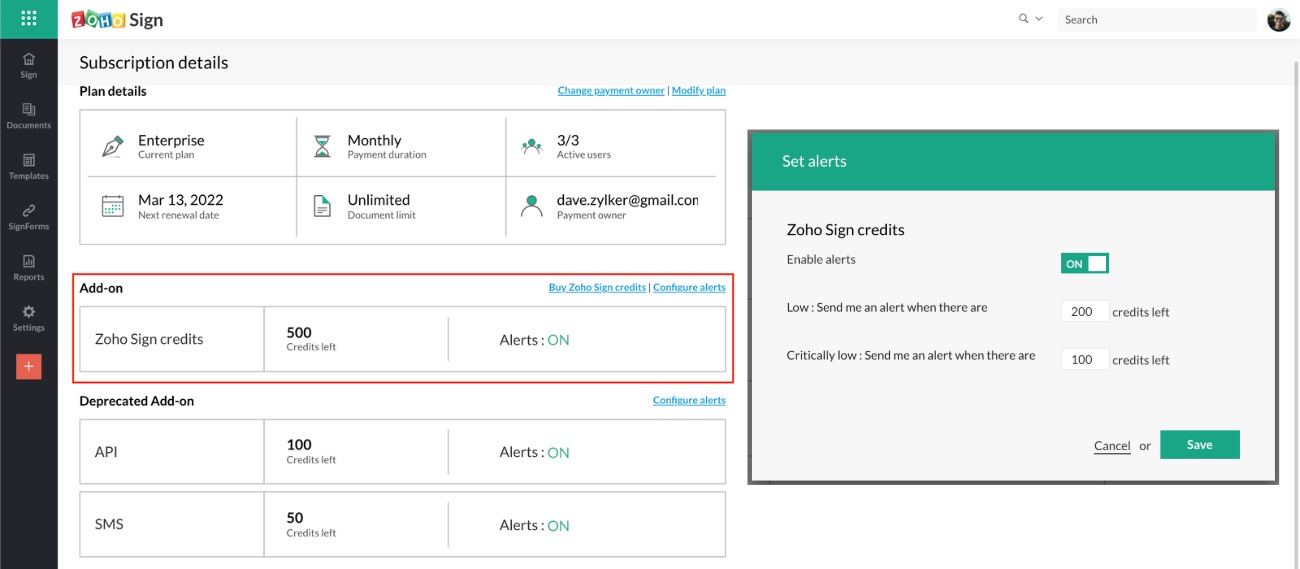
Qualified Electronic Signatures (QES) for the EU via Uanataca
Organizations subscribed to the Enterprise plan and based in our EU datacenter can now digitally sign documents with Qualified Electronic Signatures. This carries the legal equivalence of wet signatures or signing documents with pen and paper. Zoho Sign offers QES by partnering with Uanataca, an authorised Qualified Trust Service Provider (QTSP) as per the eIDAS regulation 910/2014, and integrating with their services. Documents signed with QES also carry an embedded timestamp. Learn more
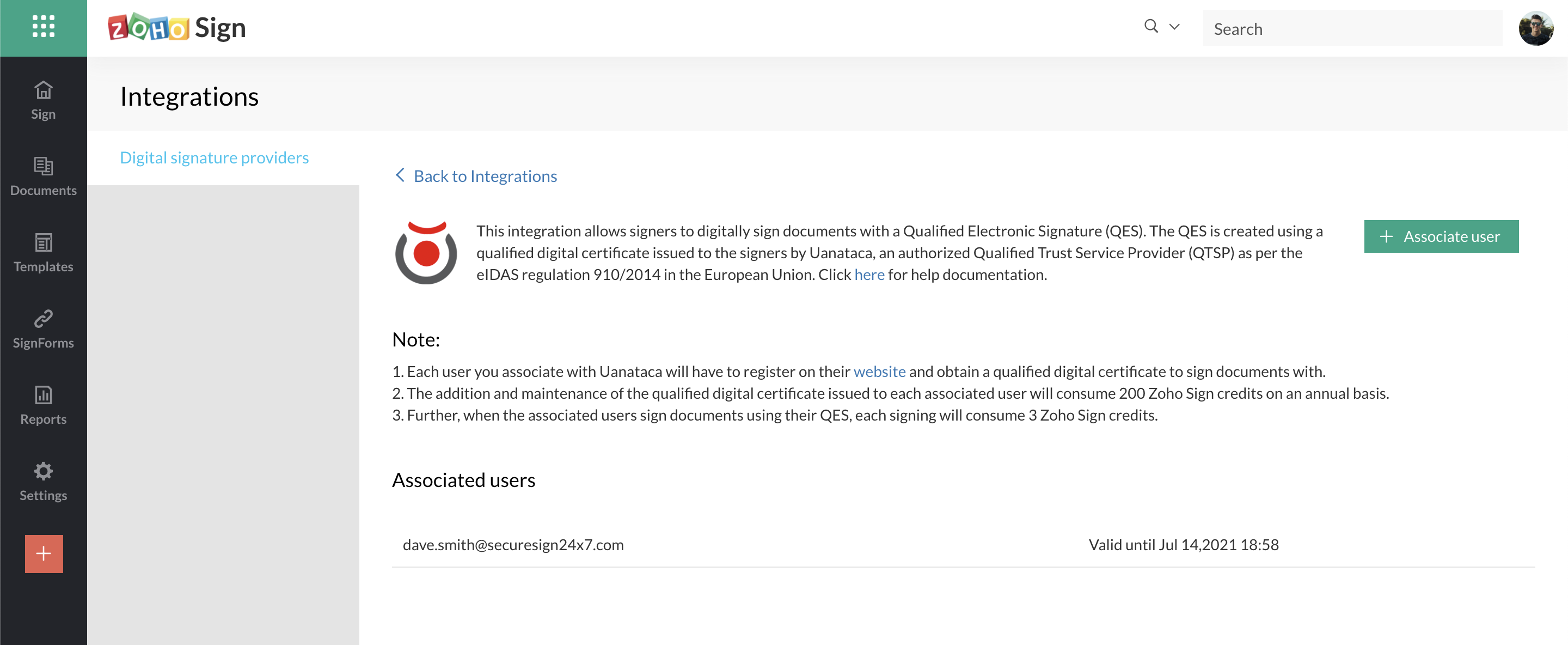
eSign for India via eMudhra using e-KYC-based signer authentication
Organizations subscribed to the Enterprise plan and based in our Indian datacenter can now digitally sign documents via eMudhra, a leading certifying authority (CA), using their integrated e-KYC services. Zoho Sign offers this in conformity with the e-sign service specifications defined by the Controller of Certifying Authorities (CCA), India's root CA, in accordance with the Information Technology Act of 2000. Documents signed via eMudhra also carry an embedded timestamp. Learn more
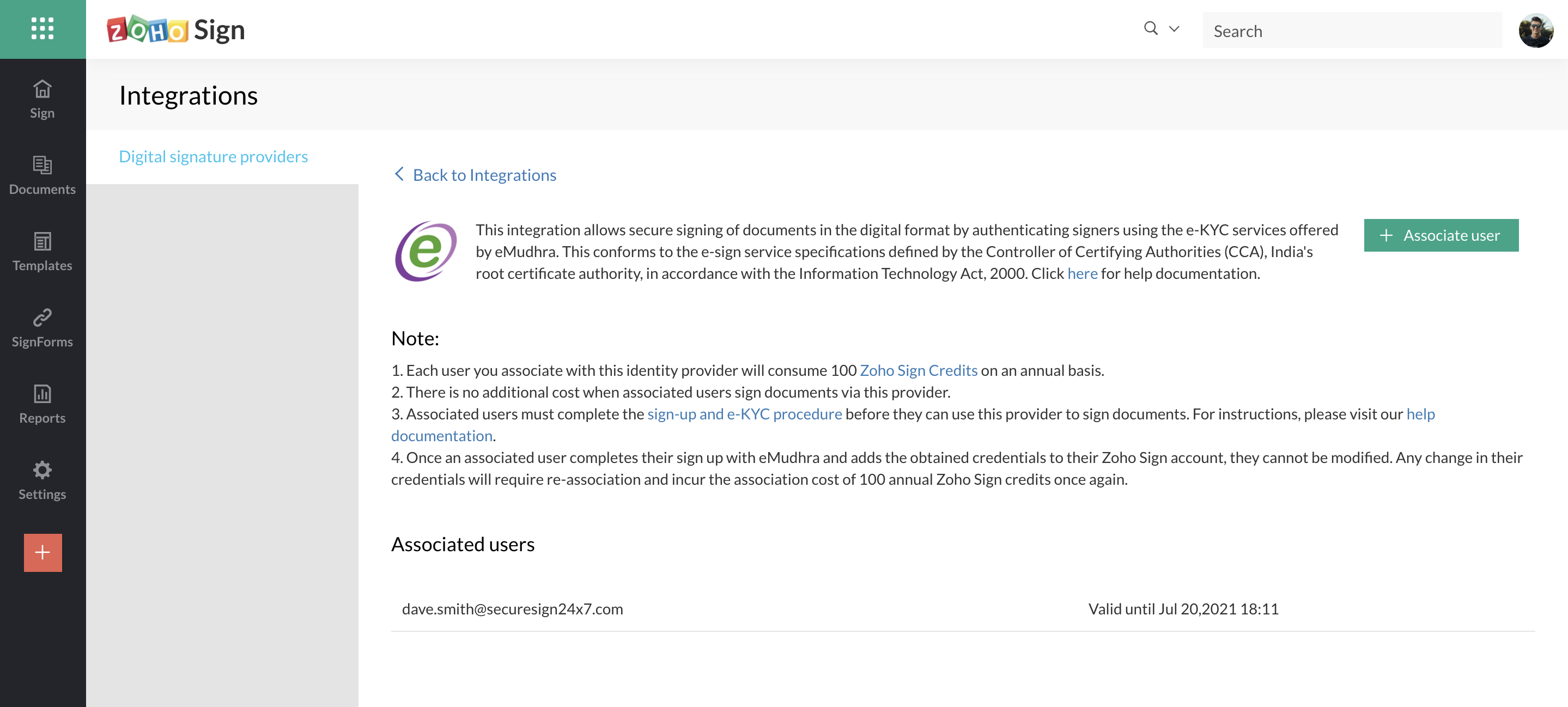
Trusted document timestamping via GlobalSign, SEIKO Cyber Time, and Uanataca
Organizations subscribed to the Enterprise plan can now add immutable third-party timestamps to digitally signed documents by enabling document timestamping. This makes the signed documents indisputable, proves their existence at the time and date of signing even if the digital signature certificates on the documents expire in the future, and reinforces non-repudiation. Zoho Sign has partnered with multiple timestamping authorities (TSA)—Uanataca for qualified timestamps in the EU, SEIKO Cyber Time for Japan, and GlobalSign for all other countries and regions—to integrate with their trusted timestamping services. Learn more
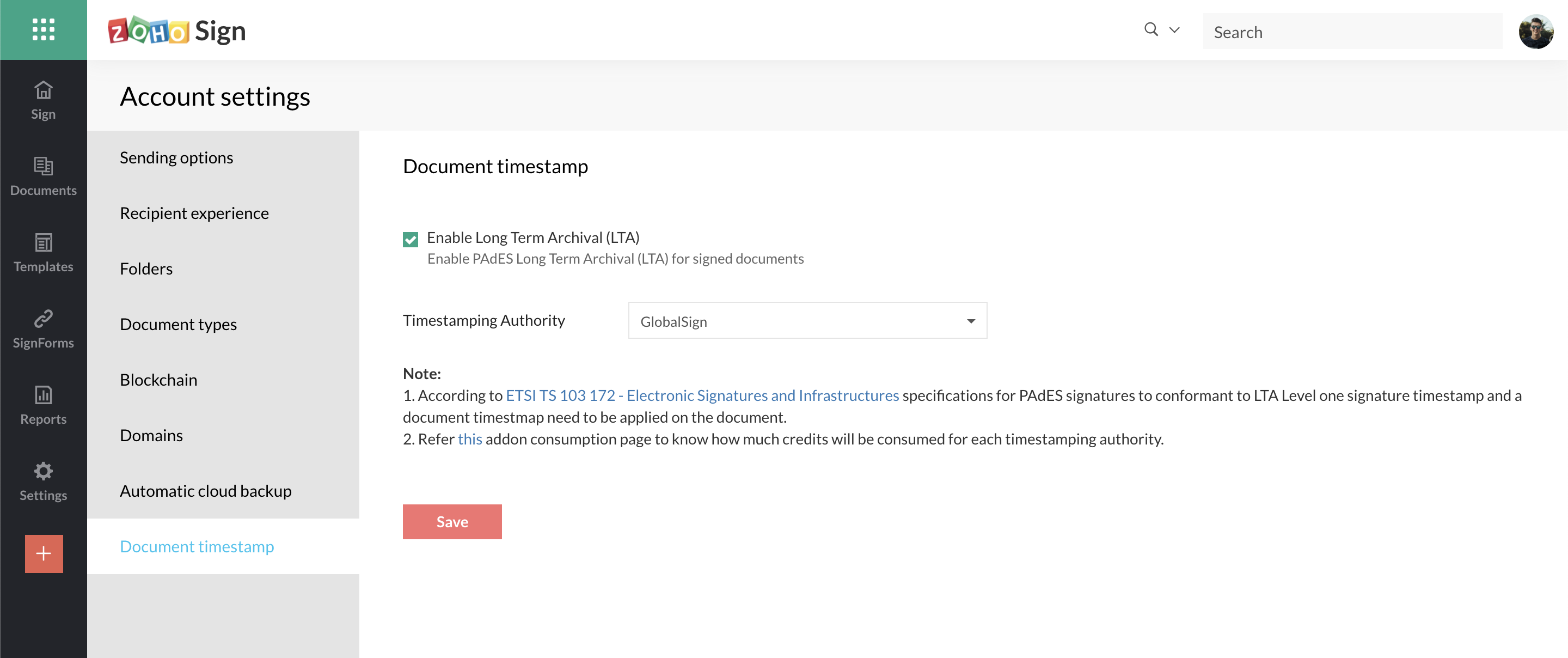
Offline signing in mobile apps
Users can now download documents for offline access in our iOS, iPadOS, and Android mobile apps when they are connected to the internet. This later allows them to open and sign these documents even if internet connectivity is unavailable. This also enables field agents to collect signatures in person from signers in remote areas without internet connectivity. Any document signed offline will eventually be synced with the Zoho Sign servers when the user reconnects to the internet and this allows their workflows to continue.
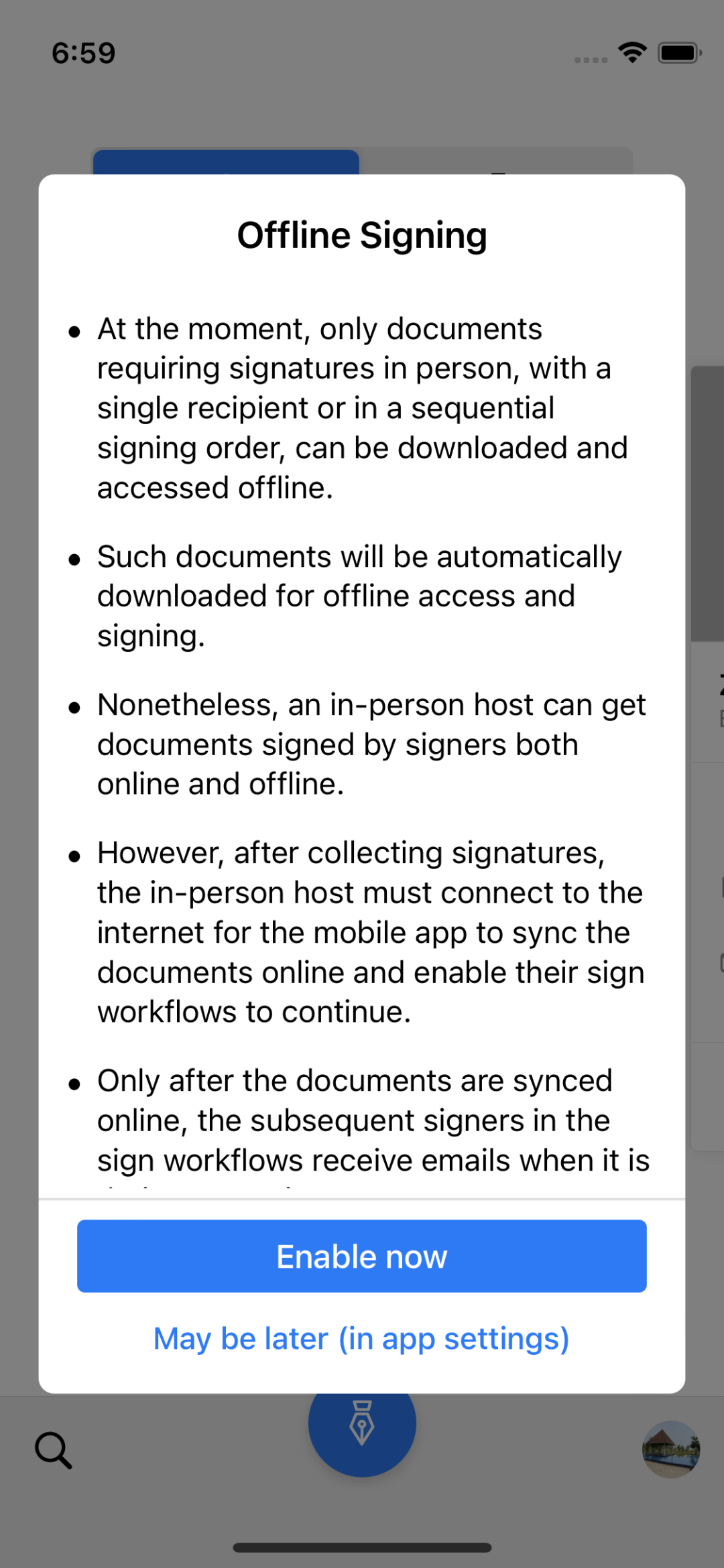
Signer field - Image upload
The new Image signer field allows signers to add images to documents by uploading them at the time of signing. This can be used to request signers to add any additional information which is needed in the form of an image. We have also introduced another field property—Movable—that allows signer fields to be moved by signers in the Document Viewer screen at the time of signing.
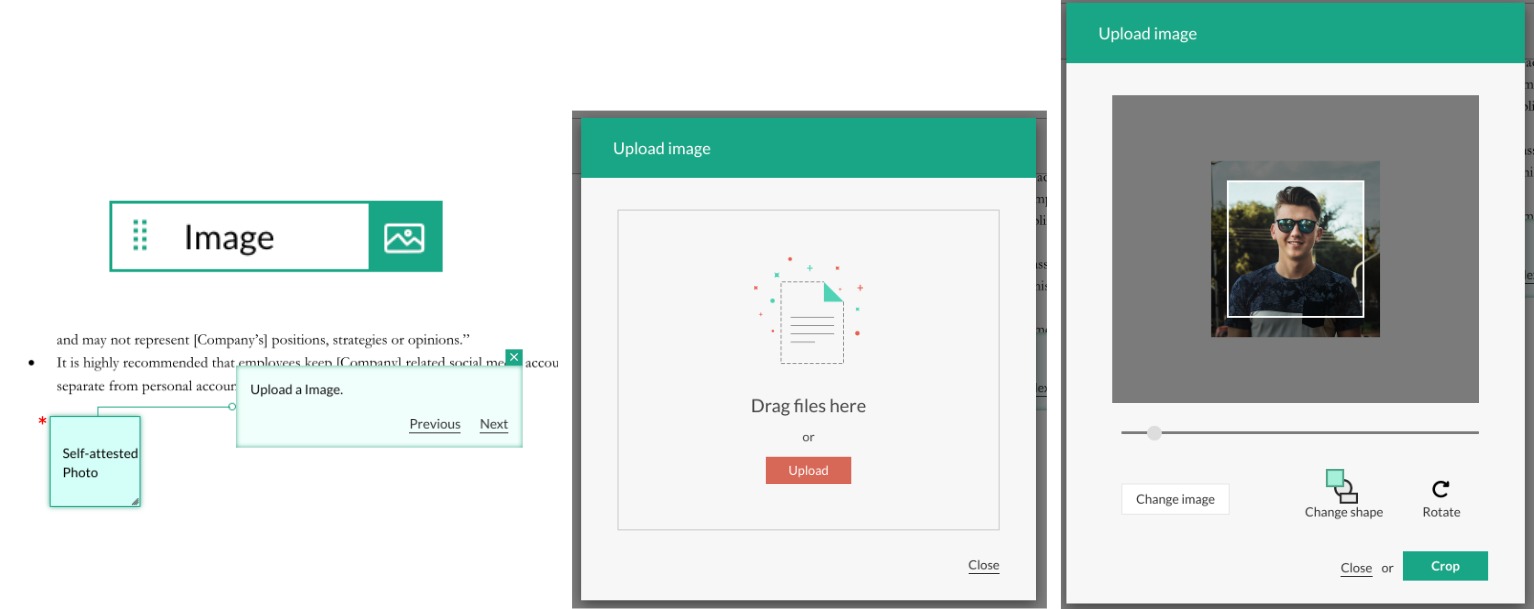
Google Docs editor integration
Users can now edit documents supported by the Google Docs editor directly from Zoho Sign when building sign workflows. This requires the Zoho Sign integration to be installed from the Google Workspace Marketplace and the desired documents to be opened with or imported into Zoho Sign from Google Drive. Once edited, users can sync the updated files with the associated sign workflow to send them out for signatures.
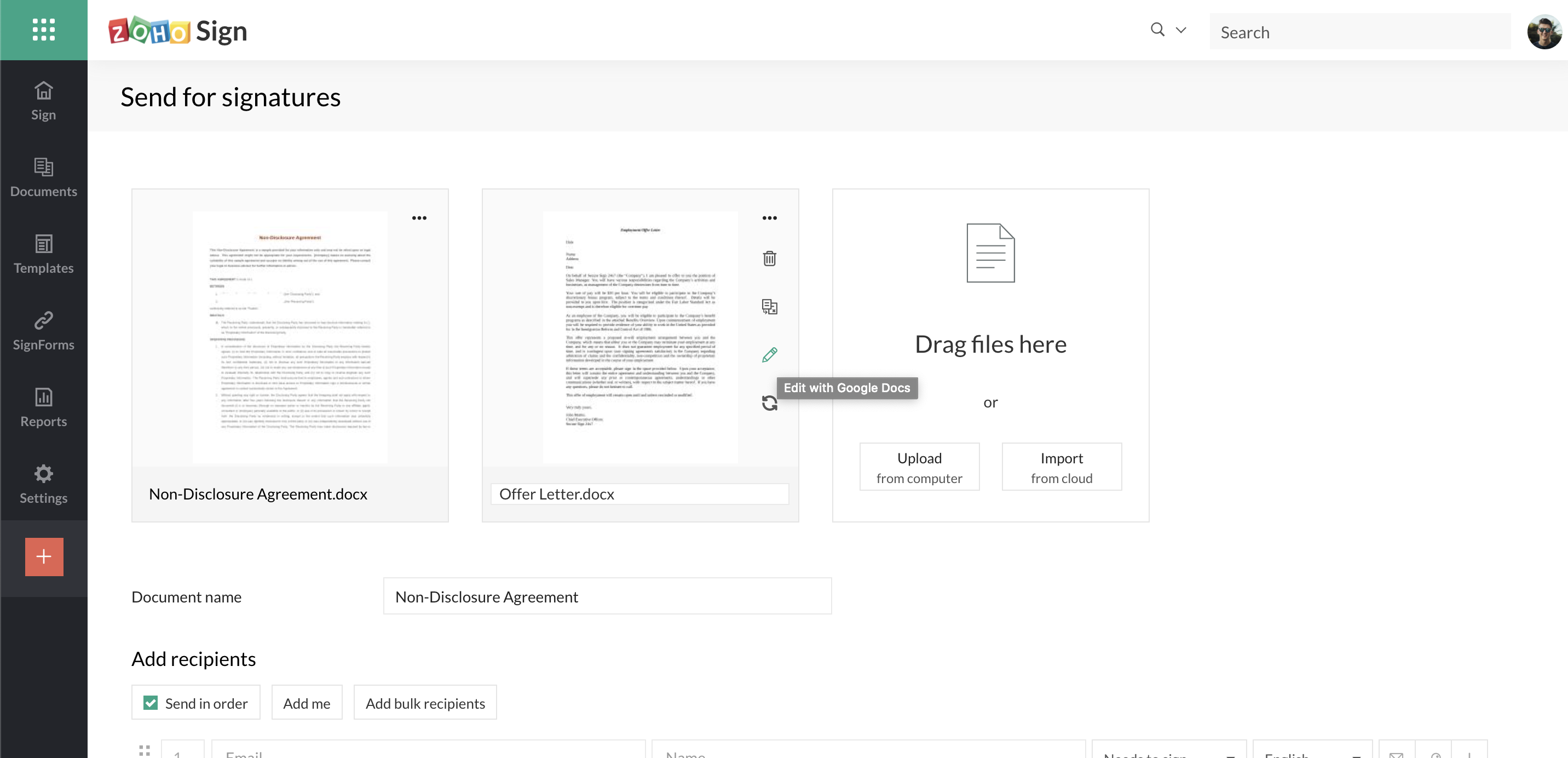
Revamped blockchain timestamping via Bitcoin network using OpenTimestamps
In this new iteration, users subscribed to the Enterprise plan can enable blockchain timestamping to capture document signing events in the public Bitcoin blockchain. This creates an immutable public record for verification of document integrity. Zoho Sign offers this through an integration with a third-party service called OpenTimestamps. Previously, blockchain-based timestamping was done on the Ethereum network but it has since been discontinued and replaced with this iteration. Learn more
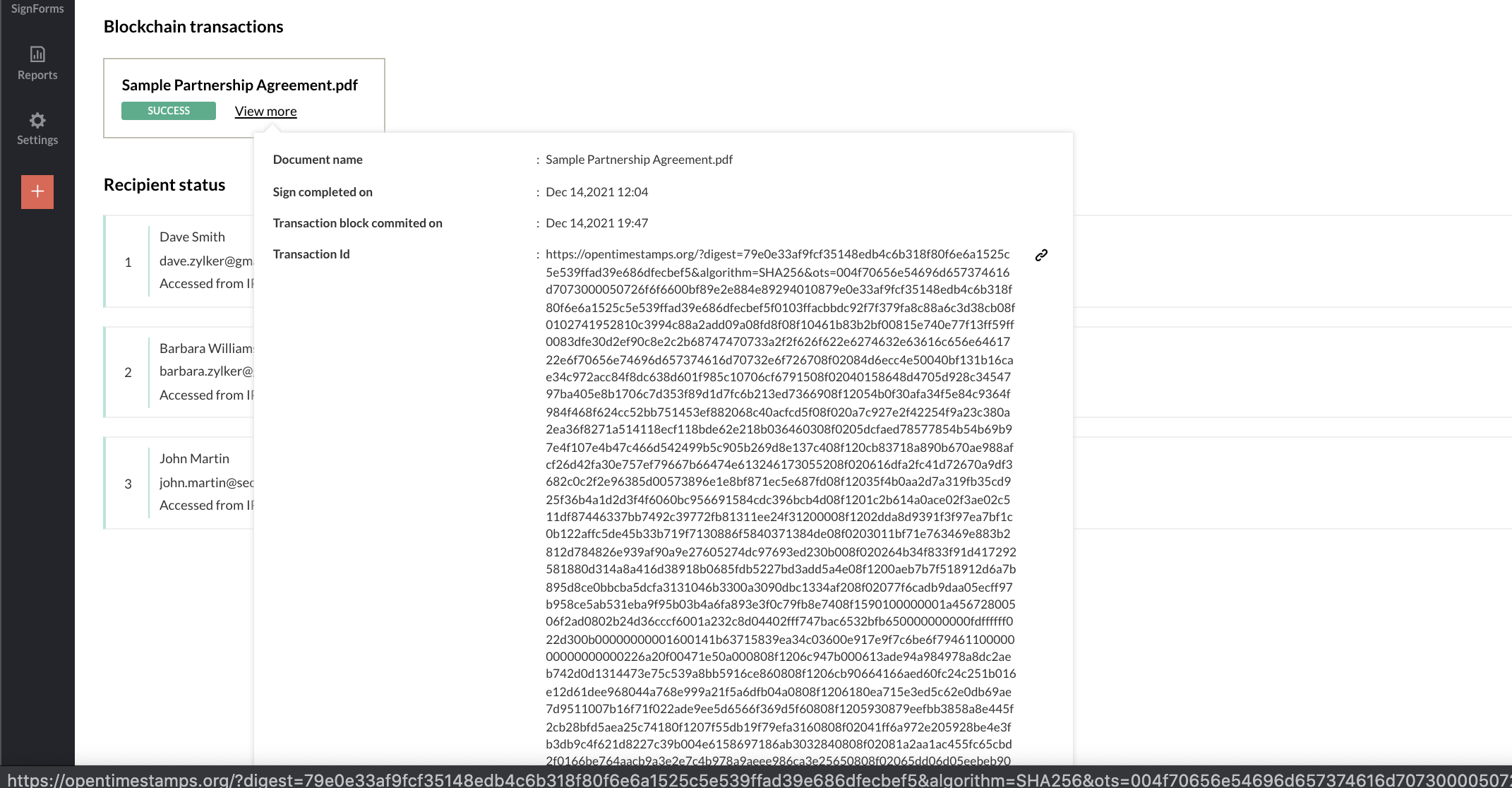
Updated mobile apps for Apple devices
Zoho Sign for iOS 15 and iPadOS 15Users can add Zoho Sign to their SmartStack widget, set up larger widgets and focus notifications to track time-sensitive paperwork, print documents from anywhere, drag and drop text from other apps to create text fields, and do a lot more with enhanced pointer actions and keyboard shortcuts on the Zoho Sign app for devices running iOS 15 and and iPadOS 15.Zoho Sign for macOS MontereyMonterey brings all the features of the Zoho Sign apps on iOS 15 and iPadOS 15 to macOS along with other popular features such as Siri Shortcuts for a reimagined experience of digitally signing documents.
Software development kits (SDKs) for mobile and web development - open BETA
Developers can now reach out to Zoho Sign to obtain licenses for our software development kits. These SDKs facilitate quick and easy integration with Zoho Sign's services that can be served via custom mobile and web applications. SDKs are available for iOS, Android, and PHP. Please write to support@zohosign.com for license requests.
Revamped certificate of completion
The certificate of completion now summarizes document signing activity in a fresh new design that neatly presents all the details such as document and recipient information, signing order, mode of signing, timestamps and the associated blockchain transaction, if enabled.
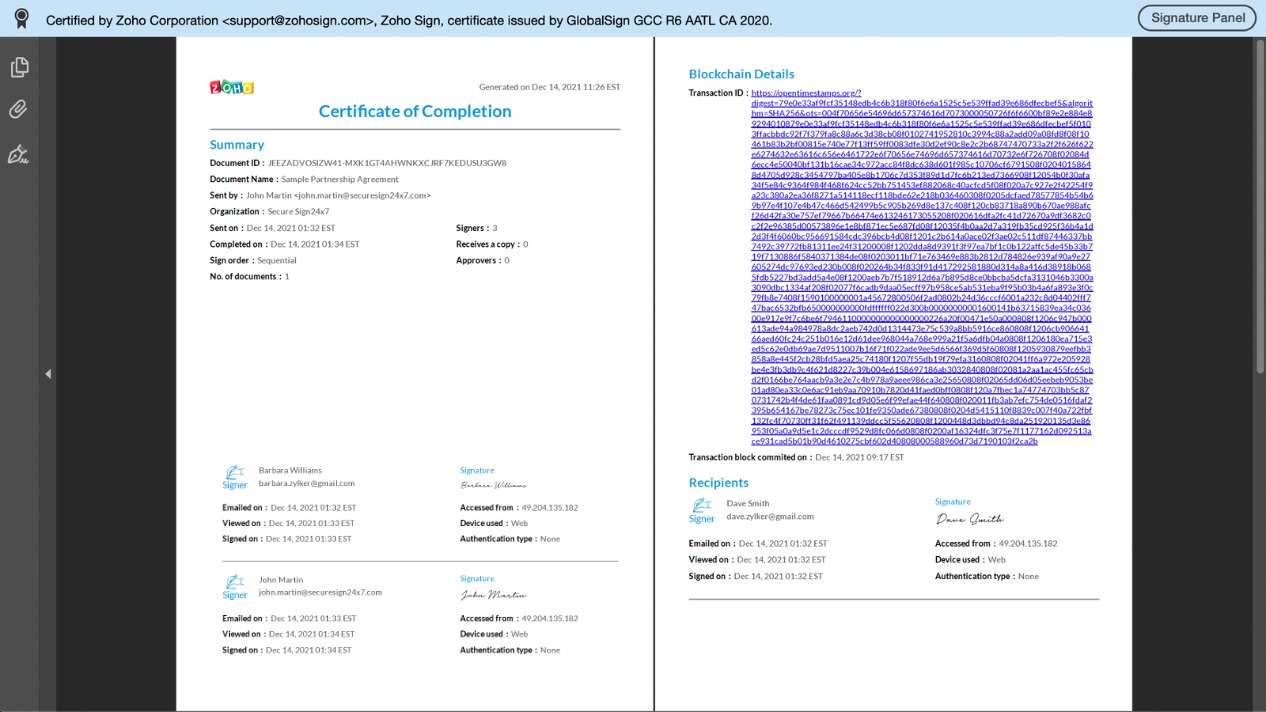
Sign templates in Zoho Writer
Users can now set up templates for sending documents out for signature within Zoho Writer using the Automation Template option. This allows users to compose and create a sign template from scratch, or upload a document to Zoho Writer and then convert it into a sign template, and collaborate with peers on field properties and placement. Zoho Writer's new AI is also capable of automatically scanning, detecting, and adding signer fields to the PDF documents that users upload.
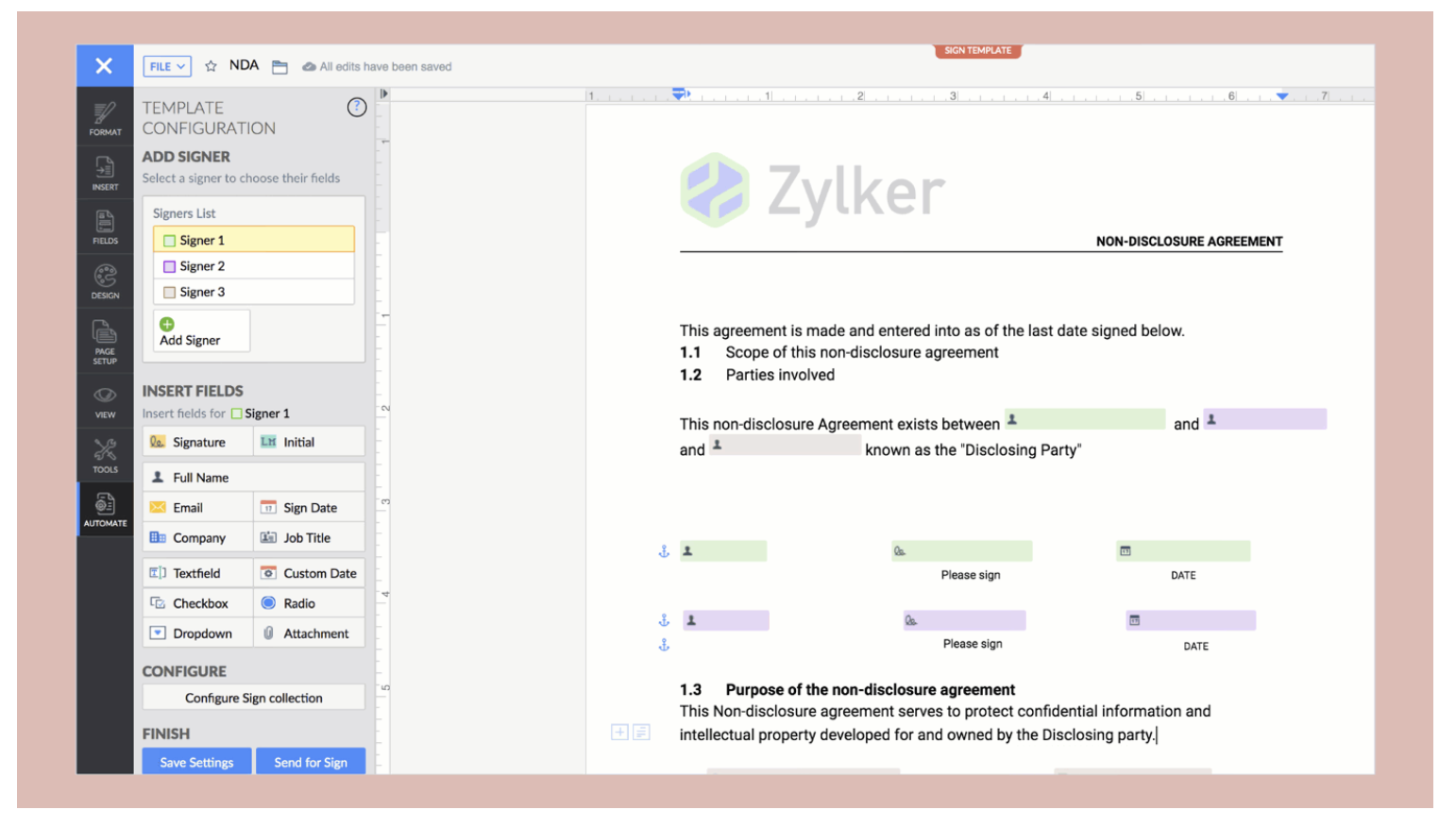
Developer API collections on Postman and SwaggerHub
It is now easier to build and deploy integrations for Zoho Sign using our API collections on Postman and SwaggerHub. These platforms provide developers with the documentation and the tools required to quickly compose and test API queries in real-time.
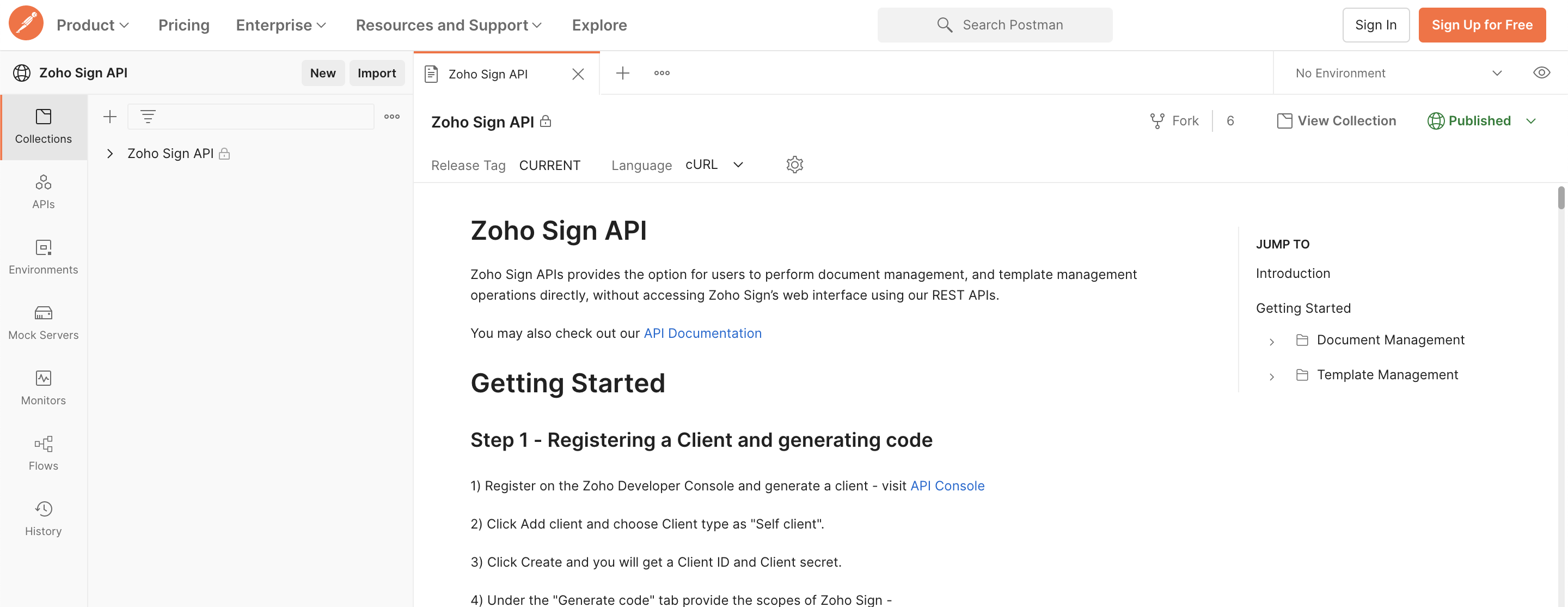
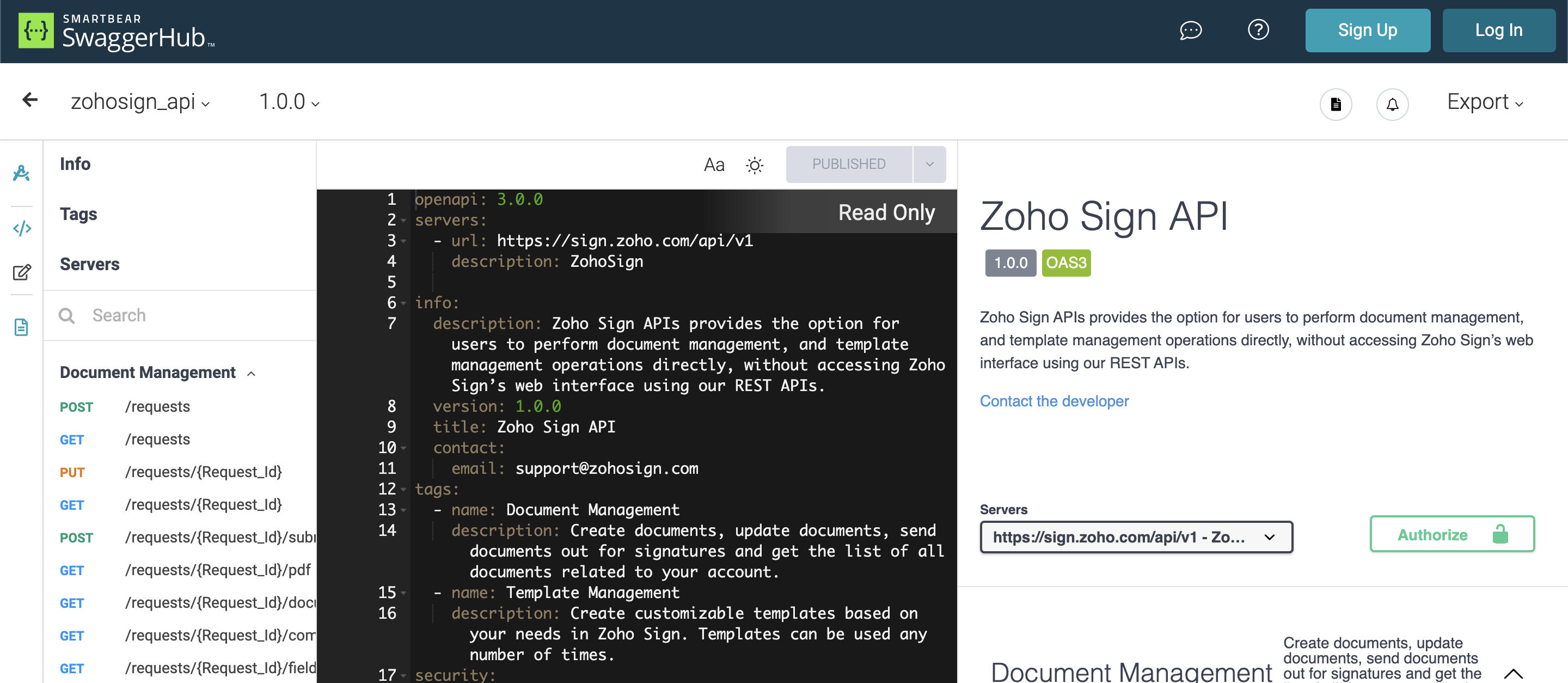
We urge you to check out these features and get back to us with all your feedback. You can read about our updates from earlier this year here. Do follow this space for more release announcements soon because we have got quite a lot to unpack (as you can see below)!
What's coming in 2022?
- More integrated services via regional providers
- Aadhaar-based signer authentication for India
- QES via more vendors for the EU
- Signer authentication via Singpass for Singapore
- eID-based signer authentication for the EU
- Signing improvements in Zoho Sign
- Signing via USB Token DSC for macOS and web browsers
- Bulk sign of documents with identical signer fields and requirements
- Embedded signing via API and SignForms (in closed BETA)
- Knowledge-based authentication (KBA)
- Administrative improvements in Zoho Sign
- Support for more languages
- Sending documents for signature via SMS
- Enhancements to document forwarding
- Multi-portal/organization support
- Custom domain and whitelabeling (in closed BETA)
- Revamped roles, user groups, and permissions
- New integrations and enhanced solutions
- Integration with Zoho Checkout
- Integration with Salesforce
- Integration with SAP
- Integration with HubSpot CRM (in early access)
- Integration with Pipedrive CRM
- Integration with Microsoft Power Automate
- Bot support in Microsoft Teams for Zoho Sign
- Vertical solutions across various domains via SDKs
Many of these features are in an advanced development stage and will be available for public use soon. For any support, assistance, and access to features that are in closed BETA, please write to us support@zohosign.com.
Feel free to comment below if you have any other queries or need any other details on the updates presented above.
Happy Zoho Signing! Happy Holidays!
Cheers.
Sai
Topic Participants
Sai Anand N
Sticky Posts
Unlock agreement intelligence with Zoho Sign's latest AI updates
Hello! If you've been struggling with long, complex agreements and spending way too much time on them, here's exactly what you'll want to hear: Zoho Sign now integrates with OpenAI's ChatGPT to make agreement management smarter and simpler. Acting likeYouTube Live #1: AI-powered agreement management with Zia and Zoho Sign
Hi there! We're excited to announce Zoho Sign’s first YouTube live series, where you can catch the latest updates and interact with our Zoho Sign experts, pose questions, and discover lesser-known features. We're starting off by riding the AI wave in
Recent Topics
Quick Create needs Client Script support
As per the title. We need client scripts to apply at a Quick Create level. We enforce logic on the form to ensure data quality, automate field values, etc. However, all this is lost when a user attempts a "Quick Create". It is disappointing because, fromKaizen #152 - Client Script Support for the new Canvas Record Forms
Hello everyone! Have you ever wanted to trigger actions on click of a canvas button, icon, or text mandatory forms in Create/Edit and Clone Pages? Have you ever wanted to control how elements behave on the new Canvas Record Forms? This can be achievedDNS set up
I want to create an email with my company domain. When I tried to add new record with cloudflare it didn't work. The DNS record can't be manually added. I followed the instruction but still can't add it. Could you help?Pocket from Mozilla is closing shop. Don’t lose your favorites . Move them to Zoho Mail Bookmarks now! 📥🔖
The end of Pocket shouldn't mean the end of your important links and content. Easily import them into Zoho Mail's Bookmarks and continue right where you left off. You can bring over your entire Saves, Collections, and tags just the way they are. BookmarksHow to Send Email from within a custom module (with or without an email template)
It is possible to send an email from the Deals module. However, I can't find a way to send an email from any of our custom modules. I have tried adding an email field to the modules (even though we don't really want one or need it there). That doesn'tAll new Address Field in Zoho CRM: maintain structured and accurate address inputs
The address field will be available exclusively for IN DC users. We'll keep you updated on the DC-specific rollout soon. It's currently available for all new sign-ups and for existing Zoho CRM orgs which are in the Professional edition. Managing addressesCan't upload attachments.
I can't upload attachment in Zoho Mail.Empowered Custom Views: Cross-Module Criteria Now Supported in Zoho CRM
Hello everyone, We’re excited to introduce cross-module criteria support in custom views! Custom views provide personalized perspectives on your data and that you can save for future use. You can share these views with all users or specific individualsNeed Guidance on SPF Flattening for Zoho Mail Configuration
Hi everyone, I'm hoping to get some advice on optimizing my SPF record for a Zoho Mail setup. I use Zoho Mail along with several other Zoho services, and as a result, my current SPF record has grown to include multiple include mechanisms. My CloudflareHow use
Good morning sir I tried Zoho MailZoho Mail Desktop App Not Loading + Can’t Manage Multiple Accounts
Hi everyone, I’ve been having ongoing issues with the Zoho Mail desktop app for the past few weeks. The app starts to load but gives up midway and never actually opens — there’s no error message, it just stops loading. The main reason I use the desktopUnable to copy into a new document
Whe I create a new Writer doc and attemp to copy and past I get this message. The only way to copy into a document is I duplicate an existing document, erase the text and save it under a different name and then paste the information. Not ideal. Can younot able to convert pdf to jpg and other forms and vice versa.
i want to change my pdf to jpg, word, etc and some times jpg to pdf. i don't know how to do in this.Feature Request: Tag, Search, and Report on Individual Private Comments
Zoho Desk Team, First, I want to say that we are extensive users of Zoho Desk and it is a core part of our support operations. We rely heavily on the private comments feature for internal communication, knowledge sharing, and maintaining a clear historyConnecting two modules - phone number
Hi, I’d like some guidance on setting up an automation in Zoho CRM that links records between the Leads module and a custom module called Customer_Records whenever the phone numbers match. Here’s what I’m trying to achieve: When a new Lead is createdChanging an agents email address
How do you change an agent's email address? I keep getting a red circle even though I am an admin. And on one of my agents he has two email addresses? How is that possible?Creator Change History: Ways to improve
Hi Everyone, Recently been working in developing this change history(an idea from Zoho Forms) - unlike forms that you can this with a click but using Creator, we can use "old" keyword. The concept I come up with is to put the result in a table however,Attention API Users: Upcoming Support for Renaming System Fields
Hello all! We are excited to announce an upcoming enhancement in Zoho CRM: support for renaming system-defined fields! Current Behavior Currently, system-defined fields returned by the GET - Fields Metadata API have display_label and field_label propertiesError when sending emails from Zoho
Hello, When trying to send an email from Zoho CRM I keep getting the below error: javax.mail.AuthenticationFailedException: 535 5.7.139 Authentication unsuccessful, the user credentials were incorrect. Any support on this will be much appreciated. Thanks,Zoho Tables is now live in Australia & New Zealand!
Hey everyone! We’ve got some great news to share — Zoho Tables is now officially available in the Australian Data Center serving users across Australia and New Zealand regions! Yes, it took us a bit longer to get here, but this version of Zoho TablesZoho Inventory - How to pay a supplier up front then receive multiple deliveries
How do we manage situations where we pay a supplier up front, then the receive the products in increments? Example Workflow: Create Purchase Order > Receive Bill for full amount > Receive Items 2 or more deliveries. Currently, once a Bill is created againstNot all emails from outlook365 migrated to my new zoho account
I recently setup a new email address hosted by zoho. I migrated all my folders and email from my Outlook365 account to my new zoho account, but not all my emails migrated. Looks like only the past 12 months, or so, made the move. How do I get the restZoho Inventory - Composite Items - Assembly - Single Line Item Quantity of One
Hi Zoho Inventory Team, Please consider relaxing the system rules which prevent an assembly items from consisting of a single line item and outputting a quantity of 1. A client I'm currently working with sells cosmetics and offers testers of their productsClients not receiving emails
I've been informed that my emails are not being received. Is there anything that I should look into to rectify this? Many thanks!Allocating inventory to specific SO's
Is there a way that allocate inventory to a specific sales order? For example, let's say we have 90 items in stock. Customer 1 orders 100 items. This allocates all 90 items to their order, and they have a back order for the remaining 10 items which couldMax numbr of IMAP Accounts in Zoho Mail?
In Zoho mail, you can manage the inboxes of other accounts using IMAP (and POP, actually) https://www.zoho.com/mail/help/external-imap-accounts.html Is there a max to the number of inboxes we can add?Formula Fields Trouble
Hi, I can't get even a simple formula field to work and must be doing something dumb. This formula: If(Len(Trim(${Quotes.Subject}))=0,1,2) Gives the error: You used the wrong type of data in an argument. Check what you entered between the parentheses of your functions to make sure you put the right kind of data in the right place. This formula: Len(Trim(${Quotes.Subject}))=0 Gives the error: Syntax Error. Check the examples for any functions you're using to see if you formatted them correctly. MakeOPTED FOR STORAGE BY DESCRIPTIVE MISGUIDANCE
We've opened a domain with three mail ids and payment has also been processed now the bill raised is for single use ID with additional storage capacity. Kindly request you to modify the purchase.How can I add a new organization on Zoho Campaign
I want to create a new organization with my Zoho CampaignWhite Label certificate
Hi all, About 72 hours ago, we fulfilled all steps for white labeling (CNAME to point to mail.cs.zohohost.eu), but since then the configuration page is now stuck at "generating certificate" since 3 days. When I execute an NSLOOKUP mail.webfoundry.be itSplit my account
Hello, I recently bought an email service for a friend. But, looks like I used my personal account to buy the plan. Please split the account so that the email service stays in a different account than my personal account.Remote Server is misconfigured
Dear Team, I am unable to use email id as remote server is misconfigured. It would be really great if you could help on this and get this resolved. Thanks & Regard Rohit GuptaHave Mail Lite, wish to add/purchase 2nd domain and use email
Hello, I have recently created two new businesses. I have successfully used Zoho to create a domain for one business and have set up two email addresses / users on that domain. I am trying to figure out how to create a second domain, just like I did theZoho Learn - AI Translate
Hi Learn team, I had a situation today where I was providing training to a client team and I had written articles into their Zoho Learn to support their learning. I realised that one of the team members was a non-native English speaker and they were strugglingNeed support in setting up the company email and few other setups
Need support in setting up the company email and few other setupsThis mobile number has been marked spam.
Dear zoho team, I am very happy to use zoho,because it india 🇮🇳 own app, but when we login into zoho account we facing some issue, please solve below issue ASAP. Add your mobile number As an added security measure for Accounts, you need to verify andAdd an external email to the allowed list
I need to allow an external email to raise a ticket on Manage Engine ServiceDesk Plus. The external email is a outside of our domain and is not a domain user. The email address that needs to be allowed to raise a ticket request is noreply@formsatack.com.Display name & account type change
I made a mistake and subscribed with an individual account instead of business, how can I change the account type and enter the details of the business. The other question, if I can't, then I want the display name of our email to be 'Business name' insteadRequest to change display name in Zoho mail
Hello Zoho Mail Support, I am experiencing an issue with changing the display name on my Zoho Mail account. My email address is: info@witchcraftproduction.rs . I have already updated the display name in Settings > Mail Accounts, where it now shows asOutbound IP address SPAM problem.
Hello Zoho Support, We noticed that one of your outbound IP addresses (136.143.188.12), which delivers our domain’s mail, is currently listed on the UCEProtect blacklist. Because of this, our messages are sometimes flagged as spam by recipient servers.Next Page