Launching CPQ for Zoho CRM! An in-built solution for bespoke quote management
Hello everyone,
We are thrilled to announce the public release of CPQ (Configure, Price, Quote) for Zoho CRM, which is a fundamental block in sales management.

NOTE: CPQ was a public early access feature from March 2023 — January 2024.
Since February 2024, this is a public feature.
Since February 2024, this is a public feature.
What is CPQ?
CPQ stands for Configure, Price, Quote. In simple words, CPQ is a software application designed to enable sales teams to create bespoke, accurate quotes for their customers, efficiently and quickly. CPQ is especially valuable when you have multiple product lines or service categories which involve dynamic pricing.
Why CPQ?
One of the biggest challenges sales teams face while navigating a sales process is the awfully long sales cycles for a specific deal. Now there could be many reasons for this length— the high value of the products could genuinely need that time. Or there are several stakeholders in the decision-making process, so that could consume a good amount of time. In such cases, having done their best, sales teams probably have to wait. But if the delays are attributed to delays or inefficiency with internal processes, then it is completely in the organization's control to identify and improve those systems.
Quote management is one such area where there could be undue delays due to which the sales process can take longer, or at times be unsuccessful. When you spend a lot of time and energy nurturing leads and converting them to opportunities, you need to ensure that when you reach a negotiation stage, the relevant quotes are also accurately drafted in a timely manner and sent for review, to close the deal promptly. Delays or inefficiency here could potentially cost you the entire deal.
Depending on the organization's processes, product lines, and pricing models, this stage can be very challenging and even complicated for some sales teams.
Consider cases of products sold along with specific accessories for free. Or the case of annual discounts and special offers. Every time a salesperson drafts a quote, they need to check the latest applicable offers, discounts, product combinations, and create an accurate quote for the customer, who is by the way still waiting for the quote after their deal was confirmed. In this process, manual error, red tape in processes, and lack of knowledge transfer within sales teams regarding updated prices and products could lead to serious delays in sales quotes and also make them inaccurate. As a result, the customers get frustrated, and this in turn prolongs your sales cycle.
In order to help this scenario, you need an effective CPQ engine, in other words, a solution called Configure, Price, Quote, in order to help you with bespoke quote management.
We are happy to announce the public release our own in-built CPQ system for CRM. With CPQ's line item automation, you can create timely, accurate quotes effectively. You can also upsell and cross sell with automated product suggestions in the CPQ engine and have all these data and possibilities inside your CRM system, contextually
Following are the rich feature sets of CPQ for Zoho CRM.

- Configure the auto-addition of associated products in a quote upon the selection of a primary product.
You can also mark a product as free while doing so. - Invoke product suggestions to a sales rep while creating a quote for effective upsell/cross-sell.
- Apply direct or volume based list price/discounts on product line items automatically using price rules.
- Auto-update the quantity and price of secondary/associated products based on primary product.
- Build your own interactive product recommendation system using Guided Selling.
- Apply CPQ rules for any custom module or sub-form within a module. In case you are maintaining your quotes in a different module called Estimates, or you also want to apply CPQ for Invoices, you can do so.
Let's understand the capabilities of CPQ for Zoho CRM with the example of Zylker Watch Associates, an organization that sells a range of wall clocks, wrist watches and smart watches.

Product Configurator and Price Rules:
Here is a quick simple example to understand how price rules and product configurator can be applied for Zylker's scenarios.
— When a customer purchases a specific kind of expensive wall clock, a wristwatch set is offered for free.
— Besides, a year-end discount rule based on the purchase date will also apply a 20% discount on the list price of the wall clock.
Learn more>> How CPQ works
Dynamic quantity update for automated line items.
When multiple products are sold together, regardless of whether the secondary products are for free or come with a price tag, you need to define how many units of the secondary product need to go with the primary product.
In the case of Zylker Watches, consider the same scenario where a wristwatch set is offered for free upon the purchase of a wall clock. Now what if in a single order, 5 wall clocks are placed? Then, according to this plan, five sets of wrist watches should be added for free.
So the free product's quantity should "dynamically" change in the quote, based on the primary product's quantity. In this case, the formula to calculate the same would be, "Primary product's quantity * 1".
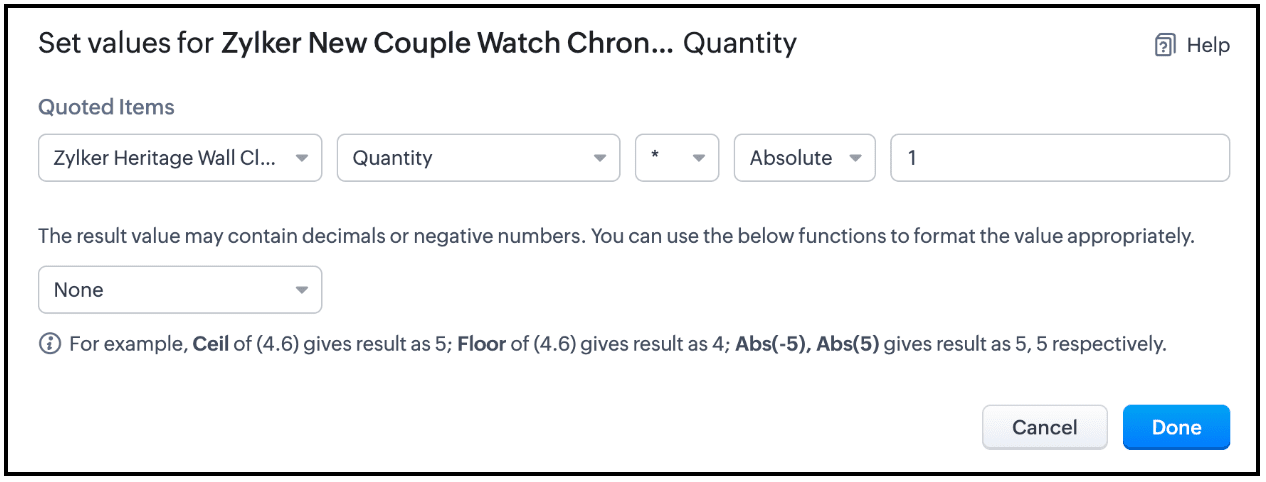
This is also possible in CPQ. You can also specify an absolute number or a dynamic value in the rule.
Learn more>> Dynamic quantity update in CPQ
Building CPQ rules for custom modules and subforms
CPQ's product configurations and price rules can also be created for custom modules and custom subforms. Assume that Zylker Watch Associates is maintaining their quotes in a custom module called Estimates. Also, consider that in a different scenario, their price quotes are structured to include Primary Product items as the first sub-form and the Accessories as the second sub-form.
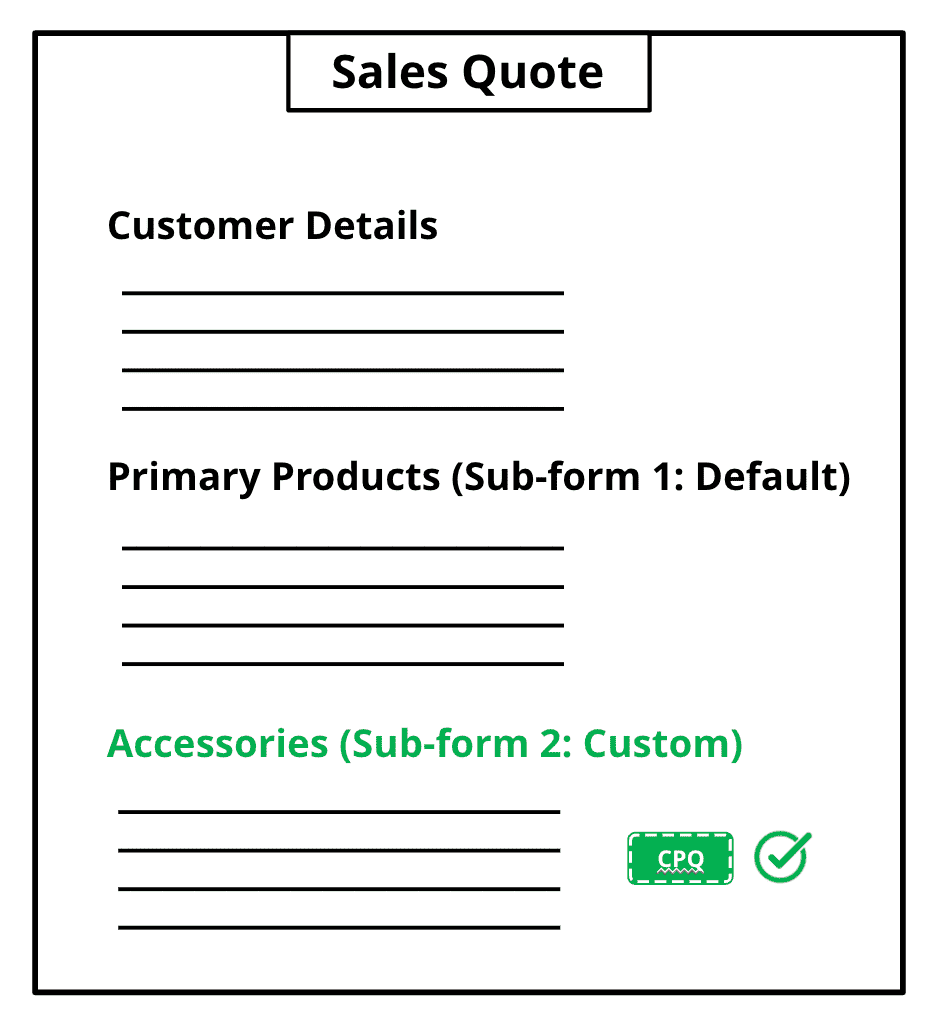
With CPQ's extended support for custom modules and sub-forms, they can now dictate automated product addition, suggestion, and price calculations on both these sub-forms in this custom module called Estimates.
Guided Selling
With CPQ's Guided Selling, you can create your own tailored and interactive product recommendations based on the unique needs and preferences of each customer, thereby enabling sales people to choose the most relevant products for them and create accurate, tailor-made quotes instantly.
In the case of Zylker Watch Associates, let's say a customer Leota is on the phone with a sales rep and is looking for a wristwatch for herself. Leota is quizzing the sales rep on the watches available, however the sales rep finds it difficult to narrow down to the particular product that would suit Leota's preferences. In this case, let's see how Guided Selling effectively helps the sales rep with recommendations based on the customer's preferences. Note that you can build this recommendation system yourself for your organization with CPQ's Guided Selling.
So with CPQ's automated product addition, suggestion, price calculation, dynamic quantity update, guided selling setup, and flexibility to apply all these configurations to any custom module or custom subform, makes your quote management process greatly efficient and in turn accelerates your sales cycle and processes.
Roadmap:
We are constantly working on building the CPQ capability in Zoho CRM in order to maximize your experience. Here are a couple of key improvements that are on our roadmap for CPQ.
- Sandbox support — You will be able to setup product configurations and price rules in Sandbox before deploying them to the production environment.
Tentative ETA: End of Q2-2024 - You will also be able to build Guided Selling for custom modules aside from Quotes.
Tentative ETA: Q3-2024
To learn more, visit the following documents on CPQ:
1. What is CPQ?
Topic Participants
Vaagdevi Ravishankar
Zohoboy
Ishwarya SG
Sophie
Sticky Posts
Good news! Calendar in Zoho CRM gets a face lift
Dear Customers, We are delighted to unveil the revamped calendar UI in Zoho CRM. With a complete visual overhaul aligned with CRM for Everyone, the calendar now offers a more intuitive and flexible scheduling experience. What’s new? Distinguish activitiesWrapping up 2025 on a high note: CRM Release Highlights of the year
Dear Customers, 2025 was an eventful year for us at Zoho CRM. We’ve had releases of all sizes and impact, and we are excited to look back, break it down, and rediscover them with you! Before we rewind—we’d like to take a minute and sincerely thank youPresenting ABM for Zoho CRM: Expand and retain your customers with precision
Picture this scenario: You're a growing SaaS company ready to launch a powerful business suite, and are looking to gain traction and momentum. But as a business with a tight budget, you know acquiring new customers is slow, expensive, and often deliversCreate and populate a record in an instant: Introducing zero-shot field prompting to Zia's ICR
A couple of months ago, we upgraded our in-house AI image detection and validation tool, Zia Vision, with intelligent character recognition (ICR). By training Zia with sample images, you could create and enrich CRM records with data extracted from standardIn-person ZUG Meetups for Real Estate Professionals - US Q1 2026
The Real Estate Zoho User Group is going on a multi-city, in-person meetup tour across the US, and we’d love to see you there! These meetups are a great opportunity to: Connect with fellow real estate professionals using Zoho Share challenges and discover
Recent Topics
Zoho Desk iOS app update: Revamped scribbles with Apple pencil kit
Hello everyone! We’re excited to introduce a revamped Scribble experience, rebuilt from the ground up using Apple PencilKit for smooth strokes, proper scaling, and seamless image uploads. Please update the app to the latest version directly from the AppZoho Desk Android app update: Norwegian language support
Hello everyone! In the most recent Android version of the Zoho Desk app update, we have brought in support to access the app in Norwegian language. We have introduced the Norwegian language on the IM module of the Zoho Desk app as well. Please updateField Description is very small
Hello, The field Description in the activity is very small. Why don't try open a new window, or a bigger popup, or increase the width of the "popup". Example:Function #53: Transaction Level Profitability for Invoices
Hello everyone, and welcome back to our series! We have previously provided custom functions for calculating the profitability of a quote and a sales order. There may be instances where the invoice may differ from its corresponding quote or sales order.Payment Vouchers
Is there any Payment Vouchers in Zoho? How can we create payment for non-trade vendors, i.e. professional fees, rent, and payment to commissioner income tax?API in E-Invoice/GST portal
Hi, Do I have to change the api in gst/e-invoice portal as I use zoho e books for my e-invoicing. If yes, please confirm the process.When I click on PDF/PRINT it makes the invoice half size
When I click PDF / Print for my invoice in Zoho Books, the generated PDF appears at half size — everything is scaled down, including the logo, text, and layout. The content does not fill the page as it should. Could someone advise what causes Zoho BooksSearch by contain letter in a column
Hello, everyone I need a filter function that searches by letter in a cell, and it should be a macro. To clarify further, if I have a column with several names and I chose a search cell and what I want is search by a single letter, for example, "a" thenEnrich your contact and company details automatically using the Data Enrichment topping
Greetings, I hope you're all doing well. We're happy to announce the latest topping we've added to Bigin: The Data Enrichment topping, powered by WebAmigo. This topping helps you automatically enhance your contact and company records in Bigin. By leveragingEasier onboarding for new users with stage descriptions
Greetings, I hope all of you are doing well. We're happy to announce a recent enhancement we've made to Bigin. You can now add descriptions to the stages in your pipeline. Previously, when creating a pipeline, you could only add stages. With this update,Zoho Books Invoices Templates
It would be really helpful to have more advanced features to customise the invoice templates in Zoho Books. Especially I´m thinking of the spacing of the different parts of the invoice (Address line etc.). If you have a sender and receiver address inCan add a colum to the left of the item in Zoho Books?
I would need to add a column to the left of the item column in Books. When i create custom fields, i can only display them to the right of the item.Verifying Zoho Mail Functionality After Switching DNS from Cloudflare to Hosting Provider
I initially configured my domain's (https://roblaxmod.com/) email with Zoho Mail while using Cloudflare to manage my DNS records (MX, SPF, etc.). All services were working correctly. Recently, I have removed my site from Cloudflare and switched my domain'sAI Bot and Advanced Automation for WhatsApp
Most small businesses "live" on WhatsApp, and while Bigin’s current integration is helpful, users need more automation to keep up with volume. We are requesting features based on our customer Feedbacks AI Bot: For auto-replying to FAQs. Keyword Triggers:Improved Contact Sync flow in Google Integration with Zoho CRM
Hello Everyone, Your contact sync in Google integration just got revamped! We have redesigned the sync process to give users more control over what data flows into Google and ensure that this data flows effortlessly between Zoho CRM and Google. With this2025 Ask the Experts sessions wrap-up : Key highlights from the experts
Here is a rewind journey of our Ask the Experts (ATE) Sessions, where we brought you expert insights and practical best practices together in one place. This recap highlights the key takeaways, learnings, and best practices from all these sessions soHow to disable the edit option in subform
How to disable the edit option in subformAdding non-Indian billing address for my Zoho subscription
Hey Need help with adding a non-Indian billing address for my Zoho subscription, trying to edit the address to my Singapore registered company. Won't let me change the country. Would appreciate the help. Regards, RishabhMove record from one custom module to another custom module
Is it possible to create a button or custom field that will transfer a record from one custom module to another? I already have the 'Leads' module used for the Sr. Sales department, once the deal is closed they convert it to the 'Accounts' module. I would like to create a 'Convert' button for a custom module ('Locations') for the department that finds locations for each account. Once the location is secured, I want to move the record to another custom module called 'Secured Locations'. It's basicallyConvert Lead Automation Trigger
Currently, there is only a convert lead action available in workflow rules and blueprints. Also, there is a Convert Lead button available but it doesn't trigger any automations. Once the lead is converted to a Contact/Account the dataset that can be fetchedNotes Not Saving
Hello, My notes are continuously not saving. I make sure to save them, I know the process to save them. It is not operator error. I go back into a Leads profile a while later and do not see the previous notes that I have made. I then have to go back and do unnecessary research that would have been in the notes in the first place. Not a good experience and it is frustrating. Slows me down and makes me do unnecessary work. Please resolve. As a quick heads up, deleting cookies is not a fixIntegration between "Zoho Sprints Stories" and "Zoho Projects Tasks/Subtasks"
We have two separate teams in our organization using Zoho for project management: The Development team uses Zoho Sprints and follows Agile/Scrum methodology. The Infrastructure team uses Zoho Projects for traditional task-based project management. InPrefill form with CRM/Campaigns
I created a form in zForms and created prefill fields. I added this to the CRM and selected the fields so when sending from the CRM, the form works great. However, I want to use the same form in Campaigns and I want it to pull the data from CRM (whichTriggering a campaign automation from a Form
I used Forms to create a lead form that is accessed by a button on my website. The field information flows into the CRM. However, I am trying to figure out how to use Campaign automations to start a workflow (series of campaign emails) that is triggeredName changed in settings for mailbox but still not changed when typed in To field
In the email account secretary@ i have updaetd the new staff members details but the old members name still appears when I type secretary@ in the To field. I cant work out where Zoho is finding the old name from. I have deleted the browser cache. If IEmployee Appraisal Applicability - Why is Date of Joining Hard-Coded?
In the new (to me, at least) Performance Appraisal Cycle wizard, it's possible to set criteria to determine for whom the appraisal process should apply. This makes sense on its face. However, one MUST use the Date of Joining criterion as a filter. WhyFormula fields
Zoho People now supports formula fields. This post illustrates it. Formula fields are fields whose value is calculated instead of being entered by the user. Using this, number, decimal and date manipulations can be done. The value of this field could be numeric or date depending on the output of the formula. In date manipulations, the result will be given in milliseconds, which you can format as per you need. The operators we support are +, - , *, /. Formula fields get recalculated automaticallyCopy paste from word document deletes random spaces
Hello Dear Zoho Team, When copying from a word document into Notebook, often I face a problem of the program deleting random spaces between words, the document become terribly faulty, eventhough it is perfect in its original source document (and withoutIs it possible to use module field filters via URL parameters?
It would be really convenient if I could quickly link to a filter. For reference, this is the filter functionality I'm referring to: https://help.zoho.com/portal/en/kb/crm/customize-crm-account/advanced-filters/articles/advanced-filters For example: MyTransitioning FESCO Bill Project to Zoho Sheets and Integration Options
Hello Zoho Support, I'm considering transitioning my FESCO bill project from Google Sheets to Zoho Sheets and wanted to know if there are integration options to seamlessly migrate our existing work. You can view our platform here, any guidance would beSupport for Custom Fonts in Zoho Recruit Career Site and Candidate Portal
Dear Zoho Recruit Team, I hope you're doing well. We would like to request the ability to use custom fonts in the Zoho Recruit Career Site and Candidate Portal. Currently only the default fonts (Roboto, Lato, and Montserrat) are available. While theseLightbox Pop-up form
I would like to embed my form using the lightbox pop up. I don't want it to load automatically. I want it to load when some clicks the button. I can see this option, however when I use the "show pop-up launch button" on the website, the button automaticallyData Processing Basis
Hi, Is there a way to automate the data processing for a candidate every time an application arrives from job boards, without requiring manual intervention? That is, to automatically acquire consent for data processing. I've seen a workflow that allowsLightbox Pop-up form
I would like to embed my form using the lightbox pop up. I don't want it to load automatically. I want it to load when some clicks the button. I can see this option, however when I use the "show pop-up launch button" on the website, the button automaticallyZoho CRM for Everyone's NextGen UI Gets an Upgrade
Hello Everyone We've made improvements to Zoho CRM for Everyone's Nextgen UI. These changes are the result of valuable feedback from you where we’ve focused on improving usability, providing wider screen space, and making navigation smoother so everythingCustomer Management: #5 Never Let the Customer Slip
When Rahul started Knight's Watch Consulting, his focus was simple: deliver good work and keep clients happy. He offered one-time consulting projects, monthly advisory retainers and usage-based support for growing clients. Business was steady, and customers10GB Email Storage Limits in Zoho CRM
We’ve had Zoho One for almost 5 years and have always synced our emails from Gmail via IMAP… As of late, we’ve run into issues with our emails not syncing, due to being over the 10GB storage cap… What’s very odd is that we haven’t changed a thing? I knowZoho Projects Android and iOS app update: Mobile device permission based on user profiles
Hello everyone! We have brought in support for mobile device permissions based on the user profiles which are configured in organization level. Administrators can now configure the permissions on the web app(projects.zoho.com) by following the steps mentionedZoho Projects Android and iOS app update: Timesheet module is now renamed as 'Time Logs', delete option has been renamed to 'Trash'.
Hello everyone! We have now renamed the Timesheet module as Time Logs and the delete option as 'Trash' on the Zoho Projects Android and iOS app. Time Logs Android: Time Logs iOS: Trash option Android: Trash option iOS: Please update the app to the latestZoho Mail app update: Manage profile picture, Chinese (Traditional) language support
Hello everyone! In the latest version (v3.1.9) of the Zoho Mail app update, we have brought in support to manage profile picture. You can now set/ modify the profile picture within the app. To add a new profile picture, please follow the below steps:Next Page