Présentons RouteIQ pour Zoho CRM - Économiser du temps et de l'essence avec notre solution de cartographie intelligente
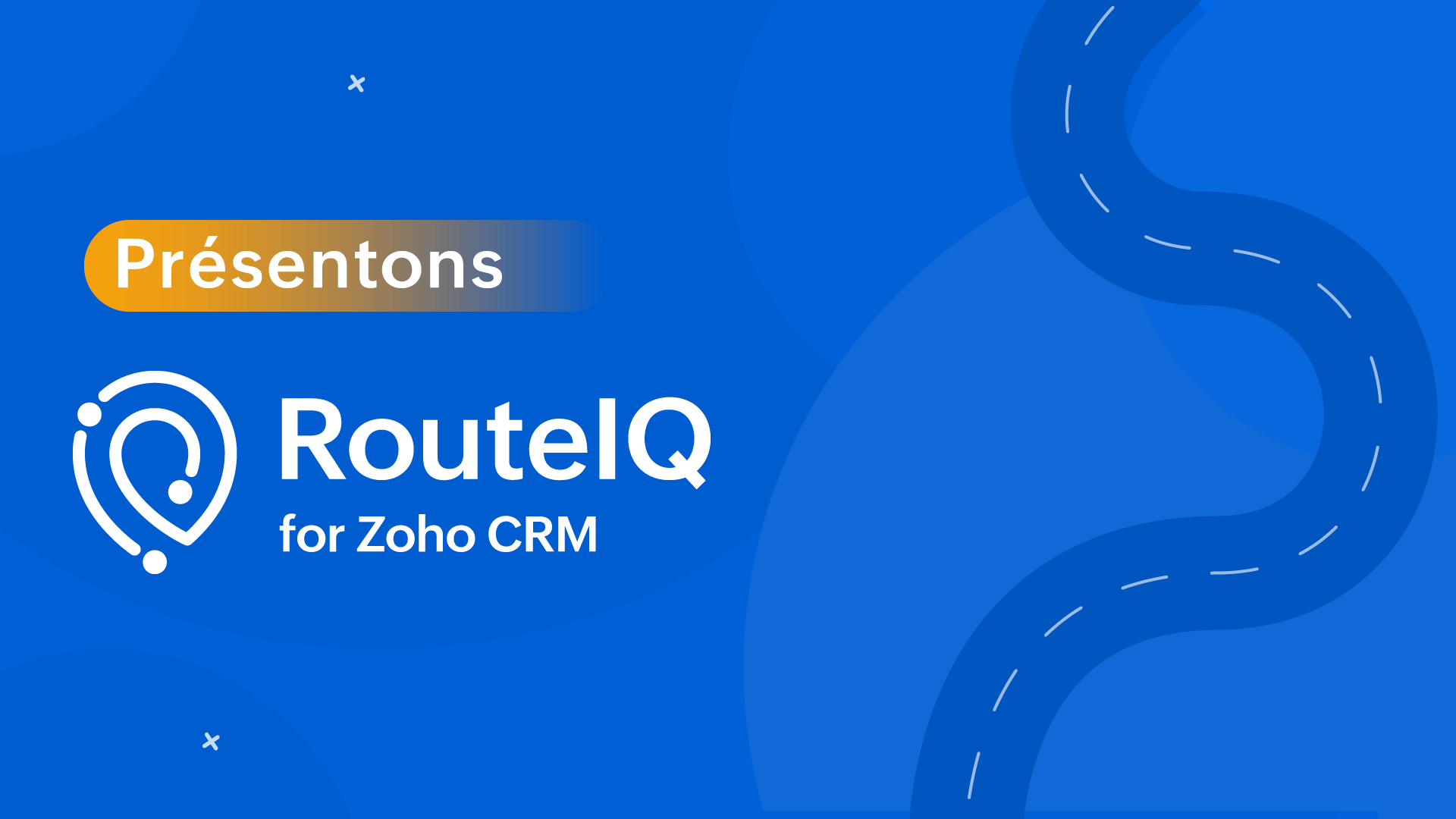
Au cours de vos déplacements professionnels, vous connaissez l'évolution constante de l'emploi du temps des membres de votre équipe. Ils se déplacent souvent, rendent visite à des clients et s'occupent d'une multitude de tâches. La gestion et l'organisation de leurs activités dans ce contexte en constante évolution peuvent s'avérer complexes et rendre leur productivité souvent difficile.
En effet, ils passent trop de temps à planifier et à se déplacer, ce qui entraîne une augmentation des frais de déplacement, une diminution du nombre de visites aux clients et une baisse de la productivité par agent.
Cela présente un gros problème pour vos équipes de vente, de service et de livraison et pourrait se transformer en un problème onéreux au fil du temps.
Nous sommes ravis de vous présenter RouteIQ pour Zoho CRM, une solution de cartographie intelligente qui a été conçue pour résoudre ce problème.
Visualisation cartographique
- Présentation des données CRM : affichez vos prospects sur une carte interactive pour obtenir une vue d'ensemble géographique de vos clients potentiels et de vos comptes.
- Explorer : consultez simultanément les contacts de plusieurs modules situés à un emplacement donné.
- Affichage en couleur : attribuez un code couleur à vos prospects en fonction de paramètres tels que le chiffre d'affaires, la date de la dernière visite, la priorité, et bien plus encore, afin de vous permettre de mieux planifier votre journée.
- À proximité : lors d'annulations de dernière minute, recherchez rapidement des prospects près de vous afin de remplacer les visites annulées.
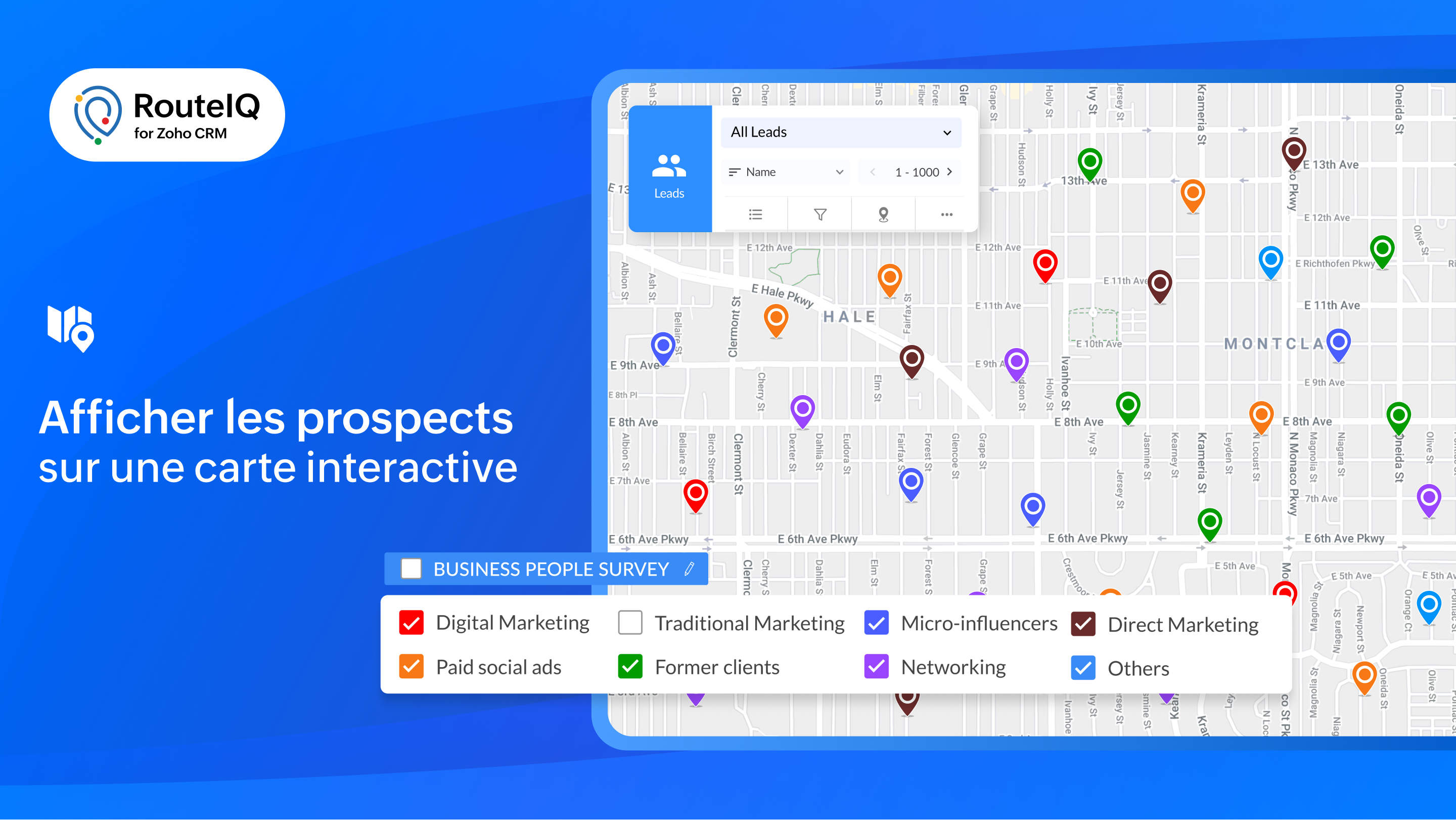
Tracé des parcours
- Parcours flexibles et organisés : créez des parcours optimisés en fonction du temps ou de la durée de vos étapes.
- Distribution des routes : RouteIQ répartit de manière optimale toutes vos visites, vos travaux et vos livraisons entre les membres de votre équipe afin d'économiser du temps.
- Programmation automatique de la route : créez automatiquement des parcours chaque jour pour vos réunions quotidiennes.
- Recherche tout au long du parcours : permettez à l'équipe d'identifier les clients potentiels qui se trouvent sur leur chemin.
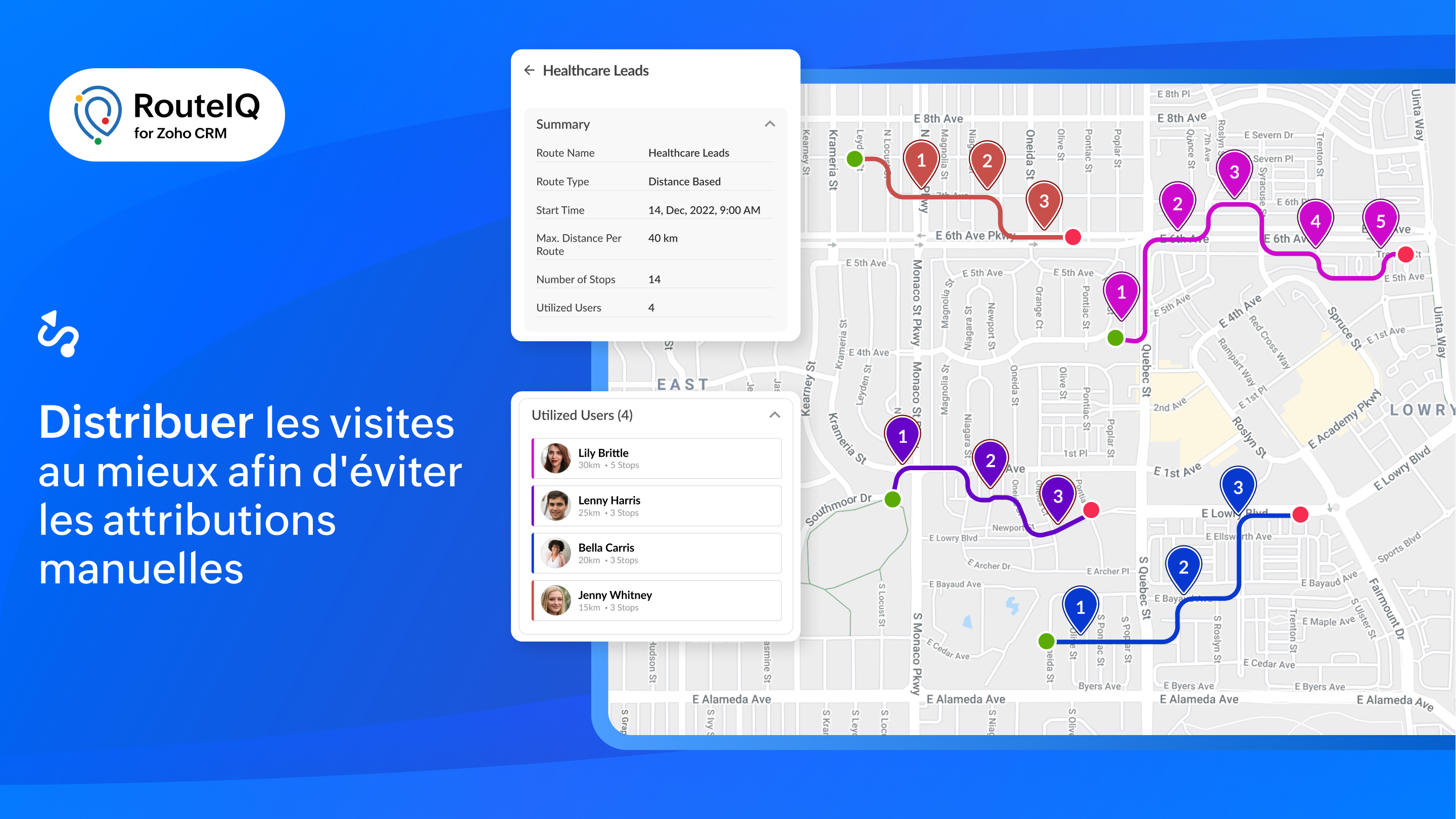
Suivi
- Suivre le progrès de la route : affichez les progrès effectués sur les parcours de votre équipe en vous basant sur leurs pointages et leurs départs. RouteIQ suit également leur kilométrage et le temps passé.
- Suivi des visites : affichez les visites d'un agent en fonction de la date, y compris le suivi des visites et les écarts.
- Suivi du temps et du kilométrage : suivez la distance parcourue et le temps passé à rendre visite à des clients potentiels en vous basant sur les pointages et les départs.
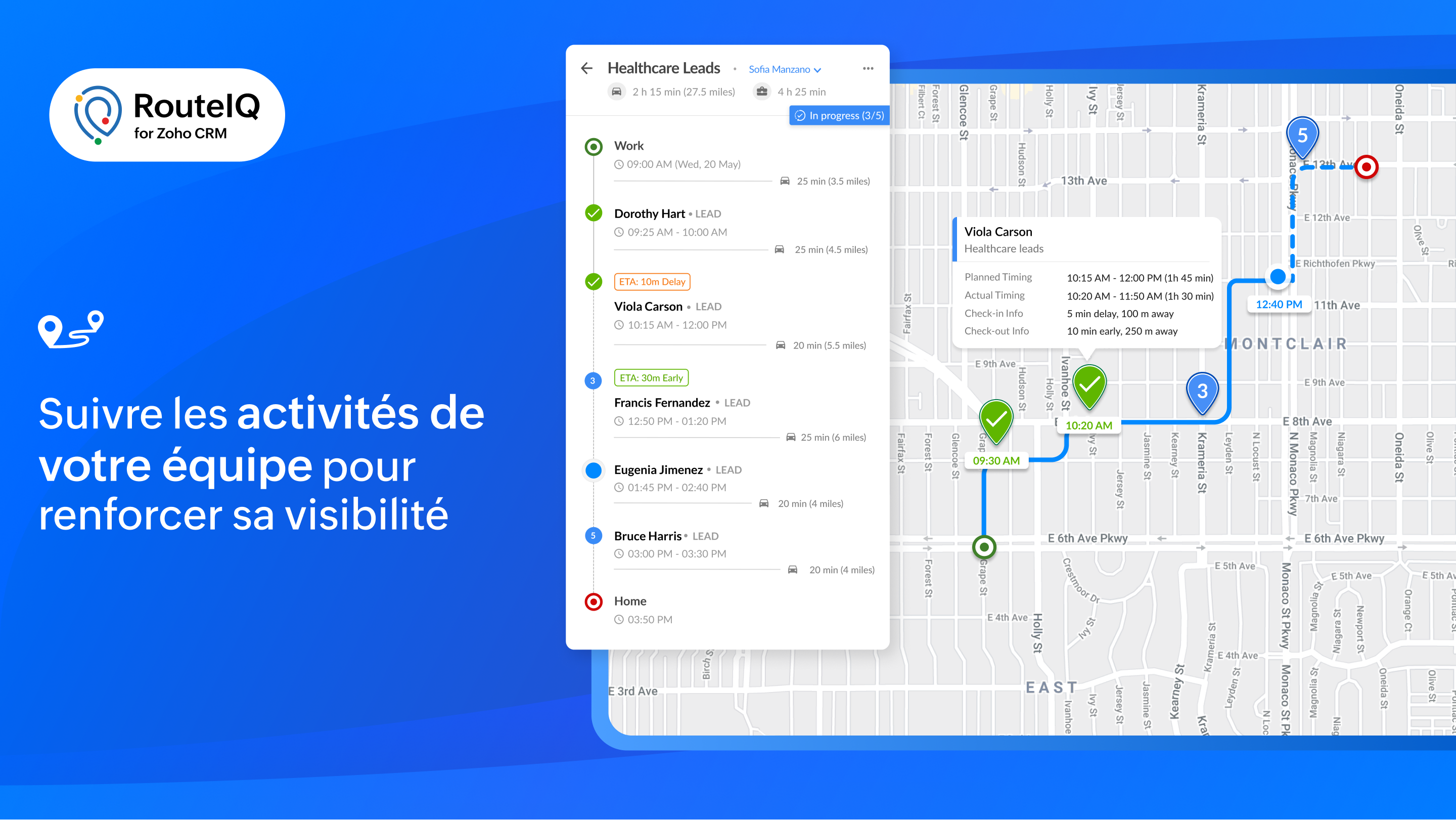
Rapports et tableaux de bord
Profitez d'une visibilité sur les performances de votre équipe grâce à des indicateurs tels que le statut des parcours, les visites achevées, la distance parcourue, la durée, les déviations et bien plus encore.

RouteIQ en déplacement
Il est essentiel d'avoir une solution mobile de cartographie pour augmenter la productivité de votre équipe. Voici quelques unes des fonctionnalités particulières de RouteIQ sur mobile, disponibles sur iOS et Android :
- Navigation : parcourez les arrêts avec vos applications de navigation préférées telles que Google Maps, Waze ou Apple Maps.
- Check-in, Check-out, et preuve de livraison : enregistrez les informations d'arrivée et de départ de vos arrêts (heures d'arrivée et de départ, dates, déviations) et saisissez la preuve de livraison.
- Check-in/out limité : autorisez vos agents à s'enregistrer uniquement s'ils se trouvent sur le lieu du rendez-vous.
- Check-in/out automatisé : RouteIQ vous notifie ou enregistre automatiquement votre arrivée et votre départ lorsque vous arrivez ou quittez le lieu d'un client potentiel.

Intégrer RouteIQ pour votre Zoho CRM
- Vous devez être un utilisateur payant de Zoho CRM pour installer l'extension RouteIQ pour Zoho CRM.
- Paramètres >> Marketplace >> Tout >> chercher "RouteIQ for CRM"
- Suivez les étapes affichées et profitez de la période d'essai de 15 jours.
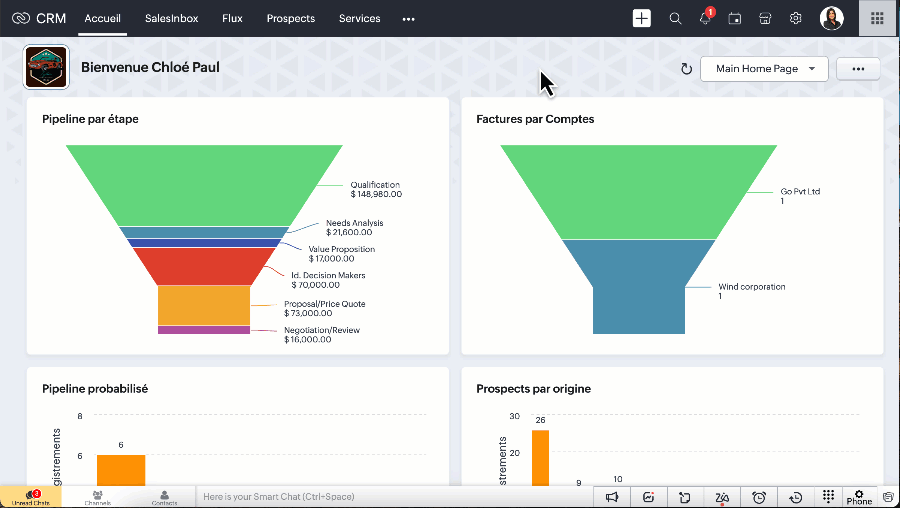
N'hésitez pas à poser vos questions dans la section des commentaires ci-dessous.
L'équipe Zoho France
Topic Participants
Kinjal Lodaya
Sticky Posts
CRM - Astuce #5 : Effectuer des actions en masses
Bonjour à tous, Au programme du jour : éviter les répétitions grâce à la fonction "en masse". Gagnez du temps sur ces actions simples pour vous concentrez sur votre entreprise. Allez dans le module concerné et cliquer sur les : (...) Suppression enZoho CRM - Il y a du nouveau chez les modèles d'e-mails
Bonjour à tous, Nous sommes ravis d'annoncer que les modèles d'email dans Zoho CRM sont désormais adaptés au design pour tous les ordinateurs et mobiles. Le responsive design désigne une méthode selon laquelle les pages sont conçues pour s'afficherNouveautés Zoho CRM : la page d'accueil et le tableau de bord actualisés !
Bonjour à tous, Nous avons apporté quelques améliorations à la page d'accueil des utilisateurs et à l'onglet Tableau de bord, en voici un aperçu. Des composants supplémentaires dans la page d'accueil pour les nouveaux inscrits : Dans l'onglet Accueil,CRM Blueprint #5: Glossaire
Bonjour à tous, Voici le dernier volet de notre série sur les Blueprints : un glossaire pour comprendre tous les termes nécessaire à l'automatisation de votre process. État : fait référence à chaque étape de votre processus. Par exemple : qualification,CRM : Ajoutez de la couleur à vos balises CRM
Bonjour à tous, Les tags sont des identifiants uniques qui peuvent être associés à différents enregistrements ce qui permet de rechercher, trier, catégoriser, filtrer et segmenter efficacement les enregistrements. Cette nouvelle amélioration a pour but
Recent Topics
IPv6 MX Support in 2025
There are multiple discussion on this community on IPv6 adjacent issues though the most pressing issue for IPv6 support is not solved yet the support team seems to not understand what is the issue and is steering the conversation to the wrong and misleadingZoho Books Quote - Client cannot accept quote
We are using the Zoho One plan and some of our clients have reported that they cannot accept the quote when we select their email at the bottom to send the quote to. When trying to accept, the quote prompts a message saying "You are not allowed to acceptReckon Accounts Hosted to Zoho Finance
Hi Everyone I want to transition from Reckon Accounts Hosted to Zoho Finance, as I have numerous other tasks in Zoho One, and it seems logical to make the move. (Reckon has a QuickBooks back end & is hosted on Assure now, think) I would really like toFlex Your Creativity – A New component to Canvas in Zoho CRM
Hello Everyone We’re excited to introduce Flex, a new component for Canvas in Zoho CRM! Flex is here to give you greater control over how your data is displayed in your layouts. This component enables responsive layouts that adapt across different screenVendor Assignment issue for staff in User Roales
there is a limitation in software that we can't assing Vendors to our staff - we can only assign Customers on staff wise!! There is a limitation of this software that in case i want to assign limited vendors to my staff - it's not possible. Either i willZoho Desk Community Portal Not Displaying Custom Styling Correctly
Hi Zoho Community, I’m struggling to get a custom community portal in Zoho Desk to display my branding and styling correctly, and I’d love some help troubleshooting this for a client’s support portal. Details: Setup: Zoho Desk (Professional plan, latestRemove or hide default views
I'm looking to only have the views pertinent to my organization. Is there a way to show only my custom views (or separate them to a different area or something)? If not, this should be a feature as switching from Zendesk we had this option...Wie kann ich einen Nutzer löschen?
Wir haben Zoho one. Es handelt sich um einen ehemaligen Mitarbeiter.Function #46: Auto generate list of lapsed customers using Custom Button
Hello everyone, and welcome back to our series! Customer retention is one of the key factors that impact the long-term success and sustainability of a business. High customer retention rates indicate satisfied customers, quality products or services,Before Going To The Qc stage , site ready ness file upload mandtoty how to achive this in the blue print transition
Before Going To The Qc stage , site ready ness file upload mandtoty how to achive this in the blue print transition Is it possible on click of the predelivery Transition show the alert message if site ready ness file upload empty also not move the stageAnnouncing new features in Trident for Windows (v.1.28.5.0)
Hello Community, Trident for Windows is here with exciting new features to help you stay productive and make collaboration simpler. Let’s dive into what’s new! Slash commands are now supported in the Cliq module. You can now use slash commands from theConvert time to string and remove second
Hello everyone, I have a question that I can't figure out on my own. How to convert time into string (singleline) and remove second. Like HH:mm. If I convert it as below, the result becomes null. Thank you very much. input.Time.tostring("HH:mm") result:Has anyone imported items and included the storage bin?
We have a large amount of Inventory Items. We would like to import these into Zoho Inventory but while we can import the majority of data, the storage bin refuses to map. Has anyone successfully imported the data and mapped the bin?Terms & Conditions add a rule.
Hi I'd like to format my T&C's to auto format a Deposit amount based on the Total. "Quotation is valid for 7 days from the date of issue. A 75% deposit ( R .00 )is required to confirm the booking. The remaining balance ( R .00)is due upon project completion.Zoho Inventory Feature Roadmap Visible To All
Hello, please consider making your feature roadmap visible to us users so that we know what to expect in future. This may appease current users who are seeking clarification on feature implementation dates, so that they can make an informed decision whethersend file to ftp or another external service
i'v created a zoho creator application for take a picture and rename it by phone. Now i need to send Each renamed pictures to my ftp or to specific folder on google drive...then, delete it from creator. (every picture recived it will processed by another program and stored on my Erp) HOW CAN I DO ??Feature Request - Improved booking layouts, specifically for individual booking links
I would like to see more layout options and specifically to have the meeting description beside the calendar booking function, when sharing booking links to specific consultations/meetings. Below is a screenshot from Calendly. I love this layout and itSet Conditional and Dependent Rules for Issues in Zoho Projects
An Issue Layout is a customizable form to add and update information about a specific issue. The fields in the issue layout can be changed dynamically based on user requirement using the issue layout rules. Consider a scenario where an electrical fluctuationAccounting on the Go Series-56: e-Way Bill Module in the Mobile App – A Handy Solution for Indian Businesses
Hello everyone, Managing e-Way bills just got more convenient with the Zoho Books mobile app! For businesses operating under the GST regime, e-Way bills are essential for tracking the movement of goods. Previously, you had to log in to the web app toCopying records from a Custom Module into Deals
Hello, I recently created a custom module to handle a particular type of order/transaction in our business. Having got this up and running I've realised that it would be much better to use the Deals module with a different layout instead. We've enteredCreator App on Mobile - Workflow "On Create / Edit - On Load" not triggered ?
Hi Everyone, I built an application to track assets, which is used both at the office (desktop) an in the field by technicians (mobile app). In the field, technicians open an existing form and add rows to a subform at some point. One field they have toHOW TO VIEW INDIVIDUAL COST OF NEWLY PURCHASED GOODS AFTER ALLOCATING LANDED COSTS
Hello, I have been able to allocate landed costs to the purchase cost of the new products. however, what i need to see now is the actual cost price (original cost plus landed cost), of only my newly purchased products to enable me set a selling priceCustom Function to get custom field of lookup type in Books
Hi, Here's the situation. In Purchase Order, there is a custom field (lookup) to SO. The requirement is to update to the related SO if PO get updated Right now facing challenge to get the id of custom field (lookup) in PO. Please find below the sampleCustom From Address is now Organizational Email
We're introducing a small yet meaningful change in Zoho Recruit, one that sets the foundation for bigger improvements coming your way. What’s changed? We’ve renamed the Custom From Address to Organizational Email. The new name was chosen to better reflectWhat's New in Zoho Billing Q2 2025
Hello everyone, We are excited to share the latest set of updates and enhancements made to Zoho Billing in Q2 2025, ranging from image custom fields to support for new languages. Keep reading to learn more. Upload Images From Your Desktop to Email NotificationsMap dependency on Multiselect picklist
I need help in Zoho CRM. I have 2 multi-select picklists. For example, Picklist A has country names. Picklist B has state names. Now I want to show states on the basis of the selected country from Picklist A. Both are multi-select fields, so the standardTip of the Week #63 – Keep personal emails out of team view.
Shared inboxes are great for teamwork—they let everyone stay on the same page, respond faster, and avoid duplicate replies. But not every message needs to be shared with the entire team. Think about those one-on-one chats with a manager, a quick internalEpisode III : Powering Automation: Custom Functions in Action
Hello Everyone, In our previous episodes, we explored custom functions and the Deluge programming language. If you’ve been wondering why the Episode series have been quiet, here’s the reveal! On our community, we've been showcasing custom functions integratedNarrative 2 - Understanding Organizational Departments
Behind the scenes of a successful ticketing system - BTS Series Narrative 2 - Understanding Organizational Departments A ticketing system's departments are essential because they provide an organized and practical framework for handling and addressingZoho Projects Plus for the healthcare industry
The global healthcare industry is complex and diverse; from patient record maintenance, healthcare supply chain, to manufacturing complex medical equipment, the industry functions on many layers. Managing all these layers requires tested out techniquesMissing Outlook calendar option in Calendar
Hi all I don't have an Outlook Calendar option in the Settings > Synchronise settings of Calendar. Any ideas why not?Zoho Meeting Android app update: Breakout rooms, noise cancellation
Hello everyone! In the latest version(v2.6.1) of the Zoho Meeting app update, we have brought in support for the following features: 1. Join Breakout rooms. 2. Noise cancellation Join Breakout rooms. Breakout Rooms are virtual rooms created within a meetingWhats App Automation
It would be nice to be able to send out an automated whats app message template on moving stages or creation of a ticket (same as you can do for automated emails). Currently only automated emails can be sent. Also, if whats app could be used more effectivelyZoho Projects Android app update: Enhanced Documents module within the projects.
Hello everyone! In the latest Android version(v3.9.35) of the Zoho Projects app update, we have enhanced the documents module within the projects. Now, you can view all the attachments that you have added across the project in tasks, bugs, comments, etc,Lead Source Disappears
When adding a new lead and saving the page, the page refreshes itself and the lead source field becomes blank. We set the "Lead source" as a required field to see if it would help, but the problem persists and we always have to re-enter the lead souInquiry Regarding Monitoring ZOHO CRM API Credit Usage
Hello ZOHO Community, I hope this message finds you well. I have a question regarding monitoring the usage and remaining credits of the ZOHO CRM API. I recently discovered that within ZOHO CRM, by navigating to Settings ⇒ Developer Hub ⇒ APIs & SDKs,Payment Gateways - A unified hub to manage all your payment integrations in Zoho Creator
Hello everyone, We're thrilled to announce that we've completely reimagined the way payment gateways are handled in Creator. The result is a centralized Payment Gateways section that provides a clean, user-friendly interface to configure and manage allCommunity Digest Julio 2025 - Todas las novedades en Español Zoho Community
¡Hola, Español Zoho Community! Ha pasado un tiempo desde el último Digest pero, ¡ya estamos de vuelta con las novedades más relevantes en las aplicaciones de Zoho y su universo! Si no te quieres perder ninguna de las novedades que vamos publicando, teTip #35- How to use Notifications in Zoho Assist to stay on top of session activities- 'Insider Insights'
Hello Zoho Assist Community! This week, we’re exploring Zoho Assist’s built-in notification system for improved visibility and accountability. Keeping track of session activity is crucial, especially when you're managing multiple remote devices and technicians.Assistance with Exporting Specific Data from Zoho CRM
Hi, Could you please guide me on how to export specific information, such as the model number and serial number, from the Accounts module in Zoho CRM? Thank you in advance for your assistance.Next Page