Voici Cliq 5.0 : une solution pilotée par l'IA et adaptée aux entreprises

Zoho Cliq s'efforce constamment de remodeler la communication et la collaboration au sein des équipes, en particulier avec les équipes à distance et hybrides. Nous nous efforçons toujours d'être à la pointe des tendances actuelles, ce qui permet à Cliq de répondre à la demande de communication transparente et efficace.
Nous sommes ravis de vous présenter Cliq 5.0 : une solution prête pour les entreprises et pilotée par l'IA, conçue pour rendre votre communication plus intelligente et efficace. Cliq 5.0 est conçu pour les entreprises avec des fonctions d'IA avancées pour faciliter le travail, y compris pour des réunions plus intelligentes, et une plateforme de développement améliorée. Découvrez avec nous toutes les nouveautés !
Une administration plus efficace
Cliq offre aux administrateurs l'opportunité de mieux contrôler les données d'une organisation. Voilà ce qu'il en est :
eDiscovery et politiques de conservation des données
eDiscovery et politiques de conservation des données vous permettent de faire face aux litiges ou aux enquêtes réglementaires en fournissant des preuves de manière transparente et en conservant des enregistrements précis des données de votre organisation.
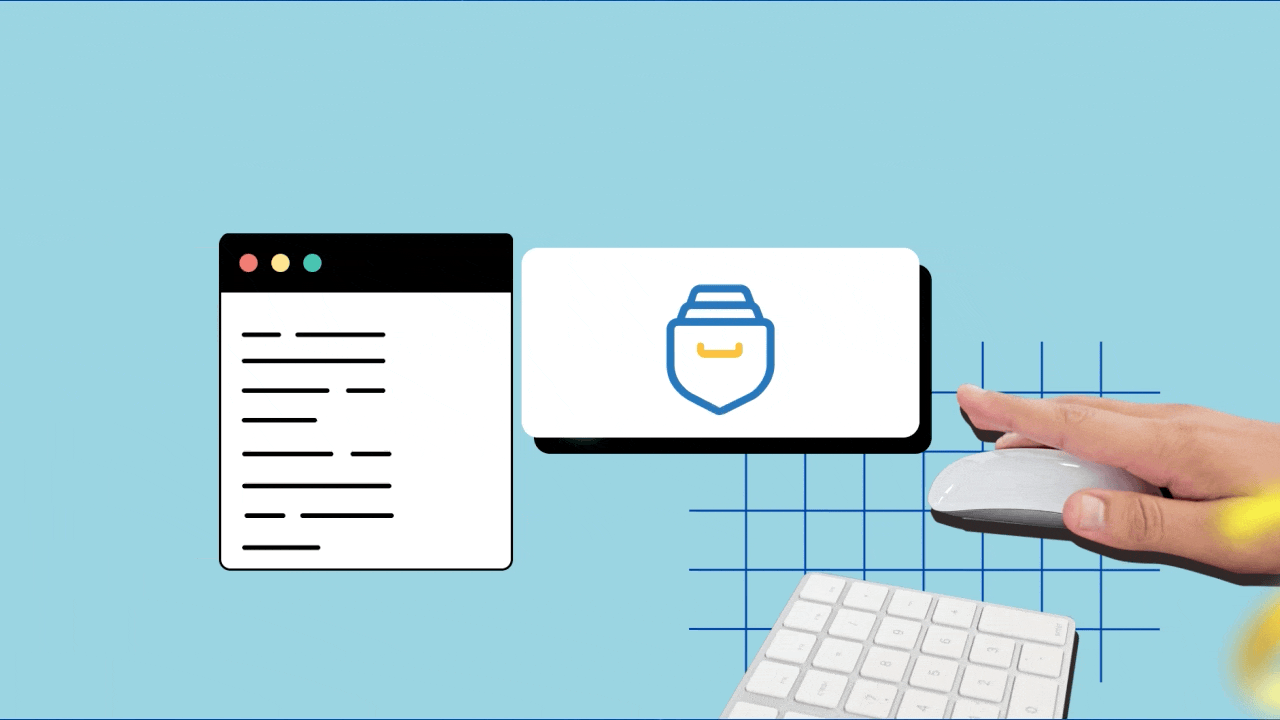
Journaux d'audit
Les journaux d'audit sont la clé d'un contrôle rapide et précis. Ils vous permettent d'obtenir un aperçu de toutes les activités effectuées par les utilisateurs sur les chats et les canaux en un coup d'œil, et vous pouvez également y plonger pour obtenir plus de détails si nécessaire.
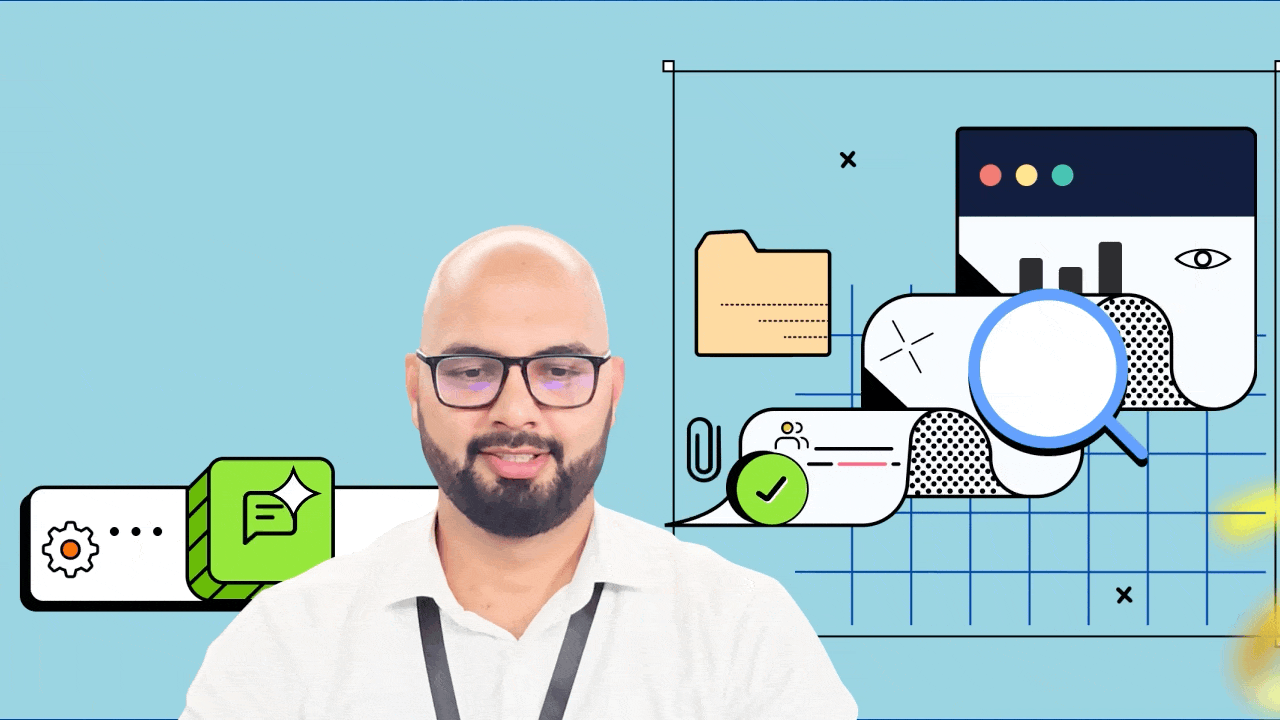
Rapports des usages
Le degré d'efficacité des outils de communication dépend de la façon dont les gens les utilisent. Les administrateurs peuvent mesurer les taux d'adoption et examiner le nombre d'heures consacrées aux différentes interactions grâce aux rapports d'utilisation. Ces derniers permettent également de se faire une idée précise des interactions au sein de l'organisation et de la manière dont chacun utilise Cliq.Les administrateurs ont donc la possibilité d'affiner et de renforcer la gestion de la communication.
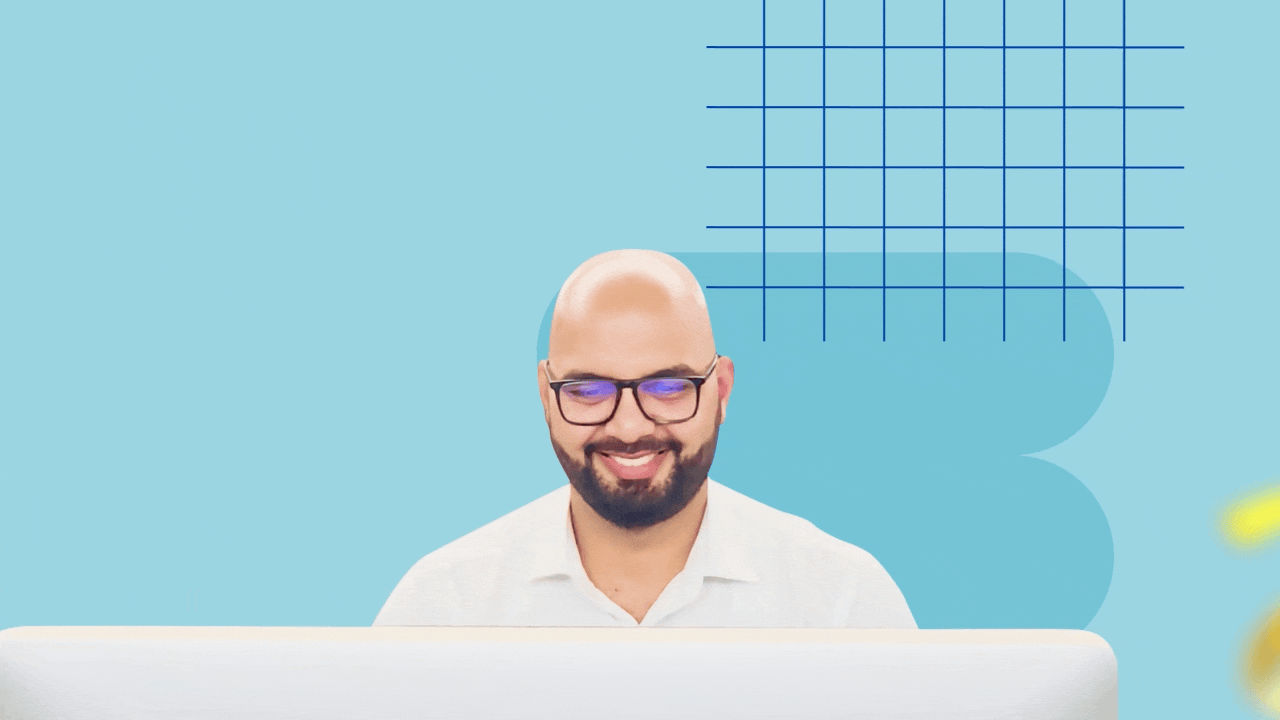
Configuration des statuts au travers de l'organisation
Il est possible de définir les paramètres de statut pour l'ensemble de l'organisation en personnalisant le texte de disponibilité, en fixant des délais pour chaque statut, en imposant des statuts d'activité, etc.
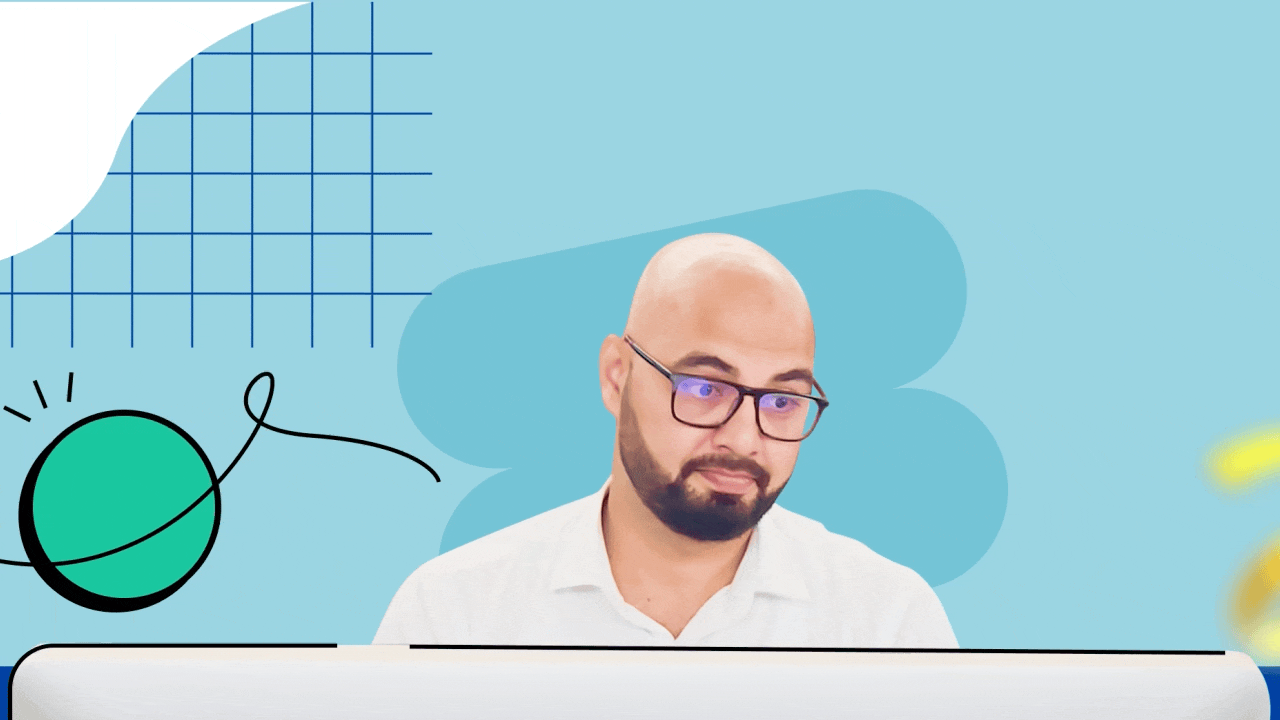
Gestion centralisée de vos canaux
Pour les organisations qui veulent mieux contrôler leurs canaux de communication, la gestion centralisée sur le panneau d'administration est idéale. Elle vous permet d'effectuer en toute transparence des actions détaillées telles que l'ajout ou la modification de participants, ainsi que le réglage des rôles disponibles pour un administrateur de canal.
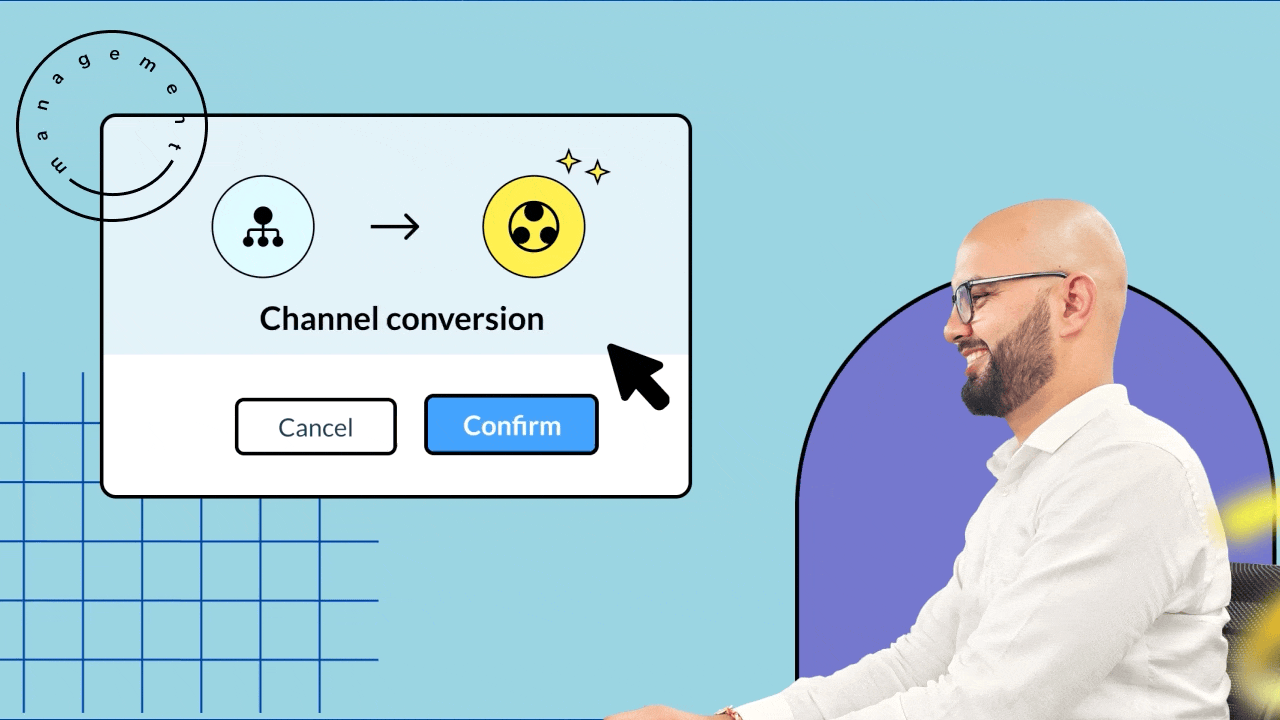
Nouveautés pour les appels et les réunions
Cliq rooms
Zoho Cliq a relevé les défis posés par les réunions hybrides grâce à une solution spécifique, Cliq Rooms. Les employés au bureau peuvent se rencontrer en personne et utiliser le téléviseur d'une salle de conférence pour communiquer avec les travailleurs à distance qui se connectent en ligne, et ainsi combler le fossé entre les équipes au bureau et les équipes à distance.
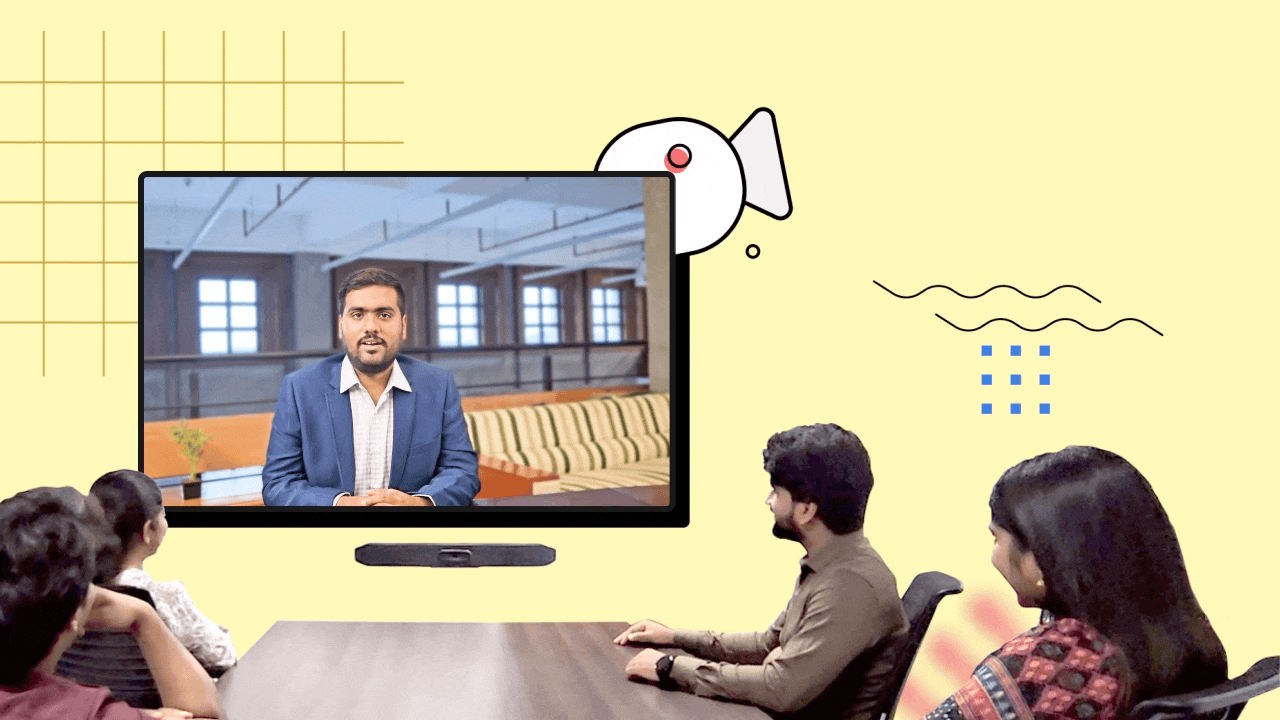
Améliorer les événements virtuels
Il est possible d'organiser des événements virtuels live pour les membres de votre organisation grâce à la nouvelle fonctionnalité "Live events" de Zoho Cliq. Les organisateurs ont un contrôle entièrement défini sur l'événement. Par exemple, ils peuvent déplacer les présentateurs sur la scène et gérer les pauses avec des médias. De plus, les employés peuvent participer aux événements live directement à partir de l'application mobile Cliq ou de l'application Android TV.
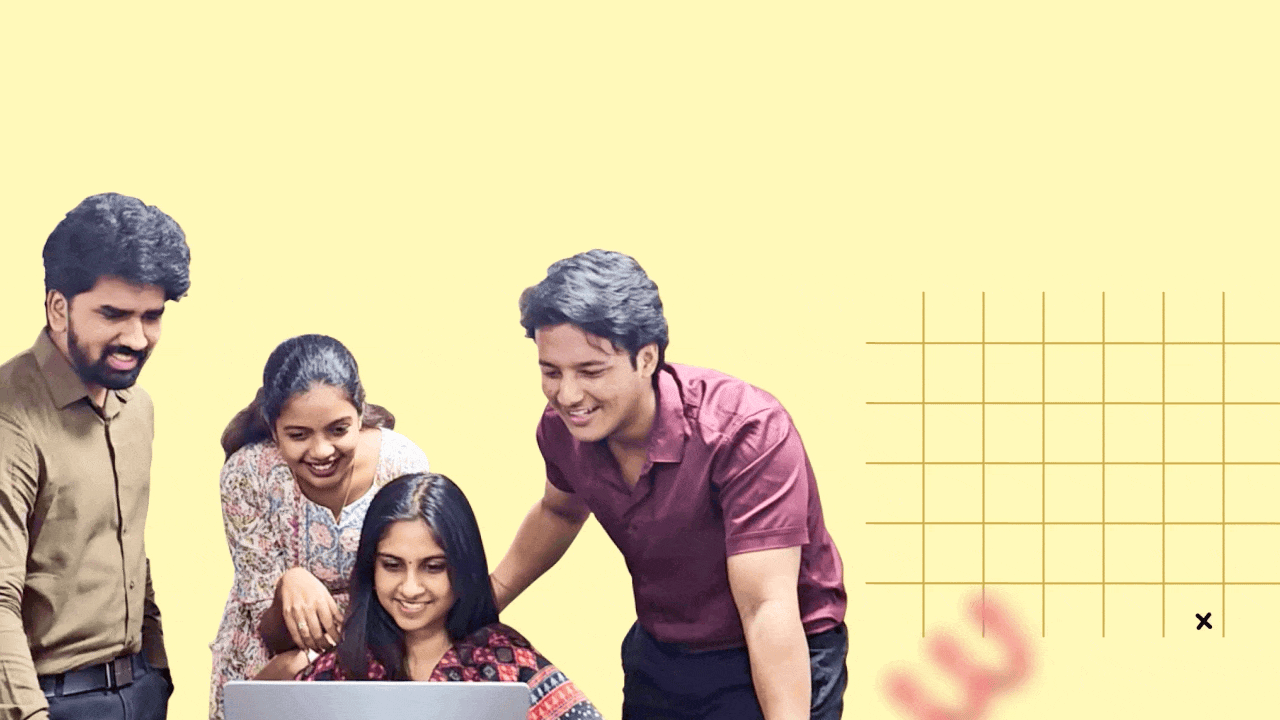
Zoho Cliq plus intelligent grâce à l' IA
Avec ses fonctionnalités d'intelligence artificielle, Zoho Cliq redéfinit la communication. Il ne faut plus parcourir de longs enregistrements de réunions, s'inquiéter de la tonalité des messages et lire d'innombrables messages non lus. Découvrez comment :
Résumé de la réunion et mesures à prendre
Il vous est possible de passer en revue les discussions de manière transparente grâce à des transcriptions de réunions générées par l'IA. Ces fonctionnalités peuvent également détecter les tâches de suivi dans le contenu, afin de s'assurer que chaque point critique est capturé et que des informations exploitables sont toujours à portée de main. Il ne vous manquera plus jamais un détail.
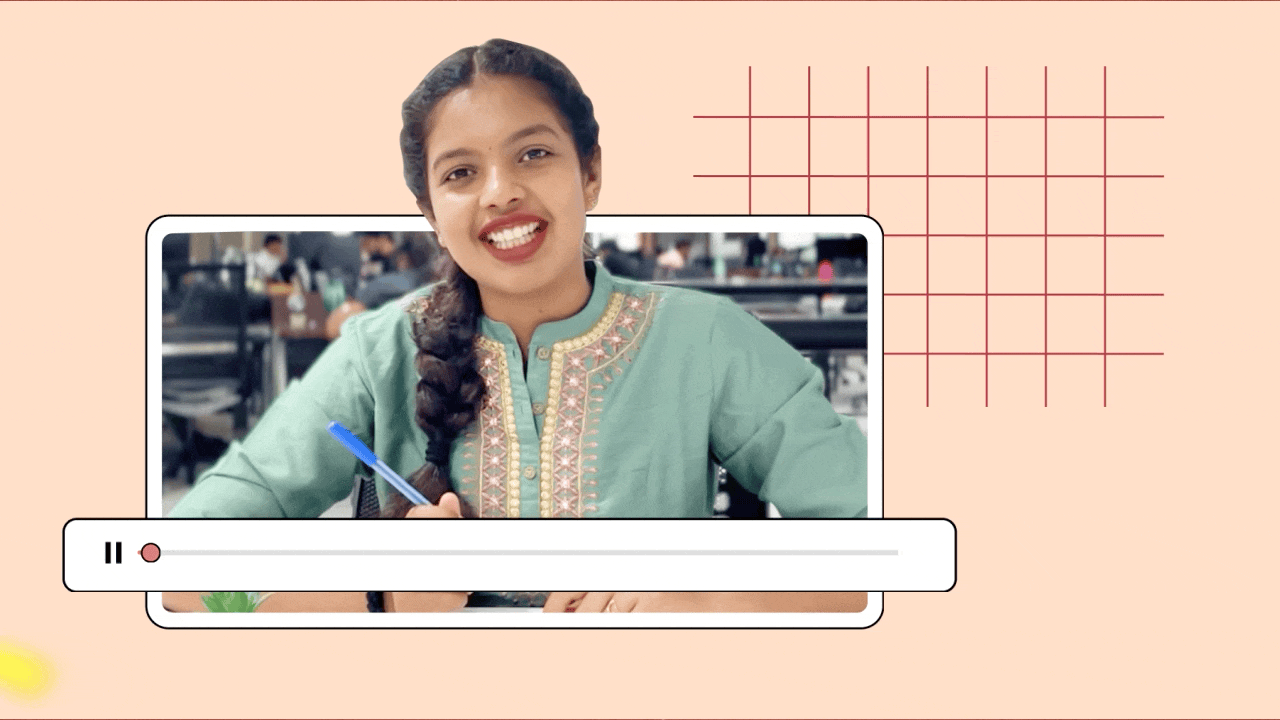
Analyse du ton et autocorrection des messages
Il est possible de comprendre le ton de vos textes et de recevoir un retour d'information pour affiner votre communication.
Bon à savoir : des suggestions orthographiques sont disponibles dans 100 langues, et des suggestions grammaticales sont disponibles en anglais, en espagnol et en français.
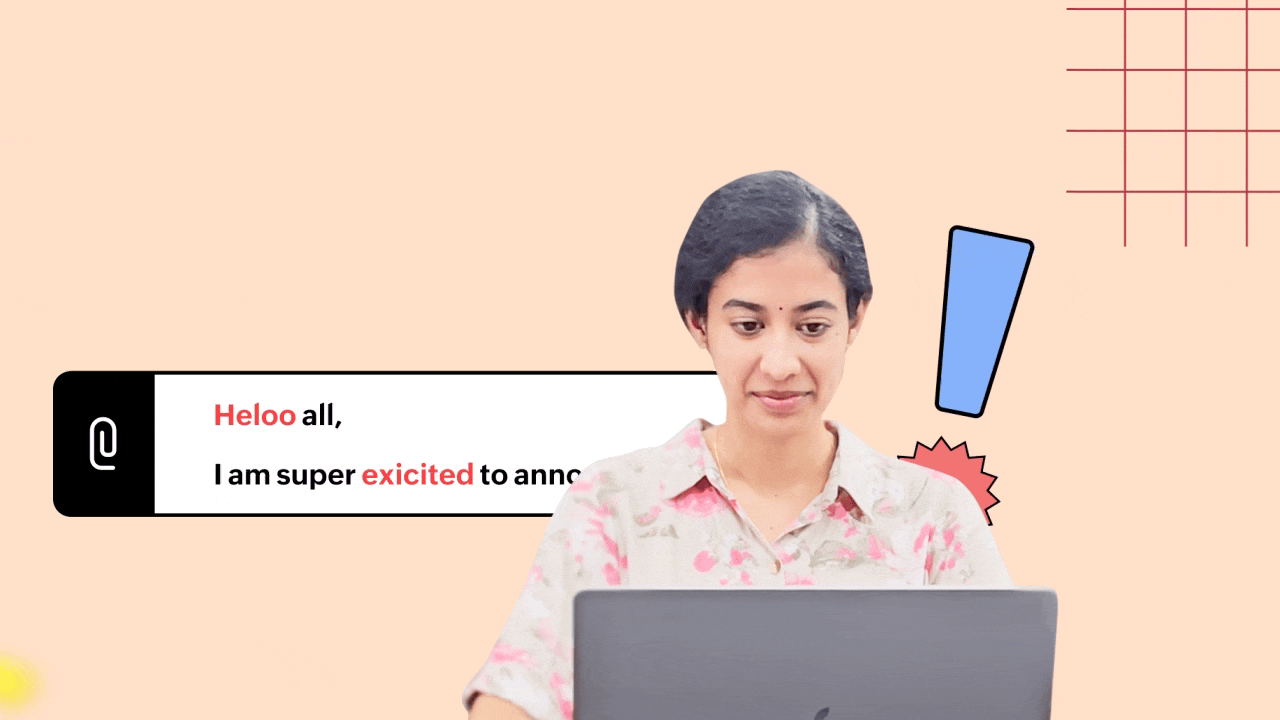
Résumé des messages non lus
Vous est-il déjà arrivé de manquer une discussion de groupe pendant des heures et de vous retrouver avec des centaines de messages à lire ? Plus d'inquiètude : vous pouvez désormais générer des résumés des messages non lus afin de saisir rapidement l'essentiel de la conversation.
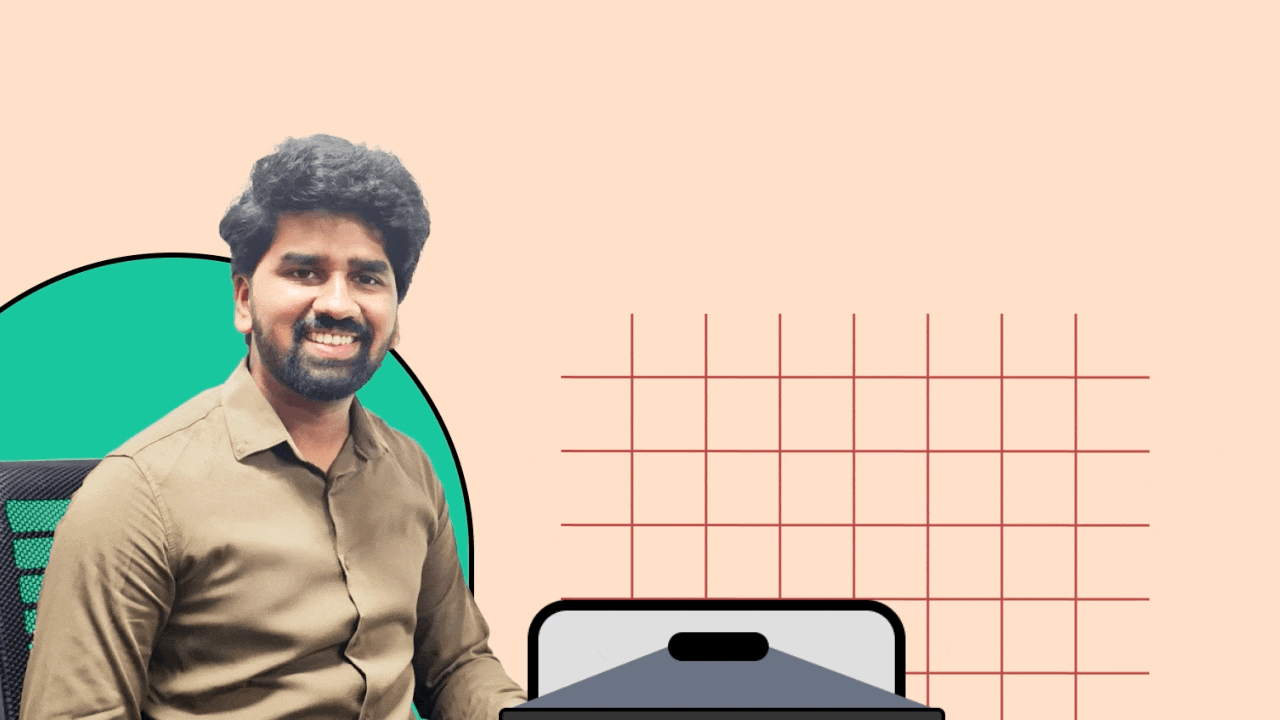
Améliorer la communication au sein de votre équipe
Définir des réponses automatiques
Les collaborateurs sont informés de votre indisponibilité et de la date à laquelle vous serez de retour grâce à la réponse automatique en cas d'absence.

Épingler plusieurs messages dans une conversation
Il arrive rarement qu'un message critique ne soit seul. Vous pouvez désormais épingler sans effort plusieurs messages dans une conversation, afin de vous assurer que les informations importantes restent toujours en tête.
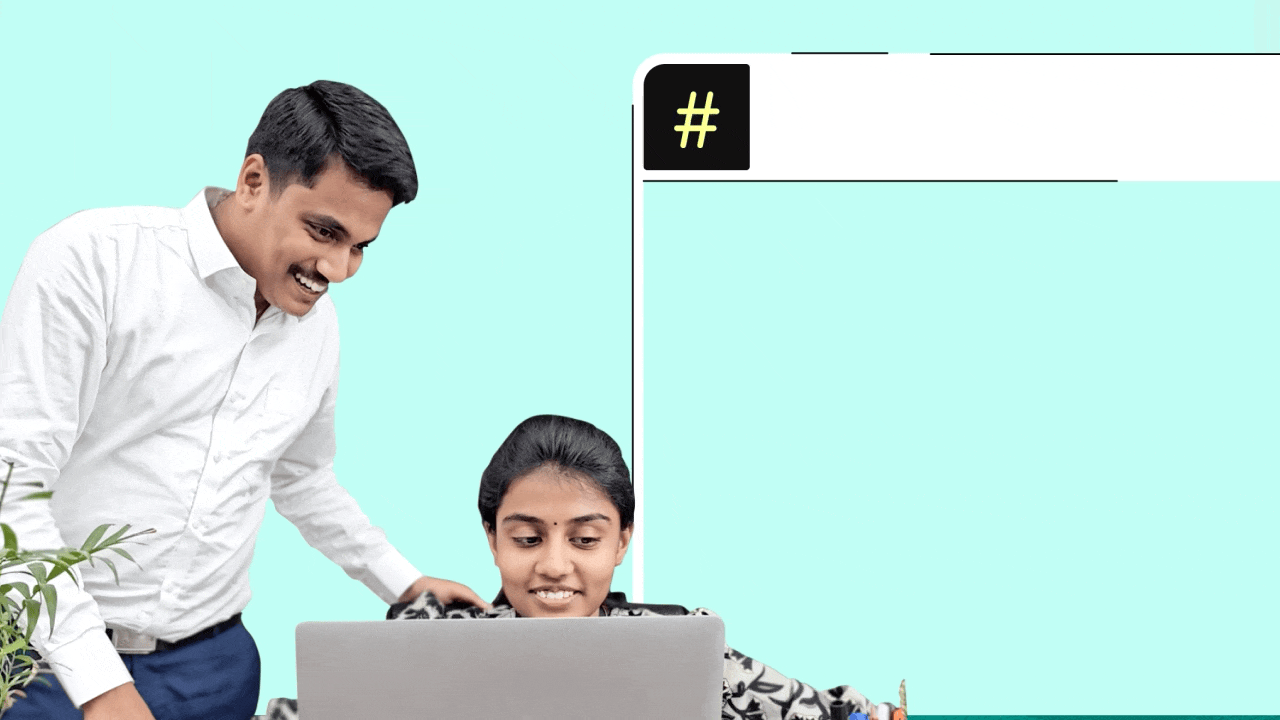
Transformer les workflows et la productivité
Nous avons apporté de nouvelles améliorations à la plateforme Cliq, permettant aux utilisateurs de développer des extensions et des outils avancés. Ces nouveautés amplifient la productivité et permettent aux utilisateurs d'affiner, de personnaliser et de perfectionner leurs flux de travail. Voici les nouveautés :
- Images et fiches dans les widgets
- Menu personnalisé des Chat-bots
- Nouveaux champs de base de données
- Nouveau modèle d'abonnement des bots
- Basculer les données dans les formulaires
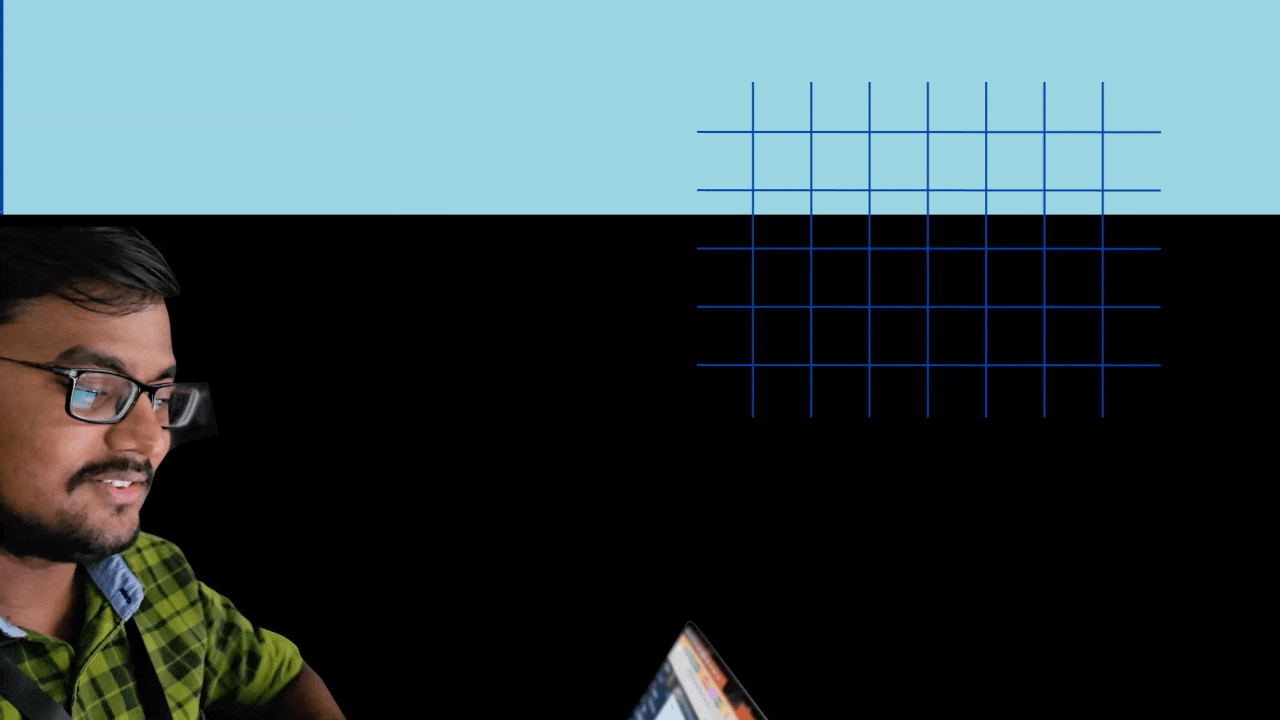
Améliorations Zoho Cliq
Au-delà de toutes ces fonctionnalités, nous avons apporté plusieurs améliorations à notre produit, comme l'enregistrement des appels individuels, ainsi que des mises à jour de bugs pour améliorer votre expérience.
Pour les clients actuels du forfait illimité, vous pourrez profiter des fonctionnalités du forfait professionnel, mais vous pouvez choisir de continuer à bénéficier de votre forfait illimité actuel.
En ce qui concerne nos forfaits bundles : le plan enterprise est intégré à l'offre Zoho One. Les fonctionnalités des forfaits Zoho Cliq Standard et Professional sont intégrées respectivement dans les forfaits Standard et Professional de l'offre Workplace. De plus, le plan Cliq Standard fait également partie de l'offre People Plus.
Découvrez ces nouvelles fonctionnalités et n'hésitez pas à nous faire part de vos commentaires.
L'équipe Zoho France
Topic Participants
Kinjal Lodaya
Sticky Posts
Les Zoholics sont de retour !
Bonjour à tous, Nous avons (encore une fois) une bonne nouvelle à vous partager : nous allons enfin pouvoir nous rencontrer ! Et pas dans n'importe quel contexte, mais lors de notre conférence annuelle : les Zoholics ! Mais que sont les Zoholics me direz-vousNovembre : un résumé de ce qui s'est passé le mois dernier sur Community
Bonjour à tous, L'année 2021 arrive presque à sa fin, mais nous continuons à avoir de nombreuses actualités à vous partager. En voici un résumé ! Nous avons eu notre première session "Ask The Experts" sur notre nouvelle version Zoho One 2021 et vousAoût : Un résumé de ce qui s'est passé le mois dernier sur Community
Bonjour à tous, Et bonne rentrée ! Comme chaque mois voici un résumé de ce qui s'est passé sur Community et dans l'actualité de Zoho en général. La grande nouvelle de mois d'Août est l'arrivée de la fonction Canvas : le premier studio de conception pourJuillet : Un résumé de ce qui s'est passé le mois dernier sur Community
Bonjour à tous, Le premier mois de l'été se termine, et si certain profitent d'un repos bien mérité, sur Community on continue à en apprendre toujours plus sur nos produits Zoho. Notre série sur Zoho CRM se réinvente avec la découverte de notre fonctionCommunity Digest - Résumé de mai 2021
Bonjour à tous, Que s'est il passé en Mai sur notre page Community France ? En plus de nos articles Trucs et Astuces, vous avez été nombreux a réagir, nous poser des questions ou encore publier vos propres conseils ! Vos les différents sujets abordés
Recent Topics
Support Bots and Automations in External Channels
Hello Zoho Cliq Team, How are you? We actively use Zoho Cliq for collaboration, including with our external developers. For this purpose, external channels are a key tool since they work seamlessly within the same interface as all of our other channelsWorkdrive on Android - Gallery Photo Backups
Hello, Is there any way of backing up the photos on my android phone directly to a specific folder on Workdrive? Assuming i have the workdrive app installed on the phone in question. EmmaClient scripts for Zoho Books ?
Good day everyone, I am looking for a way to be able to interact with the Quotes and Invoices as they are being created. Think of it like Zoho client script in Zoho CRM. But for the life of me I dont see a way to do this. The issue with having functionIs It Possible to Hide Menu Option from Main Navigation?
Is it possible to hide a menu option, e.g. Admin, from the Main Navigation based on some criteria, e.g. login = zoho.adminuserHow many clients can be added to Zoho Practice?
How many clients can be added to Zoho Practice without having their zoho app?Add Comprehensive Accessibility Features to Zoho Writer
Hello Zoho Writer Team, We hope you are doing well. We would like to submit a feature request to enhance Zoho Writer with a full set of accessibility tools, similar to the accessibility options already available in the Zoho Desk agent interface. 🚧 CurrentNeed more details on API Usage Dashboard
Hi Team, We have implemented Zoho Expense for a client and has done some integrations with well known third party ERP via api. Recently we have noticed a huge spike in the API consumption. But we couldn't get the root cause for the same. I accept thereGlobal Search placement in the new UI
Having a hard time with the global search placement in the UI redesign. Surely I can't be the only one. Previously global search placement was perfect. A bar at the top/center of the page. Exactly where you would expect it to be. Since the new UI hasPreview an upload PDF or File
I have a form where the customer has to upload a file (normally PDF - never jpeg) When in report view I want to be able to preview the uploaded file without having to download it. If I click on the upload it downloads to my computer, I want to be ableEdit item custom fields
Getting this error : Transactions have been created with the custom field. Hence it cannot be deleted. Not trying to delete it, just trying to change which modules to show in or to not show at all in transactions !Rendering PDF to view on page
My company upload lots of PDF files onto Zoho. But every time we open it, it downloads the file instead of viewing it on the web page. Does Zoho allow uploaded PDF files to be rendered to view on web page yet? I've been trying to use <embed> or <object> but it cannot be loaded. (similar thread: https://help.zoho.com/portal/community/topic/how-to-open-a-pdf-file-of-a-view-in-preview-mode)Dynamically Fetching Lookup Field Display Value
I have an audit trail form, Audit_Changes, that tracks old vs new values across different forms. For lookup fields, the old/new value is the ID, but I also need the display value. What's a best practice for dynamically fetching the display value of theCreate folder is fetch fails
coming from zapier... zapier has a google drive task that searches for a specific folder in google drive, and if it fails to find the folder it will create a folder based on the search criteria, and contine along the singluar path of the flow. TryingWorkflow workdrive rollout
Hi! When will workflow be rolled out to all users? Thanks.Workdrive and ChatGPT Team Synced Connectors
Hi, we want to be able to integrate Zoho Workdrive with OpenAI’s ChatGPT Team plan. Google Drive and OneDrive both offer this, zoho please catch up asap. We dont want to have to put our company files in google drive, we want to allow chatgpt Team editionAre Environments Worth It?
In concept, Environments in ZC is a great idea. I think the flow is pretty smart when you compare it to GitHub, especially for a low code audience. However, in practice, I've found it to be unpredictable, and I've only used it a few times. Aside fromCRM x WorkDrive: File storage for new CRM signups is now powered by WorkDrive
Availability Editions: All DCs: All Release plan: Released for new signups in all DCs. It will be enabled for existing users in a phased manner in the upcoming months. Help documentation: Documents in Zoho CRM Manage folders in Documents tab Manage filesInvokeURL butchering JSON for OpenAI API calls
My organization works with mostly educational institutions. We have a custom module called "Schools", which is the user-entered school name they put when using our service (which they enter along with their state and zip code). We want to map this toIs it possible to pull the Zoho desk data into Zoho analytics in real time
Hi - I am looking to add more dashboards and reports of Zoho Desk in analytics. I see there is a schedule to pull the data into analytics, but I'm wondering if there is an option to pull the data in real time instead of a specific interval?Contact's title in "Contact Role Mapping"
When I'm creating a deal, I'd like to see the contacts title in the listing. Right now, I only see this: How can I get the contact's title in there?Microsoft Teams now available as an online meeting provider
Hello everyone, We're pleased to announce that Zoho CRM now supports Microsoft Teams as an online meeting provider—alongside the other providers already available. Admins can enable Microsoft Teams directly from the Preferences tab under the MeetingsAccount in Quick View Filter
I have a report that I often run against a specific Account. Every time, I have to go into the edit menu and change the Advanced Filter. I would prefer to use the Quick View Filter, but it does not allow me to use the one and only field that makes anyAccount in Quick View Filter
I have a report that I often run against a specific Account. Every time, I have to go into the edit menu and change the Advanced Filter. I would prefer to use the Quick View Filter, but it does not allow me to use the one and only field that makes anyAbility to Create New Items When Zoho Trident is Minimized via tray or taskbar icon
Allow users to create new items (emails, calendar events, tasks, etc.) directly from the system tray icon or by right clicking the task bar icon, even when the window is minimized or not actively running in the foreground. This enables quick access toBug Report and Suggestions for Improvement in Zoho Applications
Hi Zoho Team, I’d like to report a few bugs and improvement suggestions I’ve noticed while using Zoho products: Zoho Cliq Video Call: The camera sometimes turns off automatically during video calls. This seems to be a bug — please check and fix it. ZohoEnhancements to the formula field in Zoho CRM: Auto-refresh formulas with the "Now" function, stop formula executions based on criteria, and include formulas within formulas
Dear Customers, We hope you're well! By their nature, modern businesses rely every day on computations, whether it's to calculate the price of a product, assess ROI, evaluate the lifetime value of a customer, or even determine the age of a record. WithI can not see Undeliverable emails from my Mass Email Leads activity in CRM
I am sending email templates and I can not see the Undeliverables? I only receive the "Out of Office" replies and any manual replies from the lead. Can you please let me know where the Undeliverable emails are sent so I can use the information to clean up the database?Select Zoho Contacts as Meeting Participants in Zoho Cliq
Hello Zoho Cliq Team, We hope you're doing well. We would like to request an enhancement to the meeting scheduling functionality in Zoho Cliq. Current Limitation: When scheduling a meeting in Zoho Cliq, participants can only be selected from: OrganizationCreating Secret via Vault API
Hi I am trying to create a secret through vault api. This is the response I get. One thing I am not sure is how to decrypt the secretdata, how to get the secrettypeid? { "operation": { "result": { "error_code": "", "message": "Sorry, we are unable to process your request.",Ability to Select External Users from Participants List When Scheduling Meetings
Hello Zoho Cliq Team, We hope you're doing well. We would like to request an enhancement to the meeting scheduling experience in Zoho Cliq. Current Limitation when scheduling a meeting in Zoho Cliq: External users can be selected from the list only underKaizen #212 - Map Dependency Fields in Zoho CRM using APIs
Welcome back to another week of Kaizen! Over the past few weeks, we have been addressing your questions and feedback shared through our Kaizen 200th feedback form. Thank you for your continued engagement and thoughtful queries. We truly enjoy helpingEnhancing Zia's service with better contextual responses and article generation
Hello everyone, We are enhancing Zia's Generative AI service to make your support experience smarter. Here's how: Increased accuracy with Qwen One of the key challenges in AI is delivering responses that are both contextually accurate and empathetic whileCRM for email in Outlook: how to ignore addresses?
We’re using the "Zoho CRM for email" add-in for Outlook. When opening an email, the add-in displays all email addresses from the message and allows me to add them to the CRM or shows if they’re already contacts. However, sometimes people listed in ToZoho Sign Reminder email template
Is there a template we can edit for the reminder emails? I don't see it in Settings / Choose a templateOutdated state in mexico
Hello Zoho team, the drop down to add the state for customers, when they introduce their state in mexico has a city named “Distrito Federal” that name changed many years ago to “ciudad de mexico”. could you please update this so my clients can find theIs anyone using Zoho Flow with airtable?
I need to build a flow that collects data from airtable and uses some of that data to create folders and files in google drive. I have fully function version of this in zapier and want to migrate to zoho. I am trying to perform a very basic fetch fromDefault in fields on Form B based on the user selection in Form A
Hi Everyone, I have added an action button to a form report to bring up a new form based on user selection, see it indicated in red below: Then when the ne form loads, I want to default in some of the fields based on the record the user was selected on.SOME FEATURES ARE NOT IN THE ZOHO SHEET IN COMPARISION TO ZOHO SHEET
TO ZOHO sir/maam with due to respect i want to say that i am using ZOHO tool which is spreadsheet i want to say that some features are not there in zoho sheet as comparison to MS EXCEL like advance filter and other Features which should be there in ZOHOOrganization Emails in Email History
How can I make received Org Emails to show up here?AI in Zoho Workplace: A Sneak Peek into What’s Coming!
Hello everyone, We’re super excited to share something we’ve been working on and we want you to be part of it! You may have seen our announcement blog post introducing a major evolution in how AI works within Zoho Workplace. Want to be among the firstNext Page