Voici Cliq 5.0 : une solution pilotée par l'IA et adaptée aux entreprises

Zoho Cliq s'efforce constamment de remodeler la communication et la collaboration au sein des équipes, en particulier avec les équipes à distance et hybrides. Nous nous efforçons toujours d'être à la pointe des tendances actuelles, ce qui permet à Cliq de répondre à la demande de communication transparente et efficace.
Nous sommes ravis de vous présenter Cliq 5.0 : une solution prête pour les entreprises et pilotée par l'IA, conçue pour rendre votre communication plus intelligente et efficace. Cliq 5.0 est conçu pour les entreprises avec des fonctions d'IA avancées pour faciliter le travail, y compris pour des réunions plus intelligentes, et une plateforme de développement améliorée. Découvrez avec nous toutes les nouveautés !
Une administration plus efficace
Cliq offre aux administrateurs l'opportunité de mieux contrôler les données d'une organisation. Voilà ce qu'il en est :
eDiscovery et politiques de conservation des données
eDiscovery et politiques de conservation des données vous permettent de faire face aux litiges ou aux enquêtes réglementaires en fournissant des preuves de manière transparente et en conservant des enregistrements précis des données de votre organisation.
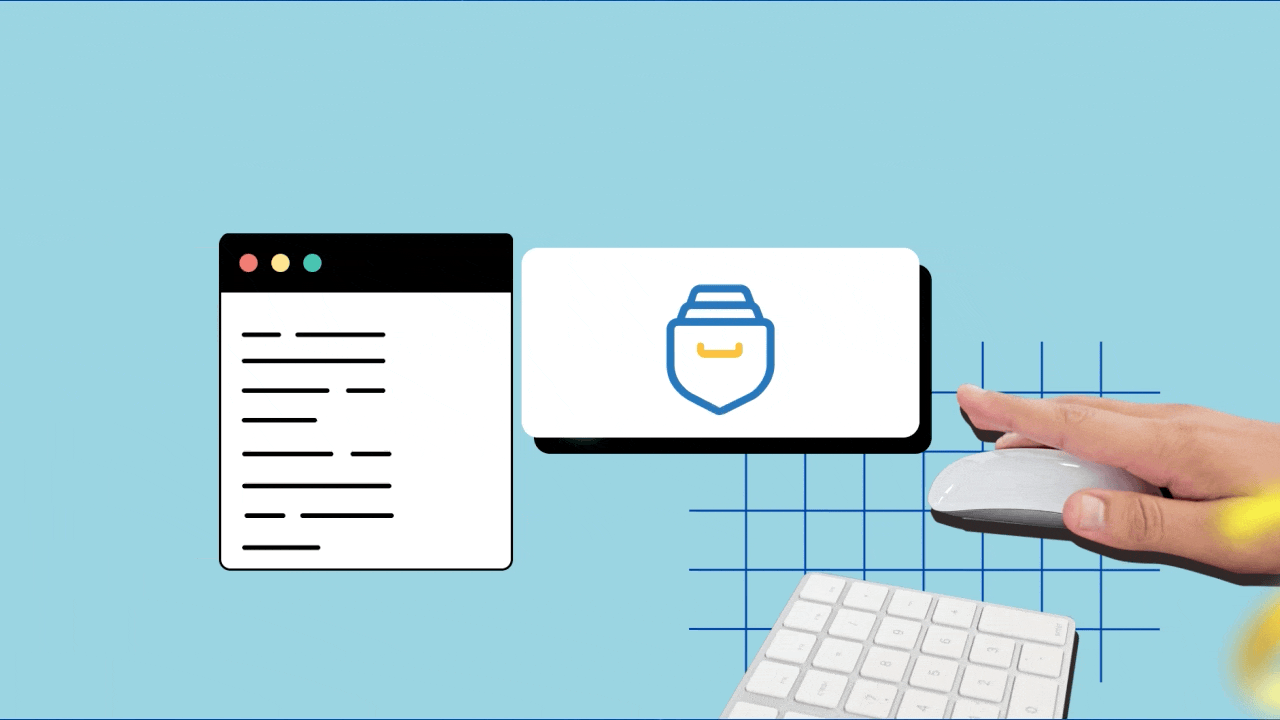
Journaux d'audit
Les journaux d'audit sont la clé d'un contrôle rapide et précis. Ils vous permettent d'obtenir un aperçu de toutes les activités effectuées par les utilisateurs sur les chats et les canaux en un coup d'œil, et vous pouvez également y plonger pour obtenir plus de détails si nécessaire.
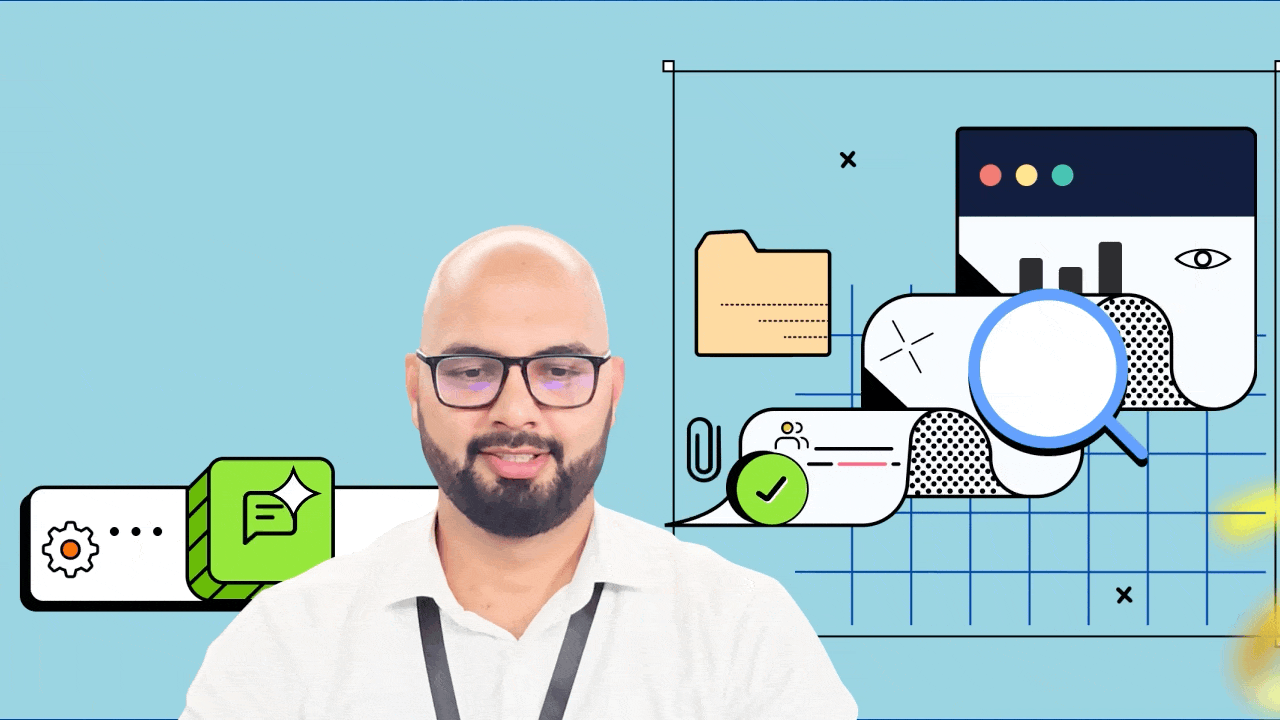
Rapports des usages
Le degré d'efficacité des outils de communication dépend de la façon dont les gens les utilisent. Les administrateurs peuvent mesurer les taux d'adoption et examiner le nombre d'heures consacrées aux différentes interactions grâce aux rapports d'utilisation. Ces derniers permettent également de se faire une idée précise des interactions au sein de l'organisation et de la manière dont chacun utilise Cliq.Les administrateurs ont donc la possibilité d'affiner et de renforcer la gestion de la communication.
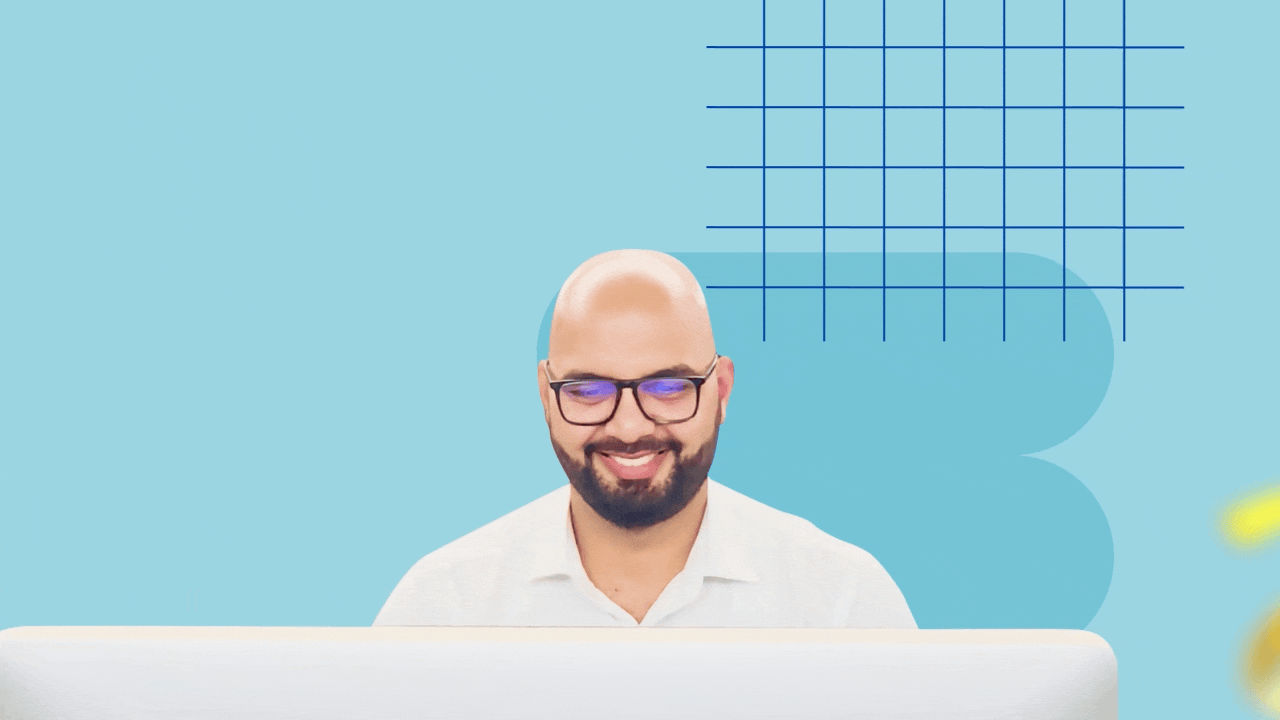
Configuration des statuts au travers de l'organisation
Il est possible de définir les paramètres de statut pour l'ensemble de l'organisation en personnalisant le texte de disponibilité, en fixant des délais pour chaque statut, en imposant des statuts d'activité, etc.
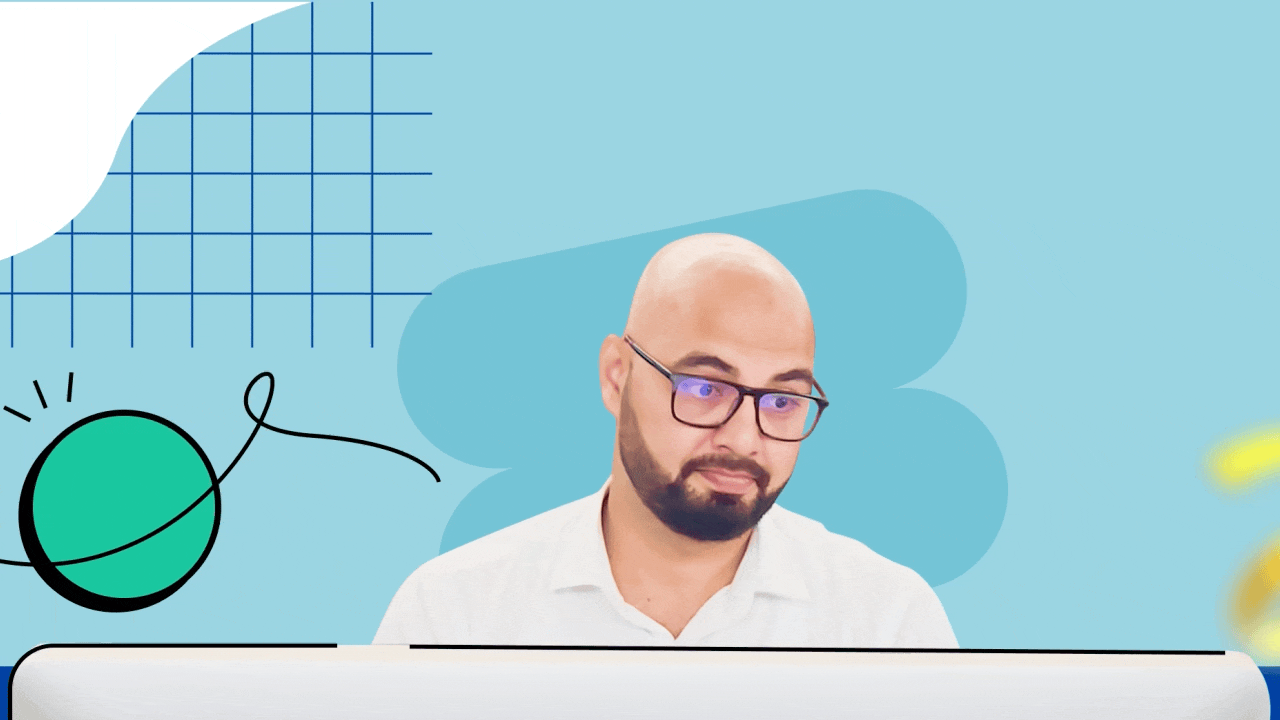
Gestion centralisée de vos canaux
Pour les organisations qui veulent mieux contrôler leurs canaux de communication, la gestion centralisée sur le panneau d'administration est idéale. Elle vous permet d'effectuer en toute transparence des actions détaillées telles que l'ajout ou la modification de participants, ainsi que le réglage des rôles disponibles pour un administrateur de canal.
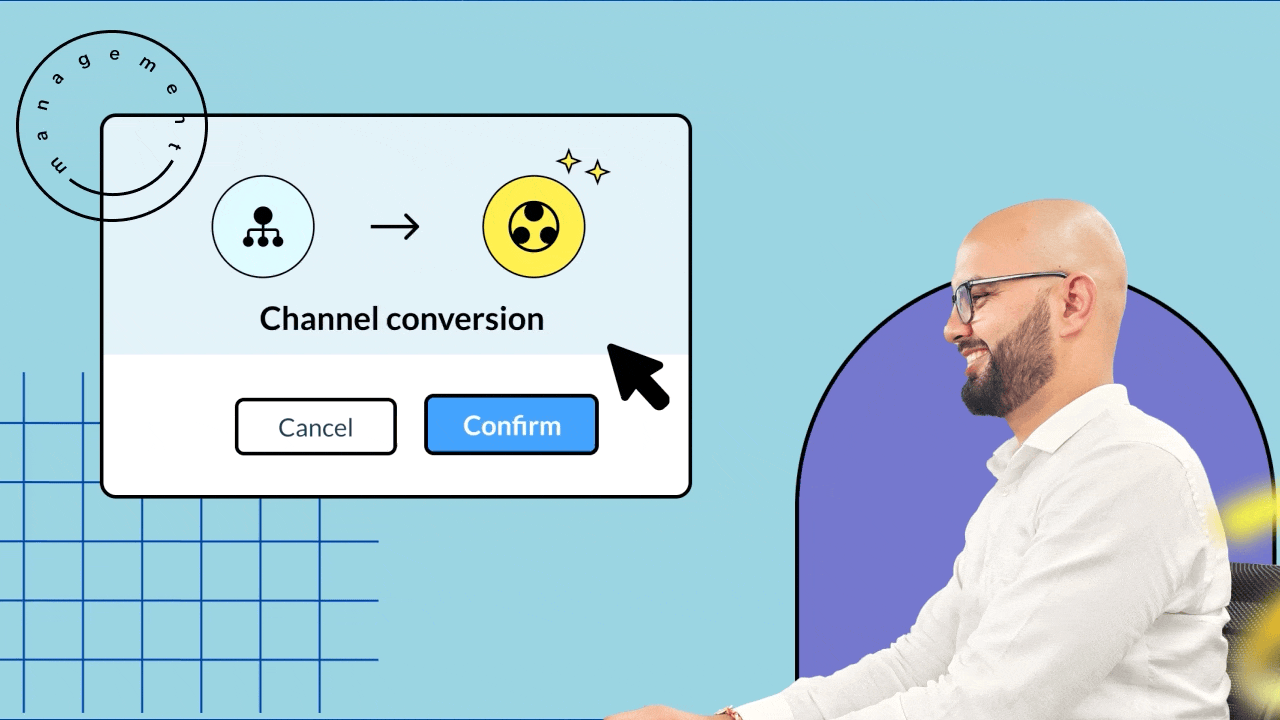
Nouveautés pour les appels et les réunions
Cliq rooms
Zoho Cliq a relevé les défis posés par les réunions hybrides grâce à une solution spécifique, Cliq Rooms. Les employés au bureau peuvent se rencontrer en personne et utiliser le téléviseur d'une salle de conférence pour communiquer avec les travailleurs à distance qui se connectent en ligne, et ainsi combler le fossé entre les équipes au bureau et les équipes à distance.
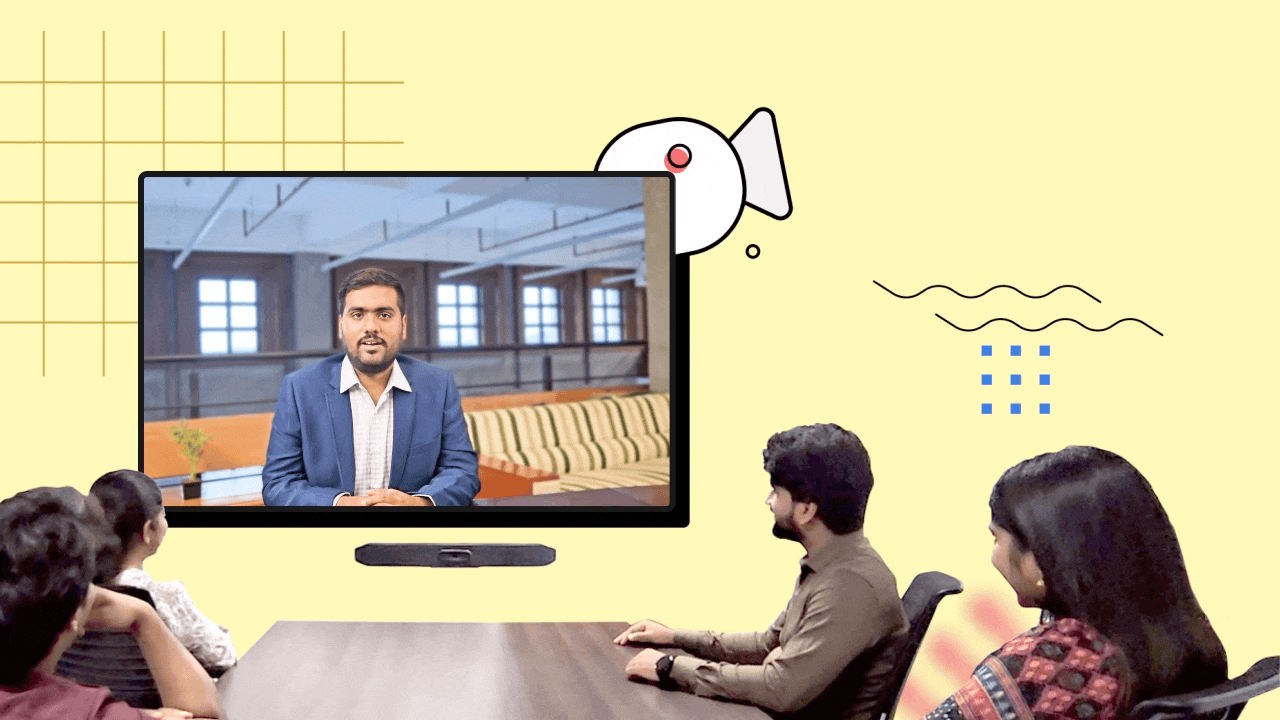
Améliorer les événements virtuels
Il est possible d'organiser des événements virtuels live pour les membres de votre organisation grâce à la nouvelle fonctionnalité "Live events" de Zoho Cliq. Les organisateurs ont un contrôle entièrement défini sur l'événement. Par exemple, ils peuvent déplacer les présentateurs sur la scène et gérer les pauses avec des médias. De plus, les employés peuvent participer aux événements live directement à partir de l'application mobile Cliq ou de l'application Android TV.
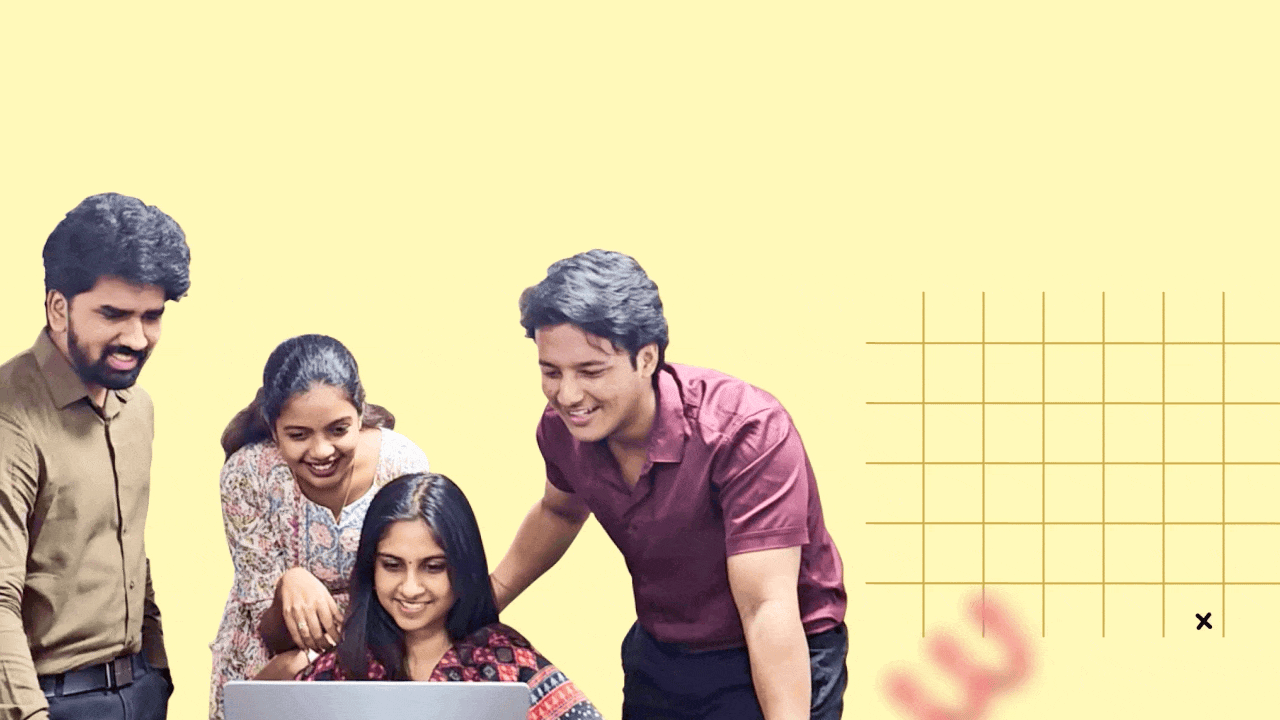
Zoho Cliq plus intelligent grâce à l' IA
Avec ses fonctionnalités d'intelligence artificielle, Zoho Cliq redéfinit la communication. Il ne faut plus parcourir de longs enregistrements de réunions, s'inquiéter de la tonalité des messages et lire d'innombrables messages non lus. Découvrez comment :
Résumé de la réunion et mesures à prendre
Il vous est possible de passer en revue les discussions de manière transparente grâce à des transcriptions de réunions générées par l'IA. Ces fonctionnalités peuvent également détecter les tâches de suivi dans le contenu, afin de s'assurer que chaque point critique est capturé et que des informations exploitables sont toujours à portée de main. Il ne vous manquera plus jamais un détail.
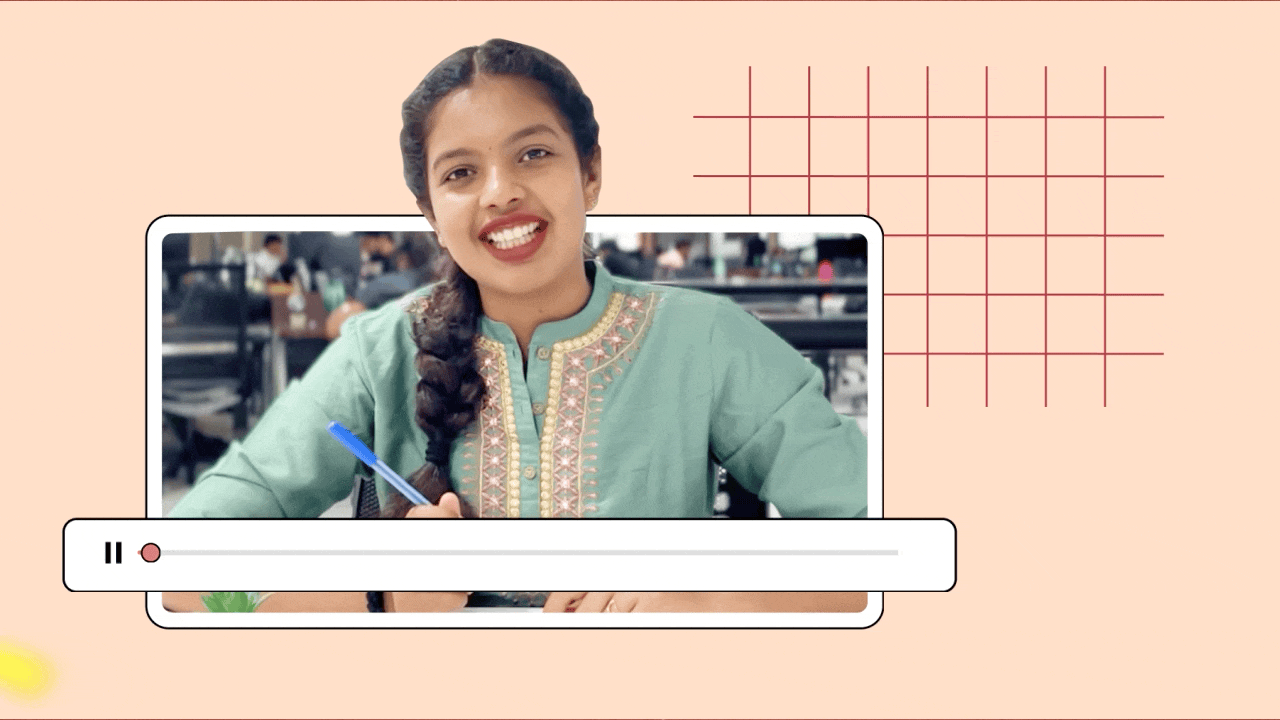
Analyse du ton et autocorrection des messages
Il est possible de comprendre le ton de vos textes et de recevoir un retour d'information pour affiner votre communication.
Bon à savoir : des suggestions orthographiques sont disponibles dans 100 langues, et des suggestions grammaticales sont disponibles en anglais, en espagnol et en français.
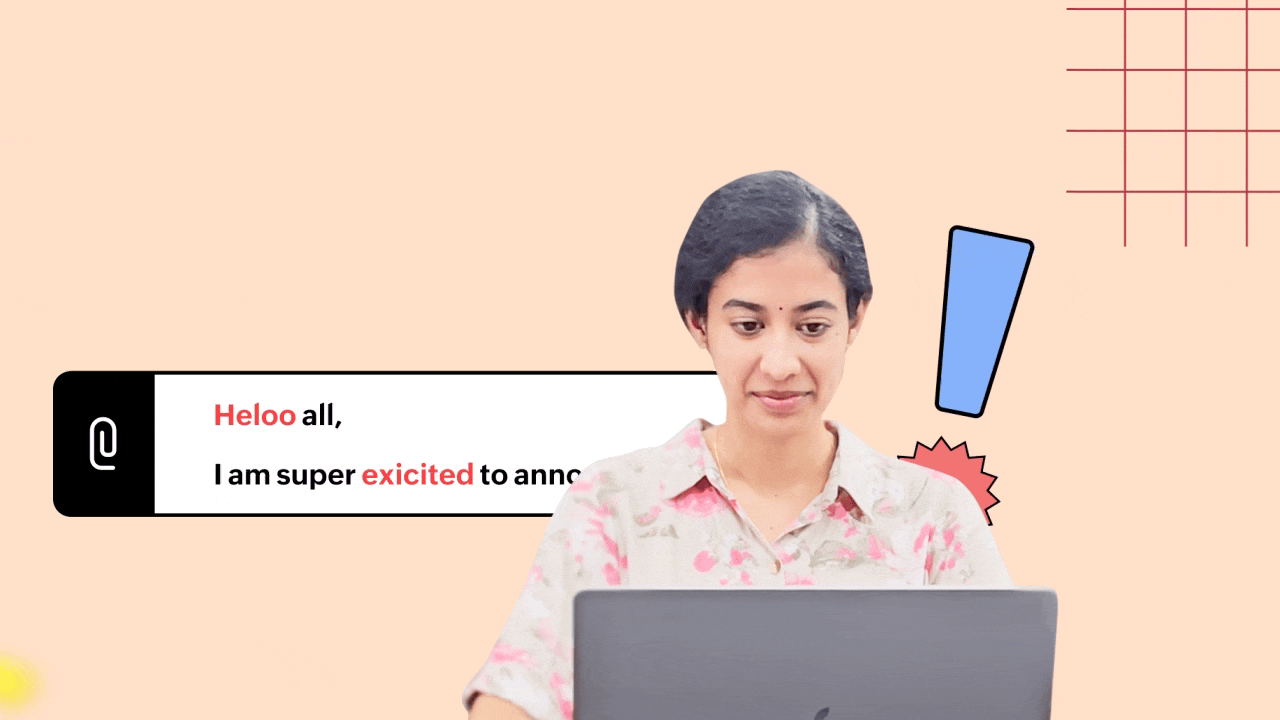
Résumé des messages non lus
Vous est-il déjà arrivé de manquer une discussion de groupe pendant des heures et de vous retrouver avec des centaines de messages à lire ? Plus d'inquiètude : vous pouvez désormais générer des résumés des messages non lus afin de saisir rapidement l'essentiel de la conversation.
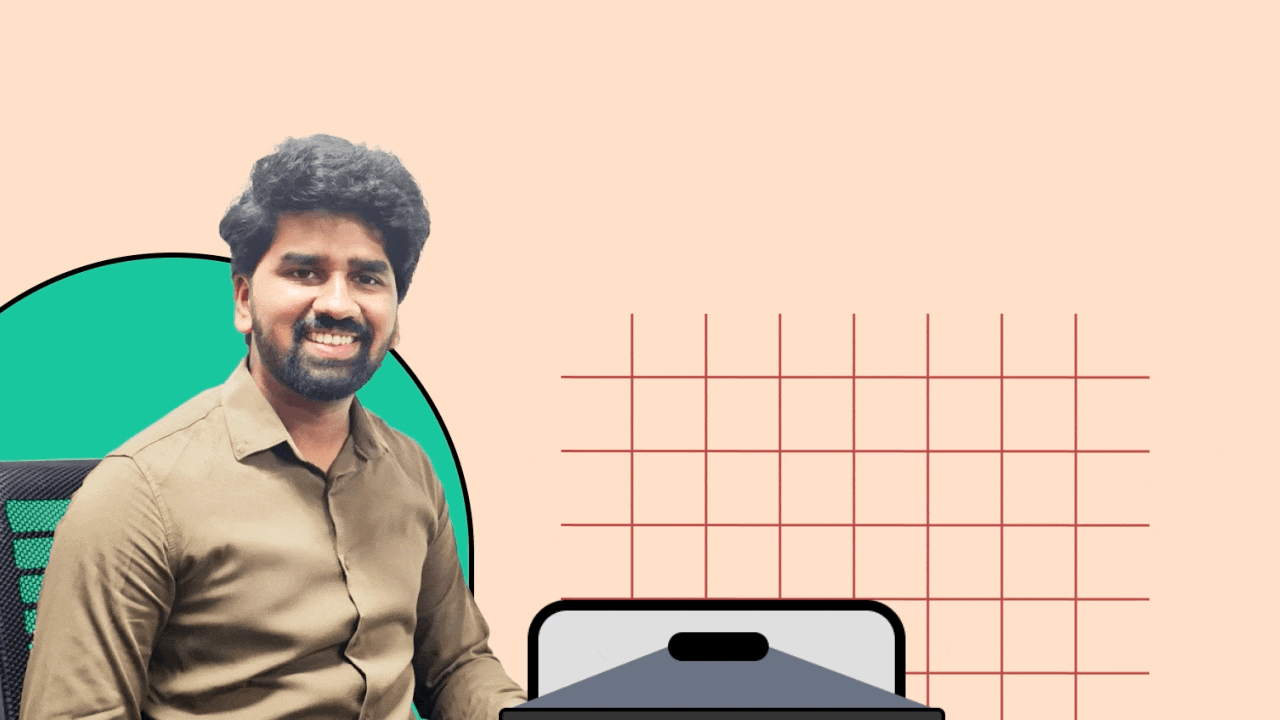
Améliorer la communication au sein de votre équipe
Définir des réponses automatiques
Les collaborateurs sont informés de votre indisponibilité et de la date à laquelle vous serez de retour grâce à la réponse automatique en cas d'absence.

Épingler plusieurs messages dans une conversation
Il arrive rarement qu'un message critique ne soit seul. Vous pouvez désormais épingler sans effort plusieurs messages dans une conversation, afin de vous assurer que les informations importantes restent toujours en tête.
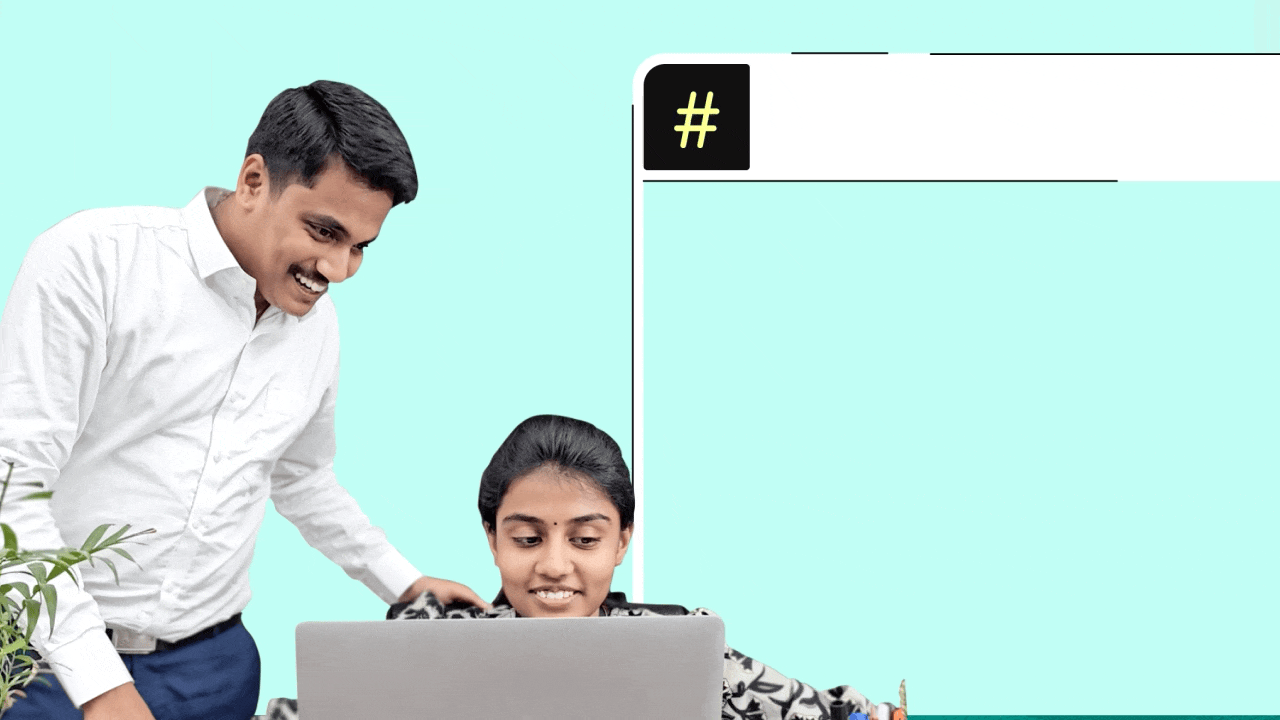
Transformer les workflows et la productivité
Nous avons apporté de nouvelles améliorations à la plateforme Cliq, permettant aux utilisateurs de développer des extensions et des outils avancés. Ces nouveautés amplifient la productivité et permettent aux utilisateurs d'affiner, de personnaliser et de perfectionner leurs flux de travail. Voici les nouveautés :
- Images et fiches dans les widgets
- Menu personnalisé des Chat-bots
- Nouveaux champs de base de données
- Nouveau modèle d'abonnement des bots
- Basculer les données dans les formulaires
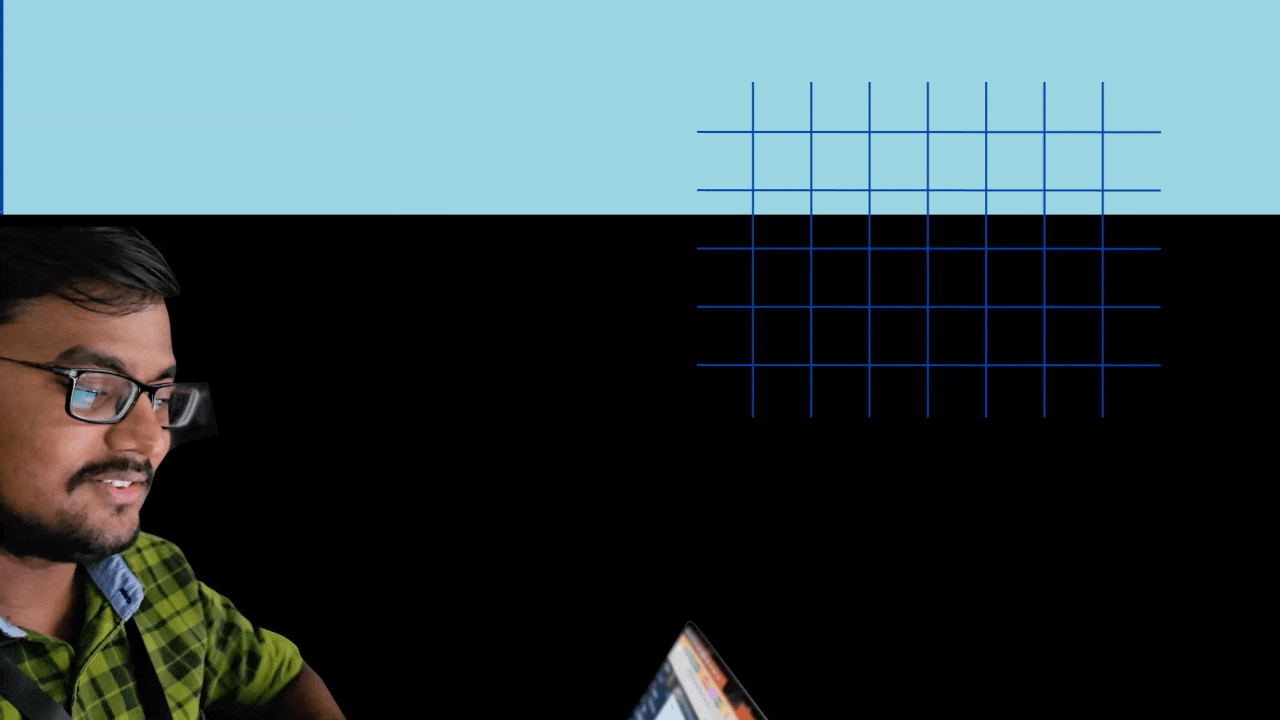
Améliorations Zoho Cliq
Au-delà de toutes ces fonctionnalités, nous avons apporté plusieurs améliorations à notre produit, comme l'enregistrement des appels individuels, ainsi que des mises à jour de bugs pour améliorer votre expérience.
Pour les clients actuels du forfait illimité, vous pourrez profiter des fonctionnalités du forfait professionnel, mais vous pouvez choisir de continuer à bénéficier de votre forfait illimité actuel.
En ce qui concerne nos forfaits bundles : le plan enterprise est intégré à l'offre Zoho One. Les fonctionnalités des forfaits Zoho Cliq Standard et Professional sont intégrées respectivement dans les forfaits Standard et Professional de l'offre Workplace. De plus, le plan Cliq Standard fait également partie de l'offre People Plus.
Découvrez ces nouvelles fonctionnalités et n'hésitez pas à nous faire part de vos commentaires.
L'équipe Zoho France
Topic Participants
Kinjal Lodaya
Sticky Posts
Les Zoholics sont de retour !
Bonjour à tous, Nous avons (encore une fois) une bonne nouvelle à vous partager : nous allons enfin pouvoir nous rencontrer ! Et pas dans n'importe quel contexte, mais lors de notre conférence annuelle : les Zoholics ! Mais que sont les Zoholics me direz-vousNovembre : un résumé de ce qui s'est passé le mois dernier sur Community
Bonjour à tous, L'année 2021 arrive presque à sa fin, mais nous continuons à avoir de nombreuses actualités à vous partager. En voici un résumé ! Nous avons eu notre première session "Ask The Experts" sur notre nouvelle version Zoho One 2021 et vousAoût : Un résumé de ce qui s'est passé le mois dernier sur Community
Bonjour à tous, Et bonne rentrée ! Comme chaque mois voici un résumé de ce qui s'est passé sur Community et dans l'actualité de Zoho en général. La grande nouvelle de mois d'Août est l'arrivée de la fonction Canvas : le premier studio de conception pourJuillet : Un résumé de ce qui s'est passé le mois dernier sur Community
Bonjour à tous, Le premier mois de l'été se termine, et si certain profitent d'un repos bien mérité, sur Community on continue à en apprendre toujours plus sur nos produits Zoho. Notre série sur Zoho CRM se réinvente avec la découverte de notre fonctionCommunity Digest - Résumé de mai 2021
Bonjour à tous, Que s'est il passé en Mai sur notre page Community France ? En plus de nos articles Trucs et Astuces, vous avez été nombreux a réagir, nous poser des questions ou encore publier vos propres conseils ! Vos les différents sujets abordés
Recent Topics
Nested notebooks
Dear Sir/Madam, I would like to know if it is possible to nest notebooks. It would be very helpful when there are too many, as it would improve organization. Thank you for your response. Best regards.Third Insight - The Importance of Data Segregation
The Wheels of Ticketing - Desk Stories The Importance of Data Segregation Data segregation In ticketing systems, data segregation organises data into logical groups or categories to reduce ticket backlogs and resolution time and improve the overall customerInquiry Regarding Adding labels to Quick View Cards in Report
Dear Zoho Support Team, I have created a report and designed it's Quick View and formatted the records as cards. However, I would like to include the field labels alongside the values for better clarity, as users may find it challenging to interpret theFacing Issues? No typing—just record and share
We get it—reporting a technical issue isn’t always easy. Explaining what went wrong over text can be time-consuming, and screenshots often miss the full context. That’s exactly why we want to spotlight a tool that’s been quietly waiting in your Zoho RecruitCreation of Path and subpath
In order to improve the structure of the website for better organization, I would like to consider that when publishing a page, it can be within a section and sub-section. For example, if I have an events option in the menu, I can put past events andonDuty Request approval from API
use case We have custom CRM modules and meeting devices where a user can add meeting details We are pushing these details to People using onDuty Request API Now what we want is If the onDuty request is pushed using API, it should be auto approved i-eMove a mail to another inbox without being parto of it.
I would like to move an email from my inbox to another team's inbox in, without being a member of that other team. The goal is to assign the customer's request to the colleagues who manage that inbox, so they can take over and handle it.Zoho CRM CPQ NOT in criteria patern
Hi, It would be great to have the logic-block of "NOT" in the criteria patern. Currently, only "AND" and "OR" are valid criteria when using the product configurator. Often, a "NOT" logic-block would greatly increase the usability of the CPQ. Example:Filter by Portal User Reports no longer work
I've had multiple reports that filter the data that shows based on the portal user - thisapp.portal.loginUserName(). They have worked fine for years but a few months ago they stopped working. Currently, no records appear in the report. Also, this is theQuickly migrate attachments to Zoho CRM without having to restart the process multiple times
Hello everyone, Customers often want to transfer all their data and attachments to Zoho CRM when they're switching CRMs (or moving from one Zoho CRM org to another). Admins use the built-in import tool to perform these migrations. There's a common sourceNumeric Field Issue
Hi We are trying to import deals but hitting a roadblock every time. If I create a single line field, the data imports fine for this field (it's a currency field in csv). I have found I can't sum this field though when trying to do a revenue report. WhenTransfering Creator data to Books
Hello, I am working on a new app that will have suppliers, products, customers, order, etc. When I will be finished, I will want the end result (an order of goods) to be transfered to Books for invoicing and accounting. I will also use the supplier orderYour Incoming has been blocked and the emails will not be fetched in your Zoho account and POP Accounts
Can some on help me regarding our account . thank you so muchCustom code ass to header and footer code doesn't appear
I am trying to insert custom code into both the header and footer of my Zoho site. I edit the site "general settings" as demonstrated in the various articles, click save, but the code does not appear on my site. Is there something special I need to doGeo-Powered Retail Intelligence with Zoho Analytics
In today’s highly competitive retail landscape, data-driven decisions are no longer optional — they’re essential. While businesses collect vast volumes of data across regions, stores, and customer segments, the real value lies in how effectively thisIn the Pivot table in the value section i want to the actual value instead of sum or count
I am creating Early/late Check and check out in pivot report based on Zoho analytics I need the data to include: Employee Name Late Entry, Early Entry, Early Exit, Late Exit, First In, Last Out, and Total Hours.Outgoing blocked again.
Hi Dear, My outgoing mails are blocked again. I am just using it as normal business emails going in and out. Could you please help fix the problem? I am happy to support where I can do to make it work properly. Thank you very much. AuroraTip of the Week #54 – Automatically assign emails to your team members.
Managing incoming emails can feel exhausting at times. But what if you could ensure that every email reaches the right team member — without lifting a finger? That’s where automatic email assignment comes in! With Zoho TeamInbox, you can easily set upKeep your forms spam-free with CAPTCHA
Is your online form getting loads of unwanted responses? Tired of spam ruining your valuable form data? CAPTCHA is the solution you are looking for. CAPTCHA (Completely Automated Public Turing test to tell Computers and Humans Apart) is a simple yet effectivehow to get the first word in string using deluge?
let say I have string "David Beckham". how to get just "David" using deluge? I need to get the first word in string using deluge?Access a field from incoming webhook Zoho Flow
I would like to further process an incoming webhook in zoho flow. How can I access a field in the script / custom function. I tried this in many variations but not working: exfield=${webhookTrigger.payload.AnalyseErgebnis}; I would be very grateful ifPossible Bug: ZML Editor code in Panels not rendered successfully.
I'm using Panels in my Zoho page because they allow clickable interactions like opening URLs or navigating to other pages. However, I'm facing two major issues: Persistent White Background: Despite multiple attempts, I’m unable to remove the default whiteHow to Find and Merge Duplicate records in Zoho CRM
Hello Everyone, Today, let's see how to find Duplicate records in your Zoho CRM account and Merge them. Eliminating duplicate records in CRM seems to be a frequent issue for many businesses. Duplicate records can affect your productivity, increase manual work, and more importantly show incorrect data when it comes to reporting. Hence, it is crucial for businesses to have the ability to avoid creating duplicate records and the ability to merge duplicate records in CRM. As a first step, we needIs Zoho Tables part of Zoho One
Cant seem to add the app as part of my Zoho One Subscription?Sending a Link to a Record in an Email template
I recently introduced CRM Blueprints for the Deals module in my organization, and since our sales process involves several people from different departments, I created a few email templates to be used in the Email Notifications of some of the transitions, to let a user or group know that they need to take action or just be informed of a status change for that deal. Even though everything was working as expected, shortly after setting this up, some users came up to me asking if the notification emailPayroll in Saudi Arabia
Zoho is a popular software platform that offers a wide range of business solutions, from customer relationship management to finance and accounting tools. However, one major drawback for businesses operating in Saudi Arabia is the lack of a payroll featureHow I can export emails from zoho crm ?
Hello, I am looking for the workaround for exporting the sent e-mails. We use the Zoho crm free version (with upgrated storage) - and the e-mails are written/sent within/out of the crm feature. For our cases we only use 1) companies and 2) contacts -Pre-loading related contact lookups to a subform
Hello, I'm trying to create a module to track group meetings and field data for each group member. Subforms appear to be a good fit for this but I don't want to add each contact every time manually. Can anyone suggest a good solution for this scenario?Fetching Comments From A Zoho Ticket Comment using Zoho Desk Api
Hi I've been integrating Zoho Desk API into our product however, I'm unable to fetch any ticket comments when using your API. I get the following response => { "data": [] } The URL I'm hitting is https://desk.zoho.com/api/v1/tickets/ticketIdHERE/comments.What are the formulas behind the system default dashboards?
We want to know the exact formulas especially for the "time based dashboards". For example the "First Time Closure" logic for the "First Call Resolution" dashboard is not very clear. How does the system calculate that a ticket has been closed at the first time? Please elaborate with further details.Grouping payments to match deposits
Is there a way to group multiple invoice payments together so they match credit card batches and grouped deposits in the bank account? Basically, we are creating invoices for each of our transactions, and applying a payment to each of the invoices. Our payments are either credit cards or checks. We want to be able to group payments together so when our bank account reflects a credit card batch made up of many transactions, or the deposit we took to the bank that has multiple checks from differentHow to create groups in Zoho People?
I want to create groups and add users.Deleted Blog Still Visible on Zoho Site
I deleted the blog on the Zoho site and permanently removed it from the trash, but the article is still visible. Please make sure it does not appear. The URL is below https://seeds.tech-manage.co.jp/blogs/post/WL-04550Data Import validations
Hi, I currently have a CSV file download from a 3rd party SFTP server prior to performing the data transform. When we don't have any transactional data, a file is still uploaded by the 3rd party to the server, but it is blank. This causes the transformIs Setting Up Sub Domain for Email Sends Good Idea?
Hi there, our team just bought a dedicated IP for our email sends. We send more than 100k emails/month. Because we face deliverability issues and also because of the mass sends, we decided to get a dedicated IP. My question is, should we set up subdomainsAbandoned Cart Recovery doesnt work on Woocommerce
Hi, Does someone have implemented ACR with Woo successfully? My connection seems to be established but no user entered the workflow since I'm running the integration. I also faced problems in reinstalling the plugin on my wordpress. I simply cant uninstall.Vault extension for Chrome rarely works anymore in Brave browser
Hello, Until about a year ago the Vault extension for Chrome worked very reliably in the Brave browser. Since then, though, the extension fails to open, more often than not. Is there a known fix for this? I love Vault - it is, by far, the best passwordDiscussion : How are you sharing your Zoho Analytics Dashboards/Reports?
I have all of my companies data in Zoho Analytics and now want to use it to prepare regular reporting for my SLT. They currently produce a Word document with screen shots of various reports… Analytics own dashboard engine is not great and doesn't fitCollaborate without compromise, with Ticket Sharing.
We often hear that the ability to move tickets is a big benefit. That kind of flexibility is great to have when your tickets require expertise across departments. But there's often a price to pay: Moving tickets across departments could result in a (well-intentioned) battle for access. When tickets move between departments while agents are working on them, chaos ensues. To put an end to all these worries, Zoho Desk brings out a new ticket action: simply share. With ticket sharing, everyone getsHow to get Monday as 1st day of the week?
Hi, The first day of the week is Sunday in Zoho Creator calendar.So it is hardly usable as in Europe the 1st of the week is always Monday. How can I get Monday as 1st day of the week? Best regards, ChrisNext Page