Zoho Marketing Plus présente le tableau budgétaire (le Budget Board)

Le marketing nous amène souvent à dépenser une part importante de l'argent de notre entreprise. Les raisons ne manquent cependant pas : nous devons mener des campagnes payantes, organiser des événements, acquérir de nouveaux clients, et bien plus encore. Nous ne pouvons justifier ces dépenses en tant qu'investissements que si elles sont sont effectuées de manière optimale. Pour y parvenir, il est essentiel d'effectuer un suivi précis de toutes les dépenses.
Que faire pour en assurer le suivi aujourd'hui ? À l'aide de feuilles de calcul, où les détails importants passent souvent sous le radar.
Et s'il existait un outil qui permette d'enregistrer toutes vos dépenses de marketing et de les vérifier à tout moment - que ce soit pour une campagne spécifique, une région spécifique ou votre budget marketing global - le tout disponible en un seul endroit, en quelques clics seulement ? Voilà ce qui nous a poussés à intégrer Budget Board à Zoho Marketing Plus.
En quoi consiste Budget Board ?
Budget Board est un espace où les équipes marketing peuvent planifier leurs budgets marketing, ajouter et suivre les dépenses marketing, et prendre des décisions basées sur des données.
Pourquoi le Budget Board
La plupart des équipes marketing gèrent leurs dépenses à l'aide de plusieurs feuilles de calcul et en perdent souvent la trace. Bien qu'il existe des outils de budgétisation et de gestion des dépenses sur le marché, ils ne sont pas conçus spécifiquement pour répondre aux besoins des spécialistes du marketing et ne sont pas non plus connectés aux plateformes sur lesquelles les activités de marketing sont exécutées, ce qui entraîne souvent l'un ou plusieurs des problèmes suivants :
- L'équipe marketing se retrouve à dépenser plus que le budget prévu.
- Les responsables ne sont pas toujours certains de l'utilisation qui est faite des fonds alloués au marketing.
- Les équipes marketing n'ont pas toujours accès à des informations plus approfondies, telles que les dépenses géographiques, les dépenses basées sur les objectifs, les dépenses basées sur les activités, et autres, ce qui les empêche de prendre des décisions basées sur des données.
Budget Board a été conçu pour répondre à ces problèmes afin d'aider les équipes marketing à planifier leurs budgets, à enregistrer toutes leurs dépenses et à les classer par catégories.
Les avantages clés de Budget Board
Gérer plus efficacement votre budget marketing
Définir un budget clair pour votre organisation pour que l'équipe marketing et les autres services restent informés et s'alignent sur le budget. Il existe deux façons différentes de planifier votre budget marketing.
- Budget par période : planifiez le budget marketing de votre marque pour différentes périodes (annuelle, trimestrielle ou mensuelle) et assurez vous que la dépense de votre équipe ne dépasse pas les montants alloués pour chaque période.
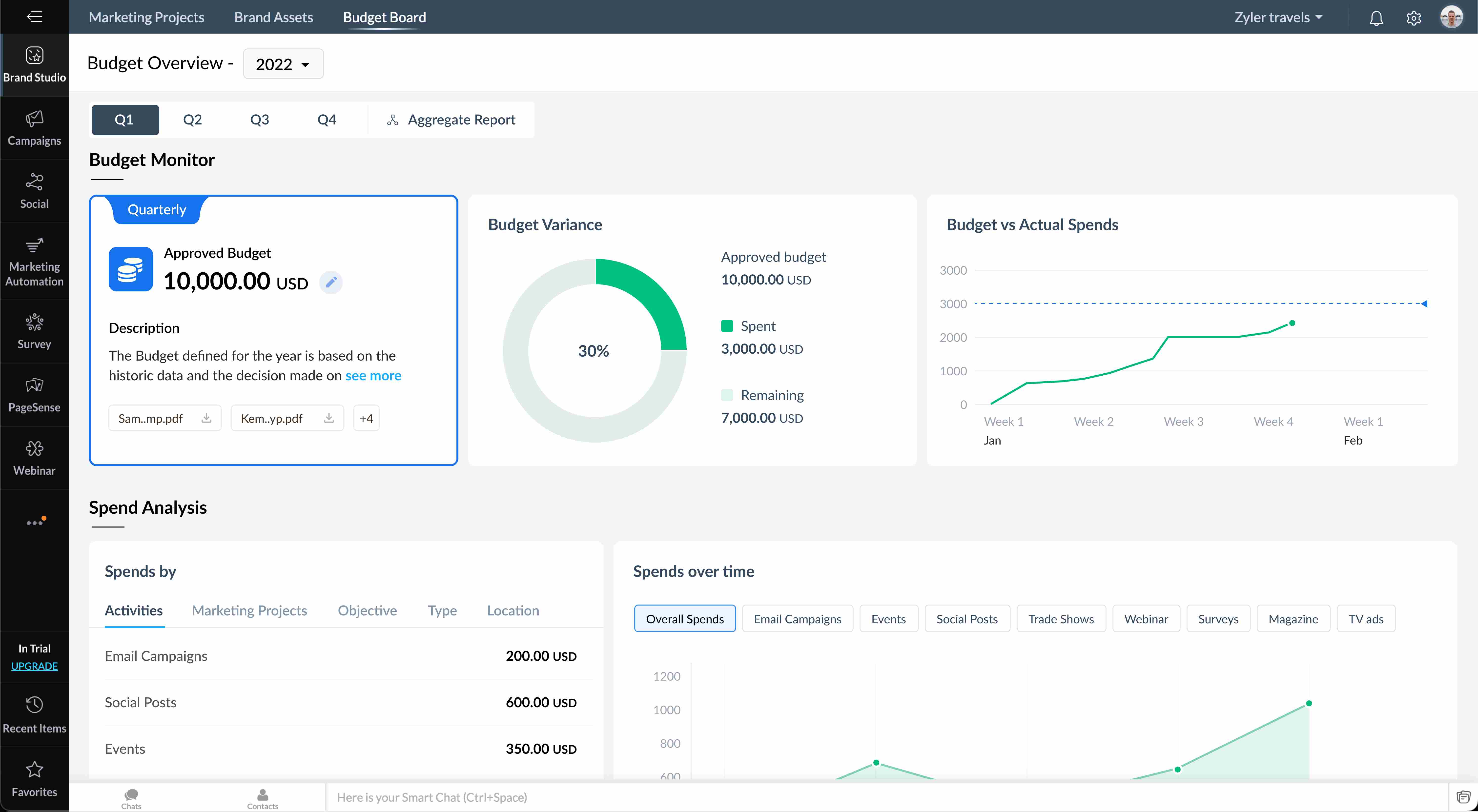
- Budget par projet : organisez votre budget marketing en précisant le budget de chaque projet. Par exemple, vous pouvez allouer 10 000 euros à un projet de lancement d'une application mobile, et l'équipe marketing peut alors planifier et exécuter les activités de la campagne dans le cadre du budget désigné.
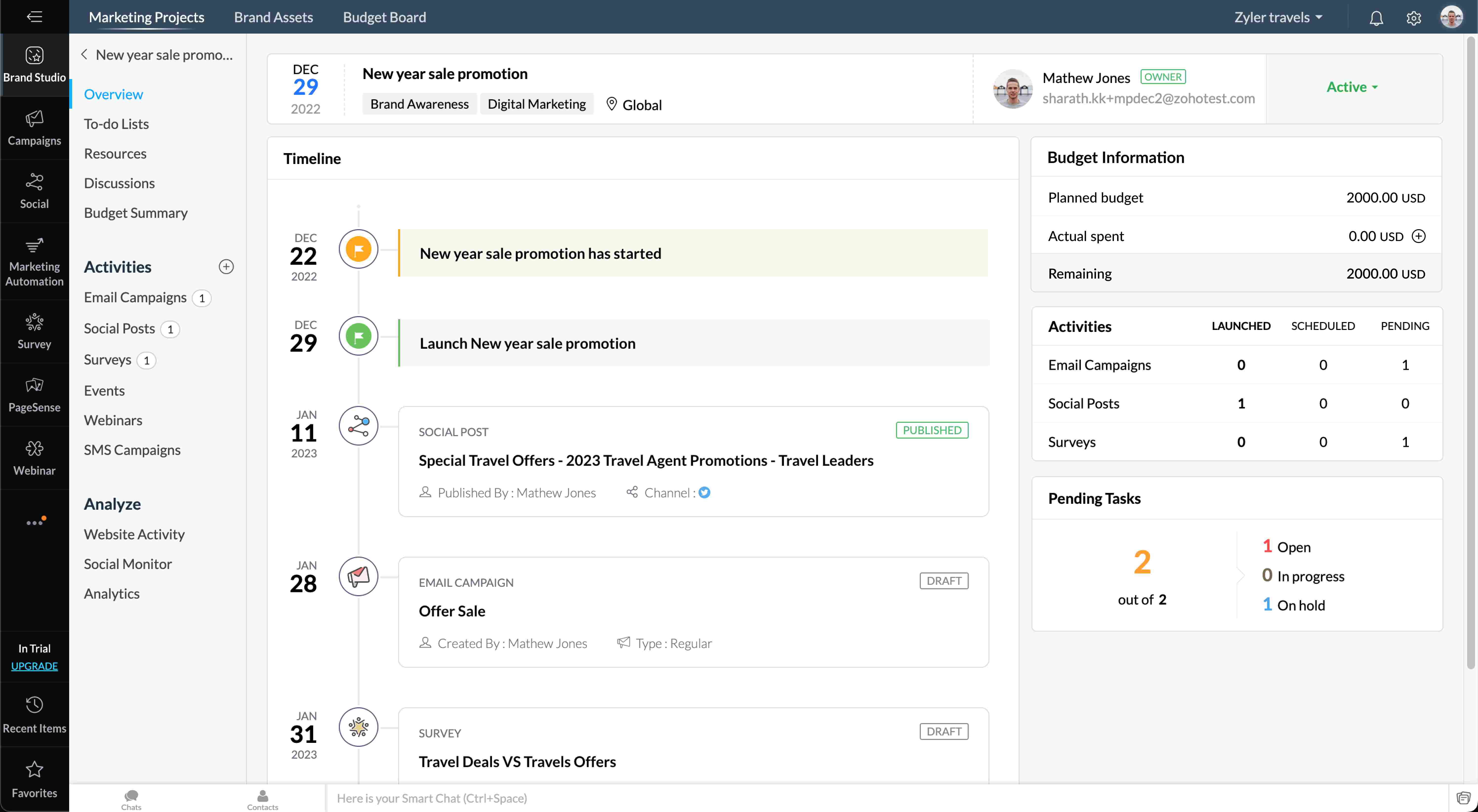
Aucune dépense de marketing ne vous échappe
Avec Budget Board, vous pouvez enregistrer toutes vos dépenses de marketing, telles que les montants dépensés pour des événements, des annonces dans les journaux, des campagnes, etc., et préciser les autres dépenses liées à l'événement, telles que les réservations de salles, les services de restauration et les services audiovisuels. Joignez les reçus et conservez des dossiers complets pour les audits futurs et à des fins de conformité.
Mieux comprendre vos dépenses de marketing
À partir des dépenses que vous enregistrez, Budget Board analyse et classe vos dépenses de marketing en fonction du type d'activité, de l'emplacement, etc. De plus, vous pouvez toujours obtenir une vue rapide de votre budget par rapport à vos dépenses réelles grâce à un graphique pratique afin de vous assurer que vous restez dans les limites de votre budget.
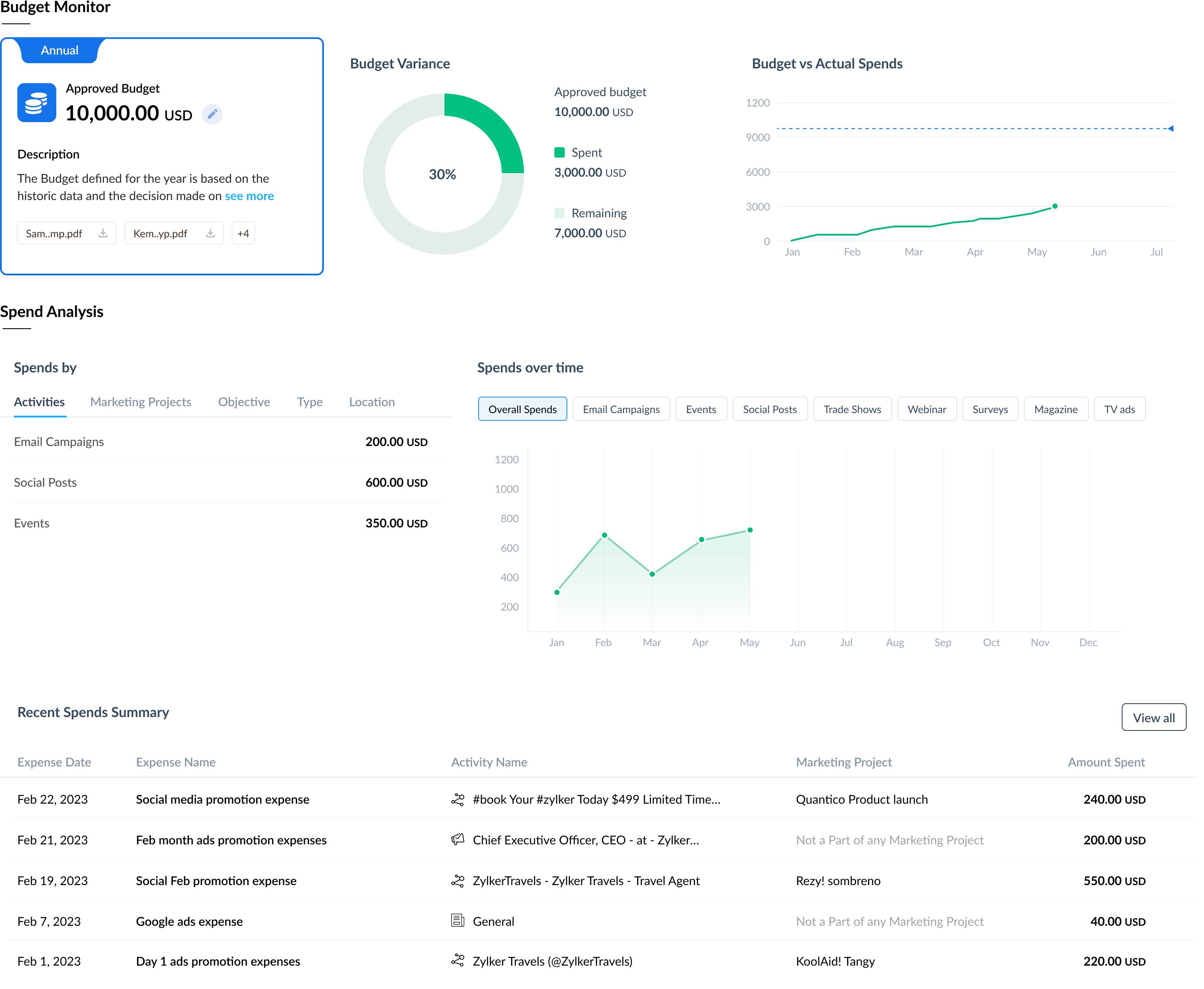
Le chemin à parcourir
Nous travaillons en permanence pour faciliter le planning et la gestion de vos budgets marketing.
Les fonctionnalités de la plateforme sont déjà en cours d'amélioration, comme le suivi du ROI et des performances, les workflows d'approbation, les intégrations avec les plateformes financières, et bien plus encore.
Nous espérons que cette nouvelle amélioration vous aidera à gérer efficacement vos dépenses marketing.
N'hésitez pas à nous faire part de vos questions ou suggestions dans la section des commentaires ci-dessous.
L'équipe Zoho France
Topic Participants
Kinjal Lodaya
Sticky Posts
Les Zoholics sont de retour !
Bonjour à tous, Nous avons (encore une fois) une bonne nouvelle à vous partager : nous allons enfin pouvoir nous rencontrer ! Et pas dans n'importe quel contexte, mais lors de notre conférence annuelle : les Zoholics ! Mais que sont les Zoholics me direz-vousNovembre : un résumé de ce qui s'est passé le mois dernier sur Community
Bonjour à tous, L'année 2021 arrive presque à sa fin, mais nous continuons à avoir de nombreuses actualités à vous partager. En voici un résumé ! Nous avons eu notre première session "Ask The Experts" sur notre nouvelle version Zoho One 2021 et vousAoût : Un résumé de ce qui s'est passé le mois dernier sur Community
Bonjour à tous, Et bonne rentrée ! Comme chaque mois voici un résumé de ce qui s'est passé sur Community et dans l'actualité de Zoho en général. La grande nouvelle de mois d'Août est l'arrivée de la fonction Canvas : le premier studio de conception pourJuillet : Un résumé de ce qui s'est passé le mois dernier sur Community
Bonjour à tous, Le premier mois de l'été se termine, et si certain profitent d'un repos bien mérité, sur Community on continue à en apprendre toujours plus sur nos produits Zoho. Notre série sur Zoho CRM se réinvente avec la découverte de notre fonctionCommunity Digest - Résumé de mai 2021
Bonjour à tous, Que s'est il passé en Mai sur notre page Community France ? En plus de nos articles Trucs et Astuces, vous avez été nombreux a réagir, nous poser des questions ou encore publier vos propres conseils ! Vos les différents sujets abordés
Recent Topics
Include EVERYTHING in Language Files
Hey, we are building out a system, that needs to be translated. The language files lack a few things though. 1. Blueprint names 2. Canvas View elements like tab names Please include everything into these files, otherwise it's not really a multi languageA way to create kits (groups of items) that do not require bundling and are added to an order as the individual items
We are evaluating moving off of Sage BusinessWorks (which handles accounting, order entry, inventory control, accounts receivable, etc) to Zoho Books/Inventory. One of the things we heavily use is a feature called Kits, which allows creating a group ofAllocating Salesman To Customer
Hello, please add a feature to allocate a salesman to a particular business customer/account. RegardsShipment
I have 70 shipments Out of which 40 delivery date are updated( since it is live tracked) 30 numbers i need to update manually. How to do it in bulk?arabic not printing
Qatar has a legal requirement to have invoices in English and Arabic. When writing invoice fields in Arabic, they don't print. Why?How to show Order Number/SO Ref on Invoice emails
When creating a sales order or invoice we have an option to input an order number or ref# (see attached images). For the Sales Order email template we can add a placeholder for the SO_REF. However, for the Invoice email template there's no option to referenceSpecify in-line image size in question
I have an image inserted into a file upload type question. I can click and drag the corner of the image to make it larger or smaller, but I would like to manually input the dimensions I need. No matter what size I make the image in photoshop before uploadingCan you limit who creates tags?
Hi there, I'd like to find out if it's possible to limit which Agents create tags on Zoho desk. Thank you.Auto CC - Moving Departments
We have Auto CC e-mail replies to your support mailbox enabled. We have two departments: Helpdesk (helpdesk@domain.com) Delivery (delivery@domain.com) If we create a Helpdesk ticket, and reply, replies are CC'd to helpdesk@domain.com (OK) We then moveSudden Layout Issue After Last CSS Update for ZML (Temporary Fix Inside)
Hi, Our clients have noticed today that every section laid out with ZML suddenly shows an unwanted top padding/blank space that interrupts the user screens. It appears that Zoho has changed the default CSS for the .zcp-col.zcp-panel-rowtype-auto element.Customer paid excess. How do I record payment?
A customer has paid me Rs. 7150 which is in excess. The amount due is Rs. 5388 I owe them Rs. 1762 back which I will be transferring to their account tomorrow. How do I get this entered into Zoho Books? I'm a little lost. :) RishiSearch Bar Improvement for Zoho Commerce
Hey everyone, I've been using Zoho Commerce for a bit now, and I think the search bar could really use an upgrade. Right now, it doesn't show products in a dropdown as you type, which would make finding items a lot faster. On Shopify, for example, youTabular View Report | Scale To Fit Screen
Please add the option to scale Tabular View reports to fit the screen. I constantly have to adjust the column size of Tabular View reports to fit various screen sizes and it just looks messy. You can see in the screenshot below there is a blank gap afterWhy Server error in creatiing Landing Pages
Hi Zoho Team, pls see my screenshot and tell me, what's wrong. ThxTip 31: How to make a field in a Zoho Creator form mandatory based on criteria
Hi folks, I'm sure most of you are familiar with the Mandatory property available in our form builder. It enables you to ensure that your users enter an input in a required field. If they don't enter an input in that field, they'll be unable to submitBulk update account type when adding a bill
Hi I've only been using Zoho Books for a short while but I'm impressed so far, keep up the great work. One minor issue I'm coming up against is when creating a new bill from a scanned document (supplier invoice). In some cases, the supplier invoice couldHow to start fresh after many years of using Zoho Books without deleting everything and creating a new organisation?
Hi, I have used Books since 2016, but never reconciled with my bank account. I was thinking of trying to go back and fix that, but I don't just don't have the time it would take. Instead, I'd like back up my old records and start anew. What is the bestHow do I modify the the incoming/current call popup? I can modify other call pages but not that one.
I want to modify the incoming and active call popup on the crm to include customer relevant information, such as purchase history or length of relationship. Under modules and fields, I don't seem to see active call as a choice to modify, only the mainCanvas: Add Sections to Detail View
Currently it is only possible to add fields to a canvas detail view. This makes Canvas hard to maintain, because everytime we add a field to our system, someone needs to go into the canvas view and add it there as well. This leads to additional work andAutomation#32:Auto Add New Portal Users to the Help Center User Groups
Hello Everyone, Introducing a custom function that automates the process of adding new portal users to Help Center user groups, making user management effortless! By default, Zoho Desk allows you to assign new portal users to groups manually. But withCannot delete old accounts
Hello, I try to delete old accounts from CRM, but it won't permit, saying documents are still linked to them. I searched in CRM and BOOKS, found some documents and deleted them, but still CRM won't delete them. Any idea how to do that ? I have a lot ofOffline mode on Android TV app?
Hello! Is there a way to use Zoho Show offline in the Android TV app? I have an Android TV based projector, and I travel with it, and don't want to have to rely on a steady internet connection when giving a presentation.Choice-based Field Rules on Global Lists
Hi, The new Choice-based Field Rules should also be able to work with Global Lists not just local lists. Thanks DanTip #36- How to use Survey in Zoho Assist to capture valuable feedback from remote sessions- 'Insider Insights'
How to use Survey in Zoho Assist to capture valuable feedback from remote sessions The survey feature allows technicians and customers to share their valuable feedback, contributing to the improvement of remote service quality. After the completion ofNarrative 3 - Comprehending User Management
Behind the scenes of a successful ticketing system - BTS Series Narrative 3 - Comprehending User Management User management in a ticketing system includes important aspects of how administrators oversee user access, roles, and permissions. This processProduct Details's Description is lost
Hi CRM lost its description in Product details subform. Can you make some test before deploy any update?Sent items with shared folders
Hello, this is in some way in between a problem and an idea. When sharing folders (which is actually not any close to a shared mailbox...) the person which the folder has been shared with can access that folder and can send emails when delegation isZoho Bookings Issues We are facing
Hi team, Here are list of issues we are facing with Zoho Bookings when migrating from other platforms. Sorry there is a lot but the bookings app need to be functional and practical for people to actually use it and not-cause MORE problems by being so basic and not customisable to each business. 1: SMS reminders for staff There should be time limits on these reminders to make them useful. EG. if a new booking comes in more than 4 hours from now we don't really need to get a reminder, however ifBooking outside of scheduled availability
Is there a way for staff (such as the secretary) to book appointments outside of the scheduled availability? Right now to do this special hours must be set each time. There should be a quicker way. Am I missing something?Run workflow on data import in Creator 6
How to run a workflow on data import in Creator 6?Multi Day booking for resources
I have following business-case: Rental for Tablets. Customer should be able to select how many device for how many days he'd like to rent. Same as a car rental for multiple days. Is this possible with Bookings on the current version?Add Usage & Voting Analytics for Knowledge Base Articles in Zoho SalesIQ
Dear Zoho SalesIQ Team, We appreciate the current integration between Zoho Desk and Zoho SalesIQ that allows knowledge base articles to be synced and displayed to users directly within the SalesIQ chat interface. One valuable feature already availableReal-Time Alert or Status Indicator for WhatsApp Connection Issues in SalesIQ
Hi Zoho Team, We’d like to request a feature enhancement in Zoho SalesIQ related to WhatsApp integration stability and visibility. Recently, we encountered a critical issue where our WhatsApp bot stopped responding to messages without any warning or alertCustomization of Chat Transcript Emails in Zoho SalesIQ
Hi Zoho SalesIQ Team, I hope you're doing well. We would like to request the ability to customize the email template that is sent to clients when they request a chat transcript from SalesIQ. Currently, when a client clicks the button to receive theirImport from Linkedin
Please provide a way to enable importing contact information for Contacts and Companies from Linkedin? ThanksThe ability to format text fields, ie when data is number or currency
Hello, I have spent some time trying to determine how to accomplish this but it appears to be impossible. I want to merge a currency field from CRM into a PDF document. The CRM data shows $1,234, but when zSign gets the data it shows 1234 in the textTip of the Week #64– Customize your sidebar for a more focused workflow.
When your shared spaces start filling up with too many views, it gets a little harder to zoom in on what really matters. You find yourself scrolling more than working, and the things that need your attention? They’re often buried down below. Custom sidebarZoho Social - Queries about GST invoices and subscription
Hi, I am going to purchase the Zoho Social tool with a yearly subscription. So, can you please help me with my below queries: 1. How I get the monthly GST Invoices? 2. What is the process of subscription? 2. How to cancel a subscription?Add a Way to Duplicate Cards in the Same Canvas (Retain All Settings)
Dear Zoho SalesIQ Team, We would like to request a new feature in Zoho SalesIQ: the ability to duplicate an existing card within the same canvas while retaining all of its information and settings, including conditions, configurations, and display preferences.Sales IQ needs to capture both first and last names
Sales IQ chat only has one field for name. When this then syncs with Campaigns, the field populates the "last name" field in Campaigns. However most people fill in the "name" field of Sales IQ with either their full name or their Christian name. ThisNext Page