Launching CPQ for Zoho CRM! An in-built solution for bespoke quote management
Hello everyone,
We are thrilled to announce the public release of CPQ (Configure, Price, Quote) for Zoho CRM, which is a fundamental block in sales management.

NOTE: CPQ was a public early access feature from March 2023 — January 2024.
Since February 2024, this is a public feature.
Since February 2024, this is a public feature.
What is CPQ?
CPQ stands for Configure, Price, Quote. In simple words, CPQ is a software application designed to enable sales teams to create bespoke, accurate quotes for their customers, efficiently and quickly. CPQ is especially valuable when you have multiple product lines or service categories which involve dynamic pricing.
Why CPQ?
One of the biggest challenges sales teams face while navigating a sales process is the awfully long sales cycles for a specific deal. Now there could be many reasons for this length— the high value of the products could genuinely need that time. Or there are several stakeholders in the decision-making process, so that could consume a good amount of time. In such cases, having done their best, sales teams probably have to wait. But if the delays are attributed to delays or inefficiency with internal processes, then it is completely in the organization's control to identify and improve those systems.
Quote management is one such area where there could be undue delays due to which the sales process can take longer, or at times be unsuccessful. When you spend a lot of time and energy nurturing leads and converting them to opportunities, you need to ensure that when you reach a negotiation stage, the relevant quotes are also accurately drafted in a timely manner and sent for review, to close the deal promptly. Delays or inefficiency here could potentially cost you the entire deal.
Depending on the organization's processes, product lines, and pricing models, this stage can be very challenging and even complicated for some sales teams.
Consider cases of products sold along with specific accessories for free. Or the case of annual discounts and special offers. Every time a salesperson drafts a quote, they need to check the latest applicable offers, discounts, product combinations, and create an accurate quote for the customer, who is by the way still waiting for the quote after their deal was confirmed. In this process, manual error, red tape in processes, and lack of knowledge transfer within sales teams regarding updated prices and products could lead to serious delays in sales quotes and also make them inaccurate. As a result, the customers get frustrated, and this in turn prolongs your sales cycle.
In order to help this scenario, you need an effective CPQ engine, in other words, a solution called Configure, Price, Quote, in order to help you with bespoke quote management.
We are happy to announce the public release our own in-built CPQ system for CRM. With CPQ's line item automation, you can create timely, accurate quotes effectively. You can also upsell and cross sell with automated product suggestions in the CPQ engine and have all these data and possibilities inside your CRM system, contextually
Following are the rich feature sets of CPQ for Zoho CRM.

- Configure the auto-addition of associated products in a quote upon the selection of a primary product.
You can also mark a product as free while doing so. - Invoke product suggestions to a sales rep while creating a quote for effective upsell/cross-sell.
- Apply direct or volume based list price/discounts on product line items automatically using price rules.
- Auto-update the quantity and price of secondary/associated products based on primary product.
- Build your own interactive product recommendation system using Guided Selling.
- Apply CPQ rules for any custom module or sub-form within a module. In case you are maintaining your quotes in a different module called Estimates, or you also want to apply CPQ for Invoices, you can do so.
Let's understand the capabilities of CPQ for Zoho CRM with the example of Zylker Watch Associates, an organization that sells a range of wall clocks, wrist watches and smart watches.

Product Configurator and Price Rules:
Here is a quick simple example to understand how price rules and product configurator can be applied for Zylker's scenarios.
— When a customer purchases a specific kind of expensive wall clock, a wristwatch set is offered for free.
— Besides, a year-end discount rule based on the purchase date will also apply a 20% discount on the list price of the wall clock.
Learn more>> How CPQ works
Dynamic quantity update for automated line items.
When multiple products are sold together, regardless of whether the secondary products are for free or come with a price tag, you need to define how many units of the secondary product need to go with the primary product.
In the case of Zylker Watches, consider the same scenario where a wristwatch set is offered for free upon the purchase of a wall clock. Now what if in a single order, 5 wall clocks are placed? Then, according to this plan, five sets of wrist watches should be added for free.
So the free product's quantity should "dynamically" change in the quote, based on the primary product's quantity. In this case, the formula to calculate the same would be, "Primary product's quantity * 1".
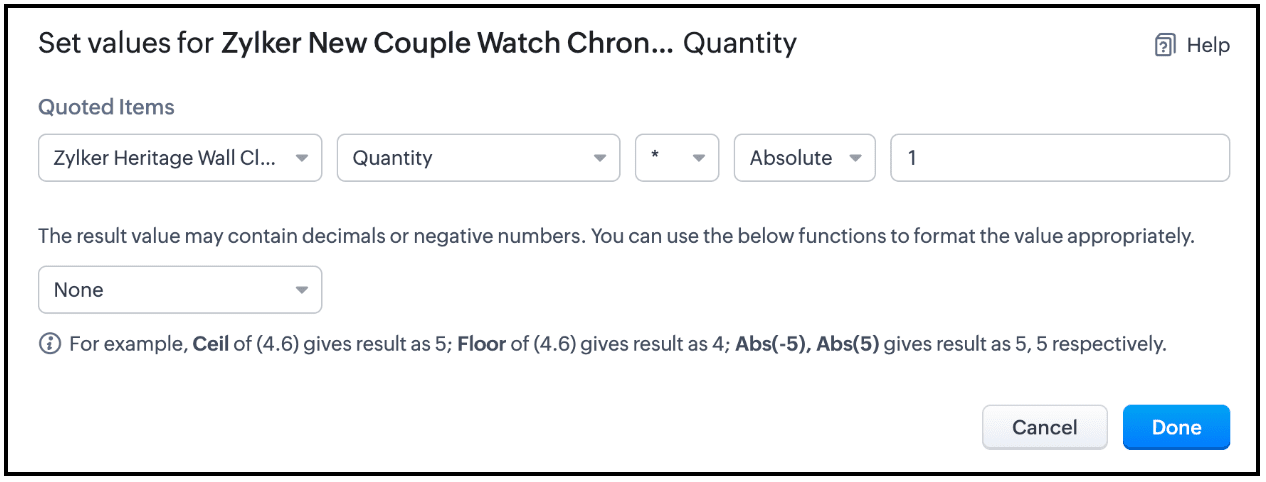
This is also possible in CPQ. You can also specify an absolute number or a dynamic value in the rule.
Learn more>> Dynamic quantity update in CPQ
Building CPQ rules for custom modules and subforms
CPQ's product configurations and price rules can also be created for custom modules and custom subforms. Assume that Zylker Watch Associates is maintaining their quotes in a custom module called Estimates. Also, consider that in a different scenario, their price quotes are structured to include Primary Product items as the first sub-form and the Accessories as the second sub-form.
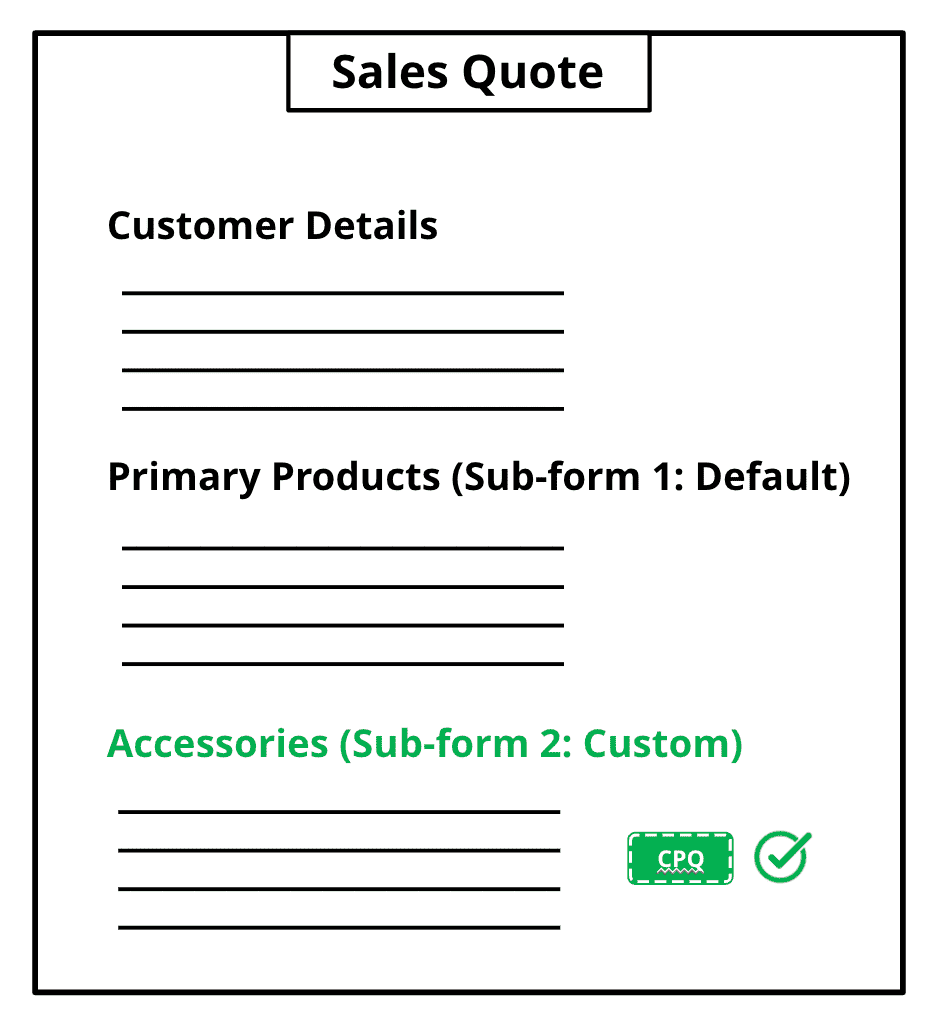
With CPQ's extended support for custom modules and sub-forms, they can now dictate automated product addition, suggestion, and price calculations on both these sub-forms in this custom module called Estimates.
Guided Selling
With CPQ's Guided Selling, you can create your own tailored and interactive product recommendations based on the unique needs and preferences of each customer, thereby enabling sales people to choose the most relevant products for them and create accurate, tailor-made quotes instantly.
In the case of Zylker Watch Associates, let's say a customer Leota is on the phone with a sales rep and is looking for a wristwatch for herself. Leota is quizzing the sales rep on the watches available, however the sales rep finds it difficult to narrow down to the particular product that would suit Leota's preferences. In this case, let's see how Guided Selling effectively helps the sales rep with recommendations based on the customer's preferences. Note that you can build this recommendation system yourself for your organization with CPQ's Guided Selling.
So with CPQ's automated product addition, suggestion, price calculation, dynamic quantity update, guided selling setup, and flexibility to apply all these configurations to any custom module or custom subform, makes your quote management process greatly efficient and in turn accelerates your sales cycle and processes.
Roadmap:
We are constantly working on building the CPQ capability in Zoho CRM in order to maximize your experience. Here are a couple of key improvements that are on our roadmap for CPQ.
- Sandbox support — You will be able to setup product configurations and price rules in Sandbox before deploying them to the production environment.
Tentative ETA: End of Q2-2024 - You will also be able to build Guided Selling for custom modules aside from Quotes.
Tentative ETA: Q3-2024
To learn more, visit the following documents on CPQ:
1. What is CPQ?
Topic Participants
Vaagdevi Ravishankar
Zohoboy
Ishwarya SG
Sophie
Sticky Posts
Elevate your CX delivery using CommandCenter 2.0: Simplified builder; seamless orchestration
Most businesses want to create memorable customer experiences—but they often find it hard to keep them smooth, especially as they grow. To achieve a state of flow across their processes, teams often stitch together a series of automations using WorkflowPresenting ABM for Zoho CRM: Expand and retain your customers with precision
Picture this scenario: You're a growing SaaS company ready to launch a powerful business suite, and are looking to gain traction and momentum. But as a business with a tight budget, you know acquiring new customers is slow, expensive, and often deliversNimble enhancements to WhatsApp for Business integration in Zoho CRM: Enjoy context and clarity in business messaging
Dear Customers, We hope you're well! WhatsApp for business is a renowned business messaging platform that takes your business closer to your customers; it gives your business the power of personalized outreach. Using the WhatsApp for Business integrationZoho CRM: Sales Rep Professional Certification Program on Coursera
We are happy to share that we have published the Zoho Sales Representative Professional Certificate in partnership with Coursera, a leading platform for online learning and career development that offers access to courses and degrees from leading universitiesEnhancements to the formula field in Zoho CRM: Auto-refresh formulas with the "Now" function, stop formula executions based on criteria, and include formulas within formulas
Dear Customers, We hope you're well! By their nature, modern businesses rely every day on computations, whether it's to calculate the price of a product, assess ROI, evaluate the lifetime value of a customer, or even determine the age of a record. With
Recent Topics
BUTTONS SHOWN AS AN ICON ON A REPORT
Hi Is there any way to create an action button but show it as an icon on a report please? As per the attached example? So if the user clicks the icon, it triggers an action?Dropshipping Address - Does Not Show on Invoice Correctly
When a dropshipping address is used for a customer, the correct ship-to address does not seem to show on the Invoice. It shows correctly on the Sales Order, Shipment Order, and Package, just not the Invoice. This is a problem, because the company beingRFQ MODEL
A Request for quotation model is used for Purchase Inquiries to multiple vendors. The Item is Created and then selected to send it to various vendors , once the Prices are received , a comparative chart is made for the user. this will help Zoho booksWill zoho thrive be integrated with Zoho Books?
titleProduct Updates in Zoho Workplace applications | August 2025
Hello Workplace Community, Let’s take a look at the new features and enhancements that went live across all Workplace applications this August. Zoho Mail Delegate Email Alias Now you can let other users send emails on your behalf—not just from your primaryNotebook audio recordings disappearing
I have recently been experiencing issues where some of my attached audio recordings are disappearing. I am referring specifically to ones made within a Note card in Notebook on mobile, made by pressing the "+" button and choosing "Record audio" (or similar),Unable to send message; Reason:554 5.1.8 Email Outgoing Blocked
Hi, I sent few emails and got this: Unable to send message; Reason:554 5.1.8 Email Outgoing Blocked And now I have few days since I cant send any email. Is there something wrong I did? Also can someone fix this pleaseWant to use Zoho Books in Switzerland. CHF support planned?
Hi, We're a Swiss company using other Zoho suite software and I discovered Zoho Books and other accounting SaaS when looking for an accounting tool. Do you intend to cover Switzerland and CHF based accounting anytime soon? RoyZoho sheet desktop version
Hi Zoho team Where can I access desktop version of zoho sheets? It is important as web version is slow and requires one to be online all the time to do even basic work. If it is available, please guide me to the same.Weekly Tips : Teamwork made easy with Multiple Assignees
Let's say you are working on a big project where different parts of a single task need attention from several people at the same time—like reviewing a proposal that requires input from sales, legal, and finance teams. Instead of sending separate remindersBest way to share/download presentation files in Zoho without losing formatting?
Hello Zoho Community, I often work with PPT/PDF files in Zoho Docs and share them with colleagues. While PDFs usually give a direct download option, I’ve noticed that PPT/PPTX files sometimes only open in the viewer without a clear download link. Is thereCelebrating Connections with Zoho Desk
September 27 is a special day marking two great occasions: World Tourism Day and Google’s birthday. What do these two events have in common (besides the date)? It's something that Zoho Desk celebrates, too: making connections. The connect through tourismWhat is Resolution Time in Business Hours
HI, What is the formula used to find the total time spent by an agent on a particular ticket? How is Resolution Time in Business Hours calculated in Zohodesk? As we need to find out the time spent on the ticket's solution by an agent we seek your assistanceHow use
Good morning sir I tried Zoho MailAdding Overlays to Live Stream
Hello folks, The company I work for will host an online event through Zoho Webinar. I want to add an overlay (an image) at the bottom of the screen with all the sponsors' logos. Is it possible to add an image as an overlay during the live stream? If so,Email Sending Failed - SMTP Error: data not accepted. - WHMCS Not sending emails due to this error
I have been trying to figure out a fix for about a week now and I haven't found one on my own so I am going to ask for help on here. After checking all the settings and even resetting my password for the email used for WHMCS it still says: Email Sending Failed - SMTP Error: data not accepted. I have no clue how to fix it at this point. Any insight would be lovely.Does Zoho Learn integrate with Zoho Connect,People,Workdrive,Project,Desk?
Can we propose Zoho LEarn as a centralised Knowledge Portal tool that can get synched with the other Zoho products and serve as a central Knowledge repository?Zoho Flow - Update record in Trackvia
Hello, I have a Flow that executes correctly but I only want it to execute once when a particular field on a record is updated in TrackVia. I have the trigger filters setup correctly and I want to add an "update record" action at the end of the flow toAdd Comprehensive Accessibility Features to Zoho Desk Help Center for End Users
Hello Zoho Desk Team, We hope you're doing well. We’d like to submit a feature request to enhance the client-facing Help Center in Zoho Desk with comprehensive accessibility features, similar to those already available on the agent interface. 🎯 CurrentRename Record Summary PDF in SendMail task
So I've been tasked with renaming a record summary PDF to be sent as part of a sendmail task. Normally I would offer the manual solution, a user exports the PDF and uploads it to a file upload field, however this is not acceptable to the client in thisin zoho creator Sales Returns form has sub form Line Items return quantity when i upate the or enter any values in the sub form that want to reflect in the Sales Order form item deail sub form field Q
in zoho creator Sales Returns form has sub form Line Items return quantity when i upate the or enter any values in the sub form that want to reflect in the Sales Order form item deail sub form field Quantity Returned\ pls check the recording fetch_salesorderEstimates with options and sub-totals
Hi It seems it would be great to be able to show multiple options in an estimate. For instance I have a core product to which I can add options, and maybe sub-options... It would be great to have subtotals and isolate the core from the not compulsory items. ThanksOptional Items Estimate
How do you handle optional items within an estimate? In our case we have only options to choose with. (Like your software pricing, ...standard, professional, enterprise) How can we disable the total price? Working with Qty = 0 is unprofessional....Important Update : Zendesk Sell announced End of Life
Hello Zendesk users, Zendesk has officially announced that Zendesk Sell will reach its End of Life (EOL) on August 31, 2027 (Learn more). In line with this deprecation, Zoho Analytics will retire its native Zendesk Sell connector effective October 1,Zoho Sheets
Hi, I am trying to transition into Zoho sheets, I have attached the issues encountered. Server issues, file trying to upload for more than 30 mins, even once uploaded my data aren't loaded. Simple calculations are not working I have attached the sample.Zoho CRM + Zoho FSM : alignez vos équipes commerciales et techniques
La vente est finalisée, mais le parcours client ne fait que commencer ! Dans les entreprises orientées service, conclure une vente représente seulement la première étape. Ce qui suit — installation, réparation ou maintenance régulière — influence grandementTop Bar Shifting issue still not fixed yet
I mentioned in a previous ticket that on Android, the top bar shifts up when you view collections or when you're in the settings. That issue still hasn't been fixed yet. I don't wanna have to reinstall the app as I've noticed for some reason, reinstallingPower of Automation:: Automate the process of updating project status based on a specific task status.
Hello Everyone, Today, I am pleased to showcase the capabilities of a custom function that is available in our Gallery. To explore the custom functions within the Gallery, please follow the steps below. Click Setup in the top right corner > DeveloperZOHO SHEETS
Where can I access desktop version of zoho sheets? It is important to do basic work If it is available, please guide me to the sameAttention API Users: Upcoming Support for Renaming System Fields
Hello all! We are excited to announce an upcoming enhancement in Zoho CRM: support for renaming system-defined fields! Current Behavior Currently, system-defined fields returned by the GET - Fields Metadata API have display_label and field_label propertiesBilling Management: #3 Billing Unbilled Charges Periodically
We had a smooth sail into Prorated Billing, a practice that ensures fairness when customers join, upgrade, or downgrade a service at any point during the billing cycle. But what happens when a customer requests additional limits or features during theNo bank feeds from First National Bank South Africa since 12 September
I do not know how Zoho Books expects its customers to run a business like this. I have contacted Zoho books numerous times about this and the say it is solved - on email NO ONE ANSWERS THE SOUTH AFRICAN HELP LINE Come on Zoho Books, you cannot expectCitation Problem
I had an previous ticket (#116148702) on this subject. The basic problem is this; the "Fetch Details" feature works fine on the first attempt but fails on every subsequent attempt, Back in July after having submitted information electronically and wasOpen Sans Font in Zoho Books is not Open Sans.
Font choice in customising PDF Templates is very limited, we cannot upload custom fonts, and to make things worse, the font names are not accurate. I selected Open Sans, and thought the system was bugging, but no, Open Sans is not Open Sans. The realFailing to generate Access and Refresh Token
Hello. I have two problems: First one when generating Access and Refresh Token I get this response: As per the guide here : https://www.zoho.com/books/api/v3/#oauth (using server based application) I'm following all the steps. I have managed to getZeptomail 136.143.188.150 blocked by SpamCop
Hi - it looks like this IP is being blocked, resulting in hard bounces unfortunately :( "Reason: uncategorized-bounceMessage: 5.7.1 Service unavailable; Client host [136.143.188.150] blocked using bl.spamcop.net; Blocked - see https://www.spamcop.net/bl.shtml?136.143.188.150Apply transaction rules to multiple banks
Is there any way to make transaction rules for one bank apply to other banks? It seems cumbersome to have to re-enter the same date for every account.How to bulk update records with Data Enrichment by Zia
Hi, I want to bulk update my records with Data Enrichment by Zia. How can I do this?Need Guidance on SPF Flattening for Zoho Mail Configuration
Hi everyone, I'm hoping to get some advice on optimizing my SPF record for a Zoho Mail setup. I use Zoho Mail along with several other Zoho services, and as a result, my current SPF record has grown to include multiple include mechanisms. My CloudflareHow do I split a large CSV file into smaller parts for import into Zoho?
Hi everyone, I’m trying to upload a CSV file into Zoho, but the file is very large (millions of rows), and Zoho keeps giving me errors or takes forever to process. I think the file size is too big for a single import. Manually breaking the CSV into smallerNext Page