Voici Cliq 5.0 : une solution pilotée par l'IA et adaptée aux entreprises

Zoho Cliq s'efforce constamment de remodeler la communication et la collaboration au sein des équipes, en particulier avec les équipes à distance et hybrides. Nous nous efforçons toujours d'être à la pointe des tendances actuelles, ce qui permet à Cliq de répondre à la demande de communication transparente et efficace.
Nous sommes ravis de vous présenter Cliq 5.0 : une solution prête pour les entreprises et pilotée par l'IA, conçue pour rendre votre communication plus intelligente et efficace. Cliq 5.0 est conçu pour les entreprises avec des fonctions d'IA avancées pour faciliter le travail, y compris pour des réunions plus intelligentes, et une plateforme de développement améliorée. Découvrez avec nous toutes les nouveautés !
Une administration plus efficace
Cliq offre aux administrateurs l'opportunité de mieux contrôler les données d'une organisation. Voilà ce qu'il en est :
eDiscovery et politiques de conservation des données
eDiscovery et politiques de conservation des données vous permettent de faire face aux litiges ou aux enquêtes réglementaires en fournissant des preuves de manière transparente et en conservant des enregistrements précis des données de votre organisation.
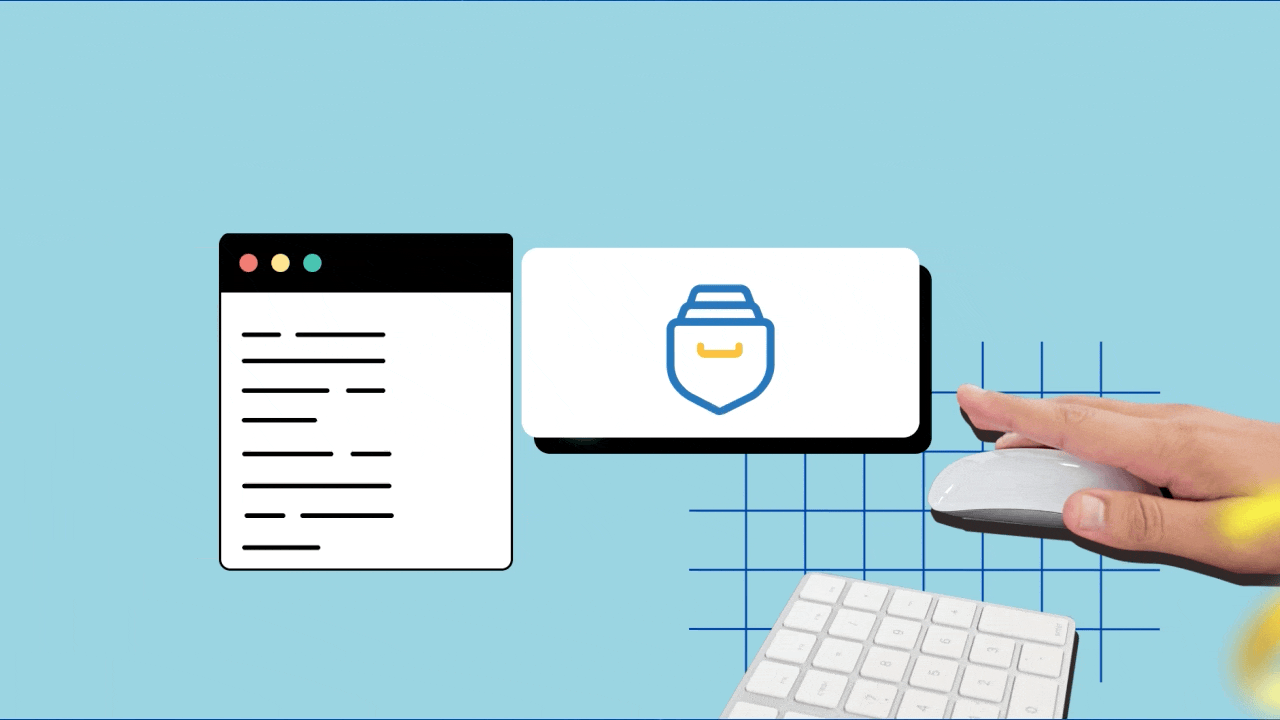
Journaux d'audit
Les journaux d'audit sont la clé d'un contrôle rapide et précis. Ils vous permettent d'obtenir un aperçu de toutes les activités effectuées par les utilisateurs sur les chats et les canaux en un coup d'œil, et vous pouvez également y plonger pour obtenir plus de détails si nécessaire.
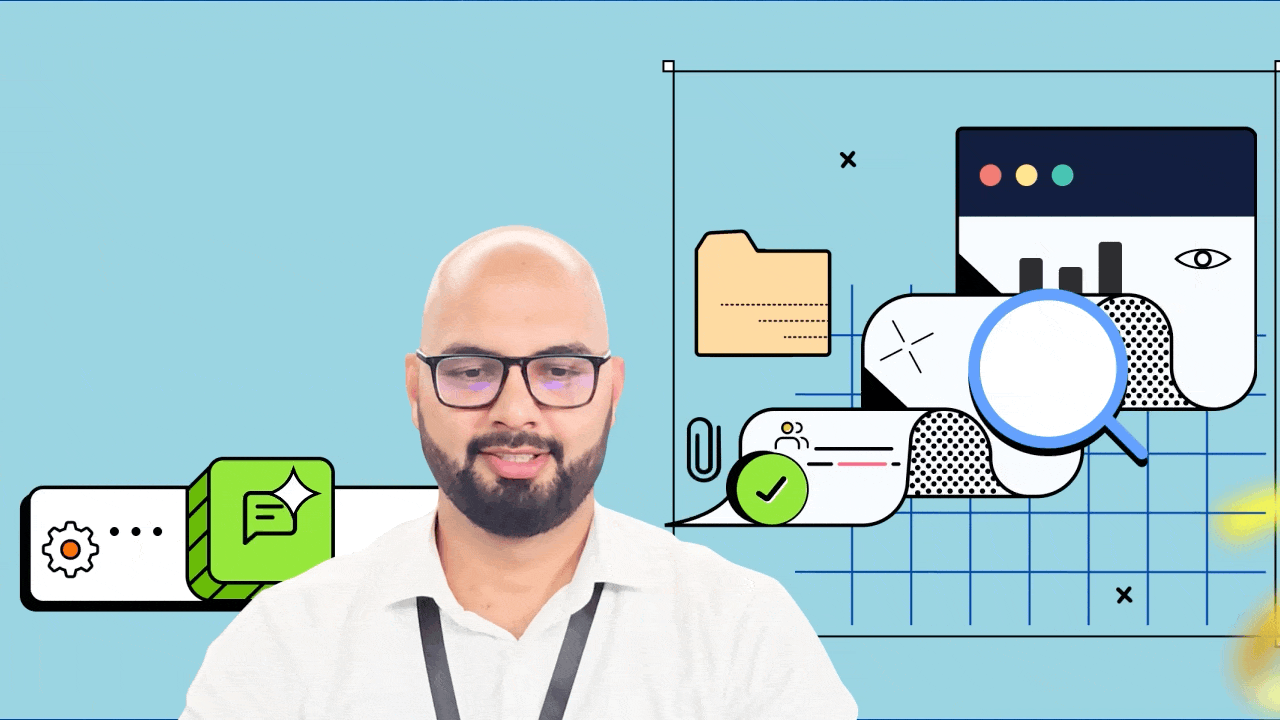
Rapports des usages
Le degré d'efficacité des outils de communication dépend de la façon dont les gens les utilisent. Les administrateurs peuvent mesurer les taux d'adoption et examiner le nombre d'heures consacrées aux différentes interactions grâce aux rapports d'utilisation. Ces derniers permettent également de se faire une idée précise des interactions au sein de l'organisation et de la manière dont chacun utilise Cliq.Les administrateurs ont donc la possibilité d'affiner et de renforcer la gestion de la communication.
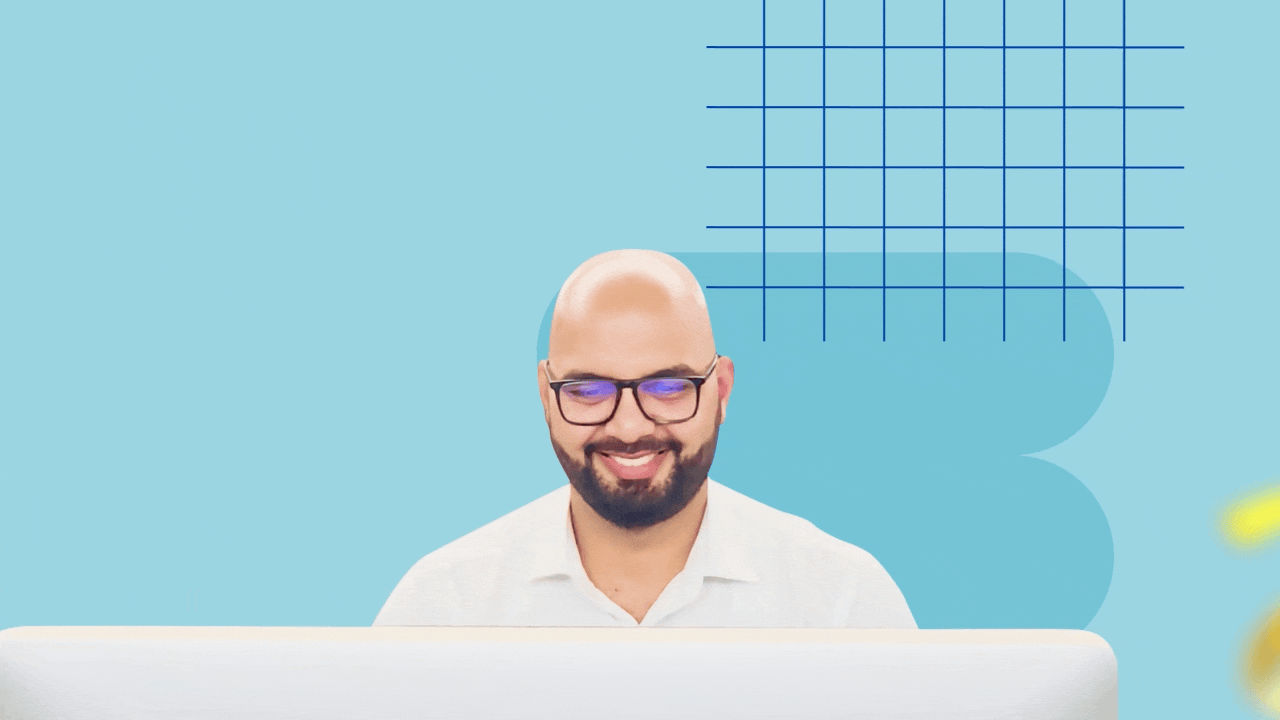
Configuration des statuts au travers de l'organisation
Il est possible de définir les paramètres de statut pour l'ensemble de l'organisation en personnalisant le texte de disponibilité, en fixant des délais pour chaque statut, en imposant des statuts d'activité, etc.
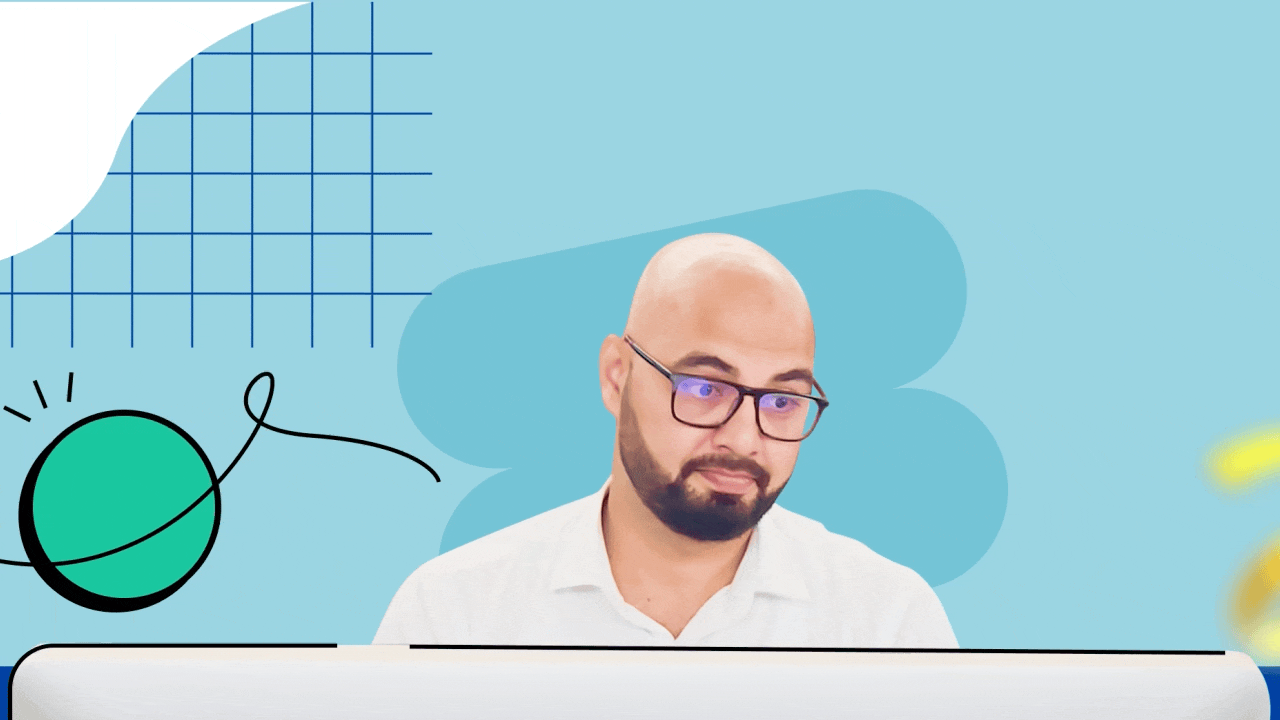
Gestion centralisée de vos canaux
Pour les organisations qui veulent mieux contrôler leurs canaux de communication, la gestion centralisée sur le panneau d'administration est idéale. Elle vous permet d'effectuer en toute transparence des actions détaillées telles que l'ajout ou la modification de participants, ainsi que le réglage des rôles disponibles pour un administrateur de canal.
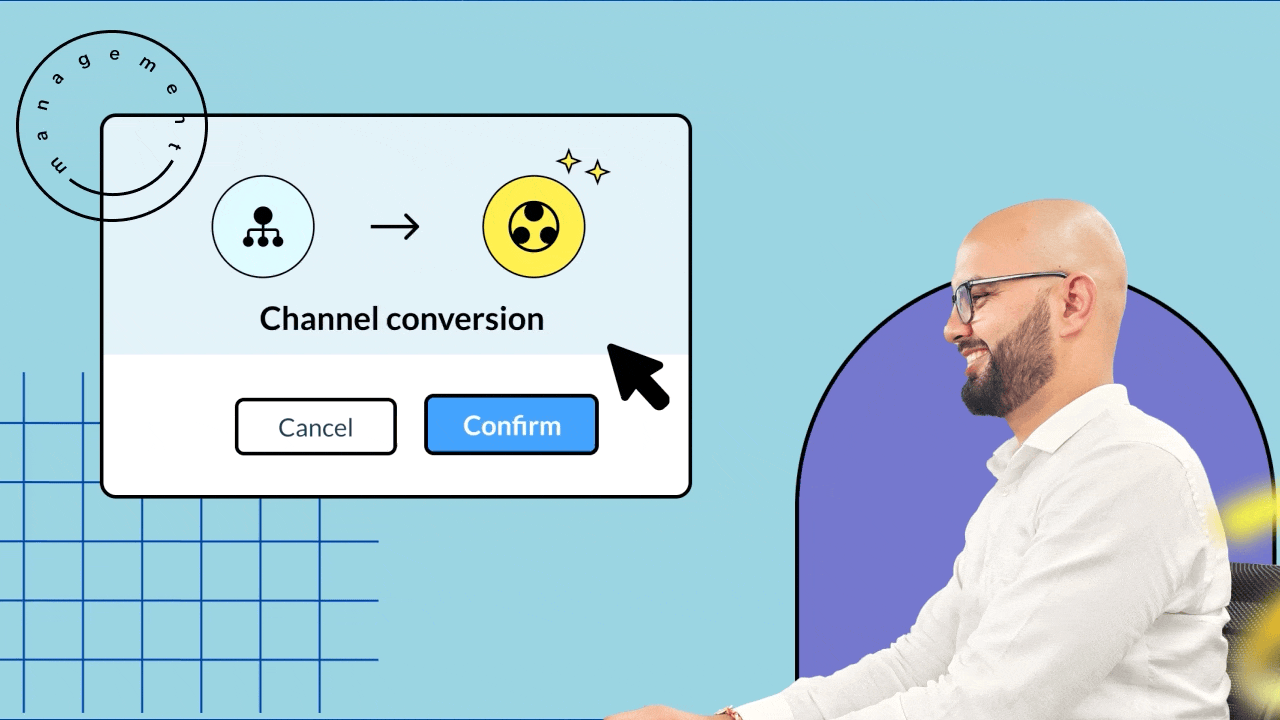
Nouveautés pour les appels et les réunions
Cliq rooms
Zoho Cliq a relevé les défis posés par les réunions hybrides grâce à une solution spécifique, Cliq Rooms. Les employés au bureau peuvent se rencontrer en personne et utiliser le téléviseur d'une salle de conférence pour communiquer avec les travailleurs à distance qui se connectent en ligne, et ainsi combler le fossé entre les équipes au bureau et les équipes à distance.
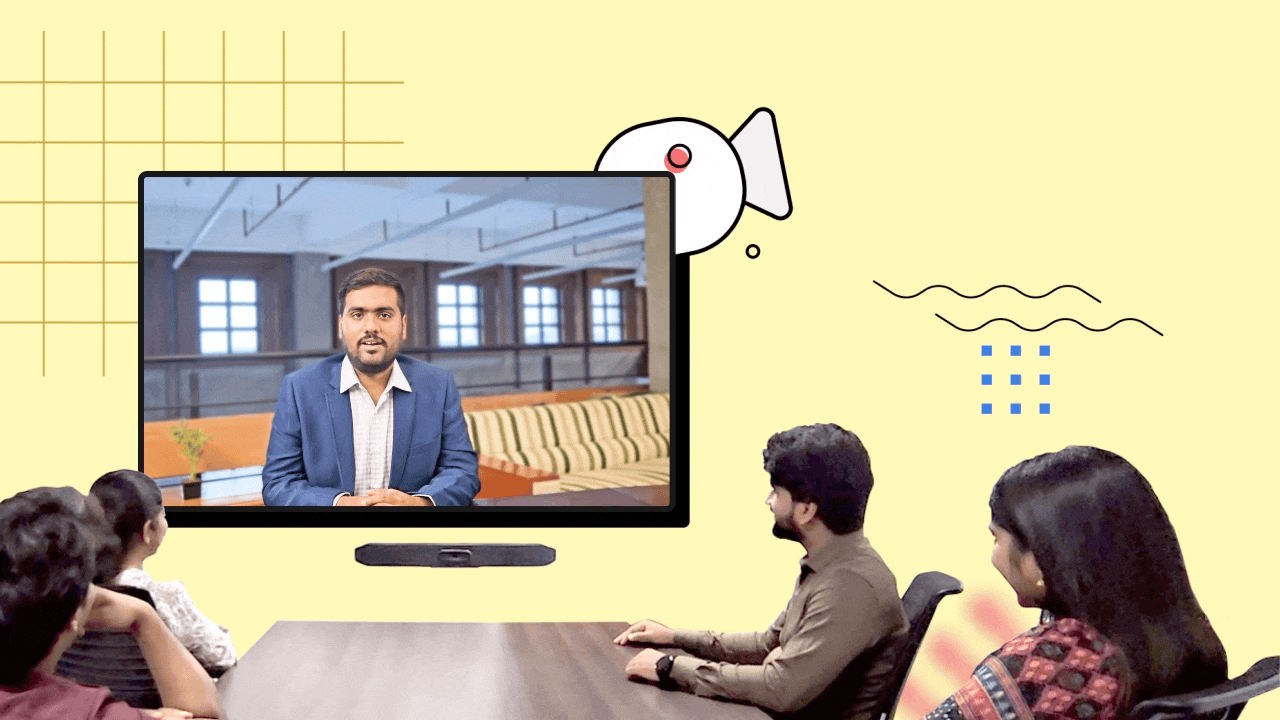
Améliorer les événements virtuels
Il est possible d'organiser des événements virtuels live pour les membres de votre organisation grâce à la nouvelle fonctionnalité "Live events" de Zoho Cliq. Les organisateurs ont un contrôle entièrement défini sur l'événement. Par exemple, ils peuvent déplacer les présentateurs sur la scène et gérer les pauses avec des médias. De plus, les employés peuvent participer aux événements live directement à partir de l'application mobile Cliq ou de l'application Android TV.
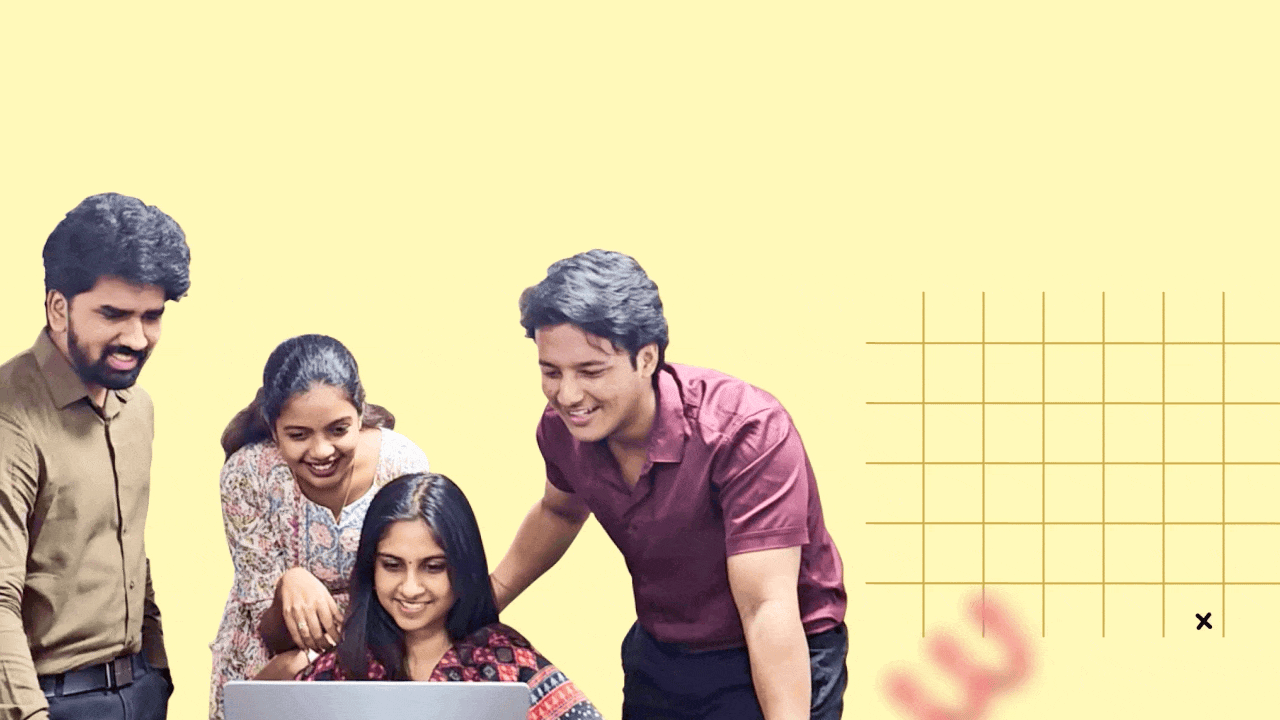
Zoho Cliq plus intelligent grâce à l' IA
Avec ses fonctionnalités d'intelligence artificielle, Zoho Cliq redéfinit la communication. Il ne faut plus parcourir de longs enregistrements de réunions, s'inquiéter de la tonalité des messages et lire d'innombrables messages non lus. Découvrez comment :
Résumé de la réunion et mesures à prendre
Il vous est possible de passer en revue les discussions de manière transparente grâce à des transcriptions de réunions générées par l'IA. Ces fonctionnalités peuvent également détecter les tâches de suivi dans le contenu, afin de s'assurer que chaque point critique est capturé et que des informations exploitables sont toujours à portée de main. Il ne vous manquera plus jamais un détail.
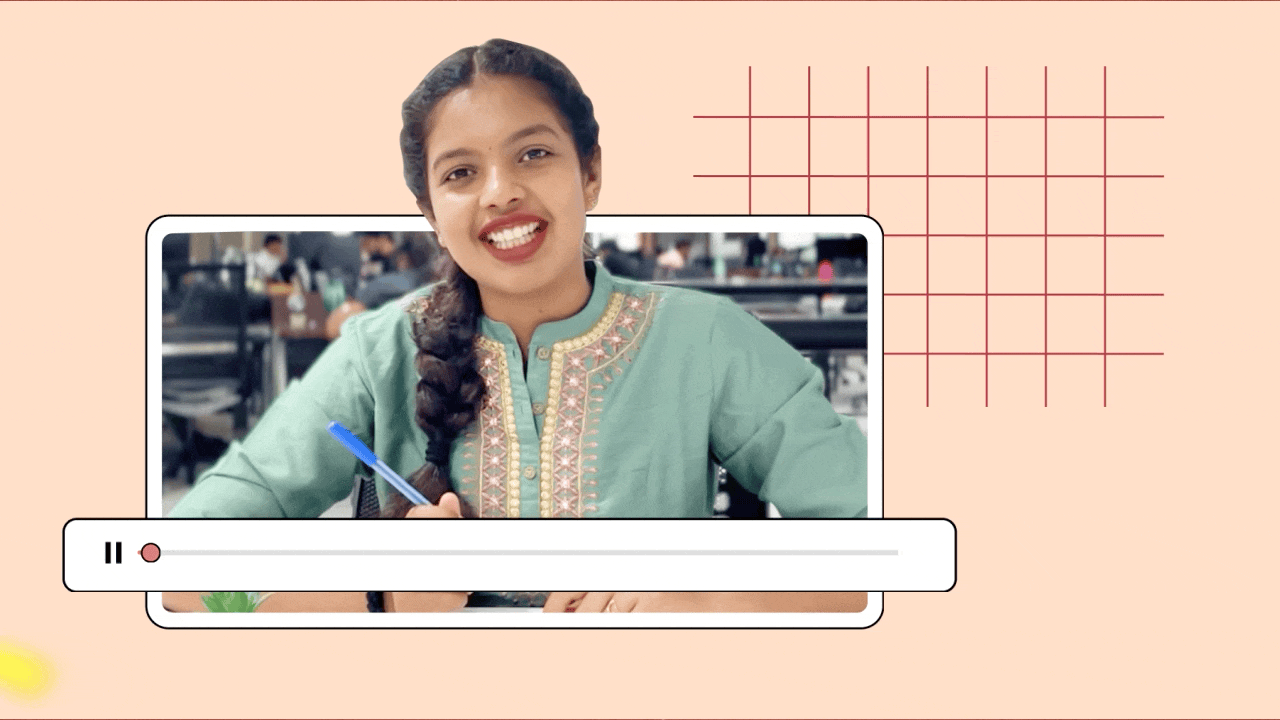
Analyse du ton et autocorrection des messages
Il est possible de comprendre le ton de vos textes et de recevoir un retour d'information pour affiner votre communication.
Bon à savoir : des suggestions orthographiques sont disponibles dans 100 langues, et des suggestions grammaticales sont disponibles en anglais, en espagnol et en français.
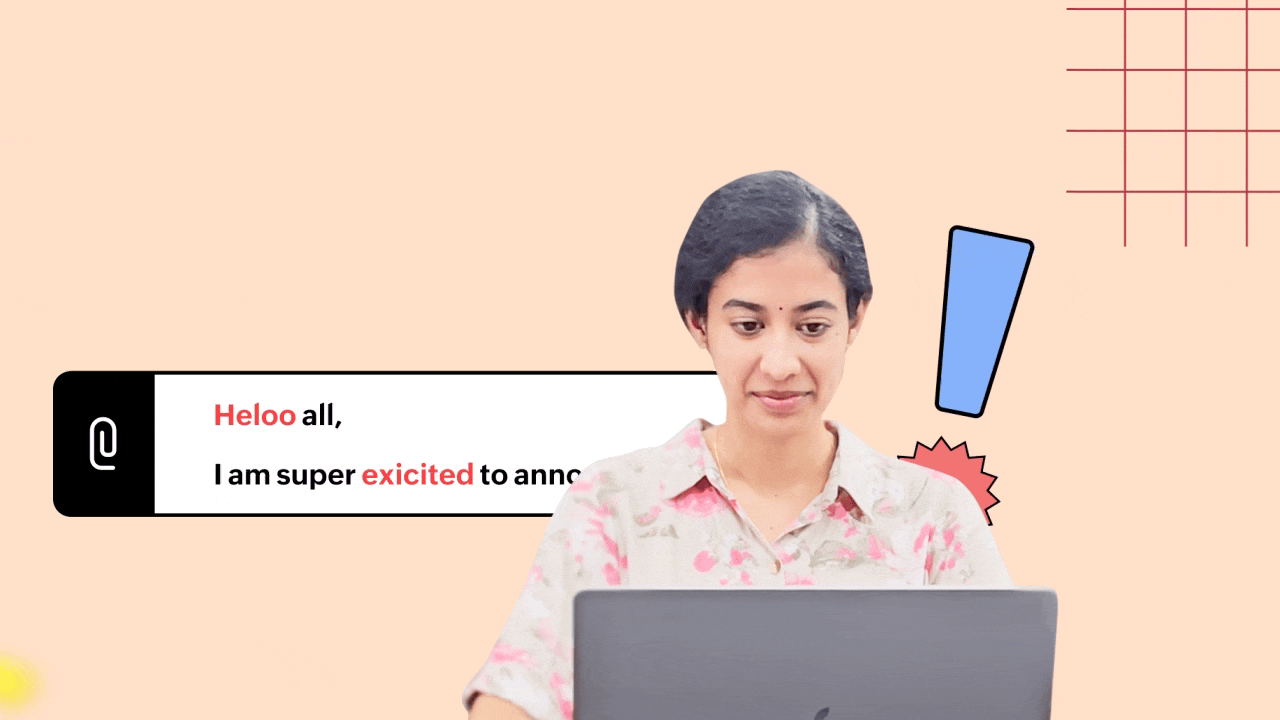
Résumé des messages non lus
Vous est-il déjà arrivé de manquer une discussion de groupe pendant des heures et de vous retrouver avec des centaines de messages à lire ? Plus d'inquiètude : vous pouvez désormais générer des résumés des messages non lus afin de saisir rapidement l'essentiel de la conversation.
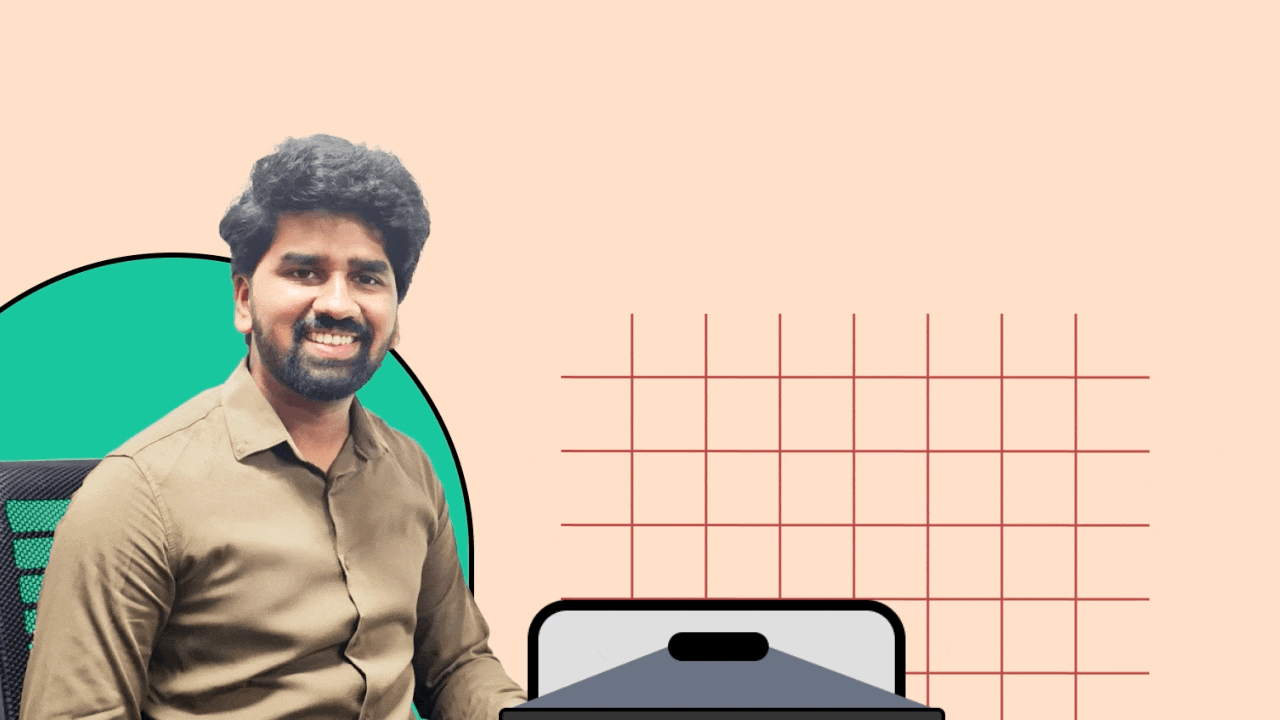
Améliorer la communication au sein de votre équipe
Définir des réponses automatiques
Les collaborateurs sont informés de votre indisponibilité et de la date à laquelle vous serez de retour grâce à la réponse automatique en cas d'absence.

Épingler plusieurs messages dans une conversation
Il arrive rarement qu'un message critique ne soit seul. Vous pouvez désormais épingler sans effort plusieurs messages dans une conversation, afin de vous assurer que les informations importantes restent toujours en tête.
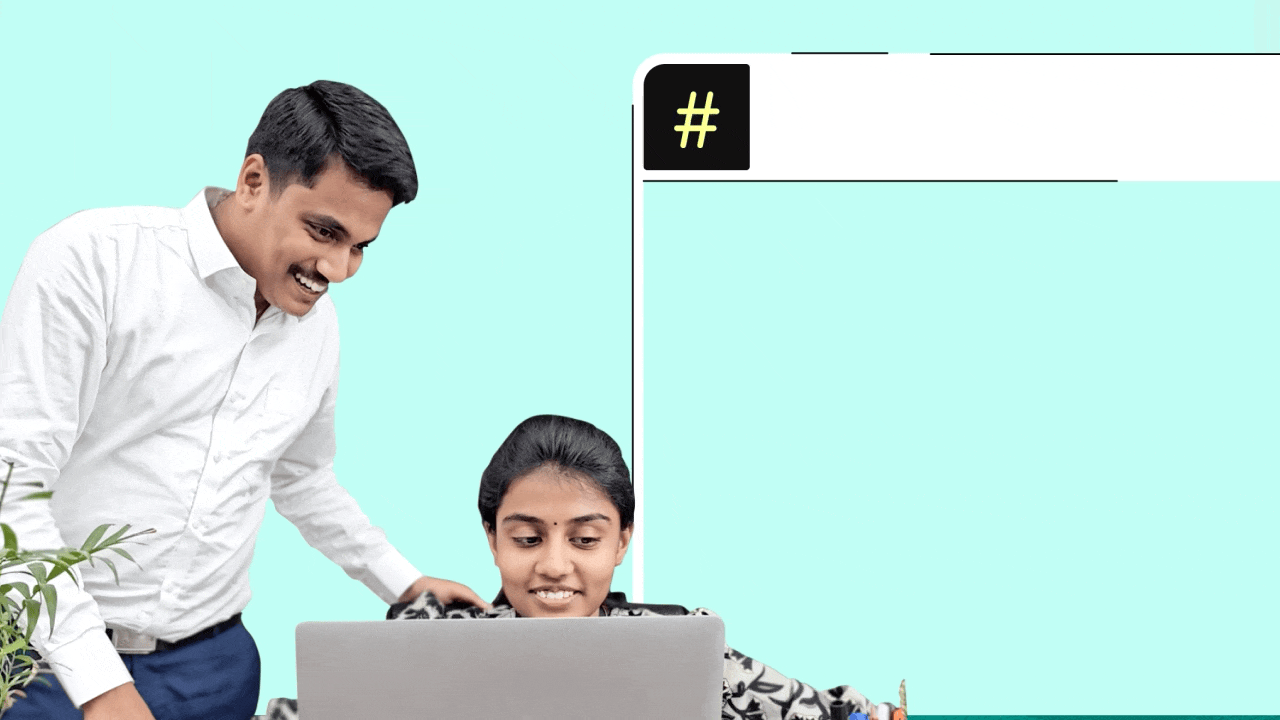
Transformer les workflows et la productivité
Nous avons apporté de nouvelles améliorations à la plateforme Cliq, permettant aux utilisateurs de développer des extensions et des outils avancés. Ces nouveautés amplifient la productivité et permettent aux utilisateurs d'affiner, de personnaliser et de perfectionner leurs flux de travail. Voici les nouveautés :
- Images et fiches dans les widgets
- Menu personnalisé des Chat-bots
- Nouveaux champs de base de données
- Nouveau modèle d'abonnement des bots
- Basculer les données dans les formulaires
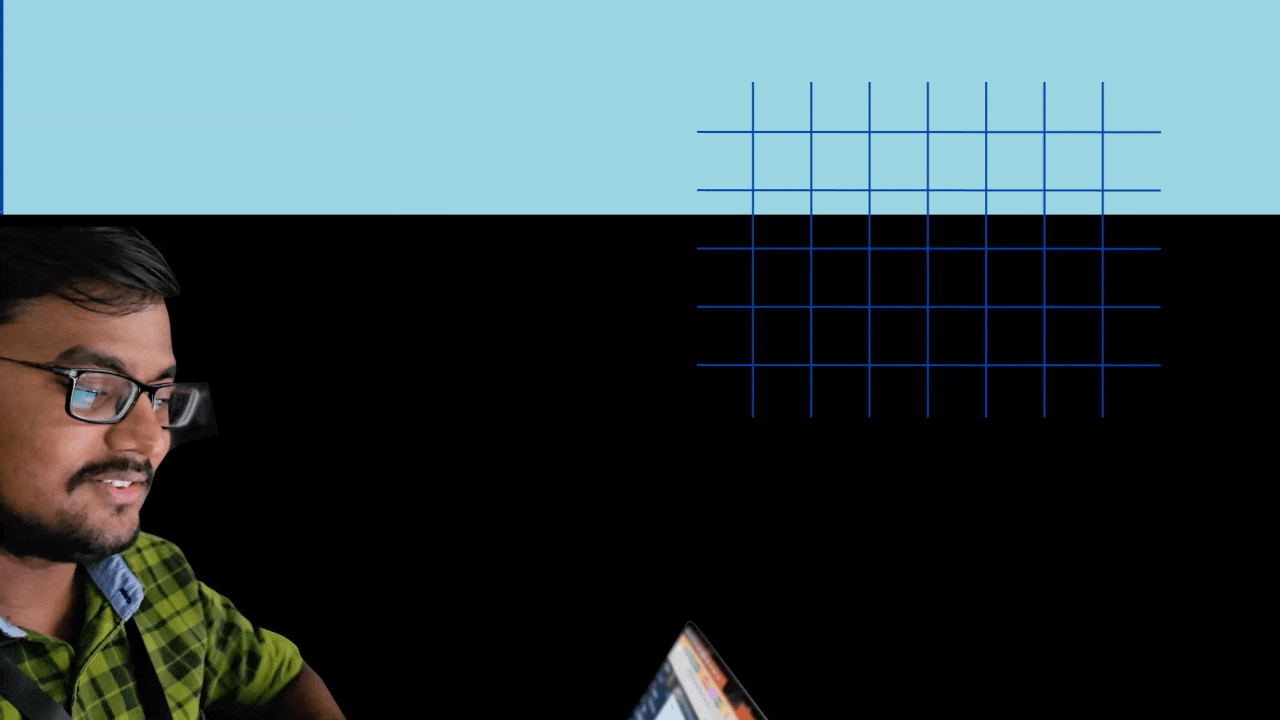
Améliorations Zoho Cliq
Au-delà de toutes ces fonctionnalités, nous avons apporté plusieurs améliorations à notre produit, comme l'enregistrement des appels individuels, ainsi que des mises à jour de bugs pour améliorer votre expérience.
Pour les clients actuels du forfait illimité, vous pourrez profiter des fonctionnalités du forfait professionnel, mais vous pouvez choisir de continuer à bénéficier de votre forfait illimité actuel.
En ce qui concerne nos forfaits bundles : le plan enterprise est intégré à l'offre Zoho One. Les fonctionnalités des forfaits Zoho Cliq Standard et Professional sont intégrées respectivement dans les forfaits Standard et Professional de l'offre Workplace. De plus, le plan Cliq Standard fait également partie de l'offre People Plus.
Découvrez ces nouvelles fonctionnalités et n'hésitez pas à nous faire part de vos commentaires.
L'équipe Zoho France
Topic Participants
Kinjal Lodaya
Sticky Posts
Les Zoholics sont de retour !
Bonjour à tous, Nous avons (encore une fois) une bonne nouvelle à vous partager : nous allons enfin pouvoir nous rencontrer ! Et pas dans n'importe quel contexte, mais lors de notre conférence annuelle : les Zoholics ! Mais que sont les Zoholics me direz-vousNovembre : un résumé de ce qui s'est passé le mois dernier sur Community
Bonjour à tous, L'année 2021 arrive presque à sa fin, mais nous continuons à avoir de nombreuses actualités à vous partager. En voici un résumé ! Nous avons eu notre première session "Ask The Experts" sur notre nouvelle version Zoho One 2021 et vousAoût : Un résumé de ce qui s'est passé le mois dernier sur Community
Bonjour à tous, Et bonne rentrée ! Comme chaque mois voici un résumé de ce qui s'est passé sur Community et dans l'actualité de Zoho en général. La grande nouvelle de mois d'Août est l'arrivée de la fonction Canvas : le premier studio de conception pourJuillet : Un résumé de ce qui s'est passé le mois dernier sur Community
Bonjour à tous, Le premier mois de l'été se termine, et si certain profitent d'un repos bien mérité, sur Community on continue à en apprendre toujours plus sur nos produits Zoho. Notre série sur Zoho CRM se réinvente avec la découverte de notre fonctionCommunity Digest - Résumé de mai 2021
Bonjour à tous, Que s'est il passé en Mai sur notre page Community France ? En plus de nos articles Trucs et Astuces, vous avez été nombreux a réagir, nous poser des questions ou encore publier vos propres conseils ! Vos les différents sujets abordés
Recent Topics
Need help adding Zoho Vault License
"Proceed" is grayed our when i try to add 5 more license on our Zoho Vault account. Thanks'call for best price' option
Hi guys, Pricing of items that we sell to end-customers changes often, so I don't want to put up a 'static' price, but would like to have the option to 'call for best price', or what-ever the best wording is.. Has anybody got a suggestion on how to doModifying product search in invoice field
Hello, I imported my product list in Books. Since I have many products with the same name, but with different order units, and that Books doesn't permit same names in items, I used ID's number has product name, and put the product name in the description.How do I embed the webinar into a webpage?
All I can seem to do is embed the signup form. This is cheesy. Surely they must have fixed this by now, right? How do I do it?404 Error When Using record_cursor in ZOHO.CREATOR.DATA.getRecords (js api)
Iam working on fetching all records from a Zoho Creator report using the Get Records API (V2.1) with the following recursive function: js CopyEdit // Recursive function to fetch records using record_cursor from the response function fetchAllRecords(recordCursorAdd haptic feedback when QR / barcode is scanned
Hi, One of my user has a Creator App and scan QR codes. He suggests a haptic feedback is a great addition to validate that the QR code is effectively scanned and inserted in to the field. He is using an iPad for scanning. Thank you !Input list of records in Lookup
Salut, I have 2 scripts that input list of records in a lookup. The first on works fine, the second one doesn't and I do not know why. The only differences, is that the first one input in a lookup a list of records from an actual lookup field, and withIn line code commenting in Deluge
A request to enhance readability: currently you can add 'in line' comments for Deluge code, but after you save and reopen, the comments are moved down to the new line. i.e. info "test response"; //this is a info statement for a test response gets changedDelete purchase order
Buenos días, quisiera su ayuda para retirar los documentos adjuntos, ya que necesito iniciar sesión nuevamente para la venta de unos vehículos.Zoho One Groups and Departments - how are they used ?
I've seen that Zoho One has the ability to create Groups and Departments, however they don't seem to do anything ? There is no ability to pick up these same groups in ; Zoho Analytics, Zoho Forms, Zoho Vault for just starters . Why aren't the Zoho OneAutomate Note Creation for Service Appointments
Hi Latha, I hope you're doing great. Thank you for your continued support in helping resolve previous issues — it's truly appreciated. I'm currently working on automating another workflow using Deluge in the Service_Appointment module. Specifically, IDate & Time Field | Minimum 24 hour notice.
I'm trying to use Zoho Forms to build a booking request form. I have the date and time field selected as the field users can select their booking time for. My issue is I need a minimum of 24 hour notice for each appointment. I have it sent to only futureI can't understand Quiet Mode
I want to set my Zoho mail notifications to only show during set times. I only want to see my notification pop-ups from 9am-5pm Monday-Friday. Or, in another words, I don't want to receive pop-up notifications between the hours of 5pm and 9am and forAdd subform record on data import
I have some data pulled from analytics. I also have a "Projects" form with an "Assignments" subform linked to the "Assignments" form (not a blank form). Now when I edit a Project record, I can add new assignments manually and it will add the records inUpdate Main Form Date with Most Recent Subform Submission Date
Hello, I have a field in my main form (equipment info) with the "date of last equipment inspection". I have a subform (equipment inspection) That wheen submitted for a piece of equipment I would like the submission date of the subform (equipment inspection)Need Help with MX Record Verification
Dear Zoho Mail Support Team, I’m setting up Zoho Mail for my domain "nexiumdynamics.com" and have already added the MX, SPF, and DKIM records as instructed. The domain DNS is managed through Odoo. However, the MX record verification on Zoho Mail is still¡Participa en los Zoholics Awards 2025!
¿Tu organización utiliza el software de Zoho de una forma innovadora? ¿Has logrado resultados dignos de noticia con nuestras aplicaciones? ¿O tienes un caso de uso especial de Zoho que te gustaría compartir con el mundo? Si es así, ¡este es tu momentoEmail Stuck in "Retry Queue" – Host Not Reachable
Hello everyone, I’ve been encountering an issue when trying to send emails. Although the email appears in my Sent folder, it doesn’t reach the recipient, and I see the following status: In Retry Queue Temporary failure when delivering email to the recipients.Identify, Qualify and Retarget Potential Leads Using Zoho SalesIQ & Campaigns
Finding the right leads can often feel like guesswork. Because not all your website visitors are worth targeting — some may just be browsing, while others may have landed in there by accident. So how do you filter out the noise and focus on those whoDon't Receive Email
Hi, I would like to report a problem . One of registered email in my organization is info@kedata.id . that email is used to register into MongoDB atlas. But for that case, i have a problem which the email of verification code from MongoDB atlas haven'tLaravel - Failed to authenticate on SMTP server
For some reason, I cant send e-mails from my Laravel app Error: Failed to authenticate on SMTP server with username "myuser" using the following authenticators: "LOGIN", "PLAIN". Authenticator "LOGIN" returned "Expected response code "235" but got codeCustom View Row Limit?
Is there a way to view more than 5 rows on a "Custom View" component on a user's homepage? I didn't see an option when creating or editing it. I'd like to be able to show the users 10 tasks at a time if possible.Unable to import canvas template to canvas forms
I'm unable to import exported canvas template to canvas form, the canvas form not recognizing the template code plus the canvas import prompt title is (Create your own form page) instead of import, find the attached screenshot Please adviseRemote Control Functionality During Screen Sharing in Zoho Cliq
Hello Zoho Cliq Team, We would like to request the addition of remote control functionality during screen sharing sessions in Zoho Cliq. Currently, while screen sharing in Cliq is very useful, it lacks the ability for another participant to take controlPower of Automation :: Automatically Approve/Reject the associated timelogs of Issues
Hello Everyone, A custom function is a software code that can be used to automate a process and this allows you to automate a notification, call a webhook, or perform logic immediately after a workflow rule is triggered. This feature helps to automateZoho Desk iOS and Android app update: Attachment restriction
Hello, everyone! We are excited to introduce an option to restrict uploading certain attachment types on the Zoho Desk app. This feature allows you to specify the types of attachments are allowed to be uploaded and shared within the Zoho Desk. This canZoho CRM Outlook integration: no option showing up even after installation
I followed the instructions on this page to install the add-in: https://help.zoho.com/portal/en/kb/crm/integrations/microsoft/ms-outlook-add-in-for-zoho-crm/articles/outlook-add-in-for-zoho-crm#Understanding_the_add-in But I don't see the options in OutlookPortal URL Not Working?
When I view my Company Profile, it shows my portal URL as being not created although it has been. For example my profile shows the following: https://meeting.zoho.com/a/.. The directory name that I chose is missing and it appears that I need to create a new Portal URL although one already exists for my organization. When I try to visit the URL that I previously created, I receive a "Page Not Found" error.Improve user efficiency with Automated reminders
When it comes to business, keeping up with the deliverables is imperative. Automated reminders help you just with that, allowing you to set up notifications that are automatically triggered to your workspace users to remind them about important updates,Setup Outlook for domain email address fails
I am trying to setup outlook for one of my domains email addresses and I am unable to add the account in Outlook I get "Operation could not be completed" errors. I am using the imap.zoho.com 993 for incoming and smtp.zoho.com 465 for outgoing email. IFree webinar alert! Empower Customer Experience in a Changing World with Zoho Desk and Zoho Workplace
Hello Zoho Workplace Community! We’re back with another exciting webinar—and this time, it’s all about delivering exceptional customer experiences. Join us for "Empower Customer Experience in a Changing World with Zoho Desk and Zoho Workplace," wherePortal permission for report only
Hello, I have a hard time setting portal permission for my users. I have a form that is an order subform for items. I use that subform to create a filtered report for sellers to see their own orders, but at the same time I have to give them access toHow to modify query from a DataBridge Connection
Hello, I just installed the new DataBridge tool to import data to our Zoho Analytycs account from our local database. It works well so far, and data gets sync every day. The only issue that I found is that we do not know how to modify the query that importsTip of the Week #55 – Assign roles to inbox members
Ever heard the phrase, "Right people, right access"? That’s exactly what you can achieve in Zoho TeamInbox by assigning roles to your inbox members! In any team, not everyone needs the same level of access to your shared inboxes. Some members may neediOS 18 is here! Discover the enhanced Bigin app with iOS 18, iPadOS 18 and macOS Sequoia.
Hello, everyone! We are excited to be back with new features and enhancements for the Bigin app. Let us take a look at the new iOS 18 and iPadOS 18 features. The following is the list of features covered in this update: Control widgets. New app icons.Fourth Insight - The power of Multi-Layouts
The Wheels of Ticketing - Desk Stories The power of Multi-Layouts In the previous insights, we have established that layouts are the foundation for a ticketing system, and fields are the building blocks for the same system. Fundamentals of layouts FieldsApp Crash on MacBook Pro
Hi Zoho, I am still struggling to keep Zoho Notebook stable on my Mac platform. I have sent in a couple of crash logs and I am making sure I have the latest version from the Mac App store. I love this application and really want to get it stable. TheAutomating Sales Order Confirmation & Picklist Generation in Zoho Inventory
Hi everyone, I’m looking to automate the sales order creation and confirmation process in Zoho Inventory, along with the automatic generation of picklists with bin-level details. Here’s what I need: Sales orders should be automatically created and confirmedSpotlight series #7: Path animation
Animating objects on your slide helps make your presentations lively and interesting. Animations add movement to an otherwise static deck, which helps grab your audience's attention. While you can animate your objects' entry and exit, or use animationZoho Forms to Zoho Projects
Can Zoho Forms be used to collect task details and automatically create a new task under a specific project in Zoho Projects upon submission?Next Page