GDPR Compliance

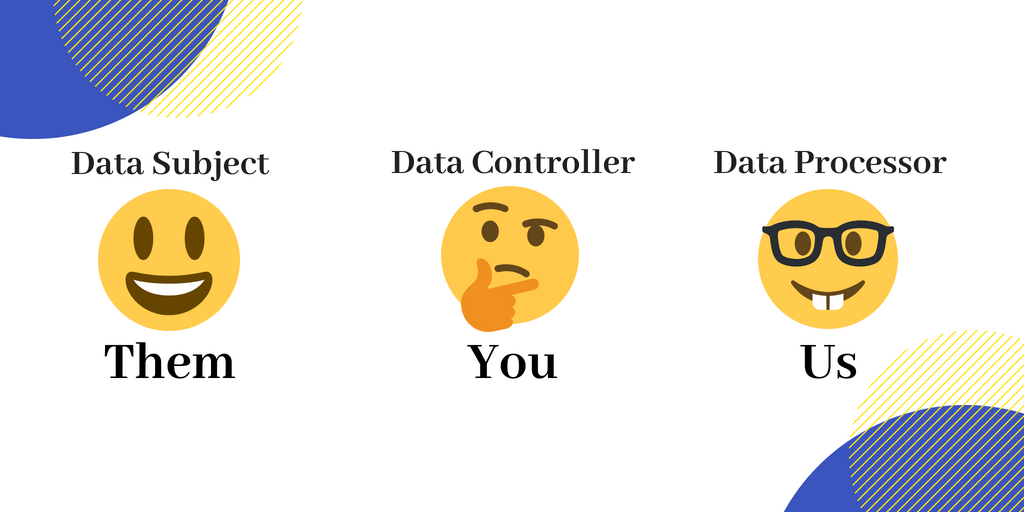


Right to be Forgotten
Right to Object or Restrict Processing
Once you have explicitly told your form respondents about how you intend to use the data they’re submitting, they have the right to object to any part of it. For example, if you have an option at sign up that says you’d like to use the respondent’s data to send promotional emails (which is something that you have to disclose according to the right to access), your respondents can exercise their right to object by not checking this box. In case of any disagreement later, you need to have proof that the respondent provided consent and did not object to your uses of their data. A respondent may request to stop a particular kind of processing, such as receiving promotional emails. Apply a 'Do Not Process' state for the specified form response.
For more detailed information, check out our E-Book on GDPR compliance using Zoho Forms.READ OUR FREE EBOOK
Zoho CRM Training Programs
Learn how to use the best tools for sales force automation and better customer engagement from Zoho's implementation specialists.
Zoho DataPrep Personalized Demo
If you'd like a personalized walk-through of our data preparation tool, please request a demo and we'll be happy to show you how to get the best out of Zoho DataPrep.
All-in-one knowledge management and training platform for your employees and customers.
You are currently viewing the help pages of Qntrl’s earlier version. Click here to view our latest version—Qntrl 3.0's help articles.
Zoho Sheet Resources
Zoho Forms Resources
Zoho Sign Resources
Zoho TeamInbox Resources
Related Articles
Creating your first web form in Zoho Forms
This walkthrough is to help you get started with creating a form using Zoho Forms. Follow the simple step-by-step instructions given below to build forms that perfectly match your requirements. Creating a new account To build a form using Zoho Forms, ...Tips for creating visually appealing forms
Table of Contents Overview What details matter the most in a form? Form Title and Description Fields Choice fields Image Choices to market your products Talk to your respondent with dynamic fields Submit button Structuring a long form Section and ...Embed options in Zoho Forms - Which one to choose?
A website is your platform where you showcase your products or services and connect with your potential customers. So what after they land on your website? They may start browsing your products or services. Browsing is great, but to move them from ...Web Accessibility - WCAG Compliance
Table of contents What is Accessibility? What is Web Accessibility? What is WCAG Compliance? How does building for accessibility help everyone? Why making your Zoho Forms accessible matters? Making Your Zoho Forms Accessible to Everyone Challenges ...Zoho Campaigns Integration
Overview If you are looking to automate adding contacts to the mailing lists in your Zoho Campaigns account instead of adding them manually, use the Zoho Forms - Zoho Campaigns integration. With this integration, you can directly add form respondents ...















