Digest Januari 2025 - Een terugkijk op wat er deze maand allemaal is gebeurd in de Zoho Community
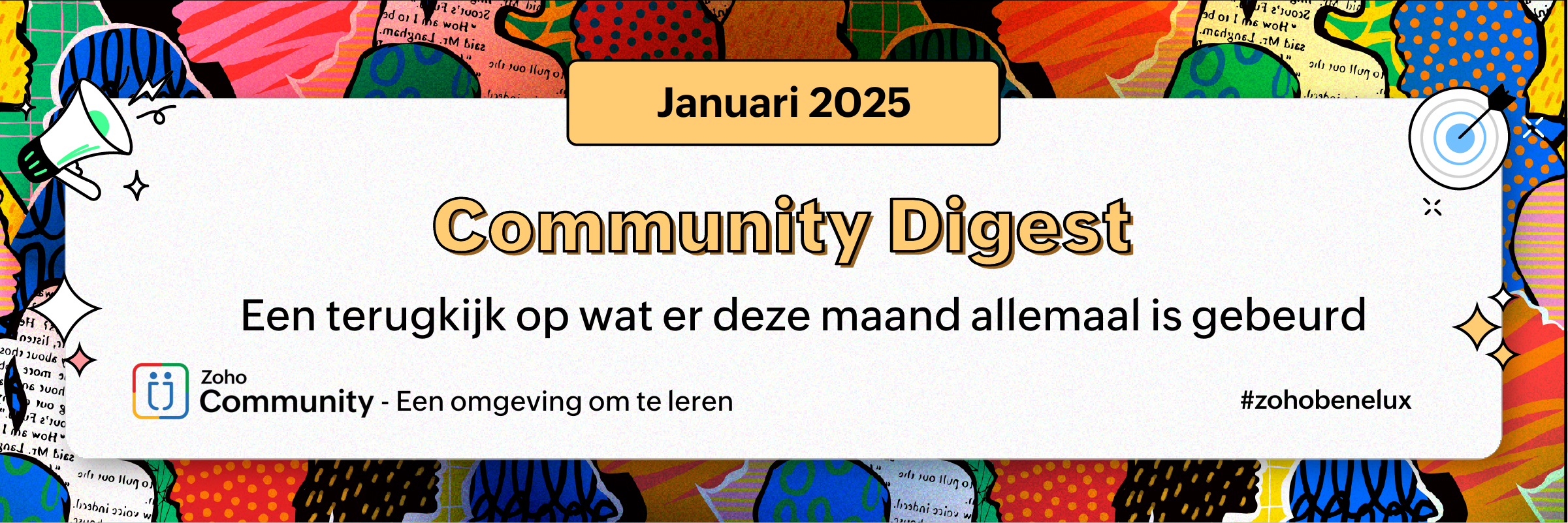
Een nieuw jaar is begonnen, en we zijn enthousiast om het samen met jullie af te trappen! 2025 brengt niet alleen nieuwe kansen, maar ook spannende productupdates binnen het Zoho-ecosysteem. Of het nu gaat om verbeterde CRM-functionaliteiten, slimme AI-formulieren of krachtige tools voor marketing en sales – we blijven innoveren om jullie bedrijfsprocessen soepeler en efficiënter te maken.
In deze Januari Digest delen we de nieuwste ontwikkelingen binnen Zoho CRM, Zoho SalesIQ, Zoho Forms, en meer. Blijf lezen en ontdek hoe deze verbeteringen jouw workflow kunnen optimaliseren!
Zoho CRM viert 20 jaar
In januari 2005 durfde een jonge groep vernieuwers, werkend vanuit een bescheiden kantoor in Chennai, de SaaS-markt te verstoren met een nieuw project: een eenvoudige contactbeheerapplicatie. Twintig jaar later zijn we nog steeds diezelfde vernieuwers, die de norm stellen voor innovatie en uitmuntendheid—net zoals Zoho CRM dat deed voor de 60+ applicaties die nu deel uitmaken van het Zoho-ecosysteem.
Zoho CRM is hier voor de lange termijn, gebouwd met dezelfde passie en integriteit als waarmee het allemaal begon. Om dit te vieren, hebben we het hele jaar door spannende plannen voor u in petto. Maar laten we nu eerst een moment nemen om trots te zijn op onze software en de relaties die zijn opgebouwd om lang mee te gaan. Dank u dat u aan de basis staat van onze reis.
Workspace en CRM contactsyncupdates in Zoho Marketing Automation
Zoho Marketing Automation introduceert filtering van Workspace-contacten en updates voor CRM-contactsync. Met de nieuwe filterfunctie kunnen marketeers onnodige contacten uit hun Workspace verwijderen, wat rommel vermindert en de nauwkeurigheid verbetert. Daarnaast maakt de vernieuwde CRM-contactsync het nu mogelijk om contacten te synchroniseren zonder e-mailadres, mits er een telefoonnummer beschikbaar is. Lees hier meer over deze update.
Dit jaar was buitengewoon voor Zoho SalesIQ in de reis naar een krachtiger, flexibeler en klantgerichter engagementplatform. We hebben verschillende functies geïntroduceerd die de manier waarop bedrijven wereldwijd met hun klanten communiceren, naar een hoger niveau tillen.
We zagen een breed scala aan nieuwe functies binnen SalesIQ, met de nadruk op:
- Verbeteringen voor geavanceerde klantconnectiviteit
- Uitbreiding naar een wereldwijd publiek
- Optimalisatie van de gebruikerservaring
Bekijk hier de volledige lijst met functies.
De toekomst van het maken van formulieren is niet iets van morgen – het is er al.
Vergeet alles wat u dacht te weten over het bouwen van online formulieren. Zoho Forms introduceert AI Forms, waarmee u formulieren op een revolutionaire manier kunt creëren.
Laten we eerlijk zijn: effectieve formulieren opstellen kan voelen als een puzzel in het donker, waarbij u hoopt dat alle stukjes op hun plaats vallen. Maar wat als de puzzel zichzelf zou kunnen samenstellen?
Met de introductie van AI in Zoho Forms gebeurt precies dat. AI vult de ontbrekende delen in, automatiseert het tijdrovende werk en maakt het creëren van formulieren moeiteloos.
Lees hier meer over AI Forms in Zoho Forms.
In marketing is het cruciaal om te weten wie uw doelgroep is en hun interacties te volgen. Daarom heeft Zoho Marketing Automation een grote stap vooruit gezet met de verbeterde profielkoppeling.
Dankzij deze update kunt u nu de activiteiten van leads bijhouden wanneer zij een formulier invullen via Zoho Forms en deze direct koppelen aan hun contactprofielen. Dit zorgt ervoor dat uw marketinginspanningen worden ondersteund door complete, geïntegreerde gegevens.
Ontdek hoe deze update uw bedrijf kan helpen.
Als de aankondigingen over Zoho CRM for Everyone u zijn ontgaan, leggen we het graag uit.
Zoho CRM for Everyone is ontworpen om de samenwerking en organisatie binnen uw team naar een hoger niveau te tillen in de context van Zoho CRM. U kunt nu teammodules en teamruimtes creëren, taken toewijzen en verwerken tussen afdelingen en uw records op een visueel aantrekkelijke manier instellen – allemaal vanuit de gloednieuwe interface.
De gefaseerde uitrol begint met gebruikers van de Standard Edition. Beheerders ontvangen een melding over de nieuwe interface en kunnen vervolgens besluiten om de toegang met andere gebruikers te delen.
Lees hier de volledige aankondiging.
We zijn verheugd om Social Toolkit te lanceren: een alles-in-één dashboard waarmee u uw sociale media naar een hoger niveau kunt tillen. Hiermee kunt u esthetische profielen creëren en content delen die uw doelgroep écht graag ziet en waarmee ze graag in interactie gaan.
Social Toolkit is beschikbaar voor iedereen op het internet, of u nu een Zoho Social-gebruiker bent of niet. Dus waarom wachten?
Onze favoriete functie is de Campaign URL Builder, waarmee u aangepaste URL’s kunt maken voor uw marketingcampagnes en ze kunt volgen op basis van klikken en prestaties. U hoeft alleen enkele details in te vullen, zoals het medium, de bron en de campagnenaam. Vervolgens kunt u eenvoudig de link genereren en deze via Zoho Social delen op uw sociale kanalen.
Ontdek hier meer functies van Social Toolkit.
Blijf op de hoogte van het laatste nieuws, productupdates, exclusieve evenementen en nog veel meer. Bent u al lid? Blijf dan deelnemen en help de Zoho Dutch Community te laten schitteren! 🌟
Topic Participants
Andre Shamray
Sticky Posts
Zoholics is weer terug in 2025! Save the date!
Handen omhoog voor wie Zoholics vorig jaar heeft gemist! Wij ook! Als u nog nooit bij Zoholics bent geweest, leggen we het hier uit zodat u deze kans niet mist. We zijn blij u te kunnen vertellen dat de plannen voor de grote terugkeer van Zoholics inWelkom bij de Zoho Dutch Community
U bent van harte welkom bij de Zoho Dutch Community. Deze Community is gericht op Zoho gebruikers uit Nederland en andere Nederlandstalige gebieden. Wij zullen hier de nieuwste updates en verschillende Tips & Tricks over onze diverse producten met u delen.Community Digest: Samenvatting van December 2022
Beste Community leden, Dit is alweer de laatste post van het jaar, we blikken tijdens deze Community Digest graag nog eventjes terug op wat er in December is gebeurd binnen Zoho Dutch Community. We begonnen de maand met het tweede deel van het automatiserenCommunity Digest: Samenvatting van November 2022
Beste Community leden, Het is alweer December, we gaan de laatste maand van 2022 in. We kijken graag samen terug op de maand November en wat er in deze maand is gebeurd binnen de Zoho Dutch Community. Tijdens de Zoho Creator Meetup hebben onze gebruikersCommunity Digest: Samenvatting van Oktober 2022
Beste Community leden, De maand Oktober is alweer voorbij en dat betekent dat het tijd is om terug te kijken op wat er in deze afgelopen maand is gebeurd binnen de Zoho Dutch Community. Na Zoholics zijn wij direct aan de slag gegaan met het organiseren
Recent Topics
Automation #7 - Auto-update Email Content to a Ticket
This is a monthly series where we pick some common use cases that have been either discussed or most asked about in our community and explain how they can be achieved using one of the automation capabilities in Zoho Desk. Email is one of the most commonlyTicket to article and Ticket to template
Hello! I would like to know if it is possible (and how) to do the following actions: 1. To generate an article from a ticket (reply + original message) 2. Easy convert an answer to an email templateIs there API Doc for Zoho Survey?
Hi everyone, Is there API doc for Zoho Survey? Currently evaluating a solution - use case to automate survey administration especially for internal use. But after a brief search, I couldn't find API doc for this. So I thought I should ask here. ThanWindows Desktop App - request to add minimization/startup options
Support Team, Can you submit the following request to your development team? Here is what would be optimal in my opinion from UX perspective: 1) In the "Application Menu", add a menu item to Exit the app, as well as an alt-key shortcut for these menusKaizen #225 - Making Query-based Custom Related Lists Actionable with Lookups and Links
Hello everyone! Welcome back to another post in the Kaizen series! This week, we will discuss an exciting enhancement in Queries in Zoho CRM. In Kaizen #190, we discussed how Queries bridge gaps where native related lists fall short and power custom relatedWebDAV / FTP / SFTP protocols for syncing
I believe the Zoho for Desktop app is built using a proprietary protocol. For the growing number of people using services such as odrive to sync multiple accounts from various providers (Google, Dropbox, Box, OneDrive, etc.) it would be really helpfulNon-responsive views in Mobile Browser (iPad)
Has anyone noticed that the creator applications when viewed in a mobile browser (iPad) lost its responsiveness? It now appears very small font size and need to zoom into to read contents. Obviously this make use by field staff quite difficult. This is not at all a good move, as lots of my users are depending on accessing the app in mobile devices (iPads), and very challenging and frustrating.[Free Webinar] Learning Table Series - AI-Enhanced Logistics Management in Zoho Creator
Hello Everyone! We’re excited to invite you to another edition of Learning Table Series, where we showcase how Zoho Creator empowers industries with innovative and automated solutions. About Learning Table Series Learning Table Series is a free, 45-60Customizable UI components in pages | Theme builder
Anyone know when these roadmap items are scheduled for release? They were originally scheduled for Q4 2025. https://www.zoho.com/creator/product-roadmap.htmlFeature Request - Set Default Values for Meetings
Hi Zoho CRM Team, I would be very useful if we could set default values for meeting parameters. For example, if you always wanted Reminder 1 Day before. Currently you need to remember to choose it for every meeting. Also being able to use merge tags toHow to use Rollup Summary in a Formula Field?
I created a Rollup Summary (Decimal) field in my module, and it shows values correctly. When I try to reference it in a Formula Field (e.g. ${Deals.Partners_Requested} - ${Deals.Partners_Paid}), I get the error that the field can’t be found. Is it possibleZoho Creator to Zoho CRM Images
Right now, I am trying to setup a Notes form within Zoho Creator. This Notes will note the Note section under Accounts > Selected Account. Right now, I use Zoho Flow to push the notes and it works just fine, with text only. Images do not get sent (thereCRM gets location smart with the all new Map View: visualize records, locate records within any radius, and more
Hello all, We've introduced a new way to work with location data in Zoho CRM: the Map View. Instead of scrolling through endless lists, your records now appear as pins on a map. Built on top of the all-new address field and powered by Mappls (MapMyIndia),Error Logs / Failure logs for Client Scripts Functions
Hi Team, While we are implementing client scripts for the automation, it is working fine in few accounts but not working for others. So, it would be great if we can have error Logs for client scripts also just like custom functions. Is there any way thatAutomate pushing Zoho CRM backups into Zoho WorkDrive
Through our Zoho One subscription we have both Zoho CRM and Zoho WorkDrive. We have regular backups setup in Zoho CRM. Once the backup is created, we are notified. Since we want to keep these backups for more than 7 days, we manually download them. TheyZoho Books blocks invoicing without VeriFactu even though it is not mandatory until 2027
I would like to highlight a very serious issue in Zoho Books for Spain. 1. The Spanish government has postponed the mandatory start of VeriFactu to January 1st, 2027. This means that during all of 2026 businesses are NOT required to transmit invoicesProblem : Auto redirect from zoho flow to zoho creator
Hi there, I've been waiting for zoho team to get back on this for last couple of days. Anyone else have the problem to access zoho flow? everytime I click on zoho flow it redirects me to zoho creator. I tried incognito mode but it still direct me to zohoTrouble with using Apostrophe in Name of Customers and Vendors
We have had an ongoing issue with how the system recognizes an apostrophe in the name of customers and vendors. The search will not return any results for a name that includes the mark; ie one of our vendors names is "L'Heritage" and when entering theWhy am I seeing deleted records in Zoho Analytics syncing with Zoho CRM?
I have done a data sync between Zoho CRM and Zoho Analytics, and the recycle bin is empty. Why do I see deleted leads/deals/contacts in Zoho Analytics if it doesn't exist in Zoho CRM? How can I solve this problem? ThanksHow to use MAIL without Dashboard?
Whenever I open Mail, it opens Dashboard. This makes Mail area very small and also I cannot manage Folders (like delete/rename) etc. I want to know if there is any way to open only Mail apps and not the Dashboard.Peppol: Accept Bill (Belgium)
Hi, This topic might help you if you're facing the same in Belgium. We are facing an issue while accepting a supplier bill received by Peppol in Zoho Books. There is a popup with an error message: This bill acceptance could not be completed, so it wasZoho Books is now integrated with Zoho Checkout
Hello everyone, We're glad to be announcing that Zoho Books is now integrated with Zoho Checkout. With this integration, you can now handle taxes and accounting on your payment pages with ease. An organization you create in Zoho Checkout can be added to Zoho Books and vice-versa. Some of the key features and benefits you will receive are: Seamless sync of customer and invoice data With the end-to-end integration, the customer and invoice details recorded via the payment pages from Zoho CheckoutSync Issue
My Current plan only allows me with 10,000 rows and it is getting sync failure how to control it without upgrading my planAdd Zoho PDF to Zoho One Tool Applications
It should be easy to add from here without the hassle of creating a web tab:JOB WISE INVOICE PROCESS
I WANT TO ENABLE JOB WISE TRACKING OF ALL SALES AND PURCHASEPDF Template have QTY as first column
I want to have the QTY of an item on the sales orders and invoices to be the first column, then description, then pricing. Is there a way to change the order? I went to the Items tab in settings but don't see how to change the order of the columns onRAG (Retrieval Augmented Generation) Type Q+A Environment with Zoho Learn
Hi All, Given the ability of Zoho Learn to function as a knowledge base / document repository type solution and given the rapid advancements that Zoho is making with Zia LLM, agentic capabilities etc. (not to mention the rapid progress in the broaderWelcome to the Zoho ERP Community Forum
Hello everyone, We are thrilled to launch Zoho ERP (India edition), a software to manage your business operations from end to end. We’ve created this community forum as a space for you to ask questions, comment answers, provide feedback, and share yourIn App Auto Refresh/Update Features
Hi, I am trying to use Zoho Creator for Restaurant management. While using the android apps, I reliased the apps would not auto refresh if there is new entries i.e new kitchen order ticket (KOT) from other users. The apps does received notification but would not auto refresh, users required to refresh the apps manually in order to see the new KOT in the apps. I am wondering why this features is not implemented? Or is this feature being considered to be implemented in the future? With theConsolidated report for multi-organisation
I'm hoping to see this feature to be available but couldn't locate in anywhere in the trial version. Is this supported? The main aim to go to ERP is to have visibility of the multi-organisation in once place. I'm hopeful for this.IMAP mail after specify date
Hi My customer's mail server is on premise and mail storage is very huge. So It never finish sync. and finally stop sync. Cloud CRM have a option like zoho mail sync mail after some date.Claude + MCP Server + Zoho CRM Integration – AI-Powered Sales Automation
Hello Zoho Community 👋 I’m excited to share a recent integration we’ve worked on at OfficehubTech: ✅ Claude + MCP Server + Zoho CRM This integration connects Zoho CRM with Claude AI through our custom MCP Server, enabling intelligent AI-driven responsesNotes badge as a quick action in the list view
Hello all, We are introducing the Notes badge in the list view of all modules as a quick action you can perform for each record, in addition to the existing Activity badge. With this enhancement, users will have quick visibility into the notes associatedSearch Bar positioning
Why is the Search bar on the far right when everything is oriented towards the left?The Social Playbook - January edition: Getting started with content creation
Social media isn’t just about posting some random content. It’s about why certain content works, how brands stand out, and what makes people pause mid-scroll. The Social Playbook is a monthly community series where we break all of that down. Through realImport Error: Empty values for mandatory fields - Closing Date
Hello, I've tried multiple times to import a CVS Potential list from another Zoho account. But the error message I get is: Empty values for mandatory fields - Closing Date There are valid dates in this field, so I don't understand why this error messagesAdding custom "lookup" fields in Zoho Customization
How can I add a second “lookup” field in Zoho? I’m trying to create another lookup that pulls from my Contacts, but the option doesn’t appear in the module customization sidebar. In many cases, a single work order involves multiple contacts. Ideally,Feature Requests - Contact Coloured Picklist Visibility & Field Visibility During Ticket Creation
Hi Desk Team, I have 2 feature requests for you. Since Coloured Picklists are now available in Desk, It would be great if the colours were visible on the Related Details (Contact Information) when creating a ticket. In the screenshot below, I have 2 fieldsHow to integrate XML with Zoho CRM
Hi, I have an eCom service provider that gives me a dynamic XML that contains order information, clients, shipments... The XML link is the only thing I have. No Oath or key, No API get... I want to integrate it into Zoho CRM. I am not a developer norFeature Request - Ability to Customise Contact Info Card on Ticket Details View
Hi Desk Team, I've added a "Contact Priority" and "Account Prioirty" field and it would be very useful to agents if they could see that information in the Contact Info card on the Ticket Details view. It would be great if we could choose some fields toNext Page