Kaizen #189: Manipulating Multi-Module Lookup (MML) Field using Zoho CRM APIs
Hello everyone!
Welcome back to another week of Kaizen.
In this post, we explore the Multi-Module Lookup (MML) field in the Appointments module of Zoho CRM. You learn what an MML field is, how it works, and how to use it with Zoho CRM APIs.

Table of Contents:
- What is a Multi-Module Lookup (MML) Field in Zoho CRM?
- Use Cases for MML
- How the "Appointment For" (MML) field in the "Appointments" module works?
- Creating a Record in the Appointments Module Using the Insert Records API
- Retrieving a Record from the Appointments Module Using the Get Records API
- Multi-module Lookup Using the COQL API
- Multi-module Lookup Using the Bulk Read API
- Frequently Asked Questions
What is a Multi-Module Lookup (MML) Field in Zoho CRM?
A Multi-Module Lookup (MML) field in Zoho CRM allows you to create a one-to-one relationship between a record in one module and a record from one of multiple other modules. Unlike a normal lookup field, which references a single module, an MML field can dynamically reference records from multiple modules.
Without the MML field, users must create multiple lookup fields for each module, which complicates the CRM layout and user experience.
Note:
- The multi-module lookup (multi_module_lookup) data type was introduced in Zoho CRM API version 3.
- Currently, the MML field is available as a system-defined field named Appointment For in the Appointments module.
- The Appointment For field supports lookups to both Contacts and custom modules.
- You cannot create a custom MML field in Zoho CRM.
Data Model Representation
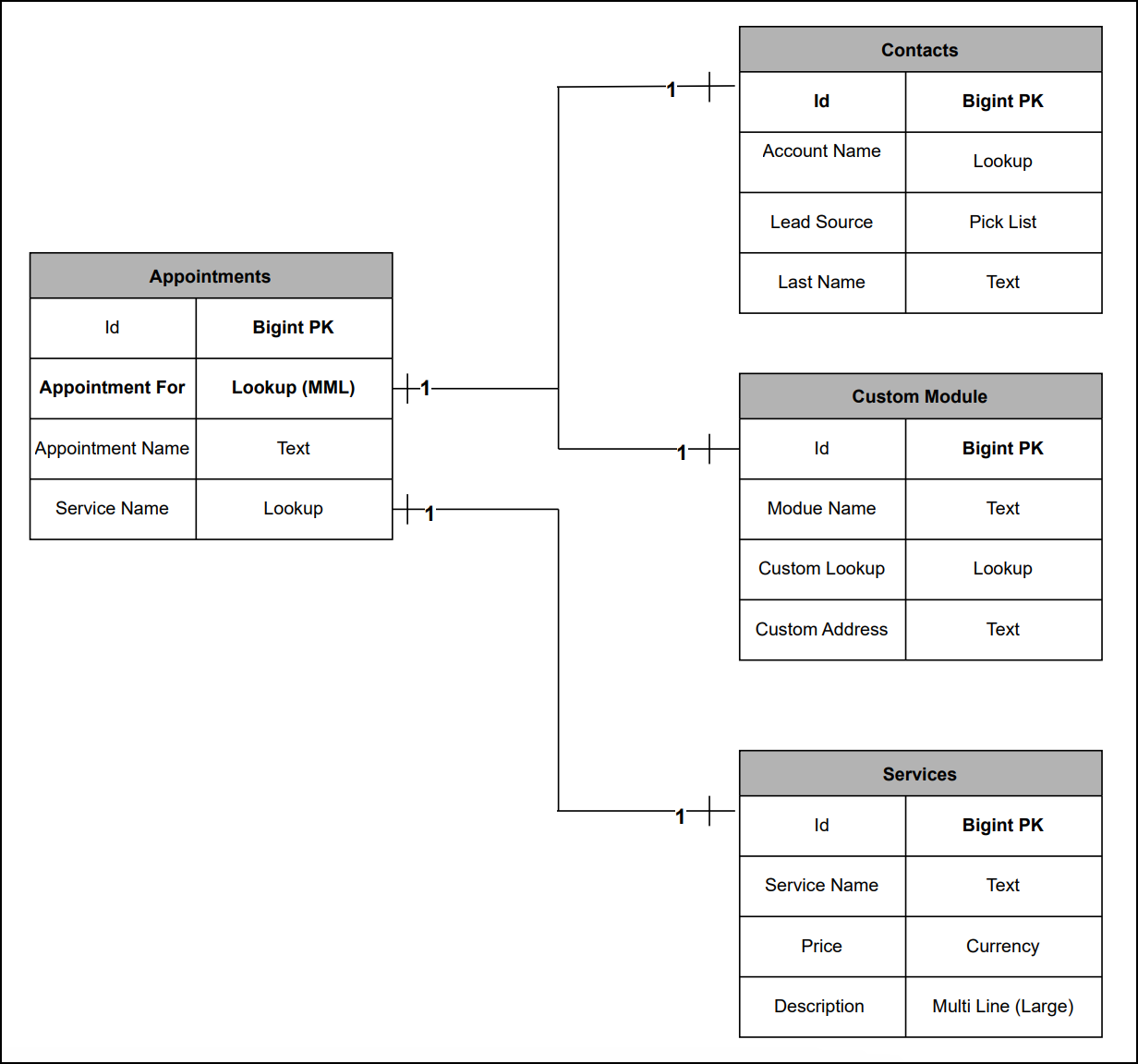 MML's Data Model Representation
MML's Data Model RepresentationUse Cases for MML
Zylker Healthcare is a multi-specialty hospital that uses Zoho CRM to maintain its appointment scheduling process.
In this setup, Zylker maintains two key modules:
- Contacts module - Stores records of physicians and surgeons, including attending physicians, specialists, and surgeons who diagnose and refer patients.
- Patients module - A custom module used to maintain records of all patients.
To improve the appointment booking process, Zylker uses the "Appointment For" Multi-Module Lookup (MML) field in the Appointments module. This field lets Zylker manage an appointment with either a Physician/Surgeon or a Patient, eliminating the need for multiple lookup fields.
How the "Appointment For" (MML) field in the "Appointments" module works?
- When creating an appointment, the user selects the "Appointment For" field.
- The field displays records based on the selected module, either the Contacts or Patients.
- The user selects the appropriate record (Contact or Patients) for the appointment.
- A related list is automatically created in the selected module (Contact or Patients) as the Open Activities / Closed Activities to display all appointments associated with that record.
Creating a Record in the Appointments module using the Insert Records API
Before creating a record in the Appointments module via the Insert Records API, make sure you know the API names of the system-defined mandatory fields. These fields are required to create an appointment successfully.
System-defined Mandatory Fields:
- Appointment_For (MML field)
- Service_Name
- Appointment_Start_Time
- Appointment_Name
- Member
- Location
The below image shows how these system-defined mandatory fields appear in the Appointments module UI:
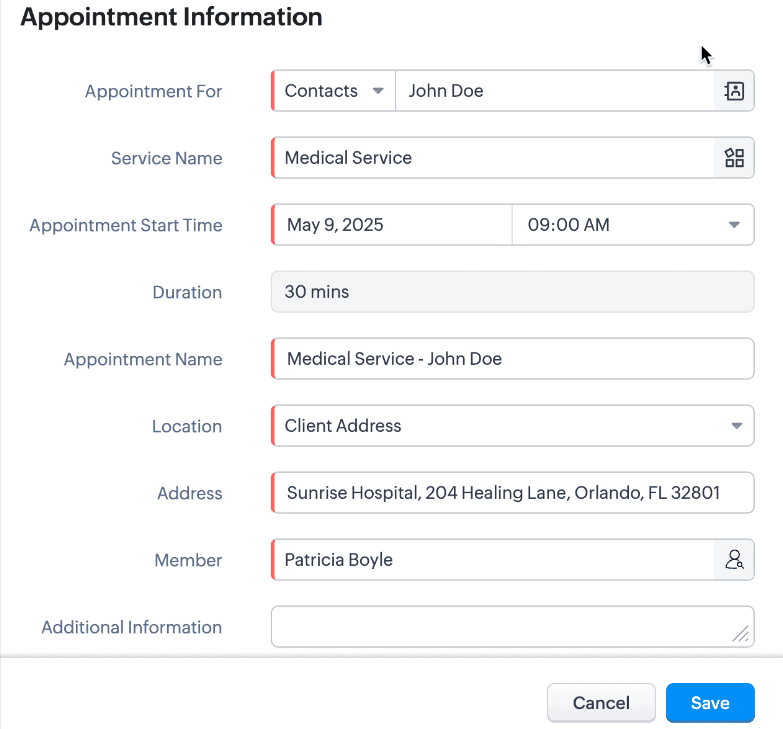 System-defined mandatory keys in the Appointments Module in UI view.
System-defined mandatory keys in the Appointments Module in UI view.API calls you have to make before creating a record:
Before inserting a record into the Appointments module, it is important to know the API names of the fields and their parent modules.
i. Use the GET - Module Metadata API to know the API name of the module. In our case, the Appointments module.
Request URL : {api-domain}/crm/v8/settings/modules
Request Method : GET
Sample Response :
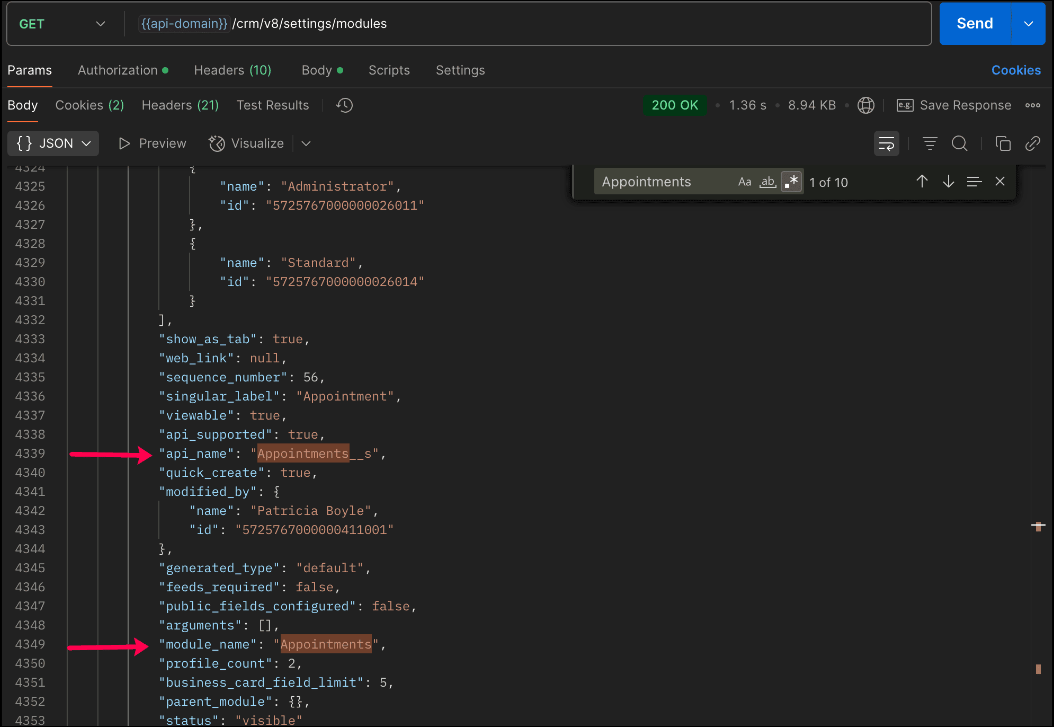
In the API response, search for the module with "module_name": "Appointments" and check the value of the "api_name" key to get the API name of the module. This is the name you will use in all related API calls.
ii. Use the GET - Fields Metadata API and get fields metadata for the Appointments module. Here, you can find the API names of the mandatory fields along with other fields present in the Appointments module.
Below is the API call & response for the multi-module lookup field along with other mandatory fields.
Request URL : {api-domain}/crm/v8/settings/fields?module=Appointments__s
Request Method : GET
Sample Response :
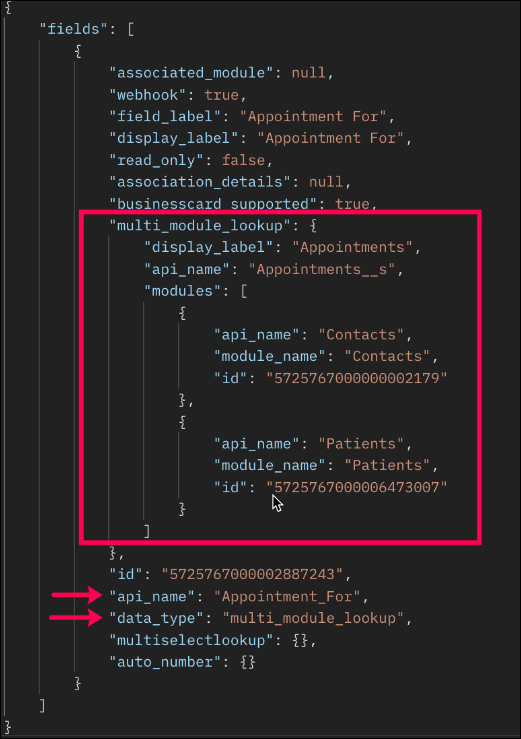
Note: The above image highlights only the key properties of the Multi-Module Lookup (MML) field from the field metadata response. The complete API response contains additional properties not shown here.
In the response:
- The multi-module lookup field is identified by the key "data_type" with the value "multi_module_lookup".
- The associated modules supported by the MML field (e.g., Contacts, Patients) are listed under the "modules" key.
- Other mandatory fields like Service Name, Appointment Name, and Appointment Start Time can be identified by "system_mandatory": true.
The keys of the above multi_module_lookup JSON object are explained below:
"multi_module_lookup": { "display_label": "Appointments", // Display label of the module where the MML field is used "api_name": "Appointments__s", // API name of the Appointments module "modules": [ //List of modules associated with the Appointments module. { "api_name": "Contacts", //API name of the associated module "module_name": "Contacts", // Display Name of the module "id": "5725767000000002179" //Unique ID of the module }, { "api_name": "Patients", //API name of the associated custom module "module_name": "Patients", //Display label of the module "id": "5725767000006473007" //Unique module ID } } ] }, |
Note:
- You cannot add or remove modules from the Multi-Module Lookup (MML) field using APIs. These actions are only available through the Zoho CRM UI.
- Once a module is disassociated from the MML field, existing records associated with that module will remain in the Appointments module, and you will no longer be able to associate newly created records from the disassociated module using the MML field.
The remaining system-defined mandatory fields, along with their API names, are listed below.
System-defined Mandatory Field Names
|
System-defined Mandatory Field API Names |
Service Name | Service_Name |
Appointment Start Time | Appointment_Start_Time |
Appointment Name | Appointment_Name |
Member | Owner |
Location | Location |
Note: The system-defined mandatory fields can be identified by "system_mandatory": true.
Search the system-defined mandatory field names and get their API names.
With the field API names, use the following request and sample input body to create a record in the Appointments module using the Insert Records API.
Request URL : {{api-domain}}/crm/v8/Appointments__s
Request Method : POST
Request Body :
{ "data": [ { "Appointment_Name": "General Consultation", "Owner": { "name": "Patricia Boyle", "id": "5725767000000411001", }, "Appointment_Start_Time": "2025-04-15T13:00:00-07:00", "Appointment_End_Time": "2025-04-15T13:30:00-07:00", "Appointment_For": { "module": { "api_name": "Contacts", "id": "5725767000000002179" }, "name": "John Doe", "id": "5725767000005607020" }, "Service_Name": { "name": "General Check-up", "id": "5725767000006387029" }, "Location": "Business Address" } ] } |
Sample Response:
{ "data": [ { "code": "SUCCESS", "details": { "Modified_Time": "2025-05-06T20:33:42-07:00", "Modified_By": { "name": "Patricia Boyle", "id": "5725767000000411001" }, "Created_Time": "2025-05-06T20:33:42-07:00", "id": "5725767000006390001", //Unique ID if the newly created record. Please note that this record ID will be used in the following API get and update operations. "Created_By": { "name": "Patricia Boyle", "id": "5725767000000411001" } }, "message": "record added", "status": "success" } ] } |
Note:
Only Contacts and custom modules are supported in the Multi-Module Lookup field. If you try to associate a new record with a module that has been removed from the MML field or an unsupported module in the MML field, the following error will be thrown.
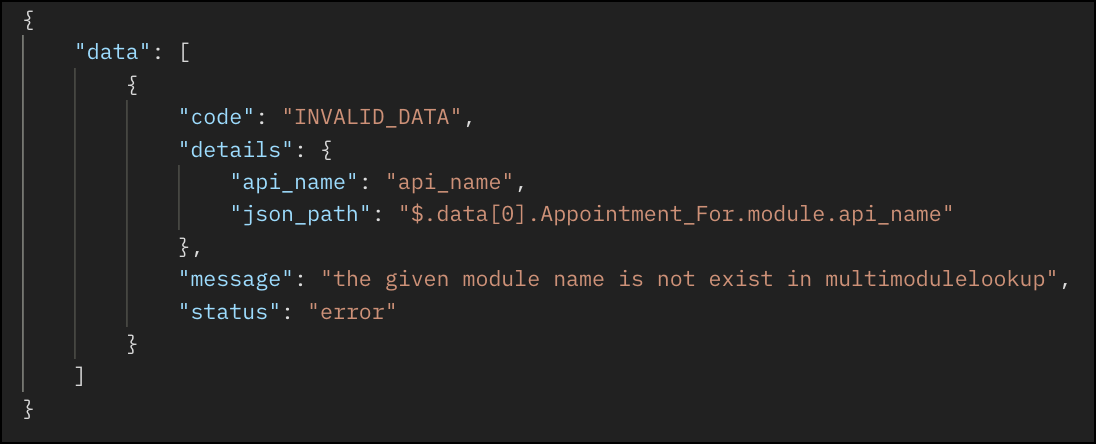
Retrieving a Record from the Appointments Module Using the Get Records API
Request URL : {{api-domain}}/crm/v8/Appointments__s/5725767000006390001
Request Method: GET
Request Response:
{ "data": [ { "Owner": { "name": "Patricia Boyle", "id": "5725767000000411001", }, "$currency_symbol": "$", "Address": null, "Appointment_Start_Time": "2025-04-15T13:00:00-07:00", "Cancellation_Reason": null, "$field_states": null, "Appointment_For": { "module": { "api_name": "Contacts", "id": "5725767000000002179" }, "name": "John Doe", "id": "5725767000005607020" }, "Rescheduled_To": null, "$sharing_permission": "full_access", "Reschedule_Reason": null, "Additional_Information": null, "Last_Activity_Time": null, "Cancelled_Time": null, "Cancellation_Note": null, "Modified_By": { "name": "Patricia Boyle", "id": "5725767000000411001", }, "Reschedule_Count": 0, "Rescheduled_By": null, "id": "5725767000006390001", "Rescheduled_Time": null, "Remind_At": null, "Appointment_End_Time": "2025-04-15T13:30:00-07:00", "Status": "Overdue", "Modified_Time": "2025-05-06T20:04:38-07:00", "Service_Name": { "name": "General Check-up", "id": "5725767000006387029" }, "Created_Time": "2025-05-06T20:04:38-07:00", "testing": null, "Rescheduled_From": null, "Cancelled_By": null, "$editable": true, "Appointment_Name": "General Consultation", "Duration": 30, "Record_Status__s": "Available", "Created_By": { "name": "Patricia Boyle", "id": "5725767000000411001", }, "Tag": [], "Location": "Business Address", "Reschedule_Note": null } ] } |
Updating MML Field Value Using the Update Records API
Request URL : {{api-domain}}/crm/v8/Appointments__s/5725767000006390001
Request Method: PUT
Request Body:
{ "data": [ { "Appointment_Start_Time": "2025-04-16T14:00:00-07:00", //Updating the Appointment_Start_Time "Appointment_End_Time": "2025-04-16T14:30:00-07:00", //Updating the Appointment_End_Time "Appointment_For": { "module": { "api_name": "Employees", //Updating a different module "id": "5725767000002161028" }, "name": "Patrica", //A record from the Employees module "id": "5725767000006272001" //unique ID of the record } } ] } |
Multi-module Lookup Using the COQL API
Querying Inner Fields of Linked Modules within the MML Field
With the COQL API, you can query inner fields of linked modules within a Multi-Module Lookup (MML) field. This provides deeper insights into related fields data in a module. This query support is available from Zoho CRM API Version 7.
Sample Query:
{ "select_query": "select 'Appointment_For->Contacts.Lead_Source' from Appointments__s where id is not null" } |
Sample Response:
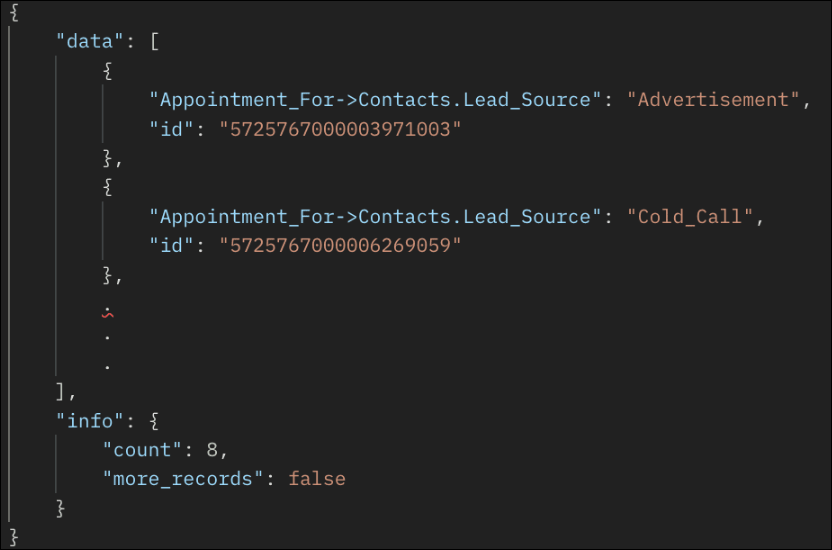
Querying Multi-Module Lookup Module Name
Querying the module name associated with each record in a Multi-Module Lookup (MML) field. This query support is available from Zoho CRM API Version 7.
Sample Query:
{ "select_query": "select Appointment_For.module.api_name, Appointment_For from Appointments__s where id is not null" } |
The Appointment_For.module.api_name returns the module name (e.g., Contacts or Accounts) for each record linked in the Appointment_For MML field.
Sample Response:
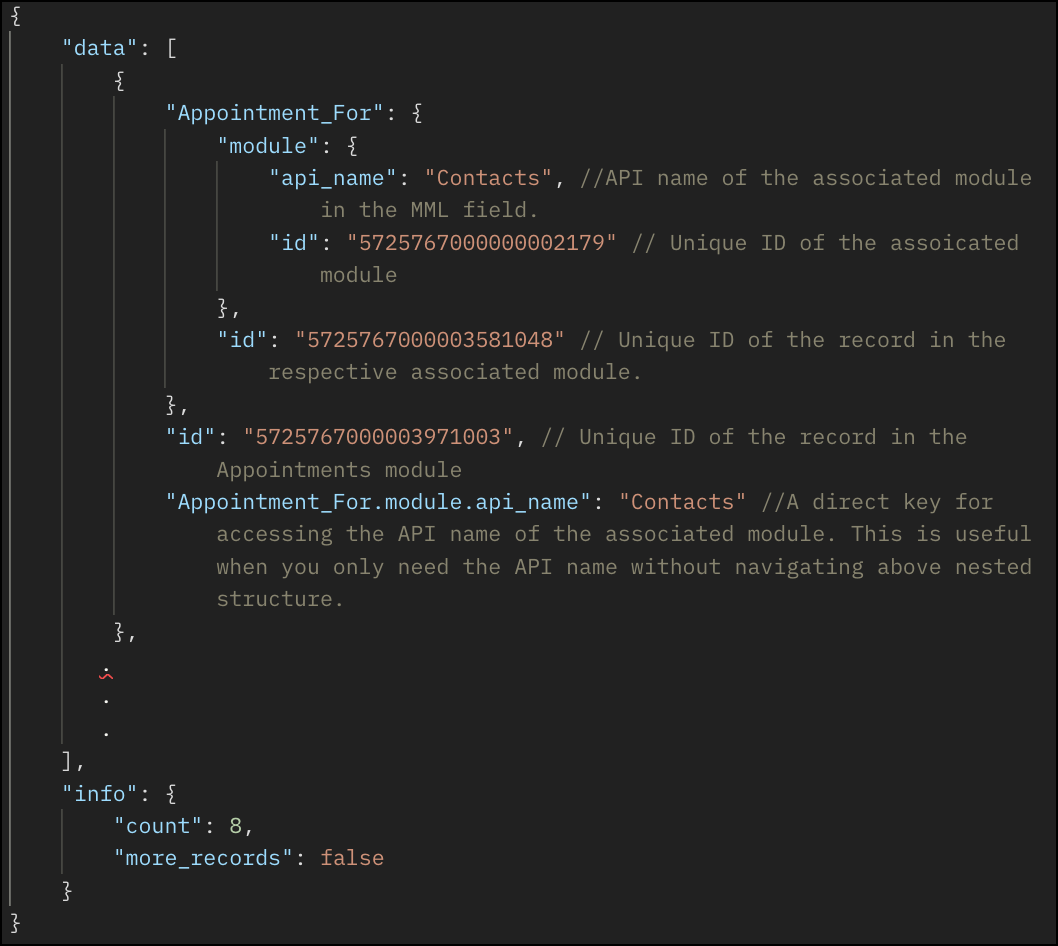
Multi-module Lookup Using the Bulk Read API
Bulk Read API allows you to fetch a large set of data i.e., you can fetch a maximum of 2,00,000 records in a single API call.
Specify the API name of the Appointments module in the module JSON object when making API calls. Refer to the following section for an example.
Request URL : https://www.zohoapis.com/crm/bulk/v8/read
Request Method : POST
Request Body :
{ "callback": { "method": "post" }, "query": { "module": { "api_name": "Appointments__s" //API name of the Appointments module }, "file_type": "csv" } } |
Note: The Appointment_For field cannot be used in the criteria.
As the API is an asynchronous API, the response will not be available instantly; the bulk read job is scheduled, and the status can be checked. Once the job is completed, you will be notified in the callback URL. The records are available in a downloadable CSV file or ICS file (for events). See the Bulk Read API document to know how to view the status of the scheduled job and download the file, along with more sample requests and responses.
Sample Exported Response
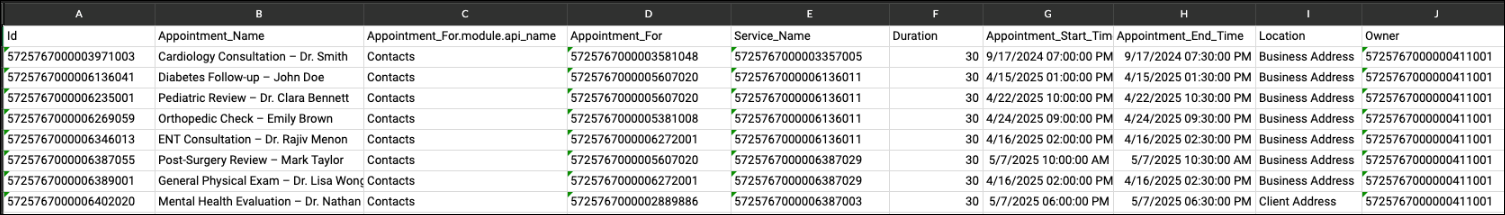
Frequently Asked Questions
1. Which modules are currently supported in the MML field?
Only Contacts and custom modules can be associated with an MML field.
2. What error is thrown if I try to associate a record with a removed or unsupported module in the MML field?
If you try to associate a record with a removed or unsupported module in an MML field, the system will throw an "INVALID_DATA" error.
3. Is the MML field available for all modules?
No, as of Zoho CRM API Version 8, the MML field is available only as a system-defined field in the Appointments module.
4. How do I get the list of modules associated with an MML field?
You can use the GET - Fields Metadata API for the Appointments module and look for the field with "data_type" : "multi_module_lookup" and check its "modules" JSON array.
5. Can I add or remove modules from a Multi-Module Lookup (MML) field via API?
Adding or removing modules in an MML field is not supported via API. These actions can only be done through the Zoho CRM UI.
6. What happens if I remove a module from an MML field?
If a module is removed from the MML through Zoho CRM UI, it can no longer be associated with new records, but existing records linked to that module will remain unaffected.
7. Is MML field supported in the Bulk Write API?
As of Zoho CRM API Version 8, the MML field is available only in the Appointments module as a system-defined field. The Appointments module is not supported in the Bulk Write API.
8. Is MML field supported in the Search API?
The MML field is not currently supported in the Search API.
We trust that this post meets your needs and is helpful. Let us know your thoughts in the comment section or reach out to us at support@zohocrm.com
Stay tuned for more insights in our upcoming Kaizen posts!
Cheers!!!
Previous Kaizen: Kaizen #188 - Building a Timer and Worklog Widget (Part 2)
Related Readings:
- Kaizen #124 - Manipulating Subform using Zoho CRM APIs
- Kaizen #125 Manipulating Multi-Select Lookup fields (MxN) using Zoho CRM APIs
Topic Participants
Subramanian K
Andres
Sticky Posts
Kaizen #216 - Actions APIs : Email Notifications
Welcome to another week of Kaizen! For the last three weeks, we have been discussing Zylker's workflows. We successfully updated a dormant workflow, built a new one from the ground up and more. But our work is not finished—these automated processes areKaizen #152 - Client Script Support for the new Canvas Record Forms
Hello everyone! Have you ever wanted to trigger actions on click of a canvas button, icon, or text mandatory forms in Create/Edit and Clone Pages? Have you ever wanted to control how elements behave on the new Canvas Record Forms? This can be achievedKaizen #142: How to Navigate to Another Page in Zoho CRM using Client Script
Hello everyone! Welcome back to another exciting Kaizen post. In this post, let us see how you can you navigate to different Pages using Client Script. In this Kaizen post, Need to Navigate to different Pages Client Script ZDKs related to navigation A.Kaizen #210 - Answering your Questions | Event Management System using ZDK CLI
Hello Everyone, Welcome back to yet another post in the Kaizen Series! As you already may know, for the Kaizen #200 milestone, we asked for your feedback and many of you suggested topics for us to discuss. We have been writing on these topics over theKaizen #197: Frequently Asked Questions on GraphQL APIs
🎊 Nearing 200th Kaizen Post – We want to hear from you! Do you have any questions, suggestions, or topics you would like us to cover in future posts? Your insights and suggestions help us shape future content and make this series better for everyone.
Recent Topics
Cannot associate event with other objects when creating?
I am attempting to associate an Event with one or more other objects when creating it via the API. According to the API docs, the "Related_To" property is a jsonobject even though the description says "Provide the details about the entities the eventHow to disable subform records dynamically
Hi Everyone I have a requirement to dynamically disable or hide subform fields based on certain criteria. However, the code I tried didn't work as expected. It either disabled or hid all the fields in all subform records or none at all. What I actuallyClient Script Operate Timeout
Hi Zoho, I have set a client script that use for ( i =1; length < i , i++) to fetch all of the product in order I have an order have 30+ products, seems this script will be stopped when it is checking rough 10 + products because of timeout (may be). MayWhy and When to Manually Regenerate Reports?
What is the protocol for needing to regenerate reports? It is very confusing when data in reports pulls correctly sometimes, but are inaccurate other times. Why is report regenerating necessary at all - can the report function not read the live data as inputted into the forms? We have built lots of reports and it is very tedious and time consuming to have to regenerate the report before each use of that data to make sure it is accurate. Is there a way to know when a report should or shouldn'tImport template from Zoho Writer
I am trying to import a mail merge template - tried to import direct from my .docx file on my hard drive and the formatting went all over the place. I then imported the .docx file in my Zoho Docs and then fixed up the formatting within Zoho Writer. CanButton Duplication when emails forwarded or replied
When I create a new email template in campaigns and send it out it looks fine to all the users, however if that email is then on forwarded or replied to then all buttons within the email duplicate. See below The one on the left is the original one.Enhancements to Custom Connectors in Zoho Creator
Hello everyone, At Zoho Creator, we believe in providing you with the necessary tools to achieve a well connected ecosystem of apps. Our Custom Connectors feature is a testament to this, enabling you to integrate with a wide range of external servicesAutoScan Not Working Since April -Support says it with engineering
Hi there, Autoscan has not been working on my account since April. Without this feature, completing expenses reports is laborious and error-prone. I keep asking for updates seeing as this is a critical feature, but told that it's being looked into andZoho books bulk update for invoices
Hi Zoho team, Why only 25 invoices can be bulk update at a time. I am booking 800 to 900 invoices in a month. Please increase this limit? Please dont tell that you dont have enough request for this task. 25 limit for bulk update is too much lowQuerying CloudSQL using NodeJS?
How can I query CloudSQL over nodejs? Are there any rest apis from which I perform Select Queries in the data of a Workspace? In the v1 we had C#, Python, Java for CloudSQL Now I only see Java? I am confused about the overall API of Analytics, there anyRename Record Templates in Zoho Creator
Hi Team, I need to rename the Record Templates based on the name of the employee which i have configured in Zoho Creator Deluge Script. How to do this one? // Attachments :template:PDF_ECF:Exit_Clearance_Form input.ID as PDFLes Zoholics 2025 sont de retour
Bonjour à tous, Préparez-vous pour deux jours exceptionnels au cœur de l’écosystème Zoho ! Nous avons le plaisir de vous convier à Zoholics France 2025, un événement dédié à l’innovation, à l’expertise et à la communauté Zoho. Au programme : • PrésentationsSalutation
Hey there, I want to make an indvidual salutation. It is possible to use if statements in the email templates? For exampe: When is male then wirte "Dear Mr." else write "Dear Mrs." Thanks DavidPersonal Expenses
I have reviewed the board and found a few scenarios like mine however not exactly so sorry if this is a re-post. I just recently joined Zoho Books and had to go through 2000 transactions manually which took FOREVER. So the dilemma that I am facing is that I have attached my personal and business checking cards to my account because it was not until half way through 2015 that I decided to open up a business account as an independent contractor. When I first started my account I placed the openingNot receiving instagram verfication emails
Hi- I'm not receiving Not receiving instagram verfication emails. I have seen other users having the same issue and your answer was to contact instagram. But instagram no longer has a support email.Change work hours per day for employees
Hello, Is there a way to modify the work hours per day for employees in Zoho projects? This would be helpful for resource allocation to more accurately see when an employee who works 35 hours a week vs 40 hours has a full schedule. Thanks.PROBLEMA AL CONECTAR EL DOMINIO
hola buenas tardes hoy estoy tratando de crear mi registro y no me deja conectar el dominio me dice que el dominio ya está vinculado a una cuenta y la verdad no tiene conectado el dominio a ninguna cuenta tengo acceso al hosting y cpanel que se compro pero al revisar los dns estan apuntando al mismo hosting del panel del proveedor del domini ... como hago para poder crear la cuenta con ese dominio, incluso cree un registro pero no me deja vincularlo el dominio es integrasoft.co agradezco me ayudenDelay in delivery of emails
I'm experiencing random delays for emails sent from Zoho account. Headers show that the message reached mx.zohomail.com almost instantly, followed by a delay of anywhere from 3-15 minutes (and counting). Please confirm whether this is a system-wideZoho Mail not working. Constant OTP
Firstly, my emails have been playing up for over a year. They are struggling to send and I have to press Send a few time to make them going. They mostly hover with a loading note saying Sending. I emailed Zoho and they got it working, but now it is doingZoho Mail Storage Usage Discrepancy – Incorrect Storage Reporting
Dear Zoho Support Team and Community, I previously raised a concern about inaccurate storage usage reporting in Zoho Mail but did not receive a clear or satisfactory response. To investigate further, I meticulously calculated the storage used by all foldersWhat Is ZOHO-Workplace? Why was I charged?
Hi, Today my PayPal account was charged $12.72 for ZOHO-Workplace. The transaction ID is 15S32484H3826544W. What is this charge for? It is the first time I am seeing it.Building a custom site
do we have an option in Zoho to build custom sites like adding custom functionalities? want to make a site like https://trackscourier.com/jnt-tracking-ph/. Is it doable? Please assist.Missing Payload Details
Hi All, Does anyone know how to fix missing webhook payload data in the next step of the flow? Payload comes into the webhook -- All details here When i go to use the webhook data in the next step -- the majority of the payload data is missingNumeric options in Decision
Zoho really needs to add options for numeric comparisons in the Decision action. These are the ones that should be implemented: Greater than Less than Greater than or equal to Less than or equal to Equal to (although this is actually handled already)Supercharge your VoC analyses with data from anywhere: Modules are now sources for VoC
Dear customers, We hope you're well! Your customers talk about your brand, praise your service, criticize your offerings, or promote your business—literally from anywhere on the internet—and it has become strategically necessary to factor in all possibleNouveautés Zoho Flow - Intégration SAP S/4HANA et SAP HANA
Bonne nouvelle! Deux applications très attendues dans la galerie d’intégrations de Zoho Flow sont désormais disponibles : ✨ SAP S/4HANA ✨ SAP HANA Que vous gériez des opérations d’entreprise ou des systèmes de données, ces intégrations vous permettentRecord/edit view to pop-up simultaneously with button click from report of a different form
I have two forms: Form A & Form B. Form B contains all of the same fields of Form A, plus a few additional fields. I've created a button in the report view of Form A that creates a new record in Form B and populates all the applicable fields, (I've posted the code I used below), but visually nothing happens on the screen. If I want to finish filling out the remaining fields in Form B, I have to navigate to the report and open the record. How do I get this new record to just pop-up when I click theHow to get NSE/BSE Stock Prices in Zoho sheets?
I've been looking for a function that provides me with the NSE/BSE listed stocks price in Zoho Sheets like GOOGLEFINANCE in Google sheets, but I found none. Please help if there is any way to het stock prices?INVOICE DONT HAVE AN INCOME ACCOUNT FIELD TO POST TRANSACTIONS
INVOICE DON'T HAVE AN INCOME ACCOUNT LIKE THE EXPENSE ACCOUNT FIELD IN THE EXPENSE MODULE. PLEASE CAN YOU TELL ME WHAT TO DO TO ADD THIS FIELD AND FUNCTION TO POST IT TO THE RIGHT INCOME ACCOUNT. THANK YOU VERY MUCHError in Deluge script, but all should be OK
I get an error when using the following deluge script (sensitive info changed with ***). This script should parse a projectnumber out of the subject or body text and put it in a custom field of the ticket. The error: Validation failed for the conditionProblems with clipboard paste into ticket comments
Problem as title. Using Chrome get to paste contents of clipboard but submit gives 'you've exceeded the character limit of 30,000 for this comment' irrelevant of actual number of characters. Edge just pastes txt 'undefined' irrelevant of actual contents of clipboard All other areas of Zoho desk work fine with clipboard paste (i.e. new ticket description) it's just comments on existing tickets that seem to have problem. Was all working fine until early yesterday (14th) Client is Windows 10 Pro 1803Mapping Issue
since, Tickets are already mapped with the Requestors and when we map Requestors with Organization, then Tickets are not visible under that Organization. Kindly solve this issue.New features and improvements in Desk's integration with Zia powered by GPT
Hi everyone, We’re pleased to announce several new enhancements in Zia Powered by GPT integration. These updates bring more customization options, improved response generation, and additional language support. Below is an overview of the enhancementsPainéis do Zoho CRM ajudam na Gestão Comercial?
A gestão do departamento comercial é uma questão fundamental para qualquer empresa. Uma boa gestão proporciona previsibilidade, alinhamento e melhores resultados. Acredito que todos que adquirem uma plataforma de CRM buscam uma gestão ágil e eficienteAdding transferwise.com as an online payment method
Hi, I am not a fan of using Paypal or google pay, can we look at introducing transferwise.com as a payment method as i think it will work better in the corporate world. https://transferwise.com/ CheersHow do mass change start date and end date?
You can mass do everything else, so maybe I'm missing something. But if I have a bunch of tasks and want to assign multiple tasks within a date set, how do I do that without doing them one by one?Announcing New Features in Trident for macOS (v.1.2.0)
Hello Community, Trident for macOS has quite a few new features that will improve your business email communication. Let's take a quick look at them. Creating templates Earlier, you could save email drafts as templates in Trident. With the current update,Products in time entry
Morning, Is there a way to add the product field to the time entry layout? Giving us the ability to identify a product per time entry. Thanks RudyZoho.eu and U.S. Cloud Act? Can U.S. request Zoho.eu data?
Given the current political situation in the U.S. and possible near future implications for data privacy and security, I am curious about Zoho’s obligation to comply with the U.S. cloud act or other U.S. requests for private customer information fromZoholics Europe Awards
We're excited to announce that at this year's Zoholics events across Europe, we're holding customer awards for the first time ever! This is your chance to shout about the amazing things you've created, connected, or achieved with Zoho's developer application!Next Page