Kaizen #190 - Queries in Custom Related Lists

Welcome back to another week of Kaizen!
This week, we will discuss yet another interesting enhancement to Queries.
As you all know, Queries allow you to dynamically retrieve data from CRM as well as third-party services directly within our CRM platform.
Remember how we discussed the use case of displaying the nearby post offices based on the shipping code? We used query variables and associated this query with the Decision component of Kiosk in Kaizen #166.
In Kaizen #169, we used serialization to fine-tune the same query to display only those post offices that delivered to a particular shipping code.
Falling in love with contextual data? This post will make sure you do!
Custom Related Lists are now powered by Queries!
Custom related lists have long been a powerful way to present relevant and contextual information right alongside the CRM records.
They allow you to display additional, context-specific information whether it’s from another module, a third-party service, or a custom integration.
We’re now taking that power to the next level. You can now create related lists that are powered by Queries, meaning they can dynamically fetch data from other modules, external services, or custom integrations, at runtime!
Let's see this in action, as always!
Use case: Show deliverable post offices based on Shipping Code in a Related List
Imagine you’ve built a custom module called Orders to track all product shipments. Now, you'd like to display a list of nearby post offices that can deliver to the order’s Shipping Code, and you want this list to update automatically for each record.
You can create a query that pulls in post office data from an external API, with the Shipping Code passed as a variable at runtime.
Since we're using an external source, you must add this source to Trusted Domain and Sources. This enables the query to make the external API call and fetch the required details.
Trusted Domain
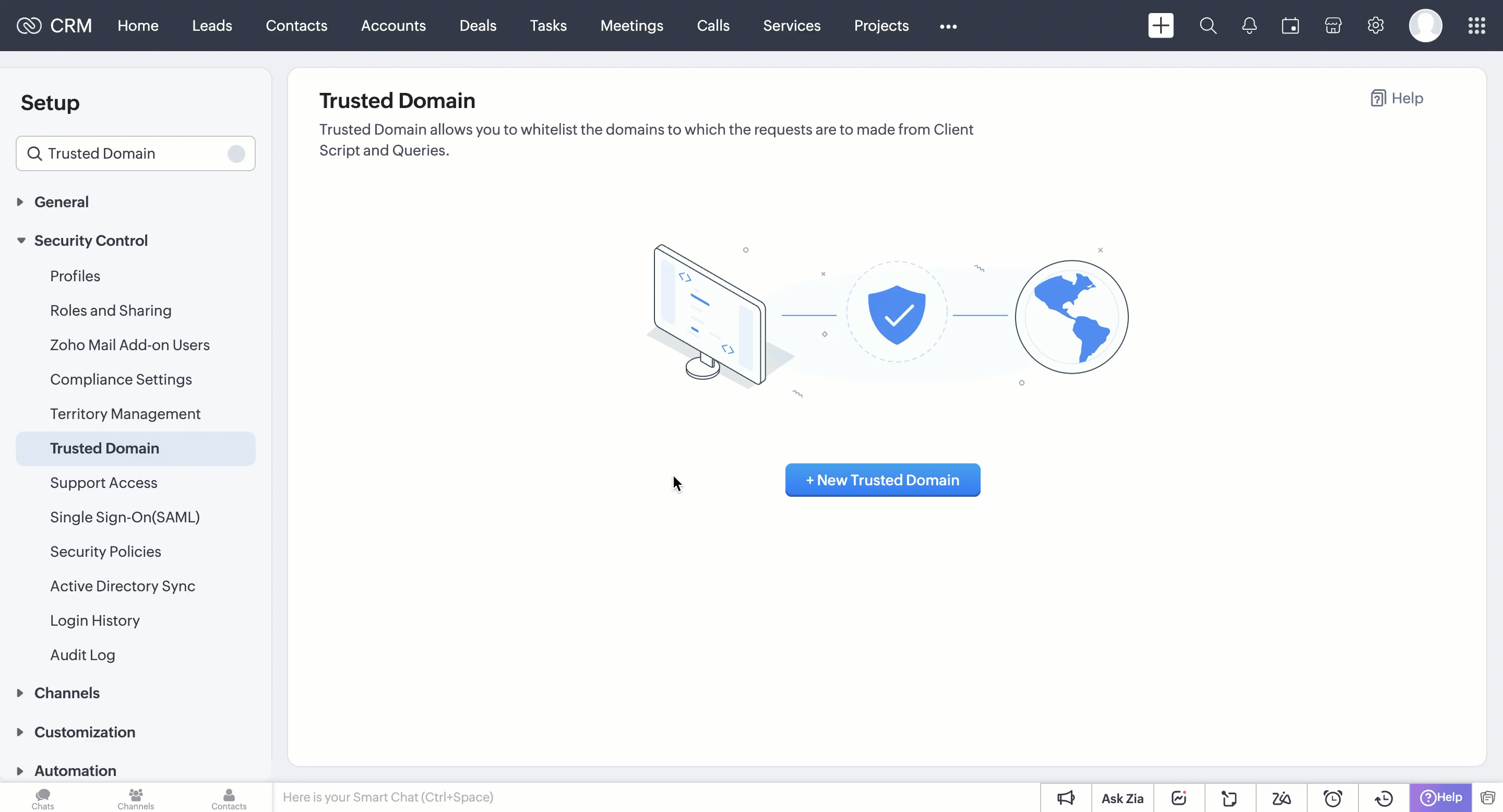
Add Source
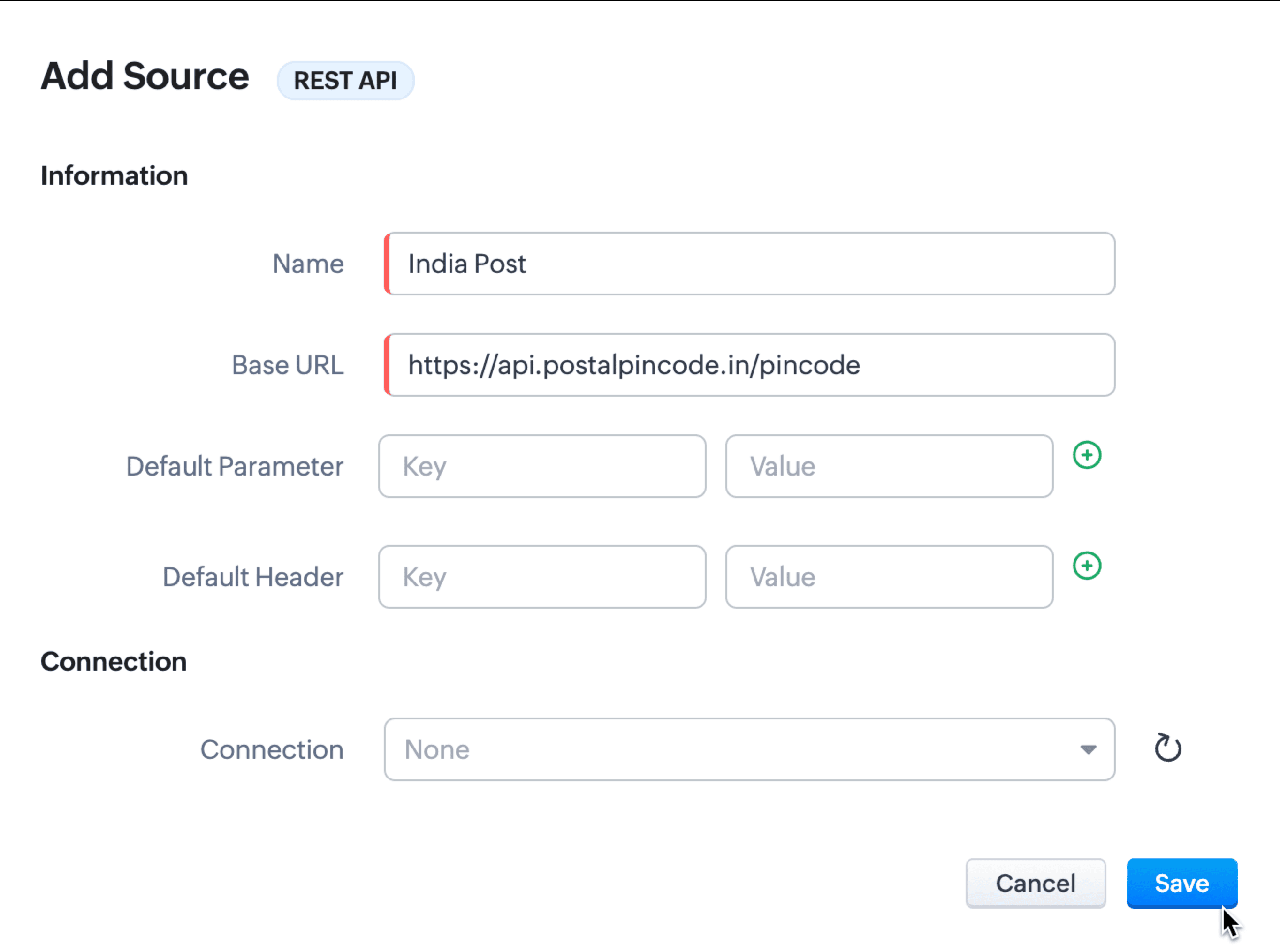
The Query
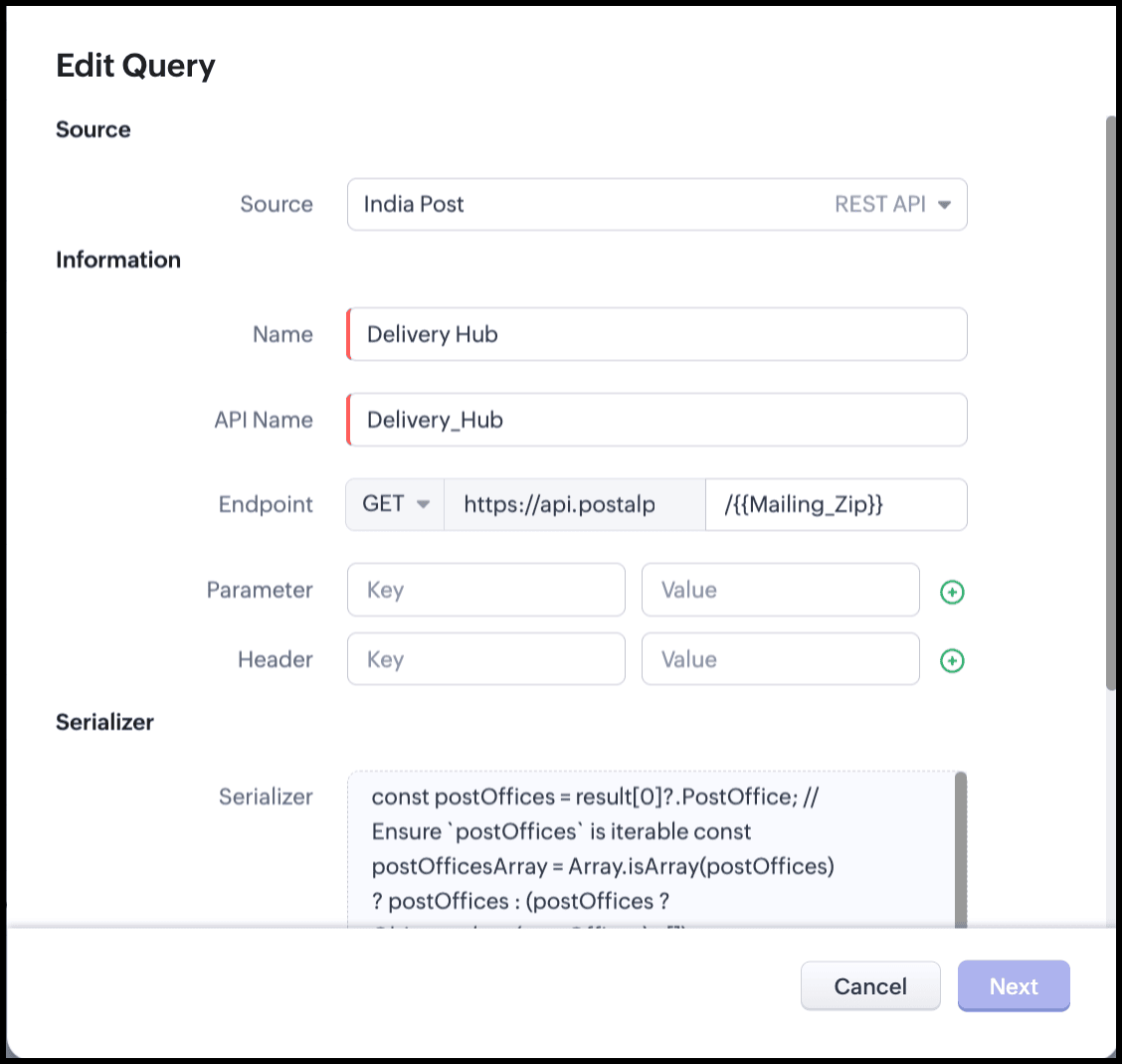
Serializer and Query's Response
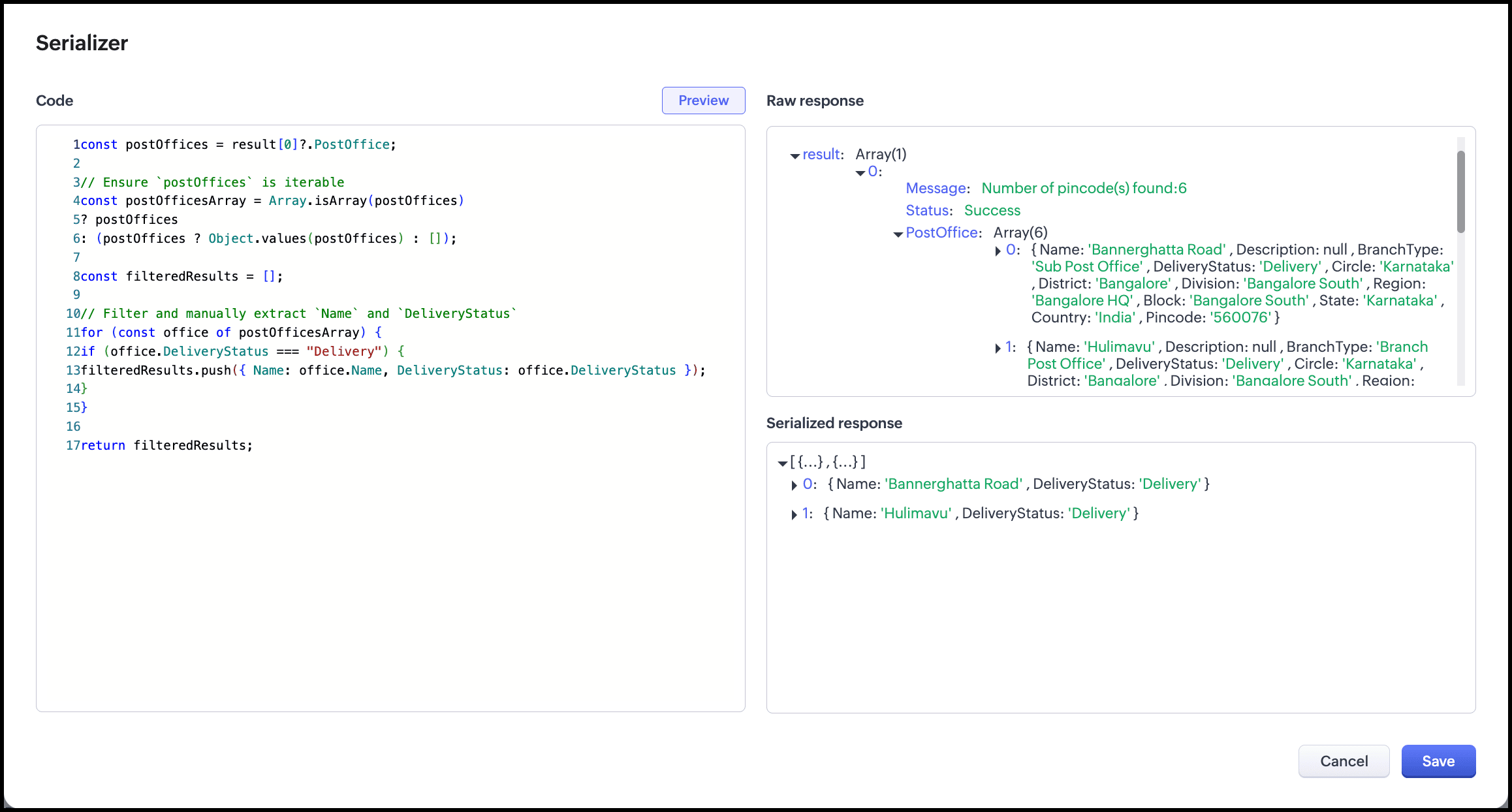
You can see that the query fetches all the post offices in that PIN code and the serializer displays only those with the delivery status 'Delivery'.
Let us use this query in a related list to display contextual data alongside the record itself.
Create a custom Related List
- Open a record in your Orders module and click the three-dot menu at the top right.
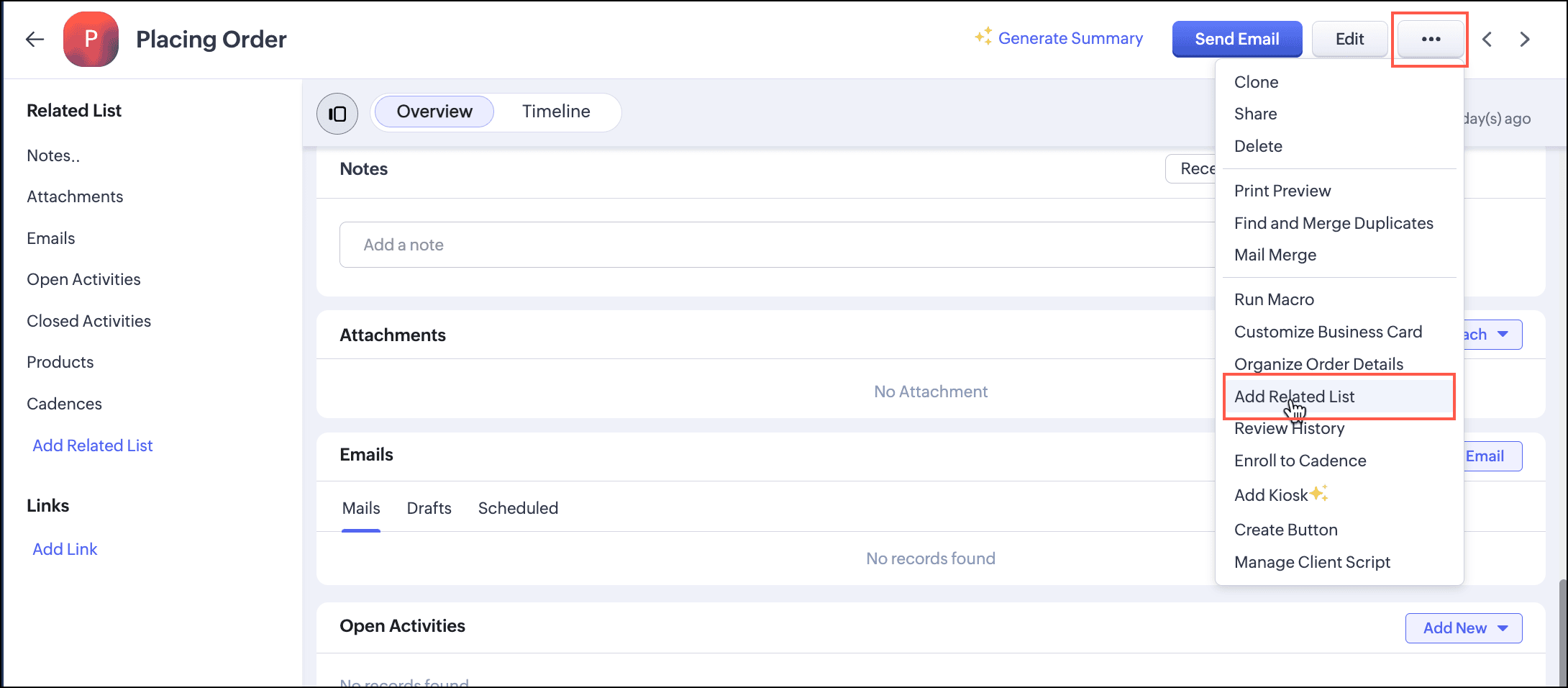
- Select Add Related List.
- In the dialog, choose Queries and pick your query from the list.
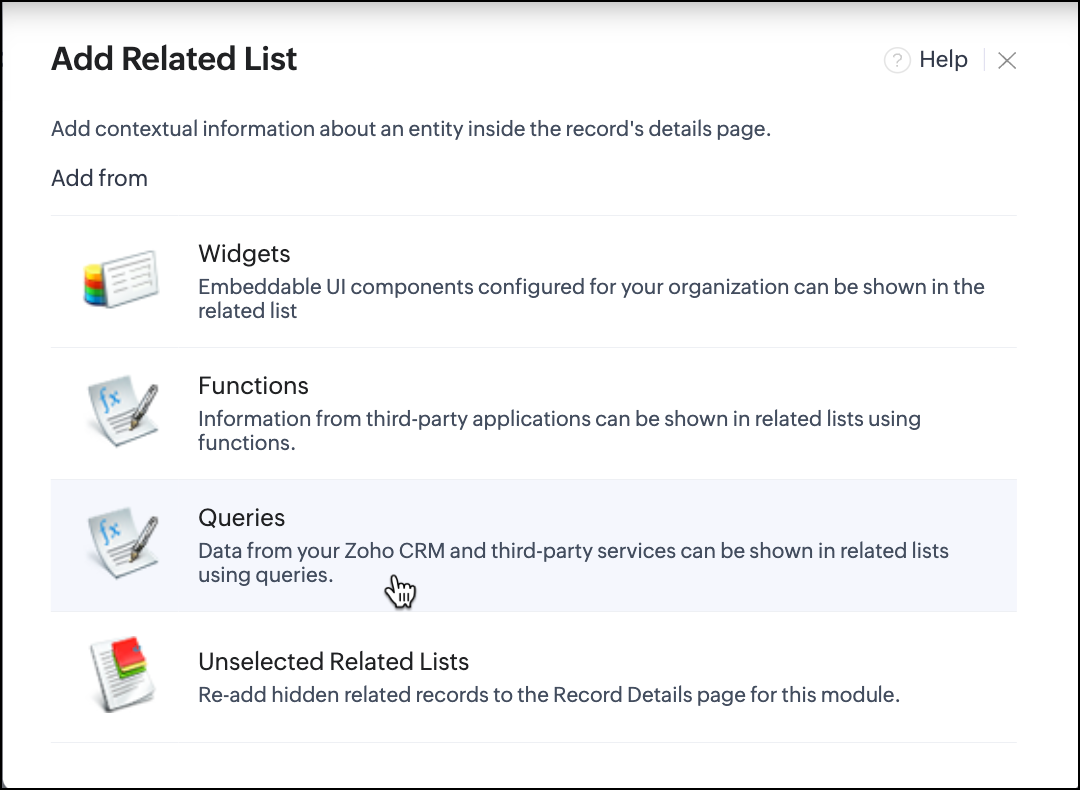
- Give your related list a name.
- For variable mapping, use merge fields to assign value to the variable dynamically. In our example, we are assigning the Shipping Code value to the query variable(Mailing_Zip).
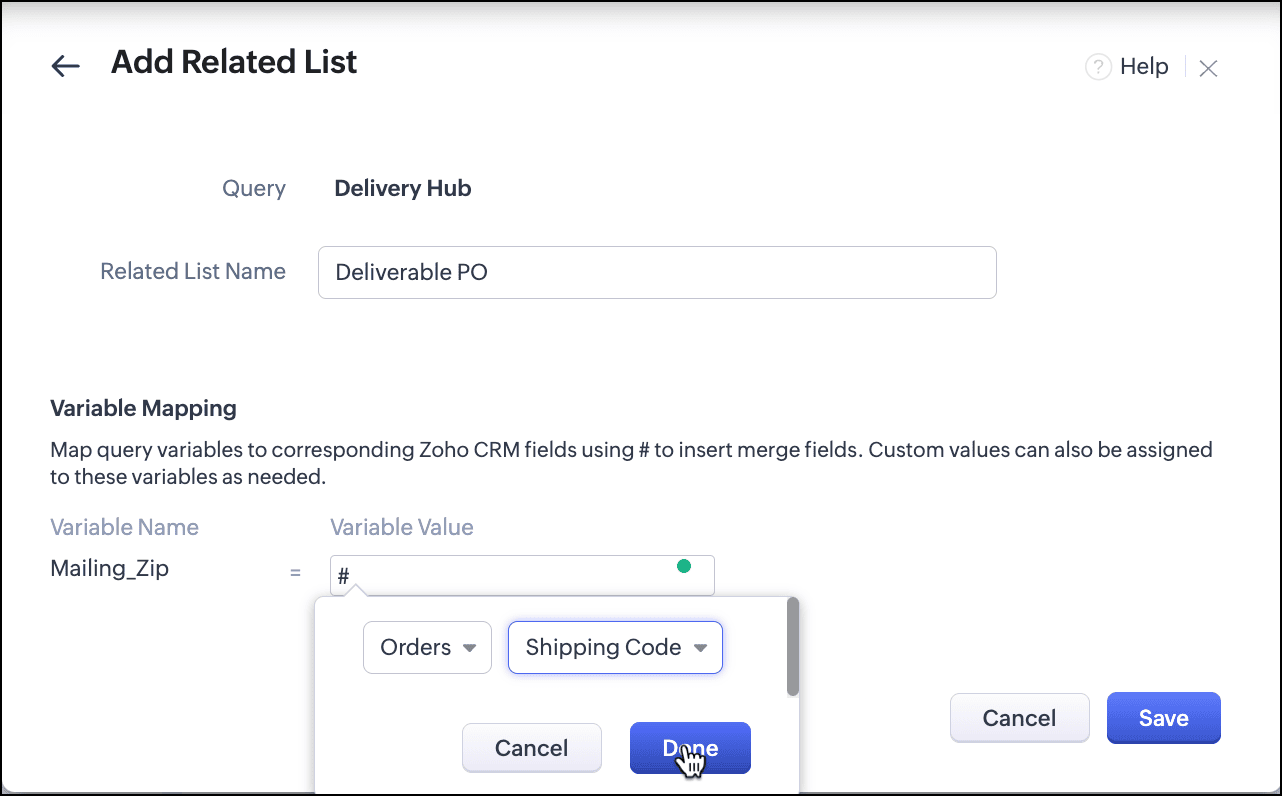
- Click Done and Save.
- Your new related list will appear on the left panel, and you can reorder it as needed. The list will now update automatically based on the Shipping Code for each order, pulling fresh data every time you view a record.
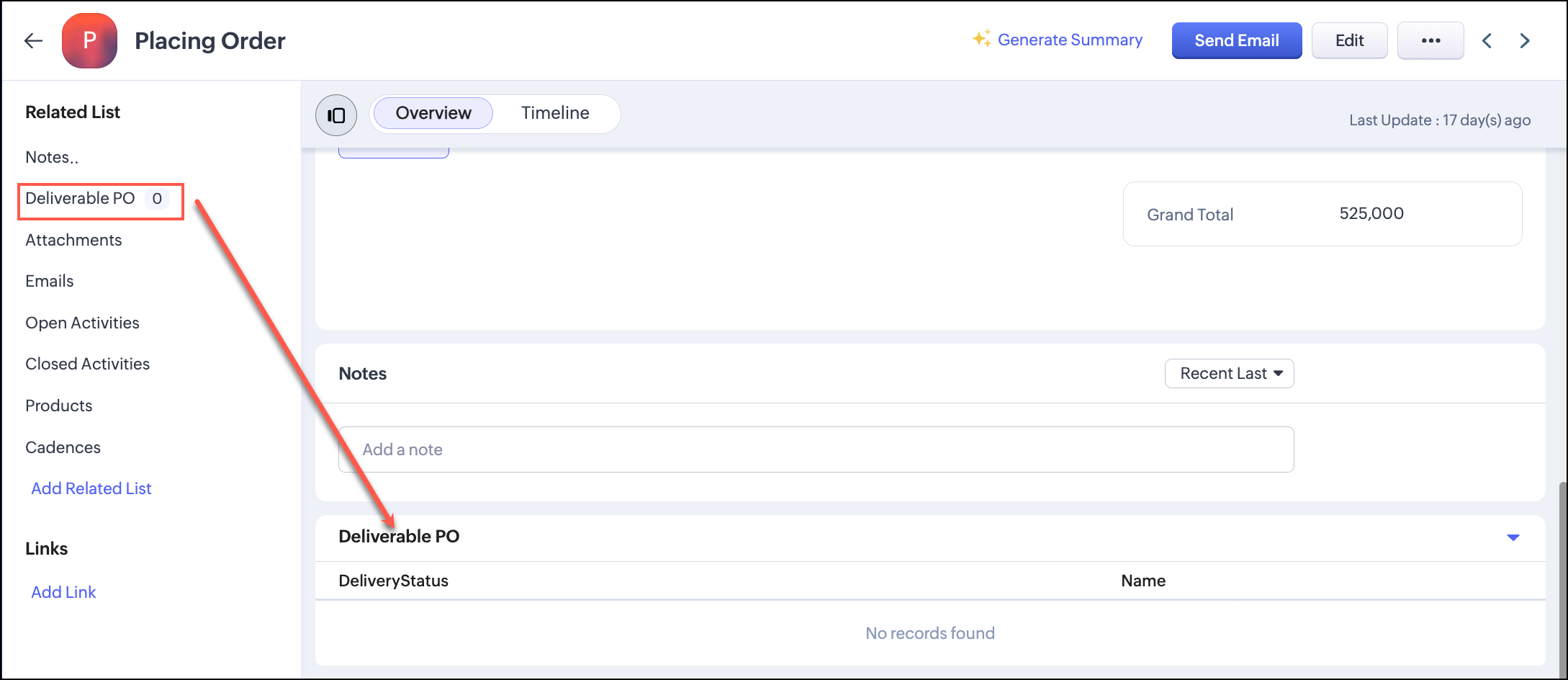
Each time you view an order, the related list will fetch real-time post office data using the shipping code for that specific record; no manual updates are needed.
- Avoid static data as related lists become truly dynamic.
- Display contextual data - data that is relevant to the record.
- Negate the need for lookup fields as queries can fetch data from external services and CRM modules seamlessly.
We hope you liked this post. Let us know what you think in the comments or write to us at support@zohocrm.com.
If you have any interesting use cases of your own, please do share them with us and the community.
Cheers!
Topic Participants
Shylaja S
Tim McGee
Sunderjan Siddharth
Sticky Posts
Kaizen #197: Frequently Asked Questions on GraphQL APIs
🎊 Nearing 200th Kaizen Post – We want to hear from you! Do you have any questions, suggestions, or topics you would like us to cover in future posts? Your insights and suggestions help us shape future content and make this series better for everyone.Kaizen #198: Using Client Script for Custom Validation in Blueprint
Nearing 200th Kaizen Post – 1 More to the Big Two-Oh-Oh! Do you have any questions, suggestions, or topics you would like us to cover in future posts? Your insights and suggestions help us shape future content and make this series better for everyone.Celebrating 200 posts of Kaizen! Share your ideas for the milestone post
Hello Developers, We launched the Kaizen series in 2019 to share helpful content to support your Zoho CRM development journey. Staying true to its spirit—Kaizen Series: Continuous Improvement for Developer Experience—we've shared everything from FAQsKaizen #193: Creating different fields in Zoho CRM through API
🎊 Nearing 200th Kaizen Post – We want to hear from you! Do you have any questions, suggestions, or topics you would like us to cover in future posts? Your insights and suggestions help us shape future content and make this series better for everyone.Client Script | Update - Introducing Commands in Client Script!
Have you ever wished you could trigger Client Script from contexts other than just the supported pages and events? Have you ever wanted to leverage the advantage of Client Script at your finger tip? Discover the power of Client Script - Commands! Commands
Recent Topics
Zoho CRM Workflow and Function Backup Options
Hi everyone! I have been able to make several backups of my CRM data and noticed that the Workflows and Functions are not included in these backups. To my knowledge, there is no backup feature for workflows and functions, which is problematic in of itself.Zoho Recruit > Job Opening Module> Editing, Deleting, Adding (Fields)
Hello All In the Job Opening Modules How do i go about deleting the Positing Title or changing to Job Title or can i hide it from all? I want to add a Look Up User Field, however when i select the look up field i do not see that Can i have the industryCan you create a lead without assigning an owner?
Here is the question I have: Is there a way I can create a bunch of leads without assigning it an owner? What I want is for my salespeople to pick and choose their own leads without me assigning them.. right now all leads are owned by me becauseBug - Incorrect example in the documentation
I found an issue in the Zoho API documentation. The example "Sample Request" on this page is incorrect — it shows the example for "Get Email Attachment Info" instead of "Get Email Attachment Content". Wrong example: curl "https://mail.zoho.com/api/accounts/12345678/folders/9000000002014/messages/1710915488416100001/attachmentinfo"Power of Automation :: Dynamically generate Tasklists based on values selected in Task Custom Fields
Hello Everyone, A custom function is a software code that can be used to automate a process and this allows you to automate a notification, call a webhook, or perform logic immediately after a workflow rule is triggered. This feature helps to automateWhatsApp Enhancements to Boost Customer Engagement
We're excited to introduce a series of powerful enhancements to the WhatsApp integration in Zoho FSM, making customer interactions faster, smarter, and more actionable—right from your Zoho FSM interface. Here’s a quick rundown of what’s new: Try It OutStore reviews module just got smarter in Zoho Apptics
Hello, Apptics community! Every app deserves better visibility in the marketplace, and reviews play a crucial role in improving your app's App Store Optimization (ASO), rankings, and credibility across stores. That's why we've rolled out a set of enhancementsTry CRM for everyone button in the way of workflow
Please consider using the bottom bar for offers. Using the top bar for offers like "Try CRM for everyone" really gets in the way of my day to day workflow.Include EVERYTHING in Language Files
Hey, we are building out a system, that needs to be translated. The language files lack a few things though. 1. Blueprint names 2. Canvas View elements like tab names Please include everything into these files, otherwise it's not really a multi languageA way to create kits (groups of items) that do not require bundling and are added to an order as the individual items
We are evaluating moving off of Sage BusinessWorks (which handles accounting, order entry, inventory control, accounts receivable, etc) to Zoho Books/Inventory. One of the things we heavily use is a feature called Kits, which allows creating a group ofAllocating Salesman To Customer
Hello, please add a feature to allocate a salesman to a particular business customer/account. RegardsShipment
I have 70 shipments Out of which 40 delivery date are updated( since it is live tracked) 30 numbers i need to update manually. How to do it in bulk?arabic not printing
Qatar has a legal requirement to have invoices in English and Arabic. When writing invoice fields in Arabic, they don't print. Why?How to show Order Number/SO Ref on Invoice emails
When creating a sales order or invoice we have an option to input an order number or ref# (see attached images). For the Sales Order email template we can add a placeholder for the SO_REF. However, for the Invoice email template there's no option to referenceSpecify in-line image size in question
I have an image inserted into a file upload type question. I can click and drag the corner of the image to make it larger or smaller, but I would like to manually input the dimensions I need. No matter what size I make the image in photoshop before uploadingCan you limit who creates tags?
Hi there, I'd like to find out if it's possible to limit which Agents create tags on Zoho desk. Thank you.Auto CC - Moving Departments
We have Auto CC e-mail replies to your support mailbox enabled. We have two departments: Helpdesk (helpdesk@domain.com) Delivery (delivery@domain.com) If we create a Helpdesk ticket, and reply, replies are CC'd to helpdesk@domain.com (OK) We then moveSudden Layout Issue After Last CSS Update for ZML (Temporary Fix Inside)
Hi, Our clients have noticed today that every section laid out with ZML suddenly shows an unwanted top padding/blank space that interrupts the user screens. It appears that Zoho has changed the default CSS for the .zcp-col.zcp-panel-rowtype-auto element.Customer paid excess. How do I record payment?
A customer has paid me Rs. 7150 which is in excess. The amount due is Rs. 5388 I owe them Rs. 1762 back which I will be transferring to their account tomorrow. How do I get this entered into Zoho Books? I'm a little lost. :) RishiSearch Bar Improvement for Zoho Commerce
Hey everyone, I've been using Zoho Commerce for a bit now, and I think the search bar could really use an upgrade. Right now, it doesn't show products in a dropdown as you type, which would make finding items a lot faster. On Shopify, for example, youTabular View Report | Scale To Fit Screen
Please add the option to scale Tabular View reports to fit the screen. I constantly have to adjust the column size of Tabular View reports to fit various screen sizes and it just looks messy. You can see in the screenshot below there is a blank gap afterWhy Server error in creatiing Landing Pages
Hi Zoho Team, pls see my screenshot and tell me, what's wrong. ThxTip 31: How to make a field in a Zoho Creator form mandatory based on criteria
Hi folks, I'm sure most of you are familiar with the Mandatory property available in our form builder. It enables you to ensure that your users enter an input in a required field. If they don't enter an input in that field, they'll be unable to submitBulk update account type when adding a bill
Hi I've only been using Zoho Books for a short while but I'm impressed so far, keep up the great work. One minor issue I'm coming up against is when creating a new bill from a scanned document (supplier invoice). In some cases, the supplier invoice couldHow to start fresh after many years of using Zoho Books without deleting everything and creating a new organisation?
Hi, I have used Books since 2016, but never reconciled with my bank account. I was thinking of trying to go back and fix that, but I don't just don't have the time it would take. Instead, I'd like back up my old records and start anew. What is the bestHow do I modify the the incoming/current call popup? I can modify other call pages but not that one.
I want to modify the incoming and active call popup on the crm to include customer relevant information, such as purchase history or length of relationship. Under modules and fields, I don't seem to see active call as a choice to modify, only the mainCanvas: Add Sections to Detail View
Currently it is only possible to add fields to a canvas detail view. This makes Canvas hard to maintain, because everytime we add a field to our system, someone needs to go into the canvas view and add it there as well. This leads to additional work andAutomation#32:Auto Add New Portal Users to the Help Center User Groups
Hello Everyone, Introducing a custom function that automates the process of adding new portal users to Help Center user groups, making user management effortless! By default, Zoho Desk allows you to assign new portal users to groups manually. But withCannot delete old accounts
Hello, I try to delete old accounts from CRM, but it won't permit, saying documents are still linked to them. I searched in CRM and BOOKS, found some documents and deleted them, but still CRM won't delete them. Any idea how to do that ? I have a lot ofOffline mode on Android TV app?
Hello! Is there a way to use Zoho Show offline in the Android TV app? I have an Android TV based projector, and I travel with it, and don't want to have to rely on a steady internet connection when giving a presentation.Choice-based Field Rules on Global Lists
Hi, The new Choice-based Field Rules should also be able to work with Global Lists not just local lists. Thanks DanTip #36- How to use Survey in Zoho Assist to capture valuable feedback from remote sessions- 'Insider Insights'
How to use Survey in Zoho Assist to capture valuable feedback from remote sessions The survey feature allows technicians and customers to share their valuable feedback, contributing to the improvement of remote service quality. After the completion ofNarrative 3 - Comprehending User Management
Behind the scenes of a successful ticketing system - BTS Series Narrative 3 - Comprehending User Management User management in a ticketing system includes important aspects of how administrators oversee user access, roles, and permissions. This processProduct Details's Description is lost
Hi CRM lost its description in Product details subform. Can you make some test before deploy any update?Sent items with shared folders
Hello, this is in some way in between a problem and an idea. When sharing folders (which is actually not any close to a shared mailbox...) the person which the folder has been shared with can access that folder and can send emails when delegation isZoho Bookings Issues We are facing
Hi team, Here are list of issues we are facing with Zoho Bookings when migrating from other platforms. Sorry there is a lot but the bookings app need to be functional and practical for people to actually use it and not-cause MORE problems by being so basic and not customisable to each business. 1: SMS reminders for staff There should be time limits on these reminders to make them useful. EG. if a new booking comes in more than 4 hours from now we don't really need to get a reminder, however ifBooking outside of scheduled availability
Is there a way for staff (such as the secretary) to book appointments outside of the scheduled availability? Right now to do this special hours must be set each time. There should be a quicker way. Am I missing something?Run workflow on data import in Creator 6
How to run a workflow on data import in Creator 6?Multi Day booking for resources
I have following business-case: Rental for Tablets. Customer should be able to select how many device for how many days he'd like to rent. Same as a car rental for multiple days. Is this possible with Bookings on the current version?Add Usage & Voting Analytics for Knowledge Base Articles in Zoho SalesIQ
Dear Zoho SalesIQ Team, We appreciate the current integration between Zoho Desk and Zoho SalesIQ that allows knowledge base articles to be synced and displayed to users directly within the SalesIQ chat interface. One valuable feature already availableNext Page
