Build Your Own Online Storefront With Zoho Commerce
Zoho Commerce is a powerful and cost-efficient e-commerce software solution for small or medium businesses that offer a robust platform for all e-commerce functions. It can be used for website creation, online sales and order management, product management, marketing and support, reporting and inventory, and shipping.

You can get a professionally designed online store without any designer price tag. Picking up a template, drag and drop the layouts, purchase a domain, and launch a brand. When an online storefront is built with an e-commerce website builder such as Zoho Commerce, it enables to manage the inventory, configure shipping, fulfill store orders on time, automate the taxes and accept payments online and offline.
Zoho Commerce also helps in providing real-time reports and detailed analytics that are based on store performance. You can get started for free. In this blog, we will understand how we can build your own online storefront with Zoho Commerce.
Need For Zoho Commerce
Online shopping is not showing any signs of slowing down in today’s world because of the ease of use and convenience of experience that it brings as compared to in-person shopping. People are becoming busier than they were ever before and that makes them look for digital solutions that can help them in meeting their everyday needs.
In case a business is just beginning and the owner of that business is considering branching out into e-commerce based out of a physical location that one already has, there are multiple options that one has to bring a business into a proper e-commerce solution. Now with the help of online store management such as Zoho Commerce, that is possible easily.
E-commerce can be complicated for a business of any size because there are many details that are needed for successful business operations. With the help of a team that can assist in customizing a customer experience in a precise way that a business owner envisions, one can deliver several goals including customer engagement, brand awareness, business growth, and revenue increase.
Additionally, if one uses Zoho products for other areas of a business, using the Zoho Commerce offers easy and intuitive integration. It helps in connecting with other applications in the Zoho family so that you can become as optimized and innovative as possible. The departments will be able to receive automated updates with the help of Zoho Commerce so that the overall customer experience is not compromised and the business continues to be successful.
Main Benefits of Zoho Commerce
1. Marketing

Managing an online store is a lot more than only selling products and services. Since the online space has become considerably competitive, there has been an increasing need to make sure that a brand leaves a lasting impression on the customers once they are on the site.
From reaching the first time customers through marketing and promotion to engaging with all of them while they are on the site and after they leave, Zoho Commerce helps in obtaining new customers and retaining the ones that are already loyal to a brand. It also allows them to implement a coupon strategy and grab the attention of customers, recommend similar products to attract their attention, and increase the session duration so that the business owners can reach out if they have left the site with a full cart.
With all these factors, one can remain on top amongst these customers after the experience with a brand. Since there is always room for enhancement, the Zoho Commerce login helps in understanding the user journey behavior on a site for determining what is working and what might need some extra help or focus. With the help of personalized marketing based on the funnel analytics and customized reports, one can figure out what the customers need that is not being provided. A much better experience can be created with every change and update.
2. Creating and Individualizing
E-commerce has an extremely competitive environment and one must make sure that the brand presence on a website completely captures a message and the overall tone that must be portrayed. It might feel overwhelming in case you are just about to begin, and if you have an idea in mind for an online shopping experience, Zoho Commerce helps in the actual binding process.
One can experiment with a variety of layouts and the methods to present content or a product with easy to use drag and drop tools. These templates are intuitive and they will be streamlined for mobile and desktop just so that there is never a worry to duplicate the work.
Zoho Commerce is an E-commerce software that can assist at the beginning of that communication feature without giving up on a brand’s essence or the comprehensive website experience. It also helps in understanding the best optimization strategy for a website so that a brand can generate an increased user base.
3. Online Store Management
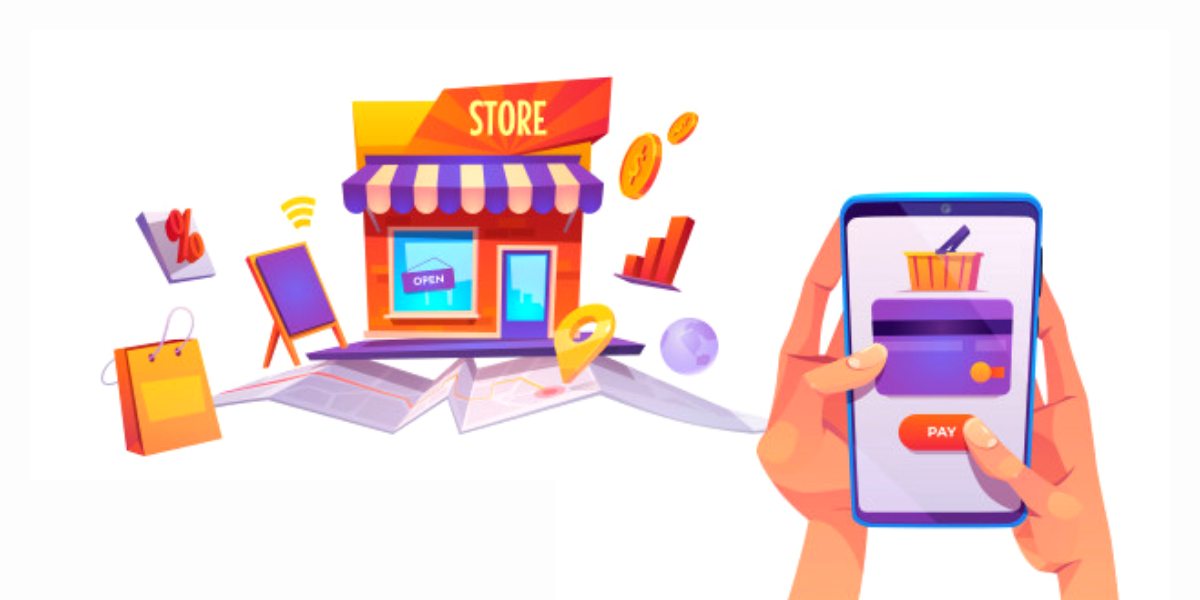
Building an online storefront is a lot more than only developing a website and all the factors that go into the design. The fact that selling a service or a product to an entirely qualified audience demands for an engaging and a positive brand experience.
To fulfil the order of a seamless payment process, the customers should have a positive engagement with the website. Zoho Commerce helps in managing the elements of a process such as managing and tracking inventory while maintaining the best ways for communicating information.
The team also guides you through the handling and shipping methods because you will need to create a reliable relationship with a vendor who can support the needs. Payment processing compliance within specific states is another area where Zoho Commerce helps a lot in online store management. Besides this, as the website grows, there will be a need to grant access to some capabilities in a website that helps in managing the demand and Zoho Commerce helps in administering access while creating a customized solution for every stakeholder.
Zoho Commerce comes with a special drag and drop store builder, inventory, product, order, and shipping management tools, real-time reports, and multiple payment gateways. Your online storefront is now only a click away.
The E-Commerce website helps in doing the following things within five steps:

- Designing Simply: The drag and drop feature in Zoho Commerce helps in bringing a website to life. In case you have any coding experience, there will be never any need for it.
- Adding Products: Adding or importing the products including the specifications, images and descriptions.
- Showcasing Products: Organizing the products into various categories and collections makes it easy for the customers to find them and for the business to sell them.
- Instantly Live: You can go online within one click and see the updates reflected on a mobile optimised website almost instantly.
- Payment, Shipping, and Taxes: Include all the payment gateways and location centric tax rates and the shipping options to the store.
After the store is live, Zoho Commerce helps in doing the following things:
- From the time when the orders are made to the time when they are delivered, one can track and fulfil numerous orders from a single screen only.
- The inventory stock management helps in organizing and keeping tabs on the stock levels for an easy buying experience. The low stock alerts make sure that one never has to cancel a buy.
- The dashboard of Zoho Commerce helps in getting a bigger picture with a real time report to reflect the finer details.
Artificial Intelligence Benefits of Zoho Commerce
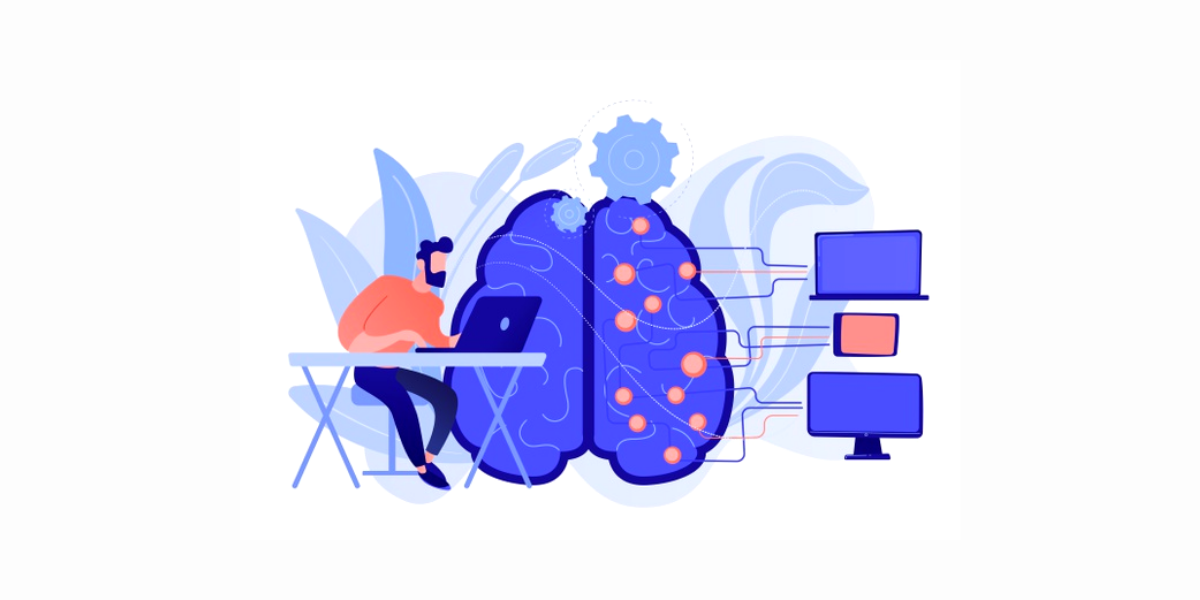
- Recommendations: Almost each visit to the store makes the AI much better at recommending products to the future visitors. You can experience considerable growth assisted by an efficient AI.
- Detecting Fraud: Artificial intelligence is at all times on the search for any fraud transactions. Some of the benefits such as Spam IP identification and the payment steps tracking.
- Optimized for Search: Irrespective of the pages or products, the SEO tools of Zoho help in making it simple to rank much higher than all the important search with an comprehensive in-depth traffic analysis and easy metadata management.
Building an Online Store With Zoho Commerce
The platform of Zoho Commerce makes the process of selling a lot simpler. You just have to find a product for selling and you can start selling online.
- Pixel Perfect Store: Zoho Commerce helps in virtually designing an online store without having any kind of complex code. Drag and drop to make the store pixel perfect. The templates are designed for simple navigation on any kind of device to make sure that the shopping experience is great.
- Report Making: Making informed decisions with the help of the store’s reports and analytics is an important benefit that building an online storefront with Zoho Commerce offers.
- Inventory: When it is about online selling, things such as order processing and stock management become extremely important. Zoho Commerce always ensures that one maintains the right amount of stock so that it gets replenished at the right time.
- Rating: You can advocate a product through the product comments and ratings which helps in improving the performance of a product considerably.
- Integrations: Zoho Commerce helps to integrate the online stores with other popular and favourite Zoho products including the Books, Inventory, CRM, and SalesIQ without any hassle of a third party interference.
- Discounts: Other than this, there can also be a scope of increasing profits with the help of discounts. One can set up a store wide discount that can help the brand doing really well in the long run.
- Alerts: You can stop losing out on the sales in case the items are out of stock. The software will send an alert when the stocks are running low so that they can rightfully get filled again.
- Shipping Rates: Zoho Commerce helps in creating zone wise shipping rates for shipping the products out.
- Sales Tax: Zoho Commerce helps in making the tax day worries a thing of the past. You can set and automate the sales tax rules so that they are always in compliance.
- Payment Gateways: Zoho Commerce helps in choosing some of the best payment gateways for safe and easy online transactions.
Making a Move to Adopt Zoho Commerce
In case, you are the owner of a brick and mortar business is not doing well and you are looking to expand the operations then there are two important options, either an online store or an additional physical branch. Although an entirely new store can be great to play for the strengths, when you go online the geographical reach will be innumerable.
A profound online presence is one of the best assets that any business can have in today’s world. To begin, it can cost less as compared to opening and managing a retail outlet. With an online store, you will only be paying for the site domain, associated supply chain costs and a website.
In addition, an e-commerce store gives access to a broad customer base that is unconstrained by geography and also enables the shoppers to visit at any time of a day. Many retail sales are happening online and this is a number that is on the rise. If you own business, then the time is now to move online so that you don’t miss out on serving any customers online. Now that you finally know that an e-commerce store is a great option for growing a business, take action and begin now.
Conclusion
Building an online storefront with the help of Zoho Commerce is very easy. You can start today with the help of some experts who work with Encaptechno and begin to reap maximum benefits. If you are interested in taking your business to the next level then take a step in the right direction and reach out because we will help you with a seamless functioning of Zoho Commerce.
Topic Participants
Abhishek - Zoho Partner
Terry
Recent Topics
Clickjacking: Zoho Vault's Response
Issue: Password manager browser extensions are found to be vulnerable to clickjacking security vulnerabilities that could allow attackers to steal account credentials, TFA codes, and card details under certain conditions. Reported by: Marek Toth, IndependentFree webinar: Security that works: Building resilience for the AI-powered workforce
Hello there, Did you know that more than 51% of organizations worldwide have experienced one or more security breaches, each costing over $1 million in losses or incident response? In today’s threat landscape, simply playing defense is no longer enough.Free webinar—Redefining workforce security with Zoho Vault: Passwords, passkeys, and multi-factor authentication
Hi everyone! Did you know that in Q2 alone, 94 million data records were leaked globally? Behind every breach is a combination of poor password habits, phishing attacks, privilege misuse, and simple human error. The fallout—including reputational damage,Fill Colors
Hello, Just curious, is it possible to manage the Used and standard colors in the fill drop down menu ? I would like to change/edit them is possible to colors I frequently use. Thanks for you reply, BruceIs there a way to generate a virtual meeting for a group service in Zoho Bookings?
Are virtual meetings not supported for group services/meetings? I have integrated Zoom with one-on-one services, but I need a way to create an online group meeting. ThanksClient scripts for Zoho Books ?
Good day everyone, I am looking for a way to be able to interact with the Quotes and Invoices as they are being created. Think of it like Zoho client script in Zoho CRM. But for the life of me I dont see a way to do this. The issue with having functionFillable template with dynamic tables?
Is there a way to build a fillable template so that users can add rows to a table? To describe what I'm trying to accomplish the table has 3 sections; a header row, some number of rows with custom information, and a summary row with totals. I can't figureInvoicing multiple expense items as a single line item
My client would like me to invoice them for multiple expense items on a single line item on an invoice. Can this be done? I know I can import billable expenses to an invoice, but I don't know how to show them as a single line item or have themTables improvement ideas / features
Heya, I've been using Zoho Tables for a few months now and wanted to post some features that I think will be greatly beneficial for the tool: 1. Ability to delete a record in automation or move a record in automation. - Usecase: I move a record from oneAnnouncing offline payment modes for event tickets
Hello everyone, Collecting ticket payments from prospective attendees can be a tricky part of event planning. While Zoho Backstage has always allowed you to collect payments online as people buy tickets from your event microsite, we have now enabledGmail is ramping up its email sender policy from November 2025
Hello marketers, As you may be aware, Gmail introduced a guideline for bulk senders starting February 2024. If not, here's a quick refresher straight from Google: After this policy was announced first in 2023 and soft-implemented in February 2024, weDeluge Error Code 1002 - "Resource does not exist."
I am using the following script in a Custom Button on a Sales Return. Basically, the function takes the information in the sales return (plus the arguments that are entered by the user when the button is pushed) and creates a return shipping label viaIs there a list of Zoho Icons?
Is there a list of Zoho Icons you can reference: i.e. business-gold is <image marginRight='7px' color='#2A70E7' bgColor='#FFFFFF' width='52px' height='52px' type='icon' value='business-gold' size='24px' cornerRadius='26px' iconType='solid' /> Thanks!Item images
Can we get an "On hover" expanded image for items please ?Ability to Create and Manage YouTube Video Chapters in Zoho Social
Hi Zoho Social Team, How are you? We would like to request an enhancement to Zoho Social that would allow users to create and manage YouTube video chapters directly within the platform. Currently, Zoho Social does not support manually adding chaptersWhat happens to my current site SEO if i opt for zoho creator?
I have an existing website and I need to use Zoho creators for the rapid creation of my webpage creation. Currently, my IT team is creating the web pages, but I am concerned about the SEO of my current website if I shift to zoho will i loose it all?Automatic Portal invite
We have numerous customers we move through a blueprint in deals, when they get to a certain point we need to give them portal access, how can this be done through deluge or a workflow?Preview Emails with Merge Fields before sending
Hello, Are there plans to preview an email with merge fields before sending out? Currently, all you see in the preview are the merge field values, but before I send out the email I want to make sure the merge is working. Also, the saved emails only showUser Filter not selecting All Items
We are encountering 2 issues when using the user filter. When users are trying to search using the filter option, the OK button is grayed out. Users have to unselect or make a change before it filters properly. 2. When filtering and the OK button works,Support Nested JavaScript Variables in PageSense Pop-up Targeting
Hello Zoho PageSense Team, I hope you're doing well. I’d like to request a feature enhancement for the PageSense pop-up targeting functionality. Current Limitation: Currently, PageSense pop-ups can be triggered using simple JavaScript variables. However,Cannot Invert Axis for Rankings
Hi there I want to be able to create a ranking graph in Analytics/BI, with 1 at the top of the Y axis, but I am unable to invert the axis. Super simple example in Excel below. Higher rankings need to be higher up on the graph to give the correct visualHow to copy value from a single line field into a picklist field within a module's subform?
Hello there, I have a single line field in a module's subform. I would like the value in the field to automatically update a picklist field within the same subform (both have items with the same names). Is this possible via function? Unfortunately, workflowsCommitted Stock and To Be Received Stock via API?
Is it possible to retrieve Committed Stock and/or To Be Received Stock for an Item via the API? I want to use this information for calculating the amount of inventory needed to be purchased.Creating Email template that attaches file uploaded in specific field.
If there's a way to do this using Zoho CRM's built-in features, then this has eluded me! I'm looking to create a workflow that automatically sends an email upon execution, and that email includes an attachment uploaded in a specific field. Email templatesMarketer’s Space - Automate a Personalized Holiday Workflow with Zoho Campaigns
Hello marketers, Welcome back to another post in Marketer’s Space! From Thanksgiving through Christmas, you have a flurry of opportunities to connect with your audience. In this post, we’ll see how you can plan an entire month-long automated workflowService Account Admin for API Calls and System Actions
Hello, I would like to request the addition of a Service Account Admin option in Zoho product. This feature would allow API calls and system actions to be performed on behalf of the system, rather than an active user. Current Issue: At present, API callsZoho Inventory Custom Field Update
Hello All, In this post I am describing how can we Update the Custom Field Value in Zoho Inventory. // Get Org ID orgid = organization.get("organization_id"); // Field Value resvp = ifnull(item.get("purchase_rate"),null); // Record ID iid = item.get("item_id");Sorting columns in Zoho Projects
Hi, In project management best practice, sorting columns (ascending, descending) is an important tool. Sorting dates to see the order of tasks starting, sorting on priority or even on planned hours is a must for an efficient project control. Currently,Zoho CRM - Calendar Cards View - Let Users Decide What Is Displayed On Calendar Entries
Imagine planning your week of face-to-face meetings across three counties. You’re trying to group appointments by location to make the best use of your time, but Zoho CRM’s calendar doesn’t show where each meeting is happening. You’re left trying to rememberZoho Inventory - How to pay a supplier up front then receive multiple deliveries
How do we manage situations where we pay a supplier up front, then the receive the products in increments? Example Workflow: Create Purchase Order > Receive Bill for full amount > Receive Items 2 or more deliveries. Currently, once a Bill is created againstHow can I add or change the active customer in Zoho Projects?
I'm trying to change the customer in an active Zoho project. Is it possible to add or change the customer?What happens when someone clicks 'unsubscribe' in a zoho CRM email
Hello, As per, i am going round in circles trying to find an answer to these 2 question. I have an email template that has an unsubscribe link in the footer in zoho CRM. First, what happens when someone clicks it - where does the contact get unsubscribedZoho CRM - Scheduled Reports Which Contain Chart
Hi Zoho CRM Team, I'm requesting that the Report Export and Scheduling feature be enhanced to include a chart, if one has been created on a report. At the moment I have a report which shows Sales This Week by Deal Owner and a pie chart at the top of theCan I add Conditional merge tags on my Templates?
Hi I was wondering if I can use Conditional Mail Merge tags inside my Email templates/Quotes etc within the CRM? In spanish and in our business we use gender and academic degree salutations , ie: Dr., Dra., Sr., Srta., so the beginning of an email / letterCadences
I have just started using Cadences for follow-up up email pipeline. Is it just me or do you find the functionality very basic? For example, it will tell me (if I go looking for it) if someone has replied to a follow-up and been unenrolled; but it won'tCanvas View in Zoho Recruit
Is it possible or would it be possible to have the new 'Canvas View' in Zoho Recruit?Zoho Inventory - Move Orders
Quick question about Move Orders... Why is there no status to say something like "Draft", "In Progress" and "Completed", similar to Transfer Orders? I'm assuming that when something needs to be moved it should be planned in Inventory, executed and thenKaizen #215 - Workflow APIs - Part 3 - Create and Update Workflow Rules
Welcome back to another week of Kaizen! Over the last couple of weeks, we’ve joined Zylker Cloud Services as they review and improve their workflows. In Part 1, we discovered and audited their sprawling workflow landscape. In Part 2, we learned how toDataPrep Bigquery Connection failed
Hello everybody, I want to create a connnection beetwen Bigquery and Dataprep but when I try to connect my project I got this error Loading tables has failed. Table list fetched from the data source expired.Utilisation de Zoho en conformité avec l’article 286 du Code général des impôts (CGI)
Cher(e) client(e), Conformément à l’article 286 du Code général des impôts (CGI) impose aux entreprises assujetties à la TVA d’utiliser des systèmes de caisse ou de gestion commerciale certifiés lorsqu’elles enregistrent des ventes à des particuliers.Next Page