Did you know?#3: How to target and run your experiment based on custom audience segments in PageSense

Whatever kind of online business you're running, defining your target audience is the key factor to delivering relevant messages and further positioning your brand in the industry. Most marketing efforts revolve around this basic strategy of segmenting people who have similar needs, values, or characteristics and later targeting them with products or services meant to appeal to these ideal audience groups.
Luckily, the same concept applies to website testing and optimization processes. By choosing a target audience for your experiment, you get to decide whom you should focus on and where you should run your experiments on your site. This method of audience targeting helps you reach the right consumers interested in your products or services with relevant messaging rather than entire audience groups who are less likely to convert on your website.
So, how do you target the right audience for your experiment?
Using Zoho PageSense's audience targeting, you can both target basic audience segments (for instance, visitors coming to your site for the first time, visitors from a social media platform, and more) and tailor your own segments using the custom audience feature.
In today's post, we'll learn about what custom targeted audience segments are and how to successfully build your own custom audience condition in PageSense to boost your website's conversions.
A custom audience in PageSense is a more refined approach of audience targeting. This feature lets you target and run your experiment to more precise subgroups or subsets of audiences based on visitor parameters like their geography, age, gender, browser used, purchase behavior, language, or industry type, which cannot be done using the preset audience segmentation options available in PageSense. Furthermore, the option allows you to create a more powerful combination of audience groups using the ‘AND’ and ‘OR’ operations.
Say, for example, you run an ecommerce website and you want to A/B test the revamped product pages to visitors coming only from the United States region AND who access your website using Desktop devices. This could easily be done by manually creating custom audience conditions in PageSense as explained below:
- Click the +Custom Audience button on the AUDIENCE page of your experiment.
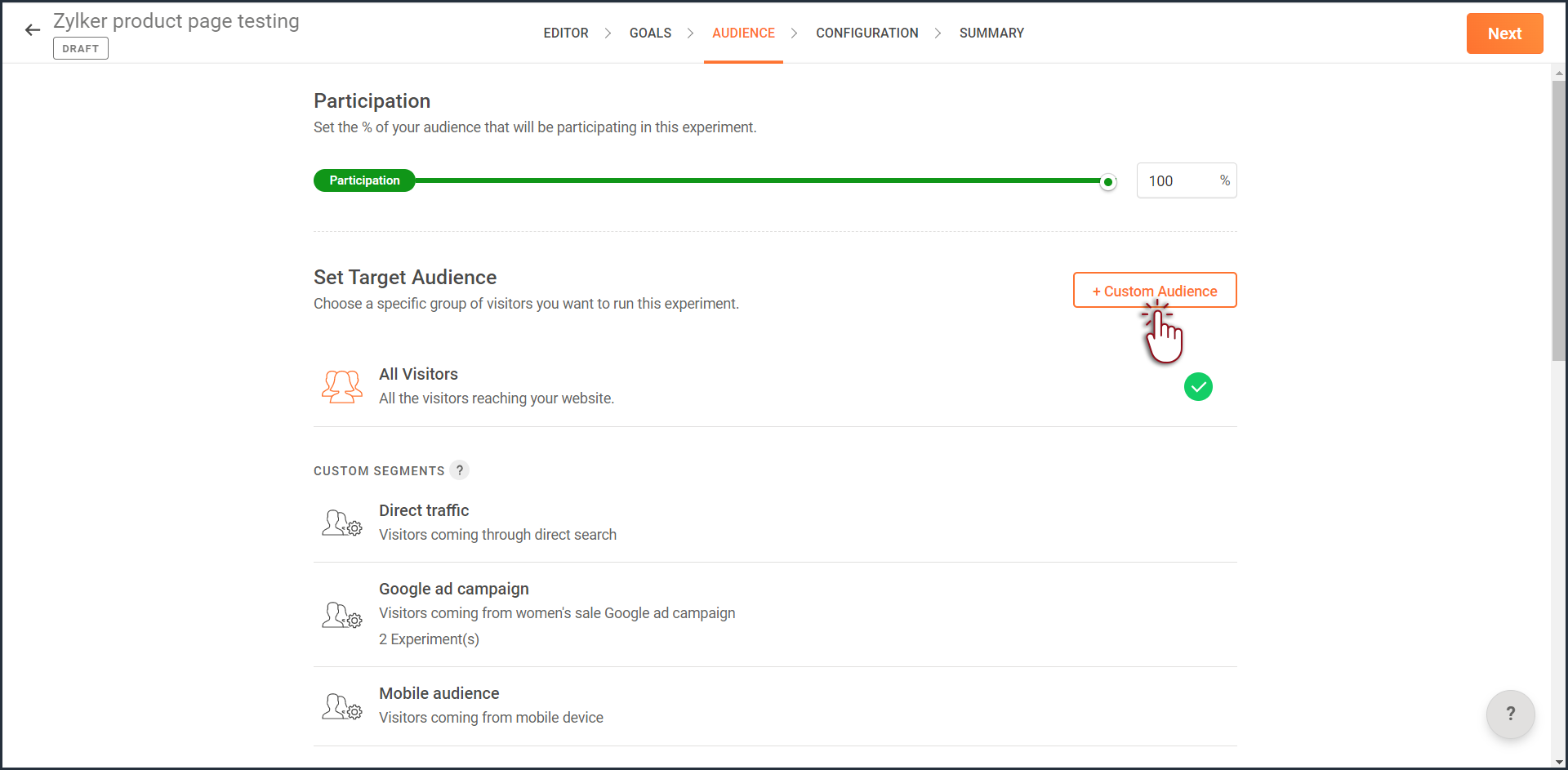
- Enter a title and description for the custom segment you want to create.
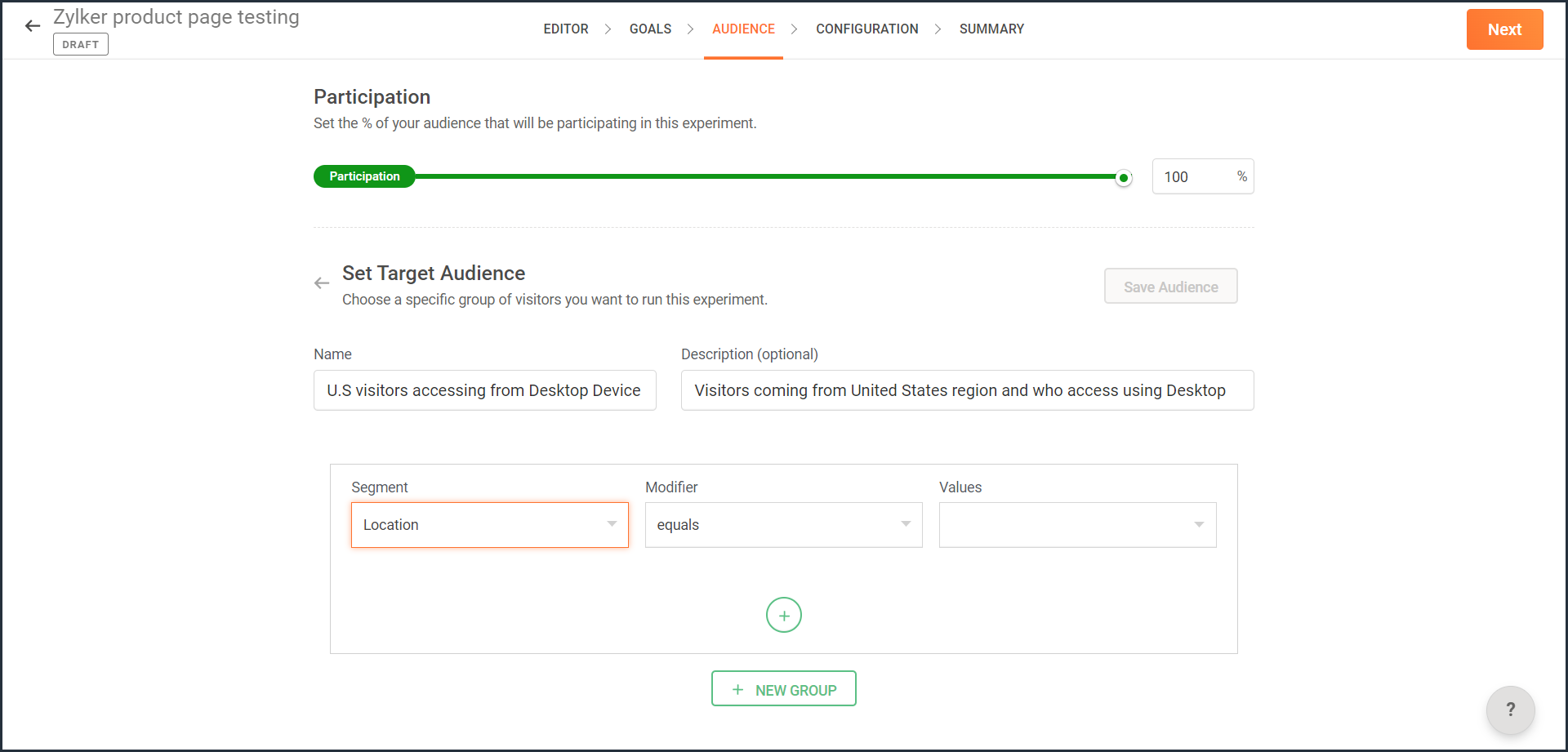
- From the Segment dropdown, choose the modifier and value for the selected audience segment as shown in the screenshot. Learn more about the different types of custom audience segments and the modifier conditions available in PageSense.
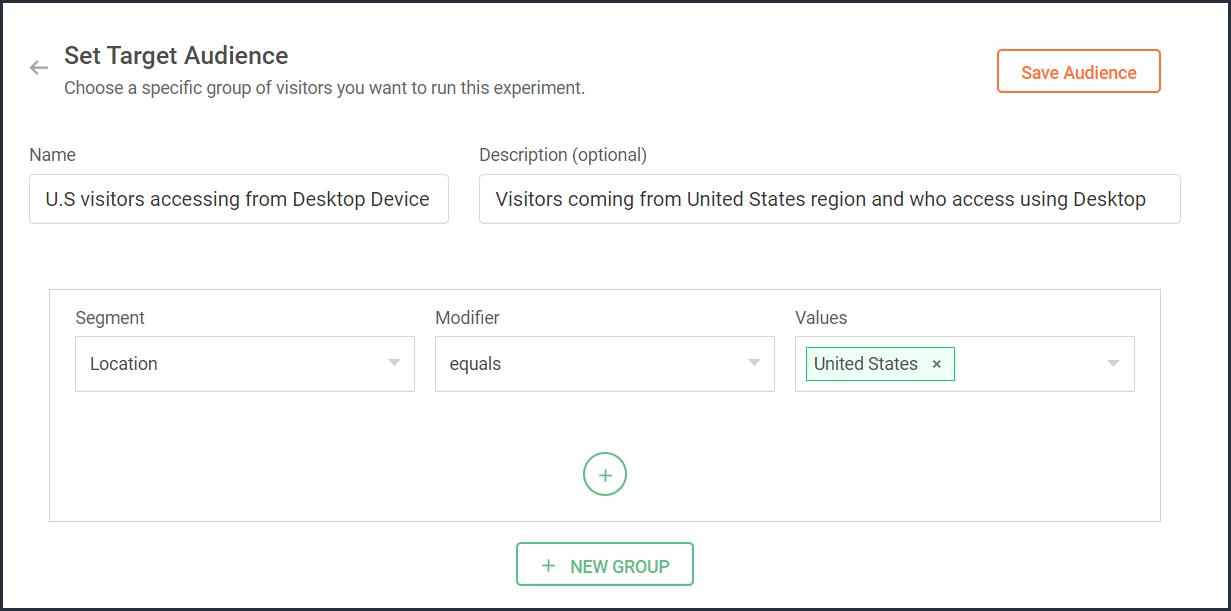
- Ensure you choose the condition as ‘AND’ or 'OR' depending on the segment you want to create.
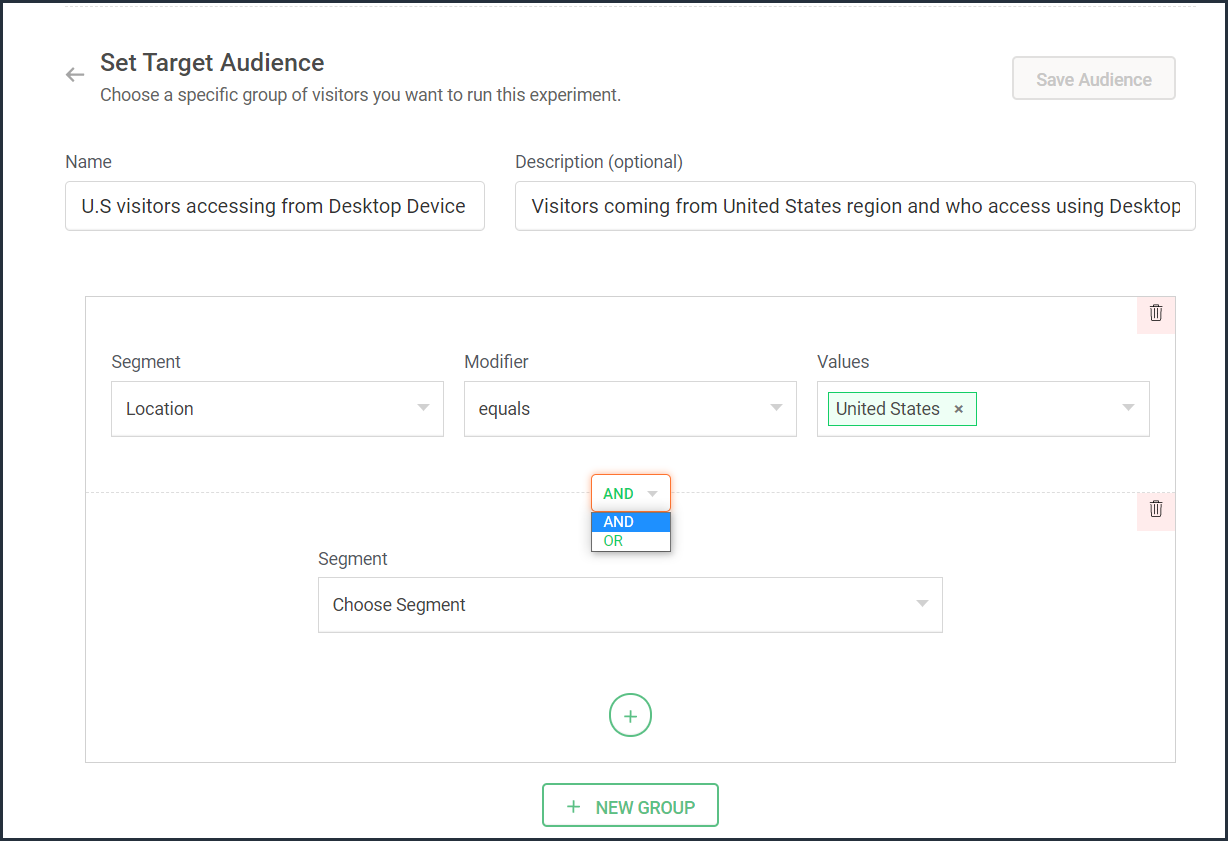
- From the Segment dropdown, choose the second modifier and value for the selected audience segment as shown in the screenshot.
The final selection looks like: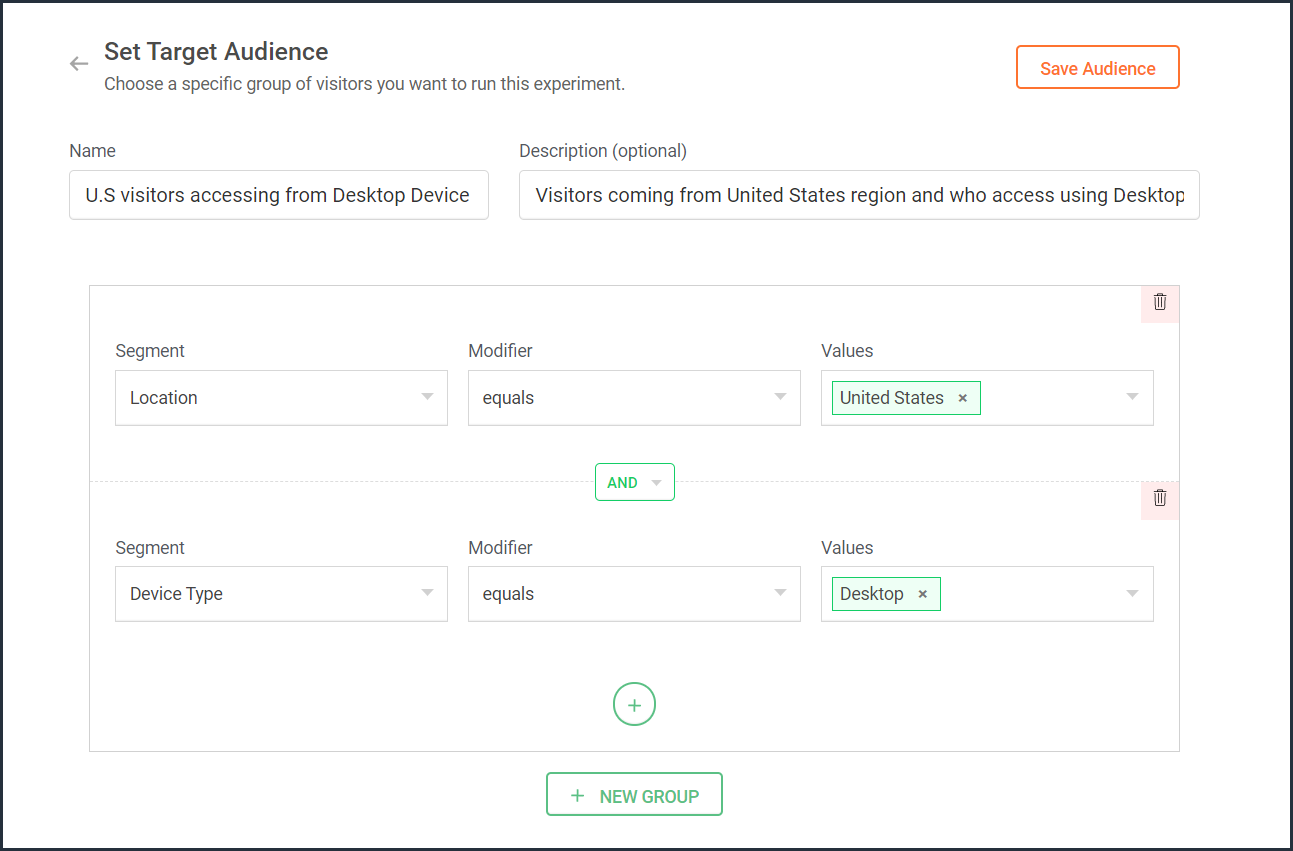
- Click the Save Audience button.
The saved segment will appear under the Custom Segments section across all of your experiments in PageSense and you can apply the same for any experiment.
Below are a few examples that show you the most effective ways to define custom audiences in PageSense for running your experiments better:
Target your experiment by geographical location
If you're looking to expand your online business to international audiences and want to understand which city or country markets are good for your business, choose to target your experiments to audiences based on the location.
Targeting your experiment by your visitors' geographic location, such as country, city, or region, is a powerful option when you want to show personalized web page content or run advertisement campaigns that match the interest of audiences from specific areas. This type of targeting is driven by factors like local festivals celebrated, popular regional news, tourism attractions, or business events happening in a region.
For example, say you own an ecommerce site, and you want to show personalized product recommendations to visitors from United Kingdom during the Christmas season. In this case, you can create a custom audience segment that targets your experiment page to visitors from this particular location as shown in the screenshot below.
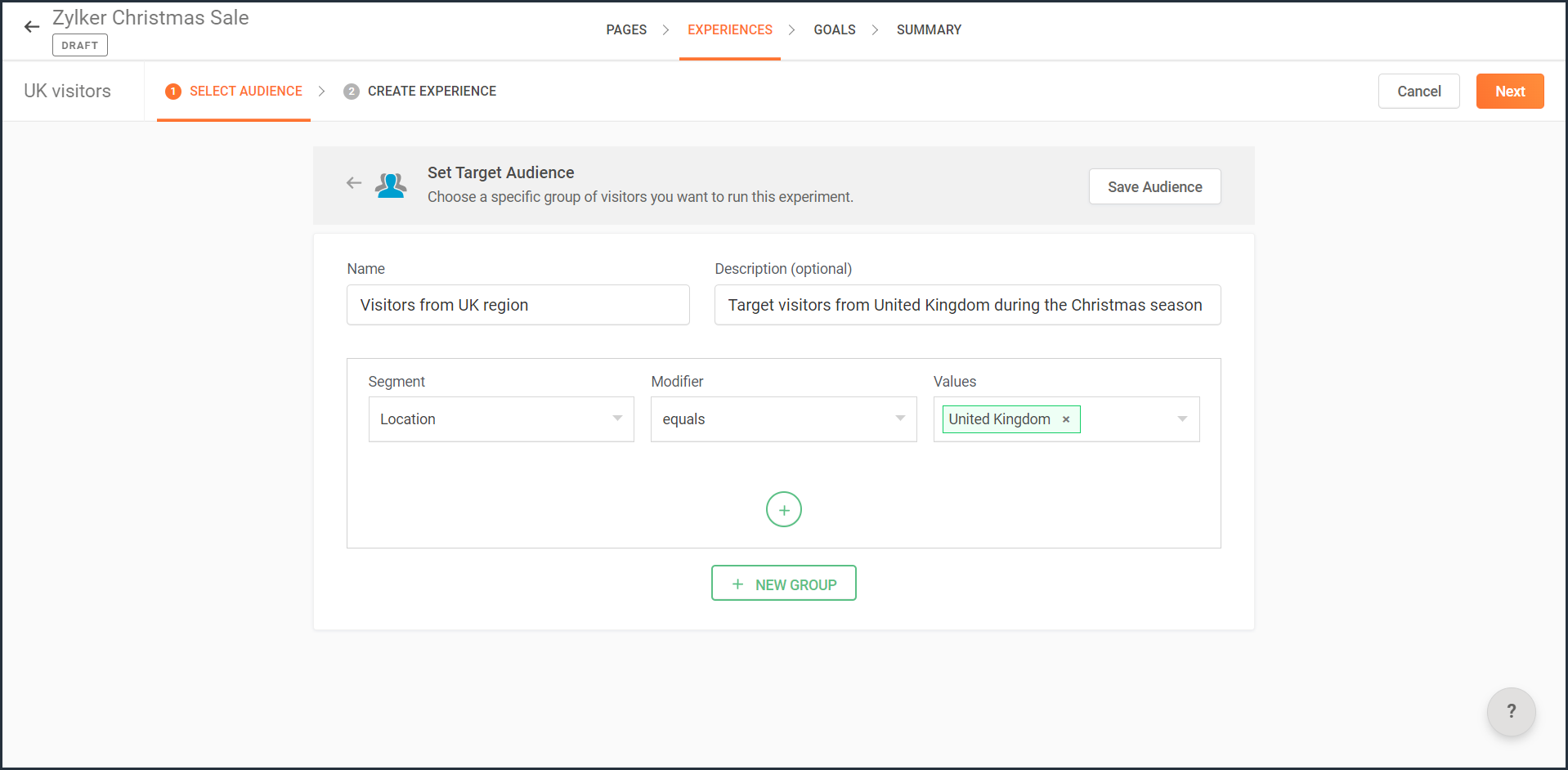
Note: You can also use this option to target your experiment based on the languages spoken by visitors in different countries.
Target your experiment by query parameters
While running ad campaigns, it's important to both target the right consumers and provide the most relevant information to them on your website. If you find the right user who clicks on your ad, but the landing page for that ad isn’t customized, that conversion could be lost.
Targeting your experiment to visitors who reach your website pages that include (or exclude) a certain query string in their URLs could be useful when you want to understand the effectiveness of different ad campaigns on your website. This is usually tied to audiences who come through a specific utm_source like Facebook or Google and utm_campaigns like paid ads, Google Adwords, and more.
For example, say you own an online car dealership website and you want to redirect customers who click on a paid ad campaign with the utm_campaign=luxurycars to a landing page displaying luxury vehicles with prices and offers. For this, you can create a custom audience segment that explicitly targets your landing pages to visitors who contain this particular query string as shown in the screenshot below.
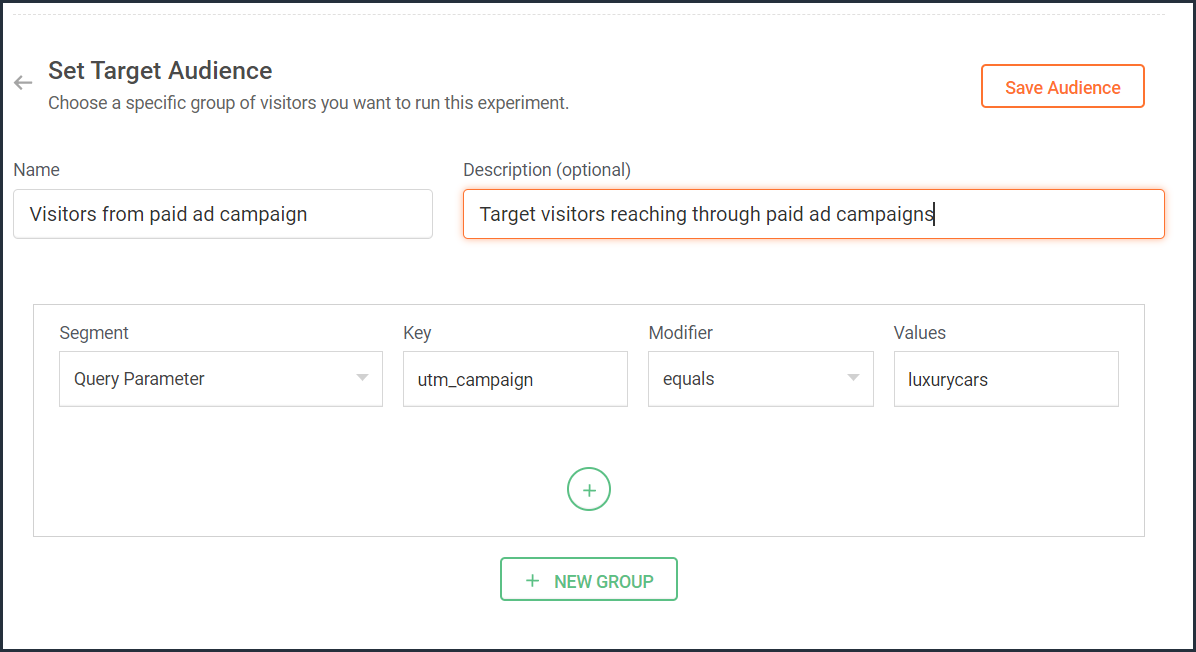
Target your experiment by user information
To achieve a specific goal or purpose of your online business, you will sometimes need to target your experiment to visitors with exact custom attributes such as age, email address, subscription plan, fields of interest, gender, marital status, or job role on your website. These attributes or visitor information can be collected when a user completes a form on your website, such as a signup, contact, purchase, or any other sort.
Targeting your experiment to visitors based on specific user attributes can help deliver the right message to the right audience and improve brand experience with ease. This is also considered the most precise method of audience targeting as it makes visitors stand out from the wide segment of users on your site.
For example, let's say you run a SaaS business and you want to show a personalized pricing page that offers an additional 30-day period to visitors who are subscribed to the Premium plan. In this case, you can create a custom audience segment to target your experiment to visitors who match this specific user attribute and value as shown in the screenshot below.
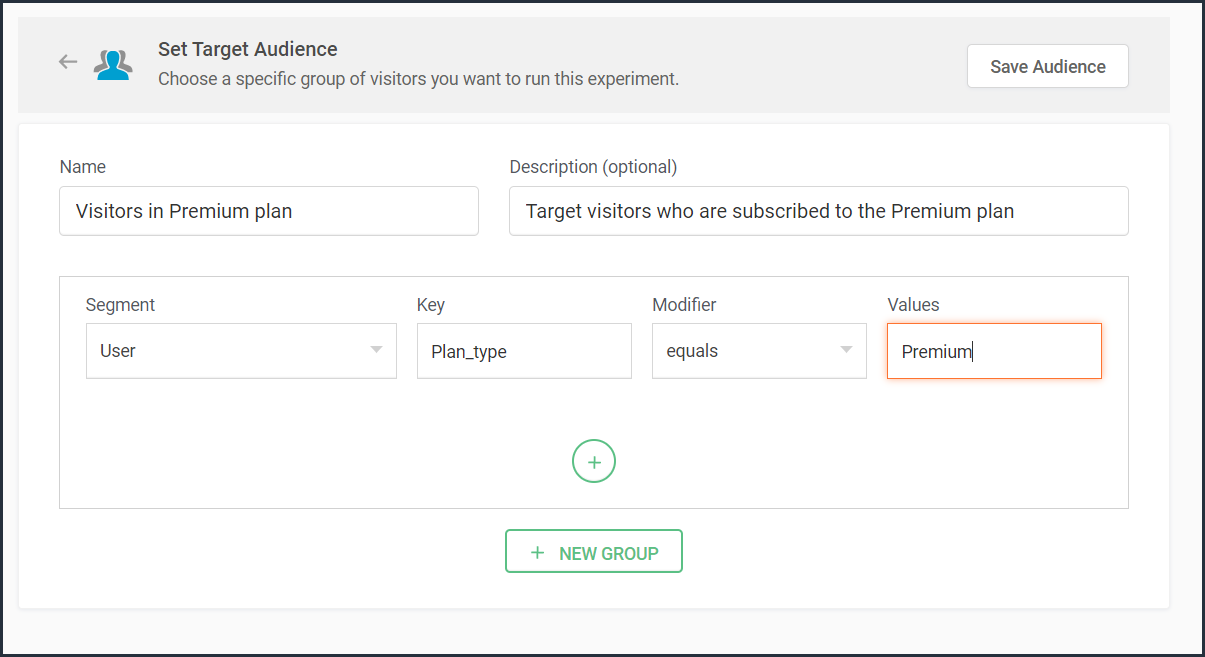
Note that to use 'user information' in audience targeting, you need to add an additional code snippet to your experiment page as explained in the steps here.
Target your experiment by weather/climatic conditions
Do you see your website sell more products when the temperature rises? Or does your tourism business attract more new bookings during cooler seasons?
Targeting your experiment based on the local weather of the visitors coming to your website is another modern technique used by marketers to craft influential website content, product pages, and ad campaigns. Weather-based audience targeting allows businesses to anticipate patterns of demand and tap into the needs and purchase intentions of customers during different seasons of the year. It's also a great way to gain a competitive advantage and increase the average value of orders and conversions on a website.
For example, say you run an ecommerce site and want to create a personalized homepage title for visitors living in climatic zones with temperatures below 41°F/5°C. In this case, you can create a custom audience segment to target your personalization experience based on audience's local weather as shown in the screenshot below.


Target your experiment by visitor activity
Visitors coming to your website will have different intentions and behaviors. For example, some might be looking to subscribe to your newsletter, some might be checking out new product releases, and others might just be there for window shopping or research purposes. If you're going to show the same home/landing page content to all visitors, you're definitely going to lose conversions and sales.
Targeting your experiment based on what pages your visitor interacts with on your site and what actions they take (or do not take) can be a great way to provide a personalized website experience during their next visit. This includes buttons clicked, products viewed, items bought, and other actions your visitor performs, revealing what your audience wants, avoids, and purchases.
Using such specific visitor metrics, you can learn why specific actions or events on the site were not successful and later reach customers with more apt content or product offers based on their current activity.
Visitors coming to your website will have different intentions and behaviors. For example, some might be looking to subscribe to your newsletter, some might be checking out new product releases, and others might just be there for window shopping or research purposes. If you're going to show the same home/landing page content to all visitors, you're definitely going to lose conversions and sales.
Targeting your experiment based on what pages your visitor interacts with on your site and what actions they take (or do not take) can be a great way to provide a personalized website experience during their next visit. This includes buttons clicked, products viewed, items bought, and other actions your visitor performs, revealing what your audience wants, avoids, and purchases.
Using such specific visitor metrics, you can learn why specific actions or events on the site were not successful and later reach customers with more apt content or product offers based on their current activity.
For example, say you run an online tourism website and want to provide customized tourist packages with attractive coupon codes to customers who viewed the Adventure tourism package but exited your web page without completing a booking. In this case, you can create a custom audience segment to target your experiment for these segments of visitor interest and behavior as shown in the screenshot below.
Note that to use 'visitor activity' in audience targeting, you need to add an additional code snippet to your experiment page as explained in the steps here.

Currently, weather-, user-, and visitor-activity-based audience targeting options are only available for personalization experiments in PageSense. However, the user and visitor activity(custom dimensions) based segmentation option is available under report filtering across all of the experiments in PageSense except for push notifications. Learn how to filter reports based on custom dimensions.
Target your experiment by specific referral site URLs
Note that to use 'visitor activity' in audience targeting, you need to add an additional code snippet to your experiment page as explained in the steps here.

Currently, weather-, user-, and visitor-activity-based audience targeting options are only available for personalization experiments in PageSense. However, the user and visitor activity(custom dimensions) based segmentation option is available under report filtering across all of the experiments in PageSense except for push notifications. Learn how to filter reports based on custom dimensions.
Target your experiment by specific referral site URLs
Depending on the ways you market your website online, you'll likely have numerous different referral sources. Analyzing which source brings in more traffic and revenue to your business is a surefire way to get more traffic from multiple channels. Targeting your experiment based on referral URLs—sources that your visitors came from, such as Facebook, Google, Twitter, Quora, influencer blogs, and other external sites—can help you promote your website and products on these specific channels.
For example, say you own an ecommerce site, and you want your experiment to only target visitors referred by 'facebook.com'. In this case, you can create a custom audience segment to target visitors from this specific Referral site as shown in the screenshot below.
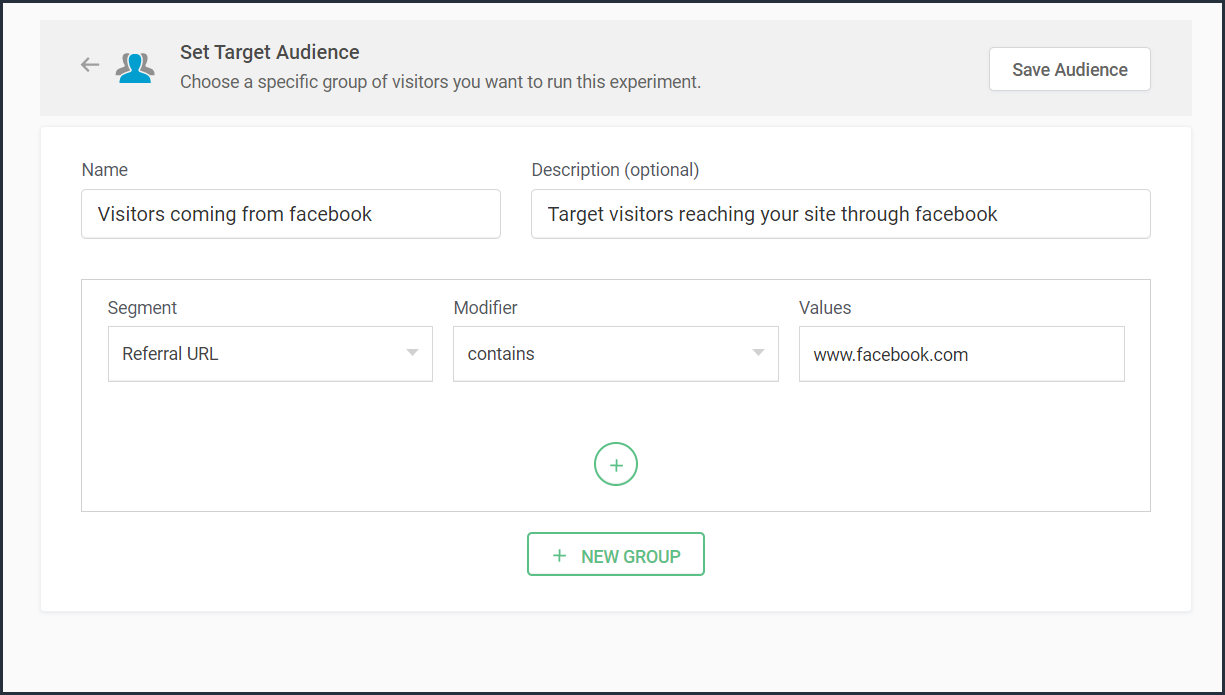
Bonus tip: Have no clear target audience in mind to run your experiments? Or don't know how to decide where to start when segmenting a target customer audience? Consider these points in choosing the right target audience segments:
- Do you have seasonal-only customers or customers who are only interested in certain types of products, services, or events?
- Are you an organization that needs to send different content to partners, sponsors, users, or other patrons?
- Does it matter if your contacts are local, domestic, or international?
- Have you thought about the requirements of users based on different weather conditions?
Was that useful? Please leave us your comment/feedback in the comment box below.
Are you looking to create a new custom audience segment to target in your experiment but aren't sure how to implement it? Just write to us at support@zohopagesense.com and we will be happy to guide you.
Are you looking to create a new custom audience segment to target in your experiment but aren't sure how to implement it? Just write to us at support@zohopagesense.com and we will be happy to guide you.
Start learning. Start customizing!
Topic Participants
Balarohini Paulraj
Sticky Posts
[Live Webinar] How to maximize your conversions using existing website traffic
Hello all, Did you know that on an average only 0.1% of your traffic converts? The rest are either heading towards your competitors or dropping off without being able to find what they came for. When you want to increase your conversions, it's naturalA/B Testing Idea #2: Make your headlines sound super cool.
Hello everyone, We're back with our second post in the CRO testing idea series. If you missed the first post, please check it out here: "Place irresistible and clear CTAs." In today's post, we'll look at how to effectively A/B test your headline content.A/B Testing Idea #1: Place irresistible and clear CTA buttons
Are you wasting much of your time and effort A/B testing every single idea that pops into your head, yet you're not generating sufficient traffic to your website? Don't worry—we've got you. We'd like to introduce you to the A/B Testing Ideas learningDid you know?#3: How to target and run your experiment based on custom audience segments in PageSense
Whatever kind of online business you're running, defining your target audience is the key factor to delivering relevant messages and further positioning your brand in the industry. Most marketing efforts revolve around this basic strategy of segmentingDid you know?#2: How to filter your report by custom date range in PageSense
Do you want to quickly view your experiment analysis or responses over different time periods? Want to effortlessly compare the performance of your website by specific weeks, months, or years? Also, see whether your new marketing strategies or efforts
Recent Topics
Message "...does not support more than 100 distinct values..." WHY????
I get this message on one of my reports: Sorry, Zoho Reports currently does not support more than 100 distinct values in columns. 'Account Name * Sum(Amount),Count(Amount Tier)' contains more than 100 distinct values. Possibly, you can apply filter to reduce the number of distinct values in 'Account Name' or drop the 'Account Name' field in Rows. I want to list all ACCOUNT NAMES (about 500) with SALES BY ACCOUNT. What is blocking this?Let's Talk Recruit: Super-charge hiring with Zoho Recruit add-ons
Welcome back to our Let’s Talk Recruit series! This time, we’re diving into something that might seem like a small upgrade but has a huge impact on recruiter productivity: Zoho Recruit add-ons. Think about how much of your day is spent in your inbox orVendor Signatures Needed for Purchase Orders
Hello everyone, We have a unique requirement that necessitates that Vendors & Suppliers formally acknowledge our Purchase Orders upon receipt. I was hoping that there would be an option to do so in Zoho Books, but that does not appear to be the case.Is there an API to "File a Ticket" in Desk
Hi, Is there an API to "File a Ticket" in Desk to zoho projects?Store "Sign in with Google/Microsoft/GitHub etc." details
Quite often now, users are using a sign-in provider like Google or Microsoft to sign into various apps and services. It would be great if Vault could remember which providers you use for each website and sign you in with that provider instead of a usernameTip of the Week #72– Assign thread ownership to avoid confusion.
When teams handle a large volume of emails, managing threads becomes important to stay organized. Without a clear system, duplicate replies, missed follow-ups, or confusion over responsibilities can happen. Thread assignment solves this by designatingUnarchive tickets
How can I manually unarchive tickets?Optimize your Knowledge Base for enhanced accessibility by adding alt tags for images
Let's learn why alt tags are crucial for your articles. You can add alternative tags (alt tags) and alternative text (alt text) to the images you share on your community forums or when embedding them in articles. Alt tags refer to the HTML attribute,FSM trying again
have not linked FSM yet to the rest of out Zoho suit. It certainly looks like the apointment and service part is more manageable for our staff. The question is that our engineers multi task examples 1. deliver products to customers not fitted 2. ServiceFeature Request: Conditional Field Mandatoriness Based on Display Status
Hello Zoho Creator Team, I would like to suggest an enhancement to improve the flexibility of form validations. Currently, when we need a field to be mandatory only if it's displayed on the form, the only option is to: Set the field as not mandatory inData Migration Strategies for Moving to a Cloud Solution
Hi everyone, I’ve been working on moving some of our critical systems, including CRM and project data, to a Zoho cloud solution, and one of the biggest challenges I’ve encountered is data migration. Transferring large volumes of data while keeping itCommerce Order as Invoice instead of Sales Order?
I need a purchase made on my Commerce Site to result in an Invoice for services instead of a Sales Order that will be pushed to Books. My customers don't pay until I after I add some details to their transaction. Can I change the settings to make thisHow to set different item selling prices for Zoho Commerce and Zoho Books
Item selling prices for Zoho Commerce and Zoho Books are in sync. If we update the Item selling price in Books, the same will happen in commerce and vice versa. I need a separate commerce selling price for online users and a separate books selling priceHow to report 'Response violation' OR 'Resolution violation'
Hi, I want to report on SLA Violation Type. I grouped my tickets on this column. It seems I only get 'Response and Resolution Violation' or 'Not Violated'. The former seems to be given to a ticket if only the Response Time was violated. I would expect[Webinar] Automate sales and presales workflows with Writer
Sales involves sharing a wide range of documents with customers across the presales, sales, and post-sales stages: NDAs, quotes, invoices, sales orders, and delivery paperwork. Generating and managing these documents manually slows down the overall salesDate triggering Workflow rule
I have a function triggered by a workflow rule. The function takes a date and creates a task for that date and fills in a field with the name of the day for that date. It also updates the status field of the record. The workflow rule is set to run wheneverRestricting contact creation
Hi all! I am looking to use Zoho Desk in a part of the business that takes end user enquiries. These are generally single interactions, and not linked to an account name. As Desk is Account centric, has anyone designed a way to manage these incoming emailsImport Holiday Calendars
HI Zoho Is there anyway of importing an online calendar like https://www.calendarlabs.com into the business hours calendars, to speed up setup of holiday calendars. Also could we also request a feature where you can specify a Holiday as hours, i.e it could be that the company is on a 1/2 day due to a holiday or when it is Eid in the UAE and they are only allowed to work restricted hours so we need the calendar to be flexible to allow for this. Regards JamieFiltering Tickets based on Email headers
We're starting to get a lot more junk coming into our Zoho Desk, which is then triggering unnecessary email alerts to agents. Once thing we could do to cut this junk in half, is to filter tickets based on email headers. Any email containing the `List-Unsubscribe`Error 550 5.4.1
I’ve tried sending an email to someone but keep receiving this back. Any help would be greatly appreciatedBilling Management: #2 Fair way of Billing- Prorated Billing
Hello, From speaking about the traditional ways of billing in the previous post, we are moving into the deep sea of billing. We are now in a zone to break out the most complex yet, I would call it the fairest way of billing, the Prorated Billing. ProratedHas Anyone successfully integrated Zoho and Sage Intact?
Hey all, We’re evaluating Zoho One + Sage Intacct and I’m trying to connect with anyone who has actually implemented the two together.Specifically, I’d love to know: -- Which functions you kept in Zoho vs. Intacct (e.g., Product Catalog, AR/AP, invoicing,Adding image in HTML report page
Hi, I want to know two things: 1. Can anyone advise how to add an image in HTML report. The tagged used is <img> but what path do I mention for the image to be added in the HTML report. 2. Also, I want to know if I am creating an application for the marketHow to change view of HTML report based on device but always print in A4
Hello everyone, I am aware that HTML report view can be configured to adjust according to the screen size like Laptop, Tablet and mobile using media queries. But my concern is no matter on which device the reports is opened when printed should alwaysAge Calculation
I've attempted to calculate the age of someone based on their birthday input by using the formula field. It works but I don't want all those decimals on there. I then tried to use "set variable" after birthday input but I get a field type mismatch, long vs. floating. Any ideas would be wonderful.Search on Custom Field
We're working on an integration with the Zoho FSM API and are trying to retrieve companies based on a custom field we added to the Companies module. However, we can't find a way to filter or query records using custom fields through the API. We have aSendmail function / custom action?
I've setup a function hoping to email various business departments the details of a record once all work in that record is complete so gone about setting up a custom action in such way that each record line on the report has a button to click. Question is how do I actually include data from that record in the email that is sent when the button is clicked? I had thought that since this were being sent per record the email would include the data which had been enteredAPI to post drafts for social media
I we want to post draft posts to our zoho social account and then approve and schedule them within Zoho social. is this possible with for example: https://apis.zoho.com/social/v2/post TIA JonWhat impactful sales coaching techniques have you used to boost your team's performance?
I'm curious about the real-world impact of sales coaching on team performance. What specific techniques or strategies have you found most effective in driving consistent improvement and growth in your sales team? Any success stories or lessons learnedAdding Taxes to paid consultations in Zoho Bookings
I created a 'paid' consultation under Zoho Booking and integrated it with payment gateways for online/instant payment before a booking is done. How can I add 'taxes' to the price of consultation? I can add taxes to other Zoho apps (liks Books, Checkout,Possible to bold or indent text in the description field?
As part of one item, I often have a detailed description that would be much easier to read if there was the ability to have a bulleted list or bold text and the like. Is this possible? My last invoicing software allowed markup in the field so, for example, an asterisk meant a bullet. I haven't been able to find any documentation related to this. Any information would be appreciated. Thank you.Formatting of Balance Sheet and Profit & Loss Reports
The default format of the Balance Sheet and P&L Reports are based on the Account Types and then the individual accounts within the Chart of Accounts. These are then ordered alphabetically under these sub-headings and one is unable to re-order these orUK MTD reports concerning turnover and cerash accounting
Hi I am a sole trader, and I have just started with Zoho Books in order to comply with the new HMRC requirements. I use 'cash basis' - which I understand to mean that income is when the cash comes in (not the invoice date) and expenses are when they areRetainer Invoice.
Why ZOHO not have facilities to deduct partially advance payment from an invoice.Share saved filters between others
Hi, I am in charge to setup all zoho system in our company. I am preparing saved filters for everybody, but the only one can see its me. How can others see it? ThanksKanban view on Zoho CRM mobile app!
What is Kanban? The name doesn't sound English, right? Yes, Kanban is a Japanese word which means 'Card you can see'. As per the meaning, Kanban in CRM is a type of list view in which the records will be displayed in cards and categorized under the givenPresenting ABM for Zoho CRM: Expand and retain your customers with precision
Picture this scenario: You're a growing SaaS company ready to launch a powerful business suite, and are looking to gain traction and momentum. But as a business with a tight budget, you know acquiring new customers is slow, expensive, and often deliversNo practical examples of how survey data is analyzed
There are no examples of analysis with analytics of zoho survey data. Only survey meta data is analyzed, such as number of completes, not actual analysis of responses, such as the % in each gender, cross-tabulations of survey responses. One strange characteristicZoho Creator as LMS and Membership Solution
My client is interested in using Zoho One apps to deploy their membership academy offer. Zoho Creator was an option that came up in my research: Here are the components of the program/offer: 1. Membership portal - individual login credentials for eachAdding Chargebee as a Data Connector
Is it possible to get Chargebee added as a Zoho Analytics data connector?Next Page