Pré-recrutement - paramètres complémentaires
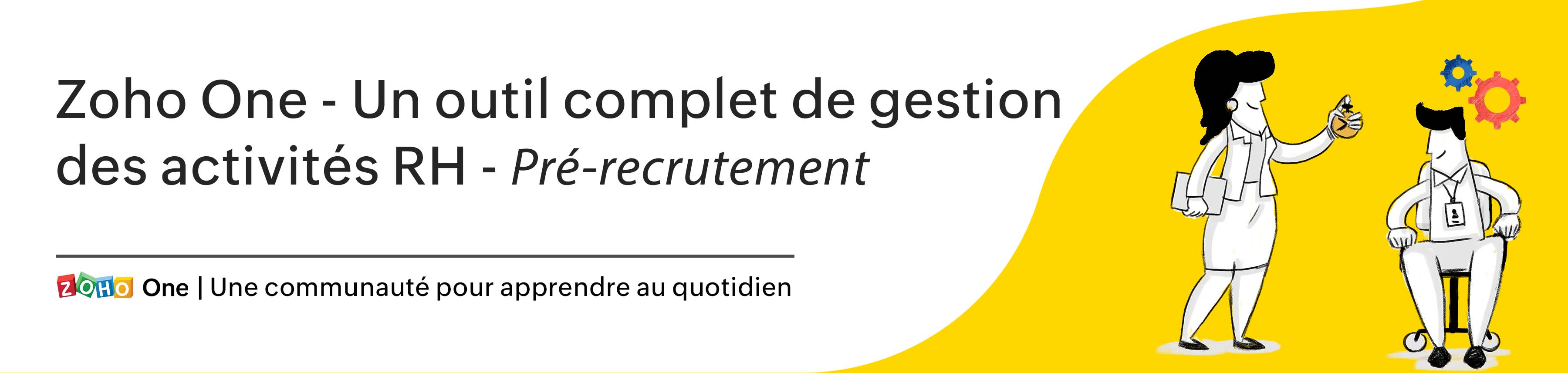
Continuons la série : nous allons découvrir certains des paramètres supplémentaires disponibles dans votre compte Zoho Recruit qui vous aideront à rationaliser les activités recrutement.
Évaluations
Avant le début du processus d'entretien, il est souvent nécessaire de recueillir des informations sur les candidats en rapport avec un ensemble défini de compétences ou de qualités que tous les candidats en lice devraient posséder, ce qui peut être réalisé grâce au module d'évaluation de Zoho Recruit.
Les évaluations créées sont divisées en trois catégories :
Évaluations du recruteur - Utilisées par le recruteur pour évaluer les candidats sur les compétences ou les caractéristiques associées au poste pour lequel le candidat a postulé.
Évaluation du candidat - Remplie par le candidat et évaluée par le recruteur. Par exemple : une épreuve technique
Évaluation de l'intervieweur - Utilisée par les intervieweurs pour évaluer les candidats en fonction de leur caractère et des compétences requises pour le poste.
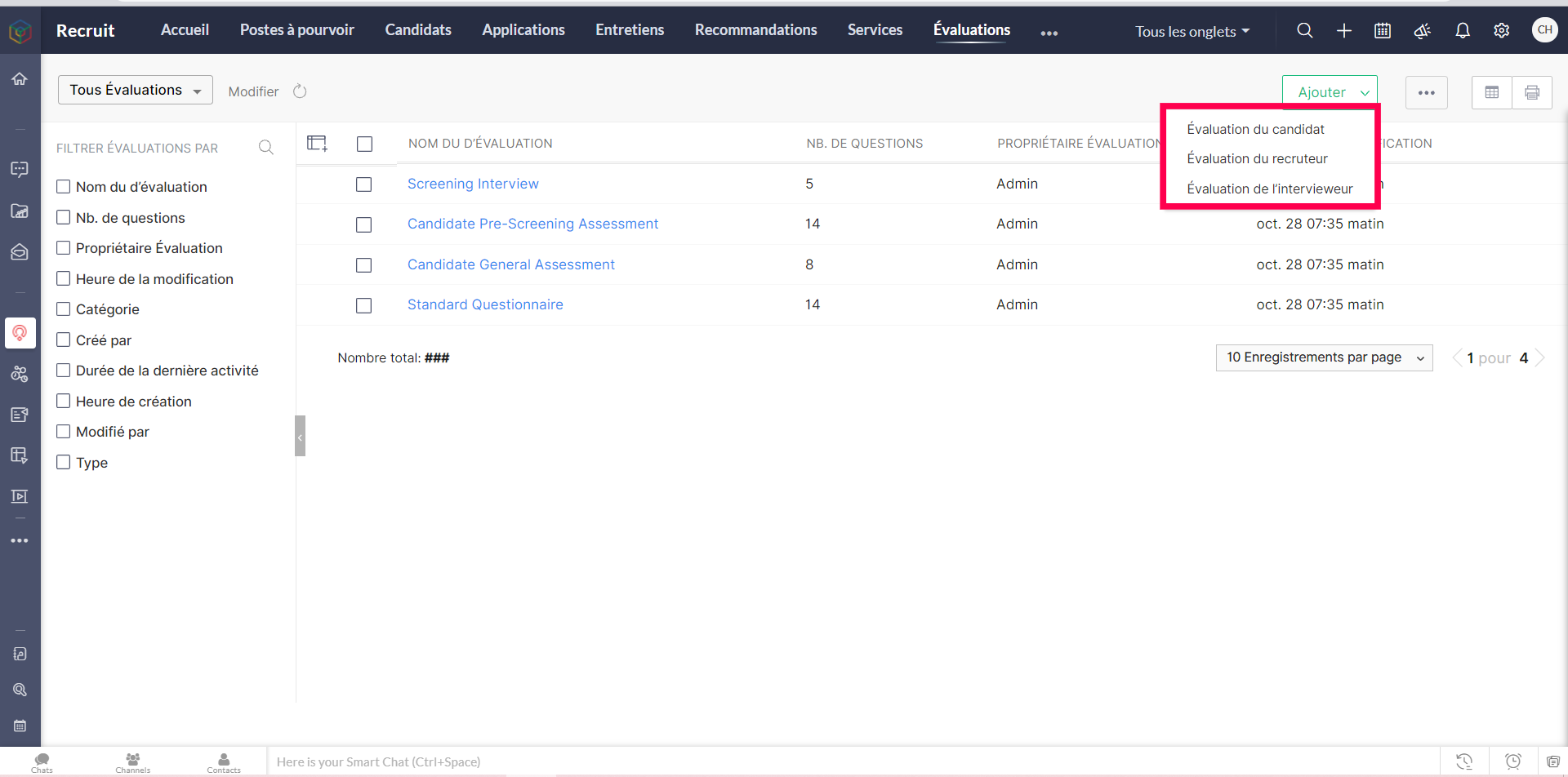
Pour le processus d'évaluation des candidats, Zoho Recruit utilise des questionnaires pour ses multiples types d'évaluation, comme la sélection générale, la présélection, la sélection comportementale et la sélection des expériences passées. Zoho Recruit dispose déjà d'un ensemble de questions par défaut. Cependant, vous pouvez ajouter votre propre série de questions et créer des questionnaires qui peuvent être utilisés dans différents secteurs verticaux, selon vos besoins de recrutement.
Créer une évaluation
- Allez sur l'onglet "Évaluation" depuis la barre en haut de la page.
- Cliquez sur l'onglet "Ajouter" et sélectionnez une catégorie d'évaluation, c'est-à-dire soit l'évaluation du recruteur, du candidat ou de l'intervieweur.
- Vous serez ensuite dirigé vers la page "Créer une évaluation".
- Saisissez les détails tels que le nom et le type de l'évaluation.
- Depuis la section "Questionnaire de l'évaluation" vous pouvez ajouter vos questions, enregistrez.
- Pour l'évaluation candidat, vous pouvez rédiger plusieurs types de questions comme, choix multiple, paragraphe, etc.
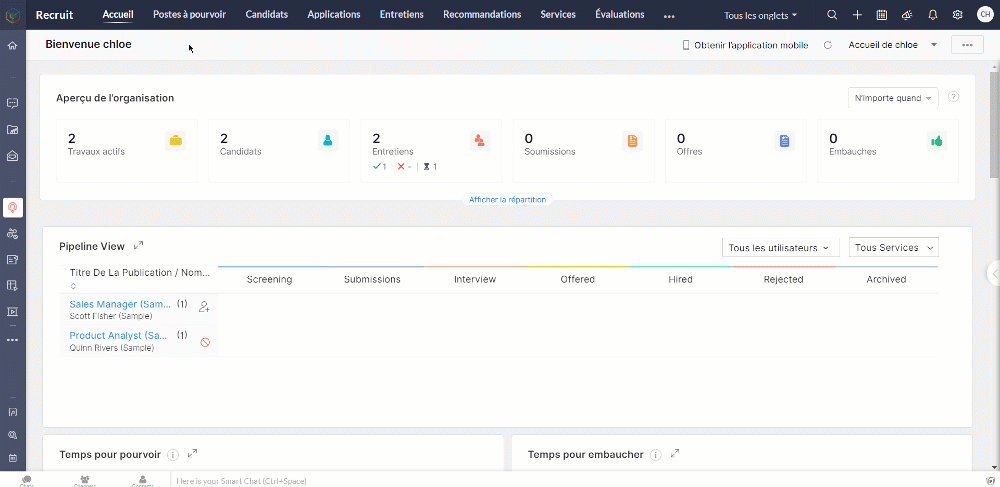
Attribuer une évaluation à un poste à pourvoir
Bon à savoir: Seules "les évaluations des candidats" peuvent être associées aux offres d'emploi.
- Créer l'évaluation que vous voulez attribuer depuis l'onglet "Évaluations".
- Allez sur l'onglet "Poste à pourvoir" et créez l'offre d'emploi ; enregistrez et publiez.
- Sélectionnez les sites d'emploi souhaités, un modèle de formulaire de candidature et l'évaluation avec laquelle vous souhaitez sélectionner vos candidats (ou créez une nouvelle évaluation).
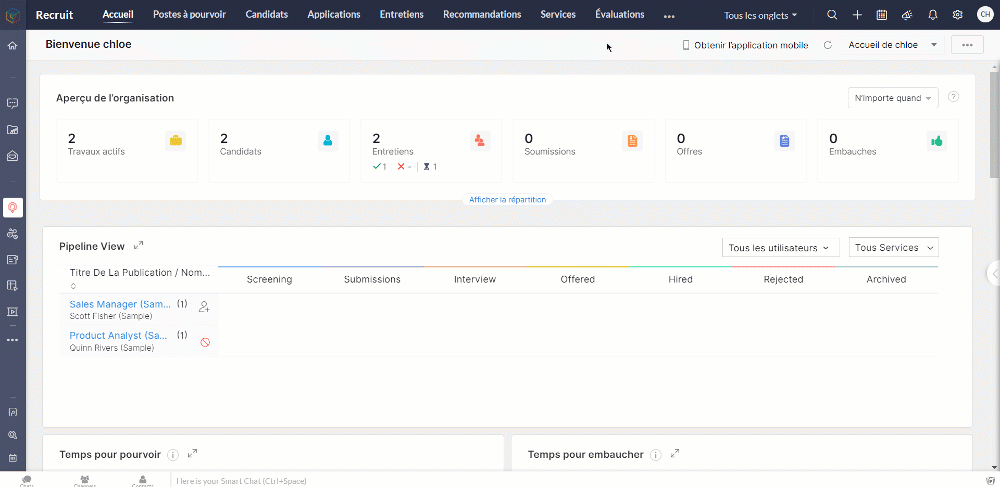
- Lorsqu'il postule à une offre d'emploi, le candidat voit d'abord le formulaire de candidature intégré qui comprend généralement des questions de base.
- En cliquant sur "Suivant", le candidat verra le formulaire d'évaluation joint.
Recommandations
Certaines des meilleures embauches proviennent de recommandations. Les recommandations d'employés de Zoho Recruit permettent aux employés de soumettre facilement des recommandations et aux responsables du recrutement de les suivre et les gérer. Les employés peuvent facilement soumettre des recommandations pour des emplois spécifiques et, à partir du module de recommandation, suivre la progression de chaque recommandation tout au long du processus d'embauche.
Présenter des recommandations
- Allez sur l'onglet "Recommandations" depuis la barre en haut de la page.
- Pour la première fois, cliquez sur le bouton "Recommander un candidat".
- Téléchargez un CV : toutes les informations seront automatiquement entrées dans les champs. Vous avez également la possibilité de saisir les informations du candidat manuellement.
- Lorsque toutes les informations sont saisies, cliquez sur "Envoyer la recommandation".
- Une fenêtre contextuelle s'affiche alors pour vous demander de confirmer votre recommandation.
- Cliquez sur "Oui, ajouter cette recommandation" pour soumettre votre recommandation.
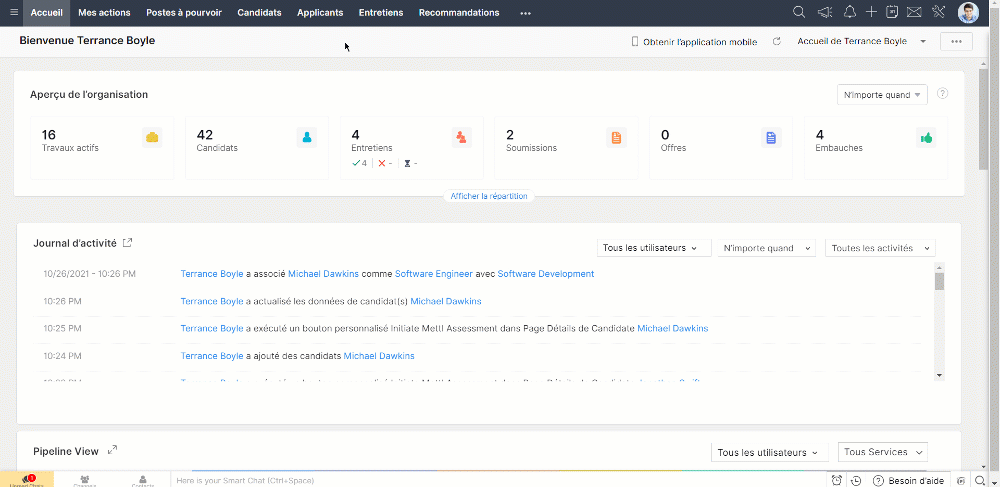
Suivre le statut de la recommandation
Une fois que les candidats sont recommandés, les employés peuvent suivre leurs recommandations et se tenir au courant du processus de recrutement en se rendant simplement dans le module de recommandation.
La section "Mes recommandations" comportera des détails tels que :
- Le nom de la personne recommandée
- Le poste et le statut : Il s'agit de l'offre d'emploi assignée et du statut de l'offre d'emploi.
- Recruteur : la personne qui effectue le processus d'embauche.
- Stade dans lequel se trouve le candidat.
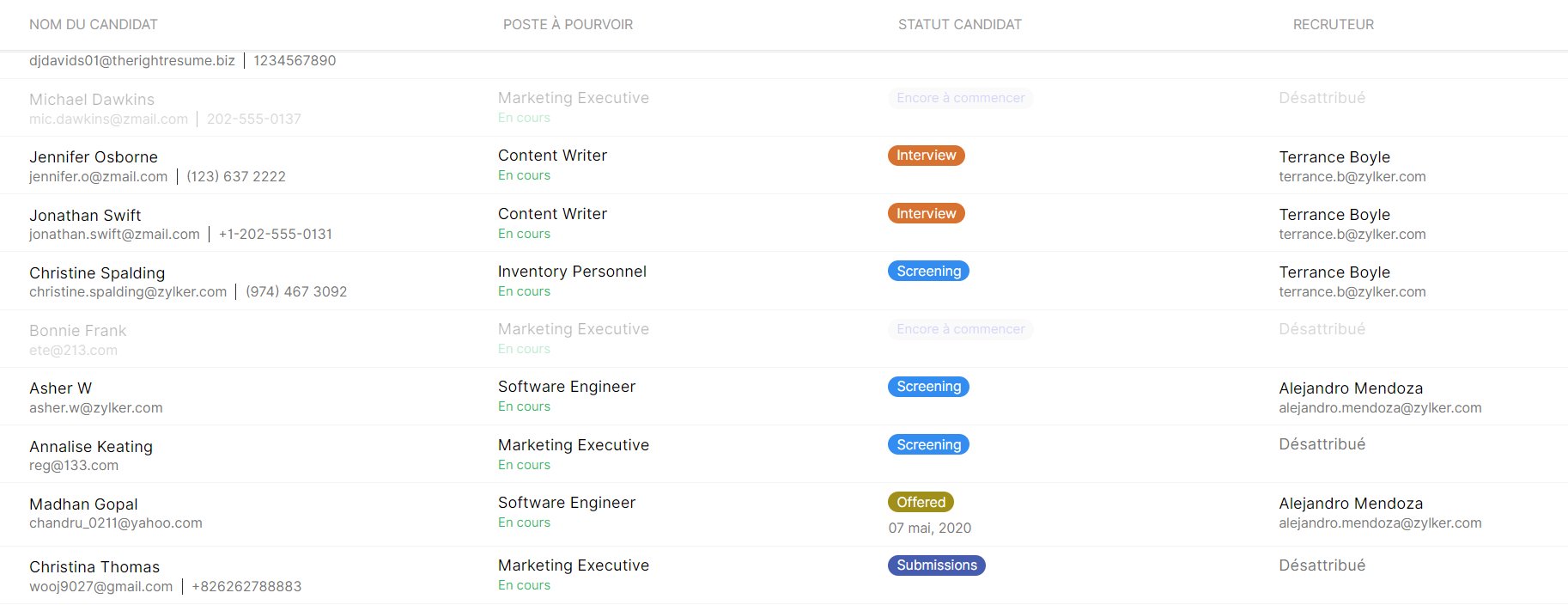
Nous continuerons d'en découvrir les étapes suivantes dans nos prochains articles. En attendant, n'hésitez pas à poser vos questions en commentaire.
L'équipe Zoho France
Topic Participants
Kinjal Lodaya
Sticky Posts
Collaboration sans faille avec Zoho One
Bonjour à tous, Dans cet article nous allons voir comment Zoho One permet une collaboration à différents niveaux . La façon dont nous travaillons évolue. À mesure que les entreprises se mondialisent, la plupart des activités sont menées en équipe.
Recent Topics
Function #32: Schedule low stock notifications on a timely basis to specific users of the organization
Hello everyone and welcome back to our series! For a business that heavily relies on inventory, monitoring the stock levels and getting timely notifications of low stock items will ensure a smooth sail. Zoho Books allows you to always keep a check onCan't type latin characters Mac x Windows
I access a Win XP machine using Chrome on Mac OS X High Sierra and I can't get special characters like á é ó â ê ô ã õ à í ú to work. I tried a few different keyboard layout setups, but nothing worked. I end up having to type a lot of stuff in a local notepad for further copy and paste, which is not convenient at all. Am I missing anything? How can I make this work? Thanks.Zoho People & Zoho CRM Calendar
Hi, Does anyone know if it is possible to link Zoho People and the calendar in CRM? I would like when holidays are approved they automatically appear in the calendar on CRM. ThanksHow to add Leave Type Permission Start Time
Hi, I have a requirement to add Leave Type : Permission Start Time on the email template to which is end to the reporting manager. But I am unable to find the field in the list of fields. How to achieve this?How to get batch number of item by api?
Hi there, Is there any way to get batch number of item by api? Batch number is the batch reference number in https://www.zoho.com/inventory/help/advanced-inventory-tracking/batch-tracking.html . When I call the https://www.zoho.com/books/api/v3/#Items_Get_an_itemQuestions about ACH in Zoho Billing
We have ACH enabled for subscriptions in Zoho Billing and we have the option enabled for users to be able to log in to their bank to add the account to their payment methods. Questions: 1) If the user's bank isn't supported via the log-in method, willZoho Writer Default Publish Setting for Mail Merge
Hello, I was thinking of using Mail Merge to create documents from CRM and automatically link them. However, I noticed the "publish" function and it seems the default is "to the world". This creates some anxiety as it is not clear what this "to the world"Contacts Profile
Is there a way to add a picture to my contacts profile? You have an outline of a person but no way I can see to import a picture.Tip 46: View resource allocation while adding or editing tasks
Keeping track of employees workload can be daunting but also necessary. Overloading employees with work can cause burnout and reduce productivity. Managers should be able to identify resources who are less engaged when assigning tasks. This will ensure a balanced workload and also improve employee's efficiency. Zoho Projects lets you identify resources who are available to take up a job when you add or edit a task. Assign the task to team members and the calendar in the Start Date field will displaySwitching Between Multiple Zoho One Organizations in New UI
Here’s a polished version in English that you can use on Zoho’s support or community forum: Subject: Switching Between Multiple Zoho One Organizations in New UI Hello Zoho Community / Support Team, I’m currently managing two independent Zoho One organizations..ds import error from .ds file
Problem encountered while creating the application Exception occured while publishing message to the topic :: [DataModelTopic]Fully functional FSM workflow
I am using Books, FSM, Begin and Desk. At this moment, FSM is not fully functional even on its own. For example, Customer A buys 4 air-cons and 3 brackets from us. We are fine to create WO manually in FSM. This should be the full loop for a FSM workflow:-Connect Woocommerce new order to zoho books via zoho flow
Hello i want help to create a flow to create a new sales order from woocommerce to zoho books. Can someone send me step by step flow, functions and fields?What's New in Zoho Invoice | April - June 2025
Hello everyone! We're excited to share the latest feature updates and enhancements we've made to Zoho Invoice from April to June 2025. In this, you will learn more about the following features: New Integrations via Zoho Marketplace Add Images to EmailPROJECTS - More flexibility with task and pricing
Hi Everyone, I would like to use PROJECTS in my Zoho Booking app but it does not fit into my business. For example: I charge per sessions fixed price. My session usually are 2 hours and I bill the customer on the end of the month. My session can haveIs it possible to change default payable account for a bill?
We have a case where we need to change a bill account from the default accounts payable to another account (it can be current asset or current liability, depending on the case). However, Zoho Books has set default account for bills, (accounts payable)how to upload a reviewed price list in zoho to replace the existing price list
Price list upload for my zoho booksCompany details and emails
Our company has recently been rebranded and we have new email address - How do I update information for users. I have tried to re invite users with new email but it sends me to organization and there is no where I can change the email or invite with newLinking Resale Certificates to Customer Locations
Florida Resale Certificates must be on every customer invoice. We have customers with multiple locations and each location has a seperate FL Resale Certificate. The FL Resale Certificate makes the transaction EXEMPT from Sales Tax. Can FL Resale CertificateNotebook App Not Opening
I love this app but for the last 2 days it recuses to open. My phone tells me the app is bugged and I must wait for a new update. Is anyone else having this problem or is something going on with me? I have many important notes that I can't necessarilyAdmin and Dispatcher Users show as Field Technicians in Dispatch Module?
Hi Zoho, Our Admin and Dispatch user both show up as Fied Technicians / Field Agents in the Dispatch module, but they most certainly should not be assigned to any of the work orders and service appointments. These users are NOT service resources. HowCopy Sales Order Reference# to Purchase Order#
Hello, We use our customer's purchase order number as the order number on our purchase order to the supplier. We direct ship everything from our suppliers and the customers then see their PO number on the packing notes (instead of a sequentially-generated one). Therefore, is it possible to use automation to copy the Sales Order Reference# (customer PO) to the respective Purchase Order# (our PO) when converting the Sales Order to a Purchase Order?Free webinar: Zoho Sign in Q2 2025: A quick walkthrough
Hi there! We’re halfway through the year—and Zoho Sign has some exciting enhancements to show for it! Join us in our upcoming webinar to discover what's new and what you can look forward to. What will this session cover? Explore the newest features introducedUsing a Webhook as an Action
I have been able to setup where I can use a webhook as a Trigger, but I am wondering how I can use a webhook as an Action. In the Zoho Flow Builder when using Zoho CRM as a trigger, I do not see a way to invoke a URL to POST json data that can be usedAdding commas to a numeric value
Hi, I want to add commas to numeric values so that they look like money E.g 1234.56 to 1,234.56 12345.67 to 12,345.67 12345678.90 to 12,345,678.90 How do you do that in Deluge? Thanks for the helpPushing Zoho People leave into Microsoft calendar: how to chose how "event" is shown (busy, free etc)
Hi, how can I select how a "leave" event is pushed into Microsoft calendar? I want for leave "working elsewhere" to show as working elsewhere and NOT as busy.Tiktok and Instagram Carousel with Music
Is it possible to add music or sound (can be downloaded or uploaded or attached) when we upload carousels in IG and Tiktok?[Product Update] Locations module migration in Zoho Books integration with Zoho Analytics
Dear Customers, As Zoho Books are starting to support an advance version of the Branches/Warehouses module called the Locations module, users who choose to migrate to the Locations module in Zoho Books will also be migrated in Zoho Analytics-Zoho BooksOnce again, non-admins can no longer revise the site map
Not sure when this change happened, but it's a problem now. This appears to be a regression on this issue: https://help.zoho.com/portal/en/community/topic/bug-non-admins-can-no-longer-revise-the-site-map ... which was solved. That issue was also a regression.Detail View in Mobile without Labels
Zoho creator 6. I have been trying to acheieve this but not able to. I have a quick view of my articles using custom layout for mobile. When i tap on an article it opens in detail view on my mobile which has two cols. Left displays label and right theUpdating task using excel file
Hi, Is there a way to update existing tasks using excel file import? ThanksCross module filtering is now supported in CRM
Editions: All DCs: All Release plan: This enhancement is being released in phases. It is now available in AU, JP, and CN DCs. Help resource: Advanced filters The Cross-module filtering enhancement is now available to all CRM accounts in the followingBefore Going To The Qc stage , site ready ness file upload mandtoty how to achive this in the blue print transition
Before Going To The Qc stage , site ready ness file upload mandtoty how to achive this in the blue print transition On click of the Predelivery transition can we show site ready ness file upload mandtoty or on click of the QC show the alert message siteNote cards are duplicating
Hi, I've been using this app for some time and love it. Recently I've noticed that upon closing a note card, it creates a duplicate. If I exit the notebook it's in and go back, everything is back to normal. Not a major issue but still a little annoying.Where is the (Bulk) Notes Export function from Notebook ???????
I have seen various threads over the last two years on this and basically no action from ZOHO at all ! BTW having to go to an individual note and export to PDF (which now doesn't even work ) or some sort of zoho format is by no means the answer ! I still can't see any sort of bulk (or even individual) export function across notes. This is really poor for a notes product that is nearly 4 years old from a "major vendor". I now have a large number of notes (some with images) that I want to export andAgain about the backlighting of the search query when searching in a client for Linux
Some time passed, I installed a client for Linux version 3.4.0, but I still did not receive the promised search with the backlighting of the search query how it was implemented in the client for android. In the previous topic, you told me that this functionEnhancements to finance suite integrations
Update: Based on your feedback, we’ve updated the capabilities for integration users. In addition to the Estimates module, they can now create, view, and edit records in all the finance modules including Sales Order, Invoices, Purchase Order. We're alsoImportant! ZipRecruiter Sponsored Posting Plan Changes in Zoho Recruit
Greetings, We’re reaching out to inform you about an important upcoming change to the ZipRecruiter Sponsored job board integration within Zoho Recruit. What’s Changing? Starting June 1, 2025, Zoho Recruit will be updated with ZipRecruiter's latest pricingIn the Blue Print Transition requirement received it will show 8 check field in pop up if they any one of this field then only move to next stage Ist quote
In the Blue Print Transition requirement received it will show 8 check field in pop up if they any one of this field then only move to next stage Ist quote Pls help how i fix thisLinking Multi-UOM Barcodes to Products in Zoho Books
Greetings, I'm using Zoho Books for retail shop and I'm running into a bit of a challenge with products that have multiple Units of Measurement (UOMs) and corresponding barcodes. For example, I sell cigarettes both as individual packets and in cartonsNext Page