Recrutement - Gestion de l'entretien d'embauche
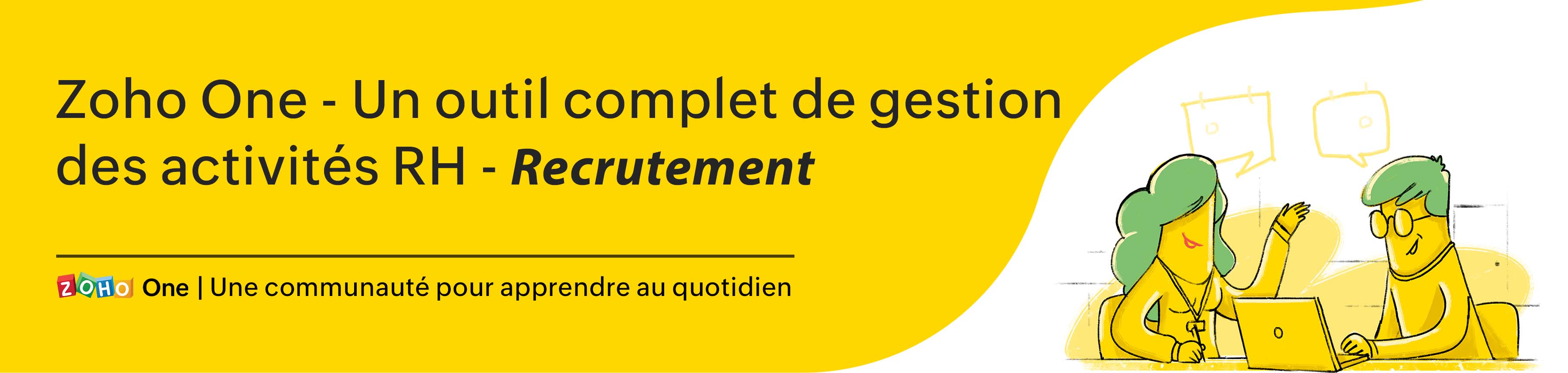
L'entretien permet à l'employeur de déterminer si les compétences, l'expérience et la personnalité d'un candidat répondent aux exigences du poste. Il aide également l'employeur à évaluer si le candidat est susceptible de s'intégrer à la culture de l'entreprise. En outre, la préparation d'un entretien peut aider à clarifier les responsabilités d'un poste. C'est également l'occasion pour le candidat de connaître un peu plus l'organisation. Une expérience d'entretien positive est un des points essentiels pour convaincre les candidats à rejoindre votre organisation. L'utilisation d'un processus d'entretien structuré vous aidera à prendre des décisions claires et à éviter toute confusion.
Par exemple, lorsque l'objectif de l'entretien est connu à l'avance, il est généralement de bonne pratique d'accorder aux candidats un temps suffisant pour se préparer à l'entretien avant l'entretien en question. En indiquant à l'avance par e-mail, les points à couvrir, l'intervieweur donne à la personne interrogée un avantage supplémentaire et renforce l'objectif spécifique de la session. Également en informant les candidats à l'avance du processus d'entretien - qu'il s'agisse d'un entretien vidéo ou d'un entretien en personne -, donnez-leur une idée de ce à quoi ils peuvent s'attendre.
Types d'entretiens d'embauche
Pour mettre en œuvre une méthode de sélection précise et équitable, l'employeur peut choisir parmi une variété de techniques d'entretien. Le choix dépend de considérations telles que la nature du poste à pourvoir, le secteur d'activité, la culture d'entreprise et le type d'informations que l'employeur cherche à obtenir du candidat. L'objectif principal de l'entretien structuré est d'identifier les compétences professionnelles essentielles au poste, ce qui rend la décision d'embauche plus efficace.
Il existe plusieurs types d'entretiens. Les plus utilisés :
- Entretien téléphonique de présélection
- Entretien direct en tête-à-tête
- Entretien vidéo
- Entretiens de groupe
Le rôle de Zoho Recruit
Zoho Recruit permet au recruteur de gérer deux types d'entretien sur son interface.
Planifier un entretien
Cela vous permet de programmer un entretien en tête à tête. Vous pouvez préciser toutes les informations essentielles telles que le nom du recruteur, du candidat, la date, l'heure et le lieu de l'entretien, ajouter un pièce jointe si nécessaire et même programmer un rappel.
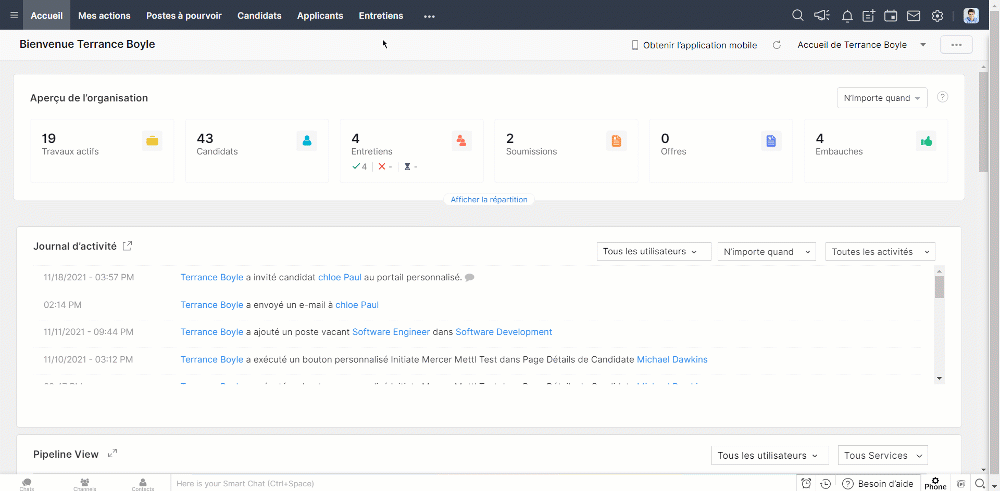
Entretien vidéo
Comme le nom l'indique, un recruteur se connecte avec le candidat via une vidéo. Zoho Recruit vous fournit deux types d'entretien vidéo :
Entretien en direct
L'entretien vidéo en direct de Zoho Recruit est un entretien en temps réel au cours duquel un intervieweur se connecte avec un candidat en tête-à-tête via une webcam. Dans les cas où un entretien en personne ne peut être organisé, cette alternative permet d'atteindre le même objectif.
Programmer un entretien direct
- Allez sur le module "Entretien"
- Cliquez sur "Plus" et choisissez l'entretien vidéo
- Sélectionnez "Entretien direct"
- Saisissez les détails demandés
- Cliquez sur "Programmer". Le candidat va recevoir un lien pour participer à l'entretien.
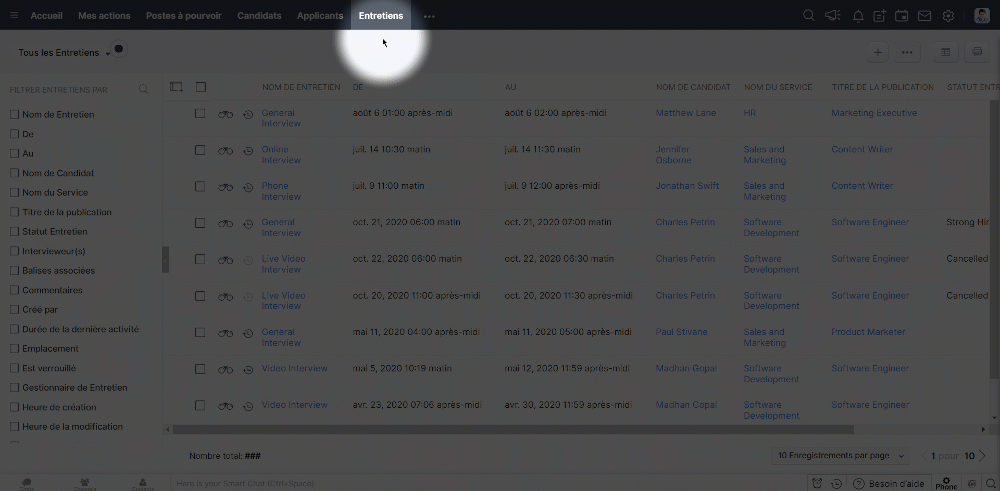
Entretien à sens unique
Bien que les entretiens vidéo en direct soient parfaits pour se connecter et converser avec des candidats potentiels, les recruteurs ont besoin d'une méthode plus sophistiquée où ils peuvent prendre le temps d'analyser en détail les réponses des candidats à leurs questions. L'entretien vidéo à sens unique de Zoho Recruit permet aux recruteurs de présenter aux candidats un questionnaire standardisé auquel ils peuvent enregistrer leurs réponses. Cela permet aux recruteurs d'analyser et de noter les réponses des candidats à leur convenance. Ceci est particulièrement utile lorsque vous évaluez des candidats dans des fuseaux horaires différents de ceux du recruteur, par exemple.
Programmer un entretien à sens unique
- Allez sur le module "Entretien"
- Cliquez sur "Plus" et choisissez l'entretien vidéo
- Sélectionnez "Entretien à sens unique"
- Saisissez les détails demandés
- Cliquez sur "Programmer". Le candidat va recevoir un lien pour enregistrer l'entretien.
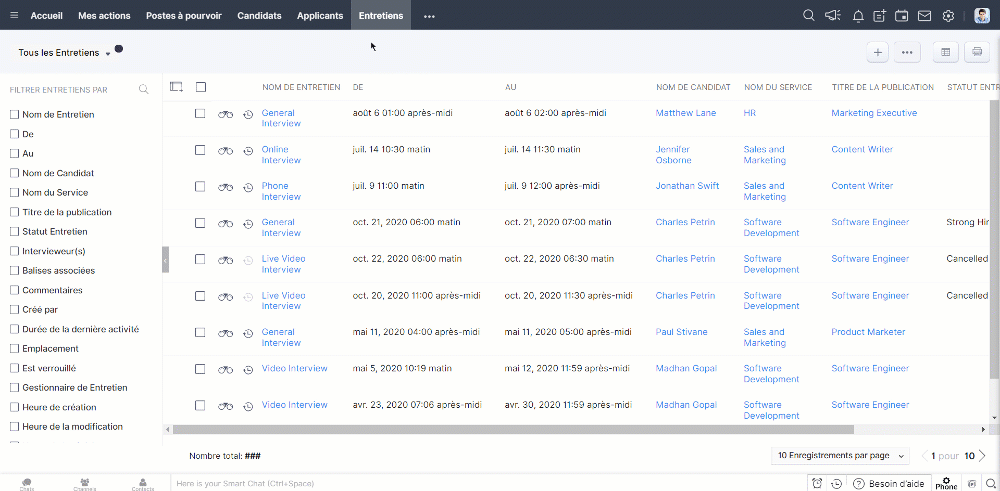
L'un des facteurs obligatoires pour programmer un entretien vidéo est que le candidat doit avoir fourni son e-mail.
Zoho Recruit permet également d'enregistrer les données entretien qui se sont produites dans le passé ou spontanément.
Enregistrer en entretien
- Allez sur le module "Entretien"
- Cliquez sur "Plus" et choisissez l'entretien vidéo
- Sélectionnez "Enregistrer un entretien"
- Choisissez le type d’évaluation et cliquez sur "procéder"
- Saisissez tous les détails demandés, cliquez "Soumettre"
- Un enregistrement est crée.
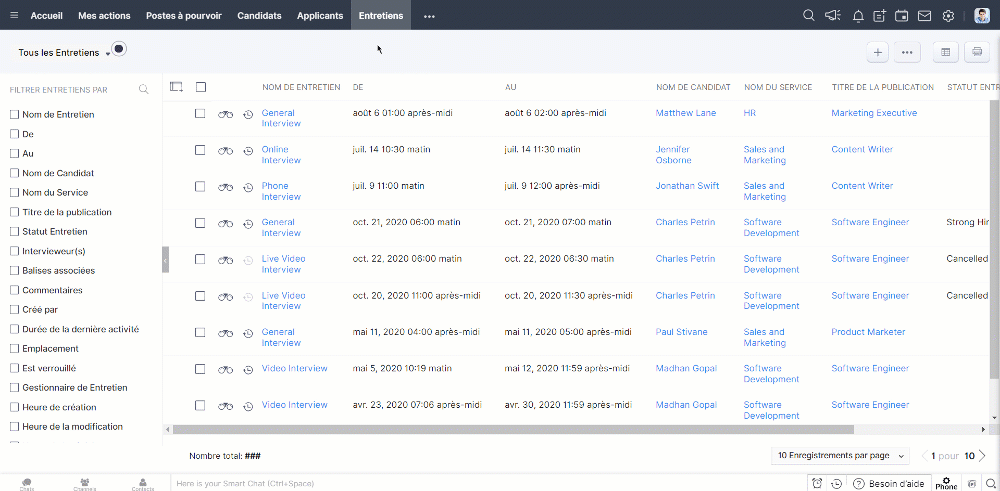
N'hésitez pas à nous partager vos suggestions en commentaire.
L'équipe Zoho France
Topic Participants
Kinjal Lodaya
Sticky Posts
Collaboration sans faille avec Zoho One
Bonjour à tous, Dans cet article nous allons voir comment Zoho One permet une collaboration à différents niveaux . La façon dont nous travaillons évolue. À mesure que les entreprises se mondialisent, la plupart des activités sont menées en équipe.
Recent Topics
New in Zoho PDF Editor: Watermarks, password protection, signature collection, and more.
Hi Zoho Sign users! We are delighted to introduce the latest enhancements to Zoho PDF Editor, designed based on user feedback and feature requests. This update enables you to reorder, extract, and rotate PDF pages, add watermarks, and collect signatures.Cant't update custom field when custom field is external lookup in Zoho Books
Hello I use that : po = zoho.books.updateRecord("purchaseorders",XXXX,purchaseorder_id,updateCustomFieldseMap,"el_books_connection"); c_f_Map2 = Map(); c_f_Map2.put("label","EL ORDER ID"); c_f_Map2.put("value",el_order_id); c_f_List.add(c_f_Map2); updateCustomFieldseMapPrinted Reports, Increase Font SIZE
I need to send some printed copies of financial reports to my attorney. The reports print out with microscopic fonts. How do I increase the font size so that a normal human can read the text? Every other accounting app can do this so I imagine I haveAvoid email sending!
Hello, Thanks you Zoho for the wonderful apps you provide. Question: Is there a way to disable sending emails when: - creating an estimate or billing. Thanks TommyNeed to show discount before total after subtotal
Need to show discount before total after subtotal on my estimate template (see attachment)Email a "thank you" note for this payment is NOW checked by default
Hello Team, Just noticed that Email a "thank you" note for this payment is now checked by default. I tried searching in Preferences and there is no way to turn this off. I do not want this to be the default. Is there a way to turn this off?End-to-end services hours
We are trying to determine the best method of quoting service hours on quotes but only present the sum amount to a customer, without losing the tracking of quantity of hours for invoicing purposes. Does anyone have a good method they have determined?Specific Approval Question
Hi everyone, Just a quick question here. I have located the "Approval Type" in the preferences, which is great, and I am sure we could make use of it. However, I am trying to understand how I can implement an approval "workflow". The business call itZoho Books - Show Discount Totals When Greater Than Zero
Hi Books Team, I understand that to show or hide discount amount on a Quote or Invoice, I need to use different templates. It would be a great quality of life improvement for users if we had an option to show or hide the discount amount at line item andSpecifying a filename for Schedule Reports
Is it possible to specify a filename to use with scheduled reports? For example: With a general ledger report, instead of general_ledger.pdf I would like to include the date the report was generated in the filename so it is called general_ledger_202Need to upsert "Created Time" field in Leads Module
I am in the process of implementing Zoho CRM for my business. I need to modify the "Created By' field to reflect the actual date/time the lead was captured in my original Excel file. Otherwise, my conversion velocity data will always be inaccurate, whichHTML for confirmation email
Hi, After a prospect submitted the Zoho form, we want to send a confirmation mail. In this mail we want to add our email signature. However, while this is possible in Zoho CRM this doesn't seem to be an option in Zoho Forms. Also an html editor is notFire a webhook when the user gets access to portal
Hello, We would like to know if there is any way in which we can automate a webhook call if the user accepts the portal invitation that Zoho sends by email. The customer module does have the option to trigger webhooks when a customer is created, updated,Enable History Tracking for Picklist Values Not Available
When I create a custom picklist field in Deals, the "Enable History Tracking for Picklist Values" option is not available in the Edit Properties area of the picklist. When I create a picklist in any other Module, that option is available. Is there a specific reason why this isn't available for fields in the Deals Module?Creating Payrun summary by fetching values from the employee payruns and adding them
I am trying to make a processing payrun module. I want on Form load to autofill payrun summary eg Total Deductions, Total employer contributions etc by fetching one value after the other in the employee payrun information. So it should loop through theFeature Request - Zoho Books - Add Retainer Invoices to CRM/Books integration
Hi Books Team, My feature request is to include Retainer Invoices in the finance suite integration with Zoho CRM. This way we will be able to see if retainer invoices have been issued and paid. I have also noticed that when the generate retainer invoiceBooks <-> CRM synchronisation with custom Fields
Hello, We are synchronising Books Customers with CRM Accounts. In CRM Accounts I set up last year a "segments" multiselect field shown below In Books, I set up a custom multi-select field with the same value as in the CRM And set up the synchronisation inside Books. Want to synchronise the Books Segments with the CRM Segments, but the later doesn't exist, and another non-existing is there ?! First, I don't understand where the field Segmentation is coming from. Second, I set CRM Segmentation to syncEdit Reconciled Transactions
I realize transaction amounts and certain accounts cannot be edited easily once reconciled, but when I audit my operational transactions quarterly and at the end of the year sometimes I need to change the expense account for a few transactions. To doRequest to Customize Module Bar Placement in New Zoho CRM UI
Hello Support and Zoho Community, I've been exploring the new UI of Zoho CRM "For Everyone" and have noticed a potential concern for my users. We are accustomed to having the module names displayed across the top, which made navigation more intuitiveSending campaigns from other server
Hi, Is it possible to send campaigns from another server so customers can see mail direct from our company (Corrata) and not from ZCSend.net? Thanks, TimEdit a previous reconciliation
I realized that during my March bank reconciliation, I chose the wrong check to reconcile (they were for the same amount on the same date, I just chose the wrong check to reconcile). So now, the incorrect check is showing as un-reconciled. Is there any way I can edit a previous reconciliation (this is 7 months ago) so I can adjust the check that was reconciled? The amounts are exactly the same and it won't change my ending balance.Admin and Dispatcher Users show as Field Technicians in Dispatch Module?
Hi Zoho, Our Admin and Dispatch user both show up as Fied Technicians / Field Agents in the Dispatch module, but they most certainly should not be assigned to any of the work orders and service appointments. These users are NOT service resources. HowZoho Payroll: Product Updates - June 2025
This June, we’re taking a giant step forward. One that reflects what we’ve heard from you, the businesses that power economies. For our customers using the latest version of Zoho Payroll (organizations created after Dec 12, 2024) in the United States,View Products (items) in Contact and Company
Hi, I would like to know if there is an option to view all the products /(items) that were inserted in the pipeline deal stage for exemple "Win Pipeline" within the company and contacts module section? For instance, view with the option filter for theUpdate subform dropdown field choices - on load workflow
Hi, I have a "Check In" form that has "Contacts" subform and a "Tickets" subform. When the form is loaded, I want to populate one contact and the number of tickets. I want the "Contact" field in the "Tickets" subform to have the choice of "Contacts."Upload Zoho Inventory Item Image by API
itemID = item.get("item_id"); organizationID = organization.get("organization_id"); resvp = zoho.inventory.getRecordsByID("items",organizationID,itemID,"zoho_inventory_conn"); info resvp; image_file = invokeurl [ url: "https://t4.ftcdn.net/jpg/03/13/59/81/360_F_313598127_M2n9aSAYVsfYuSSVytPuYpLAwSEp5lxH.jpg"Salesforce to Zoho One Migration
HI, I am about to start a migration from Salesforce to Zoho One I would like to know the best practise for this, my current thoughts to the approach is 1) Create fields, modules as required for migrating data 2) migrate Data 3) go live Will this approachZoho Expense Integration with Zoho Books
I want to know what flexibility do i have in selecting the chart of accounts which get a hit whenever we are posting any expense or advance in zoho expense?Custom Function to Update Ticket based on Subject of Ticket
This may be pretty simple but I'm having issues with getting a custom function to fill out custom fields based on the subject of a ticket and not the body of a ticket. Basically we need to fill in the PO number and Item ID custom fields, both of thisIncoming 'Message' data via WhatsApp appears empty
the Incoming 'Message' data via WhatsApp appears empty; instead of customer messages, I only see CRM system notification messages are being displayed. I have seen 3 messages like this since yesterday it seems that in 'All Message' the message snippetHandling Automatic Replies in Desk
We send out email campaigns (currently via Klaviyo) and naturally we receive "Automatic Replies" to these mass email campaigns. These responses are all being routed to Zoho Desk. We get two types of "Automatic Replies" Type 1) Customer is out of the office/holidayZoho Mail API Error EXTRA_KEY_FOUND_IN_JSON
I have a workflow set up in Pipedream that uses the Zoho Mail API to send emails from my account. It's worked without issue for months but today I'm getting the following 404 error for every email I try to send: { "data": { "errorCode": "EXTRA_KEY_FOUND_IN_JSON"How to search (web API) for a Calls record by phone number?
Using v8 /Calls/search web api I'm unable to to complete a search request no matter how I use the api: When I try using "criteria=" I get: response: <Response [400]> response_json: { "code": "INVALID_QUERY", "details": { "reason": "the field is not available[Free Webinar] Product Release Updates - Creator Tech Connect
Hello Everyone! We welcome you all to the upcoming free webinar on the Creator Tech Connect Series. The Creator Tech Connect series is a free monthly webinar that runs for around 45 minutes. It comprises technical sessions in which we delve deep intoZoho GenAI API Error Not a valid response from zia.
Zoho GenAI API Error Not a valid response from zia.Help me to retreive my Document
Please help me to retrieve my documents from any date between 1st February, 2025 to 20th,March 2025 .it got mistakenly deleted on the 21 of March 2025 due to phone screen malfunction I earnestly await your positive response .thank youhow to change the page signers see after signing a document in zoho sign
Hello, How can I please change the page a signer sees after signing a document in Zoho Sign? I cannot seem to find it. As it is now, it shows a default landing page "return to Zoho Sign Home". Thanks!Look Up Field Type not available for events and tasks?
Look Up Field Type not available for events and tasks?I cannot check out to Zoho People.
When I tried to check out today, there's prompt that inhibits me to check out: To add entry in Attendance, log time for any of your jobsDigest Juin - Un résumé de ce qui s'est passé le mois dernier sur Community
Bonjour à toutes et à tous, Ce mois-ci encore, tout s’est enchaîné à toute vitesse ! On vous fait un petit récap de ce qui a marqué ces dernières semaines. Zoho RPA est une solution robuste d’automatisation des processus, conçue pour s’intégrer aux systèmesNext Page