Recrutement - Gestion des CVs
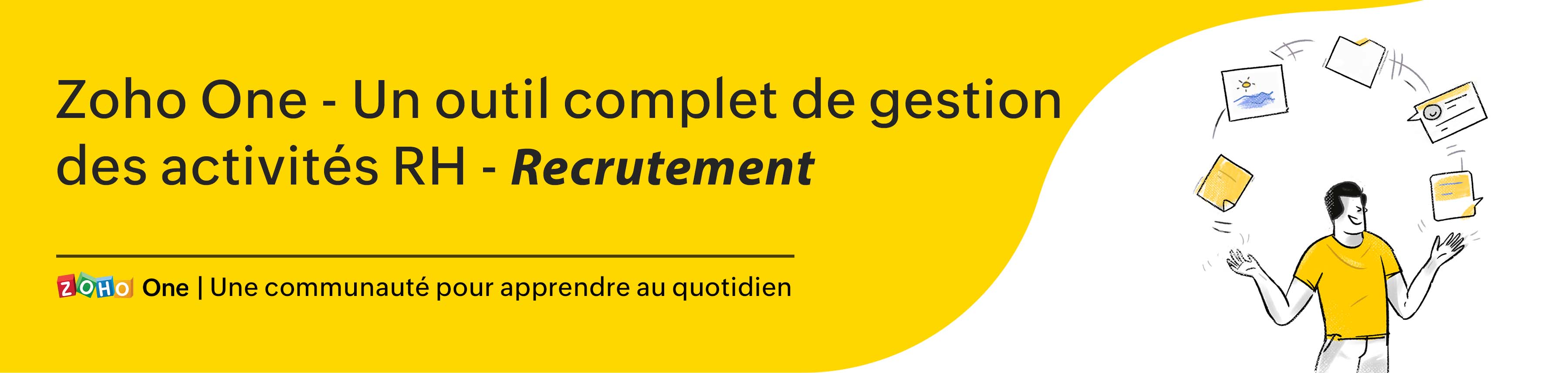
Avoir la bonne personne pour le bon poste dans votre organisation est un atout pour votre entreprise. Cependant, l'ajout de candidats compétents et qualifiés à votre organisation est un défi, que vous soyez une PME ou une entreprise de plus grande taille.
D'une part, il est difficile de trouver des talents bien formés et, d'autre part, trier les CV et les candidatures qui s'accumulent et sélectionner les meilleurs talents est une tâche énorme pour les recruteurs.
Une solution optimale est l'identification des candidats qualifiés dans le vaste réservoir de candidatures, qui doit être effectuée dès le début du processus d'embauche. Cela permettra à vos recruteurs de ne pas perdre de temps et de ressources organisationnelles en éliminant les candidats qui ne répondent pas aux critères.
Découvrons comment vous pouvez gérer les CV dans Zoho One depuis son service de Zoho Recruit.
Analyseur de CV
Intérêt d'un analyseur de CV
- Vitesse et efficacité de la saisie de données - En fonction du secteur dans lequel vous opérez, vos candidats peuvent inclure une variété de sous-sections et de points de données dans leur CV sans suivre un système. Cela peut rendre le traitement manuel fastidieux pour votre responsable RH. Un analyseur de CV vous permettra d'accélérer vos activités de saisie de données et donc de gagner un temps précieux.
- Erreur réduite - Pour améliorer l'image de votre marque en matière de recrutement et offrir une expérience excellente aux candidats dès le premier jour, ces analyseurs de CV sont utiles puisqu'ils réduisent la marge d'erreur.
- Cohérence des données - Les recruteurs reçoivent chaque jour un nombre incroyable de CV dans différents formats (pdf, docx, etc.). Avec un analyseur de CV, vous pouvez standardiser un format dans lequel les CV peuvent être stockés dans votre base de données. Cela vous permet de gérer efficacement d'énormes pools de candidats et d'éviter toute confusion.
Analyseur de CV dans Zoho Recruit
Dans Zoho Recruit, vous pouvez analyser des CV par
- Copier-coller le CV
- Extraire de CV du web
- Extraire des CV des e-mails
Configurer l'analyseur de CV
- Paramètres > Gestion des CV > Mappage de l'analyseur de CV
- Configurez les champs Zoho Recruit avec les champs correspondants à importer.
- Il y a des champs par défaut que vous ne pouvez pas modifier.
- Testez depuis l'onglet " Testez votre CV ici"
- Cliquez sur "Mettre à jour".
- Activez l'option "Revue de l'analyse", lorsque vous souhaitez revoir les informations sur les candidats que vous avez étudiés.
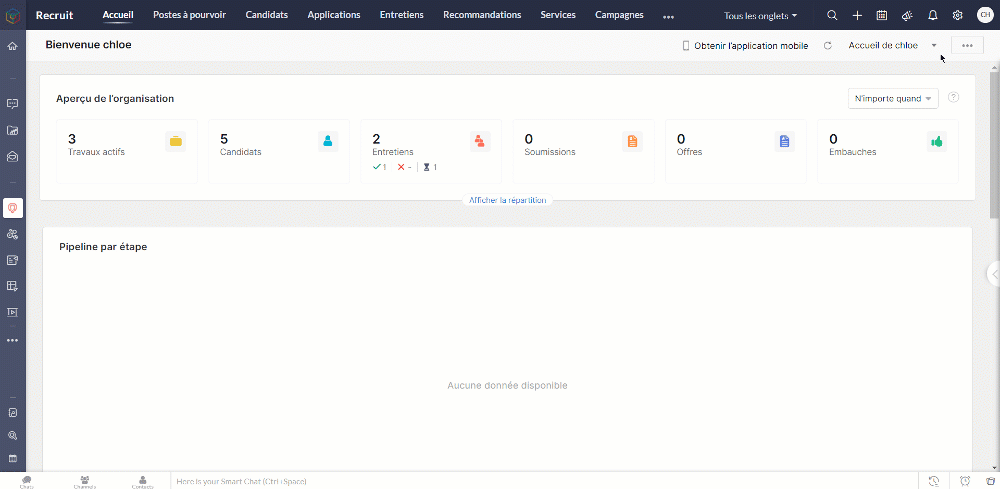
Copier-coller le CV
En tant qu'un responsable de recrutement de votre organisation, vous recevrez plusieurs CV à partir de sources différentes. Grâce à la fonctionnalité copier-coller des CV, vous pouvez facilement ajouter des candidats à votre compte Zoho Recruit en copiant et collant le texte du CV du candidat.
- Copiez le texte CV à coller
- Allez sur l'onglet "Candidat"
- Cliquez sur "Importer" > "Coller le CV"
- Collez le CV sur la section qui s'affiche.
- Paramétrez les enregistrements doublons, enregistrez
- Examinez les détails analysés et apportez des modifications si nécessaire, enregistrez.
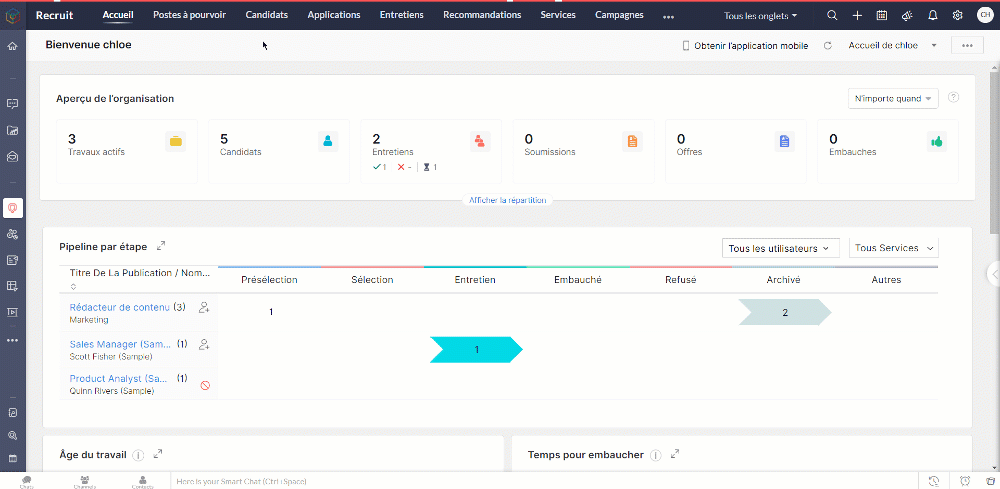
Extraire des CV du Web
La recherche de candidats au travers des sites d'emploi, des sites carrière, et de multiples autres sources peut le plus souvent sembler une tâche herculéenne. Avec l'extracteur de CV de Zoho Recruit, plus besoin de télécharger, de convertir ou de saisir manuellement les informations relatives aux candidats. Vous pouvez extraire un CV de n'importe quelle page web d'un simple clic, avec une extension chrome de "Zoho Recruit Resume Extractor"
Bon à savoir
Pour accéder à l'extension Resume Extractor, les utilisateurs doivent avoir :
- Accès aux modules Candidats
- Autorisation d'importer un CV
- Autorisation d'associer un candidat à un poste à pourvoir.
Extraire un CV
- Téléchargez et installez Resume Extractor dans votre navigateur Google Chrome.
- Connectez-vous au site d'emploi, sélectionnez le texte du CV que vous souhaitez importer.
- Cliquez sur l'icône Resume Extractor dans la barre d'outils du navigateur.
- Le CV est extrait et les informations s'affichent dans le formulaire, cliquez "Ajouter à Zoho Recruit".
- Un nouveau candidat est créé sous l'onglet "Candidat".
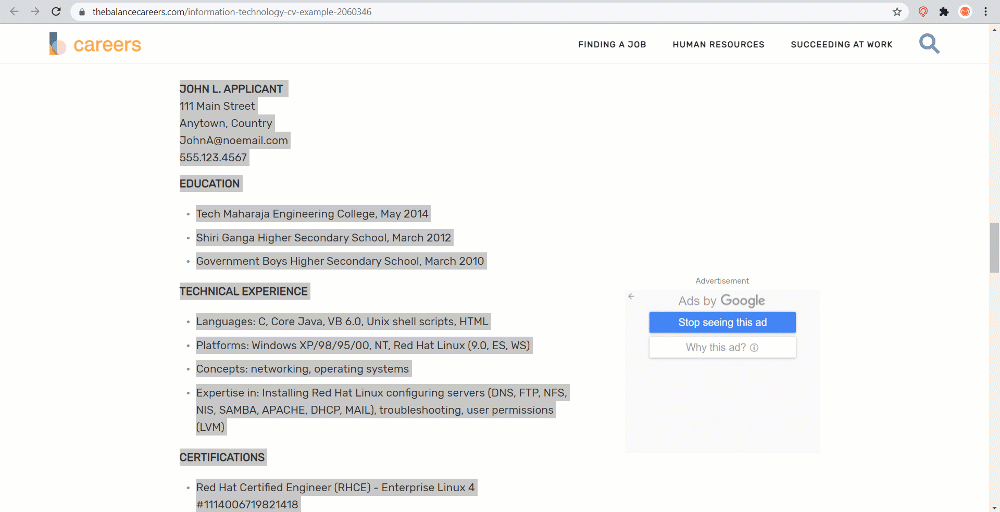
Gérer des champs dans un Resume Extractor
- Cliquez sur l'extension Resume Extractor
- Cliquez sur "Plus" , sélectionnez "Personnalisation"
- Sélectionnez les informations vous voulez extraire, cliquez "Mise à jour".
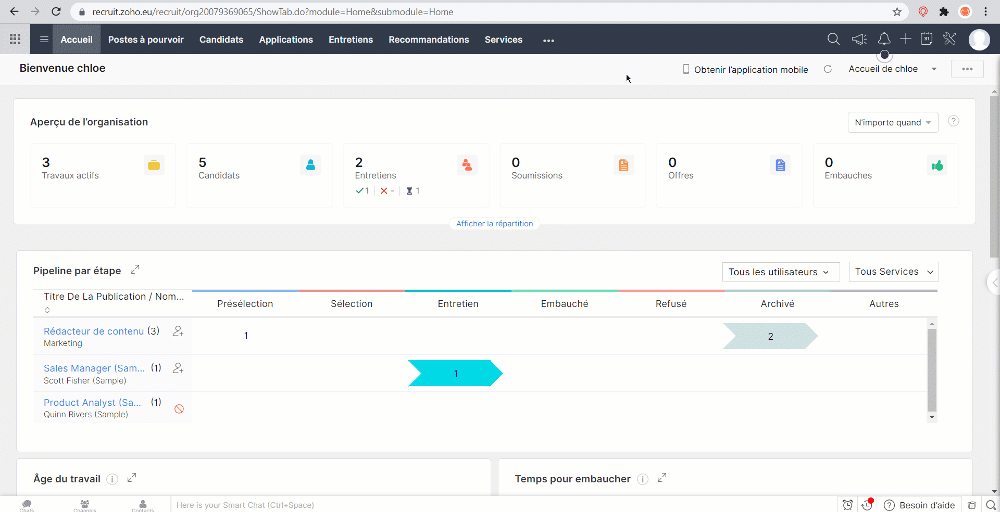
Extraire des CV des e-mails (Resume Inbox)
Resume Inbox est un outil d'analyse convivial qui vous permet d'analyser automatiquement les CV envoyés en pièces jointes et de les ajouter directement à votre compte Zoho Recruit. Ajoutez votre compte e-mail comme boîte de réception de CV et choisissez l'un des trois modes d'analyse syntaxique : Agréable, Modéré et Strict, chacun avec des précisions et des taux de réussite équilibrés.
Configurer Resume Inbox
- Paramètres > Gestion des CV > Boîte de réception des CV
- Dans la section Comptes configurés, vous pouvez afficher et gérer vos boîtes de réception de CV.
- Choisissez un mode d'analyse syntaxique et équilibrez la précision et le taux de réussite de votre analyseur syntaxique.
- Dans la section "Vérification des doublons", sélectionnez "Écraser les données existantes du candidat" ou "Conserver les données existantes du candidat" pour effectuer l'action correspondante lorsque des enregistrements en double sont trouvés. Les enregistrements en double sont identifiés à l'aide de l'adresse e-mail fournie dans le CV.
- Cliquez sur enregistrez. Voila, votre boîte de réception de CV est à présent configurée. Vous serez en mesure d'ajouter des enregistrements de candidats dans votre compte Zoho Recruit en analysant les CV envoyés comme pièces jointes aux e-mails.
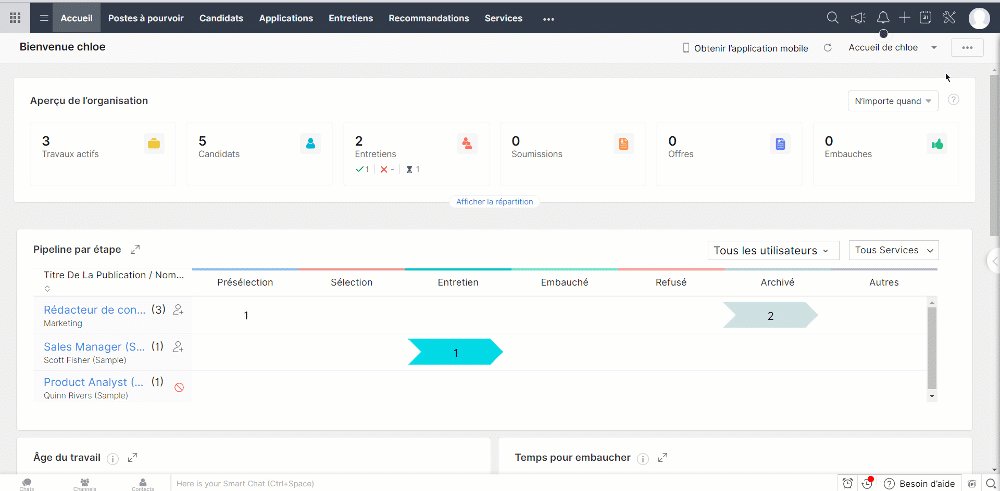
Nous continuerons d'en découvrir les étapes suivantes dans nos prochains articles. En attendant, n'hésitez pas à poser vos questions en commentaire.
L'équipe Zoho France
Topic Participants
Kinjal Lodaya
Sticky Posts
Collaboration sans faille avec Zoho One
Bonjour à tous, Dans cet article nous allons voir comment Zoho One permet une collaboration à différents niveaux . La façon dont nous travaillons évolue. À mesure que les entreprises se mondialisent, la plupart des activités sont menées en équipe.
Recent Topics
Campaigns going to spam folder, how to build so that it goes to inbox
Hello, New to campaigns, now have it functioning correctly. In my test group of 10 email addresses 100% of the emails went to spam/junk folder and/or were blocked/captured by spam filters. What is the process to building a message or format that doesIntegrate QuickBooks with Bigin and streamline your sales and accounting!
If your business relies on Bigin for customer management and QuickBooks for accounting and invoicing, this new integration is here to make your operations more efficient. By connecting these two platforms, you can now manage your CRM and financial processesWhen a ticket is merged, the merged ticket's link should redirect to the remaining ticket.
Zoho Desk deletes merged tickets. Which is not ideal. The issue is if you have a link bookmarked, or even in your inbox from a ticket that was merged, when you visit you receive an error because merging tickets actually deletes the ticket that was merged.Pass data from a Zoho Desk ticket to a Zoho Form as pre-fill data?
Hello, I'm trying to pre-fill a Zoho form with client data based on the Zoho Desk ticket data that would be associated. Work flow i'm trying to create: 1. Ticket created for a sales order 2. order requires a site survey 3. link inside ticket links toGoods total weight in Sales Orders
Hello everyone, We want to automatically calculate the total weight in Sales Orders based on the weight data specified in the Items. Could you please suggest the simplest way to achieve this in Zoho Inventory? I would greatly appreciate any advice andProblem with pagination in Zoho Inventory API
Hello, I'm having an issue with the Zoho Inventory API when I try to use the pagination. When I send a request to https://inventory.zoho.com/api/v1/items?authtoken=XXXXXXXXXX&organization_id=YYYYYY&page=1&per_page=50, I get back 200 items. And when I send the same request for the second page, https://inventory.zoho.com/api/v1/items?authtoken=XXXXXXXXXX&organization_id=YYYYYY&page=2&per_page=50 I'm getting back the same 200 items I get with the first request. So I think neither the page parameterCan a user be assigned to an Account based on email domain?
Hi ZohoDesk, If I have a customer Account already configured is there any way I can use a domain matching rule to assign a new user to the correct account when logging a ticket by email? Many thanks RichCan't track conversions using GTM
We had to move the installation of the SalesIQ widget from GTM to directly do it in our wordpress site. The SalesIQ widget was being blocked by Adblockers which caused a lot of our visitors to not be able to see it. This issue was fixed from deletingWhatsApp Message Pricing Changes (Effective July 1, 2025)
Starting July 1, 2025, Meta will introduce a per-message pricing model on the WhatsApp Business Platform, replacing the current conversation-based billing. This update affects all WhatsApp messages sent through Zoho Marketing Automation. We’ve brokenParent-Child Tickets using API or Deluge
Hi Everyone, We are looking at the parent-child ticketing features in Zoho Desk. We want to be able to create a parent ticket at customer level and nest child tickets underneath. The issue we are facing is to be able to automate this. I'm checking theBlueprint transitions on locked records
We use the ability to automatically lock records (quotes, sales orders, etc.) based on criteria, such as stage. For instance, if a quote has been sent to a client, the quote is then locked for further edits. Our ideal quote stage process is: Draft>Sent>Won.CC from mail client to Zoho CRM
Hi, Is it possible to have emails sent outside of CRM use a CC that sends them into the CRM and attaches to the record? ThanksDepartment e-mail signatures
Hello everyone, We're just in the process of evaluating various help desk software alternatives and Zoho is looking pretty good to us at the moment. Our set up is a bit strange and I was wondering if this is possible. We have one tech who looks afterHow can I hide "My Requests" and "Marketplace" icon from the side menu
Hello everybody, We recently started using the new Zoho CRM for Everyone. How can I hide "My Requests" and "Marketplace" from the side menu? We don't use these features at the moment, and I couldn't find a way to disable or remove them. Best regards,WhatsApp Calling Integration via Zoho Desk
Dear Zoho Desk Team, I would like to request a feature that allows users to call WhatsApp numbers directly via Zoho Desk. This integration would enable sending and receiving calls to and from WhatsApp numbers over the internet, without the need for traditionalSites Speed and Performance Grades
I noticed that there are no recent inquiries or complaints about load speed or performance issues with Zoho Sites websites. However, I wanted to understand what Zoho has done to ensure that speed remains optimized, images are compressed and lazy loaded,Include Audio in Zoho Assist Session Recordings
Hello Zoho Assist Team, We hope you're doing well. We’d like to formally submit a feature request regarding session recordings in Zoho Assist. 🎯 Current Limitation When conducting a Zoho Assist session that includes voice and/or video chatting, the recordingUnable to update Created Date/Time even via upsert
hi all --- running a demo version and "recreating" some data from hubspot. I had tried the method to automatically move data over but it missed A TON of fields and some stuff wouldn't even map correctly so i am simply creating new Deal records to testBlockchain Feature?
Since I'm not an expert in this technology, is there any reason why you would not want to add this option to your Zoho SIgn documents? Is there a downside?Kaizen #196 - Zoho CRM Queries - Best Practices
Nearing 200th Kaizen Post – We want to hear from you! Do you have any questions, suggestions, or topics you would like us to cover in future posts? Your insights and suggestions help us shape future content and make this series better for everyone. GotBest way to account for shipping charges to customer
I have been allocating all our shipping expenses to the "postage" account, but I realise that is probably incorrect, as for the most part, we pass on shipping charges to our customers. So I should probably add the shipping charges into the "shipping charges"Zoho Flow s’enrichit avec les subflows et les actions Webhook
Nous sommes ravis d’annoncer deux ajouts importantsà Zoho Flow : les subflows et les webhooks sortants. Ces nouvelles fonctionnalités ont été conçues pour vous aider à créer des workflows plus facilement et à automatiser davantage de tâches répétitives.How to assign canvas view for portal user
Hi , as a portal user, I can switch to another canvas view, however, I cannot find any field to configure a default canvas view for portal user. May I ask how to set it up in CRM? And if I can view list by sheet view as a portal user?Restrict Leave Application Based on Attendance Cycle (24th to 23rd)
Hi Zoho Team, Our organization follows a custom attendance cycle from 24th of the current month to 23rd of the next month. I would like to configure the system so that: Employees should not be able to apply backdated leave for any date after the attendanceHow do I assign a parent to an existing campaign?
I created a campaign but now I'd like to make that existing campaign a child of another. How can I do this?Categorize Tickets Through The App
I used to be able to categorize and assign tickets through the app without any issues. However, for the past year, whenever I try to edit a ticket, select a category, and click save, it doesn’t actually save the changes. As a result, I haven’t been ableCan't add picture to email template. Says I'm over the character limit.
I tried creating an email template with a picture and it says I'm over the character limit. The picture is pretty small. What can I do?Allow breakdown of per diem for meals provided
Would it be possible to break the per diem down into what you get for each meal. The reason for this is we want to offer per diem but if a meal is provided by a customer or sales we need to remove this from the per diem bucket for that day. We break downAutomatically moving Leads into their corresponding buckets
Hi, I have developed a lead pipeline and created different cadences for various lead segments. After enrolling leads into their respective cadences, each lead goes through a series of follow-ups (in my case, three emails). If a lead does not respond afterTracking Email Template usage
I'd like to be able to track how many times agents/users send an email from Templates. This is so we can track their activity in relation to Campaigns in CRM. ThanksGet employee id of authenticated user via API
Hi, For adding timetracking records an employee id is required. Is there an API Route available to get the employee ID of the current authenticated user? or something like /users/me Currently using https://people.zoho.com/people/api/forms/employee/getRecordsZoho Social API for generating draft posts from a third-party app ?
Hello everyone, I hope you are all well. I have a question regarding Zoho Social. I am developing an application that generates social media posts, and I would like to be able to incorporate a feature that allows saving these posts as drafts in Zoho Social.Collect in-app feedback with richer context and granular insights
Hello, Apptics community! From GenAI chatbots to one-tap checkouts, user experience standards keep rising—yet 96% of unhappy users never explain what went wrong; they simply leave. Introducing in-app feedback 2.0 banner In-app feedback 2.0 is here toTemporary restiction
My account says You have been temporarily restricted from publishing jobs from Zoho Recruit.Click here to request a one-time approval to publish your jobs and when I go to click it shows error. Kindly assist.Help with Quote template for peer review
We are wanting to do peer review of quotes/proposals, however the quote templates dont have product cost, profit margins, etc. It is difficult for a manager to approve a quote without ensuring nothing is going out at improper margins, etc. I have notHow many AR fields We can add in a form?
I want to add at least 10-15 AR fields in a form. I just want to know is there any limit on the AR fields or do I need to pay extra money for using 10-15 AR fields. Thanks in advance.Agent working hours
Hi, I know it is possible to set company business hours but is it possible so that agents can have different ones? I.e. some agents cover later hours on specific weeks - can these be set so those agents that are "working" get notified about tickets etc.Disallow CLOSE if tags field is empty
I want to introduce a mandatory condition that NEW tickets (not prior closed tickets) cannot enter the CLOSED state without first having an entry in the tags field. Is there a way I can do this?Central de Ajuda - Restringir visualização de tickets
Estou tentando configurar o Zoho Desk para que determinados usuários dentro de uma mesma conta consigam visualizar apenas os tickets criados por usuários específicos dessa conta — e não todos os tickets ou apenas os seus próprios. Até onde sei, existeBusiness Hours with lunch break
Our business hours are: mon - fri 08:30 - 13:00, 15:00 - 18:30. How can I handle the lunch break? If I use 8:30 - 18:30 it obviously breaks SLA. ThanksNext Page