Trident - plateforme intégrée de l'expérience professionnelle

Zoho Trident est une toute nouvelle expérience de collaboration, de productivité et de communication qui regroupe en un même endroit les e-mails, les messages, les appels audio/vidéo, le calendrier, les tâches, etc. Il s'agit également de la première application de bureau native de Zoho pour les e-mails et le chat. Trident s'éloigne des expériences de produits individuels, dans la mesure où Zoho s'efforce de fournir à ses clients une plateforme unifiée.
Trident est intitulé ainsi en référence aux diverses applications et fonctions qui répondent aux trois piliers d'un espace de travail : la communication, la productivité et les affaires regroupées en un outil de travail puissant. Il offre une expérience utilisateur native, intuitive et agréable, avec des fonctionnalités étendues.
Découvrons pourquoi Trident offre la plateforme de travail idéale pour votre main-d'œuvre.
Plateforme de communication unifiée
Trident regroupe les e-mails, le chat, les appels et les réunions d'équipe dans une seule application afin que vous puissiez communiquer instantanément avec vos collègues et vos clients. La plateforme de communication est optimisée pour répondre aux besoins des employés actuels qui travaillent de manière hybride ou à distance.
E-mail
Accédez à vos e-mails et agissez sur eux à partir d'un ou plusieurs comptes Zoho Mail, même en mode offline.
Chat et appels
Communiquez avec vos collègues et vos clients par tchat, appels audio ou vidéo et partagez l'écran de votre bureau pour transmettre efficacement vos idées.
Réunion
Participez à des discussions de groupe avec votre équipe ou contactez vos clients à distance.
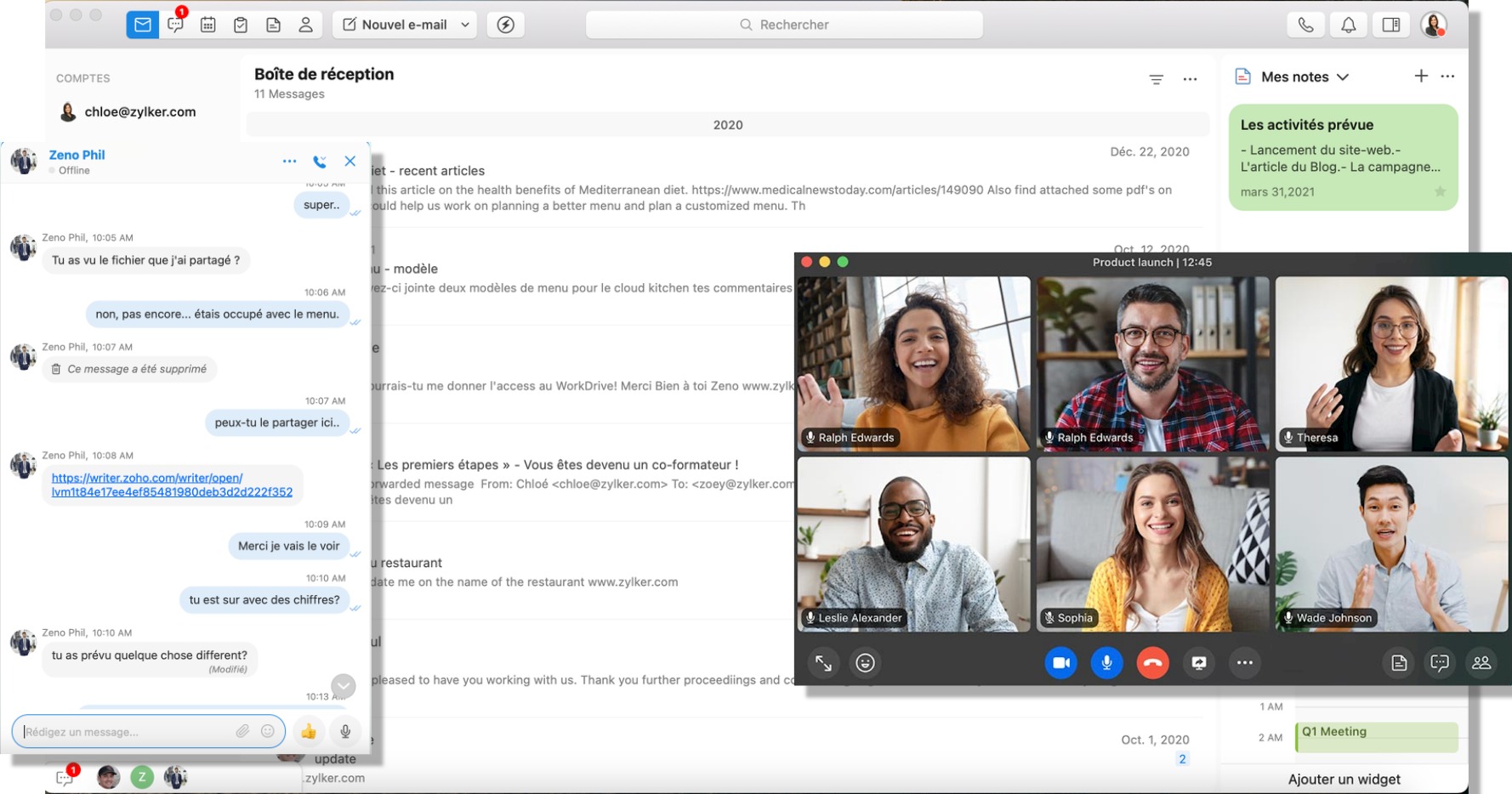
Une plateforme puissante de productivité
Trident vous permet de travailler facilement et efficacement à partir de modules intégrés comme le calendrier, les tâches, les notes et les contacts.
Calendrier
Suivez, planifiez et gérez vos horaires et les événements de votre équipe grâce à un calendrier unifié.
Tâches
Créez et gérez des tâches et des sous-tâches personnalisées, ainsi que travailler avec vos coéquipiers sur des tâches communes, tout en respectant les délais.
Notes
Organisez vos idées en toute simplicité ainsi que les informations importantes, et partagez-les avec votre équipe.
Contacts
Regroupez tous vos contacts organisationnels et personnels au même endroit pour vous y connecter instantanément.
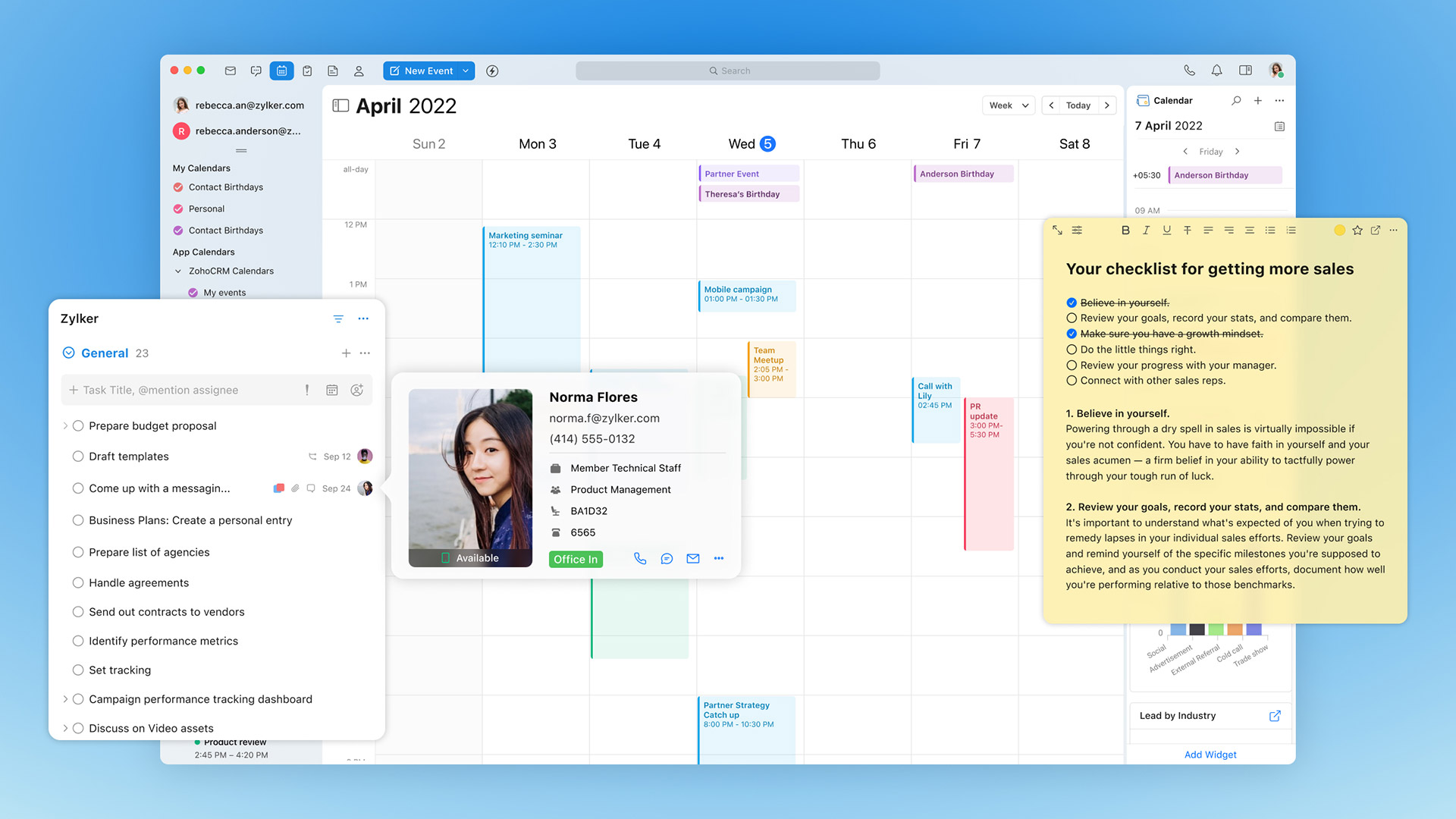
Plateforme business intégrée
Trident s'intègre à diverses applications Zoho (CRM, Desk, Projects, etc.) et à des applications tierces (HubSpot, Asana, etc.) de manière contextuelle, en proposant plusieurs fonctions intelligentes ce qui en fait une plateforme puissante et complète pour exécuter les processus business.
Widgets
Les widgets vous permettent de passer facilement d'une tâche à l'autre entre des applications Zoho, voire d'applications Zoho et tierces. Par exemple, avec le widget Zoho CRM, vous pouvez passer d'une demande de renseignements par e-mail à un prospect dans le CRM.
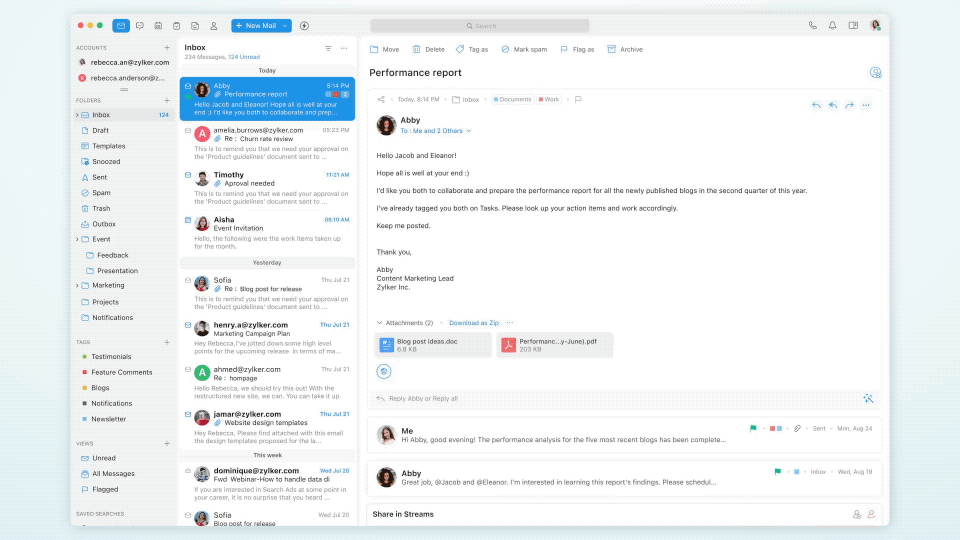
E-mail intelligent
Prenez des mesures en fonction des e-mails qui sont intégrés de manière contextuelle avec des données en temps réel à partir de diverses applications Zoho, pour vous d'éviter de passer entre les applications et les onglets.
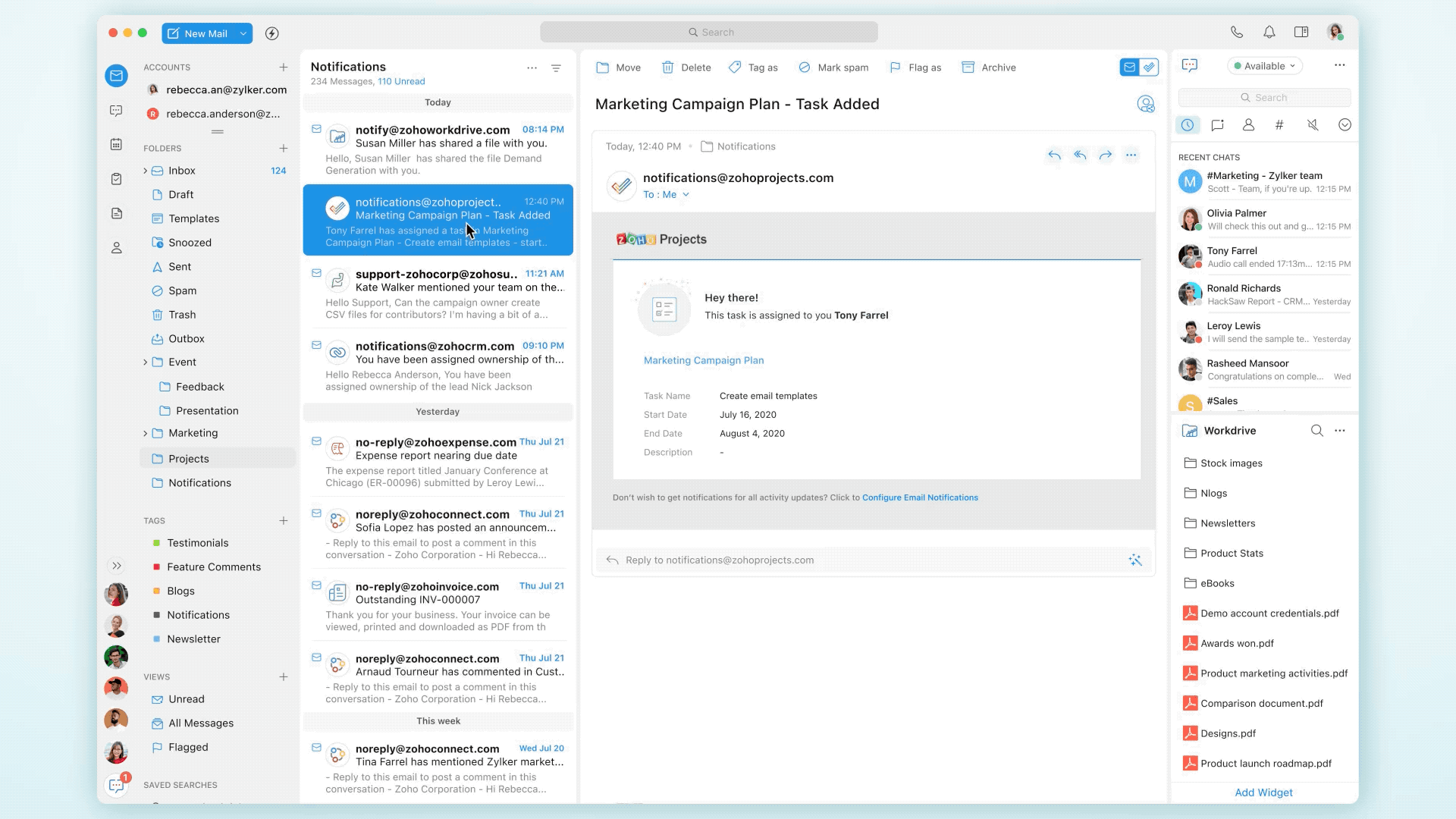
Assistant intelligent
Utilisez des commandes simples et exécutez des actions instantanées dans les applications Zoho intégrées à partir de votre plateforme de messagerie.
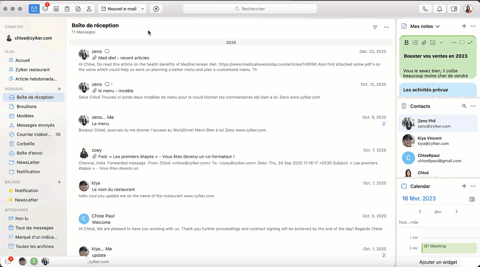
Libre circulation de données
Déplacez des données comme des fichiers, du texte, des contacts, des lieux et des URL entre diverses applications dans Trident par glisser-déposer.
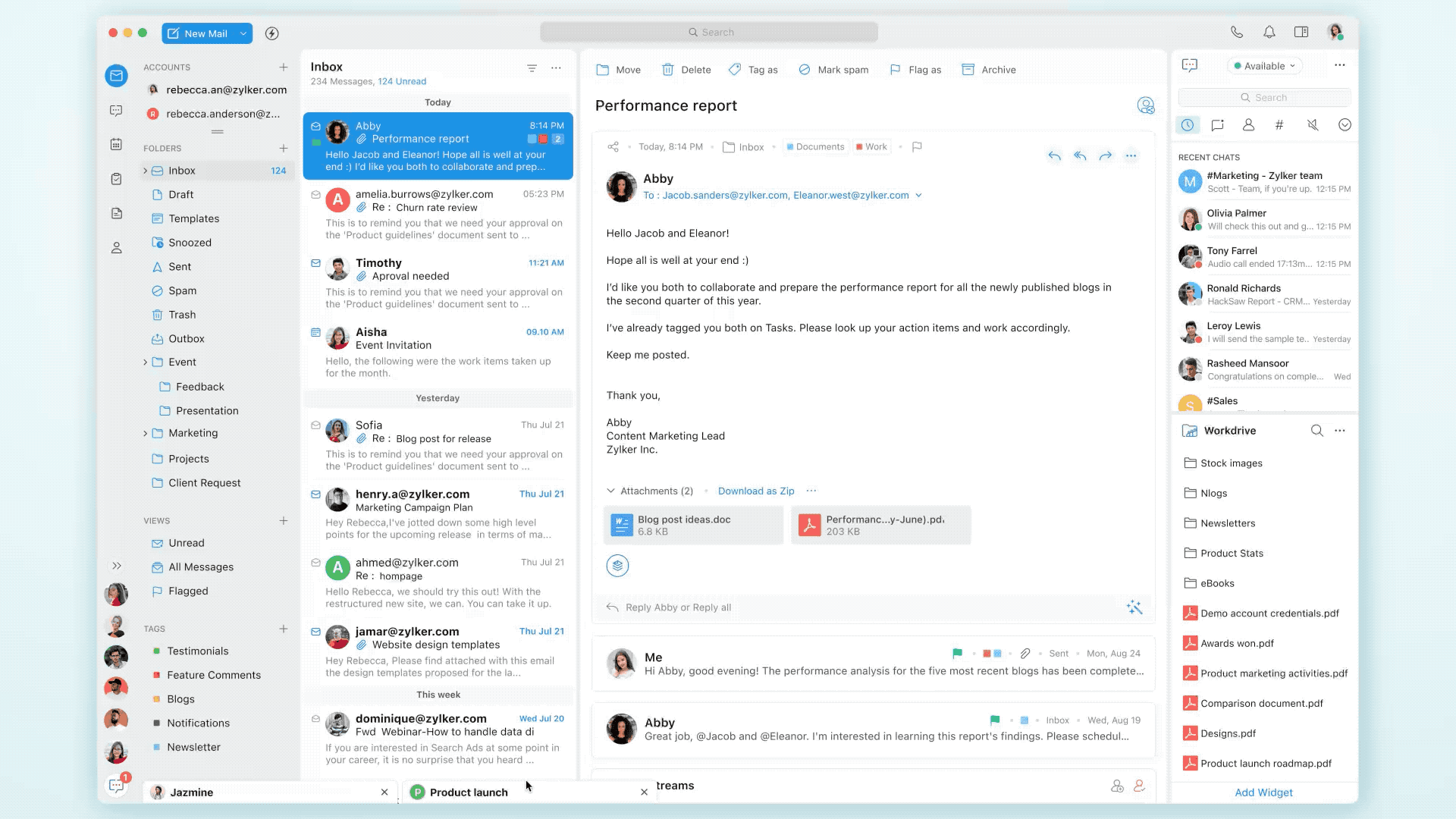
Une plateforme native
Développé intégralement en tant qu'application de bureau native pour Mac et Windows OS, Trident utilise au mieux les capacités natives de la plateforme OS pour offrir une interface utilisateur rapide et sécurisée.
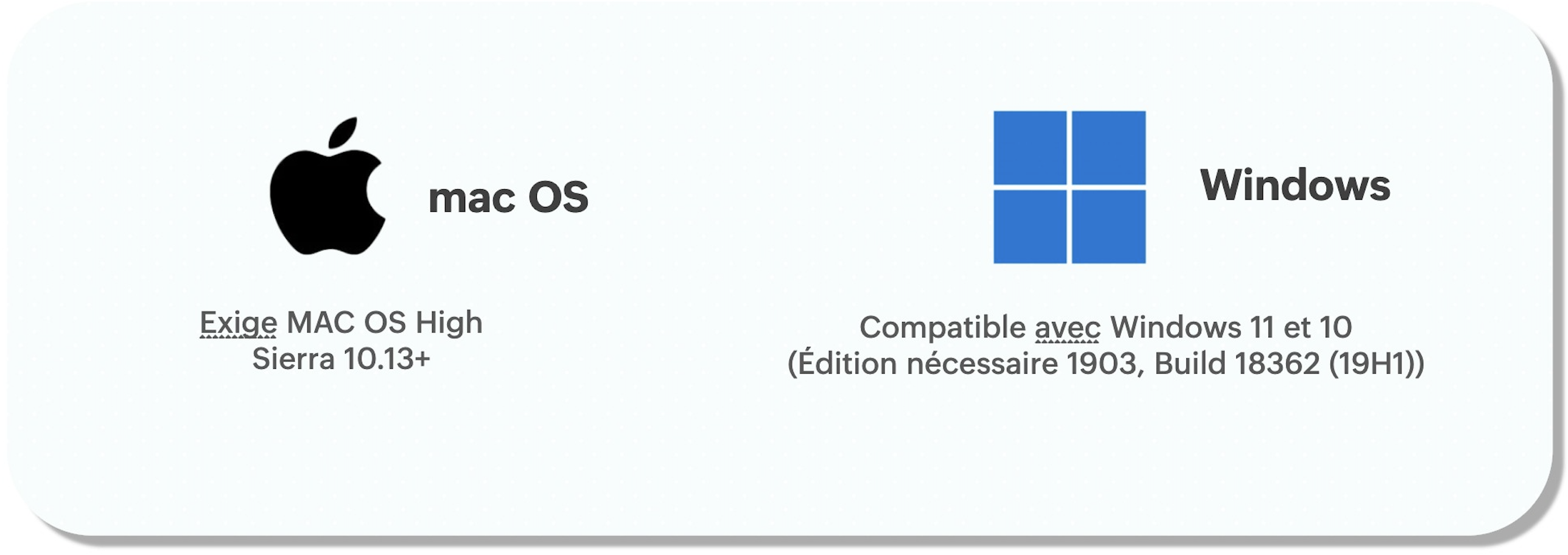
Plateforme sûre et sécurisée
Trident renforce la sécurité et la confidentialité des applications Zoho intégrées en offrant une couche supplémentaire de sécurité au travers du chiffrement et du verrouillage des applications, ce qui les rend extrêmement sûres et sécurisées.

N'hésitez pas à poser vos questions dans la section commentaires ci-dessous.
L'équipe Zoho France
Topic Participants
Kinjal Lodaya
c_f
Blanco
Sticky Posts
Les Zoholics sont de retour !
Bonjour à tous, Nous avons (encore une fois) une bonne nouvelle à vous partager : nous allons enfin pouvoir nous rencontrer ! Et pas dans n'importe quel contexte, mais lors de notre conférence annuelle : les Zoholics ! Mais que sont les Zoholics me direz-vousNovembre : un résumé de ce qui s'est passé le mois dernier sur Community
Bonjour à tous, L'année 2021 arrive presque à sa fin, mais nous continuons à avoir de nombreuses actualités à vous partager. En voici un résumé ! Nous avons eu notre première session "Ask The Experts" sur notre nouvelle version Zoho One 2021 et vousAoût : Un résumé de ce qui s'est passé le mois dernier sur Community
Bonjour à tous, Et bonne rentrée ! Comme chaque mois voici un résumé de ce qui s'est passé sur Community et dans l'actualité de Zoho en général. La grande nouvelle de mois d'Août est l'arrivée de la fonction Canvas : le premier studio de conception pourJuillet : Un résumé de ce qui s'est passé le mois dernier sur Community
Bonjour à tous, Le premier mois de l'été se termine, et si certain profitent d'un repos bien mérité, sur Community on continue à en apprendre toujours plus sur nos produits Zoho. Notre série sur Zoho CRM se réinvente avec la découverte de notre fonctionCommunity Digest - Résumé de mai 2021
Bonjour à tous, Que s'est il passé en Mai sur notre page Community France ? En plus de nos articles Trucs et Astuces, vous avez été nombreux a réagir, nous poser des questions ou encore publier vos propres conseils ! Vos les différents sujets abordés
Recent Topics
Print Email without Header Information - How?
How do we print an email without printing the header? More and more vendors are emailing us invoices embedded in the email - not as an attachment. However, because the email print function automatically prints the email header, the invoices are splitMetrics available in Canada ?
Hello, For the portal, the metrics looks empty for me. It says something like "no portal to display". Do I have to do something special to get it started or it is just not available yet for Canada ? SylvainIn Zoho Desk, is there a way to see a list of comments that I've been tagged in?
Thanks in advance!Tracking product & invoice margins and costs
We currently use Zoho Invoice and looking to understand how other people manage their product costs, margins, reporting etc. How do you know how much a particular job/invoice has made you and the costs involved? We have over 100,000 SKUs so not sure howZOHO ONE Inventory and ZOHO FSM
Zoho ONE Inventory sees a warehouse just as a warehouse. You have to be a ZOHO ONE usher for example to use a warehouse like counting stock while you have to buy a warehouse as an Add one separately from ZOHO ONE Inventory to use it for ZOHO FSM In ZOHOGet custom field value using deluge
Hi everyone, I'm trying to get the value in a field using deluge in Desk, but i have i couldn't find an answer anywhere, this is my code : response = zoho.desk.getRecordById(OrgID,"tickets",TicketID); info response.get("cf_supplier");Zoho Mail + Godaddy + Other Hosting how to configure
Hi, I have taken zoho mail subscription, domain registered on godaddy and hosting taken from other hosting provider. So I have updated third party hosting nameserver on godaddy So now unable to add DNS records in Godaddy. Please give the solution.how to enable multi DC option in my organization tenant that using zoho sign to give chance to any external users from any DC to sign our docs?
how to enable multi-DC option in my organization tenant that using zoho sign to give chance to any external users from any DC to sign our docs?automatic follow up alerts if potential stage doesn´t change in a certain period
I want to control the whole sale process through setting a different Lead status or Potential Stage each time the lead or potential reaches a certain milestone in the sale process. The idea behind that is that a change in the lead status or potential stage triggers rules which have tasks that move the sales process forward. For example, if a Lead asks for a quotation, the Lead owner will set its status as "converto to potential", which triggers a rule that has a task attached to convert the leadHow to set up ‘Adjusted Revenue’ in Zoho Books?
Hello, I have a marketing agency where I typically offer social media management and advertising services to local clients on a retainer/monthly-recurring basis. One of my core services include Ad Spend (we call it Digital Media Buying), which contributesAliasing Tables in Reports
I'm trying to build a Query Table in Zoho Reports using my Zoho CRM data, and I'm running into this error: Whenever a table alias is defined, kindly use table alias name before the respective columns used in SELECT query I'm trying to create a query table that joins several aliases of the Contacts table to the Opportunities table. For example, an Opportunity has a Primary Contact, a Referral Source, a Primary Liaison, and an Agent. All four of these are represented in the Opportunities tableClose task from list view
Hi everyone, I’m trying to find a way to streamline task management in Zoho CRM. Specifically, I want to know if it’s possible to add a button directly in the list view of the Tasks module one button per task that allows users to close a task withoutImport or migrate a Word Press website into Zoho Sites?
Is it possible to import or migrate a Word Press website into Zoho Sites?Automatically open a widget
How do I make a widget open automatically if a user views any record from a specific module?Restrict Access to Dashboard Tab to some users
Is there a way to restrict the access to a specific tab of my dashboard to some users? Say I have a dashboard of HR with 3 tabs, and I want to allow some users to have access to only 2 tabs. How could I do this? ThanksHotmail rejecting mail
I have paid Zoho account. Hotmail is rejectying mail from Zoho because Zoho is on hotmail block list ---- On Tue, 15 Oct 2024 10:30:47 +1300 <mailer-daemon@mail.zoho.com.au> wrote --- This message was created automatically by mail delivery software. AHow to Send and Document for Signing using Power Automate?
Hello Everyone, I am looking for a way to send a document for signature using Power Automate. Specifically, I would like to automate the process of sending documents (such as contracts or forms) to recipients for signing and also track the status of thoseZoho Sign not working in Canada Feb 06, 2025
When logging into zoho sign a short while ago we are seeing gibberish in the standard buttons, and when clicked on nothing happens, rendering the service broken. Please update and advise soonest.How to easily share and organize templates with users? We need template folders!
Greetings, I have many requests for features of this software. We have many Zoho / ManageEngine products, and they are all so close to being awesome if it weren't for some fundamental shortcomings that I have been told repeatedly to "kindly submit a request"Downloading chat history
Is there a way to download our full chat history?CRM Mobile - Ability to email Record Notes
By accident, I found that if I long press a record Note in the CRM Mobile app, I can email the note and the attachment. This is a wonderful find. Question: Is there a way to email a CRM record Note from the desktop? Thank you! AmyZoho Books API Charging a customer with their Creditcard or ACH Banking info
It is unclear if using this API, can acutally charge the customer. https://www.zoho.com/books/api/v3/customer-payments/#create-a-payment When we process invoices in Books, we Select "Record Payment" and then Charge Customer. The Client has either a CreditCardzBooks Custom Script with deluge - Custom Field shows NULL
I am trying to read a custom-field from the item module, which is a decimal. time = item.get("cf_reparatur_dauer_h"); The answer is always NULL. I have already seen similar topics in the forum, but they are already 4 years old and do not work (anymore).Não consigo receber e-mails
Não consigo receber emails, apenas enviar. Pode analisar o problema, please?Can't search any new records
I ran into an issue with search. I added a new contact and potential and couldn't find it when I did a search. I later found out from a Zoho CRM support rep that you can't search new records. The new records will never show up in search. You will haveAnnouncing new features in Trident for Windows (v.1.24.4.0)
Hello Community, Trident for Windows is here with exciting new features to elevate your workflow and enhance productivity. Let’s dive into what’s new! Add WorkDrive files as attachments in the Mail Composer. Previously, you could only attach files fromUnfurling Unlimited Possibilities in Zoho Cliq 🔗
Are you tired of your app links looking plain? Imagine if the shared links came to life with custom previews, organized data, and one-click actions, making chats more interactive. With the Cliq platform's unfurl handlers, let's see how developers canComparing 2 forms not linked to send email
Hi, I want to compare 2 forms not linked, but with identical customer email fields. Form 1 : CustomerForm Form 1 fields : CustEmail, PartnerEmail, Reminder (yes-no) Form 2 : CalendarForm Form 2 fields : CustEmail, DeliveryDate, DeliveryLocation The aimOutlook 2016 configured to Zoho
I set up my Zoho mail in Outlook 2016. It works fine; however, Outlook often requests the Zoho Mail Password. Of course, the password is correct, but this isn't very annoying. Do you have any idea how to solve this?Sending email to Gmail accts - Error Code :550 - 5.7.26
Some of my emails to gmail accounts are coming back "undelivered mail returned to sender." It doesn't happen every time and sometimes I can just re-send and it goes through. Can someone help me fix this? Thanks, Christine ERROR CODE :550 - 5.7.26 ThisKiosk can't merge picklist or multiselect
There is no ability to load a multiselect or picklikst field into a kiosk with the values that have been previously selected. So, I essentially have 3 unacceptable options: 1.)Load the value into a text string and include instructions like this: "PicklistEnable more than one custom domain
Hello Zoho team, we have more than one business inside of our CRM implementation. The two businesses have different websites and represent two sides of the same industry. So they are related to each other, but have different brandings. User of one businessMFA & MS Outlook
I just installed the Zoho MFA app, and there's a problem. MS Outlook, on Mac, iPad, and Win10, can no longer access my email account. I can get in using a web browser, but not with Outlook. Outlook says it needs a password. I've tried my old password,Possible to use Client Script to colour code picklist field value?
I have hit the limit in my current subscription plan for colour coding picklist field values and need to colour code more picklist field values. Is it possible to achieve this functionality using the Client Script in Edit Page/Create Page/Clone PageHow can I update a field in Zoho CRM based on activity from FSM/Invoice
We're trying to separate our clients into 3 categories based on the date they were last invoiced (not when a CRM deal has been won). I've set up a custom field called 'Last Invoice Date' in the Accounts module in CRM. I've also replicated this field inIncrease the rows that can be exported in a formatted report
Hi Team An idea, increase the when exporting a formatted report, 2000 rows is too little and the detailed report would not allow me to keep grouping causing extra work when we export reports. Thankyou Josh[Webinar] Why AI Must Stand on the Solid Foundation of Analytics & Business Intelligence
Are you prepared for the age of AI? Organizations that have a solid foundation in analytics and business intelligence will be in a better position to harness GenAI, agentic apps, and intelligent automation. Join Doug Henschen and Mike Ni, VPs and PrincipalBuilding extensions #5: Creating custom connections for extensions
In our previous post, we discussed the significance of connections, identified their types, developed a predefined connection, and demonstrated how it can be integrated with Zoho Books using an example. In this post, we'll walk through the process ofRecurring Task Lists in Zoho Practice
Is it possible to create a recurring tasks list in Zoho Practice? Looking to create a weekly task list with subtasks that once completed will repeat the next week and so on.Sync Zoho CRM LEADS to Google Contacts
I know it is possible within the CRM to sync contacts with Google contacts, which unfortunately is useless to me. I need to sync my LEADS from Zoho to Google contacts so that I can see their name when someone calls my iPhone. What is the solution? A paidNext Page