What’s New in Zoho Expense (April – July 2025)
Hello users,
We're happy to bring you the latest updates and enhancements we've made to Zoho Expense over the past three months, which include introducing the Trip Expense Summary report in Analytics, extending Chatbot support to more editions, rolling out user budgets, introducing keyboard shortcuts, and much more. Let's take a look at the key updates released between April and July 2025.
New Trip Preference in Policy Settings
You can now enable the trip submission window for your employees and specify how many days before the travel date a trip must be submitted. Whenever employees submit after the specified deadline, they will receive a warning.
To enable this preference: Navigate to Admin View > Go to Settings > Select Policies under Users and Control > Under Policy Settings, enable Trip Submission Window and enter the number of days.
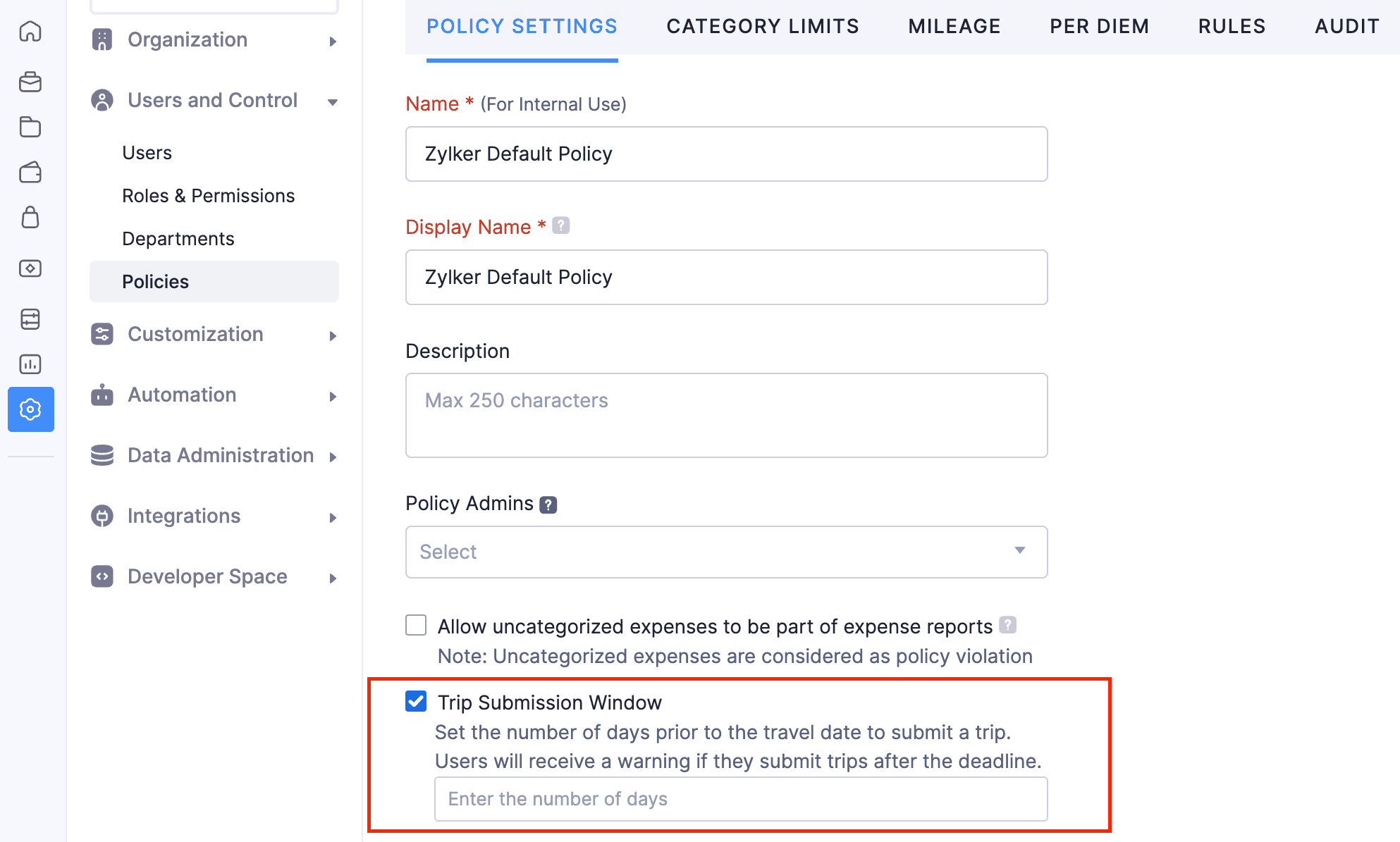
Manage Unreported Advances in Trip Cancellation
If there are any unreported advances associated with a trip during cancellation, you can now either mark all unreported advances as void instead of deleting them or choose to retain the advance amount for your employee's future trip. You can also void the unreported advances later from the advance details page.
Note: This feature is available only to users for whom advance approval is enabled.
Import User Budgets
You can now create budgets for the employees in your organization by importing them into Zoho Expense. Create budgets in bulk by allocating fixed amounts for all categories or expense types or by allocating specific amounts for each category or expense type. You can download and view the sample sheets to create budgets of your own and import them. First, select the budget details, then select the file you want to import, and map the mandatory fields to import the user budgets.
Note: This feature is available in early access. Write to us at support@zohoexpense.com to enable this feature for your organization
To import user budgets: Navigate to Admin View > Budgets > Import User Budget.
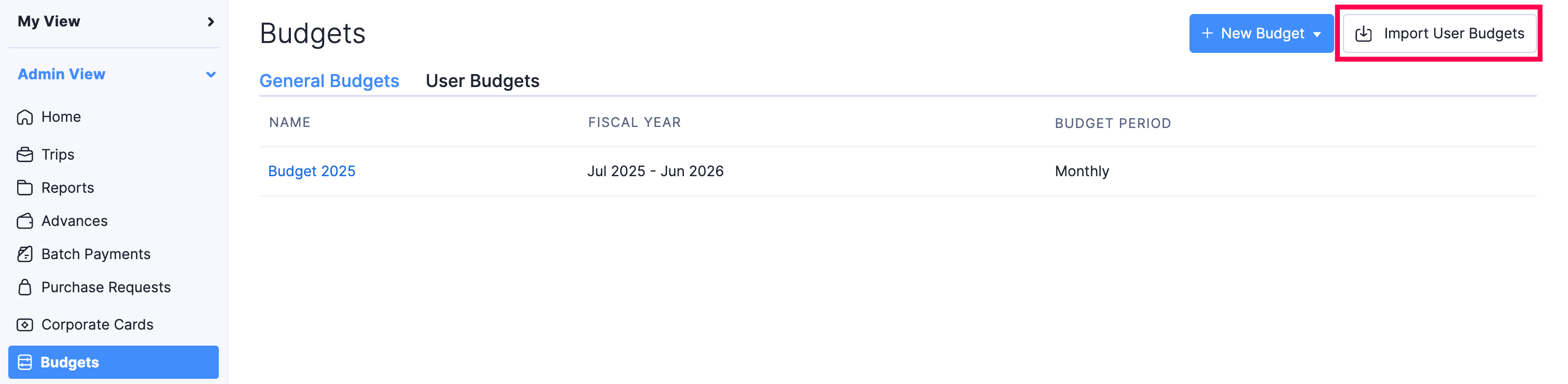
Export Current View
You can now export the current view of your analytics reports in the Trips, Reports, and Advances modules. If you have filtered your data or rearranged the columns, then you can export that particular view of trips, reports, and advances using the Export Current View option.
To export the current view: Navigate to Admin View > Go to the module (Trips, Advances, Reports) for which you want to export data > Click the More icon > Select Export Current View > Click Export again.

Configure Notification Preferences for Workflow Rules
You can now set a threshold (percentage) for your workflow actions such as email alerts, webhooks, and custom functions, and receive email alerts when the specified threshold for each workflow action is crossed. You can also choose to receive notifications (hourly, daily, weekly, or monthly) when a workflow action fails so that you can take timely action by mentioning the day and time, and the email recipients.
To configure notification preferences for workflow rules: Navigate to Admin View > Settings > Workflow Rules under Automation > Gear icon in the top right corner > Configure Notification Preference.
Introducing Trip Expense Summary in Analytics
We've introduced a new analytics report called Trip Expense Summary. The report gives both admin and employees a comprehensive view of all the expenses, including personal expenses incurred by employees during their trips. The analytics report includes details such as trip number, name, booking expenses, per diem allowance, trip expenses, and the total expense amount. Additionally, you can group the trip data by status, policy, department, or the travel type.
To view the report:
1. Navigate to Admin View > Analytics > Trips > Trip Expense Summary
2. Navigate to My View > Analytics > Trips > Trip Expense Summary

Analytics Revamp
We've revamped the analytics module in both My View and Admin View, giving you better visibility into actions. We've made the following enhancements to the Analytics module:
1. Date customizations and criteria filters are now displayed on the report details page. You can click + More Filters to apply criteria and filter the report data.
2. Group by and Column customizations have been moved above the table.
3. Search for other reports in your organization by clicking the Hamburger icon on the report details page.
4. The print option has now been moved inside the Export dropdown.
4. The print option has now been moved inside the Export dropdown.
Introducing Keyboard Shortcuts
We've introduced keyboard shortcuts to perform certain actions quickly and easily navigate within the application by pressing specific combination keys. You can press Shift + / to view the list of keyboard shortcuts available in Zoho Expense, or click the Profile icon and click View Keyboard Shortcuts to access them.
Additionally, you can edit shortcut keys by clicking the Edit icon next to the shortcut key you want to update. In case you've edited the shortcut keys and want to go back to using the default keys, you reset them.

Chatbot Now in More Editions
In addition to the Canada, Australia, and UAE editions, the AI chatbot that provides 24/7 assistance is now available in the Bahrain, Germany, Kenya, Mexico, Oman, Saudi Arabia, United Kingdom, South Africa, and Global editions of Zoho Expense.
iOS and Android App Updates
1. In the iOS app, when a purchase request is ready to be processed, you can click the Undo On-Hold button to remove its On-Hold status and resume processing the purchase request.
2. We've enhanced the trip creation process for better usability. Your users can now create and save trips, then add itineraries later from the trip's detail or edit screens using iOS and Android apps.
3. We've now added new filters to view unsubmitted transactions and those pending approval in the card details page. Your employees can view the number of unmatched transactions below each card in the cards list page. The active cards will be displayed on top, while the inactive cards are grouped inside the Inactive Cards filter on the cards list page. Additionally, we've made some design improvements to improve usability and overall user experience for users using the Android and iOS apps.
4. We've moved all calls-to-action (CTAs) to the bottom of the page across the app for better visibility and a more enhanced user experience for users using the Zoho Expense iOS app.
5. For users using the iOS and Android apps, the customized themes created in your web application will now also be applied to your organization's mobile app automatically.
2. We've enhanced the trip creation process for better usability. Your users can now create and save trips, then add itineraries later from the trip's detail or edit screens using iOS and Android apps.
3. We've now added new filters to view unsubmitted transactions and those pending approval in the card details page. Your employees can view the number of unmatched transactions below each card in the cards list page. The active cards will be displayed on top, while the inactive cards are grouped inside the Inactive Cards filter on the cards list page. Additionally, we've made some design improvements to improve usability and overall user experience for users using the Android and iOS apps.
4. We've moved all calls-to-action (CTAs) to the bottom of the page across the app for better visibility and a more enhanced user experience for users using the Zoho Expense iOS app.
5. For users using the iOS and Android apps, the customized themes created in your web application will now also be applied to your organization's mobile app automatically.
That brings us to the end of the post. Try out all the new features and let us know what you think in the comments below.
If you have any inquiries or feature requests, please write to us at support@zohoexpense.com
Stay tuned for more updates!
Regards,
Zoho Expense Team
Regards,
Zoho Expense Team
Topic Participants
Geethanjali R K
Recent Topics
Ability to turn off "Would you like this amount to be reflected in the Payment field?" message
Team, Is there any way to turn off the message" Would you like this amount to be reflected in the Payment field?" when I make a payment? This is so annoying. This happens EVERY TIME I put an amount in the Payment Made field.Add an Equation Field (Or update the Formula Field)
Hi, I would like to be able to have one field as a Text Field with QR Code, and then have multiple Equation/Formula Fields that then take parts of that fields data with LEFT, MID, RIGHT, REGEX, etc. Thanks DanHow to parse column having JSON data using SQL?
We have a daily sync from a PostgreSQL database that brings data into Zoho Analytics. Some of the columns store raw JSON data. We need to build SQL queries on top to parse data from JSON and store them in discrete columns. There is no option for "DataEnable report button based on the current user role
Greetings i have a report that contains action buttons, i want these buttons to appear as enabled only when the current logged in user has a certain role, for example only CEO role users will be able to use this button. but when setting the conditions500 Internal Error In Mail API
I'm getting 500 Internal Error when using mail API. I'm getting this error for this one account, it works fine for other Account IDs which I have in my system.Piss poor service in Support in Domains and email
Srijith Narayanan B contacted me today. Very pleasant fellow. Just didn't want to tell him how bad your support service is. You help the person, but you leave before we can finish the next stage. Which causes a lot of frustration. It's been 8 days nowZoho live chat widget in React Js
I am trying to test Zoho live chat widget code in react js, below is the sample code void(0)} onClick={()=>window.$zoho.salesiq.floatwindow.visible("show")}>LIVE CHAT window.$zoho = window.$zoho || {};window.$zoho.salesiq = window.$zoho.salesiqAre there any plans to add Triggers for Subform edits?
By The Grace of G-D. Hi, How are you? Can you tell me if you have any plans to support subform edit as a workflow trigger? And what about have them trigger an "onChange" client script?Zoho commerce
i am facing issue with order summary emails.i am getting 1 continuous email for order received yesterday and today.ideally 1 email should be received for a particular date ie for 02/08 i should received 1 email from 12.01am till 11.59pm but it is beingFeature Request: Improve Category Page Sorting for "Out of Stock" Products
Hi there, I'm writing to request a new feature that I believe would significantly improve the user experience in my online store. Currently, on category pages, products are sorted by popularity. However, when a popular product goes "Out of Stock," itPOSTMAN - There was an error in evaluating the Pre-request Script:Error: Cannot read properties of undefined (reading 'json')
I am beginning the journey to learn how to use the API for Zoho Sign. I am getting the following error when I try to use postman. To walk you through how I am getting this error... I wanted to start with a simple GET and expand my learning from there.How do i integrate shipstation with zoho inventory
Wanting to set up my own delivery driver in ship station so we can get real time tracking of where the package is but then i want it to automatically update zoho inventory packages/shipments how can i do thisInvalid value passed for salesorder_id
Hi, I am using sales return API, details are given below: API: https://inventory.zoho.com/api/v1/salesreturns?organization_id=700571811 Post Json Data: { "salesreturn_number": "", "date": "2020-11-12", "reason": "Testing from API", "line_items": [ { "item_id":Create Invoice and Invoice Items from Sales Order via API
Currently, when creating an Invoice associated with a Sales Order via the API, it appears that I must manually include all of the items (line_items) even though they are already part of the Sales Order. My question is this: is it possible to raise an Invoice via the API based on all of the information associated with a Sales Order--such as the items? In other words, do I always have to manually include the items (line_items) when raising an Invoice via the API when the Invoice is associated withOutlook 2013 Calendar Syncs but "Related To" Field in Zoho is blank
Outlook 2013 Calendar Syncs but Related To Field in Zoho is blank I expect the "Realted To" field to be populated with the calendar participantsExport a Course
Is it possible to export a course from Zoho Learn to a SCORM file?Add and Remove Agents from Departments and Groups in Zoho One
Hi Zoho Flow Team, We hope you're doing well. Currently, Zoho Flow provides an action to add an agent to a group in zoho one, but there is no action to remove an agent from a group or a department. Another action that we find missing is the option toZoho learn Custom portal - networkurl & CustomPortalId
I want to get my individual account’s networkurl and customportalId to use in this API: https://learn.zoho.com/learn/api/v1/portal/<networkurl>/customportal/<customportalId>/manual How can I retrieve the networkurl and customportalId using the API? IConsumer Financing
Does Zoho currently have a payment gateway (such as Stripe, Square, etc) which offers financing for customers? So, let's say the estimate we give the customer is greater than what they can afford at the time, but we can sell the service now, letting themIntégration de la gestion des Passkeys dans Zoho Vault
Zoho Vault est depuis plus d’une décennie une solution fiable pour les entreprises : pour la gestion, le partage et le stockage des mots de passe. En 2018, nous avons fait un pas en avant en proposant la connexion unique (SSO). Nous sommes fiers de franchirScan & Fill with double quote key/value pairs
Hi, An old Ticket moved to a Topic/Idea: I love the idea of the new Scan & Fill as it nearly covers my previous request for a QR Scanner to read a multi-part QR Code. My QR Codes are hard-coded as below: {"key1":"value1","key2":"value2","key3":"value3"}Analytics SQL Queries should allow # as comment
# and // are very common for commenting in SQL. Not sure why analytics only allows /* and */ for commenting. Especially when # grays the line as if it's being commented out. This should be added for sure.SalesIQ Operator Activity Reports in Zoho Analytics
I'm busy building a dashboard in Zoho Analytics and I want to include SalesIQ stats in the dashboard, but I'm unable to get the statistics mentioned in the attached image. Any idea where I can get the stats for Operator Activity?Default in fields on Form B based on the user selection in Form A
Hi Everyone, I have added an action button to a form report to bring up a new form based on user selection, see it indicated in red below: Then when the ne form loads, I want to default in some of the fields based on the record the user was selected on.No longer can indent
Hey there! Is it just me or were we used to be allowed to used tab or indent when writing. It’s not working right now, has this always been the case?Free webinar alert! Seamless Transition with Lossless Migration: Zoho One + Zoho Mail
Hello Zoho Mail Community! 🚀 Attention IT Admins and Email Administrators! Are you planning to migrate your organization's email to Zoho Mail within the Zoho One ecosystem? 📧 Join our exclusive webinar, Seamless Transition with Lossless Migration: ZohoAdd Resource to Export
The Export Data feature does not include a column for the Resource field. Without this column, Zoho Bookings cannot be used by any business for resource-based services or event types e.g. room bookings, equipment bookings. It seems to be an oversight,Client Script | Update - Client Script Support For Custom Buttons
Hello everyone! We are excited to announce one of the most requested features - Client Script support for Custom Buttons. This enhancement lets you run custom logic on button actions, giving you greater flexibility and control over your user interactions.Mandatory field via deluge code
I would like to ask you if it is possible to make a field mandatory via deluge script. For example, if I have a decision box and I click on it then I want a single line field to be mandatory. If uncheck the decision box then to do the single line as optional. I think it is not possible to do that and I have to do it via validation in 'on validate' field.Revenue Management: #1 What does it mean to "recognize" revenue?
Earning revenue isn't just about collecting cash from your customers. It's about recording the income correctly and consistently. Revenue recognition is the process of deciding when and how to record revenue in financial statements so that they reflectPower of Automation :: Auto-Populate Integration Field in Projects with CRM Account Data
Hello Everyone, A custom function is a software code that can be used to automate a process and this allows you to automate a notification, call a webhook, or perform logic immediately after a workflow rule is triggered. This feature helps to automateZoho Forms and ChatGPT - populating a field using AI.
I have a form where I would like the user to enter a response or query, and have another field populated using AI. For example, user enters Field 1, AI populates Field 2 in response. I want to be able to wrap some additional instruction text around thecampo tag para api
debo conectarme a una api de zoho inventory y ocupo tomar el campo tag para poder asi jalar el articulo que cuente con el campo correcto en tag ejemplo que tag existen carro y avion que cuando busque los articulo con tag carro arroje solo estos por masUploading file as attachment to Zoho CRM
Hi, I am trying to attach a file to a Zoho CRM contact using Zoho Flow. Right now, I try to do it through the “Upload File” field in Zoho CRM (In my screenshots, it’s called Téléchargement du fichier 1). Here is what I tried: Case 1: Webmerge document The Flow is called “Custom Function” (see screenshot 101). Step 1: Creating a Webmerge document (screenshot 99) Step 2: I use “Update module entry” to upload the created file. I upload Webmerge’s “Document” in my “Téléchargemet duZia Answer Bot - Create Ticket
Surprisingly, the current iteration of Zia will try to answer a question and unless you have "transfer to SalesIQ chat" enabled, it won't create a ticket for the user or offer them a method to create a ticket. We don't want it to create chats for us,meassure leads phases
Hi, I need to create a table to meassure the time that a lead stay in blueprint phases. the phases are first contact, second contact, lead spam, contacted, appointment. any idea? I have attached an exampleZoho Desk API Documentation missing a required field
We are trying to create a section using this information. Even after preparing everything based on that page, we still get an error. The error we get is this: {"errorCode":"INVALID_DATA","message":"The data is invalid due to validation restrictions","errors":[{"fieldName":"/translations","errorType":"missing","errorMessage":""}]}In the Custom Module I have 500 Records , this 500 record only want to view to the specific user only example user A ,
In the Custom Module, I have 500 Old records that should only be visible to a specific user, for example, User A. Any new records created from today onwards should be visible to Record owner in the Custom Module. Pls help how i achive this .Invoice template, how to change the text under "Notes" and "Terms and Conditions"
In "Invoice templates", there are two text/info sections at the bottom:"Notes" and "Terms and Conditions". It is possible to change the names of these two headings, but how is it possible to change/alter the text under it. As a standard it says "Thank you for your business" under Notes - I need to change it into something different- How? Thank you.How to reply to thread via API
We have built a webapp for our customers that uses the Zoho Desk API to enable each customer to view their full list of tickets, view individual tickets and raise new tickets. The Zoho Desk API doesn't have the ability to reply to a ticket/thread. RepliesNext Page