Zoho Analytics - Pivot: Lookup Column is showing IDs instead of their actual names
Hi,
I'm new to Zoho and have no prior experience with the platform. Has anyone encountered a similar issue in a pivot table, where the values in the columns are showing as IDs instead of the actual names? See image: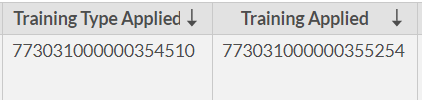
I am pulling these fields from a module called Applications which I believe was originally Leads and got renamed. In the crm, these fields are displaying the actual names. See image:
Troubleshooting Steps Performed so far:
-Attempt to change the Data Type format from the pivot settings. The settings won't allow it.
-Resync from Data Source.
-Re-Authenticate from Data Source.
-Remove/add the data source. Made sure that the affected fields are selected and included in the sync.
-Used Data Pipeline. Was able to change the data type from there to Text. But the values still show as IDs.
-Double-checked in the crm that the affected columns are lookup fields in Applications.
-Found a related link: Lookup Column based on ID and not name
Is there a way to fix these values to show the actual names? Thank you in advance for your help!
Topic Participants
Tinster
Naresh Kumar K K R
Sticky Posts
Announcing Zoho Analytics 6.0 Beta!
We are delighted to open up the next major version, Zoho Analytics 6.0 Beta! The new version comes packed with a wide range of functionalities for all persona, namely business users, data analysts, data engineers, and data scientists. Zoho Analytics teamWhat's New in Zoho Analytics - August 2024
Hello Users! We are back with the latest updates and enhancements made to Zoho Analytics. Keep reading to learn more about them. Connect to the data hosted in the cloud without allow-listing the IP addresses Utilize Zoho Databridge to connect to the dataWe are coming to your city! Zoho Analytics Community Meetup
Hello, business leaders and data enthusiasts! We are delighted to announce that registrations are now open for the ZUG meetups, and we can't wait for you to be a part of them. Our in-house analytics experts are geared up to lead discussions on constructingZoho Analytics: 2021 Look Back
As we start a new year in 2022, here's some of our top moments from 2021. Zoho Analytics in 2021[Customer Talk] PREMO Group's Analyst Interview at Zoho Day 2022
Premo Group, a 50 year old Spanish Manufacturing Company, has been our long-standing customer with #ZohoAnalytics. They've been using our platform for their end-to-end, unified business analytics solution. Hear more from Claudio Cabeza, Director at PREMO