Zoho Cliq 4.0 : un travail intelligent, c'est possible

Bienvenue à Zoho Cliq 4.0, qui rend le travail plus efficace. Cette nouvelle version unifie l'ensemble de l'expérience de collaboration à travers un nouveau système de téléphonie, ainsi que des fonctionnalités intelligentes dans les réunions Cliq, des nouveautés sur Cliq permettant de créer des fonctionnalités personnalisées et des améliorations pour stimuler votre productivité. Par ailleurs, les administrateurs bénéficient d'un pouvoir accru pour personnaliser Cliq pour l'ensemble de leur organisation.
Découvrons ces nouveautés !
Les réunions plus conviviales
Les réunions Cliq ont été considérablement améliorées pour vous permettre de mieux vous connecter, où que vous soyez.
La nouvelle application Cliq pour votre télévision
Votre télévision Android peut désormais accueillir les réunions Cliq grâce à son application. Il vous suffit de la télécharger et de vous connecter sur le grand écran.

Partager la présentation pendant les réunions
Au lieu de partager l'intégralité de votre écran, il vous suffit de télécharger votre présentation depuis Zoho WorkDrive pendant la réunion et de vous lancer. Les autres participants pourront naviguer dans les diapositives pendant que vous présentez, afin de ne pas manquer les points clés.
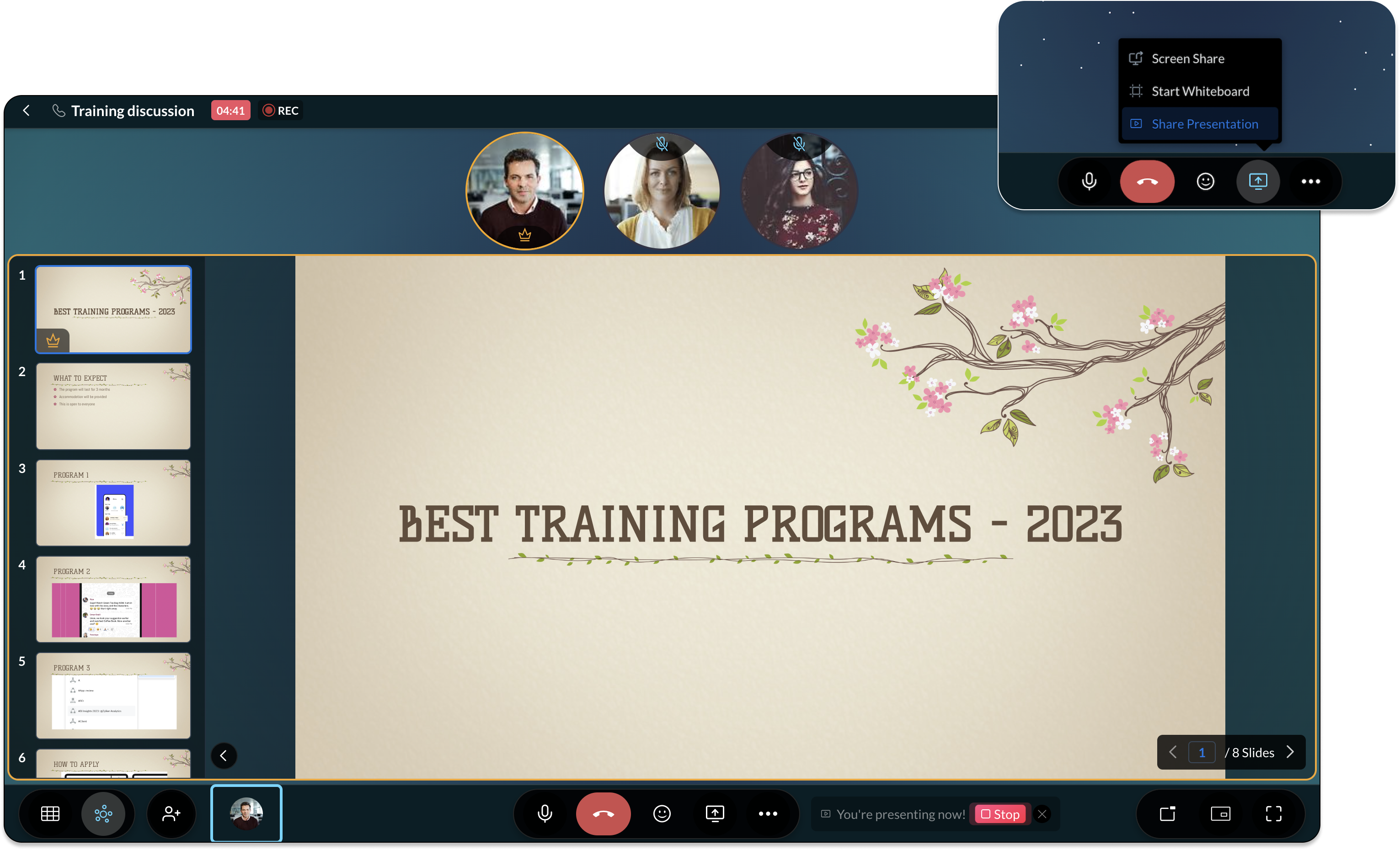
Recevoir des notifications si vous parlez en mute
Il est fréquent de commencer à répondre à une question pendant une réunion, pour se rendre compte que votre micro est coupé depuis tout ce temps. Zoho Cliq vous avertira désormais en mettant en évidence le bouton de silence en rouge, afin que vous puissiez être constamment conscient de votre présence pendant les réunions.
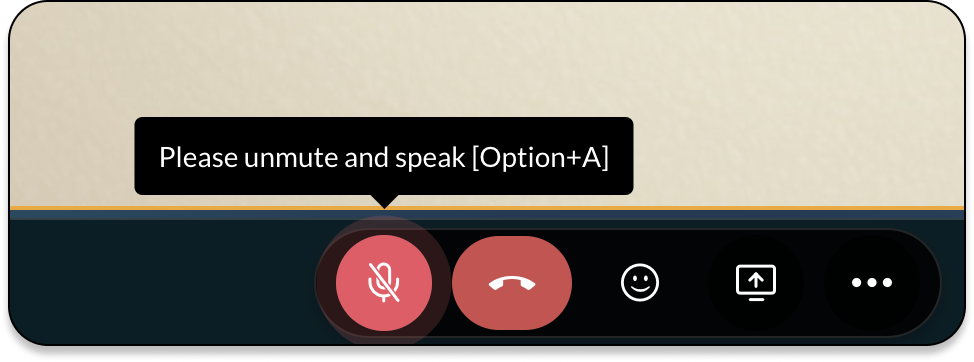
La continuité des appels entre les appareils sans interruption
Communiquez en déplacement en passant des appels entre votre bureau, votre laptop, votre mobile et même votre voiture. Ainsi, lorsque vous faites une réunion Cliq sur votre mobile et que vous avez besoin de partager l'écran de votre ordinateur, il n'est pas nécessaire de mettre fin à l'appel pour le reprendre depuis un autre appareil. Il vous suffit de reprendre la conversation où vous l'avez laissée en rejoignant l'appel en cours depuis votre ordinateur.
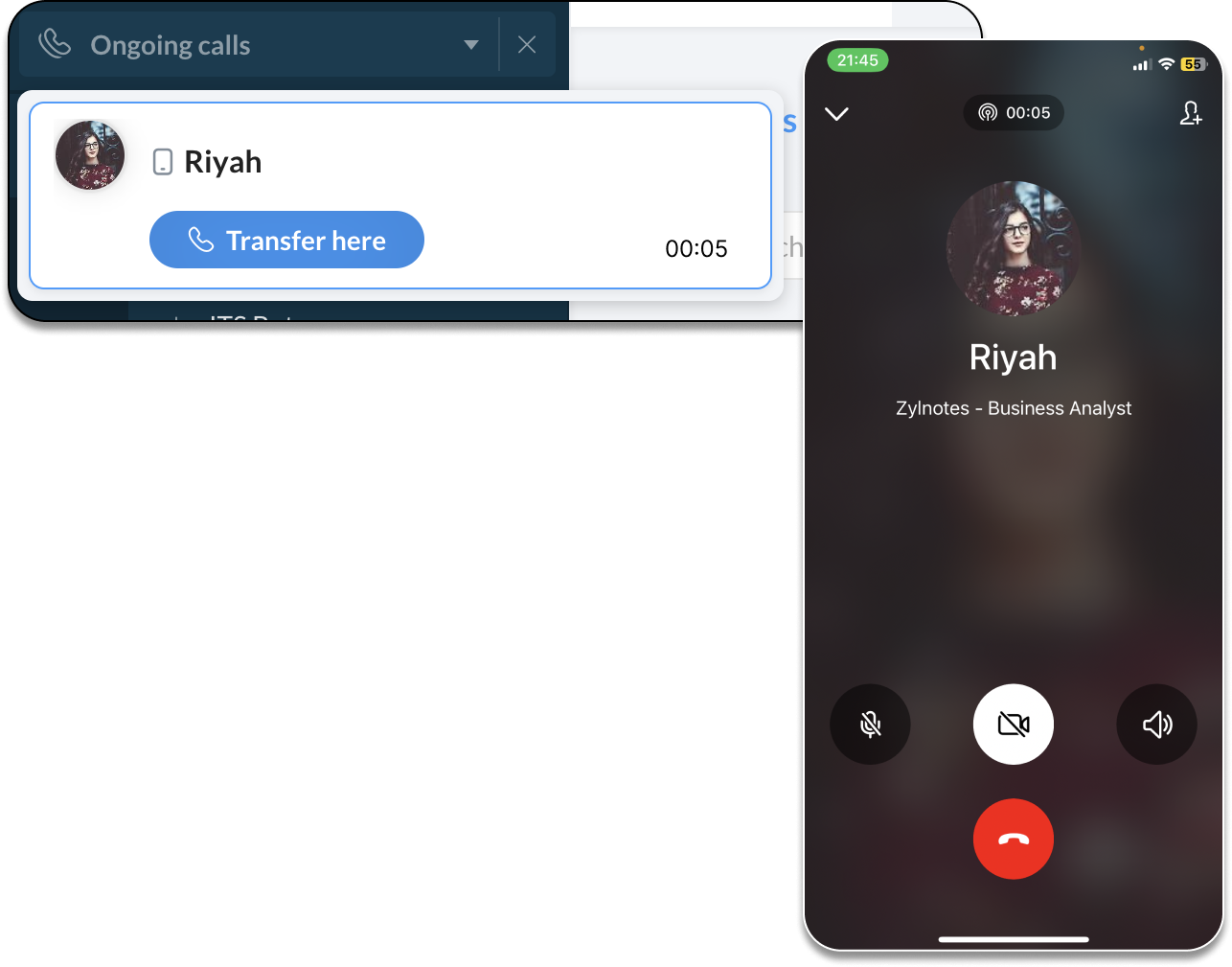
Un tout nouveau degré de personnalisation
Reprenez le contrôle de la manière dont votre organisation utilise Cliq. Les administrateurs peuvent désormais personnaliser la barre de navigation pour réorganiser, masquer ou afficher les modules en fonction des besoins de l'organisation. Si vous avez une fonction interne que vous voulez que toute votre organisation utilise, il vous suffit de la pousser vers la barre de navigation pour la rendre plus visible
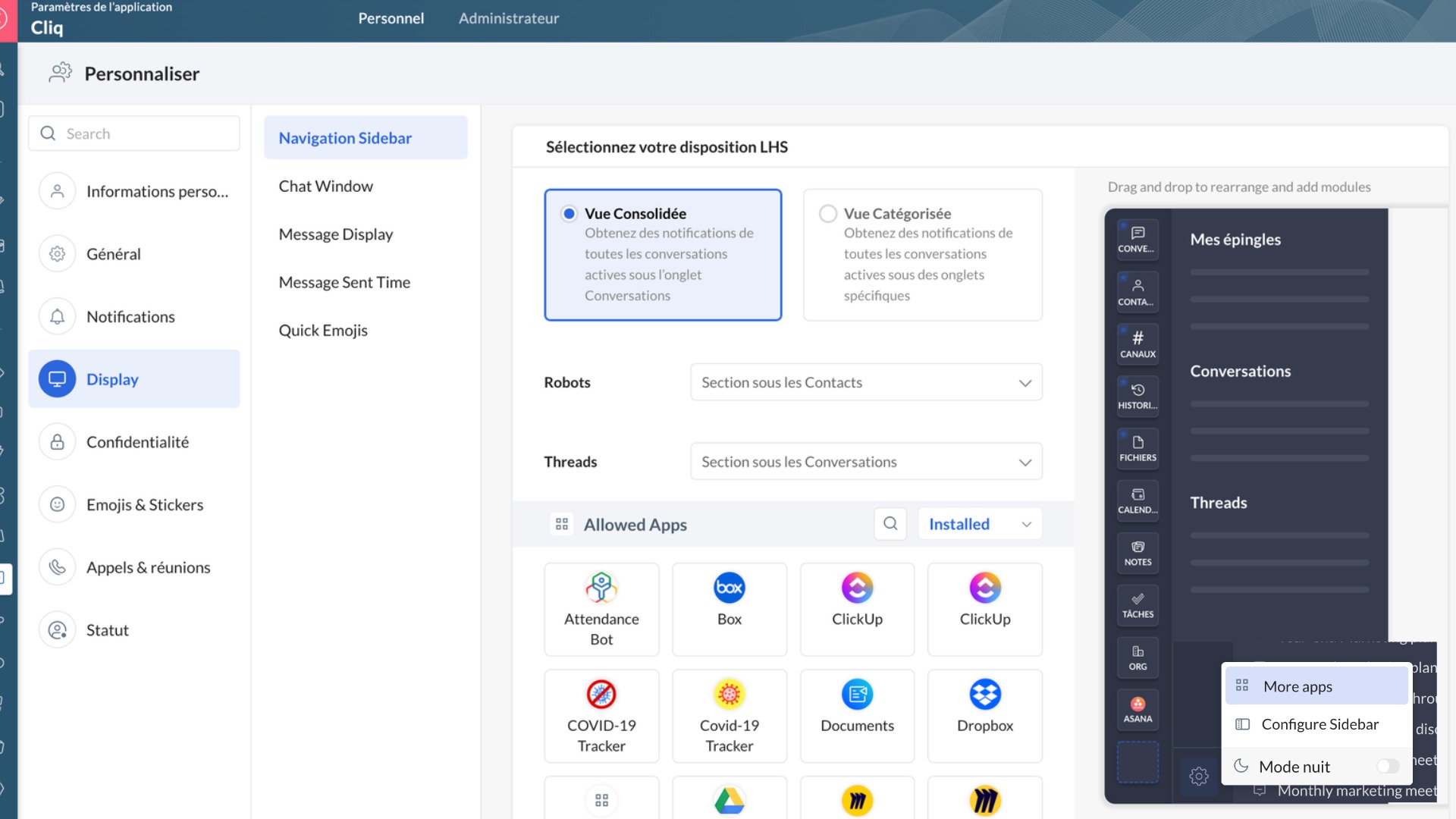
Surmonter les barrières linguistiques tout en communiquant
Avec la traduction automatique du chat de Zoho Cliq, vous pouvez choisir les langues que vous souhaitez traduire et poursuivre les conversations sans aucun obstacle. Par exemple, si votre langue de correspondance est le français, mais que votre équipe régionale se trouve à Londres, vous pouvez configurer la traduction du chat de sorte que tous les messages entrants en anglais soient traduits en français et vice versa.
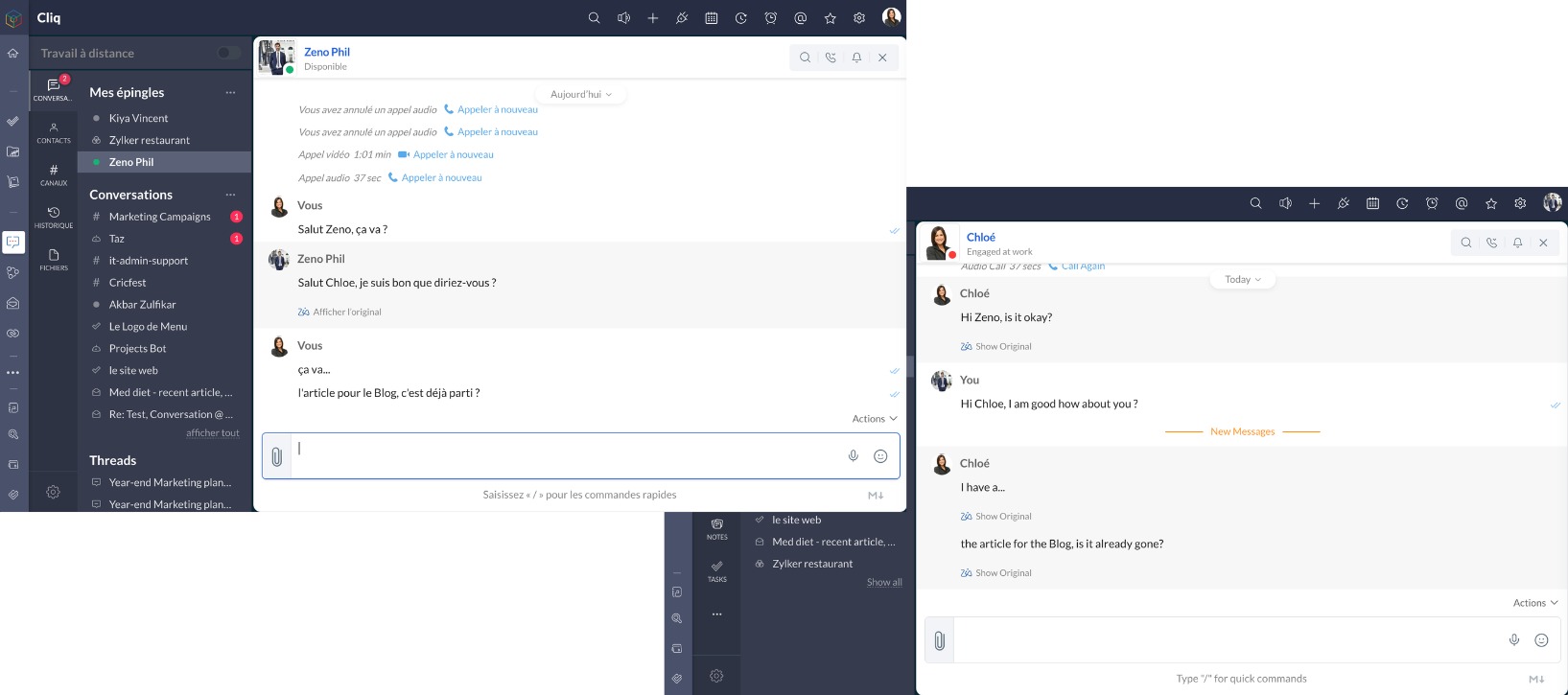
Vos messages importants sont toujours accessibles
Cliq vous permet de marquer les messages prioritaires d'une étoile afin de pouvoir les parcourir plus tard. Désormais, vous pouvez localiser un message prioritaire spécifique dans un groupe de messages avec la barre de recherche des messages étoilés. Vous pouvez également filtrer les messages en fonction de la catégorie de conversation.
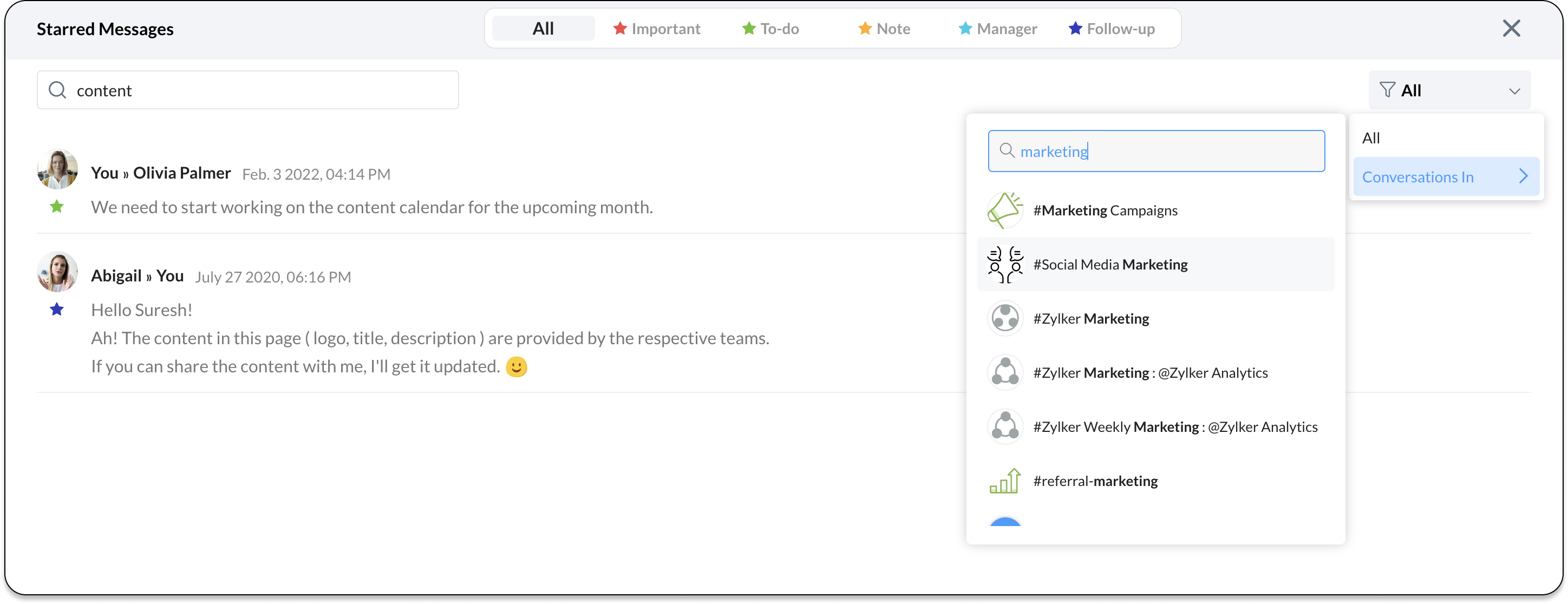
Choisir et partager des fichiers WorkDrive directement à partir de votre fenêtre de chat
Le partage de fichiers à partir de Zoho WorkDrive est simple. Qu'il s'agisse de joindre des fichiers de WorkDrive à un chat ou à un e-mail, vous pouvez désormais le gérer depuis votre fenêtre de chat.

Annoter les images lorsque vous les partagez
Effectuez des annotations sur des images et mettez en évidence les détails essentiels. Rajoutez du texte et des formes, marquez une partie précise ou brouillez les détails lorsque vous partagez des fichiers.
Gérer efficacement vos applications internes
Les administrateurs peuvent désormais gérer toutes les applications internes créées dans leur organisation à partir de l'onglet Gestion des ressources du panneau d'administration. Attribuez des responsables, marquez un bot comme inactif ou supprimez les éléments qui ne sont plus nécessaires à votre organisation.
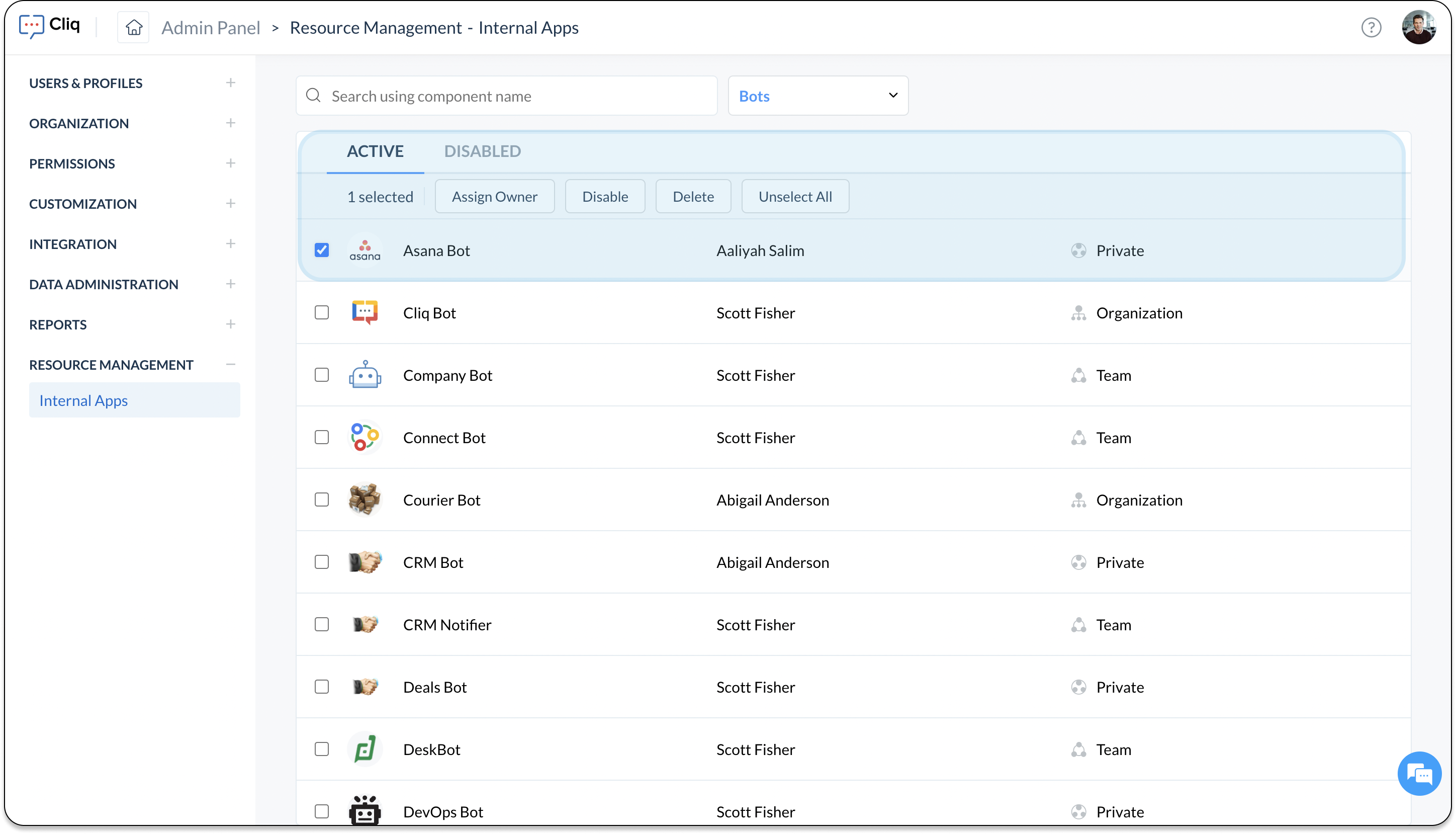
Le système téléphonique de Cliq
Dans le but d'unifier la communication, nous introduisons un système téléphonique dans Zoho Cliq. Vous pouvez choisir entre le système téléphonique interne de Zoho, Zoho Voice (bientôt disponible en France) ou bien intégrer au système de téléphonie comme Twilio, RingCentral, et d'autres systèmes téléphoniques similaires. Une fois intégrée, vous pouvez utiliser Cliq pour passer par des appels et ainsi rester en contact avec vos clients.
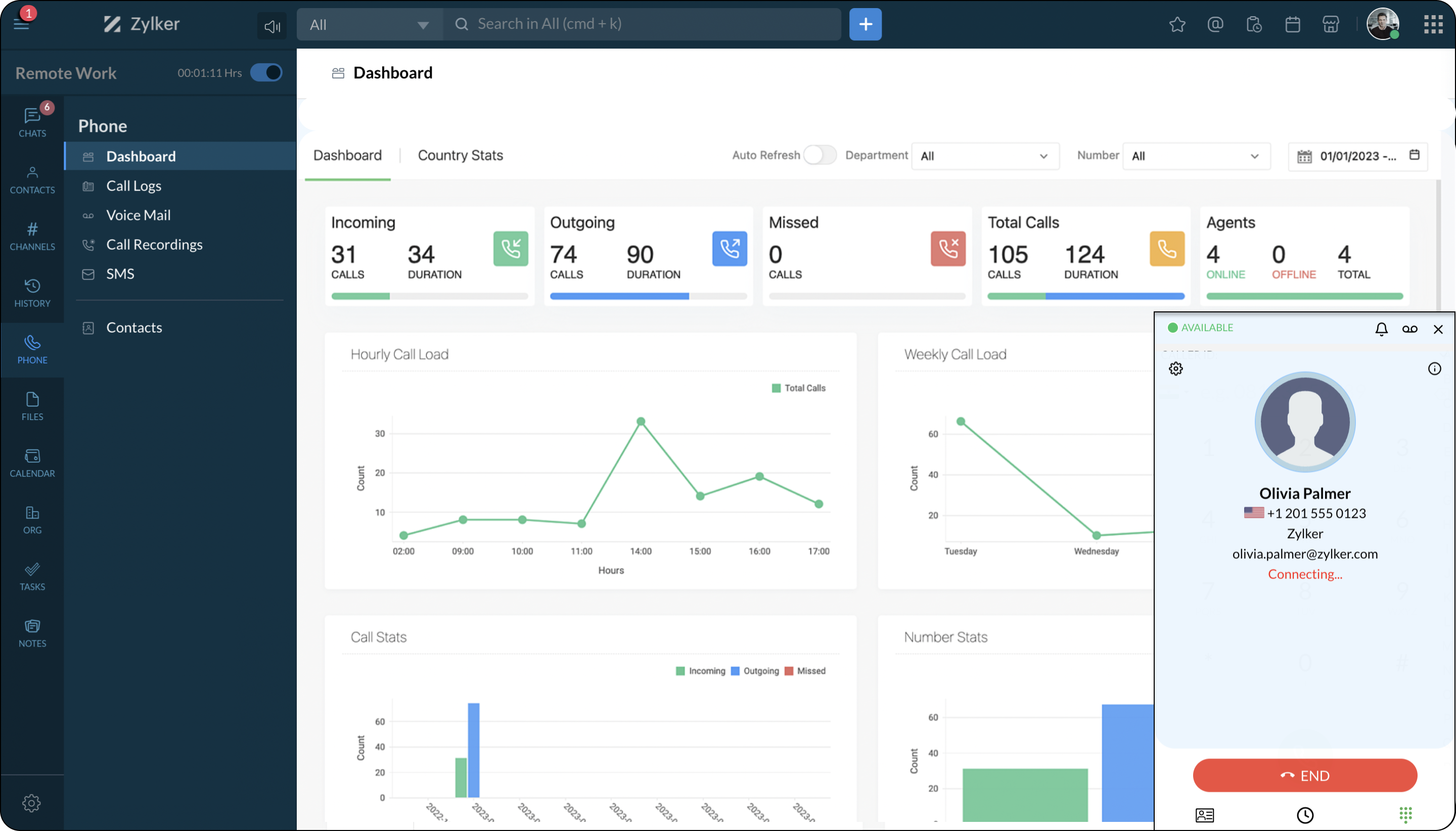
Profiter de la nouvelle version de bureau
Notre application de bureau Zoho Cliq supporte maintenant plusieurs onglets de chats qui font partie d'un compte dans une seule fenêtre, de sorte que vous pouvez afficher les discussions dans le compte d'organisation et les réseaux externes simultanément. Vous pouvez également passer rapidement d'un compte à l'autre et garder un œil sur toutes vos notifications grâce à la fonction de connexion multi-comptes.
Découvrez ces nouvelles fonctionnalités et faites-nous part de votre avis dans la partie commentaires ci-dessous.
L' équipe Zoho France
Topic Participants
Kinjal Lodaya
Sticky Posts
Les Zoholics sont de retour !
Bonjour à tous, Nous avons (encore une fois) une bonne nouvelle à vous partager : nous allons enfin pouvoir nous rencontrer ! Et pas dans n'importe quel contexte, mais lors de notre conférence annuelle : les Zoholics ! Mais que sont les Zoholics me direz-vousNovembre : un résumé de ce qui s'est passé le mois dernier sur Community
Bonjour à tous, L'année 2021 arrive presque à sa fin, mais nous continuons à avoir de nombreuses actualités à vous partager. En voici un résumé ! Nous avons eu notre première session "Ask The Experts" sur notre nouvelle version Zoho One 2021 et vousAoût : Un résumé de ce qui s'est passé le mois dernier sur Community
Bonjour à tous, Et bonne rentrée ! Comme chaque mois voici un résumé de ce qui s'est passé sur Community et dans l'actualité de Zoho en général. La grande nouvelle de mois d'Août est l'arrivée de la fonction Canvas : le premier studio de conception pourJuillet : Un résumé de ce qui s'est passé le mois dernier sur Community
Bonjour à tous, Le premier mois de l'été se termine, et si certain profitent d'un repos bien mérité, sur Community on continue à en apprendre toujours plus sur nos produits Zoho. Notre série sur Zoho CRM se réinvente avec la découverte de notre fonctionCommunity Digest - Résumé de mai 2021
Bonjour à tous, Que s'est il passé en Mai sur notre page Community France ? En plus de nos articles Trucs et Astuces, vous avez été nombreux a réagir, nous poser des questions ou encore publier vos propres conseils ! Vos les différents sujets abordés
Recent Topics
GCLID arrives not in CRM with iframe integrated ZOHO Form
Hello amazing community, I enabled Adwords integration in ZOHO CRM. I have a ZOHO Form integrated in a wordpress. I tested iframe and Javascript. I enabled the "handover" GCLID in the ZOHO Form. When I add a GLID with http://www.example.com/?gclid=TeSter-123.How to overcome Zoho Deluge's time limit?
I have built a function according to the following scheme: pages = {1,2,3,4,5,6,7,8,9,10}; for each page in pages { entriesPerPage = zoho.crm.getRecords("Accounts",page,200); for each entry in entriesPerPage { … } } Unfortunately, we have too many entriesAdd Webhook Response Module to Zoho Flow
Hi Zoho Flow Team, We’d like to request a Webhook Response capability for Zoho Flow that can return a dynamic, computed reply to the original webhook caller after / during the flow runs. What exists today Zoho Flow’s webhook trigger can send custom acknowledgementsBidirectional sync between Zoho Bookings and Zoho CRM - Part 1
Hey, community members! The default integration between Zoho CRM and Zoho Bookings is unidirectional, which means that any appointments booked, rescheduled, or deleted in Zoho Bookings will be reflected in Zoho CRM. However, any modifications made toIs it possible to edit placeholder text?
In the master slides I want to make sure my templates have more meaning for the users and want to replace the standard placeholder text with something more instructional. Instead of "Click to edit Mast subtitle styles" I want to have "Click to enter reportingDelay function execute
I've got a workflow which uses a webhook to send information to Flow, which in return updates a record in Creator. Problem is, by the time this has executed, the rest of my script has run and can't find the (yet to be) updated info in the record. Is thereHow to allow download of a file AFTER information is collected?
I can't find this anywhere. Can someone help with what seems to be a pretty basic web function today? - File is stored in Workdrive - Prospect goes to a URL where the file is located - System requests prospect to enter "Name" and "Email" - An email isAdd Baseline methods to API
There are no API methods for creating or querying baselines, Use case: Customer is notified of the current project start date according to plan via another product/integration. We would like to auto create a baseline (Automated via API) at the pointBulk Fill In & Edit PO/Bill/SO/Invoice
Hello, I am adding stock in bulk on a PO, the system is automatically populating the Rate (price) and Tax from the item data. Problem is that the bill rate is different from the rate on the item data, so I have to manually erase each and enter the price.Fixed Assets beg balance
Hello, I trust you are well I'm a new zoho books user and I find it difficult to plug in the fixed assets balance and here's what I have done: 1- I imported the fixed assets data into the fixed assets module as per the instructions 2- the import processSyncing with Google calendar, Tasks and Events
Is it possible to sync Zoho CRM calendar, task and events with Google Calendar's tasks and events. With the increasing adoption by many major tool suppliers to sync seamlessly with Google's offerings (for instance I use the excellent Any.do task planningCRM Deluge how can link attach file with workdrive file.
Hi, We have create file at workdrive and would like to link to attachment at crm module by deluge. Right now can only upload it to attachment but can not link the file from workdrive. Thank youFeature announcement: AI-powered document generator in Zoho Sign
Hi there! We recently announced manual document creation by offering an editor within Zoho Sign. Today, we are excited to announce AI-powered document generation to help you draft agreements, purchase orders, and other important business documents inPermanently deleted files
Is there a way to get back permanently deleted files from your account if they were accidentally deleted and no longer recoverable from the recycling bin? I know I am probably screwed but I just figured I would ask.Shared Mailbox in iOS app
Hi, On the desktop I am using a Shared mailbox for our company's general mailbox that somebody else should be able to view. In the iOS app however I can't find it? Old sources on the internet says this isn't possible but that can't be right? SomebodyTip #41- Simplify Compliance and Efficiency with Zoho Assist’s Data Cleanup Feature- 'Insider Insights'
Managing device data efficiently is just as important as securing remote access. With Zoho Assist’s Data Cleanup feature, admins can easily remove outdated or unnecessary device records, keeping the console organized and secure. This action is carriedRevenue Management: #6 Revenue Recognition in Professional Services Industry
If you run a consulting firm, agency, or any service-based business, you have a situation where you have signed the contract, maybe even sent the invoice, and have received some initial payments. So, can you consider this as revenue? What if the projectZoho fsm scheduled maintenance dispatch
Hi, I'm reaching out regarding an issue I'm encountering with the Scheduled Maintenance feature in Zoho FSM. I’m trying to configure it so that it automatically dispatches all maintenance jobs scheduled within the next 150 days, starting from today. However,zoho.inventory.getRecords returns no records
I running a custom function (Deluge) in Zoho Flow with a connection to Zoho Inventory. To debug the problem, I created the test function below. It returns "Number of contacts fetched: 0". This confirms that there's no issue with the org ID or connectionZoho Campaigns Event timestamps do not propagate to Zoho CRM
We have integrated Zoho CRM and Zoho Campaigns. But when looking at Contact records, the Campaign event data is missing the actual timestamps: especially when a particular email was sent. They're not in the Campaigns related list, and the cannot be foundFeature announcement - Simplifying document creation with Zoho Sign
Hi there, We are pleased to announce the release of our document creation feature, enabling you to create, edit, and finalize documents like agreements, purchase orders, and contracts without relying on external tools or applications. <br> ThisIntegrating File Attachments in Zoho Flow Email Notifications
Hi, I would like to be able to send an email once an entry is made in a form, and in this email, I would like to attach a file that has been added to the form using the ImageUpload (or FileUpload) widget. So, I started by creating a flow that will triggerZoho project purchases
Hi Folks, I think having a purchase module in projects will help in putting together a project p and L. Project wise purchases and expenses. Do let me know your thoughts.Create Tasklist with Tasklist Template using API v3
In the old API, we could mention the parameter 'task_template_id' when creating a tasklist via API to apply a tasklist template: https://www.zoho.com/projects/help/rest-api/tasklists-api.html#create-tasklist In API v3 there does not seem to be a way toHow can I restore all the deleted Time entries of a Task in Zoho Projects
How can I restore all the deleted Time entries of a Task in Zoho Projects? Query: In Zoho Projects, I cloned a task and deleted the time entries from the cloned task. However, this also deleted the time entries from the original task. How can I restoreIs there a way to make an account inactive in ZoHo Desk
We have a few Clients "Accounts" that we no longer do business with. It would be beneficial for them to not show up in lists. However, we want to go back and view tickets, time, etc.How to set the value of the Phone field importing contacts in Zoho Desk
Hi everyone, i'm new in Zoho Desk, we're setting up the environment and i'm importing contacts from another CRM using a file CSV and i'm getting a problem with phone numbers (italian): the leading zero is cut away, also if the value is inside double quotes.Set Custom Icon for Custom Modules in new Zoho CRM UI
Deprecation Notice: OpenAI Assistants API will be shut down on August 26, 2026
I recieved this email from openAI what does it means for us that are using the integration and what should we do? Earlier this year, we shared our plan to deprecate the Assistants API once the Responses API reached feature parity. With the launch of Conversations,How to center a field inside a section?
I’ve been trying to center a field inside a section in Zoho Canvas. When I align it visually, it looks centered in the editor, but after clicking Save, the field appears misaligned on the actual canvas. I also tried setting the field to full width, butKaizen #192 - Implementing Custom Token Persistence in Python SDK
Welcome back to another week of Kaizen! Last week, we discussed how to implement Login with Zoho using OAuth 2.0 and saw how to bring it to life in a real-world application with the Zoho CRM Python SDK. We also discussed how Zylker Academy built a customShowing the map along with mileage expense
When you use the GPS to track mileage, it shows you the map of the actual path travelled. It would be very useful and practical to save that map with the mileage expense, so that when the report is created, it provides a map of each mileage expense associatedEnable Validation Rule for Multi-Select Picklist Field
Zoho, Please allow validation rules for multi-select fields.File Upload field not showing in workflow
Hi, I have added a field on Zoho CRM. I want to use it in a workflow where that particular field is updated based on another field, however it is not showing up in the field list to select it in the workflow. Why is this please?CRM Custom function updating a module record shows the Super Admin user as the record modifier
Dear Zoho CRM Team, Is there any way to update this so that when a custom function has updated a record the Super Admin user doesn't become the modifier? This happens on the record as a modifier and shows up in the audit logs. It would be more usefulBest practice importing items and matching assemblies
Hi, I was wondering what would be the best practice to import items and composite items (assemblies) From my backup, what should I import first? The items or the composite items? I am on Zoho one, using inventory and books. Kind regards, SabineBest way to fetch employee names from Zoho People into Zoho Creator Inventory Stock Form field Employee Name Lookup
Hi Team, I have a requirement in my Zoho Creator application (Inventory Stock Adjustment) where I need to fetch employee names from Zoho People and use them as a lookup in a form. Currently, I am considering using an integration field to fetch this dataget file api is returning Junk data
I am working on extension development where at one point I need to retrieve attachments on records I found out I can use only invokeconnection and not invokeurl in extension development The invoke connection returns the image in raw binary format. WhenNeed help with message box
End user updates many records at once. Each have unique serial number. They want a confirmation box that says starting number, ending number and qty. Is there any way to do this? I been searching and asking support but seems like no great solution.[Webinar] The Transformative Power of Gen BI
Traditional decision-making tools are no longer enough. The integration of generative AI into business intelligence (BI) is proving to be a true game changer—enabling businesses to make faster, smarter, and better informed decisions. Early adopters ofNext Page