Kaizen #131 - Bulk Write for parent-child records using Scala SDK
Hello and welcome back to this week's Kaizen!
Last week, we discussed how to configure and initialize the Zoho CRM Scala SDK. This week, we will be exploring the Bulk Write API and its capabilities. Specifically, we will focus on executing bulk write operations for parent-child records in a single operation, and how to do this using Scala SDK.
Quick Recap of Bulk Write API
Bulk Write API facilitates efficient insertion, updation, or upsertion of large datasets into your CRM account. It operates asynchronously, scheduling jobs to handle data operations. Upon completion, notifications are sent to the specified callback URL or the job status can be checked periodically.
When to use Bulk Write API?
- When scheduling a job to import a massive volume of data.
- When needing to process more than 100 records in a single API call.
- When conducting background processes like migration or initial data sync between Zoho CRM and external services.
Steps to Use Bulk Write API:
- Prepare CSV File: Create a CSV file with field API names as the first row and data in subsequent rows.
- Upload Zip File: Compress the CSV file into a zip format and upload it via a POST request.
- Create Bulk Write Job: Use the uploaded file ID, callback URL, and field API names to create a bulk write job for insertion, update, or upsert operations.
- Check Job Status: Monitor job status through polling or callback methods. Status could be ADDED, INPROGRESS, or COMPLETED.
- Download Result: Retrieve the result of the bulk write job, typically a CSV file with job details, using the provided download URL.
In our previous Kaizen posts - Bulk Write API Part I and Part II, we have extensively covered the Bulk Write API, complete with examples and sample codes for the PHP SDK. We highly recommend referring to those posts before reading further to gain a better understanding of the Bulk Write API.
With the release of our V6 APIs, we have introduced a significant enhancement to our Bulk Write API functionality. Previously, performing bulk write operations required separate API calls for parent and each child module. But with this enhancement, you can now import them all in a single, operation or API call.
Field Mappings for parent-child records in a single API call
When configuring field mappings for bulk write operations involving parent-child records in a single API call, there are two key aspects to consider: creating the CSV file containing the data and constructing the input JSON for the bulk write job.
Creating the data CSV file:
To set up the data for a bulk write operation involving parent-child records, you need to prepare separate CSV files - one for the parent module records, and one each for each child module records. In these CSV files, appropriate field mappings for both parent and child records need to be defined.
The parent CSV file will contain the parent records, while the child CSV file will contain the child records. To make sure that each child record is linked to its respective parent record, we will add an extra column (MappingID in the image below) to both the parent and child CSV files. This column will have a unique identifier value for each parent record. For each record in the child CSV file, the value in the identifier column should match the value of the identifier of the parent record in the parent CSV file. This ensures an accurate relationship between the parent and child records during the bulk write operation.
Please be aware that the mapping of values is solely dependent on the mappings defined in the input JSON. In this case, the column names in the CSV file serve only as a reference for you. Please refer to the notes section towards the end of this document for more details.
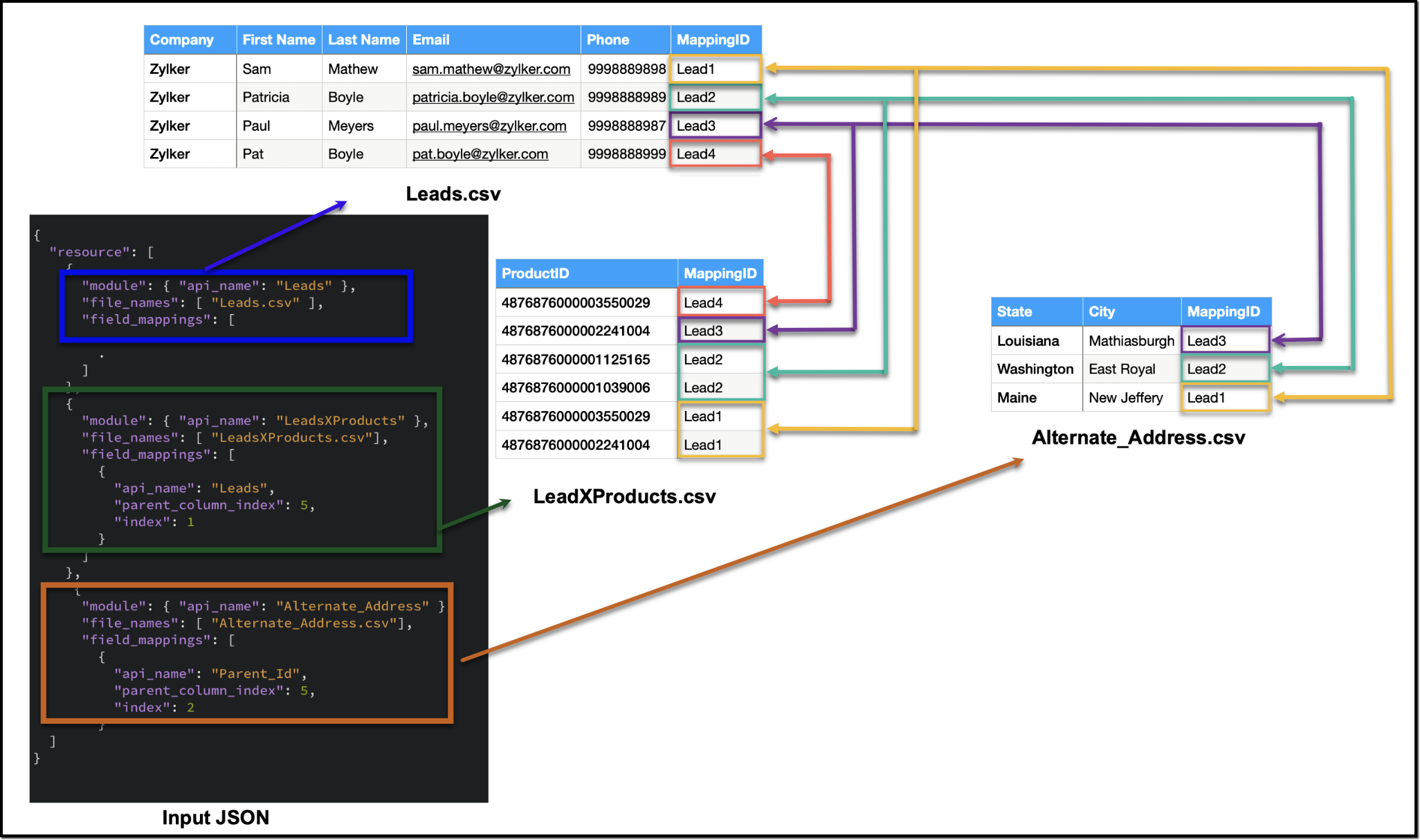
Creating the CSV file remains consistent across all types of child records, and we have already discussed how each child record is linked to its respective parent record in the CSV file. To facilitate the same linkage in the input JSON, we have introduced a new key called parent_column_index. This key assists us in specifying which column in the child module's CSV file contains the identifier or index linking it to the parent record. In the upcoming sections, we will explore preparing the input JSON for various types of child records.
Additionally, since we have multiple CSV files in the zip file, we have introduced another new key named file_names in resources array. file_names helps in correctly mapping each CSV file to its corresponding module.
Ensure that when adding parent and child records in a single operation, the parent module details should be listed first, followed by the child module details in the resource array of the input body.
1. Multiselect Lookup Fields
In scenarios involving multiselect lookup fields, the Bulk Write API now allows for the import of both parent and child records in a single operation.
In the context of multiselect lookup fields, the parent module refers to the primary module where the multiselect lookup field is added. For instance, in our example, consider a multiselect lookup field in the Leads module linking to the Products module.
Parent Module : Leads
Child module : The linking module that establishes the relationship between the parent module and the related records (LeadsXProducts)
Here are the sample files for the "LeadsXProducts" case:
Leads.csv (Parent)
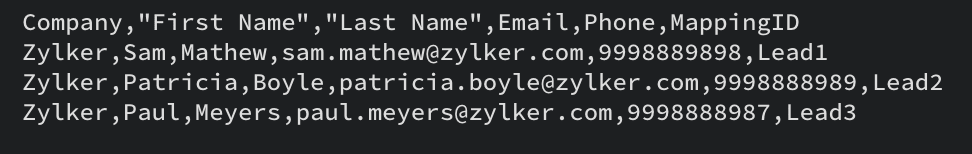
LeadsXProducts.csv (Child)
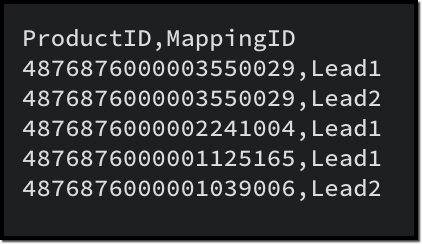
Given below is a sample input JSON for this bulk write job. Please note that the index of the child linking column should be mapped under the key index, and the index of the parent column index should be mapped under parent_column_index.
To map the child records to their corresponding parent records (linking module), you must use the field API name of the lookup field that links to the parent module. For example, in this case, the API name of the lookup field linking to the Leads module from the LeadsXProducts is Leads.
{ "operation": "insert", "ignore_empty": true, "callback": { "url": "http://www.zoho.com", "method": "post" }, "resource": [ { "type": "data", "module": { "api_name": "Leads" //parent module API name }, "file_id": "4876876000006855001", "file_names": [ "Leads.csv" //parent records CSV file ], "field_mappings": [ // field mappings for the parent record fields { "api_name": "Company", //field API name "index": 0 //index in the CSV file }, { "api_name": "First_Name", "index": 1 }, { "api_name": "Last_Name", "index": 2 }, { "api_name": "Email", "index": 3 }, { "api_name": "Phone", "index": 4 } ] }, { "type": "data", "module": { "api_name": "LeadsXProducts" //child module API name }, "file_id": "4876876000006855001", "file_names": [ "LeadsXProducts.csv" //child records CSV file ], "field_mappings": [ { "api_name": "Products", "find_by": "id", "index": 0 }, { "api_name": "Leads", //field API name of the lookup field in the Linking Module "parent_column_index": 5, // the index of the identifier column in the parent CSV file "index": 1 //index of the identifier column in the child CSV file } ] } ] } |
The following is a sample code snippet for the Scala SDK, to achieve the same functionality. Find the complete code here.
var module = new MinifiedModule() // Create a new instance of MinifiedModule module.setAPIName(Option("Leads")) // Set the API name for the module to "Leads" resourceIns.setModule(Option(module)) resourceIns.setFileId(Option("4876876000006899001")) // Set the file ID for the resource instance resourceIns.setIgnoreEmpty(Option(true)) var filenames = new ArrayBuffer[String] // Create a new ArrayBuffer to store file names filenames.addOne("Leads.csv") resourceIns.setFileNames(filenames) // Set the file names for the resource instance // Create a new ArrayBuffer to store field mappings var fieldMappings: ArrayBuffer[FieldMapping] = new ArrayBuffer[FieldMapping] // Create a new FieldMapping instance for each field var fieldMapping: FieldMapping = null fieldMapping = new FieldMapping fieldMapping.setAPIName(Option("Company")) fieldMapping.setIndex(Option(0)) fieldMappings.addOne(fieldMapping) . . // Set the field mappings for the resource instance resourceIns.setFieldMappings(fieldMappings) resource.addOne(resourceIns) requestWrapper.setResource(resource) resourceIns = new Resource resourceIns.setType(new Choice[String]("data")) module = new MinifiedModule() module.setAPIName(Option("LeadsXProducts")) resourceIns.setModule(Option(module)) resourceIns.setFileId(Option("4876876000006899001")) resourceIns.setIgnoreEmpty(Option(true)) filenames = new ArrayBuffer[String] filenames.addOne("LeadsXProducts.csv") resourceIns.setFileNames(filenames) fieldMappings = new ArrayBuffer[FieldMapping] fieldMapping = new FieldMapping fieldMapping.setAPIName(Option("Products")) fieldMapping.setFindBy(Option("id")) fieldMapping.setIndex(Option(0)) fieldMappings.addOne(fieldMapping) fieldMapping = new FieldMapping fieldMapping.setAPIName(Option("Leads")) //Specify the API name of the lookup filed in the Linking Module fieldMapping.setParentColumnIndex(Option(5)) //Specify the index of the identifier column in the parent CSV file fieldMapping.setIndex(Option(1)) //Specify the index of the identifier column in the child CSV file fieldMappings.addOne(fieldMapping) resourceIns.setFieldMappings(fieldMappings) resource.addOne(resourceIns) requestWrapper.setResource(resource) |
2. Multi-User Lookup fields
In case of multi-user lookup fields, the parent module remains the module where the multi-user field is added. The child module is the lookup module created to facilitate this relationship.
For instance, let's consider a scenario where a multi-user field labeled Referred By is added in the Leads module, linking to the Users module.
Parent module : Leads
Child module : The linking module, LeadsXUsers.
To get more information about the child module, please utilize the Get Modules API. You can get the details of the fields within the child module using the Fields API.
Here is a sample CSV for adding a multi-user field records along with the parent records:
LeadsXUsers.csv
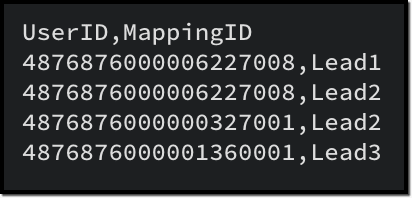
Please ensure that you create a zip file containing the corresponding CSV files, upload it to the platform and then initiate the bulk write job using the file ID. The values for index and parent_column_index will vary based on your specific CSV files.
To create a bulk write job using Create Bulk Write job API, add the following code snippet to your resource array.
{ "type": "data", "module": { "api_name": "Leads_X_Users" // child module }, "file_id": "4876876000006887001", "file_names": [ "LeadsXUsers.csv" //child records CSV file name ], "field_mappings": [ { "api_name": "Referred_User", "find_by": "id", "index": 0 }, { "api_name": "userlookup221_11", //API name of the Leads lookup field in LeadsXUsers module "parent_column_index": 5, // the index of the identifier column in the parent CSV file "index": 1 // the index of the identifier column in the child CSV file } ] } |
To do the same using Scala SDK, add the following code snippet to your code:
resourceIns = new Resource resourceIns.setType(new Choice[String]("data")) module = new MinifiedModule() module.setAPIName(Option("Leads_X_Users")) resourceIns.setModule(Option(module)) resourceIns.setFileId(Option("4876876000006904001")) resourceIns.setIgnoreEmpty(Option(true)) filenames = new ArrayBuffer[String] filenames.addOne("LeadsXUsers.csv") resourceIns.setFileNames(filenames) fieldMappings = new ArrayBuffer[FieldMapping] fieldMapping = new FieldMapping fieldMapping.setAPIName(Option("Referred_User")) fieldMapping.setFindBy(Option("id")) fieldMapping.setIndex(Option(0)) fieldMappings.addOne(fieldMapping) fieldMapping = new FieldMapping fieldMapping.setAPIName(Option("userlookup221_11")) fieldMapping.setParentColumnIndex(Option(5)) fieldMapping.setIndex(Option(1)) fieldMappings.addOne(fieldMapping) resourceIns.setFieldMappings(fieldMappings) resource.addOne(resourceIns) requestWrapper.setResource(resource) |
3. Subform data
To import subform data along with parent records in a single operation, you must include both the parent and subform CSV files within a zip file and upload it. In this context, the parent module refers to the module where the subform is added, and the child module is the subform module.
For instance, consider a subform named Alternate Address in the Leads module, with fields such as City and State.
Parent module : Leads
Child module : Alternate_Address (api name of the Subform module).
In the subform CSV file (Alternate_Address.csv), in addition to the data columns, include a column to denote the linkage to the parent record.
Once the zip file containing both the parent and subform CSV files is prepared, proceed to upload it to initiate the import process. When you create the bulk write job, ensure to specify the appropriate values for index and parent_column_index based on your specific CSV files in the input.
Here is a sample CSV for the subform data, corresponding to the parent CSV provided earlier.
Alternate_Address.csv
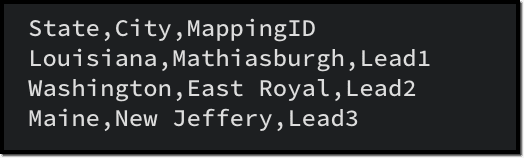
To create a bulk write job using Create Bulk Write job API to import the subform data, add the following code snippet to your resource array.
{ "type": "data", "module": { "api_name": "Alternate_Address" //Subform module API name }, "file_id": "4876876000006915001", "file_names": [ "Alternate_Address.csv" //child (subform) records CSV ], "field_mappings": [ { "api_name": "State", "index": 0 }, { "api_name": "City", "index": 1 }, { "api_name": "Parent_Id", //Leads lookup field in the subform module "parent_column_index": 5, "index": 2 } ] } |
To do the same using Scala SDK, add the following code snippet to your code:
resourceIns = new Resource resourceIns.setType(new Choice[String]("data")) module = new MinifiedModule() module.setAPIName(Option("Alternate_Address")) resourceIns.setModule(Option(module)) resourceIns.setFileId(Option("4876876000006920001")) resourceIns.setIgnoreEmpty(Option(true)) filenames = new ArrayBuffer[String] filenames.addOne("Alternate_Address.csv") resourceIns.setFileNames(filenames) fieldMappings = new ArrayBuffer[FieldMapping] fieldMapping = new FieldMapping fieldMapping.setAPIName(Option("State")) fieldMapping.setIndex(Option(0)) fieldMappings.addOne(fieldMapping) fieldMapping = new FieldMapping fieldMapping.setAPIName(Option("City")) fieldMapping.setIndex(Option(1)) fieldMappings.addOne(fieldMapping) fieldMapping = new FieldMapping fieldMapping.setAPIName(Option("Parent_Id")) fieldMapping.setParentColumnIndex(Option(5)) fieldMapping.setIndex(Option(2)) fieldMappings.addOne(fieldMapping) resourceIns.setFieldMappings(fieldMappings) resource.addOne(resourceIns) requestWrapper.setResource(resource) |
4. Line Items
To import line items along with the parent records, an approach similar to handling subform data is used. The parent module is the module housing the parent records, while the child module corresponds to the line item field.
For instance, in the Quotes module, to import product details within the record, the child module should be Quoted_Items.
Here is a sample CSV for importing the parent records to the Quotes module:
Quotes.csv
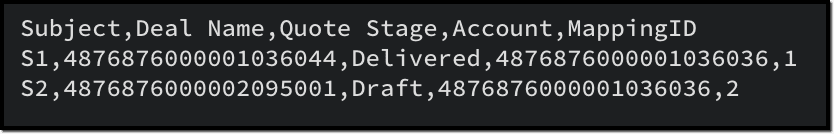
Given below is a sample CSV to add the product details in Quoted Items:
Quoted_Items.csv
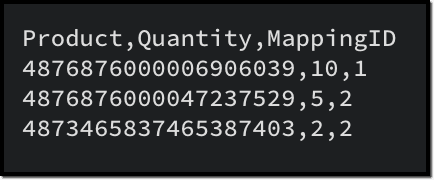
Now to create a bulk write job for these records, here is a sample input JSON:
{ "operation": "insert", "ignore_empty": true, "callback": { "url": "http://www.zoho.com", "method": "post" }, "resource": [ { "type": "data", "module": { "api_name": "Quotes" }, "file_id": "4876876000006949001", "file_names": [ "Quotes.csv" ], "field_mappings": [ { "api_name": "Subject", "index": 0 }, { "api_name": "Deal_Name", "find_by" : "id", "index": 1 }, { "api_name": "Quote_Stage", "index": 2 }, { "api_name": "Account_Name", "find_by" : "id", "index": 3 } ] }, { "type": "data", "module": { "api_name": "Quoted_Items" }, "file_id": "4876876000006949001", "file_names": [ "Quoted_Items.csv" ], "field_mappings": [ { "api_name": "Product_Name", "find_by" : "id", "index": 0 }, { "api_name": "Quantity", "index": 1 }, { "api_name": "Parent_Id", "parent_column_index": 4, "index": 2 } ] } ] } |
To do the same using Scala SDK, add this code snippet to your file:
val bulkWriteOperations = new BulkWriteOperations val requestWrapper = new RequestWrapper val callback = new CallBack callback.setUrl(Option("https://www.example.com/callback")) callback.setMethod(new Choice[String]("post")) requestWrapper.setCallback(Option(callback)) requestWrapper.setCharacterEncoding(Option("UTF-8")) requestWrapper.setOperation(new Choice[String]("insert")) requestWrapper.setIgnoreEmpty(Option(true)) val resource = new ArrayBuffer[Resource] var resourceIns = new Resource resourceIns.setType(new Choice[String]("data")) var module = new MinifiedModule() module.setAPIName(Option("Quotes")) resourceIns.setModule(Option(module)) resourceIns.setFileId(Option("4876876000006953001")) resourceIns.setIgnoreEmpty(Option(true)) var filenames = new ArrayBuffer[String] filenames.addOne("Quotes.csv") resourceIns.setFileNames(filenames) var fieldMappings: ArrayBuffer[FieldMapping] = new ArrayBuffer[FieldMapping] var fieldMapping: FieldMapping = null fieldMapping = new FieldMapping fieldMapping.setAPIName(Option("Subject")) fieldMapping.setIndex(Option(0)) fieldMappings.addOne(fieldMapping) fieldMapping = new FieldMapping fieldMapping.setAPIName(Option("Deal_Name")) fieldMapping.setFindBy(Option("id")) fieldMapping.setIndex(Option(1)) fieldMappings.addOne(fieldMapping) fieldMapping = new FieldMapping fieldMapping.setAPIName(Option("Quote_Stage")) fieldMapping.setIndex(Option(2)) fieldMappings.addOne(fieldMapping) fieldMapping = new FieldMapping fieldMapping.setAPIName(Option("Account_Name")) fieldMapping.setIndex(Option(3)) fieldMapping.setFindBy(Option("id")) fieldMappings.addOne(fieldMapping) resourceIns.setFieldMappings(fieldMappings) resource.addOne(resourceIns) requestWrapper.setResource(resource) resourceIns = new Resource resourceIns.setType(new Choice[String]("data")) module = new MinifiedModule() module.setAPIName(Option("Quoted_Items")) resourceIns.setModule(Option(module)) resourceIns.setFileId(Option("4876876000006953001")) resourceIns.setIgnoreEmpty(Option(true)) filenames = new ArrayBuffer[String] filenames.addOne("Quoted_Items.csv") resourceIns.setFileNames(filenames) fieldMappings = new ArrayBuffer[FieldMapping] fieldMapping = new FieldMapping fieldMapping.setAPIName(Option("Product_Name")) fieldMapping.setFindBy(Option("id")) fieldMapping.setIndex(Option(0)) fieldMappings.addOne(fieldMapping) fieldMapping = new FieldMapping fieldMapping.setAPIName(Option("Quantity")) fieldMapping.setIndex(Option(1)) fieldMappings.addOne(fieldMapping) fieldMapping = new FieldMapping fieldMapping.setAPIName(Option("Parent_Id")) fieldMapping.setParentColumnIndex(Option(4)) fieldMapping.setIndex(Option(2)) fieldMappings.addOne(fieldMapping) resourceIns.setFieldMappings(fieldMappings) resource.addOne(resourceIns) requestWrapper.setResource(resource) |

Notes :
- When importing a single CSV file (parent or child module records separately), field_mappings is an optional key in the resource array. If you skip this key, the field mappings must be defined using the column names in the CSV file. In such cases, the column names should correspond to the field API names. Additionally, all columns should be mapped with the correct API names, and there should not be any extra unmapped columns.
- When importing parent and child records in a single API call, field_mappings is a mandatory key.
- The identifier column in the parent and child CSV can have different column names, as the mapping is done based on the input JSON.
Points to remember
- An uploaded file can be used for a single bulk write job only. If you want to retry the operation with the same data, upload the file again to generate a new file ID.
- When adding parent and child records in a single operation, ensure that the parent module comes first, followed by the child module details in the resource array of the input body.
- The parent and all child CSV files should be zipped into a single file and uploaded. You cannot use more than one zip file in a single bulk write job.
- Define appropriate mappings for both parent and child records using the parent_column_index and index key to establish the relationship.
- Utilize the resources > file_names key to map the correct CSV with the appropriate module
- For each parent in the parent records file:
- By default, the limit for Subforms and Line Items is set to 200. While you can configure this limit for subforms in the UI, customization options are not available for Line Items.
- MultiSelect Lookup fields have a maximum limit of 100. If you have more than 100 associations for a MultiSelect Lookup field, you may schedule additional bulk write jobs for the child records alone, importing 100 records at a time.
- The maximum limit for Multi-User Lookup fields is restricted to 10.
We hope that you found this post useful, and you have gained some insights into using the Bulk Write API effectively. If you have any queries, let us know in the comments below, or feel free to send an email to support@zohocrm.com. We would love to hear from you!

Recommended Reads :
- Check out our Kaizen Collection here
- Previous Kaizen : Zoho CRM Scala SDK (V6) - Configuration and Initialization
- Create a Bulk Write Job
- Kaizen #103 - Bulk Write API using PHP SDK (v5) - Part I
- Kaizen #104 - Bulk Write API using PHP SDK (v5) - Part II
Topic Participants
Anu Abraham
Andrea Dalseno
Calum Beck
Jeganprabhu S
Sticky Posts
Kaizen #152 - Client Script Support for the new Canvas Record Forms
Hello everyone! Have you ever wanted to trigger actions on click of a canvas button, icon, or text mandatory forms in Create/Edit and Clone Pages? Have you ever wanted to control how elements behave on the new Canvas Record Forms? This can be achievedKaizen #142: How to Navigate to Another Page in Zoho CRM using Client Script
Hello everyone! Welcome back to another exciting Kaizen post. In this post, let us see how you can you navigate to different Pages using Client Script. In this Kaizen post, Need to Navigate to different Pages Client Script ZDKs related to navigation A.Kaizen #210 - Answering your Questions | Event Management System using ZDK CLI
Hello Everyone, Welcome back to yet another post in the Kaizen Series! As you already may know, for the Kaizen #200 milestone, we asked for your feedback and many of you suggested topics for us to discuss. We have been writing on these topics over theKaizen #197: Frequently Asked Questions on GraphQL APIs
🎊 Nearing 200th Kaizen Post – We want to hear from you! Do you have any questions, suggestions, or topics you would like us to cover in future posts? Your insights and suggestions help us shape future content and make this series better for everyone.Kaizen #198: Using Client Script for Custom Validation in Blueprint
Nearing 200th Kaizen Post – 1 More to the Big Two-Oh-Oh! Do you have any questions, suggestions, or topics you would like us to cover in future posts? Your insights and suggestions help us shape future content and make this series better for everyone.
Recent Topics
Ecommerce integration with prestashop
Development of campaigns integration with prestahop. When???How to create an article containing images and rich text via the api?
Hi, I'm trying to migrate our kb articles from our previous helpdesk service, and import them to ZohoDesk. Is there any way to create an article that contains images? Is it possible to add formatting to articles created via the API? Thanks, Adam.Number of statement execution limit exceeded on deluge scheduled function
I'm working on a send email functionality in creator that sends out crew work orders at the end of the day each day for the next day. I'm running into the issue that zoho is unable to handle the number of statements that I am doing to be able to successfullyZoho SignForm In Progress But Cannot Be Completed
If a person starts signing a document (via SignForm), but closes the window before submitting, Zoho marks the document "in progress", but how do they finish signing it?How to show Assemblies AND component items in a report
Hi Is there any way in Analytics to create a report that shows the Composite Item AND the Component Items with mapped quantity? It seems that the component item is not exposed in any table that I can find. Also, the same question but for Stock on Hand.....thisMandatory Messages for Specific Members in Zoho Cliq Channels
Hello Zoho Cliq Team, We hope you're doing well. We would like to request a feature enhancement to Zoho Cliq that would allow marking certain messages in a channel as mandatory for specific members — with built-in tracking and reminders. 🎯 Use Case:Admin Access to Message Read Statistics in Zoho Cliq
Hello Zoho Cliq Team, We hope you're doing well. We would like to request a feature enhancement that would allow admins or channel owners to view read/unread statistics for messages, even if they were not the original sender. 🎯 Use Case: Currently, inOnline Member Visibility in Channels (Similar to WhatsApp Group Presence)
Hello Zoho Cliq Team, We hope you're doing well. We’d like to request an enhancement to Zoho Cliq’s channel experience by introducing online presence indicators for channel members — similar to how WhatsApp shows how many people in a group are currentlyShow ticket field in Zoho Desk only if that same field is not empty (API‑created records)
Zoho Team , We have a ticket workflow where every ticket is created via API based on dynamic logic from an external form. That form has complex logic and already decides what’s relevant to ask, and the API only populates fields in Zoho Desk based on thatMultiple Products on Ticket
Good morning. We will classify all tickets based on the product. Users sometimes send different requests on the same ticket, so we are facing some challenges. Is there a way to add more than one product to the ticket, or is there a way to tie the productNão recebo Email de confirmação e validação de cadastro do PagSeguro
Olá, utilizei uma das minhas contas de email Zoho para criar um cadastro no PagSeguro, contigo o email com o link de confirmação da conta não chega no meu email Zoho (nem.ma caixa de spam, nem na lixeira, e nem em outras pastas). Outros emails do PagSeguroaccounts payable and receivable subaccounts
How to create accounts payable and receivable subaccounts? Being that I have several clients and in my balance sheet have to specify the accounts of each client and not only appear "accounts receivable or accounts payable" ??DUPLICATING WORKFLOWS IN CREATOR
Hi all, I want to duplicate and slightly amend 3 workflows in Creator so that I don't have to keep typing in all the rules and properties each time. I can see lots of videos on CRM with the 3 dots at the top of the workflow, but nothing like that in Creator.Add SKU to query options in `items` API endpoint
It would be very useful to be able to pull items by SKU in the API as this is a commonly used unique ID that tends to be consistent across systems.Estimates and invoices being sent from company-wide address, rather than individual
In our organization, team members send estimates and invoices through Zoho Books by using the "Send Email" function. However, for certain users, the system defaults to sending estimates and invoices from a shared organizational email address (e.g., company@example.com)Need profit margins for books in estimates & invoice
https://help.zoho.com/portal/en/community/topic/show-my-cost-or-profit-while-creating-estimateDecimal places settings for exchange rates
Hello, We are facing issues while matching vendor payments with banking feeds. As we often import products/services exchange rate comes into play. Currently, ZOHO allows only six digits for decimal places. We feel that conversions like JPY to INR requireItem Level Notifications
I need to create a custom workflow based on the creation of an estimate that has a SKU/Item name that matches certain criteria. I can have it generated based on a total amount, but not at the item level. Is this possible?Cannot categorize a bank deposit to an income sub-account
When I go to categorize a bank deposit, I am not able to see any income sub-accounts. If I set up an income account without a parent, then I am able to categorize a transaction into that account, but as soon as I make it a child account, it disappearsZV Extension passkey changes in v5.7.0
Has there any changes to the how passkeys are managed in ZV - Chrome extensions v5.7.0? Namely, if the passkeys were already implemented/enforced as 2FA on a certain webpage, but ZV does not track them yet. Would that be the issue for my use case?What's New in Zoho Billing - August 2025
Hello everyone, We are excited to share the latest updates and enhancements made to Zoho Billing in August 2025 to improve your overall billing management experience. Keep reading to learn more. Notify Customers About Subscriptions via WhatsApp BusinessHow do I get my account id?
Hello, I followed the instructions to get a list of accounts of the currently authenticated user (which is me, and I am logged in). But when I follow the below instructions I get the following error: ERROR: {"data":{"errorCode":"INVALID_TICKET","moreInfo":"Invalid ticket"},"status":{"code":400,"description":"Invalid Input"}} Instructions that I am following: GET - User account details Purpose The API retrieves the list of accounts of the currently authenticated user. Request URL http://mail.zoho.com/api/accountsWhy are tasks not showing in Zoho Calendar?
Hi there, I updated the Zoho calendar preferences for Task records to show on the calendar together with Meetings and Calls - see attached screenshot. Despite of that, Task records still won't show on the calendar. Is there a specific reason why thisZoho Payroll: Product Updates - July 2025
Over the past month, we've focused on making Zoho Payroll more flexible, compliant, and easier to use—whether you're processing complex payouts, ensuring accurate calculations, or meeting local tax regulations. Here's what's new: One-Time Payments andDiscussion for “sub product”, “sub item” or “child products”
Hello everyone, In some CRM systems, there is the ability to associate products in a hierarchical manner within a quote. For example: Product A: Gold Plan Product B: Setup Product C: Connector Product D: Silver Plan Product B: Setup Product C: ConnectorRetrieve Accidental Deleted User
Is there a way to undelete a user who accidentally deleted themselves?Request for Support - CRM Integration Issues
I’m reaching out to request assistance with the following items: 1. Zoho Forms Integration with Zoho CRM We are currently using Zoho Forms to send the Global Credit Application form to our customers. The intended workflow is for the form submissions toKnowledge Base Module
How to enable the knowledge base module in zoho crm account. I saw this module in one crm account but unable to find it other zoho crm account. can anyone know about this?Zoho sign changed Indexing of signing_order
Because I missed this Announcement (is there even one?): when you work with the indexes of actions > signing_order. Previous those started with 0 now starts with 1. Changed somewhere between 15.07 and 23.07How to Invoice Based on Timesheet Hours Logged on a Zoho FSM Work Order
Hi everyone, We’re working on optimizing our invoicing process in Zoho FSM, and we’ve run into a bit of a roadblock. Here’s our goal: We want to invoice based on the actual number of hours logged by our technicians on a job, specifically using the timesheetsZoho CRM Community Digest - June 2025 | Part 2
Welcome back to the Zoho CRM Community Digest! We’re wrapping up June with more fresh updates, smart discussions, and clever workarounds shared by the community. Product Updates: Struggling to keep track of scattered customer interactions? Zoho CRM'sAllow Variable Insertion in Prebuilt "Update Record" Action in Schedules
Hi Zoho Creator Team, Hope you're doing well. We’d like to submit a feature request based on our experience using Zoho Creator schedules to manage workflows integrated with Zoho Desk. We currently have an app where Zoho Desk tickets create records inRich Text Field Editor in Form Builder is Too Small and Not Resizable
Hello, I am experiencing a significant usability issue with the rich text field in the Zoho Forms builder. The editor window for this field is fixed-size and extremely small. It does not adapt to the screen size, which makes it very difficult to managePublicar Formulário
Obs. Não consigo publicar meus formulários, pesquisei alguns artigos, mas me deixou perdido, fala de campo sensível, não consigo entender o que significa. Segue Imagem do problema. Todo formulário que faço sempre termina assim sem o botão de publicar..Anyone else unable to login to ZMA this weekend?
Hey Is anyone else unable to log into Zoho Marketing Automation at all this weekend? I've been trying on multiple devices - despot and mobile - and multiple browser. I've reset browsing data, gone incognito. Nothing - since Friday I've been unable toCustom Action for Subform row
Dears, As for now, we only have 2 actions for each subform row: Edit and Delete. I would suggest to have custom action here, instead of create a button with Fx field within the subform. For example, I would create Duplicate button, which duplicates theUrgent: Unable to Receive OTP Email for Portal User Registration in Zoho Creator
I paid to enable the Portal User feature on 2/25, and followed the official instructions (Youtube video: Customer Portals | Zoho Creator) to set up the Portal User using my Gmail account. However, I am not receiving the OTP email and am unable to successfullyDisplay multiple fields in lookup dropdown
I have a module called Technicians and a related module called submissions that registers technicians for different assignments. The lookup in Submissions to Technicians is the Technician ID (auto generated unique number). How do I display in the dropdownIntegrate with Power BI
Hi, How to connect Zoho CRM dashboards & reports with POWER BI ?No "Import Users" option in Zoho FSM
I recently noticed that there is no option to import Users into Zoho FSM, and this has become a serious challenge for us. When migrating data, especially technicians or other user profiles, we often have hundreds of users to bring into the system. Currently,Next Page