Introducing Zia GenAI: Zoho's Native Generative AI for Zoho Desk
Hello everyone,

Note: We have updated this announcement on 13th March 2025.
As of 7th March 2025, the following name changes are made with respect to Zia.
- Zia GenAI is updated as Zia
- Zia Powered by GPT is updated as Generative AI
- Native Generative AI is updated as Open Source Models
 Zia is available on Early Access for Zoho Desk Enterprise subscribers. Kindly fill out this Registration Form to request early access.
Zia is available on Early Access for Zoho Desk Enterprise subscribers. Kindly fill out this Registration Form to request early access.We are excited to announce the Beta release of Zia Native Generative AI in Zoho Desk, now available through our Early Access program. This model is designed to enhance the efficiency and quality of customer support, and we are inviting you to experience it firsthand.

Important notes
- Zia is currently available in AU, EU, US, and India data centers.
- Zia currently supports 13 languages - English, Spanish, German, Russian, French, Portuguese, Italian, Dutch, Danish, Swedish, Hindi, Arabic, Hebrew. We are actively working on expanding language support even further.
In the fast-paced world of customer support, efficiency, accuracy, and personalization are crucial. With this in mind, we're introducing Zia GenAI in Zoho Desk. While AI is already a key player in the service industry, Zia stands out by leveraging native genAI models to address specific challenges, such as:
- High response times
- Repetitive nature of routine queries
- Inconsistent responses across agents
- Limited contextual understanding of customer issues
- Difficulty of extracting actionable insights from vast amounts of customer data
By tackling these challenges, Zia helps support teams deliver faster, accurate, and personalized customer experiences.
Zia's advanced AI capabilities
Building on the foundation of Zia’s earlier tools—such as sentiment analysis for understanding customer emotions, keyword tagging for better ticket organization, and anomaly prediction for identifying irregular patterns—Zia takes these capabilities to the next level. It offers a more sophisticated contextual grasp of customer interactions, enabling it to provide highly relevant and actionable responses. By streamlining routine tasks and enhancing response quality, Zia empowers agents to focus on more complex customer needs and elevate the overall support experience.
Zia's generative skills
- Contextual ticket summaries
Zia provides concise summaries of incoming inquiries and previous conversations within a ticket. Agents can choose from different options, including recent, initial, or multiple ticket conversations (up to five), which cover all types of interactions—such as incoming, outgoing, forwarded, and public comments. This enables agents to quickly grasp the context and history of complex tickets, which ensures they can deliver informed, relevant, and efficient responses without having to read through lengthy ticket histories.
For example, if an agent is handling a long-running issue, Zia can generate a summary of the latest ticket conversations or earlier interactions within the same ticket, helping the agent provide a more precise response while saving time.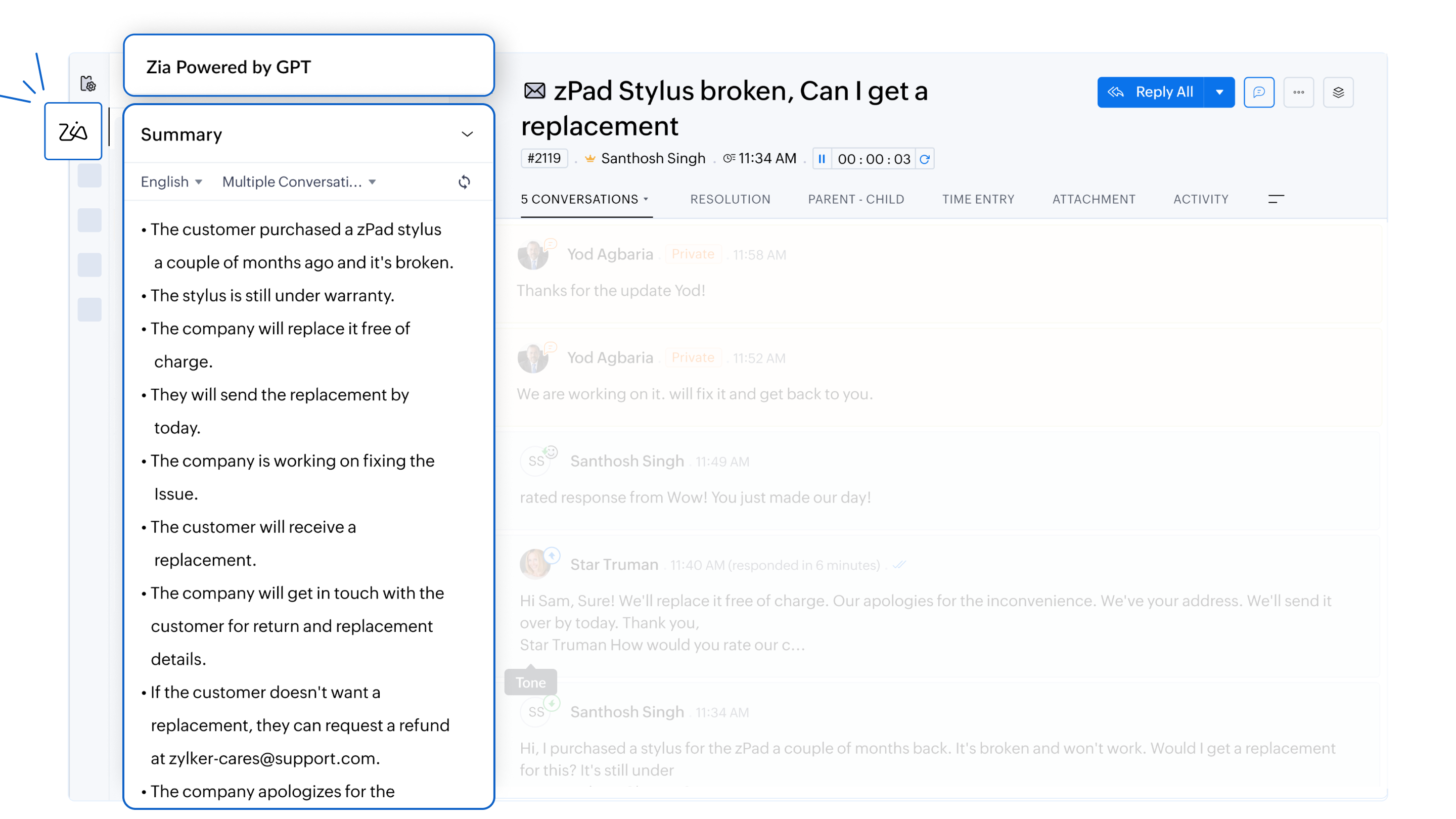
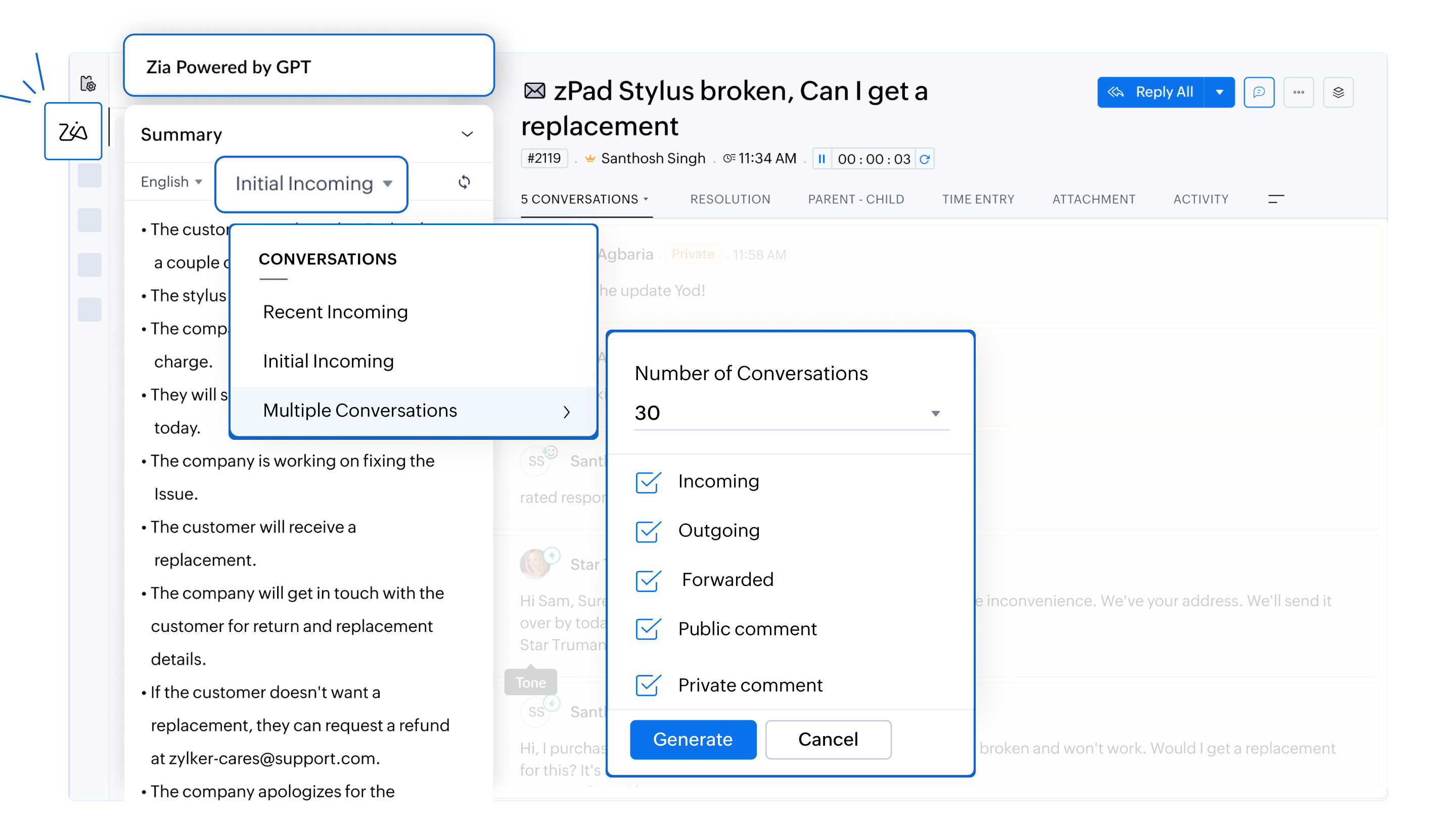
- Efficient responses with AI assistance
Zia analyzes customer inquiries and drafts responses based on the information available in the knowledge base articles. Whether it’s addressing policy-related questions or providing troubleshooting guides, agents can resolve issues faster.
For example, a ticket enquiring about a refund for a recently purchased item can be answered without an agent's intervention. Zia can analyze the tone of the email and draft a formal response with details on how to go about with the refund based on its analysis of the KB articles. It can also include the links to the company's refund policy and commonly asked questions related to the customer's request.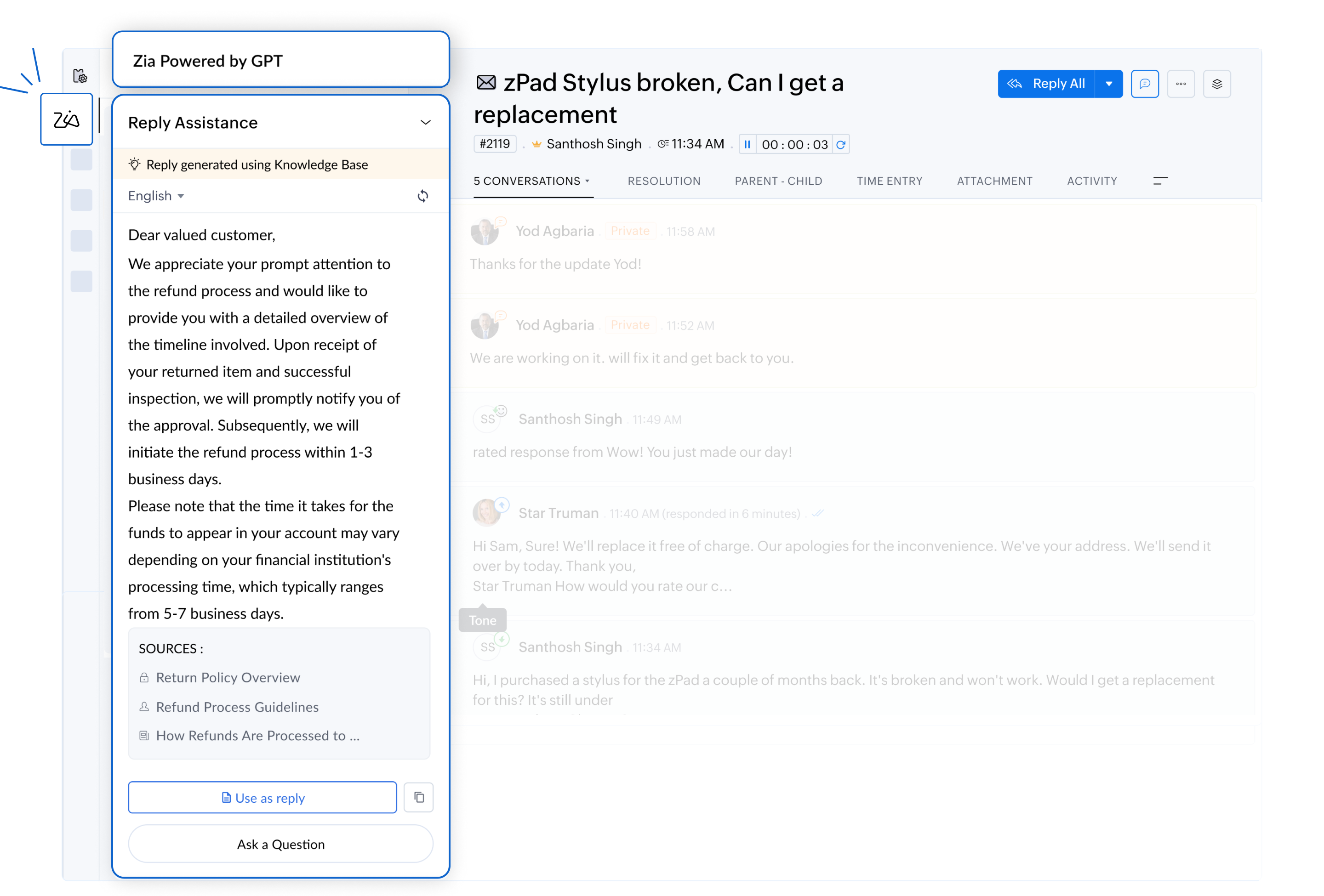
- Personalized and empathetic interactions
By analyzing the tone and sentiment, Zia helps agents draft responses that align with the emotional context of the conversation. Whether the situation requires an apology for a delay or a friendly response to a simple query, Zia ensures every interaction feels personalized.
For example, a customer reporting a delayed refund should receive an empathetic and prompt response. For routine inquiries, Zia will be more likely to suggest a friendly, concise reply.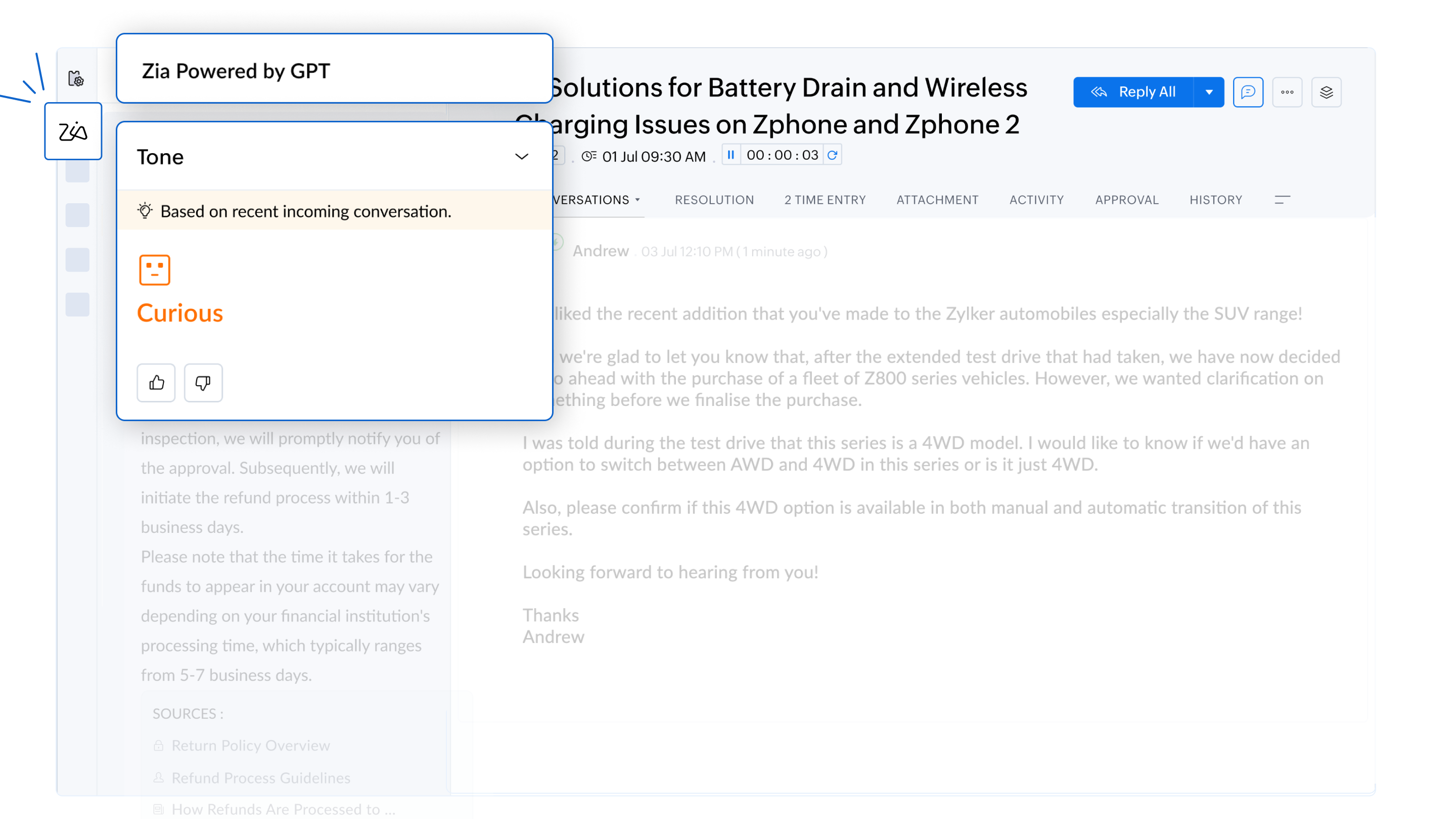
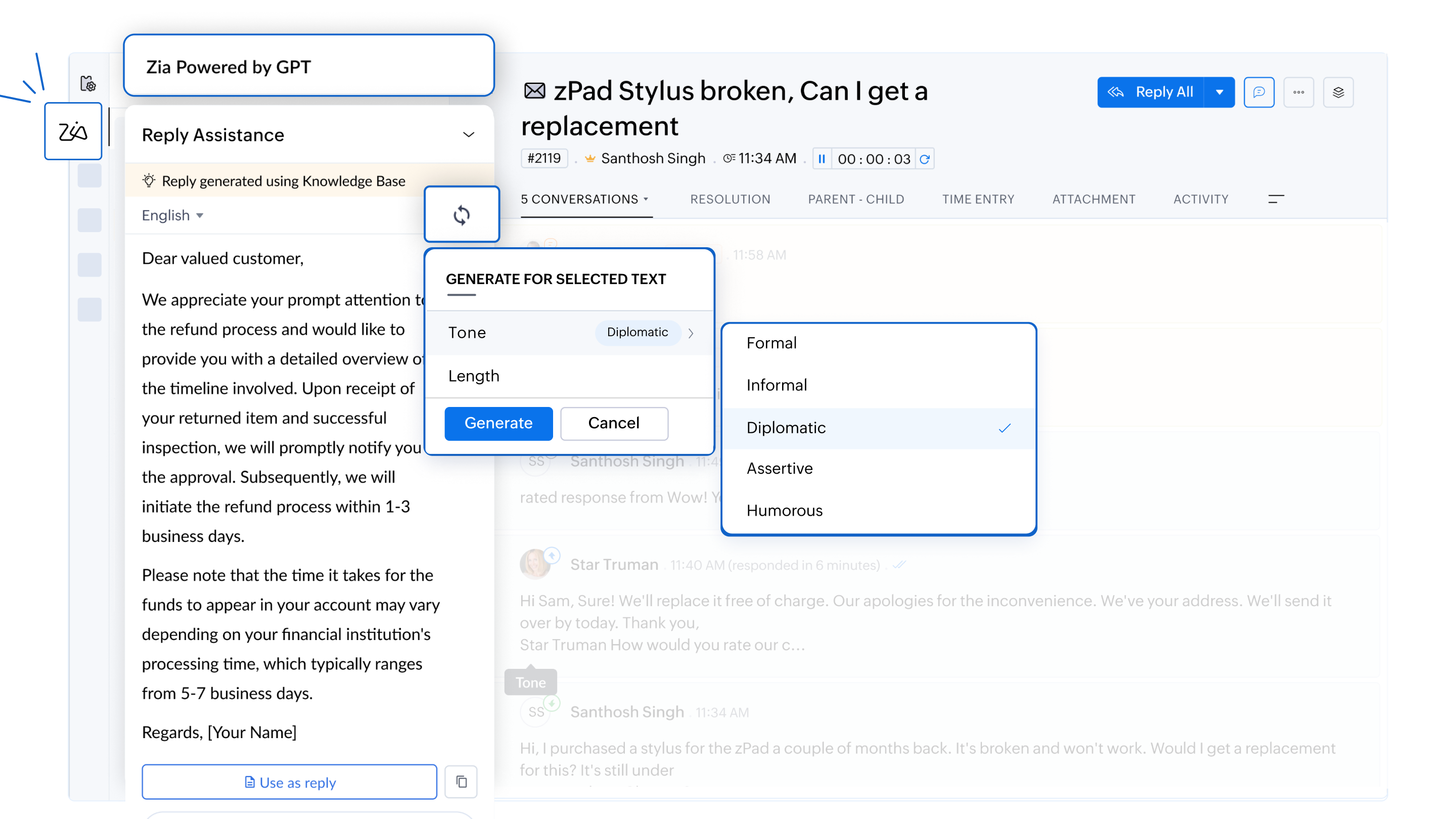
- Customizable response lengths
Zia enable agents to tailor the length of responses to suit customer needs. Whether a customer requires an in-depth explanation or a brief summary, agents can choose the most appropriate format to ensure clarity and efficiency.
For example, when a customer reports a technical error in the software, Zia can generate a detailed explanation to help resolve the issue or provide a concise troubleshooting guide based on the severity of the problem.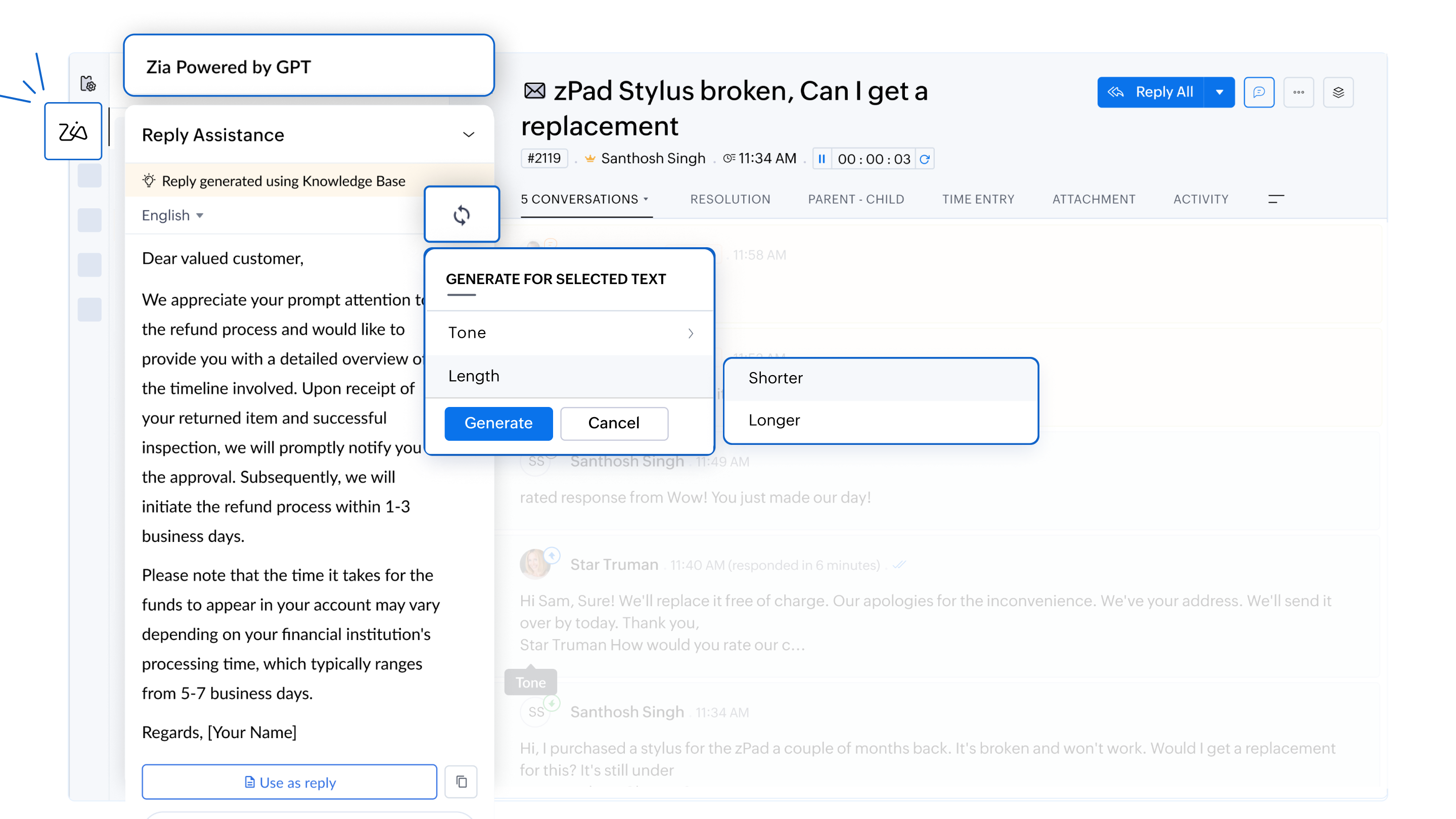
- Proactive knowledge base growth
Zia flags gaps in the knowledge base by identifying customer issues without documented solutions. This helps organizations continuously improve their knowledge repository, equipping teams to address similar issues more effectively in the future.
For example, if an agent encounters a unique issue without an existing solution, Zia notifies the team to create a new knowledge base article, helping future agents resolve similar problems more effectively.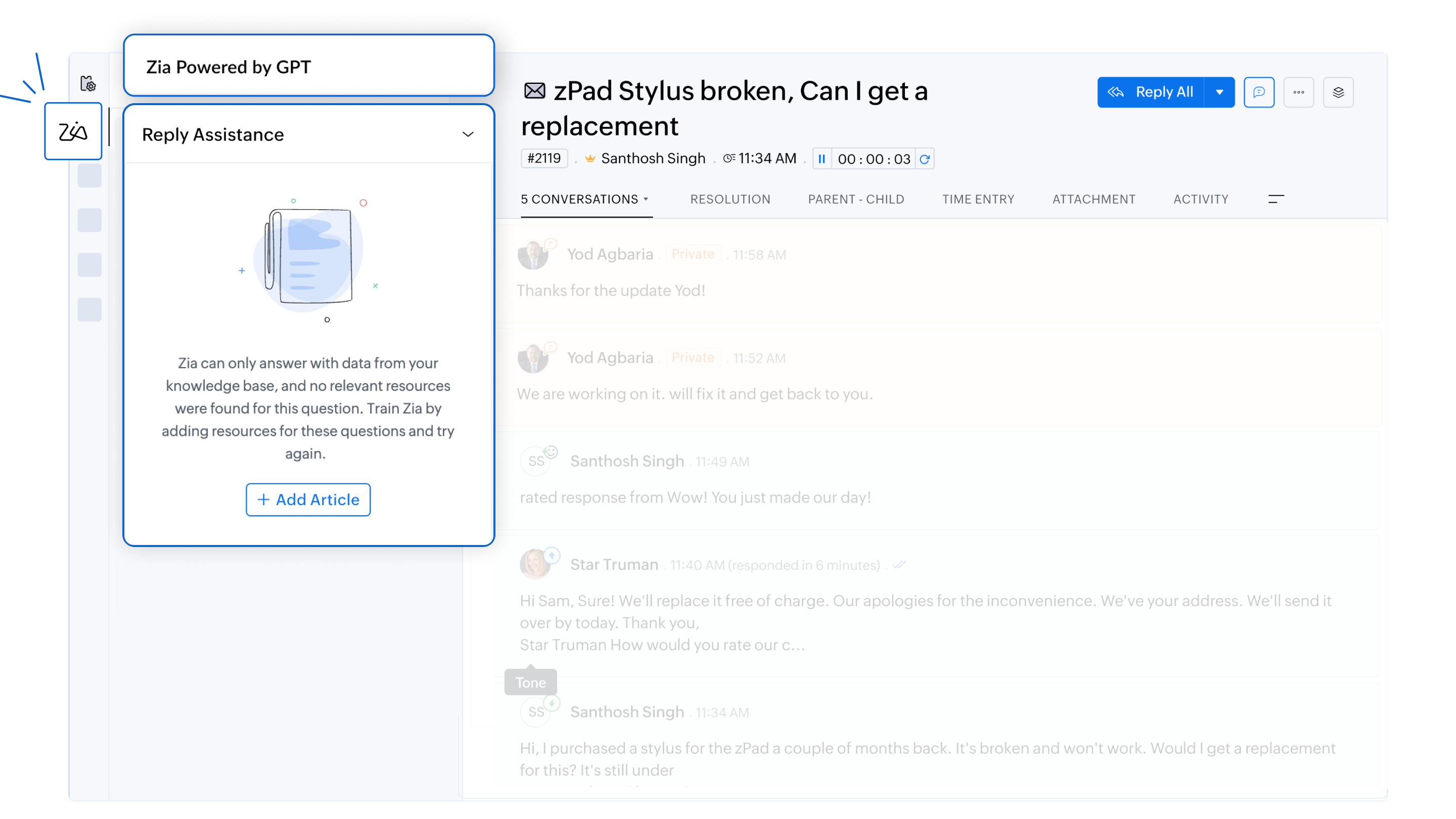
- Data privacy and security
Zia adheres to strict GDPR guidelines to ensure customer information remains secure. All responses are generated solely from the company’s knowledge base, and ticket data is not used for training purposes.
For more information on Zia and how to configure them, please refer to the detailed help documentation on
To enable this feature in your Zoho Desk account, please don't forget to fill out the registration form to request access. We look forward to empowering your support team with the power of AI.
For any questions or assistance, the support team is available via email at support@zohodesk.com, or queries and feedback can be left in the comment section below.
Thank you, and have a great day!
Regards,
Varsha P
Zoho Desk - User Education
Topic Participants
Varsha P
Zohoboy
Shivani | Zoho Desk
as
Alhatab Admin
Sticky Posts
Using Agent Email Address as From Address
Currently, while replying to a ticket, it is possible for agents to choose their own email addresses as 'from' addresses. Although we built this just for that little extra flexibility, in hindsight, it hasn't figured much in conventional usage. Almost all businesses prefer that responses to their customers' tickets be sent from the common support/service email address and NOT from those of individual agents. During personal interactions at events, some of you have even made passing mentions aboutEdit and Delete options in Comments
A lot of teams have been using ticket comments extensively to collaborate everyday. Notification Center further improved this experience by bringing real-time updates. As we continue to build more improvements to this experience, we've shipped a small-yet-importantWebinar 2: Supercharged customer support for growing business
Join us for this webinar and learn how to step up your support game using a real-time communication platform to generate happier, more successful customers. In this live webinar, we will will discuss the importance of SalesIQ for your support team and how it can help you: Understand your customers better and their journeys to proactively support and engage them even before they ask for help. Integrating real time conversations into Zoho Desk’s Support, providing a conversational customer serviceCustomize Colors of your Customer Self Service Portal
You asked for it. We heard you. We're happy to roll out the most sought after feature request, Customizing the Colors of your Customer Self-service Portal. Now you can set the color of your customer portal to mimic your company's web site, so that your customers visiting the portal will not feel alienated by the default theme. Go ahead and configure the color of the header, tabs, fonts and background according to your needs. You can either choose between default color themes like Blue, Grey, Green2024 Email Authentication Standards: Elevating Security with Google and Yahoo
In contemporary email communication, email authentication plays a pivotal role in mitigating email fraud, spam, and phishing attacks. Brace yourself for a new level of security. Starting February 2024, Gmail and Yahoo will be implementing robust email
Recent Topics
I NEED MORE CUSTOM FIELDS!!!
Why can I only have 60 custom fields! It's not enough. I want another 100 extra custom fields to do what's necessary for my business! I'm sure I can't be the only one with this problem!!! How hard would it be to fix this? Just fix it for me please at least!Audio/video quality issues with Zoho Meeting – Any roadmap for improvement?
Hi Zoho Team, We’ve been using Zoho Meeting for both internal and external meetings, and unfortunately, the experience has been consistently poor. The video and audio quality are so unreliable that it often renders meetings ineffective—especially withCall transcrition working for ringcentral?
I don't see anything about what telephony providers can be used. The Zoho support person A said that RingCentral isn't supported. Zoho support person B said that it works, just make sure the call recording link works. Excellent instructions here: CallZoho Analytics - Feature Request For Time Based Data Source Fetch
Hi Analytics Team, I have a client using Zoho CRM and they want a weekly report at 4:30pm every Friday, emailed to the sales team showing a pie chart of Closed Won Deals for that week. This is easy to achieve in Analytics but not so easy to ensure theUsers Name & Email in Reports
Hi, I would like to show the Users Name from their Zoho Acount in All Entries/Reports as well as the current Account Email. Thanks DanAI generated meeting notes associated to Account or Deal
As our organization works to improve efficiency we are looking for a solution to leverage AI to generate meeting notes and then add those notes to a CRM record such as an Account or Deal. I see Zoho has a Notebook AI offering that talks about the abilityZero Personalization of the File Sharing Experience
By now (2025) this is the maximum level of personalization available for a Zoho sharing link. We gently asked Zoho if we could modify at least the background, and they replied that it cannot be customized. We're truly disappointed – and surprised everyLead to Contact Conversion with multiple email address fields
We are a B2C business with a strong repeat cycle, and as such it's not uncommon for customers to use multiple email addresses with us. We have both our Contacts & Leads modules set up with 3 email fields. (Primary Email / Secondary Email / Historic Email)Introducing Dark Mode / Light Mode : A New Look For Your CRM
Hello Users, We are excited to announce a highly anticipated feature - the launch of Day, Night and Auto Mode implementation in Zoho CRM's NextGen user interface! This feature is designed to provide a visually appealing and comfortable experience forDoes Thrive work with Zoho Billing (Subscriptions)?
I would like to use Thrive with Zoho Billing Subscriptions but don't see a way to do so. Can someone point me in the right direction? Thank youZoho Desk - Community - Customer Portal - Description Field UX Improvement
Hi Zoho Desk Team, As a prolific user of Zoho Cares Community, I find it very frustrating that I cannot increase the size of the Description box (this one which I am typing this message). Many apps with multi line text fields have a small handle in theResizing a Record Template Background Inage
Hi everyone, I have an issue which I can't seem to resolve: Basically, I'm designing a record template in certificate form. I've specified A5 landscape. I've set my background image the same dimensions with total pixels at 443,520. Whatever I try, whenExporting Charts from ZohoCRM
Hi...I'm relatively new to ZohoCRM, but very happy with it so far. I have all my leads and potentials accurately entered, and like the reports that I can view, with charts at the top of the data. But when I export the data, I'm receiving only the data, whether I export as excel, csv or pdf. How can I export both the chart and the data? In case it makes a difference, I'm using the free version right now. I tried researching the other editions to see if a paid version of the software offered the abilityZoho CRM - Scheduled Reports Which Contain Chart
Hi Zoho CRM Team, I'm requesting that the Report Export and Scheduling feature be enhanced to include a chart, if one has been created on a report. At the moment I have a report which shows Sales This Week by Deal Owner and a pie chart at the top of theShow price book list price
When using price books, once you add products to the price book in the Products related list you can display the Unit price which is the default list price; however, there is no option to show the price book list price. To see the price book list priceZoho FSM API Delete Record
Hi FSM Team, It would be great if you could delete a record via API. Thank you,"Authorize to Access Your Account"
Hi, I'm trying to log into cliq on my phone but I can't. It says "Authorize to access your account - Verify your identity to access your account using oneAuth credentials", and asks for a password. I tried maybe 100 different passwords and nothing works.Automatically Update Ticket Status in Zoho Desk Based on Actions in Zoho Projects
Hi Zoho Desk Team, Hope you’re doing well. We’re using the Zoho Desk–Zoho Projects integration to manage tasks related to customer tickets, and it works well for linking and tracking progress. However, there are a few important automation capabilitiesAll new Address Field in Zoho CRM: maintain structured and accurate address inputs
The address field will be available exclusively for IN DC users. We'll keep you updated on the DC-specific rollout soon. It's currently available for all new sign-ups and for existing Zoho CRM orgs which are in the Professional edition. Managing addressesAdd the same FROM email to multiple department
Hi, We have several agents who work with multiple departments and we'd like to be able to select their names on the FROM field (sender), but apparently it's not possible to add a FROM address to multiple departments. Is there any way around this? Thanks.sms long credits
I’m trying to purchase Long Code credits so I can send SMS campaigns to my contacts. However, when I click the “Buy Now” button, the page appears blank and doesn’t load any purchase options. Could you please assist me in purchasing the Long Code creditsWhatsapp Limitation Questions
Good day, I would like to find out about the functionality or possibility of all the below points within the Zoho/WhatsApp integration. Will WhatsApp buttons ever be possible in the future? Will WhatsApp Re-directs to different users be possible basedTip #48- Power Your AI Workflows with Zoho Assist on Zapier’s MCP- 'Insider Insights'
We’re thrilled to announce that Zoho Assist is now part of Zapier’s Model Context Protocol (MCP), bringing remote support automation right into your AI ecosystem. What is MCP? The Model Context Protocol (MCP) is Zapier’s new framework designed to connectInsert Cookie Policy in Zoho Sites
Hello, i need to insert a banner on my site because i'm in Italy so i have to respect EU laws for Cookie Policy and Privacy Policy. I see that i need to insert a code in <head> section of my site to show a banner/popup with cookie info. How i can do this? Thank you LucaNimble enhancements to WhatsApp for Business integration in Zoho CRM: Enjoy context and clarity in business messaging
Dear Customers, We hope you're well! WhatsApp for business is a renowned business messaging platform that takes your business closer to your customers; it gives your business the power of personalized outreach. Using the WhatsApp for Business integrationMarketing Tip #1: Optimize item titles for SEO
Your item title is the first thing both Google and shoppers notice. Instead of a generic “Leather Bag,” go for something detailed like “Handcrafted Leather Laptop Bag – Durable & Stylish.” This helps your items rank better in search results and instantlyIntroducing parent-child ticketing in Zoho Desk [Early access]
Hello Zoho Desk users! We have introduced the parent-child ticketing system to help customer service teams ensure efficient resolution of issues involving multiple, related tickets. You can now combine repetitive and interconnected tickets into parent-childCustomer Parent Account or Sub-Customer Account
Some of clients as they have 50 to 300 branches, they required separate account statement with outlet name and number; which means we have to open new account for each branch individually. However, the main issue is that, when they make a payment, theyForced Logouts - Daily and More Frequent
In the last month or so, I've been getting "power logged out" of all of my Zoho apps at least daily, sometimes more frequently. This happens in the same browser session on the same computer, and I need to re-login to each app separately after this happens.Paste issues in ZOHO crm notes
Hi, since a week or so I have issues with the paste function in ZOHO CRM. I use "notes" to copy paste texts from Outlook emails and since a week or so, the pasting doesnt function as it should: some text just disappears and it gives a lot of empty lines/enters.....ENTER key triggering Submit
Is it possible to stopped the ENTER key from the mandatory triggering of the Submit button on Creator form? I want forms submitted "ONLY" when the Submit button is pressed.Books API Receiving an Error that Doesn't Make Sense when Creating Credit Note - trying to use 'ignore_auto_number_generation' argument
Hello, I'm working on a newly created routine and I'm getting an error that doesn't make sense when trying to create a new Credit Note. Here is my POST request. Endpoint: https://www.zohoapis.com/books/v3/creditnotes?organization_id=########## Body: {Is it possible to assign Client user to external task ON PROJECTS' TEMPLATES?
Is it possible to assign Client user to external task ON TEMPLATES PROJECTS?Draft & Schedule Emails Directly in Bigin
Greetings, I hope all of you are doing well. We're happy to announce a few recent enhancements we've made to email in Bigin. We'll go over each one in detail, but here's a quick overview: Previously, you couldn't draft or schedule emails in Bigin, butCannot Invert Axis for Rankings
Hi there I want to be able to create a ranking graph in Analytics/BI, with 1 at the top of the Y axis, but I am unable to invert the axis. Super simple example in Excel below. Higher rankings need to be higher up on the graph to give the correct visualZoho CRM Workflow and Function Backup Options
Hi everyone! I have been able to make several backups of my CRM data and noticed that the Workflows and Functions are not included in these backups. To my knowledge, there is no backup feature for workflows and functions, which is problematic in of itself.Cliq iOS can't see shared screen
Hello, I had this morning a video call with a colleague. She is using Cliq Desktop MacOS and wanted to share her screen with me. I'm on iPad. I noticed, while she shared her screen, I could only see her video, but not the shared screen... Does Cliq iOS is able to display shared screen, or is it somewhere else to be found ? RegardsCliq does not sync messages after Sleep on Mac
I'm using the mac app of Cliq. When I open my mac after it was in sleep mode, Cliq does not sync the messages that I received. I always have to reload using cmd + R, which is not what I want when using a chat application.Free Webinar : Unlock AI driven business insights with Zoho Inventory + Zoho Analytics
Are you tired of switching between apps and exporting data to build customized reports? Say hello to smarter & streamlined insights! Join us for this exclusive webinar where we explore the power of the Zoho Inventory–Zoho Analytics integration. LearnChange Currency symbol
I would like to change the way our currency displays when printed on quotes, invoices and purchase orders. Currently, we have Australian Dollars AUD as our Home Currency. The only two symbol choices available for this currency are "AU $" or "AUD". I wouldNext Page