Launching CPQ for Zoho CRM! An in-built solution for bespoke quote management
Hello everyone,
We are thrilled to announce the public release of CPQ (Configure, Price, Quote) for Zoho CRM, which is a fundamental block in sales management.

NOTE: CPQ was a public early access feature from March 2023 — January 2024.
Since February 2024, this is a public feature.
Since February 2024, this is a public feature.
What is CPQ?
CPQ stands for Configure, Price, Quote. In simple words, CPQ is a software application designed to enable sales teams to create bespoke, accurate quotes for their customers, efficiently and quickly. CPQ is especially valuable when you have multiple product lines or service categories which involve dynamic pricing.
Why CPQ?
One of the biggest challenges sales teams face while navigating a sales process is the awfully long sales cycles for a specific deal. Now there could be many reasons for this length— the high value of the products could genuinely need that time. Or there are several stakeholders in the decision-making process, so that could consume a good amount of time. In such cases, having done their best, sales teams probably have to wait. But if the delays are attributed to delays or inefficiency with internal processes, then it is completely in the organization's control to identify and improve those systems.
Quote management is one such area where there could be undue delays due to which the sales process can take longer, or at times be unsuccessful. When you spend a lot of time and energy nurturing leads and converting them to opportunities, you need to ensure that when you reach a negotiation stage, the relevant quotes are also accurately drafted in a timely manner and sent for review, to close the deal promptly. Delays or inefficiency here could potentially cost you the entire deal.
Depending on the organization's processes, product lines, and pricing models, this stage can be very challenging and even complicated for some sales teams.
Consider cases of products sold along with specific accessories for free. Or the case of annual discounts and special offers. Every time a salesperson drafts a quote, they need to check the latest applicable offers, discounts, product combinations, and create an accurate quote for the customer, who is by the way still waiting for the quote after their deal was confirmed. In this process, manual error, red tape in processes, and lack of knowledge transfer within sales teams regarding updated prices and products could lead to serious delays in sales quotes and also make them inaccurate. As a result, the customers get frustrated, and this in turn prolongs your sales cycle.
In order to help this scenario, you need an effective CPQ engine, in other words, a solution called Configure, Price, Quote, in order to help you with bespoke quote management.
We are happy to announce the public release our own in-built CPQ system for CRM. With CPQ's line item automation, you can create timely, accurate quotes effectively. You can also upsell and cross sell with automated product suggestions in the CPQ engine and have all these data and possibilities inside your CRM system, contextually
Following are the rich feature sets of CPQ for Zoho CRM.

- Configure the auto-addition of associated products in a quote upon the selection of a primary product.
You can also mark a product as free while doing so. - Invoke product suggestions to a sales rep while creating a quote for effective upsell/cross-sell.
- Apply direct or volume based list price/discounts on product line items automatically using price rules.
- Auto-update the quantity and price of secondary/associated products based on primary product.
- Build your own interactive product recommendation system using Guided Selling.
- Apply CPQ rules for any custom module or sub-form within a module. In case you are maintaining your quotes in a different module called Estimates, or you also want to apply CPQ for Invoices, you can do so.
Let's understand the capabilities of CPQ for Zoho CRM with the example of Zylker Watch Associates, an organization that sells a range of wall clocks, wrist watches and smart watches.

Product Configurator and Price Rules:
Here is a quick simple example to understand how price rules and product configurator can be applied for Zylker's scenarios.
— When a customer purchases a specific kind of expensive wall clock, a wristwatch set is offered for free.
— Besides, a year-end discount rule based on the purchase date will also apply a 20% discount on the list price of the wall clock.
Learn more>> How CPQ works
Dynamic quantity update for automated line items.
When multiple products are sold together, regardless of whether the secondary products are for free or come with a price tag, you need to define how many units of the secondary product need to go with the primary product.
In the case of Zylker Watches, consider the same scenario where a wristwatch set is offered for free upon the purchase of a wall clock. Now what if in a single order, 5 wall clocks are placed? Then, according to this plan, five sets of wrist watches should be added for free.
So the free product's quantity should "dynamically" change in the quote, based on the primary product's quantity. In this case, the formula to calculate the same would be, "Primary product's quantity * 1".
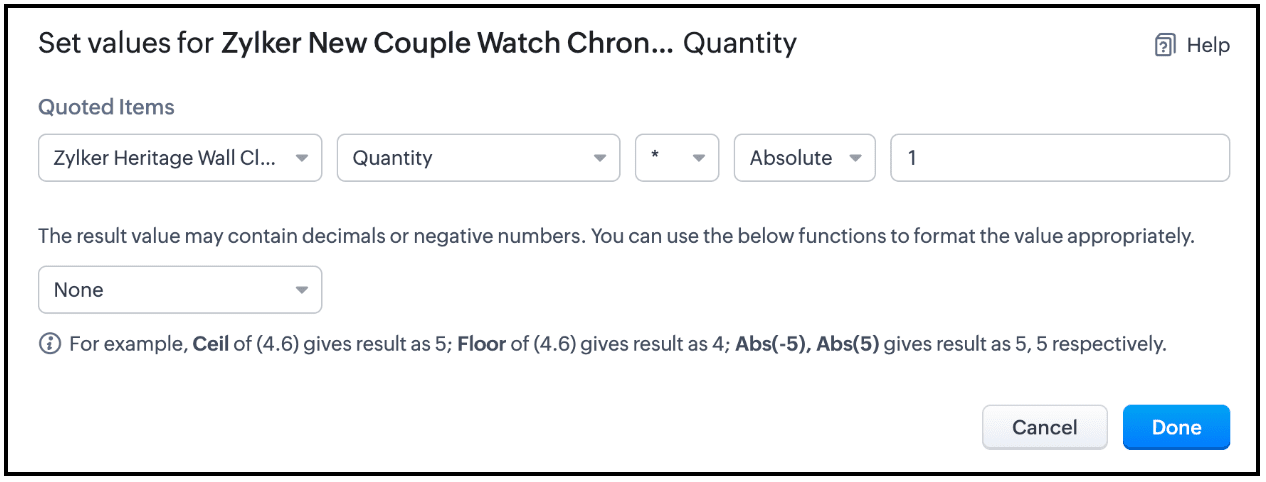
This is also possible in CPQ. You can also specify an absolute number or a dynamic value in the rule.
Learn more>> Dynamic quantity update in CPQ
Building CPQ rules for custom modules and subforms
CPQ's product configurations and price rules can also be created for custom modules and custom subforms. Assume that Zylker Watch Associates is maintaining their quotes in a custom module called Estimates. Also, consider that in a different scenario, their price quotes are structured to include Primary Product items as the first sub-form and the Accessories as the second sub-form.
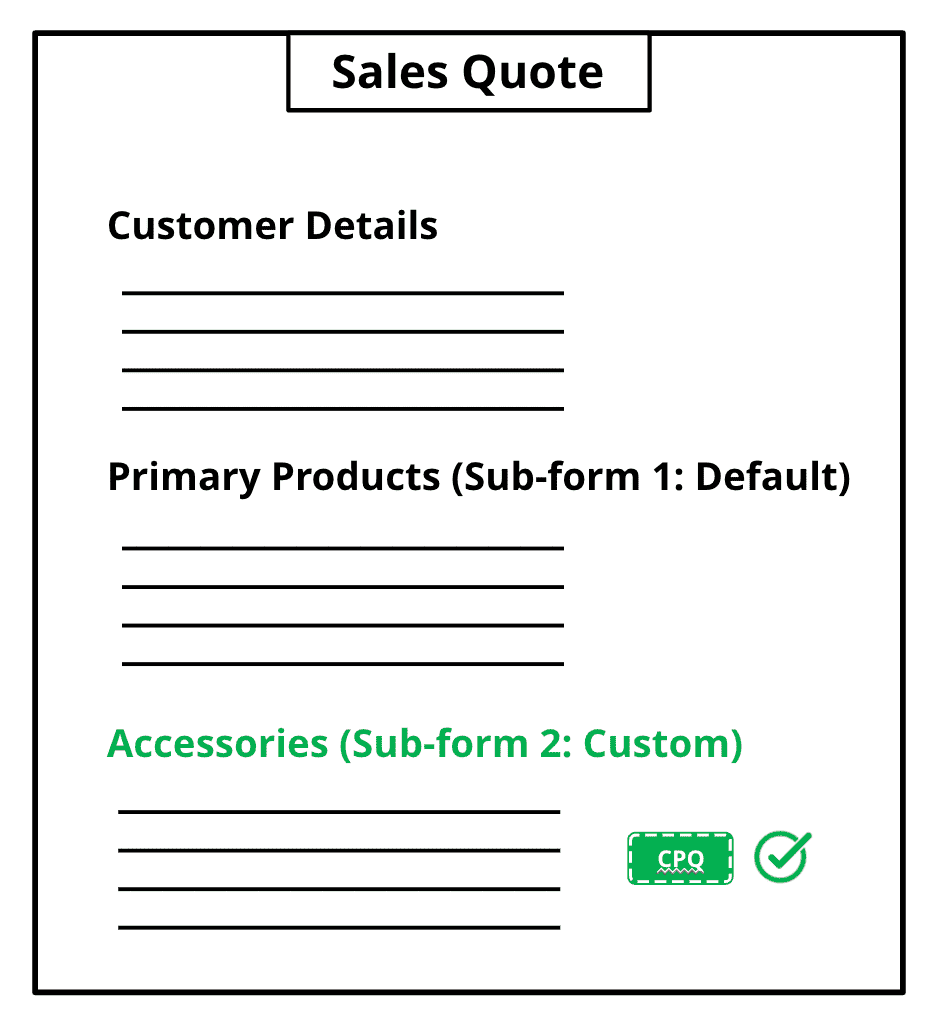
With CPQ's extended support for custom modules and sub-forms, they can now dictate automated product addition, suggestion, and price calculations on both these sub-forms in this custom module called Estimates.
Guided Selling
With CPQ's Guided Selling, you can create your own tailored and interactive product recommendations based on the unique needs and preferences of each customer, thereby enabling sales people to choose the most relevant products for them and create accurate, tailor-made quotes instantly.
In the case of Zylker Watch Associates, let's say a customer Leota is on the phone with a sales rep and is looking for a wristwatch for herself. Leota is quizzing the sales rep on the watches available, however the sales rep finds it difficult to narrow down to the particular product that would suit Leota's preferences. In this case, let's see how Guided Selling effectively helps the sales rep with recommendations based on the customer's preferences. Note that you can build this recommendation system yourself for your organization with CPQ's Guided Selling.
So with CPQ's automated product addition, suggestion, price calculation, dynamic quantity update, guided selling setup, and flexibility to apply all these configurations to any custom module or custom subform, makes your quote management process greatly efficient and in turn accelerates your sales cycle and processes.
Roadmap:
We are constantly working on building the CPQ capability in Zoho CRM in order to maximize your experience. Here are a couple of key improvements that are on our roadmap for CPQ.
- Sandbox support — You will be able to setup product configurations and price rules in Sandbox before deploying them to the production environment.
Tentative ETA: End of Q2-2024 - You will also be able to build Guided Selling for custom modules aside from Quotes.
Tentative ETA: Q3-2024
To learn more, visit the following documents on CPQ:
1. What is CPQ?
Topic Participants
Vaagdevi Ravishankar
Zohoboy
Ishwarya SG
Sophie
Sticky Posts
Good news! Calendar in Zoho CRM gets a face lift
Dear Customers, We are delighted to unveil the revamped calendar UI in Zoho CRM. With a complete visual overhaul aligned with CRM for Everyone, the calendar now offers a more intuitive and flexible scheduling experience. What’s new? Distinguish activitiesNimble enhancements to WhatsApp for Business integration in Zoho CRM: Enjoy context and clarity in business messaging
Dear Customers, We hope you're well! WhatsApp for business is a renowned business messaging platform that takes your business closer to your customers; it gives your business the power of personalized outreach. Using the WhatsApp for Business integrationPresenting ABM for Zoho CRM: Expand and retain your customers with precision
Picture this scenario: You're a growing SaaS company ready to launch a powerful business suite, and are looking to gain traction and momentum. But as a business with a tight budget, you know acquiring new customers is slow, expensive, and often deliversConsumers are talking about your business. Are you listening?👂
A loyal customer might be praising your product in a forum. A frustrated user could be posting a harsh review on a public site. An excited partner may have left a comment on your campaign. A domain expert might be deconstructing your product. A prospectEnhancements to the formula field in Zoho CRM: Auto-refresh formulas with the "Now" function, stop formula executions based on criteria, and include formulas within formulas
Dear Customers, We hope you're well! By their nature, modern businesses rely every day on computations, whether it's to calculate the price of a product, assess ROI, evaluate the lifetime value of a customer, or even determine the age of a record. With
Recent Topics
Kaizen #147 - Frequently Asked Questions on Zoho CRM Widgets
Heya! It's Kaizen time again, folks! This week, we aim to address common queries about Zoho CRM Widgets through frequently asked questions from our developer forum. Take a quick glance at these FAQs and learn from your peers' inquiries. 1. Where can Iopen word file in zoho writer desktop version
"How can I open a Microsoft Word (.doc or .docx) file in Zoho Writer if I only have the file saved on my computer and Zoho Writer doesn't appear as an option when I try 'Open with'? Is there a way to directly open the .doc file in Zoho Writer?"Zoho PDF editor has a lot of issues.
Zoho PDF editor needs a lot of work. It hangs and glitches a lot. Deletes annotations and clearings randomly.Zohom mail
Plz resolve the problem . I hope u understand .Zoho sheet desktop version
Hi Zoho team Where can I access desktop version of zoho sheets? It is important as web version is slow and requires one to be online all the time to do even basic work. If it is available, please guide me to the same.ZOHO SHEETS
Where can I access desktop version of zoho sheets? It is important to do basic work If it is available, please guide me to the sameZoho Books - France
L’équipe de Zoho France reçoit régulièrement des questions sur la conformité de ses applications de finances (Zoho Books/ Zoho Invoice) pour le marché français. Voici quelques points pour clarifier la question : Zoho Books est un logiciel de comptabilitéUsing Zoho Flow to create sales orders from won deal in Zoho CRM
Hi there, We are using Zoho Flow to create sales orders automatically when a deal is won in Zoho CRM. However, the sales order requires "Product Details" to be passed in "jsonobject", and is resulting in this error: Zoho CRM says "Invalid input for invalidIs Zoho Sheet available for Linux ?
Is Zoho Sheet available for Linux ?Zoho pdf suit
Pl. design products with following feature: 1. Please add all features given in Ilovepdf website to work on pdf files. It is mandatory to use pdf in court work. 2. Courts have prescribed New Times Roman, pl. add this font as well 3. Indexing, signatureBharat
ahow to disable staff selection Zoho Booking integrated to SalesIQ?
currently there is only one Consultant in my Zoho Bookings like this I integrate Zoho Bookings into Zoho SalesIQ to create a chatbot. Unfortunately, even though I only have one consultant for a consultation, the user have to pick the consultant. It willZoho Bookings No Sync with Outlook
Zoho Bookings appointments are showing on my Outlook Calendar but Outlook events are not showing on Zoho Bookings. How do I fix this?End Date in Zoho Bookings
When I give my appointments a 30 minutes time I would expect the software not to even show the End Time. But it actually makes the user pick an End Time. Did I just miss a setting?Custom confirmation message
How can I change the message that users see after they submit the booking form? I have to confirm some details before their appointment is officially "confirmed", so I want to change it where it doesn't say their appointment is "confirmed" but ratherIssue showing too many consultations in my workspace link.
Hi Team, I’ve set up two Workspaces to track meetings from different sources. So far, this has been working well, and the two Workspaces are differentiated without any issues. However, when I navigate to Consultations and share the link to my personalDeluge sendmail in Zoho Desk schedule can't send email from a verified email address
I am trying to add a scheduled action with ZDesk using a Deluge function that sends a weekly email to specific ticket client contacts I've already verified the email address for use in ZDesk, but sendmail won't allow it in its "from:" clause. I've attachedAddin Support in Zoho Sheet
Is there any addin support available in zoho sheet as like google marketplace to enhance productivity by connecting with other apps, providing AI data analysis, streamlining business processes, and more?Changing Corporate Structure - How Best to Adapt Current and Future Zoho Instances
My current company is Company A LLC with a dba ("doing business as" - essentially an alias) Product Name B. Basically, Company A is the legal entity and Product Name B is what customers see, but it's all one business right now. We currently have a Zohohow to add subform over sigma in the CRM
my new module don't have any subform available any way to add this from sigma or from the crmHow to Install Zoho Workdrive Desktop Sync for Ubuntu?
Hi. I am newbie to Linux / Ubuntu. I downloaded a tar.gz file from Workdrive for installing the Workdrive Desktop Sync tool. Can someone give me step by step guide on how to install this on Ubuntu? I am using Ubuntu 19.04. Regards SenthilHow to upload own video?
How can you upload your own video on your zoho website? I do not want to use another host, but i want to insert my own files. how can i do this?Support new line in CRM Multiline text field display in Zoho Deluge
Hi brainstrust, We have a Zoho CRM field which is a Muti Line (Small) field. It has data in it that has a carriage return after each line: When I pull that data in via Deluge, it displays as: I'm hoping a way I can change it from: Freehand : ENABLED ChenilleAnnouncing new features in Trident for Windows (v.1.32.5.0)
Hello Community! Trident for Windows just got better! This update includes new features designed to improve and simplify email and calendar management—and it includes a feature you’ve been waiting for. Let’s dive into what’s new! Save emails in EML orHow to render either thumbnail_url or preview_url or preview_data_url
I get 401 Unauthorised when using these urls in the <img> tag src attribute. Guide me on how to use them!Zoho CRM Calendar | Custom Buttons
I'm working with my sales team to make our scheduling process easier for our team. We primary rely on Zoho CRM calendar to organize our events for our sales team. I was wondering if there is a way to add custom button in the Calendar view on events/meetingCreate Lead Button in Zoho CRM Dashboard
Right now to create Leads in the CRM our team is going into the Lead module, selecting the "Create Lead" button, then building out the lead. Is there anyway to add the "Create Lead" button or some sort of short cut to the Zoho CRM Dashboard to cut outSearching customer field
Hello, When entering a receipt, we select customer information. The customer information is synced with Zoho CRM. However, we can't find the customer information because it searches for words that begin with the entered value. It needs to search for wordsIntroducing Version-3 APIs - Explore New APIs & Enhancements
Happy to announce the release of Version 3 (V3) APIs with an easy to use interface, new APIs, and more examples to help you understand and access the APIs better. V3 APIs can be accessed through our new link, where you can explore our complete documentation,Zoho CRM Tracking Google Enhanced Conversions
Can anyone @Zoho, consultants, or users help me understand if Zoho CRM is going to support Google's Enhanced Conversions? I included some information from Google below about it. We use Google Adwords for our pay per click advertising for lead generation,zoho click, and nord VPN
Unfortunately, we've been having problems with Zoho Click, where essentially the line cuts off after about a minute's worth of conversation every time we are on VPN. Is there a way we can change this within the settings so it does not cut the line offConnecting Portals from different Zoho apps
Hi, I note that Zoho has functionality for customer portals for several of the Zoho apps, like CRM, Projects, Desk etc. Is there any way to connect these portals? It would be great if we could give our customers access to a portal in which they couldBilling Management: #5 Usage Billing
After understanding the nuances of Advance Billing and Retainers, we will explore one of the booming billing models. Long ago, villagers drew water from a shared well in a small village. The well was a lifeline for the entire community. Ravi, the wellFunction #10: Update item prices automatically based on the last transaction created
In businesses, item prices are not always fixed and can fluctuate due to various factors. If you find yourself manually adjusting the item rates every time they change, we have the ideal time-saving solution for you. In today's post, we bring you customInventory Adjustments
Hi, How to transfer the material from one head to another ? Like materials purchased for manufacturing the laptop need to transfer from consumption inventory (Quantity of raw materials reduced) to destination inventory ( Quantity of Laptop increased)Zoho CRM Community Digest - Aug 2025 | Part 1
Hey everyone! The first half of August went by, and we have a few announcements and some good noteworthy discussions. So, let's take a look at them! Product Updates: Introducing Connected Records feature: Zoho CRM’s Next-Gen UI now includes ConnectedPlease make it easier to Pause syncing
right now it takes 3 clicks to get there. sounds silly, but can you make it just 2 clicks to get it done instead? thats how dropbox does it, 2 clicks to pause instead of 3.How to create a Zoho CRM report with 2 child modules
Hi all, Is it possible to create a Zoho CRM report or chart with 2 child modules? After I add the first child module, the + button only adds another parent module. It won't let me add multiple child modules at once. We don't have Zoho Analytics and wouldSalesIQとPageSenseの利用について
初めての投稿で場違いだったらすいません。 弊社ではSalesIQを運用しているのですが、追加でPageSenseの導入もしたいと現場からの声があります。 両サービスともクッキー同意バナーが必要なサービスなのですが 弊社では同意無しに情報はとりませんという方針なので 2つ入れると2つバナーを出す必要がでてきます・・・ 両サービスを運用されてる方があれば運用状況とか教えてほしいです。 PageSenseについては詳細まで機能を理解してないなかでの質問です。How to integrate Zoho Forms with Zoho CRM on Standard Plan
Hello Zoho Support Team, I am using the Standard Zoho Forms plan (USD 30/user) and I would like to integrate Zoho Forms with Zoho CRM so that certain fields in my forms can be automatically prefilled using data from Deals in CRM. Specifically, I wantNext Page