Updates in Zoho Workplace applications | Oct and Nov 2023
Hello Workplace Community,
We wish you all a Merry Christmas! 🎄
Hope you're all doing good and staying safe. This Christmas, we have quite a few treats in the form of new features and enhancements across the applications in Zoho Workplace.
Let's take a quick look at them.
Zoho Mail
Mail Reading Formats: Plain & Rich Text
In Zoho Mail, it is now possible to read emails in the preferred mode of your choice. Enabling Plain or Rich text mode from the Mail View Options within settings allows you to choose between a visually enhanced and formatted text or a simple, unformatted text format to read your emails.
Send personalized Out-of-Office messages for internal and external contacts
You can now set distinct Out-of-Office replies to senders within your organization and those outside it. Manage your professional communications effectively, ensuring that your messages are not only automated but also finely tuned to the expectations of both internal and external audiences.
Admin Configured Out-of-Office response for internal and external senders
Now, administrators can also configure distinct Out-of-Office responses for emails from senders within the organization and external senders, ensuring that both internal and external contacts receive responses crafted to their respective needs and contexts.
Users can create email-enabled Groups with admin approval
Organizations users now have the option to create a group as an email-enabled group directly from their group management page if the admin has granted permission through the admin console.
Add email event invitations to Zoho CRM Calendar
You can now choose to add event invitations from your emails directly to the Zoho CRM Calendar instead of the Zoho Calendar for more efficient and consolidated management of your business events or activities related to customer relationship management.
New DRE Gallery function alert!
Now, our gallery of pre-defined DRE functions has a new addition, bringing even more flexibility to manage your inbox. A pre-written script to automatically add attachments from an email to CRM when the sender is listed as a CRM lead or contact is added to the Gallery function.
Associate Contact card to your email signatures
No more copying and pasting your contact information repeatedly. You can now include contact cards directly into your email signature. Recipients can easily save your contact details directly from your signature, eliminating the hassle of manual entry. It's a one-time setup for a lasting impact on every email you send.
Seamless language translation for your emails
No need to worry about missing out on important information or struggling to understand emails in different languages. In Zoho Mail, you can now translate all your emails to your preferred language. Enhance your email communication experience, fostering global collaboration and ensuring that language diversity is no longer a barrier to effective communication.
Admins can now recall sent emails
No more worrying about emails sent by mistake. Admins can now recall emails sent by users within the organization. This ensures that any unintended or erroneous messages are swiftly corrected, providing enhanced control and flexibility over email communications.
Shared Mailbox support in email Retention and Backup
In Admin Console, the ability to retain, backup, or recover emails now extends to shared mailboxes. Administrators can now have the same level of control and security for shared mailboxes as they have for individual user accounts and make sure that critical data is protected and accessible when needed, even for collaborative spaces within Zoho Mail.
Zoho Calendar
Audio Meeting or Video Meeting - Pick your style
With the Zoho Meeting integration, you can now choose to create either audio or video conferencing while scheduling an event. When Zoho Meeting is selected as a Conference option, a meeting will be set up in Zoho Meeting and the conference link will be emailed to the attendees.
Zoho WorkDrive
Video and audio preview enhancements
We have enhanced video and audio previews by adding sneak forward (Shift+Right arrow) and sneak backward (Shift+Left arrow) options. We have also introduced shortcut options for muting/unmuting (M), entering/exiting full-screen mode (F), and playing/pausing your content (space bar).
Additionally, we have introduced picture-in-picture (PIP) support for video files.
Experience WorkDrive in your preferred Indian language
India's rich linguistic diversity is now fully accommodated by WorkDrive. No matter which region you're from or which language you speak, WorkDrive is here to support your collaboration and document management needs.
We have expanded our language support to include all 22 official Indian languages. This means that you can now access and interact with WorkDrive in your preferred Indian language for a more convenient and user-friendly experience.
Locate files quickly with our recent search enhancements
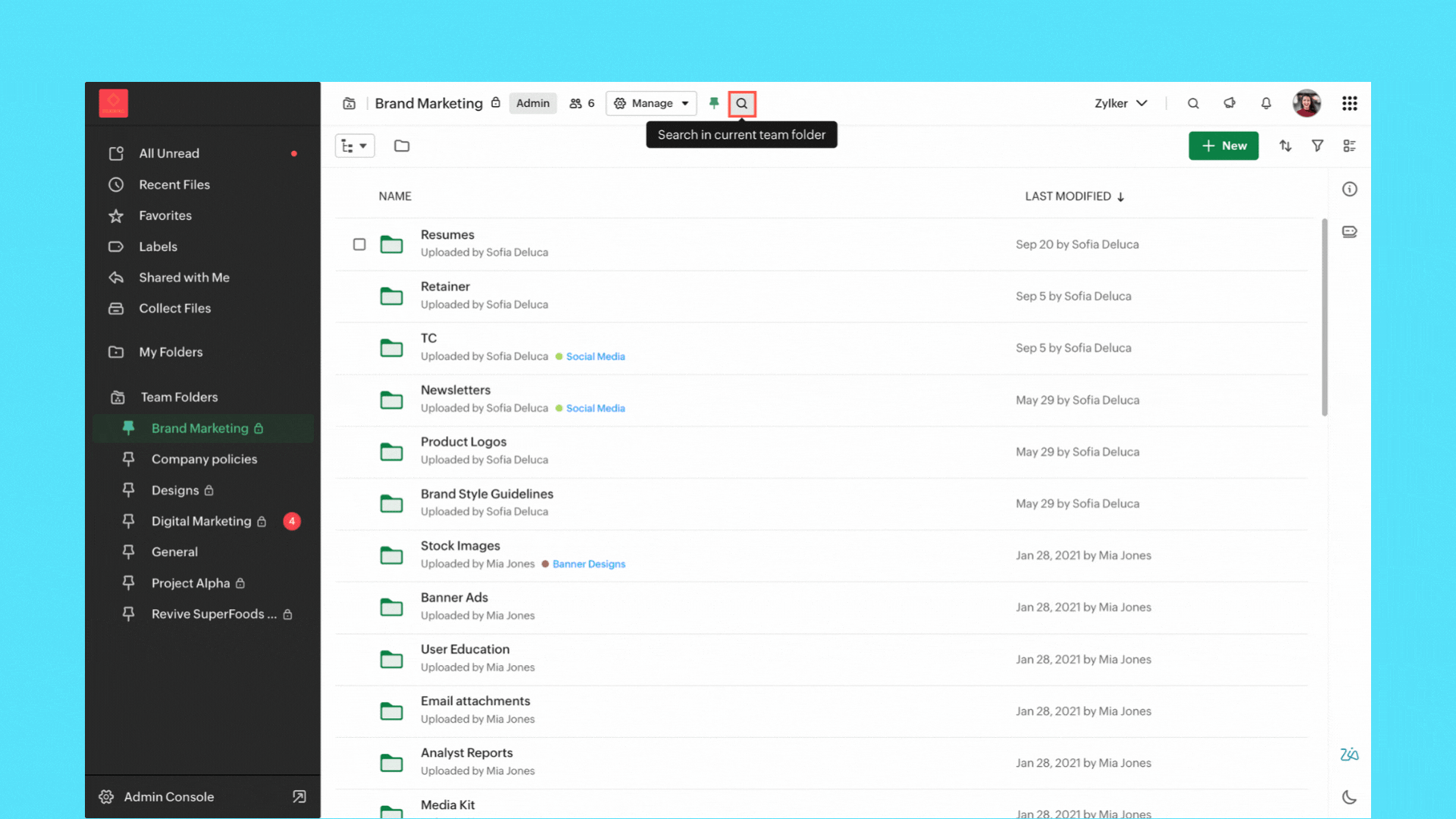
- Streamlined search: We've enabled quick search options to help you find files in your My Folder, Team Folder, Org Folder, and any other specific subfolder.
- Save search: You can now save search keywords along with the applied filters, making the process of generating future search results effortless.
- Recent search listings: Your recent searches are now at your fingertips within the search UI. Quickly access them to find the information you need.
Zoho Cliq
Enhancements in Admin Panel
- eDiscovery and data retention: Retrieve and clean up your organization’s data and assets with eDiscovery and data retention policies. These are necessary for compliance audits, lawsuits, and intellectual property theft, as you can quickly locate and provide the required supporting evidence.
- Audit trails: Get a snapshot of all user activities across chats and channels at a glance and maintain a record of all critical actions performed by specific users across different modules.
- Usage reports: Measure adoption rates and the hours spent on different modules. Admins can get a clear picture of the organization's interactions and how everyone uses Cliq.
- Media IP versioning: With this new tool, you can track which of Cliq's media servers are whitelisted within your organization's network. This ensures continuous and seamless connectivity in your calls and meetings.
- Status configuration across the organization: Manage your organization's status configurations by customizing the text, setting time limits for each status, and availability of custom statuses.
- Centralized management for your channels: Get better control over every channel within your organization by performing detailed actions like changing channel admins, adding or removing participants, and adjusting the roles available to a channel admin from a single centralized location.
AI advancements
- Meeting summary & action items: Effortlessly review discussions with AI-generated meeting transcripts, pinpointing critical details and follow-up tasks for actionable insights.
- Unread message summary: Missed a group chat and overwhelmed by hundreds of unread messages? Now generate message summaries to quickly catch up on what is going on.
- Writing assistant: Receive support in composing messages with tone analysis and grammar correction while also gaining additional insights about your texts from our AI, Zia. Explore details like writing quality, word count, and readability for a comprehensive writing experience.
Updates in the Collaboration corner
- Auto response: Set an auto-response in Cliq to keep your colleagues informed of your unavailability and return time with the out-of-office responder.
- Pin multiple messages: Effortlessly pin multiple important messages in a chat to ensure essential information remains at the forefront.
Channel permission to close threads
With our latest addition to channel permissions, you can efficiently designate who can close threads, offering improved control over your channel's discussions.
Zoho Meeting
Import webinar registrants with a CSV
Streamline your webinar registration process by uploading a CSV file containing attendee names and emails. You can effortlessly import your webinar registrations, saving time and simplifying the process. To import registrations, navigate to the registrations tab of the scheduled webinar and click Import CSV in the top right corner.
End of session notification
With the end-of-session notification, you can choose to remind all participants or only the host about the scheduled end time of a meeting. You can also choose when and how many times you'd like to be reminded about the scheduled end time. This can be customized under the Meeting settings.
Zoho Writer
Visualize, summarize, and transform data in mail merge templates
Display data exactly the way you want and highlight key insights with group by and aggregate in Zoho Writer's mail merge templates.
Zoho Sheet
Create and share bulk spreadsheets seamlessly using Merge Templates
Do you spend hours drafting new records and copy-pasting data from other sources? You can efficiently create and share bulk data records with the Merge Template in Zoho Sheet.
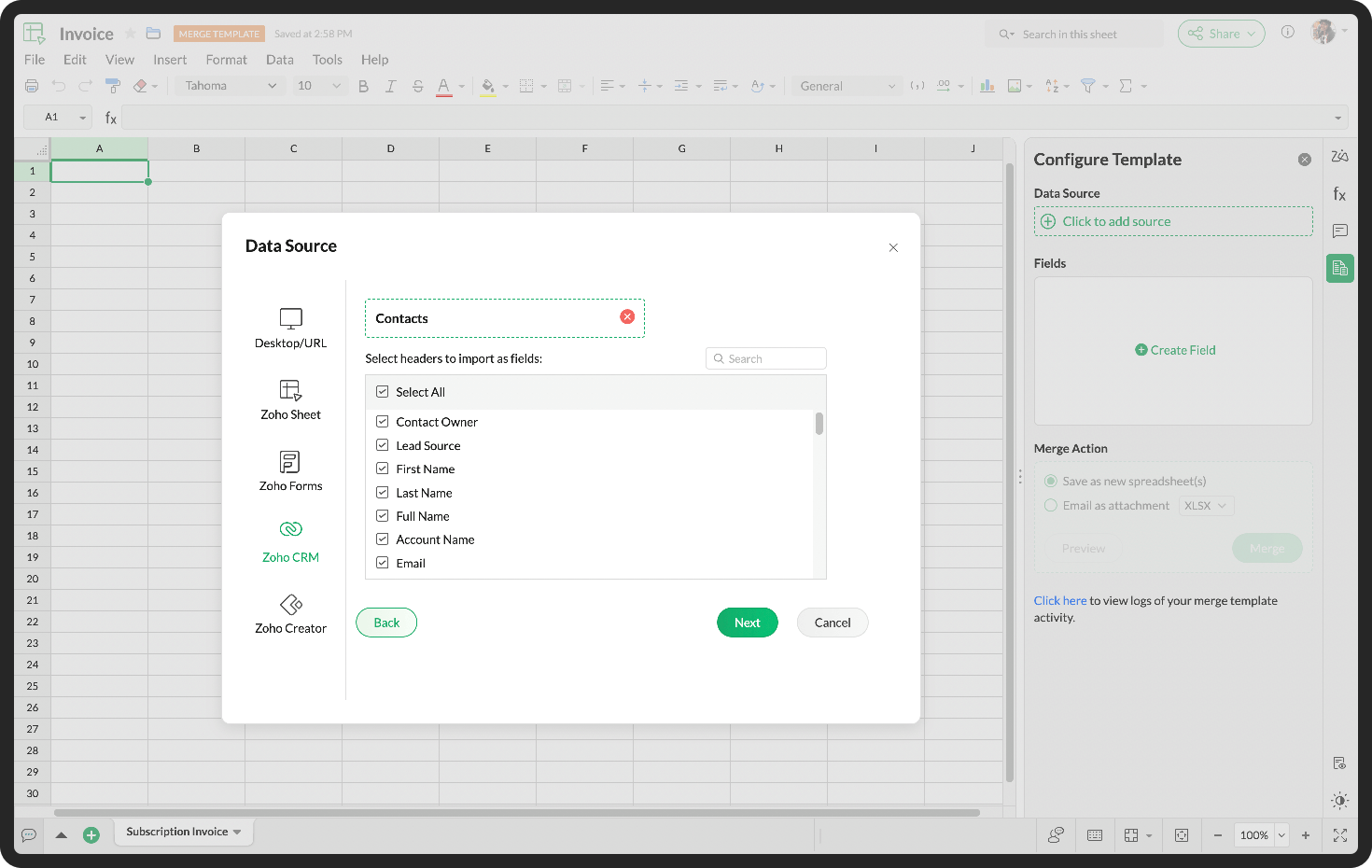
Zoho Connect
Get instant reminders for live broadcasts
With the convenience of reminders, you can get notified about live broadcasts to help you plan your participation effectively.
Boost task activity with the fun Arcade feature
Get points for performing certain task activities. From creating a task to changing the task status, earn points for your active participation on the board.
Get detailed insights on your posts
Understand user sentiment and interaction on your posts, such as views, comments, and reactions to help you keep track of your post-related engagement at all times.
Do try out the features, enhancements and let us know your feedback and suggestions in the comments section given below.
Topic Participants
Ranadive E
Sticky Posts
Zoho Workplace gets yet another security boost: The addition of Zoho Vault
Hello Community, Passwords are often the first line of defense, yet they're also one of the most common weak points. We're thrilled to announce that Zoho Vault is now integrated with Zoho Workplace! Zoho Vault Standard is now included at no extra costUpdates in Zoho Workplace applications | Dec 2023
Hello Workplace Community, Hope you're all doing good and staying safe. Last December, we have released quite a few new features and enhancements across the applications in Zoho Workplace. Let's take a quick look at them. Zoho Mail Subject-based emailUpdates in Zoho Workplace applications | Oct and Nov 2023
Hello Workplace Community, We wish you all a Merry Christmas! 🎄 Hope you're all doing good and staying safe. This Christmas, we have quite a few treats in the form of new features and enhancements across the applications in Zoho Workplace. Let's takeThe month that was at Zoho Workplace | September 2023
Hello Community, Hope you're all doing good and staying safe. The Zoho Workplace applications have quite a few new features and enhancements for the month of September. Let's take a quick look at them! Zoho Mail New languages support Zoho Mail now supportsThe month that was at Zoho Workplace | August 2023
Hello Community, Hope you're all doing good and staying safe. The Zoho Workplace applications have got quite a few new features and enhancements for the month of August, 2023. Let's take a quick look at them: Zoho Mail Prevent your catch-all from getting
Recent Topics
Can the code in my "Successful form submission" WF be invoked from a function?
Can "Successful form submission" be invoked from a function? Data gets into a form manually and programatically. My code in "successful form submission" is good and I want to reuse it/call it, from another function which does Insert Into How to achieveKaizen #169 - Serialization and Schema Management in Queries
Hello everyone! Welcome back to another post in the Kaizen series! In Kaizen #166, we discussed handling Variables in Queries and associating the query in Kiosk. This week, we will discuss Serialization and Schema management in Queries. Business ScenarioIntroducing Keyboard Shortcuts for Zoho CRM
Dear Customers, We're happy to introduce keyboard shortcuts for Zoho CRM features! Until now, you might have been navigating to modules manually using the mouse, and at times, it could be tedious, especially when you had to search for specific modulesFeature Request: Notebooks within notebooks (Tree-like structure)
Dear Zoho! I already migrated all my stuff from Google Keep, Im really fond of Zoho Notebook so far. One thing that could make the service much more powerful is multi-level notebooks (or tree like structure). For example, entering into Notebook namedCan't get authorization for Sandbox environment using the self client
Hello, After creating a self client, and following the client-credentials method (as it's not optimat to manually generate a code for every 10 minutes), after inputting the sandbox org id for SOID parameter, im getting the error: "error": "no_org". ForCreate landing pages from Zoho Marketing Plus
Hey everyone, Over the last few months, we've introduced various features and enhancements to bolster the marketing capabilities of Zoho Marketing Plus and make it simpler for everyone. To that end, we're excited to announce that Zoho LandingPage is nowEmail tracking subdomain
The Email Tracking configuration screen of the ZeptoMail asks for a subdomain. I have gone through the documentation but could not find more information about how that subdomain is used by ZeptoMail to track the emails. Can someone throw some light aboutChart View group X-axis values above a value
I have a data set with X values ranging from 0 up to 300-400, the Y values are an AVG of the values for the given X. I am interested in the values at the low end of the scale, say 0-10 and want the X values 10 and greater to be grouped into a single categoryHow do I get the Text Account name instead of the Reference number?
Good Morning everyone! I am very new to zoho analytics. I'm trying to create some pivot tables and when I add the Account or Division name it comes up as a reference number. From my research, I need to use a lookup. I'm having a really hard time understandingCustom API - Need to create a string return value, not only MAP
@Support: When creating a Custom API it only allows a return from a function of MAP type. The service I'm using requires a string return, how can this be achieved?missing video-urgent
hi..I have a problem regarding zoho meeting. I already record almost 2hrs for my interview session. After end my session, i'm stop the recording. Its happened when i didn't received any meeting recording at my email.But i received recording 7minutes afterDuplicate New Ticket Emails
I am getting two Ticket emails when a ticket is created. The first one goes to me as the Admin helpdesk@ And because I am an Agent as well it also send to helpdesk@, support1@ and support2@ Is there any way to stop this?Ticket Response Email Template
Is there a way to have an email template automatically selected when I click on Reply for a ticket?Unpublishing Job Post for LinkedIn
Hi, We have experienced issue with the above. We did unpublish a job in Recruit but it still appear under Job section in our LinkedIn page. It did not remove from LinkedIn as it should be. Please check and advise. Regards, SnyderEditor limitations to define screen types
Guys I have noticed that even in version 2.0 of the editor (which is this new one we use) we still have a lot to improve... When I compare to some more global solutions like Wix, Zyro, Go Daddy, Squarespace and Weebly feel that we have some limitationsDúvidas do Zoho Creator
Pessoal, Estou colocando um tópico para dúvidas do Zoho Creator. Um abraço, LeandroAutomatic Sitemap Generation
Guys are all right? Doesn't make sense for me to have to generate a map site and upload it... because it's not automatically generated just as it is done in WIX? where the customer doesn’t have to worry about this.SEO improvements with ZIA
Are you okay? I would like to bring an idea that would be amazing to improve the product that is the possibility of being able to improve the SEO of the pages (this of each page or each article on the blog) through ZIA so that it could create page SummaryAutomatically updating field(s) of lookup module
I have a lookup field, which also pulls through the Status field from the linked record. When the lookup is first done, the Status is pulled through - this works perfectly. If that Status is later updated, the lookup field does not update as well. AsInitiating a SalesIQ Zobot from a custom button on Zoho Sites
I have created a Zobot set to initiate on a custom action called "Fast_Answers". On Zoho Sites, I created a code snippet button and set it to on-click run the event called "Fast_Answers". I installed the SalesIQ integration code into the Zoho Sites PageZoho Desk -> Zoho Analytics : Where is the field for "Layout" ?
I have many different layouts on my helpdesks and I want to be able to identify the stats for each one, however I can not file the field in the raw data from the Zoho Desk datasource. I thought it might be under "Tickets" but there is nothing. There isSet resolution mandatory field
Hi, i have 2 questions:) : - i want to set the resolution field mandatory before close the ticket. Because for now, i can close the ticket without writing how i solve it - how can i setup zoho desk to receive ticket by email(e.g. clients sent email to support@mydomain.com) and it create a ticket in zoho deskZoho Assist "Agree and Download" Button "Greyed Out" ("Light Blued" Out)
Anyone else having issue where support clients are unable to click "Agree and Download" to access the client so that we can provide remote support? This is for "on demand" support via accessing the support page and entering the support key and name. ThisProject Billing with the Staff Hours Method in Zoho Projects
The Staff Hours Billing Method in Zoho Projects allows you to bill your clients based on the actual time spent by each team member on a project, at the rate set for each user. This is useful for projects where different skill sets are needed and servicecustom fields not populating from deluge script into invoice
Hello, I've created some Deluge script that is meant to take a few inputted invoice custom fields and calculate a few others. I can see when I execute the function that my inputted custom fields are being passed, yet im still ending up with all "null"tax summation function - getting error
Hello, I'm trying to create a function that adds all of individual tax rates from a few jurisdictions. I'm getting an error on line 9 - Value is empty and 'get' function cannot be applied. I've checked that I have data in each of the required fields,Backstage / Zoho Books integration
Hello. We have Zoho One and have slowly started using Backstage. Loving it. Problem is, we have ZERO accounting control over what is sold through this product. When will we be able to connect it to our existing Zoho Books tenant? Thank you very much!Getting list of calendar events over api for zoho mail calendar
Hi, I am using just Zoho mail without using Zoho CRM. I wanted to get all events booked in my zoho mail calendar through an api at regular intervals. I could find such API support for Zoho CRM calendar but not for zoho mail calendar. Can you kindly letIntroducing Zoho Campaigns' own gateway for SMS campaigns
We are excited to announce the launch of our SMS Gateway to send SMS through Zoho Campaigns. We have also made a few other changes in our current SMS Campaign model to improve your over all user experience. These updates are planned with an aim to expandUpdate a lookup field in CRM from Creator using deluge
I have a Creator form that creates a new account. When it creates the new account in the Accounts Module, I need it to also populate the Parent Account, which is a lookup field coming from the Module Parent Accounts, field Parent Account Name. I haveSMS Keyword Tracking in Zoho CRM From Zoho Campaigns
Is there a way to track SMS leads in campaigns by associating them with specific keywords or codes? Additionally, can these leads be pushed to the CRM while retaining the keyword for tracking and reporting purposes?Projects Multiselect API
Having troubles setting a mutli select field via API. updateMap = map(); updateMap.put("UDF_MULTI1","picklist_id1,picklist_id2"); updateProjectRes = invokeurl [ url :"https://projects.zoho.com/restapi/portal/XXXX/projects/" + projectID + "/" type :POSTUnused items should not count into the available number of custom fields
Hey, I realized that unused Items reduce the number of available custom fields. I can't see a case where that makes sense. Especially in our case where we have two different layouts in Deals with a lot of different fields, this causes problems.Tip 37: Time Log Restriction in Zoho Projects
Timesheet in Zoho Projects helps you big time in entering log hours for the tasks and issues and approving them. Now, with the new Time Log Restriction option, you can set daily and weekly log hour limits. You can restrict users from entering extra log hours than the permissible limit. The limits are restricted to 24 hours per day and 168 hours per week by default based on business hours. To customize, navigate to Task & Timesheet settings under Portal Configuration in Zoho Projects setup and enableMultiple Vendor SKUs
One of the big concerns we have with ZOHO Inventory is lack of Vendor Skus like many other inventory software packages offer. Being able to have multiple vendor skus for the same product would be HUGE! It would populate the appropriate vendor Sku forZoho Payroll in France
When will Zoho Payroll be available in France ?Blueprint - 'On hold' state with an automatic transition?
I think I'm missing something here so I'm hoping if I explain what I'm trying to achieve someone might be able to give me a way around it. We sometimes get request far in advance but we don't want to action them unless it is 7 days from when they areHOW TO VIEW INDIVIDUAL COST OF NEWLY PURCHASED GOODS AFTER ALLOCATING LANDED COSTS
Hello, I have been able to allocate landed costs to the purchase cost of the new products. however, what i need to see now is the actual cost price (original cost plus landed cost), of only my newly purchased products to enable me set a selling priceCalculate months and years between 2 dates on subform
I am looking for a function syntax for an employment candidate to calculate the number of years and months (decimal format. eg 1.2 years) they are employed. I have their start date entered, but if the end date is blank, that tells me they are still employedCombine related grouping values into categories in CRM analytical components
Hello everyone, Analyzing large datasets can be challenging when dealing with numerous individual data points. It's often difficult to extract meaningful insights when information is scattered and ungrouped. To address this, we're adding options to createNext Page