Boost collaboration in your sales process with Team Selling and Deal revenue's Split—empowering your Zoho CRM for smarter teamwork!
 This feature has been released for a majority of users in all DCs. It will be released in a phased manner for the remaining users.
This feature has been released for a majority of users in all DCs. It will be released in a phased manner for the remaining users.Hello everyone,
As you may all know, closing a deal is rarely a one-person effort. It often involves multiple teams - from pre-sales and marketing to legal and customer success - all working together to close a deal. However, traditional CRM structures only recognized the deal owner, which limited visibility and collaboration for all the other key contributors. Besides, there was no structured way to fairly attribute revenue among all the contributing members as well.
It is to address these challenges that we are excited to introduce Team Selling and Deal Split in the Deals Module. These features make teamwork easier by giving everyone involved access to important deal details while also making sure that their contributions get the credit they deserve.
Let's first look into Team Selling.
Team Selling allows organizations to bring together multiple contributors on a deal, providing them with appropriate access and visibility. Instead of relying solely on the deal owner, teams can now work together efficiently, adding notes, tracking progress, and also sharing important updates within the CRM.
Let's look at how it works for Zylker Inc, a leading SaaS company that specializes in cloud-based software solutions.
So generally, when closing high-value deals, multiple teams are involved, from sales and pre-sales to legal and customer success.
Let’s say the company is working on a huge deal with a large enterprise client. Traditionally, only the sales representative (who is the deal owner) would have access to all deal-related information. However, in reality, closing such a deal would require contributions from multiple teams.
So here’s how Team Selling would help Zylker Inc. streamline collaboration.
Pre-Sales Engineer - They provide technical expertise and demonstrate the workings of the product to the client. They help the client customize their CRM system to ensure it meets their needs and solves their problems.
Sales Engineer -They offer insights on integrations with the client’s existing systems and address any concerns that the client may have with regards to technical feasibility.
Marketing Specialist - They share use cases, case studies, and ROI data with the client in order to support the value proposition during discussions.
Legal and Compliance Advisor - They review and negotiate contract terms to meet the client’s compliance requirements.
Customer Success Manager - They ensure the client is confident about onboarding and also of long-term support post-sale.
To start with, the Account Executive sets up the deal in their CRM system. They then configure their preferred team in their personal settings. They assign roles and access levels based on each member's involvement, ensuring that each of them can view and contribute to the process of closing the deal as required.
The Pre-Sales Engineer gathers the client's requirements and shares insights with the team. The Sales Engineer demonstrates technical integrations, while the Marketing Specialist provides the client with material to reinforce the pitch. The Legal Advisor works closely with the client’s legal team in order to address compliance concerns. And as the deal approaches closure, the Customer Success Manager outlines a tailored onboarding plan to instill client confidence.
It is important to note that all team members log their notes, updates, and tasks in the CRM’s deal record. The Account Executive monitors the deal's progress, assigns follow-ups, and ensures everyone is aligned on the next steps.
- Navigate to Settings
—Go to: Settings > Customization > Modules and Fields > Deal Management. - Configure Team Selling
—Select the layout.
—Add team roles such as pre-sales, consultants, or marketers.
—You can enable the preferred Deal Team option (if required).
—Save configuration.
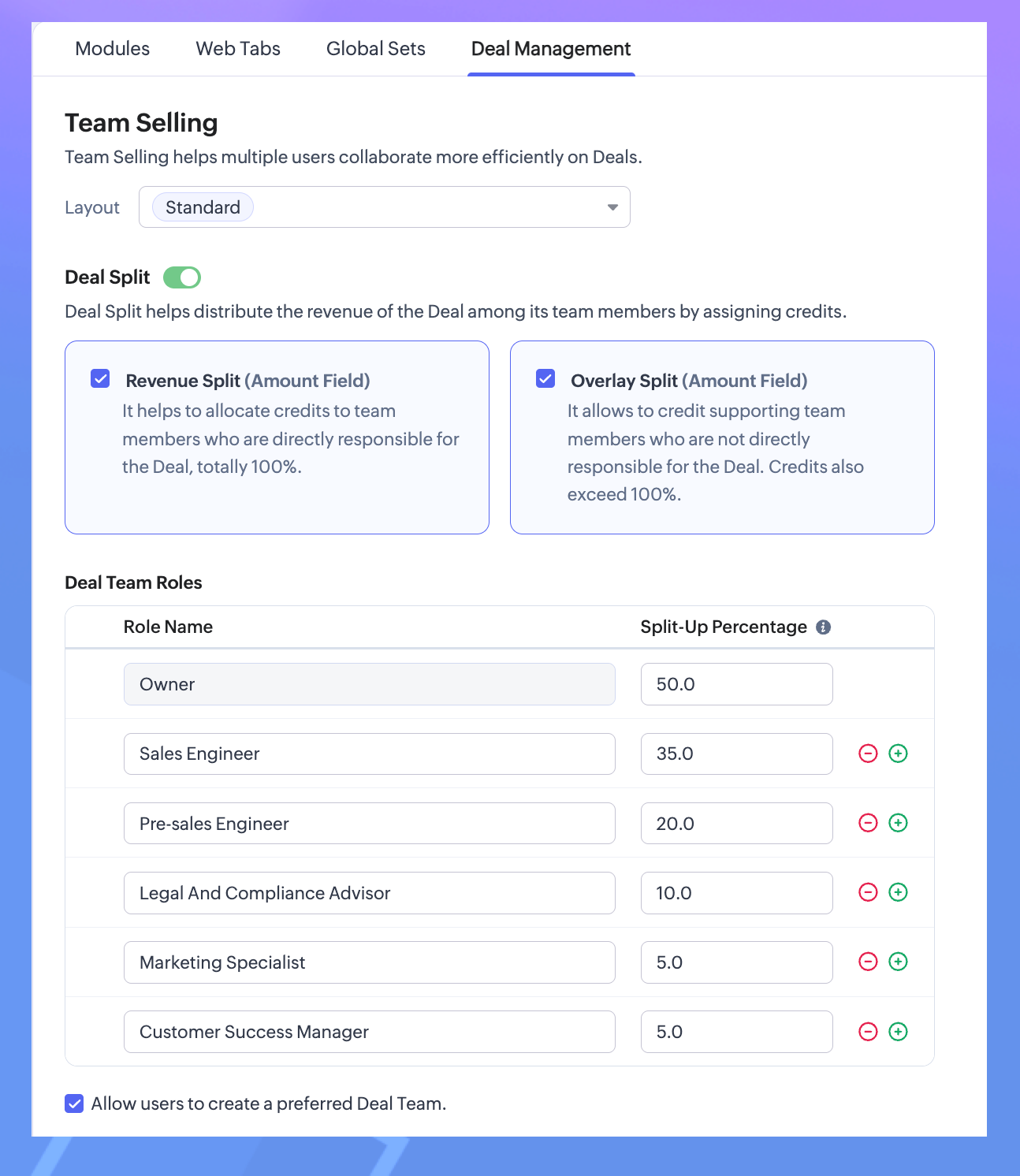
3. Configure Preferred Deal Team.
—Go to: Settings > General > Personal Settings.
—Scroll down to Preferred Deal Team.
—Add Members.
Note. You can edit your preferred deal team - including adding or removing a member -or revoke the team altogether.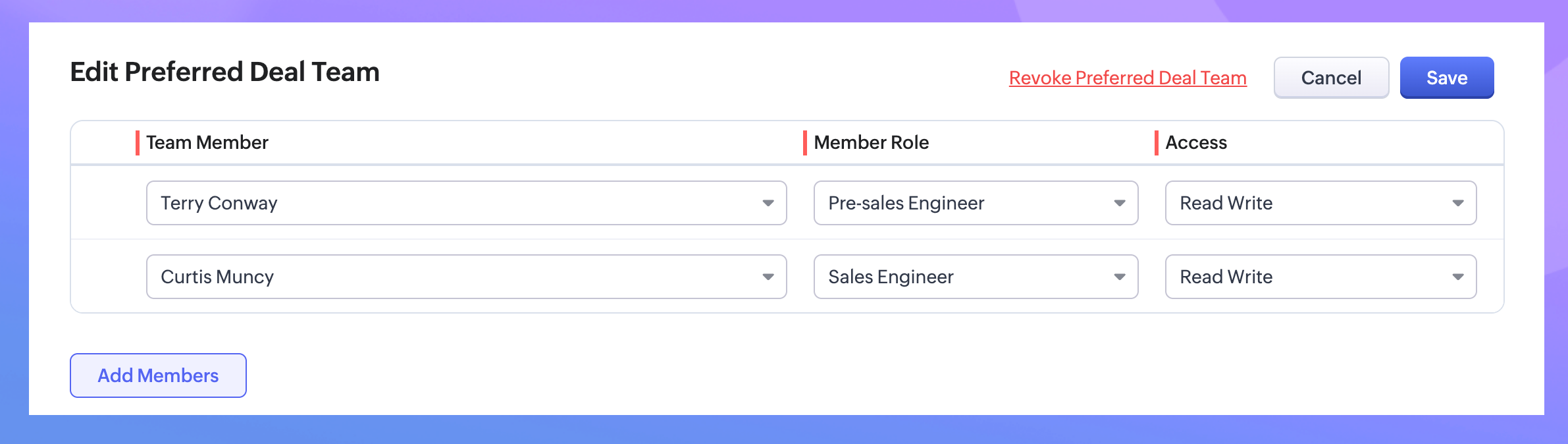
4. Add Team Members to a Deal.
—Go to the Deals Module.
—Open a deal record and locate the "Deal Team" related list under the stage history.
—Click Add Members, select users, assign roles (as configured earlier), and set access permissions.
—Another option would be to add the Preferred Deal Team (that you had previously created).
—Save your changes.
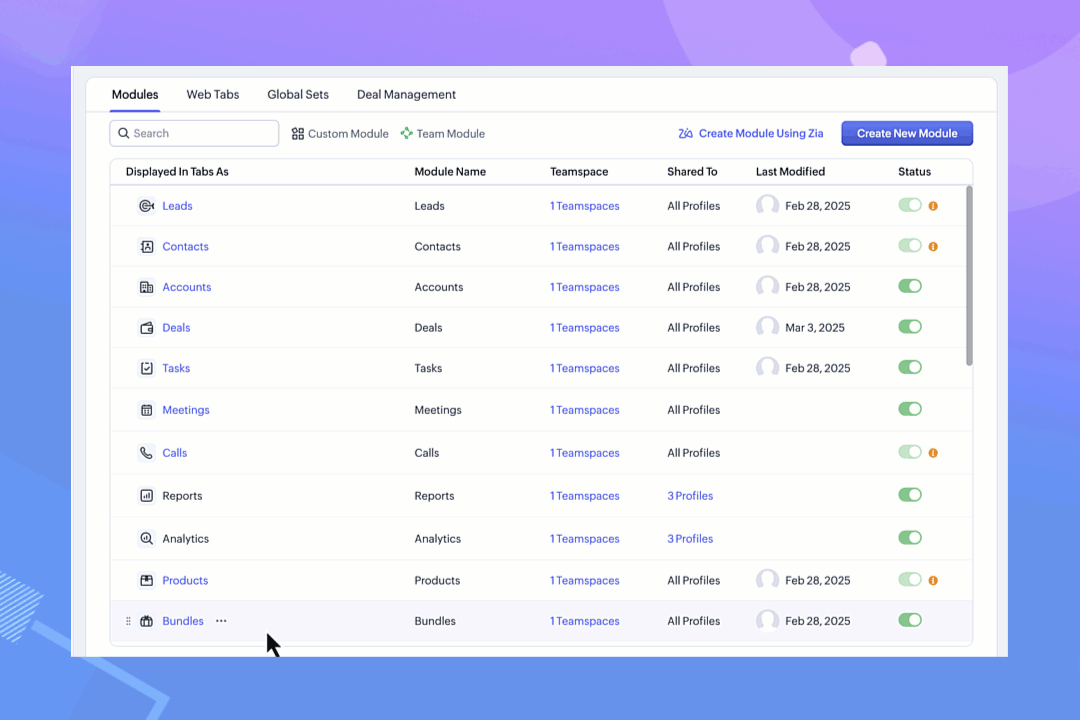
With these steps, team members can access the deal record based on their assigned roles and permissions.
Next, let us look at the second enhancement - Deal Split.
What is Deal Split?
Here again, the contributions of various team members involved in closing a deal are taken into consideration. Deals Split allows you to allocate the revenue that a company gets from a deal proportionally among team members based on their roles and efforts.
It is important to note here that there are two types of deals splits:
Revenue split: Members who contribute directly to the closure of the deal are included under revenue split. They will have their credits allocated directly based on the deal amount.
For example, the pre-sales engineer would get 10% for converting the cold call to a lead as they are directly contributing to the deal amount.
Note. As the maximum percentage revenue split is 100, the splits of all contributors can add to 100. Overlay split: Members who have an indirect influence on the deal are included under the overlay split.
Note. Here, their credits can be allocated as a percentage or the split amount itself. Since they do not contribute to the deal amount directly, their credits do not depend on the deal amount. Hence, the split up can amount up to 1000 per cent.
For example, a consultant who provides research or critical information on the customer. Another example of someone who comes under this category could be a legal team member who helps in drawing up the contract.
Note. As they probably work on fixed charges per hour, the overlay split can be entered as a percentage or an amount.- Navigate to Settings
Go to: Settings > Customization > Modules and Fields > Deal Management. - Toggle on the Deal Split
Select the type of split you would prefer for your organization.Revenue Split - It must add to a total of 100 per cent.Overlay Split - It can add up to 1000 per cent. - Customize your Deal Team roles with their split percentage.
- Save your changes.
- Go to the Deals Module.
- Open a deal record and locate the "Deal Team" related list.
- Click Add Members (to Revenue Split or Overlay Split) and select users, assign roles (as configured earlier), and set access permissions.
- Save your changes.
Note.The existing Deal Team related list records of the above selected layouts will now have the Deal Split records available.
If either one of the splits is enabled, the existing Deal Team members will be added to the enabled split automatically.
In case both the splits are enabled, the existing Deal Team members will be included to the Revenue Split. The user can proceed to edit and reassign the members to their required split.

Why use Team Selling and Deal Split?
- Improved Collaboration: Ensures seamless teamwork by involving all contributors in a deal.
- Transparency: Gives team members appropriate access to deal records for better coordination.
- Fair Recognition: Distributes revenue based on individual contributions, enhancing accountability.
You can now create forecasts based on the splits configured
The introduction of Revenue Split and Overlay Split in Forecast Configuration can help organizations allocate credit fairly among team members who contribute to closing deals.
When a deal’s value is distributed among deal team members using the Revenue Split or Overlay Split, these allocations are automatically reflected in the forecast reports when a split-based forecast is created. By factoring in deal split, organizations get a clearer picture of individual and team contributions and thus can set more realistic targets, track sales team performance, and also distribute incentives effectively.
Since we have already defined the deal split, we can enable it in the configuration of Forecasts.

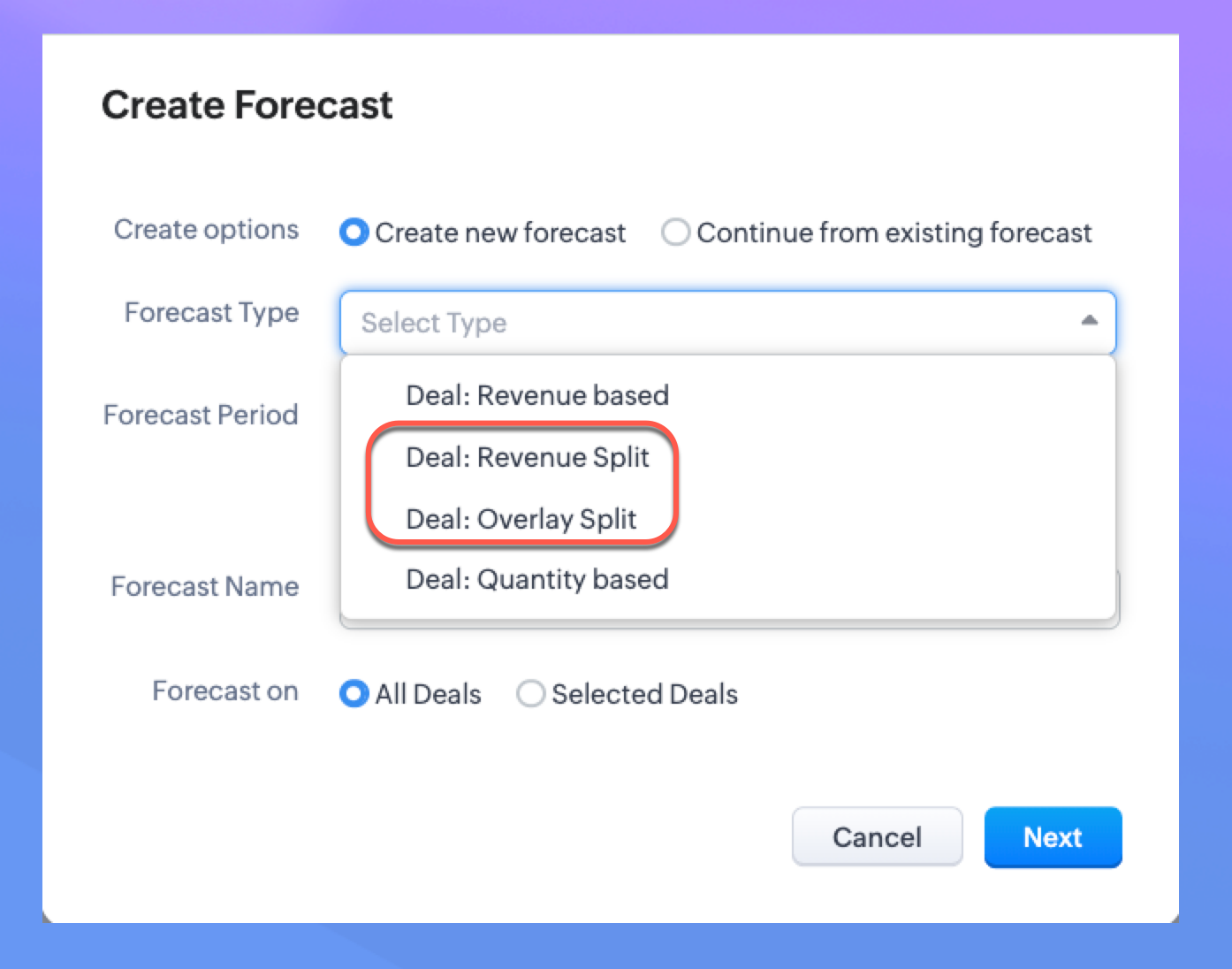
Note. Only the user with Module Customization can configure the Team Selling settings. Once configured, the users with Manage Deal Team profile permission can manage Deal Team related list and Preferred Deal Team (under Personal Settings).
Please check our help doc for more information on Team Selling and Deal Split.
Availability: Enterprise, Ultimate, CRMPlus, and Zoho One Enterprise editions.
Topic Participants
Anna Sakhi John
Subhash Kumar
Anna Sakhi
Sticky Posts
Wrapping up 2025 on a high note: CRM Release Highlights of the year
Dear Customers, 2025 was an eventful year for us at Zoho CRM. We’ve had releases of all sizes and impact, and we are excited to look back, break it down, and rediscover them with you! Before we rewind—we’d like to take a minute and sincerely thank youGood news! Calendar in Zoho CRM gets a face lift
Dear Customers, We are delighted to unveil the revamped calendar UI in Zoho CRM. With a complete visual overhaul aligned with CRM for Everyone, the calendar now offers a more intuitive and flexible scheduling experience. What’s new? Distinguish activitiesPresenting ABM for Zoho CRM: Expand and retain your customers with precision
Picture this scenario: You're a growing SaaS company ready to launch a powerful business suite, and are looking to gain traction and momentum. But as a business with a tight budget, you know acquiring new customers is slow, expensive, and often deliversCreate and populate a record in an instant: Introducing zero-shot field prompting to Zia's ICR
A couple of months ago, we upgraded our in-house AI image detection and validation tool, Zia Vision, with intelligent character recognition (ICR). By training Zia with sample images, you could create and enrich CRM records with data extracted from standardIn-person ZUG Meetups for Real Estate Professionals - US Q1 2026
The Real Estate Zoho User Group is going on a multi-city, in-person meetup tour across the US, and we’d love to see you there! These meetups are a great opportunity to: Connect with fellow real estate professionals using Zoho Share challenges and discover
Nederlandse Hulpbronnen
Recent Topics
Boost your CRM communication with new font types, sizes, and default reply-to options while composing emails
Hello Everyone, We’re excited to introduce a series of impactful enhancements to the email composer settings in Zoho CRM. These updates enable you to personalize and optimize your customer interactions with greater efficiency. So what's new? Add customAuto tracking URL generation based on Carrier
Hi, While creating a shipment order for a package in Zoho Books, I have a requirement that for example, if the carrier is Delhivery and tracking number is 1234, then can automatically the tracking link/URL be generated as www.delhivery.com/1234. Similary,Notes badge as a quick action in the list view
Hello all, We are introducing the Notes badge in the list view of all modules as a quick action you can perform for each record, in addition to the existing Activity badge. With this enhancement, users will have quick visibility into the notes associatedWebtabs for Mobile App
We let our users strictly use CRM and use webtabs to integrate other applications like Zoho Desk. We need these webtabs in the mobile app as well. Otherwise our approach of using CRM as an entry point for our system does not work anymore. Update: It wouldZoho Books' 2025 Wrapped
Before we turn the page to a new year, it’s time to revisit the updates that made financial management simpler and more intuitive. This annual roundup brings together the most impactful features and enhancements we delivered in 2025, offering a clear3 year sick leave cycle
How do you set up a sick leave cycle for South Africa? In SA the sick works like this for the first 6 months you get 0.83 paid sick days a month, then after 6 months you sick leave balance is reset to 30 days that can be used over a 36 month cycle. ThisWorkDrive and CRM not in sync
1/ There is a CRM file upload field with WorkDrive file set as the source: 2/ Then the file is renamed in WorkDrive (outside CRM): 3/ The File in CRM is not synced after the change in WorkDrive; the file name (reference) in CRM record is not updated (hereIntroducing Connected Records to bring business context to every aspect of your work in Zoho CRM for Everyone
Hello Everyone, We are excited to unveil phase one of a powerful enhancement to CRM for Everyone - Connected Records, available only in CRM's Nextgen UI. With CRM for Everyone, businesses can onboard all customer-facing teams onto the CRM platform toIs Zoho Communityspaces now part of Zoho One?
Is Zoho Communityspaces now part of Zoho One?How to update "Lead Status" to more than 100 records
Hello Zoho CRM, How do I update "Lead Status" to more than 100 records at once? To give you a background, these leads were uploaded or Imported at once but the lead status record was incorrectly chosen. So since there was a way to quickly add records in the system no matter how many they are, we are also wondering if there is a quicker way to update these records to the correct "Lead Status". I hope our concern makes sense and that there will be a fix for it. All the best, JonathanBigin’s 2025 Evolution: Highlights from 2025 and What’s Ahead in 2026
Dear Biginners, Wishing you a very happy New Year! As we stand at the cusp of endless possibilities in 2026, we would like to take a moment to reflect on what we achieved together in 2025. Your continued support, thoughtful feedback, and kind words ofSend Supervisor Rule Emails Within Ticket Context in Zoho Desk
Dear Zoho Desk Team, I hope this message finds you well. Currently, emails sent via Supervisor Rules in Zoho Desk are sent outside of the ticket context. As a result, if a client replies to such emails, their response creates a new ticket instead of appendingZoho Desk - Change Time Zone for all users and set default for new user
Hi, Is there a way to set a default time zone so that when user creates an account via the Zoho Desk invitation, they don't need to select the time zone via the hundreds of choice? And, for already created users, can we edit the incorrect time zone selected by the user at the account creation ? Thanks ! FredIntroducing WhatsApp integration in Bigin
Greetings! In today's business landscape, messaging apps play a significant role in customer operations. Customers can engage with businesses, seek support, ask questions, receive personalized recommendations, read reviews, and even make purchases—allAllow Manual Popup Canvas Size Control
Hello Zoho PageSense Team, We hope you're doing well. We would like to request an enhancement to the PageSense popup editor regarding popup sizing. Current Limitation: Currently, the size (width and height) of a popup is strictly controlled by the selectedWhy does Zoho’s diff viewer highlight parts of unchanged lines?
Hi everyone, I’ve noticed something odd in the Zoho editor’s diff view. When I delete a single line, the diff doesn’t just mark that line as removed. Instead, it highlights parts of the next line as if they changed, even though they are identical. Example:All new Address Field in Zoho CRM: maintain structured and accurate address inputs
The address field will be available exclusively for IN DC users. We'll keep you updated on the DC-specific rollout soon. It's currently available for all new sign-ups and for existing Zoho CRM orgs which are in the Professional edition. Latest updateCRM x WorkDrive: File storage for new CRM signups is now powered by WorkDrive
Availability Editions: All DCs: All Release plan: Released for new signups in all DCs. It will be enabled for existing users in a phased manner in the upcoming months. Help documentation: Documents in Zoho CRM Manage folders in Documents tab Manage filesWrapping up 2025 on a high note: CRM Release Highlights of the year
Dear Customers, 2025 was an eventful year for us at Zoho CRM. We’ve had releases of all sizes and impact, and we are excited to look back, break it down, and rediscover them with you! Before we rewind—we’d like to take a minute and sincerely thank youPassing the CRM
Hi, I am hoping someone can help. I have a zoho form that has a CRM lookup field. I was hoping to send this to my publicly to clients via a text message and the form then attaches the signed form back to the custom module. This work absolutely fine whenAutomating Employee Birthday Notifications in Zoho Cliq
Have you ever missed a birthday and felt like the office Grinch? Fear not, the Cliq Developer Platform has got your back! With Zoho Cliq's Schedulers, you can be the office party-cipant who never forgets a single cake, balloon, or awkward rendition ofDrop Down Value
Hi, May I know why Zoho Flow treat this drop down as number and not as string. If so, how can I fetch the right value for filtering. This field is from Creator, in Creator upon checking by default it is a string since it's not a lookup field.Create PO from an invoice
We are a hardware and software sales company which receives orders over the internet. We drop ship most of our products from a warehouse outside of our company. Our orders get sync'd into Zoho from our store via onesaas as invoices. It would be greatSMS to customers from within Bigin
Hi All, Is there anyone else crying out for Bigin SMS capability to send an SMS to customers directly from the Bigin interface? We have inbuilt telephony already with call recordings which works well. What's lacking is the ability to send and receiveZoho Survey reminder settings are extremely confusing
Hi, I just want to set 3 reminders, one week apart from the first email out. Your form is too confusing and I don't understand. Can you simplify and be more specific regarding the language used on the form ?Add deluge function to shorten URLs
Zoho Social contains a nice feature to shorten URLs using zurl.co. It would be really helpful to have similar functionality in a Deluge call please, either as an inbuilt function or a standard integration. My Creator app sends an email with a personalisedAdd specific field value to URL
Hi Everyone. I have the following code which is set to run from a subform when the user selects a value from a lookup field "Plant_Key" the URL opens a report but i want the report to be filtered on the matching field/value. so in the report there isform data load issue when saving as duplicate record is made
Hello. I have a form with a lookup when a value is selected the data from the corresponding record is filled into all of the fields in the form. But the form is loaded in such a state that if any value is changed it will take all of the values pre loadedRecurring Tasks and Reminders in Projects
Recurring tasks are tasks that are created once, and then recreated automatically after a designated time period. For example, the invoice for your billable tasks is due every week. You can set that task to recreate itself every week. Also, the futureUnable to remove the “Automatically Assigned” territory from existing records
Hello Zoho Community Team, We are currently using Territory Management in Zoho CRM and have encountered an issue with automatically assigned territories on Account records. Once any account is created the territory is assigned automatically, the AutomaticallyTrack online, in-office, and client location meetings separately with the new meeting venue option
Hello everyone! We’re excited to announce meeting enhancements in Zoho CRM that bring more clarity and structure to how meetings are categorized. You can now specify the meeting venue to clearly indicate whether a meeting is being held online, at theGoogle Fonts Integration in Pagesense Popup Editor
Hello Zoho Pagesense Team, We hope you're doing well. We’d like to submit a feature request to enhance Zoho Pagesense’s popup editor with Google Fonts support. Current Limitation: Currently, Pagesense offers a limited set of default fonts. Google FontsImproved Contact Sync flow in Google Integration with Zoho CRM
Hello Everyone, Your contact sync in Google integration just got revamped! We have redesigned the sync process to give users more control over what data flows into Google and ensure that this data flows effortlessly between Zoho CRM and Google. With thisCRM Canvas - Upload Attachments
I am in the process of changing my screens to Canvas. On one screen, I have tabs with related lists, one of which is attachments. There doesn't appear to be a way to upload documents though. Am I missing something really obvious? Does anyone haveImproved Functionality PO Bill SO Invoice
Hello, I need to enter over 100 items, it's frustrating to scroll a few item rows and wait for more to load, then scroll again. It would be nice to have buttons that scroll to the top or bottom with one click. Furthermore, these items I'm adding are VATWishes for 2026
Hello, and a happy new year 2026! Let's hope it's better for everyone. I'd like to share some thoughts on Zoho One and what could be useful in the short, medium, and long term. Some things are already there, but not applied to Zoho One. Others seem likeHow to Integrate Zoho Books with Xero (No Native Connection Available)
Hi everyone, I’m currently facing an issue with integrating Zoho Books invoices with Xero, as I’ve noticed Zoho does not provide a native integration with Xero at this time. I would like to ask: What are the common or recommended solutions for syncingHow to install Widget in inventory module
Hi, I am trying to install a app into Sales Order Module related list, however there is no button allow me to do that. May I ask how to install widget to inventory module related list?Picklist field shows "none" as default
Hello, Is there an option to avoid showing "none" as the default value in a picklist field? I also don't want to see any option displayed. My expectation is to have a blank bar, and then when I display the drop-down list, I can choose whichever I waerror while listing mails
I can't access email in any of my folders: Oops, an error occurred - retry produces the second error response: error while listing mails (cannot parse null string). I've signed in and out of Zoho, restarted my iMac.Next Page
