#BiginnersTips | Elevate your CRM workflow with Bigin's checklist feature
For a software company, Bigin's checklist feature can be a game-changer. The sales funnel, with stages like requirements gathering, budget discussions, scheduling live demos, sales orders, and payment processing, can be transformed into a smooth operation. Each stage has its own specific tasks, and the team can only move a deal forward when everything on the list is checked off and confirmed.
Now, if you're eager to implement this feature in your own account, I've got you covered with a quick guide.
Login to your Bigin Account:
Start by logging into your Bigin account using your credentials.
Navigate to Settings:
Head to the "Settings" section usually, you can find this in the top-right corner.
Access Stages:
Within Settings, locate and click on the "Stages" option from the left corner.
Go to stage transition rules:
Look for the "Stage Transition Rules" option, usually found in the same menu. Click on it to access the rules configuration.
Select team pipeline & sub-pipeline:
Choose the specific Team Pipeline and Sub-Pipeline for which you want to set up the checklist. This ensures that the checklist aligns with your team's workflow.
Create a new rule:
Click on "new rule" and initiate the process.
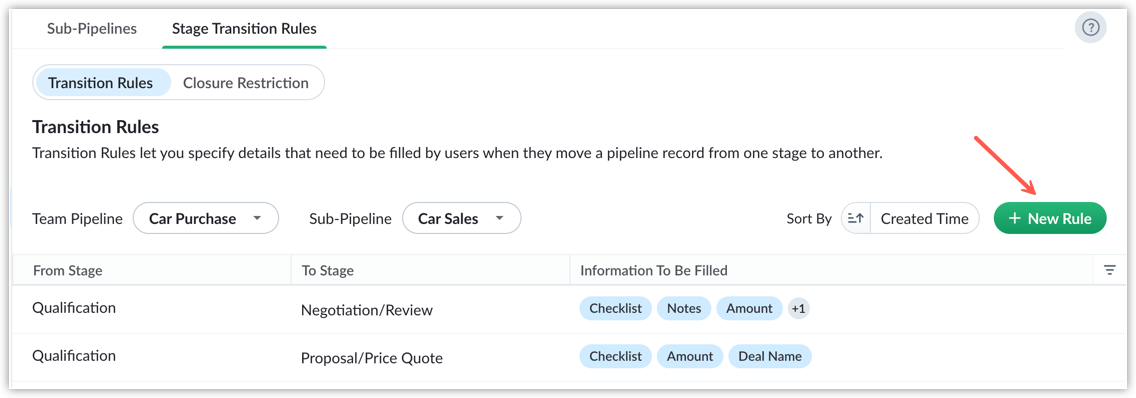
Specify "From stage" and "To stage"
Define the transition you want to apply the checklist to by specifying the "From Stage" and "To Stage."
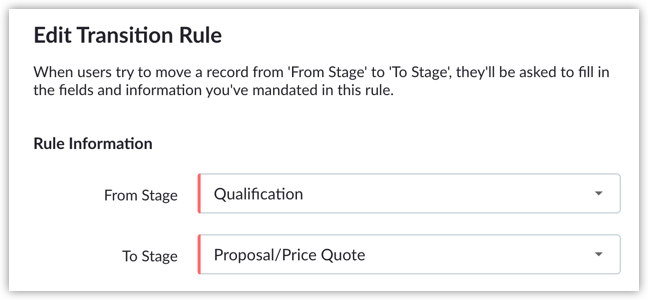
Name your checklist items
You have the flexibility to name your checklist items based on your specific requirements. These could be steps or details that are crucial for the particular stage transition.
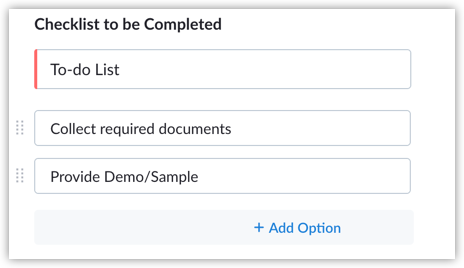
Mandate checklist items:
One or all of the variables such as Notes, Fields & File can be mandated. This ensures that all necessary checks are completed before moving to the next stage.
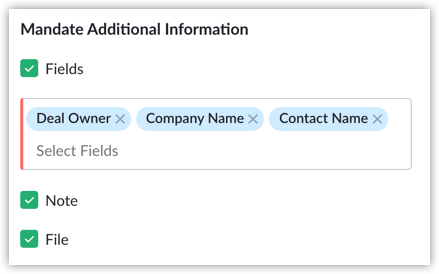
10. Save your rule:
Once you've set up the checklist items and made them mandatory, click "Save" to apply the rule.
Topic Participants
Farah Naseem N
Kathleen Conlon Wasik
Grant Smith
Diana
C3 Discover LLC
Sticky Posts
Schedule mass emails, view mass emails status and more!
Hello everyone, Mass emails help you communicate with multiple customers in a couple of clicks. We have introduced a Mass Emails dashboard in Bigin so that users can see the status of the mass emails like how many emails were opened, clicked and bounced.Introducing Bigin 360: Our new pricing edition with increased feature limits and pre-installed toppings
Dear Biginners Club, Today, we're pleased to launch a brand-new pricing edition called Bigin 360, our highest pricing edition that will sit on top of Express and Premier editions. It's been over four years since our launch, and we're receiving some great[New] Create invoices and contracts in minutes with Zoho Writer's Merge Templates for Bigin!
Do you often find yourself manually entering customer information in your business documents like invoices and contracts? This can be a time-consuming process that can take up valuable time from your business operations. With Zoho Writer's Merge TemplatesAnnouncing #BiginnersClub meetups in US, Middle East, India & UK (Free Event)
Exciting news, Bigin enthusiasts! #BiginnersClub meetups are back, and we're hitting some major cities this time, starting from October. Here's what you can expect: Meet our experts face-to-face Deep dive into Bigin and its advanced features PersonalisedIntroducing Forms: Streamline data collection with Bigin's new form builder.
Hello everyone, Bigin's web forms just got a makeover! We are excited to introduce Forms: an online form builder designed to meet all your data collection need. This revamp was inspired by your feedback, resulting in an upgraded and versatile version
Recent Topics
Export PDF File Name
Is it possible to change the default Zoho .pdf naming scheme for inventory items like quotations? Would like to use the the Subject as the default quote name. Is this possible?How to change the from address from 'no reply' for an email template in CRM
Hi, We have our CRM set up with the from field as sales@XXX. I have just created a series of email templates and sent a test and they are sending from noreply@zoho I have tried searching for how to change the email template but don't have the optionsZoho CRM Client Script - SetCriteria in lookup Field
Hello All One More Zoho CRM Client Script Tips & Trick. Now you can Set the Criteria on Your lookup in zoho CRM, It Comes With a Create Page, Edit Page, and Details Page (Standard). Example:- We have a Room Module that includes Room Name, Status, Campus,Kaizen #71 - Client Script ZDKs for Detail (Canvas) Page
Hello everyone! Welcome back to another interesting Kaizen post. In this post, we can discuss Client Script ZDKs support for Detail (Canvas) Page. What is Detail (Canvas) Page? A Detail(Canvas) Page allows you to customize the record detail page to yourZoho Reports Duplicating Entries
I have a custom costing tab with a table where we entre invoices. These are under a Heading (PO Subject) and notes added in the form with different line items. In the reports, I have organised the report to group per PO Subject, with the total of theValidation Rule Not Working for Mandatory Field in Zoho Blueprint
As a Zoho user, we created a validation rule for a specific field. However, we noticed that when we made the same field mandatory within a Blueprint, the validation rule we defined did not work. When we reported this issue to Zoho Support, they statedNotes Issues
Been having issues with Notes in the CRM. Yesterday it wasn't showing the notes, but it got resolved after a few minutes., Now I have been having a hard time saving notes the whole day. Notes can't be saved by the save button. it's grayed out or not grayedExport from Contacts module to Products module in Zoho CRM
Good afternoon, I would like to send a number of contact info from the Contacts module into the customized module (tickets to an event) in one operation. I have selected several contacts in the Contact module (people who I have labelled as people I wantCan’t receive emailI c
I have generated a basic for but when I submit it I don’t get a email, I’ve been in the settings and tested me email, all appears correct, can you please help meData Capture for Historical Activity (Especially One Lead Downloading Variois reports without Overwriting the info)
Is there a better way in Zoho CRM to capture and archive a lead’s historical activity—specifically whenever they download reports—so that the data is stored without being overwritten?”Client Script - Updating Field Value in Detail Page of a Lead
Hello, I'm trying to use Client Script To enrich some data of the Lead when one of my User fill the "City" field in the detail page of the Lead. This is my Script: log (value); var response = ZDK.Apps.CRM.Functions.execute("getInfoCitta", { "nomeCitta":Auto shapes in Zoho sheet.
Does Zoho sheet supports inserting auto shapes (rectangle, circle...). I did not see any option to do so. If its not supported currently, is there any plans on bring in this features. Any timelines ?I Can't Clone Webinar that I Co-Organize
How do i get our account admin to give me permission to clone our webinars? I am a co-organizerHow to get the call recording external ID via desk API
I have enabled phonbridge integration with Zoom Call. I am trying to access the call recording in Zoom by calling Zoom API. I have built a Desk workflow to trigger on a new call, to call a custom function. when calling the API, the response doesn't containCan't View Project Names in Mobile App
I can't view project names on PO's in the app, nor can I add that as a viewable PDF field in inventory on the computer. I've attached screenshots showing that in the mobile version whether you are on the PO, editing the PO, or viewing the PO line items,How do you print a refund check to customer?
Maybe this is a dumb question, but how does anyone print a refund check to a customer? We cant find anywhere to either just print a check and pick a customer, or where to do so from a credit note.Notebook
I have purchased the monthly pro subscription of Notebook. But it does not support my XP-Pen to write something in it. So it is not useful to me. Hence I am requesting you to help me to discontinue this subscription.Domain Mapping & Image Publishing Issues on Zoho Sites
Hello, I am facing two issues with my Zoho Sites account: 1. Images not visible after publishing. 2. Domain mapping error: "Domain already exists". I am a paid customer. Please connect me with Live Chat Support or Zoho Assist so I can show my issuePrevent duplicate with custom fields?
I was wondering something about custom field/custom modules in Zoho Desk. For some reason you can make a custom field mandatory but not unique? For example, if I create a custom module to manage equipment and renewal and make a field serial number noGenerate leads from instagram
hello i have question. If connect instagram using zoho social, it is possible to get lead from instagram? example if someone send me direct message or comment on my post and then they generate to leadWhere is the desktop app for Zoho Projects???
As a project manager, I need a desktop app for the projects I manage. Yes, there's the web app, which is AWESOME for cross browser and platform compatibility... but I need a real desktop app for Projects that allow me to enter offline information whereHow to Automate Monthly PDF Reports with Filters in Zoho Creator
Hi everyone, I’m trying to build an automated monthly reporting process in Zoho Creator and would appreciate suggestions or best practices from anyone who has done something similar. What I’m trying to do: I have a form called New_Customer with fieldsFeedback: Streamlining Note Management in Zoho Notebook
Dear Team/Support, I would like to share some feedback regarding the note management system that could help improve usability and accessibility for users like myself. Notebook 1 (screenshot attached): Currently, the system does not allow selecting andshowing Limit exceeded
Good afternoon...trust you're good. I've been having issues working with but it's not responding. it's showing Limit exceeded, sorry it seems like too many people are working on the sheet right now please try again later. meanwhile no one is working onSorting columns in Zoho Projects
Hi, In project management best practice, sorting columns (ascending, descending) is an important tool. Sorting dates to see the order of tasks starting, sorting on priority or even on planned hours is a must for an efficient project control. Currently,Upload API
I'm trying to use the Upload API to upload some images and attach them to comments (https://desk.zoho.com/DeskAPIDocument#Uploads#Uploads_Uploadfile) - however I can only ever get a 401 or bad request back. I'm using an OAuth token with the Desk.tickets.ALLLosing description after merging tickets
Hello, We merge tickets when they are about the same topic from the same client. It happens sometimes. We recently noticed that after the merger only the description from the master ticket is left in a thread. And the slave-ticket description is erased.update linked contacts when update happens in account
Hi, I have a custom field called Licence in the Accounts module. When someone buys a licence, I’d like to update a custom field in the related Contacts. How can I achieve this? I noticed that workflows triggered on Accounts only allow me to update fieldsProblem Management Module
I am looking for a Problem Management module within Zoho Desk. I saw in some training videos that this is available, and some even provided an annual price for it. I want an official confirmation on whether this is indeed available. This is not a particularlyUnable to explore desk.zoho.com
Greetings, I have an account with zoho which already has a survey subscription. I would like to explore desk.zoho.com, but when I visit it while logged in (https://desk.zoho.com/agent?action=CreatePortal) I just get a blank page. I have tried differentOffline support for mobile app
Accessing your files and folders from your mobile devices is now quicker and simpler, thanks to the power of offline support. Whether on an Android or iOS device, you can use the Offline function to save files and folders, so you can review them evenZoho Desk KB article embedded on another site.
We embed KB articles from Zoho Desk on another site (our application). When opening the article in a new tab, there is no issue, but if we choose lightbox, we are getting an error "To protect your security, help.ourdomain.com will not allow Firefox toList of packaged components and if they are upgradable
Hello, In reference to the article Components and Packaging in Zoho Vertical Studio, can you provide an overview of what these are. Can you also please provide a list of of components that are considered Packaged and also whether they are Upgradable?Does Attari Messaging app have Bot option and APIB
Hi, Does Attari also have Bot and API as we use in WhatsApp??How to add application logo
I'm creating an application which i do not want it to show my organization logo so i have changed the setting but i cannot find where to upload/select the logo i wish to use for my application. I have seen something online about using Deluge and writingEmail login error
Login successfully but email page errorZoho Analytics Regex Support
When can we expect full regex support in Zoho Analytics SQL such as REGEXP_REPLACE? Sometimes I need to clean the data and using regex functions is the easiest way to achieve this.Change of Blog Author
Hi, I am creating the blog post on behalf of my colleague. When I publish the post, it is showing my name as author of the post which is not intended and needs to be changed to my colleague's name. How can I change the name of the author in the blogs?? Thanks, RamananHow to sync from Zoho Projects into an existing Sprint in Zoho Sprints?
Hi I have managed to integrate Zoho Projects with Zoho Sprints and I can see that the integration works as a project was created in Zoho Sprints. But, what I would like to do is to sync into an existing Zoho Sprints project. Is there a way to make thathow to differentiate if whatsapp comes from certain landing page?
I create a Zobot in SalesIQ to create a Whatsapp bot to capture the lead. I have 2 landing pages, one is SEO optimized and the other want is optimized for leads comes from Google Ads. I want to know from which landing page this lead came through WhatsAppNext Page