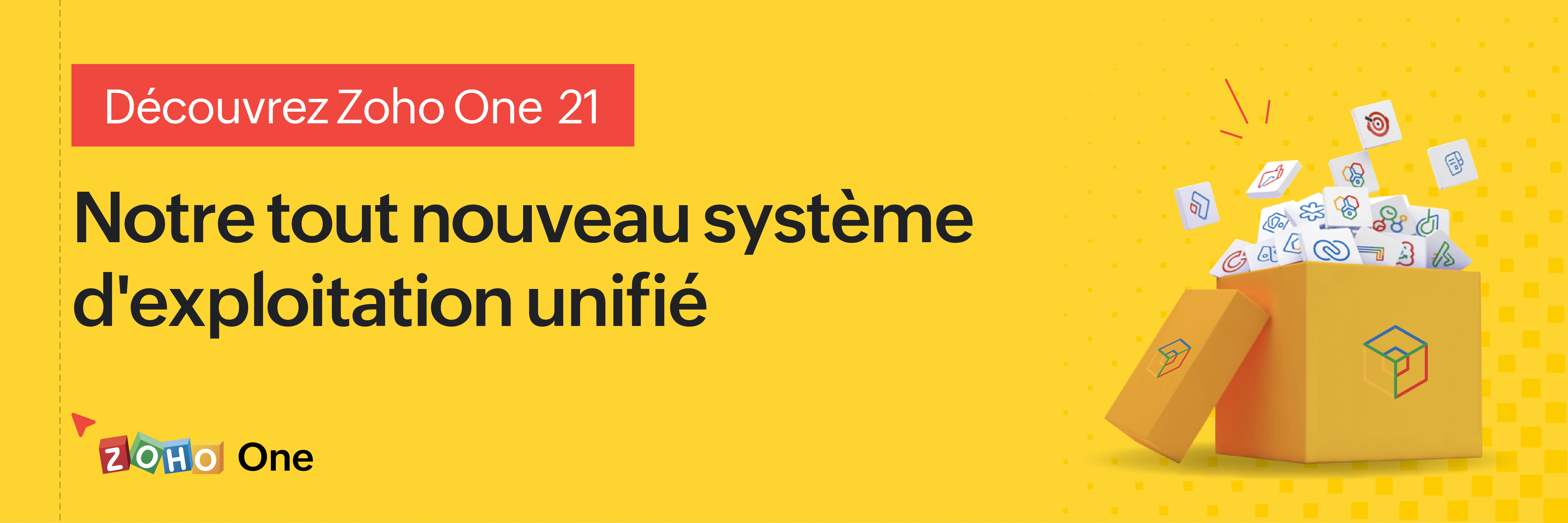Passez au nouveau Zoho One : nouvelles applications, nouveaux services, nouvelle expérience !
Le nouveau Zoho One se dévoile avec son interface unifiée, ses nouvelles fonctionnalités et ses nouveaux services !
Très chers utilisateurs de Zoho One,
C'est avec un immense plaisir que nous vous informons de la sortie mondiale du nouveau Zoho One.
Renchéri de 5 nouvelles applications, 3 nouveaux services et 7 améliorations de la plateforme, Zoho One se réinvente pour offrir l'expérience de l'entreprise unifiée à son paroxysme, par les systèmes, les données et les équipes.
Nous allons tout vous décrire dans cet article. En outre, nous tenons un webinar pour découvrir les nouveautés et leur optique le 20 octobre à 14h pour une découverte tous ensemble. Découvrez comment nous en sommes arrivés à ces fonctionnalités là et à quels besoins elles entendent répondre.
Cette nouvelle version permet aux entreprises de résoudre les problèmes de données disjointes et de combler les lacunes en matière de communication entre les silos. Nous espérons que cette nouvelle version est l'avancée majeure que nous souhaitions et qu'elle vous simplifiera considérablement la tâche dans votre quotidien pour vous amener à un nouveau niveau.
Plongeons-y dès à présent :
L'interface unifiée
- Tableaux de bord customisables
Si dans l'ancienne version l'accès aux applications primait, aujourd'hui nous faisons d'une pierre deux coups : les informations de vos applications par les widgets dans les tableaux de bords vous permettent de voir les données qui vous intéressent sans changer d'onglet ni aller les chercher dans l'application.
En effet, lorsque vous créez un ou plusieurs tableaux de bords, pour vous ou vos collaborateurs, les widgets de vos applications sont disponibles d'un simple clic. Créez vos propres tableaux de bord à l'envi, classez-les selon vos besoins et visualisez vos informations depuis votre cockpit Zoho One !
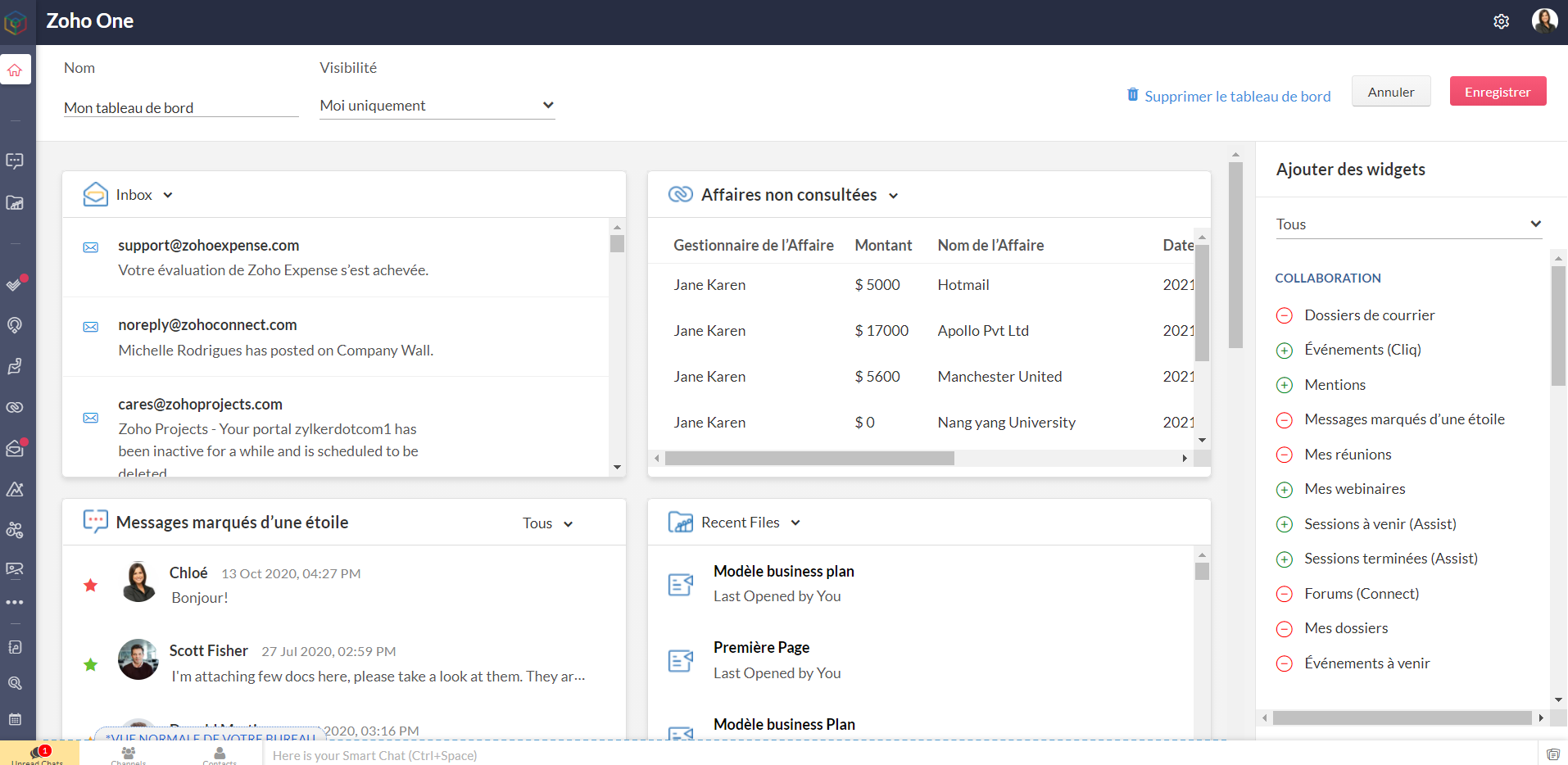
Bon à savoir : les niveaux d'accès que vous avez configurés restent valables pour les tableaux de bord. Les personnes n'ayant pas accès à une application n'en verront pas les widgets, tout comme celles ayant un accès restreint ne verront que les informations accordés par ce niveau d'accès, dans l'hypothèse où le tableau de bord leur est partagé.
- Barre latérale
L'accès aux applications reste tout aussi rapide et ne disparait pas de l'interface : les applications sont toutes accessibles depuis la barre latérale et ne requièrent plus de s'ouvrir dans un nouvel onglet et de changer d'écran : un clic et toujours sur Zoho One, vous êtes sur l'accueil de votre application préférée.
Préférée, en effet : vous pouvez épingler les applications que vous utilisez le plus pour les avoir toujours sous la main. Par défaut, une autre catégorie dans la barre contient celles que vous ouvertes récemment.
Enfin, "Plus d'applications" vous permet de voir toutes vos applications, rangées selon les catégories, y compris les applications tierces que vous auriez ajoutées.
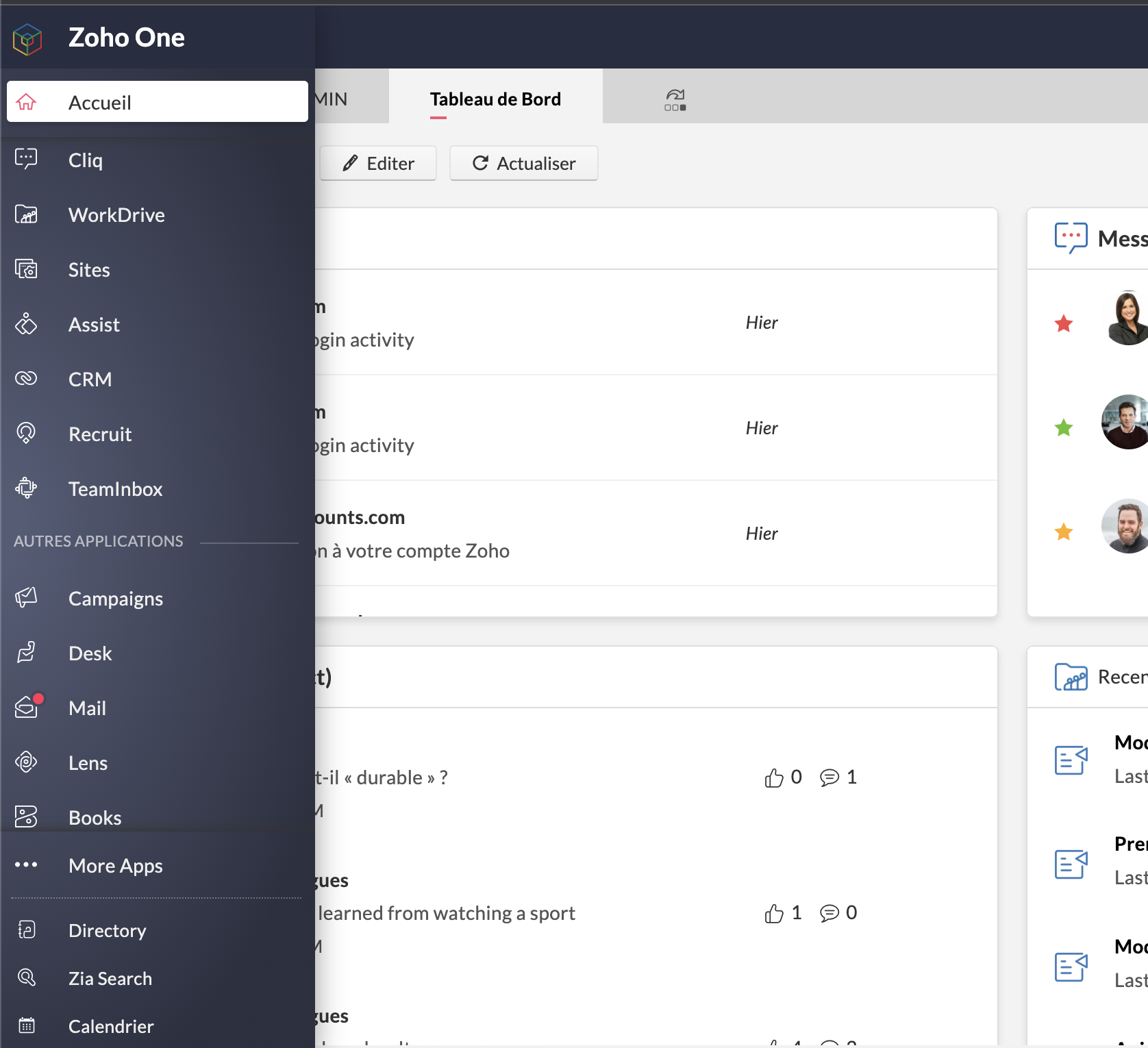
- Calendrier unifié
Le calendrier de Zoho Mail est le calendrier de votre compte Zoho One et se synchronise avec les événements créés dans Zoho CRM, Zoho Recruit, Zoho Projects, Zoho Contacts et Zoho Lens (susceptible d'évolutions futures).
A noter qu'à ce jour et pour les trois derniers modules, la synchronisation ne va que de l'application vers Zoho One.
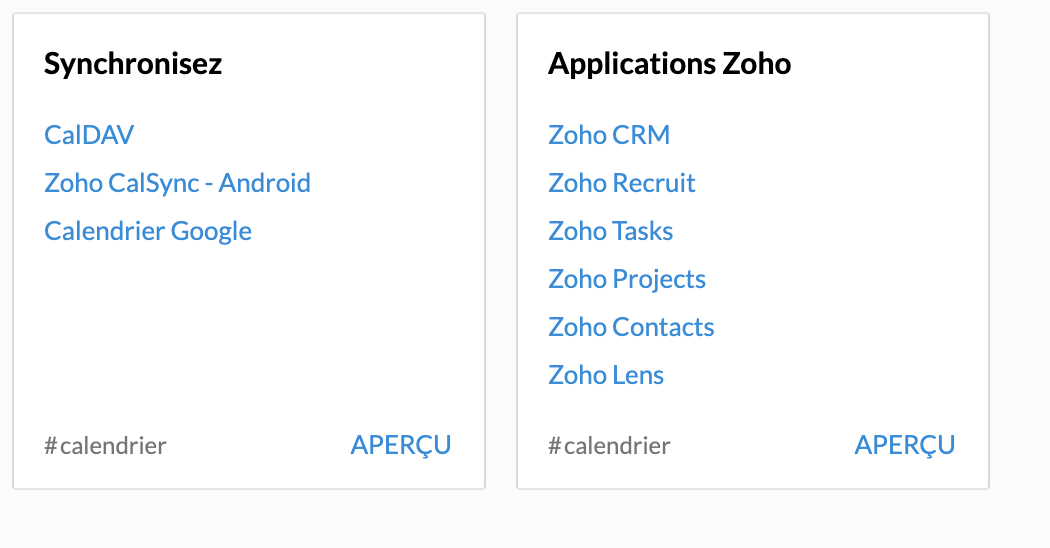
- Paramètres > Directory
Une petite mise à jour dans la terminologie : les "paramètres" apparaissent sous le nom "Directory".
Lorsque vous vous y rendez, vous vous retrouvez en terrain familier. Vous connaissez la plupart des onglets, bien que certaines nouveautés pourront vite vous sauter aux yeux. C'est justement le sujet de notre point suivant.
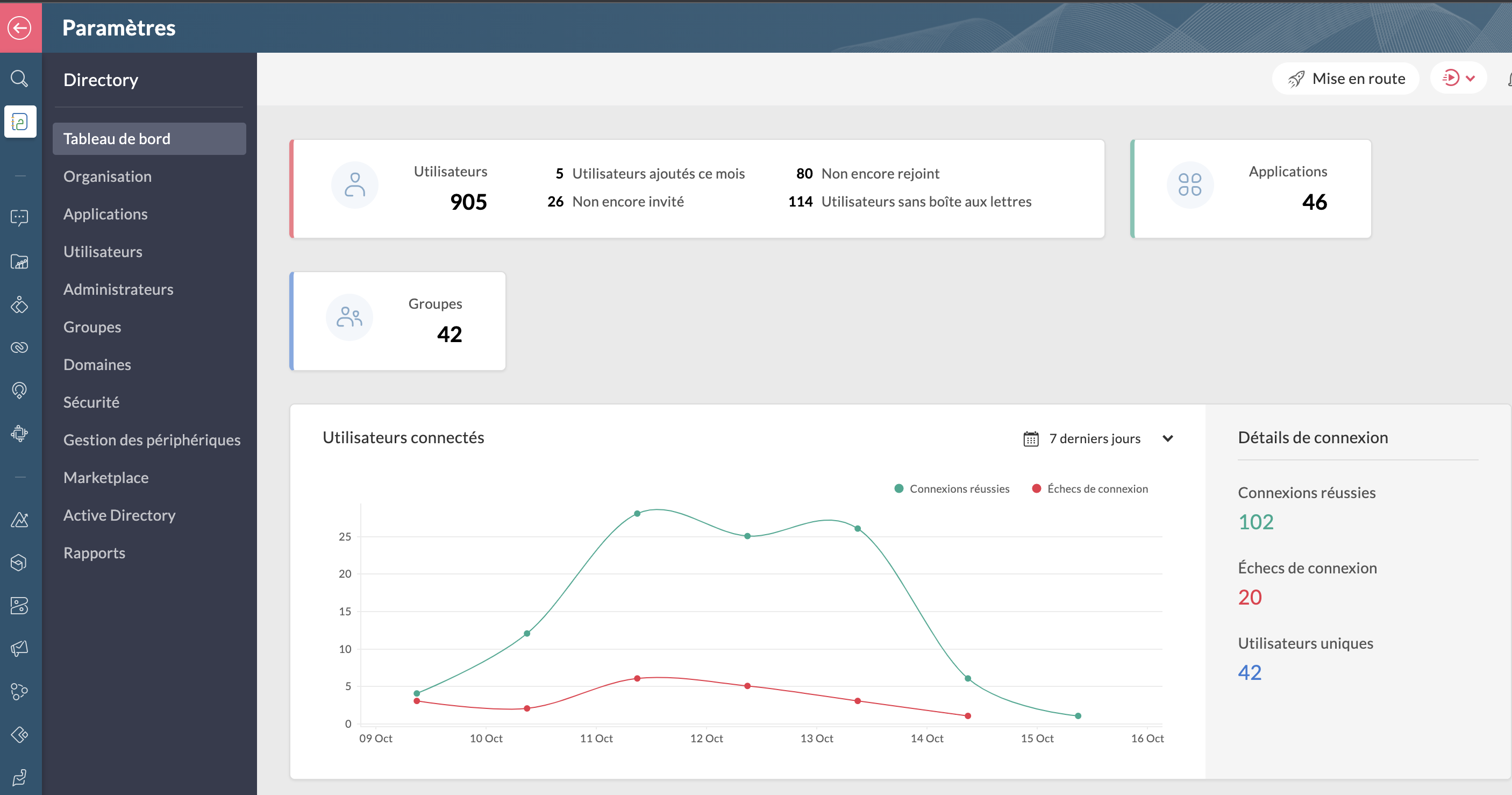
Bon à savoir : lorsque vous êtes dans Directory, toutes les applications dans la barre latérale vous feront directement accéder aux paramètres de ces dernières lorsque vous cliquez dessus.
Les améliorations :
- La gestion des périphériques
Veuillez noter d'ores et déjà que ceci est un add-on et ne fait pas partie du plan Zoho One de base. N'hésitez pas à contacter support@zohoone.com pour l'ajouter à votre abonnement si vous en ressentez le besoin, et vous pourrez intégrer l'application MDM (Mobile Device Management).
Avec l'essor du télétravail, les employés n'utilisent plus forcément leur poste de travail fixe et il était impératif de permettre aux organisations, par l'admin ou le super-admin, de contrôler les accès des utilisateurs ayant une licence active One sur d'autres appareils où sont installées les applications.
Vous avez les appareils de l'entreprise (ordinateurs, portables professionnels...) et les appareils personnels des employés recensés ou à ajouter, où le contrôle est minimal.
Vous pouvez ainsi installer les applications à distance sur le portable sans besoin que l'utilisateur touche à quoi que ce soit, restreindre l'installation d'applications (comme une application de jeux sur un portable professionnel de l'entreprise), et configurer des politiques d'accès spéciales.
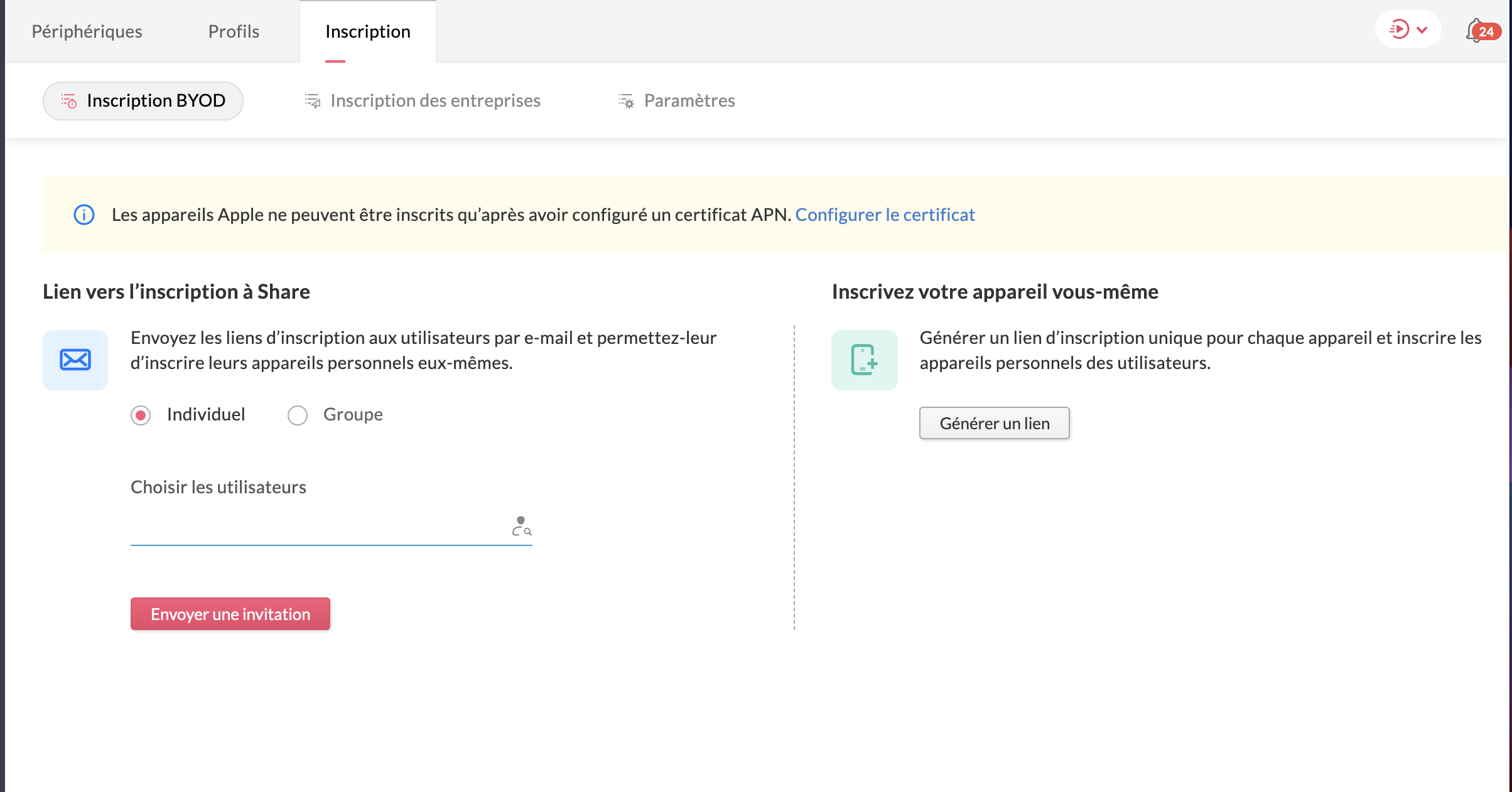
- Le dictionnaire d'entreprise
Dans votre onglet Organisation s'est ajoutée une nouvelle section : le dictionnaire d'entreprise, pour que tous puissent comprendre et avoir recours au vocabulaire spécifique de votre secteur ou de votre organisation.

Les applications
Toujours dans ce contexte de travailler à distance, Zoho One intègre de nouvelles applications, qu'il s'agisse de vos clients ou encore le partage de connaissances pour que vos employés restent actifs :
- Zoho Learn
Le partage de connaissances est un must et Zoho Learn, notre plateforme complète de gestion des connaissances et de formation, vous permet de stocker et conserver les connaissances de votre équipe. Qu'elles soient établies ou que vous créiez de nouveaux parcours, tout est recensé dans Zoho Learn. Vous pouvez même faire passer des formations et tests à vos équipes afin d'être sûr que les connaissances ont été assimilées.
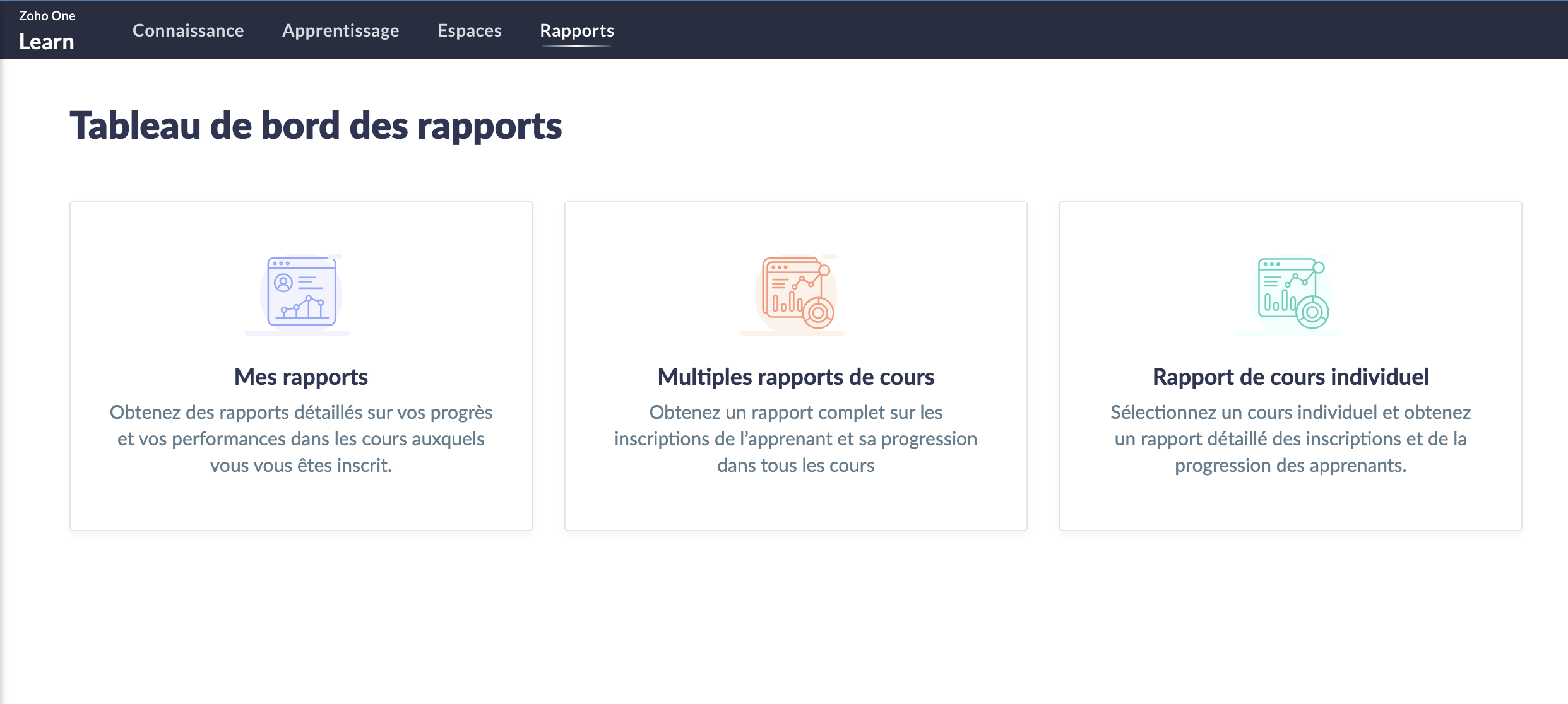
En savoir plus sur Zoho Learn
- Zoho Commerce
Avec l'essor (voire la nécessité) du commerce en ligne, l'application Zoho Commerce pour construire facilement votre boutique en ligne en drag-and-drop a été ajoutée.

En savoir plus sur Zoho Commerce.
- Zoho Lens
L'assistance sur site sans (pouvoir) se rendre sur site : avec la réalité augmentée, utilisez Zoho Lens pour guider et dépanner vos clients grâce à la caméra de leur smartphone.
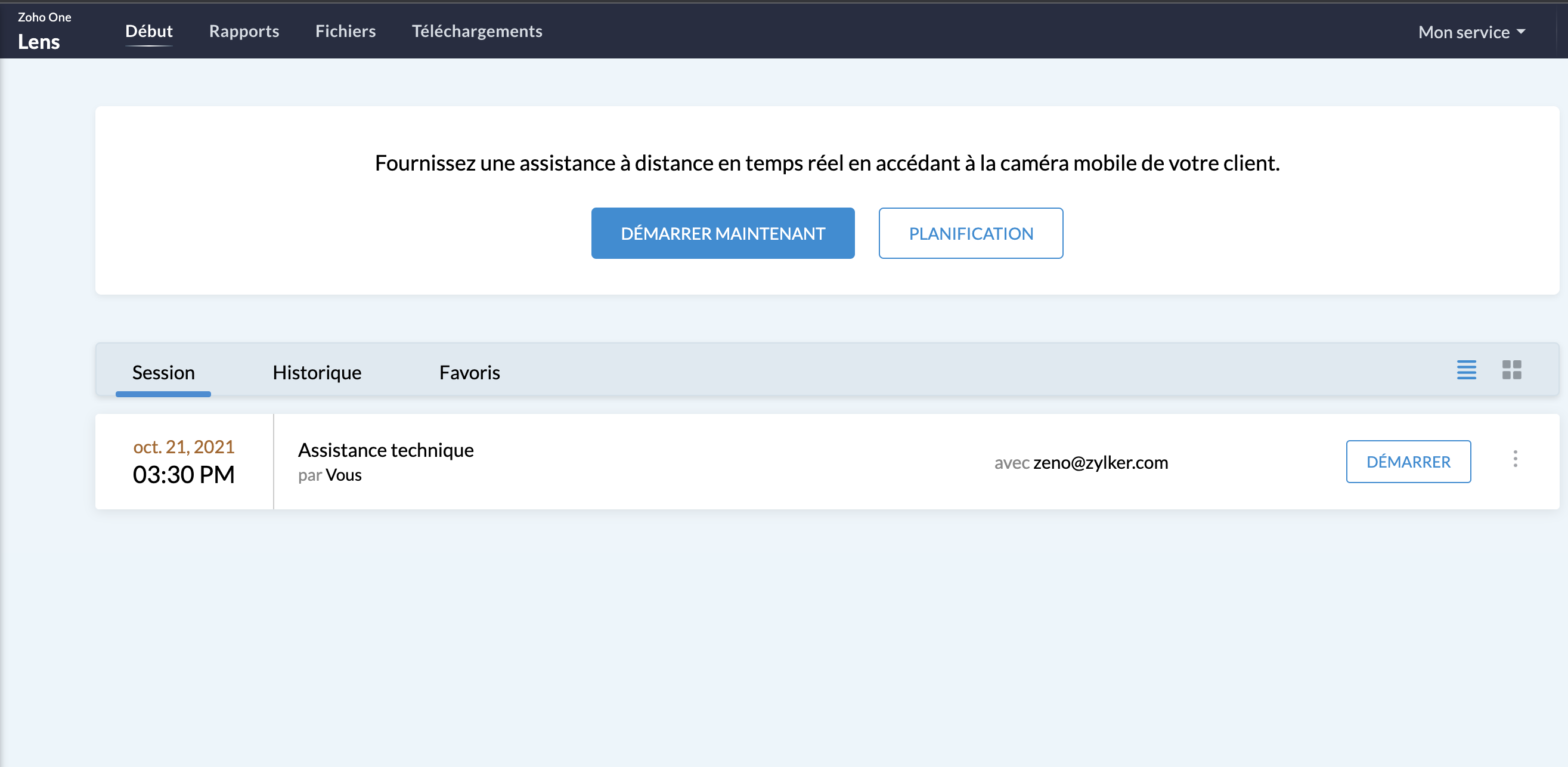
En savoir plus sur Zoho Lens
- Zoho TeamInbox
TeamInbox est la boîte e-mail partagée pour une collaboration intelligente, le tout en un seul endroit. Menez des discussions parallèles avec votre équipe au sujet de conversations complexes, assignez les e-mails et évitez les couacs afin de pouvoir envoyer des réponses précises à chaque fois.
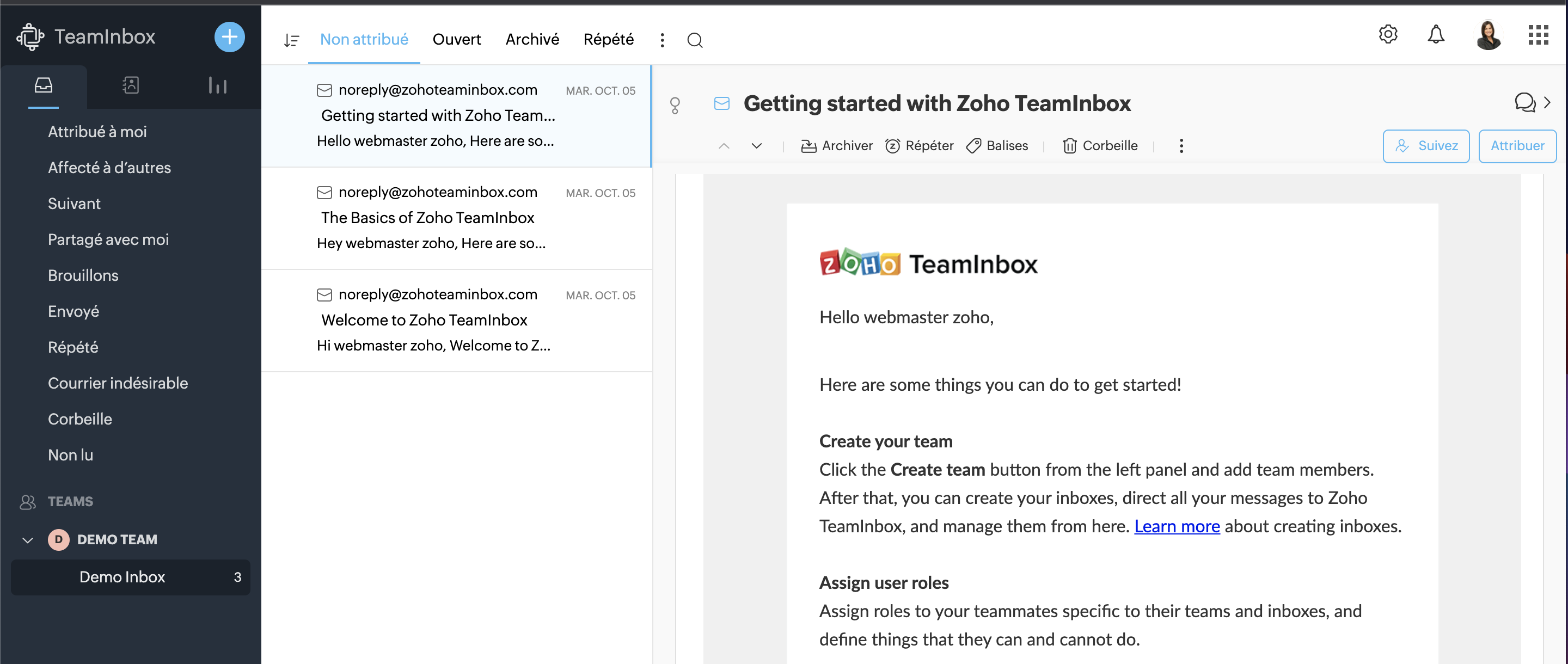
En savoir plus sur Zoho TeamInbox
La Business Intelligence
Les entreprises disposent désormais d'analyses en temps réel plus solides à l'échelle de l'organisation, reliant les points entre des données auparavant perdues entre les départements, les équipes et les comptes. Grâce à Zia, l'assistant d'intelligence artificielle de Zoho, et à la plateforme de BI et d'analyse de Zoho, Zoho One permet aux utilisateurs de prédire et de fournir des informations à l'échelle de l'entreprise pour une prise de décision en toute confiance. Les nouvelles innovations comprennent :
- La BI conversationnelle
Zoho One est désormais doté d'une fonction d'analyse intégrée et conversationnelle permettant aux décideurs d'approfondir leurs données et de glaner des informations interservices, le tout par le biais de commandes en langage naturel grâce à Zia Insights. Grâce à plus de 1 500 rapports d'analyse et tableaux de bord préétablis, les décisions critiques peuvent être prises avec plus de précision et de rapidité.
- La recherche unifiée
Vous connaissez déjà la recherche actionnable de Zoho à l'échelle de l'entreprise, alimentée par Zia ; cette dernière peut désormais comprendre les demandes en langage naturel. La recherche en langage naturel permettra une découverte plus précise des données au sein des équipes et des fonctions.
Notez que ces fonctionnalités incluant Zia ne sont pour l'instant disponibles qu'en anglais.
- Data Prep
Cet outil de préparation et de gestion des données est désormais disponible dans Zoho One. Que les utilisateurs préparent des données à partir d'applications tierces ou d'autres sources, DataPrep, alimenté par le machine learning, peut aider les utilisateurs à intégrer, modéliser, nettoyer, transformer, enrichir et cataloguer les données, ainsi qu'à s'intégrer à Analytics ou à une tierce partie. A vous les perspectives inexplorées !
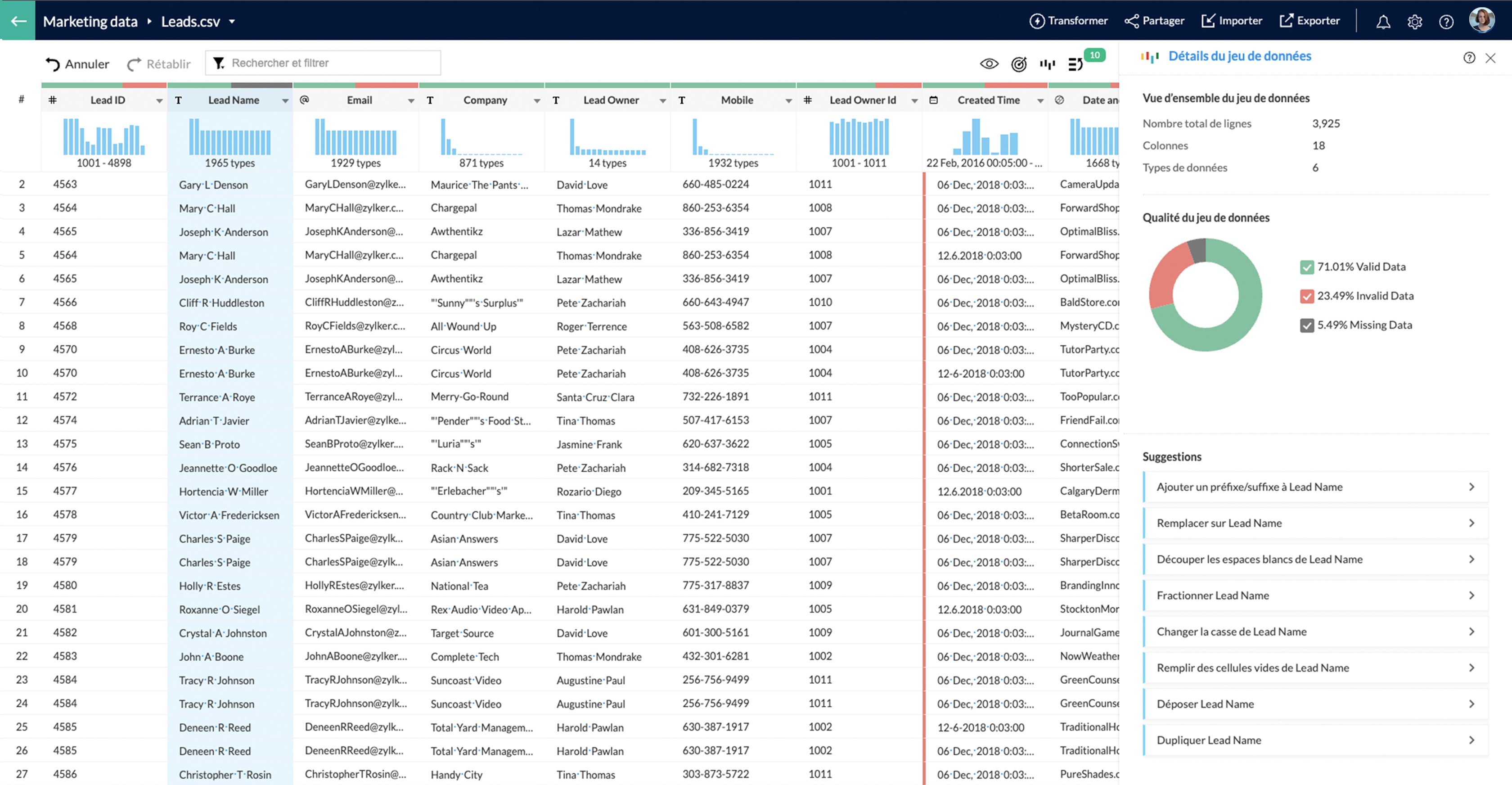
Fort de toutes ces nouveautés, que pensez-vous de venir les tester avec nous ?
Suivez-nous lors d'une session live pour explorer votre nouvelle interface ce mercredi 20 octobre à 14h !
N'hésitez pas également à nous faire vos retours sur votre prise en main de ce nouveau Zoho One pour nous aider à constamment nous améliorer !
A très vite dans ce nouveau chapitre Zoho One !
L'équipe Zoho France
Topic Participants
Claire Curaba
Sticky Posts
Collaboration sans faille avec Zoho One
Bonjour à tous, Dans cet article nous allons voir comment Zoho One permet une collaboration à différents niveaux . La façon dont nous travaillons évolue. À mesure que les entreprises se mondialisent, la plupart des activités sont menées en équipe.
Recent Topics
GL account associated to each supplier for new bill
Hello I'm facing problem for all items of my bills that are not inventoried. The need is each time I enter new bill and after I select supplier the GL account section is autopopulated with default GL account (that I would like to add in supplier settings)LinkedIn verification link and otp not receiving
For the last 2 to 3 weeks I'm trying to verify my LinkedIn account to access my company's LinkedIn page, Linkedin is sending verification links and codes to this email address but I have not received any codes or links. Please help me here. Looking forwardZoho reply to not working. just reply to my self
Hello. i using on my wordpress website a contact form from Wsform. i can set the reply to email there. normally it works. but since i am using your wordpress plugin zoho mail it doesn`t work. its not using the reply to (email from customer). I just canMail Merge Stuck in Queue
I am trying to send Mail Merge's and it never sends out to the full list. It always hits a portion and the rest remain in the "Queue" - the emails I am sending are time sensitive, so I need this to be resolved or have a way to push the emails throughSMTP Email Sending Not Working for My Domains and Apps
Hello Zoho Support Team, I am experiencing a critical issue with sending emails via Zoho SMTP for my domain humanhup.com. Both of my applications, HumanHup and CheapUI, are unable to send emails using Zoho SMTP, even though the same setup was workingReceiving too many Spam Leads. Why?
I am receiving so many junk leads from web forms created by zoho's platform. The junk queries are increasing day by day and are affecting our business. I am continuously following up with zoho team from the past one year but not getting any satisfactoryWhy is Zoho supporting the Proud Boys?
Hello. This is the only way I can find to contact your company. There is someone in Maine posing as a law enforcement officer, attempting to kidnap immigrants. They are also recruiting for a known hate group. They have an email address hosted by Zoho.com.Composite Item - Associated/Component Items
I am trying to find the Associated Item/Component Item field in the Composite Item Table in Analytics. Has anyone been able to find and utilize this field in Analytics?🚀 WorkDrive 5.0: Evolving from a file sharing app to an intelligent content management platform: Phase 2
Hello everyone, WorkDrive's primary focus has always been to provide an intelligent and secure content management platform, simplify collaboration, and be the central repository of files for all Zoho apps. In our previous announcement, we unveiled theUse openUrl() to edit a specific record
I am working on a queue app for my organization. I have a master queue that is a report of meetings with workflow buttons to manipulate the records. One of these buttons I would like to open the record and edit for the purpose of changing the queue lookupwhy i cant access my web without the www
please help meSend Whatsapp with API including custom placeholders
Is is possible to initiate a session on whatsapp IM channel with a template that includes params (placeholders) that are passed on the API call? This is very usefull to send a Utility message for a transactional notification including an order numberHelp Centre Articles in Desk, Zia and iframe
Hi, We embed SOP documents into articles from Scribe into using iframe. We are looking at zia indexing articles to present to agents to aid their work. Please advise if zia can view and learn from the content within the iframe?Rich Text/WYSIWYG Input Area
I'd like to have an option on ZoHo creator to create an input text area for HTML/rich text formatting. :)How to create a directory report from one-to-many relationship
Hi all, Newbie here. I'm converting an Access DB to Creator. I've learned Forms are tables and Reports are used to edit table rows, not Forms. I've got the data loaded and can maintain it with the Reports already done. I've done filtering and sorting,Change Default Selection for Lookup field
I have a Lookup field that I have locked, when I unlock it - the user can select the proper Zone but I need it locked, since this may change based on user selection of another field. Example. There are 3 potential zones. User A selects the Hospital AccountRestrict visibility and user permissions Creator 5
I don't understand how restrict visibility for reports interacts with the already established role permissions. It seems that the default on restrict visibility has everything checked for all users, but I cannot set up different levels of permission for different individuals. Right now I have three different ways to manage users and their access and it's confusing because everything has not migrated to Creator 5. Don't the role permissions extend to the reports as well? Are the selections underLMS - Why do Trainers have to be Users?
I'm not sure why the software is set up where trainers must be users (i.e., employees). This should really be changed, as there are many cases (the majority of cases for some companies) where classroom trainers are external or contractors. If this isZOho mail not stopped working with my domain.
i have changed my name server settings in my domain sigmasquaretec.in . After that my emails are not working with ZOHO.Request to Cancel Zoho Mail Subscription
Hello Zoho Team, I have migrated to Google Workspace and would like to cancel my Zoho Mail subscription for my organization. Organization Name: AR Creators Media Admin Email: roman@arcreatorsmedia.com Subscription ID: RPUS2005901960812 Please cancel thezoho smtp limit for free users
What is Zoho SMTP limit for free users?Mailboxes and Alias Email Addeases - Best Palestine’s and Advice:
Mailboxes and Alias Email Addresses - Best Practices and Advice: what is the best practice for the efficient means to manage And sort, alias, email addresses and third-party after or even the Zoho app itself. I am currently using both Thunderbird andHas anyone built a discussion forum with a Creator Portal?
I have built a Creator app for organisations to apply for refurbished tools that are sent by a charity. The charity now wants recipient organisations to be able to connect with each other within a region or country, to share advice on maintaining theAbility for Super Admin to Set Locale Information for Users in Zoho Recruit
Dear Zoho Recruit Team, I hope you're doing well. We would like to request the ability for Super Admins to configure Locale Information (Country/Region, Date Format, and Time Format) for users in Zoho Recruit. Currently these settings are only configurableAdd a block or widget to Zoho Sites that allows users to create an interactive contact card with contact buttons (email, LinkedIn, website, etc)
The proposed feature consists of a pre-designed, customizable block that displays a person's contact information (e.g., a speaker, sales representative, or independent professional) and offers quick access to: Email (icon with mailto: link) LinkedIn profileZoho Recruit > Email Templates
Dear All Background: We are using Zoho Recruit for the 4 business units under our group of company it our posting our of Job it will be done via our internal recruiter. In the Email templates, i want to be able to insert the individual business unit,Zoho Voice & Zoho Recruit/CRM
Hello, I'd love to use Zoho Voice with Recruit and CRM but it would need something very important to me, that has been a game changer to my daily routine, like Calendly has been for scheduling interview. It's call transcription with AI. I'm using NootaChange start time after starting the timer
Hello Projects Community, an amazing feature would be to change the start time of a running timer. I know this from some other time tracking softwares. Any idea about this? Best wishes NielsSending possible. Receiving not possible.
We are not receiving mail in our company email. Could you please solve this. It has been recurring and I want it to be resolved once and for all. Please help.Problema para enviar y recibir correos
Buenos días, mi cuenta de correo secretaria@construccmauro.com presenta problemas y no me permite ni me envía ni recibe correos, me sale este error.No fue posible enviar el mensaje; Motivo: 554 5.1.8 Correo electrónico bloqueado saliente. Aprende más., AgradezcoData access tasks like 'For each record' aren't supported for 'integration forms'.
My code is not running because i get the error "Data access tasks like 'For each record' aren't supported for 'integration forms'." I have my integration setup with Zoho CRM + Zoho Creator, the form is visible and working on my zoho creator however inZoho Reports Not Grouping from Subforms
I have created reports from a subform. We have a budget from a standard field, and the bills added to a subform. I've summarised the bills in a field. In edit mode, the bills are joined per supplier, which is what we want. But then it converts and separates/duplicatesCreate Automation for the Field "Mark up by"
Hello everyone, I'm importing expenses from Zoho Expense to Zoho Books. I want to auto-calculate the "Mark up by" field based on the custom field “Discount” I created before. The trigger of the workflow will be the creation of the expense itself. TheFree Webinar Alert! Before vs After: Proven ROI from Zoho CRM + Workplace Integration
Hello Zoho Workplace Community! Before: Scattered tools, lost leads, fragmented communication. Are you ready to stop the constant back and forth between tools to manage leads, emails, and team communication? After: Connected tools, streamlined processes,Zoho Forms to Zoho Sign Integration - Fields Missing
If a Zoho Form has image fields, it seems these can't be transferred to a Zoho Sign template for digital signature. Is there any way of pre-filling Zoho Form images onto a Zoho Sign template? Many thanks.Is zoho SMTP slow today?
Hi guys, Since yesterday I'm facing a slow communication over SMTP while sending emails. I already tried to use tls and ssl but nothing changes. There is anyone else experiencing related issues? I didn't find any maintenance in progress. Tested anotherLink project invoices to sales orders
As a business owner and project manager I create estimates with my clients which then become sales orders. When billing for project work I want to invoice against the agreed sales order. I see that I can create invoices and link them to sales orders inThe Urgent Need for Native Brazilian Payment Integrations: PIX and Direct Bank Connections
Hello Zoho Team, I am writing to emphasize a critical functionality gap for Zoho Books in the Brazilian market: the lack of modern, native payment gateway integrations. The current options are insufficient. The Mercado Pago integration, for instance,How to Fetch Images from Related Modules in Zoho CRM Mail Merge Templates?
Hi team , Hope this email finds you well. I have a requirement where I need to create mail merge templates within Zoho CRM in such a way that they fetch images from a record stored in a different module. The way it works is I have one module "A" whichZoho Calendar (Refresh Rate)
Why don't the calendars refresh more than every 12 hours? That is crazy. I cannot be the only user who wants to see this change? I see and understand that I can MANUALLY update them, but need them to auto refresh either (1) whenever there is a changeNext Page