Voici Cliq 5.0 : une solution pilotée par l'IA et adaptée aux entreprises

Zoho Cliq s'efforce constamment de remodeler la communication et la collaboration au sein des équipes, en particulier avec les équipes à distance et hybrides. Nous nous efforçons toujours d'être à la pointe des tendances actuelles, ce qui permet à Cliq de répondre à la demande de communication transparente et efficace.
Nous sommes ravis de vous présenter Cliq 5.0 : une solution prête pour les entreprises et pilotée par l'IA, conçue pour rendre votre communication plus intelligente et efficace. Cliq 5.0 est conçu pour les entreprises avec des fonctions d'IA avancées pour faciliter le travail, y compris pour des réunions plus intelligentes, et une plateforme de développement améliorée. Découvrez avec nous toutes les nouveautés !
Une administration plus efficace
Cliq offre aux administrateurs l'opportunité de mieux contrôler les données d'une organisation. Voilà ce qu'il en est :
eDiscovery et politiques de conservation des données
eDiscovery et politiques de conservation des données vous permettent de faire face aux litiges ou aux enquêtes réglementaires en fournissant des preuves de manière transparente et en conservant des enregistrements précis des données de votre organisation.
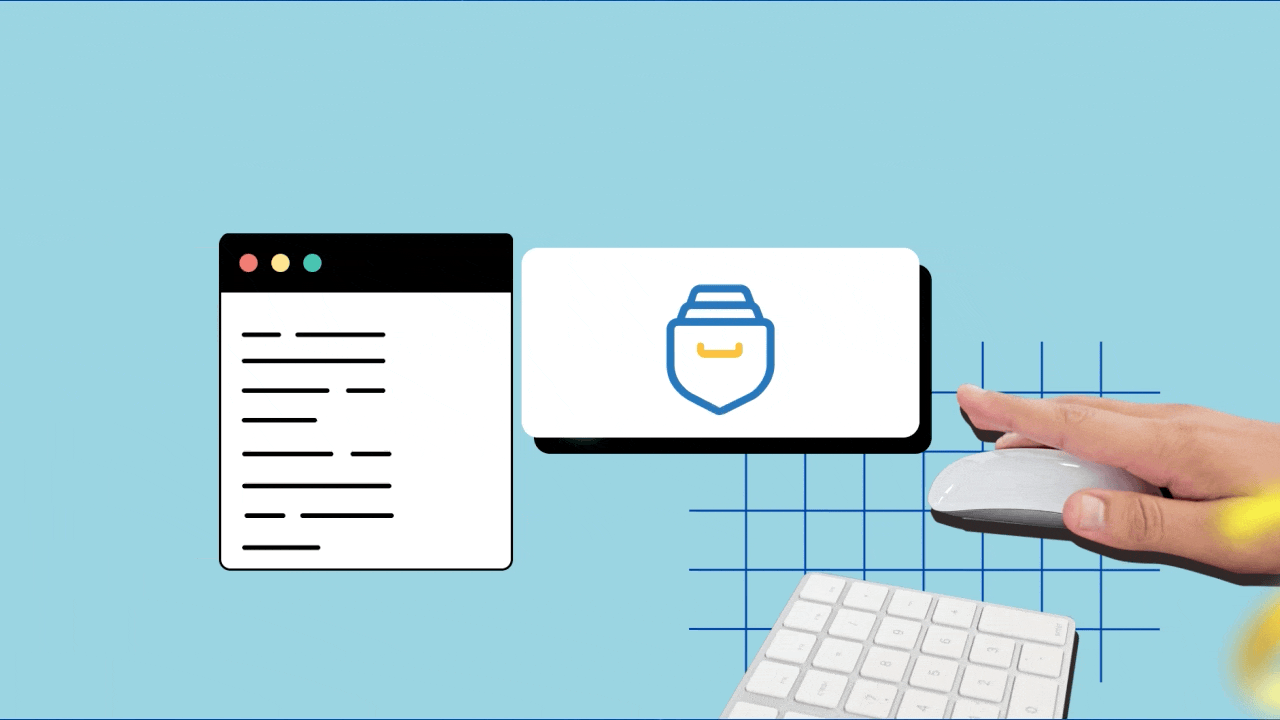
Journaux d'audit
Les journaux d'audit sont la clé d'un contrôle rapide et précis. Ils vous permettent d'obtenir un aperçu de toutes les activités effectuées par les utilisateurs sur les chats et les canaux en un coup d'œil, et vous pouvez également y plonger pour obtenir plus de détails si nécessaire.
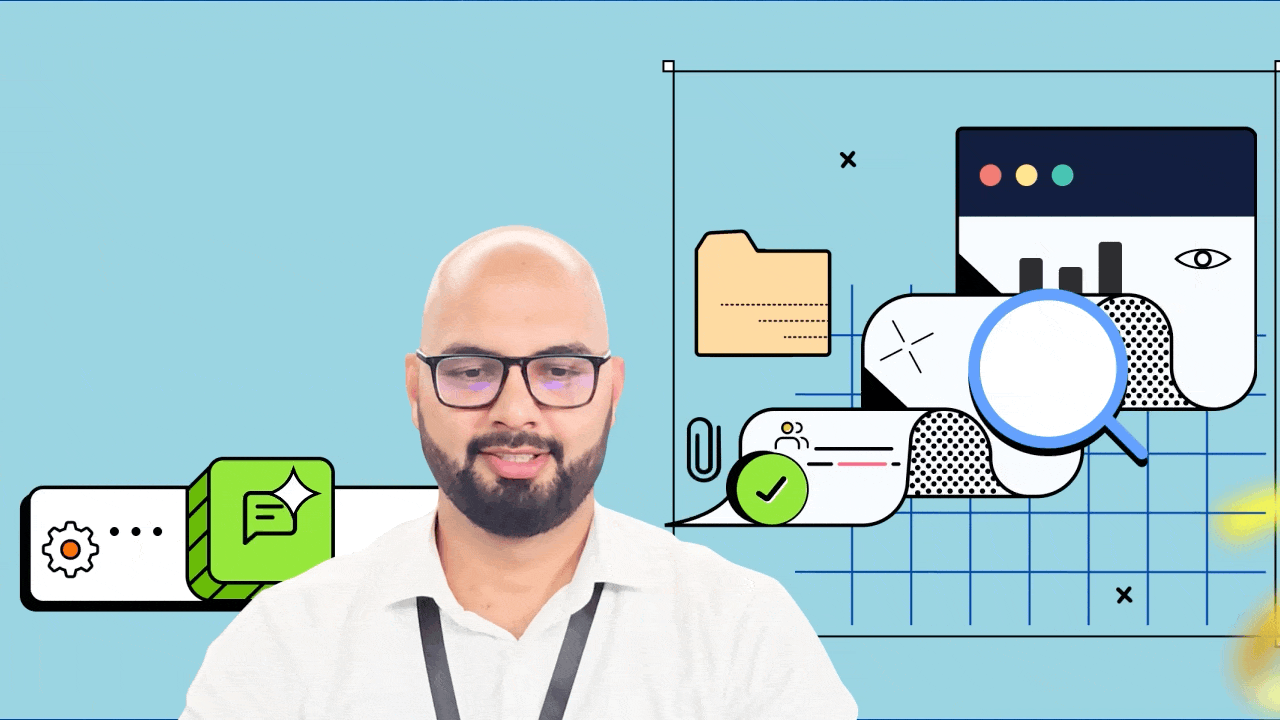
Rapports des usages
Le degré d'efficacité des outils de communication dépend de la façon dont les gens les utilisent. Les administrateurs peuvent mesurer les taux d'adoption et examiner le nombre d'heures consacrées aux différentes interactions grâce aux rapports d'utilisation. Ces derniers permettent également de se faire une idée précise des interactions au sein de l'organisation et de la manière dont chacun utilise Cliq.Les administrateurs ont donc la possibilité d'affiner et de renforcer la gestion de la communication.
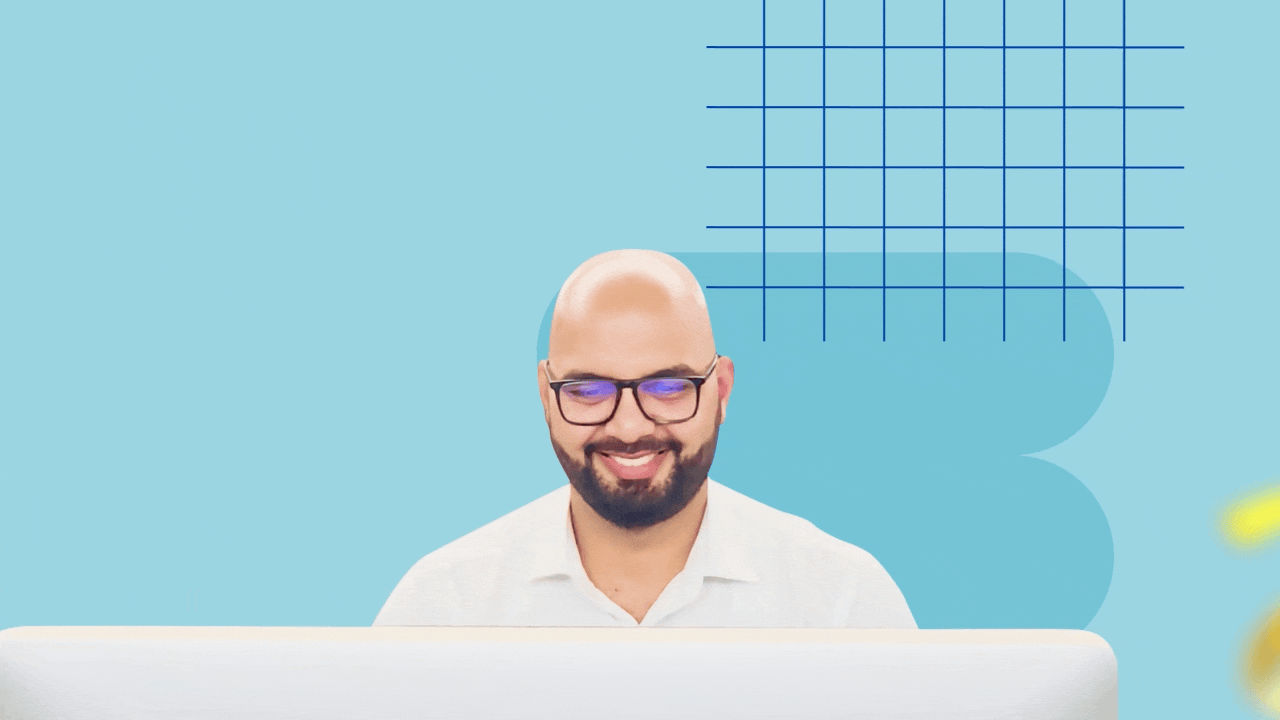
Configuration des statuts au travers de l'organisation
Il est possible de définir les paramètres de statut pour l'ensemble de l'organisation en personnalisant le texte de disponibilité, en fixant des délais pour chaque statut, en imposant des statuts d'activité, etc.
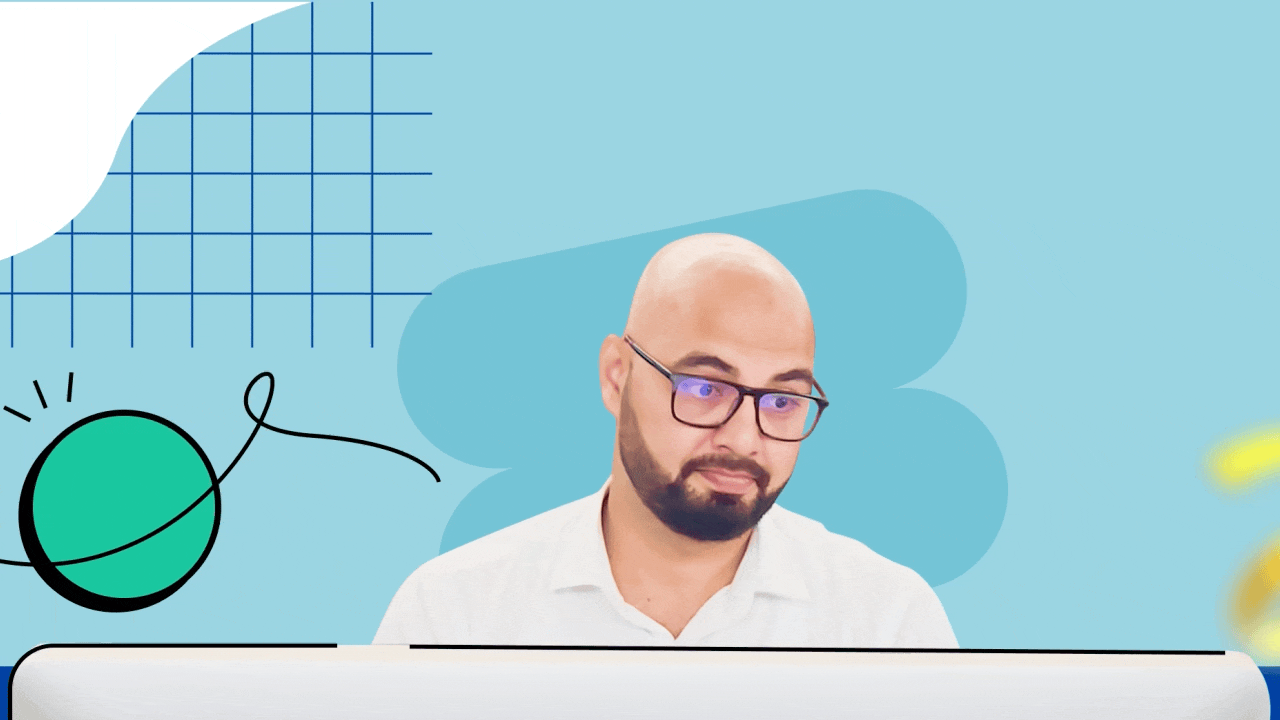
Gestion centralisée de vos canaux
Pour les organisations qui veulent mieux contrôler leurs canaux de communication, la gestion centralisée sur le panneau d'administration est idéale. Elle vous permet d'effectuer en toute transparence des actions détaillées telles que l'ajout ou la modification de participants, ainsi que le réglage des rôles disponibles pour un administrateur de canal.
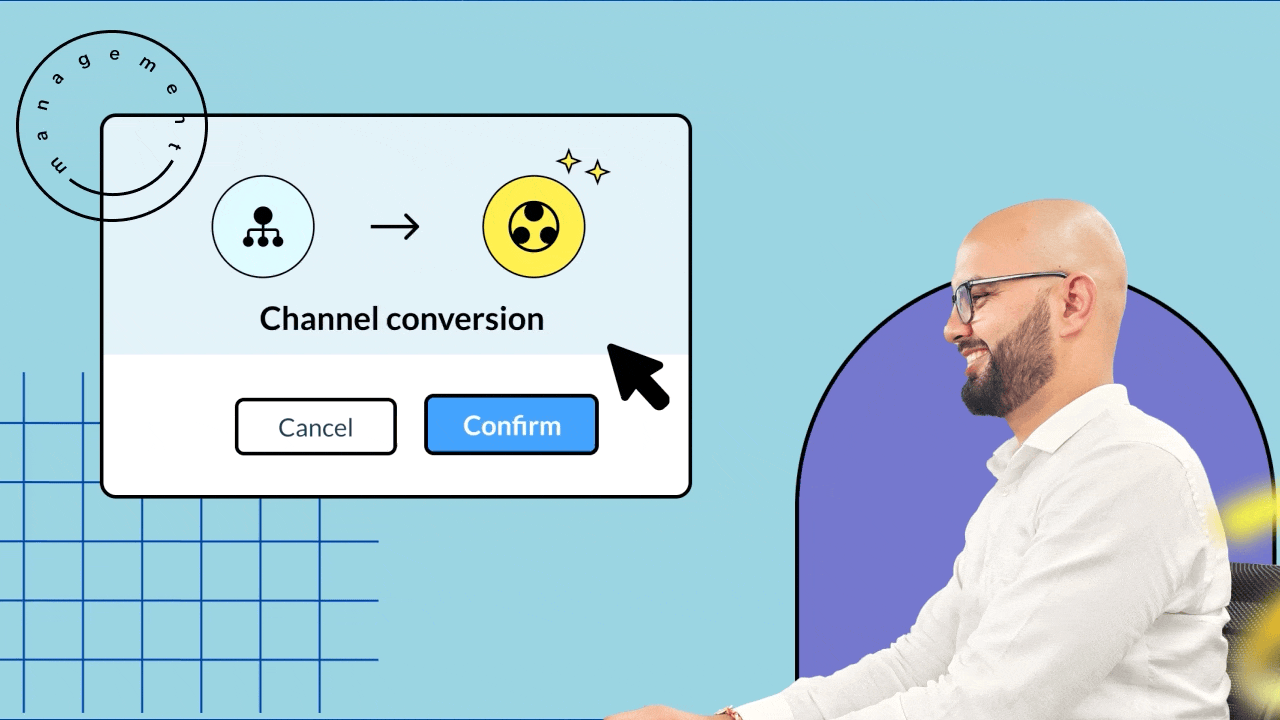
Nouveautés pour les appels et les réunions
Cliq rooms
Zoho Cliq a relevé les défis posés par les réunions hybrides grâce à une solution spécifique, Cliq Rooms. Les employés au bureau peuvent se rencontrer en personne et utiliser le téléviseur d'une salle de conférence pour communiquer avec les travailleurs à distance qui se connectent en ligne, et ainsi combler le fossé entre les équipes au bureau et les équipes à distance.
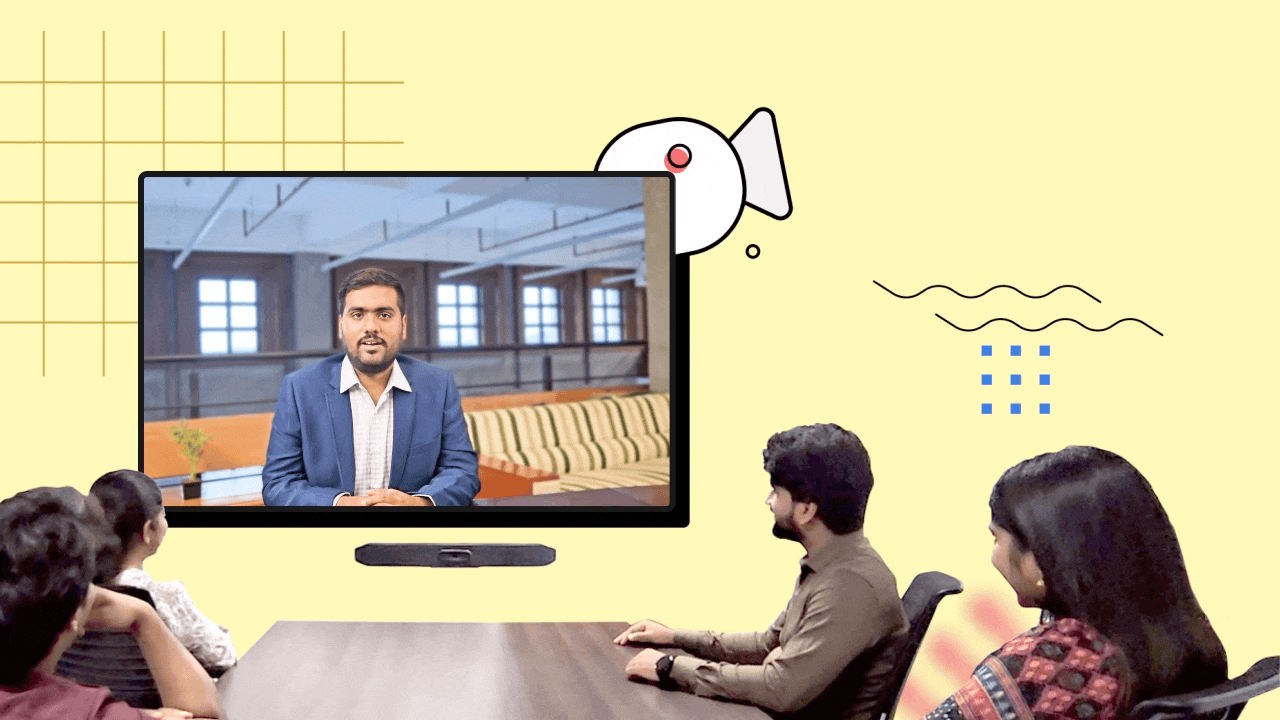
Améliorer les événements virtuels
Il est possible d'organiser des événements virtuels live pour les membres de votre organisation grâce à la nouvelle fonctionnalité "Live events" de Zoho Cliq. Les organisateurs ont un contrôle entièrement défini sur l'événement. Par exemple, ils peuvent déplacer les présentateurs sur la scène et gérer les pauses avec des médias. De plus, les employés peuvent participer aux événements live directement à partir de l'application mobile Cliq ou de l'application Android TV.
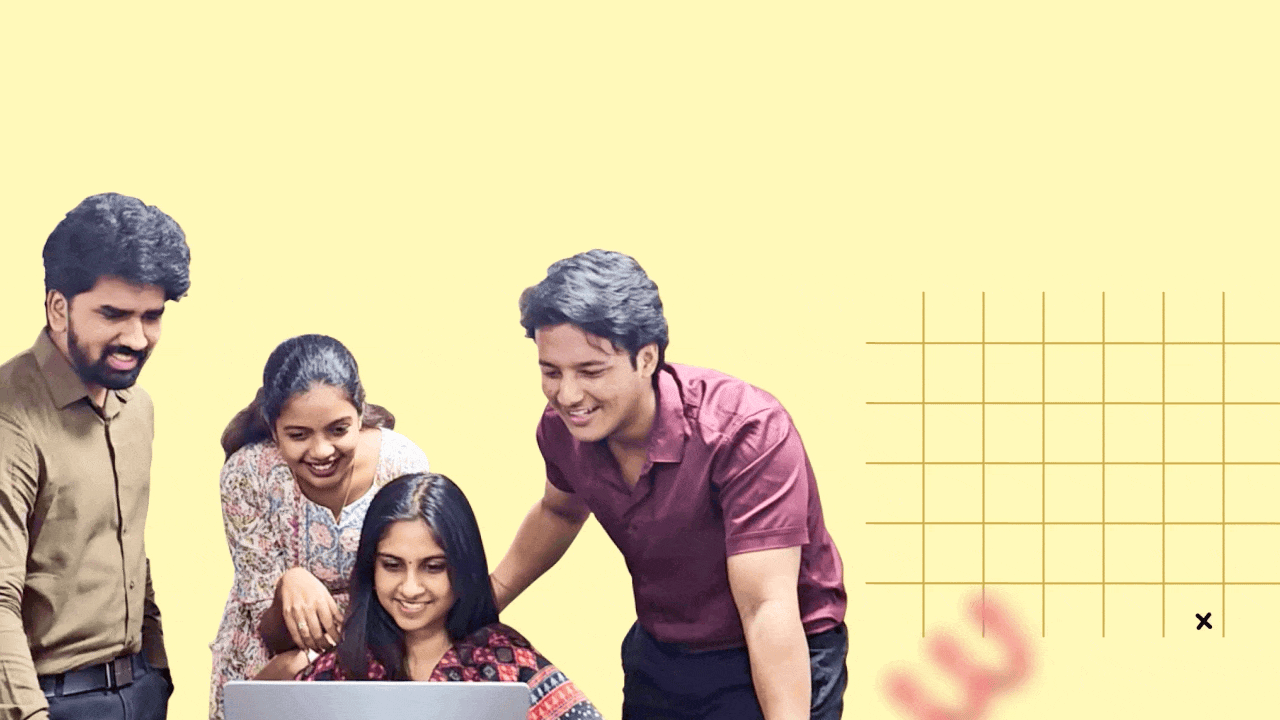
Zoho Cliq plus intelligent grâce à l' IA
Avec ses fonctionnalités d'intelligence artificielle, Zoho Cliq redéfinit la communication. Il ne faut plus parcourir de longs enregistrements de réunions, s'inquiéter de la tonalité des messages et lire d'innombrables messages non lus. Découvrez comment :
Résumé de la réunion et mesures à prendre
Il vous est possible de passer en revue les discussions de manière transparente grâce à des transcriptions de réunions générées par l'IA. Ces fonctionnalités peuvent également détecter les tâches de suivi dans le contenu, afin de s'assurer que chaque point critique est capturé et que des informations exploitables sont toujours à portée de main. Il ne vous manquera plus jamais un détail.
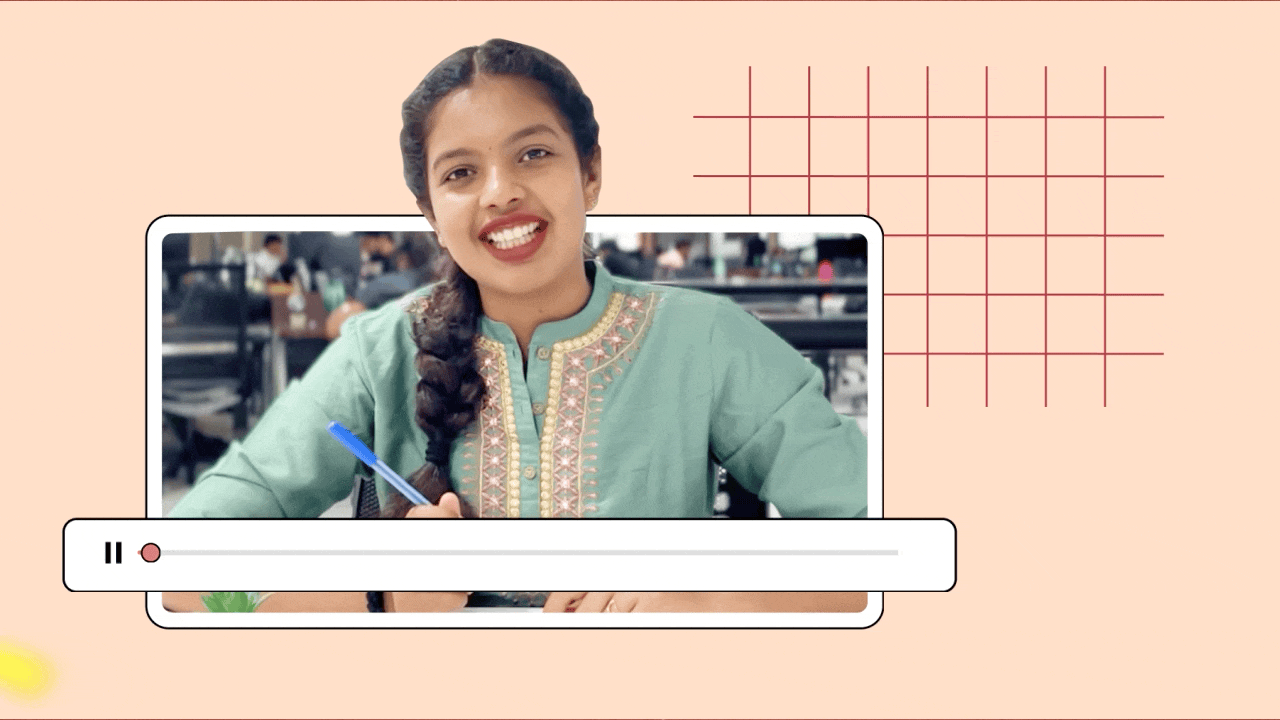
Analyse du ton et autocorrection des messages
Il est possible de comprendre le ton de vos textes et de recevoir un retour d'information pour affiner votre communication.
Bon à savoir : des suggestions orthographiques sont disponibles dans 100 langues, et des suggestions grammaticales sont disponibles en anglais, en espagnol et en français.
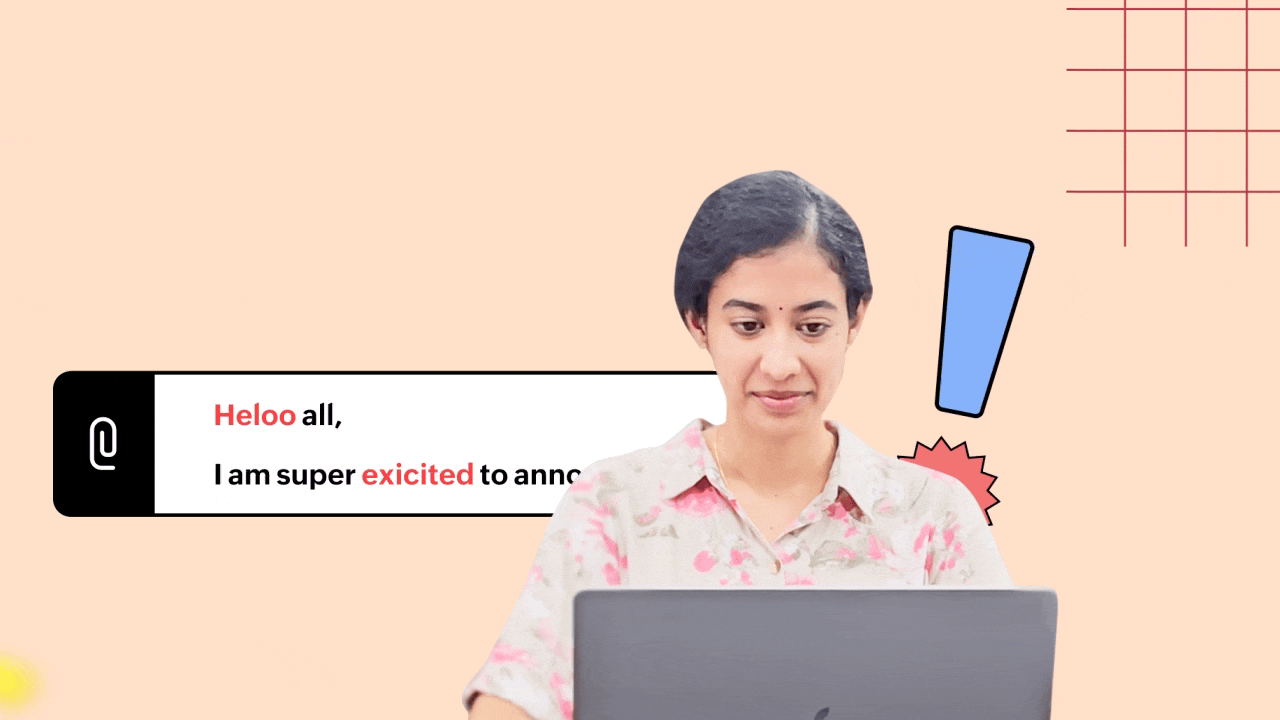
Résumé des messages non lus
Vous est-il déjà arrivé de manquer une discussion de groupe pendant des heures et de vous retrouver avec des centaines de messages à lire ? Plus d'inquiètude : vous pouvez désormais générer des résumés des messages non lus afin de saisir rapidement l'essentiel de la conversation.
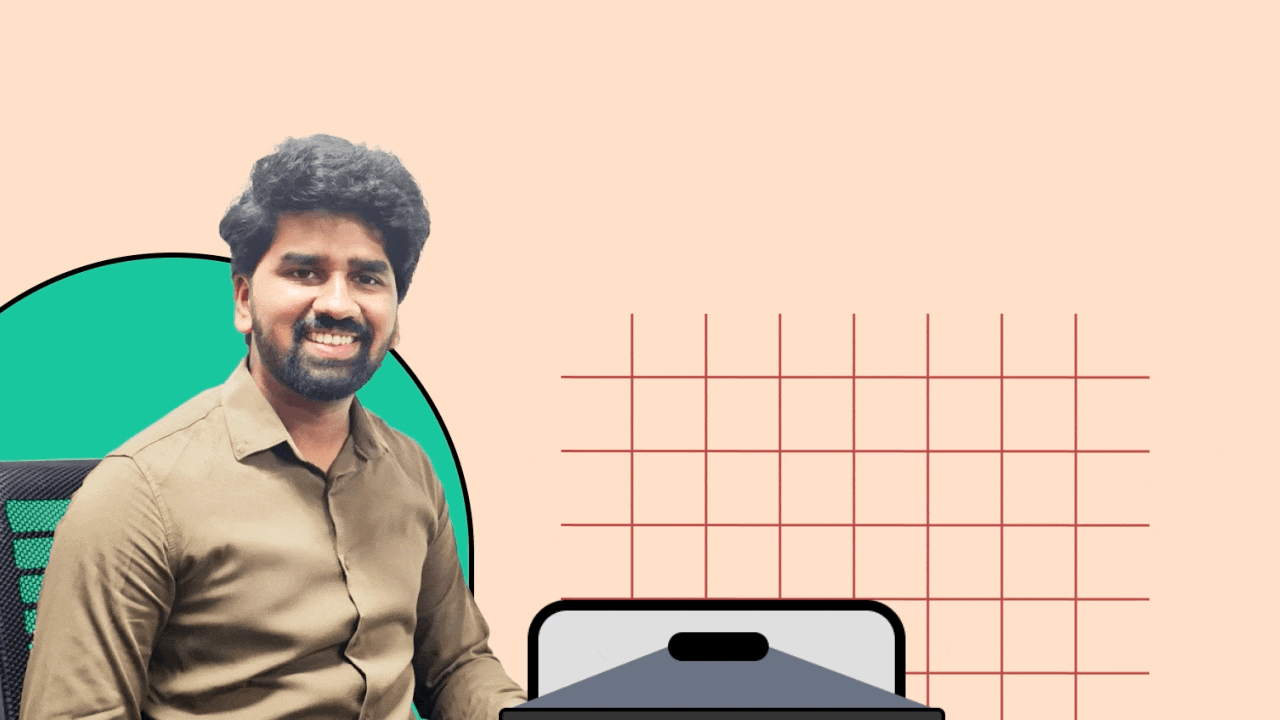
Améliorer la communication au sein de votre équipe
Définir des réponses automatiques
Les collaborateurs sont informés de votre indisponibilité et de la date à laquelle vous serez de retour grâce à la réponse automatique en cas d'absence.

Épingler plusieurs messages dans une conversation
Il arrive rarement qu'un message critique ne soit seul. Vous pouvez désormais épingler sans effort plusieurs messages dans une conversation, afin de vous assurer que les informations importantes restent toujours en tête.
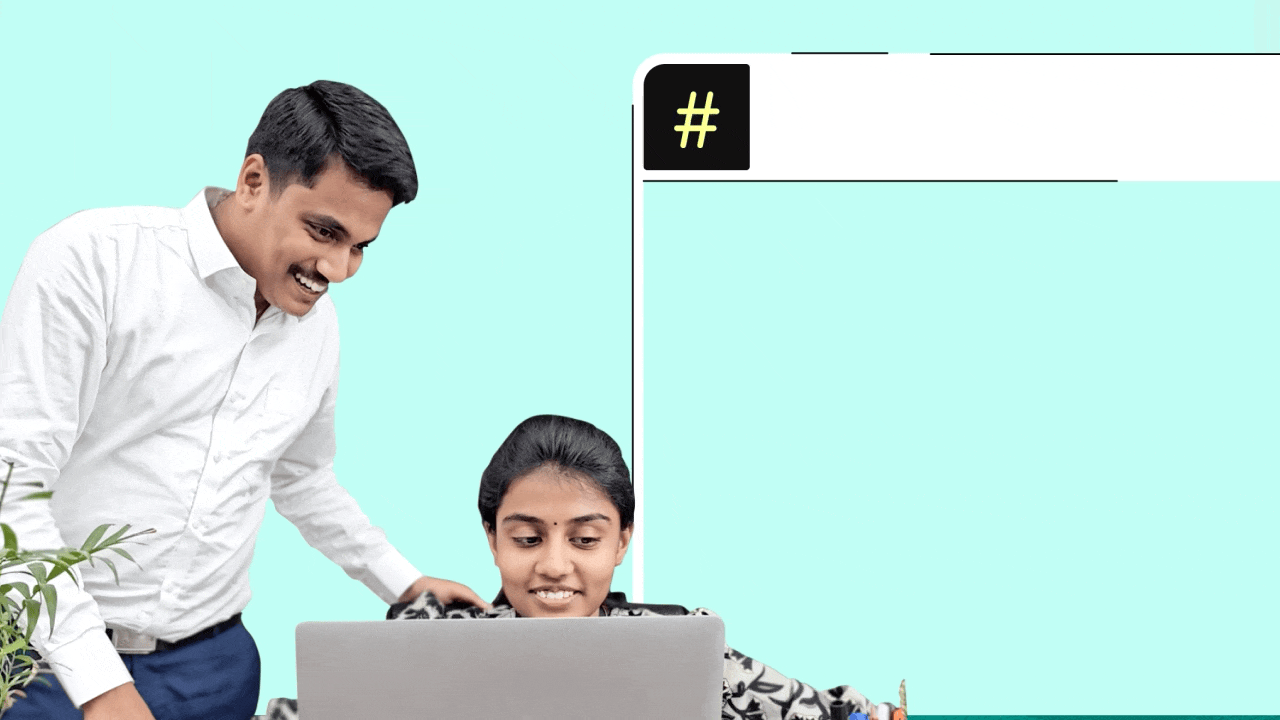
Transformer les workflows et la productivité
Nous avons apporté de nouvelles améliorations à la plateforme Cliq, permettant aux utilisateurs de développer des extensions et des outils avancés. Ces nouveautés amplifient la productivité et permettent aux utilisateurs d'affiner, de personnaliser et de perfectionner leurs flux de travail. Voici les nouveautés :
- Images et fiches dans les widgets
- Menu personnalisé des Chat-bots
- Nouveaux champs de base de données
- Nouveau modèle d'abonnement des bots
- Basculer les données dans les formulaires
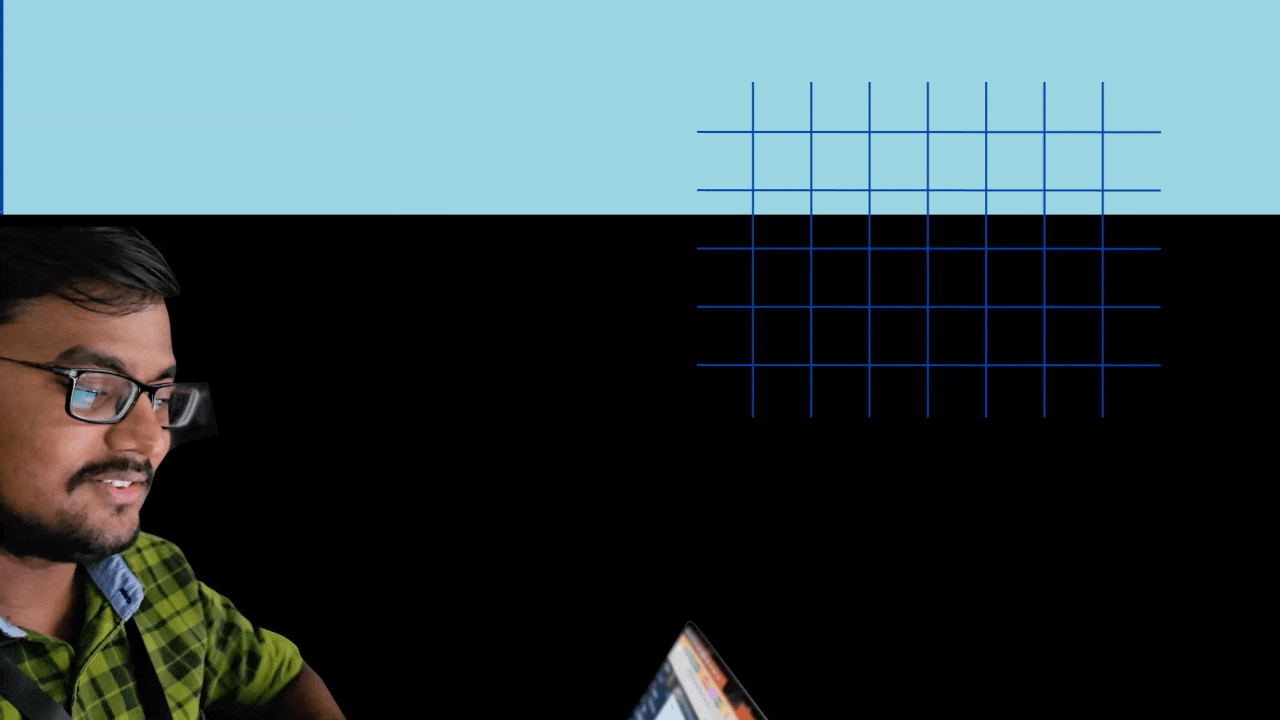
Améliorations Zoho Cliq
Au-delà de toutes ces fonctionnalités, nous avons apporté plusieurs améliorations à notre produit, comme l'enregistrement des appels individuels, ainsi que des mises à jour de bugs pour améliorer votre expérience.
Pour les clients actuels du forfait illimité, vous pourrez profiter des fonctionnalités du forfait professionnel, mais vous pouvez choisir de continuer à bénéficier de votre forfait illimité actuel.
En ce qui concerne nos forfaits bundles : le plan enterprise est intégré à l'offre Zoho One. Les fonctionnalités des forfaits Zoho Cliq Standard et Professional sont intégrées respectivement dans les forfaits Standard et Professional de l'offre Workplace. De plus, le plan Cliq Standard fait également partie de l'offre People Plus.
Découvrez ces nouvelles fonctionnalités et n'hésitez pas à nous faire part de vos commentaires.
L'équipe Zoho France
Topic Participants
Kinjal Lodaya
Sticky Posts
Les Zoholics sont de retour !
Bonjour à tous, Nous avons (encore une fois) une bonne nouvelle à vous partager : nous allons enfin pouvoir nous rencontrer ! Et pas dans n'importe quel contexte, mais lors de notre conférence annuelle : les Zoholics ! Mais que sont les Zoholics me direz-vousNovembre : un résumé de ce qui s'est passé le mois dernier sur Community
Bonjour à tous, L'année 2021 arrive presque à sa fin, mais nous continuons à avoir de nombreuses actualités à vous partager. En voici un résumé ! Nous avons eu notre première session "Ask The Experts" sur notre nouvelle version Zoho One 2021 et vousAoût : Un résumé de ce qui s'est passé le mois dernier sur Community
Bonjour à tous, Et bonne rentrée ! Comme chaque mois voici un résumé de ce qui s'est passé sur Community et dans l'actualité de Zoho en général. La grande nouvelle de mois d'Août est l'arrivée de la fonction Canvas : le premier studio de conception pourJuillet : Un résumé de ce qui s'est passé le mois dernier sur Community
Bonjour à tous, Le premier mois de l'été se termine, et si certain profitent d'un repos bien mérité, sur Community on continue à en apprendre toujours plus sur nos produits Zoho. Notre série sur Zoho CRM se réinvente avec la découverte de notre fonctionCommunity Digest - Résumé de mai 2021
Bonjour à tous, Que s'est il passé en Mai sur notre page Community France ? En plus de nos articles Trucs et Astuces, vous avez été nombreux a réagir, nous poser des questions ou encore publier vos propres conseils ! Vos les différents sujets abordés
Recent Topics
UPI QR Code in Invoices
Hi, It would be easier to make payment, if UPI Qr code is generated by Zoho Books and shown in the invoice itself. This will promote digital payments and also makes it easier for customers to pay. It would be even helpful, if QR code contains the invoiceWebDAV support
I need WebDAV support so that I can upload/download (and modify) documents from my local file system. Is anything planned in his direction?Recurring Events Not Appearing in "My Events" and therefore not syncing with Google Apps
We use the Google Sync functionality for our events, and it appears to have been working fine except: I've created a set of recurring events that I noticed were missing from my Google Apps calendar. Upon further research, it appears this is occurringZoho Inventory Item History
Hi Zoho Inventory Team, I 've been testing the History feature on Inventory Items in a demo system and I noticed that when I changed the value of a field to a new value, the history just says "updated by - user1", it doesn't say what what field was changedFilter Images in Work Drive
Hi, what is the best way to be able to filter files by multiple descriptions, for example, the name of a person in the photo as well as, an item in the photo and other descriptions? With labels it looks like you can only select one label at once but thisFlow not working when trying to Create a Merged Doc with info from a custom CRM module w/ subform
I am having a problem creating a flow that gets its info from a webhook connected to a button in a custom module in Zoho CRM. I have made a template in Writer that follows: This is a clone of the template in the CRM mail merge which works perfectly if i do it manually through there. My flow gets the custom module entry id through a webhook, then fetches the module entry data, and creates a merge document from that data. I know the webhook and the fetch work because if i replace the "create mergeSmart Scheduling via Agent Confirmation
We’re excited to introduce a smarter and more streamlined way to manage dispatched service appointments in Zoho FSM! Feature Highlights Field agents can now approve or reject service appointments assigned to them—helping reduce unnecessary workload andHow to delete Inactive users?
We want to delete inactive users from our system, but went you deactivate still the names are shown at the inactive section. How to get really rid off these names? Thanks for your response! Fabian van den BarselaarHelp me format my signature in zoho mail
I need to set up my signature in zoho mail then send the format to other colegues to set it up by themselves. I have isues setting up my 5 logos one after another as I am not able to give sapce between logos. After setting up my signature with logos thereCan i integrate bigin with google voice?
I make all my calling through google voice to seprate my personal line from business. I want to log my calls with customers automatically but i domt see anywhere where i can do that. Any help? Im pretty sure i wont be able to. SadCustom Field for Customer ID in Zoho Commerce's Customer Section
Hi everyone, I’m wondering if it’s possible to add a custom field in the "Customer" section of Zoho Commerce. Specifically, I need to include a "NIF" or "Customer ID" field, as it's mandatory for invoicing in Spain. I know this can be done in Zoho Inventory,Introducing Zoho CRM for Everyone: A reimagined UI, next-gen Ask Zia, timeline view, and more
Hello Everyone, Your customers may not directly observe your processes or tools, but they can perceive the gaps, missed hand-offs, and frustration that negatively impact their experience. While it is possible to achieve a great customer experience byAPI Self Client Authtoken conversion always returns "invalid_client".
I am having a problem when trying to convert an Authtoken to OAuth for a Self Client script. I have made sure that the client Id, secret, and organisation are correct, and the domain is definitely ".com"/ This is the python code I am using to create[Webinar] Live demos and user Q&A with Zoho Writer product experts
Join us on June 12, 2025 for live demos based on your use cases and real-world scenarios raised via form. This is also an opportunity to get your questions answered directly by product experts from the Zoho Writer team. Webinar agenda Live demos basedMy client requires me to have custom pdf file names to except payment for invoices, how can I customize this before emailing.
Hello! I love the program so far but there are a few things that are standing in the way. I hope you guys can code them in so I can keep the program for years to come. My client requires I customize the pdf file names I send in for billing. Can you pleaseSchedule mass emails, view mass emails status and more!
Hello everyone, Mass emails help you communicate with multiple customers in a couple of clicks. We have introduced a Mass Emails dashboard in Bigin so that users can see the status of the mass emails like how many emails were opened, clicked and bounced.Multiple Selection/Select All for Approvals
I have a suggestion from users regarding Approvals. In our environment, our Regional Managers can receive multiple requests for Approval or Rejection. They find it tedious to approve (or reject) each individual record. They would like to have a way toHow to report and analyze a multi-select field entries distinctly ?
As many of CRM users I have many multi-select fields that allows me to choose more than one chose in one cell for a specific filed Like: Field A - A;BC - A;C -B;C But when reporting the field it will handle each cell as a "String" not multiple entriesMerge invoices
This has come up three times in a month of me using the system. a client whom i do work for on a regular bases asked me to invoice separate jobs on a single invoice. I would then go and cancel the old invoices and make a new one. It would be great if i could just select the invoices and click merge to create a single invoice.Zoho CRM Two currencies on one record
Hello all, Our country is planning to transition to Euro from our local currency. The government is planning to mandate that all companies show their invoices, quotes, etc. in both currencies for a period of one year in order to protect from speculation.How to get values from both tables in Join in COQL query in Zoho API
In this below query I can get value either from Deal Table or from Contact table. If I wanted data from both the table it is not working. Can you please help me with this. Thanks in advance. { "select_query": "select ,A.Deal_Name,B.First_Name,B.Last_Name,【Zoho CRM】日時のフィルター機能のアップデート
ユーザーの皆さま、こんにちは。コミュニティチームの藤澤です。 今回は「Zoho CRM アップデート情報」の中から、各タブで利用可能な日時のフィルター機能のアップデートをご紹介します。 日付項目と日時項目のフィルター及びカスタムビューに、「前へ(Previous)」「次へ(Next)」の選択肢が追加されました。 ⬛︎[前へ(Previous)]:作成日時に基づきレコードをフィルターにより抽出する場合 例1. 前へ6ヶ月:当月を除く直近6ヶ月間のレコードを抽出 例2. 前へ3年:今年を除く直近3年間のレコードを抽出How can I notate on check stub when a vendors credit has been applied to an invoice payment?
I'm looking for a way of printing vendor credit memo use on a check stub when its been applied to other invoices. To let my vendors know I'm using credit memo XYZ in the amount of $xx.xx. Currently I am having to handwrite it on the stub to show my vendorIs there a Waiting Room Before The Webinar Starts?
It appears that there is no waiting room before a webinar starts. For example, with most webinar software you can collaborate with your co-presenter, set up your presentation and check to make sure everything sounds right before you go live. Zoho Meeting/WebinarOptimizing Zoho CRM Integration – Tips & Insights Needed
I hope you're all doing great! I'm currently working on integrating Zoho CRM with our platform, which helps users get iPhone Free of cost through verified government programs. Everything's coming together nicely so far, but I'd really appreciate someForms - Workflow
Apologies if this has been asked before. I would like to know if there is a way to setup a form where a customer completes the fields/questions on Page 1 and then it is forwarded to an internal department employee who completes the fields/questions onUsing the "Like" operator in Custom Formula
HI there, Can someone please explain the way to use the "LIKE" operator in an IF statement to compare strings? I have tried the following but am not getting the results I'm after. if( "CurrentStatus" like 'Rejected*','Unsuccessful','Pipeline') Thanks MattABA Files payment description
Hi, is there a way to automate the payment description on the ABA file creation. When you paying many vendors having to put this in each time is very time-consuming. I couldn't see if there was a way to workflow this to automate using deluge.GDPR Contd. - Handling Lawful Bases for Your Customers using Zoho CRM.
Hello folks, Continuing from our previous GDPR post, we bring to you the first cut of GDPR centric enhancements that are released for handling lawful bases for your customers in Zoho CRM. For your understanding we have split the entire process into three sections: Identifying Data Processing Basis Updating the Data Processing Basis in Zoho CRM Consent Management in Zoho CRM 1. Identifying Data Processing Basis The fundamental principle to handle the personal data of your data subjects is to processUpgrade the Lato font to the Lato 2 font
While there's not a major difference, I noticed that Zoho doesn't use the upgraded Lato 2 font but it instead uses the standard one. Lato 2 enhances the look of letters and numbers when you italicize them, among little things that get tweaked. Is it possibleMasked Field Type with Permission-Controlled Visibility in Zoho CRM
Dear Zoho CRM Team, Greetings, We would like to request a new feature that would enhance data security and access control within Zoho CRM, especially when handling sensitive internal information. Use Case: Our team occasionally needs to store sensitiveHow to properly setup Databridge on Linux Server?
Hello guys, i am running a Linux server on which I am installing the Zoho Databridge via command line. The Zoho tutorial ( https://help.zoho.com/portal/en/kb/analytics/user-guide/import-connect-to-data/databases-and-datalakes/articles/postgresql-3-3-2021#1_How_do_I_install_Zoho_DatabridgeHaven't used banking function for years and now want to reconcile and clean up my account
I'm in the UK and have been using Zoho Books for my private mental health practice since 2018. Up until recently, I've entered everything manually and not reconciled any items with my bank account. Every year, I run a report for that year and use thatinvalid element hsn_or_SAC
Hi, I am trying to record expense in Zoho expense. when submitting I am facing this issue invalid "element hsn_or_SAC" please help me with this. Regards, Abdul Hameed MPlug Sample #14: Automate Invoice Queries with SalesIQ Chatbot
Hi everyone! We're back with a powerful plug to make your Zobot smarter and your support faster. This time, we're solving a common friction point for finance teams by giving customers quick access to their invoices. We are going to be automating invoiceRecap - Desk Story Series
In our exploration of the Wheels of Ticketing Series, we kicked things off by diving into a fundamental element of Desk Ticketing: the fields. These fields serve as the building blocks that gather essential information about tickets, customers, organisations,Tip of the Week #60– Reduce response time with shared inboxes!
When customer messages are scattered across different platforms and team members aren't sure who's responding, delays are inevitable. Slow responses frustrate customers and create a poor experience for your brand, especially when expectations are high.Hybrid project management in IT and software development services
Project management models serve a wide range of audience, however the highest takers for Agile project management methodology are the IT and software services industry. The flexibility to develop and release software iteratively with continuous improvement,Introducing Forms in Zoho Sheet
We hereby bring you the power of forms in Zoho Sheet. Now, build and create your own customized forms using Zoho Sheet. Be it compiling a questionnaire or rolling out a survey, Zoho Sheet can do it all for you. Forms is an excellent feature that helps you collect information in the simplest of ways and having it in Zoho Sheet takes it a notch higher. Build Simple yet Powerful forms Building forms using Zoho Sheet is fairly simple. The exclusive 'Form' tab lets you create one quickly. Whether youWhat's New in Zoho Inventory | January - March 2025
Hello users, We are back with exciting new enhancements in Zoho Inventory to make managing your inventory smoother than ever! Check out the latest features for the first quarter of 2025. Watch out for this space for even more updates. Email Insights forNext Page