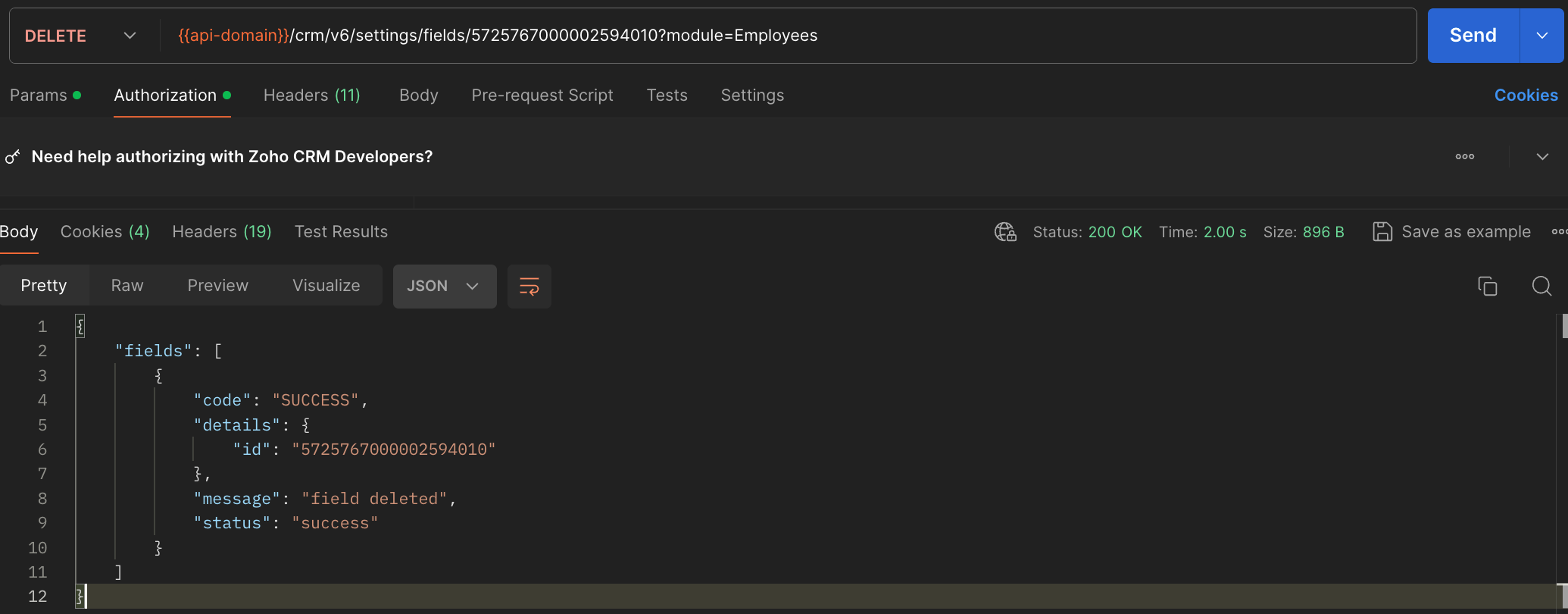Kaizen #134 Manipulating Rich Text Field (RTF) using Zoho CRM APIs
Hello everyone!
Last week, we discussed Deciding on the type of applications: Self-client or Server-based? This week, we will discuss the Rich Text Field (RTF) and how we can manipulate RTF using Zoho CRM APIs.
In this post,
- What is a Rich Text Field (RTF)?
- Use case
- Rich Text Field creation in a module using the Create Custom Field API
Adding values to the RTF using the Insert Records API
- Fetch complete data of RTF using the GET - Rich Text Field API
- Updating Rich Text Field using the Update Records API
- Deleting RTF using the Delete Custom Field API
- RTF using the COQL API
- RTF using Bulk APIs
1. What is a Rich Text Field?
The Rich Text field is the preferred choice when there is a need for formatted text and a larger character limit. It can accommodate up to 50,000 characters, including HTML elements that are generated when the text is formatted, making it ideal for entries that require styling and organization, such as product descriptions or detailed client communications. Although tooltips can be added to improve user interaction, the rich text field does not support encryption or mandatory input settings.
Using rich text can improve the visual appeal of your information by providing different font styles, colors, and highlights. This allows for effective communication of important details. Bullet points and numbered lists can enhance readability, while bold, italics, or underlined texts can emphasize crucial information. Increased and decreased indents can help organize data, and the strikethrough feature can easily indicate changes or updates.
2. Use case
Consider Zylker, an org that uses Zoho CRM as their sales management system to store reports or feedback on its employees' sales performance report, total revenue, sales breakdown by product, key achievement, challenges faced, action plan, and to-do lists. These are stored in the multi-line field's rich text format type for better visuals and to identify the important information easily.
Let us see how to create RTFs using APIs, and how to access or update RTF using different available APIs. Note that the Rich Text type of multi-line field is supported from version 6.
3. Rich Text Field creation in a module using the Create Custom Field API
To create a rich text field in a module, first know the module's API name using the GET - Modules Metadata API, then create a custom RTF field in that module.
Request URL to create Rich Text Field :
{api-domain}/crm/v6/settings/fields?module=Employees
Request Method : POST
Sample Input :
{ "fields": [ { "field_label": "Feedback", "data_type": "textarea", "length": 50000, "textarea": { "type": "rich_text" }, "tooltip": { "name": "static_text", "value": "employee's feedback" } } ] } |
4. Adding values to the RTF using the Insert Records API
To add values to the created rich text field, you should know its API name.
Using the api_name of the Employees module, make a GET - Fields metadata API call to get the list of fields (along with their api_name) in the Employees module. Search for the field in which you need to add values to the Rich Text Field. In our case, it is Feedback.
Request URL : {api-domain}/crm/v6/Employees
Request Method : POST
Sample Input :
{ "data": [ { "Company": "Zylker", "Name" : "Patricia Boyle", "State": "Texas", "Feedback": "<b>Sales Performance Report</b><br><br><span style=\"font-style:normal;\"><b>Salesperson Name: </b></span> Patricia<br><b>Reporting Period:</b> Q1 2024<br><br><b>Total Sales Revenue Generated:</b> <i><u>$250,000</u></i><br><br><b>Sales Breakdown:</b><br><br><ul style=\"list-style-type:disc;list-style-position:inside;padding-inline-start:20px;\"><li style=\"color:rgb(51, 51, 51);\"><p style=\"display:inline;\"><span style=\"color:rgb(51, 51, 51);font-weight:normal;font-style:normal;\">Product A:</span><span style=\"background-color:rgb(93, 195, 90);color:rgb(51, 51, 51);font-weight:normal;font-style:normal;\"> $100,000</span></p></li><li style=\"color:rgb(51, 51, 51);\"><p style=\"display:inline;\"><span style=\"color:rgb(51, 51, 51);font-weight:normal;font-style:normal;\">Product B:</span><span style=\"background-color:rgb(239, 177, 22);color:rgb(51, 51, 51);font-weight:normal;font-style:normal;\"> $80,000</span></p></li><li style=\"color:rgb(51, 51, 51);\"><p style=\"display:inline;\"><span style=\"color:rgb(51, 51, 51);font-weight:normal;font-style:normal;\">Product C: </span><span style=\"background-color:rgb(22, 208, 239);color:rgb(51, 51, 51);font-weight:normal;font-style:normal;\">$70,000</span></p></li></ul><br><b>Key Achievements:</b><br><br><ul style=\"list-style-type:disc;list-style-position:inside;padding-inline-start:20px;\"><li><p style=\"display:inline;\"><span style=\"color:rgb(51, 51, 51);font-weight:normal;font-style:normal;\">Exceeded sales targets for Product A by</span><span style=\"background-color:rgb(255, 255, 255);color:rgb(51, 51, 51);font-weight:normal;font-style:normal;\"> </span><span style=\"background-color:rgb(0, 176, 80);color:rgb(51, 51, 51);font-weight:normal;font-style:normal;\">20%.</span></p></li><li style=\"color:rgb(51, 51, 51);\"><p style=\"display:inline;\"><span style=\"color:rgb(51, 51, 51);font-weight:normal;font-style:normal;\">Secured </span><span style=\"background-color:rgb(125, 207, 123);color:rgb(51, 51, 51);font-weight:normal;font-style:normal;\">5 new clients for Product B</span><span style=\"color:rgb(51, 51, 51);font-weight:normal;font-style:normal;\">, contributing to a </span><span style=\"background-color:rgb(93, 195, 90);color:rgb(51, 51, 51);font-weight:normal;font-style:normal;\">25% increase </span><span style=\"color:rgb(51, 51, 51);font-weight:normal;font-style:normal;\">in sales.</span></p></li><li style=\"color:rgb(51, 51, 51);\"><p style=\"display:inline;\"><span style=\"background-color:rgb(93, 195, 90);color:rgb(51, 51, 51);font-weight:normal;font-style:normal;\">Closed a high-value deal for Product C with a revenue of $50,000.</span></p></li></ul><br><b>Challenges Faced:</b><span></span><br><ul style=\"list-style-type:disc;list-style-position:inside;padding-inline-start:20px;\"><li style=\"color:rgb(51, 51, 51);\"><p style=\"display:inline;\"><span style=\"color:rgb(51, 51, 51);font-weight:normal;font-style:normal;\">Market competition intensified, resulting in</span><span style=\"background-color:rgb(242, 69, 69);color:rgb(51, 51, 51);font-weight:normal;font-style:normal;\"> longer sales cycles</span><span style=\"color:rgb(51, 51, 51);font-weight:normal;font-style:normal;\">.</span></p></li><li style=\"color:rgb(51, 51, 51);\"><p style=\"display:inline;\"><span style=\"color:rgb(51, 51, 51);font-weight:normal;font-style:normal;\">Difficulty in accessing decision-makers for key accounts,</span><span style=\"background-color:rgb(242, 69, 69);color:rgb(51, 51, 51);font-weight:normal;font-style:normal;\"> leading to delays in closing deals</span><span style=\"color:rgb(51, 51, 51);font-weight:normal;font-style:normal;\">.</span></p></li><li style=\"color:rgb(51, 51, 51);\"><p style=\"display:inline;\"><span style=\"color:rgb(51, 51, 51);font-weight:normal;font-style:normal;\">Some clients expressed concerns about pricing,</span><span style=\"background-color:rgb(242, 69, 69);color:rgb(51, 51, 51);font-weight:normal;font-style:normal;\"> requiring additional negotiation efforts</span><span style=\"color:rgb(51, 51, 51);font-weight:normal;font-style:normal;\">.</span></p></li></ul><br><b>Action Plan:</b><br><ol style=\"list-style-type:decimal;list-style-position:inside;padding-inline-start:20px;\"><li style=\"color:rgb(51, 51, 51);\"><p style=\"display:inline;\"><span style=\"color:rgb(51, 51, 51);font-style:normal;\"><b>Targeted Marketing Campaigns:</b></span><span style=\"color:rgb(51, 51, 51);font-weight:normal;font-style:normal;\"> Launch targeted marketing campaigns to increase brand visibility and attract potential clients.</span></p></li><li style=\"color:rgb(51, 51, 51);\"><p style=\"display:inline;\"><span style=\"color:rgb(51, 51, 51);font-style:normal;\"><b>Enhanced Networking:</b></span><span style=\"color:rgb(51, 51, 51);font-weight:normal;font-style:normal;\"> Strengthen networking efforts to establish connections with decision-makers and key stakeholders.</span></p></li><li style=\"color:rgb(51, 51, 51);\"><p style=\"display:inline;\"><span style=\"color:rgb(51, 51, 51);font-style:normal;\"><b>Client Retention Strategy: </b></span><span style=\"color:rgb(51, 51, 51);font-weight:normal;font-style:normal;\">Implement a client retention strategy to address pricing concerns and ensure customer satisfaction.</span></p></li></ol><br><b>To-Do Lists :</b><br>Continued focus on building strong<span style=\"background-color:rgb(255, 255, 0);\"> client relationships</span>, identifying <span style=\"background-color:rgb(255, 255, 0);\">new opportunities</span>, and leveraging resources effectively to<span style=\"background-color:rgb(255, 255, 0);\"> drive further sales growth in the upcoming quarters</span>." } ] } |
Notes:
- If you enter incorrect API names for fields, the system will skip them and the record will be created successfully, but the values won't be added. This rule applies to RTF too.
- When using the Insert Records API for bulk records creation and the Update Records API for bulk records update, you can add up to 50,000 characters to RTFs in each record.
- For details on supported HTML tags and their attributes, refer to the help document.
The below GIF shows the result of the above input in the UI.
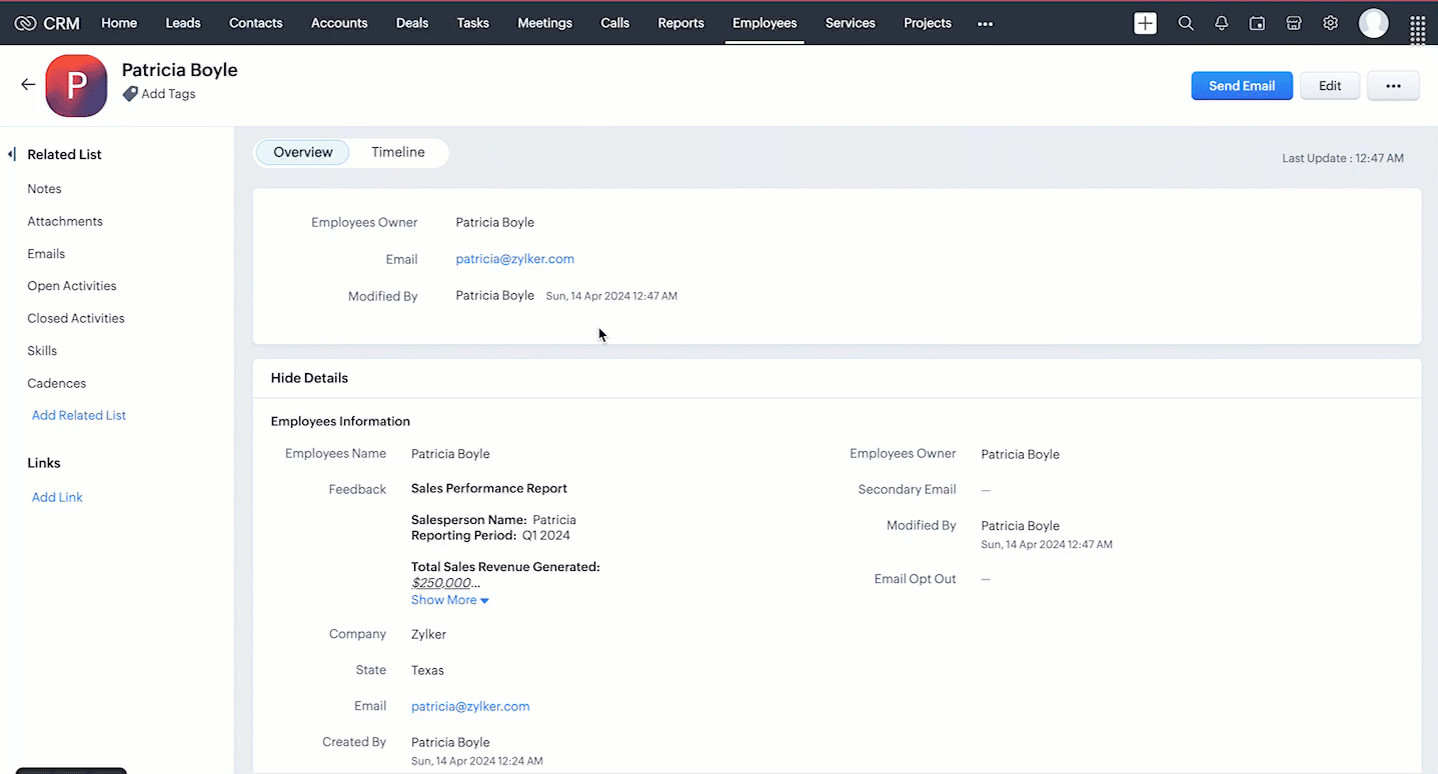
When you add values using HTML tags to the RTF via API, the input will be transformed into formatted data.
5. Fetch complete data of RTF using the Rich Text Field API
The Rich Text Field supports up to 50000 characters. Using the GET - Records API, you can fetch only the first 500 characters of the rich text field ('Feedback' in our case) in the response. If the @has_more property in the GET- Records response is true for the Rich Text Field (RTF) value, it indicates that the RTF contains more than 500 characters.
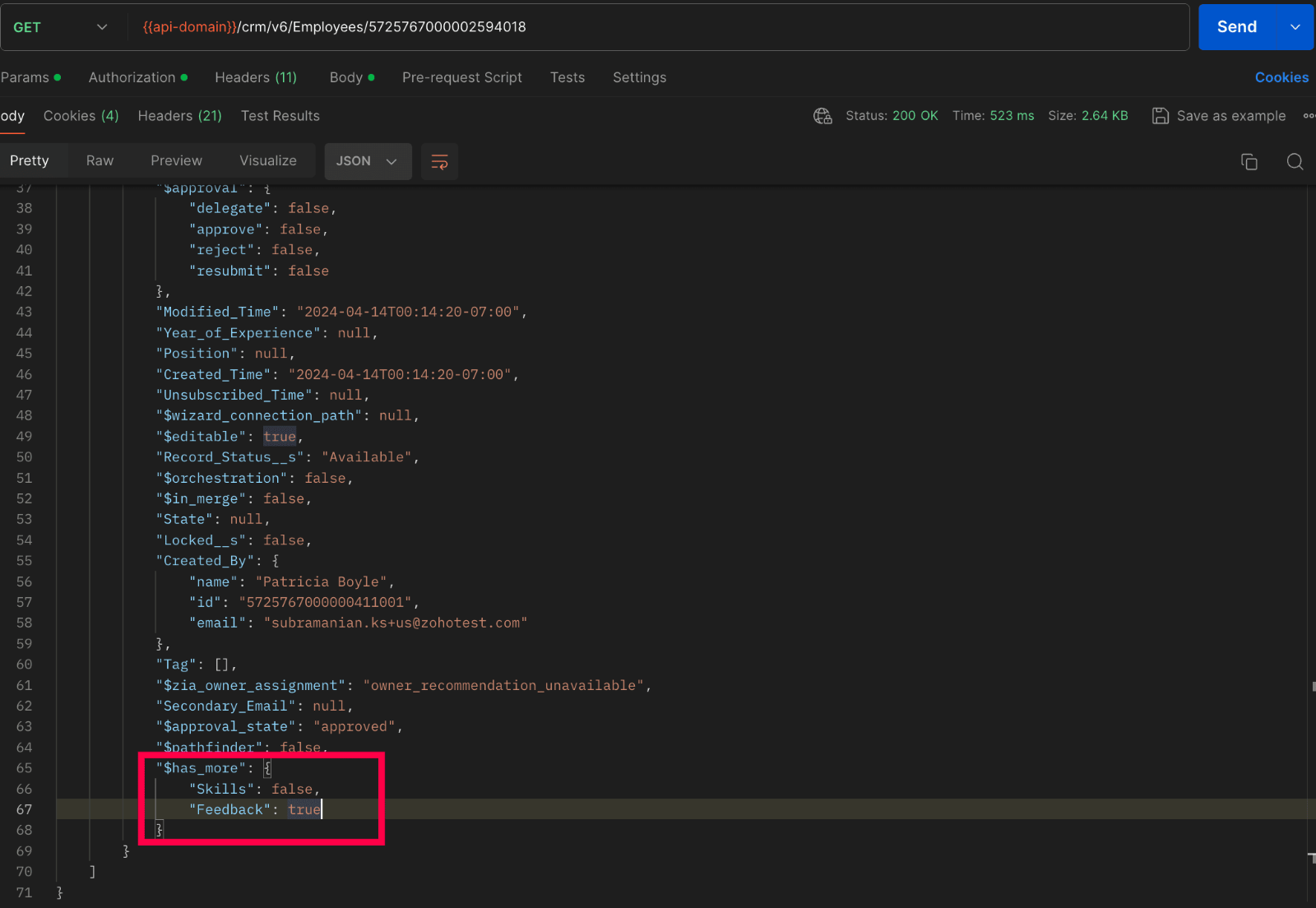
To fetch the entire data, we have introduced the GET - Rich Text Field API in V6, enabling the retrieval of complete data from rich text fields.
Below Sample shows how to fetch full data :
Request URL : {api-domain}/crm/v6/Employees/5725767000002594018/actions/fetch_full_data
Request Method : GET
Response :
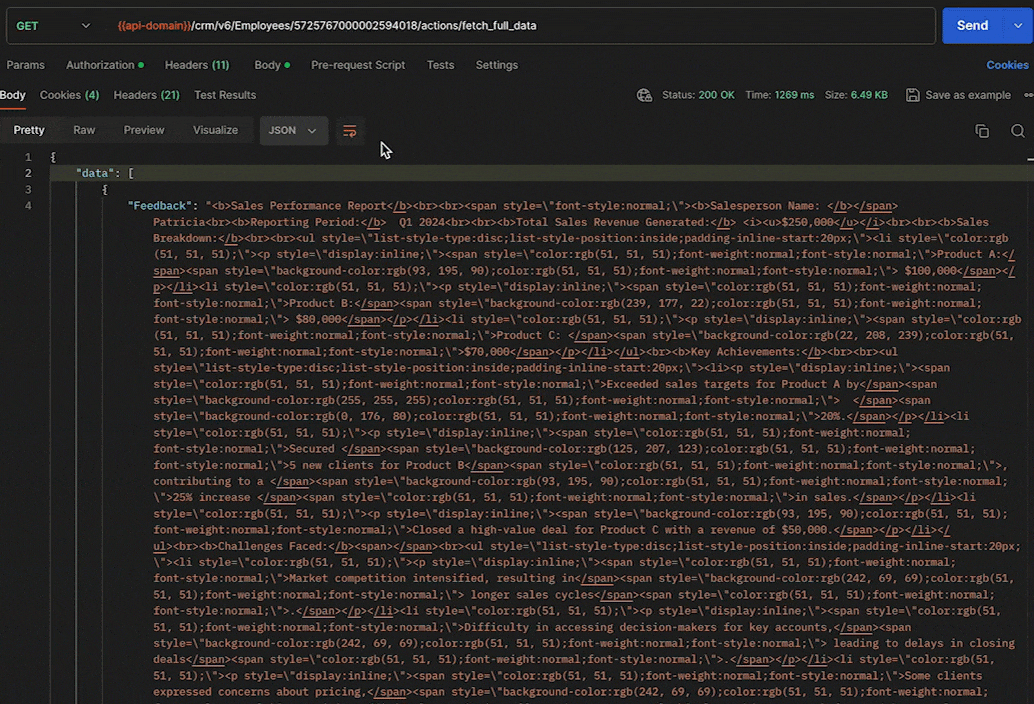
6. Updating Rich Text Field using the Update Records API
Updating a rich text field doesn't require any special steps. It is similar to the process how we update other fields in a record, using the Update Records API.
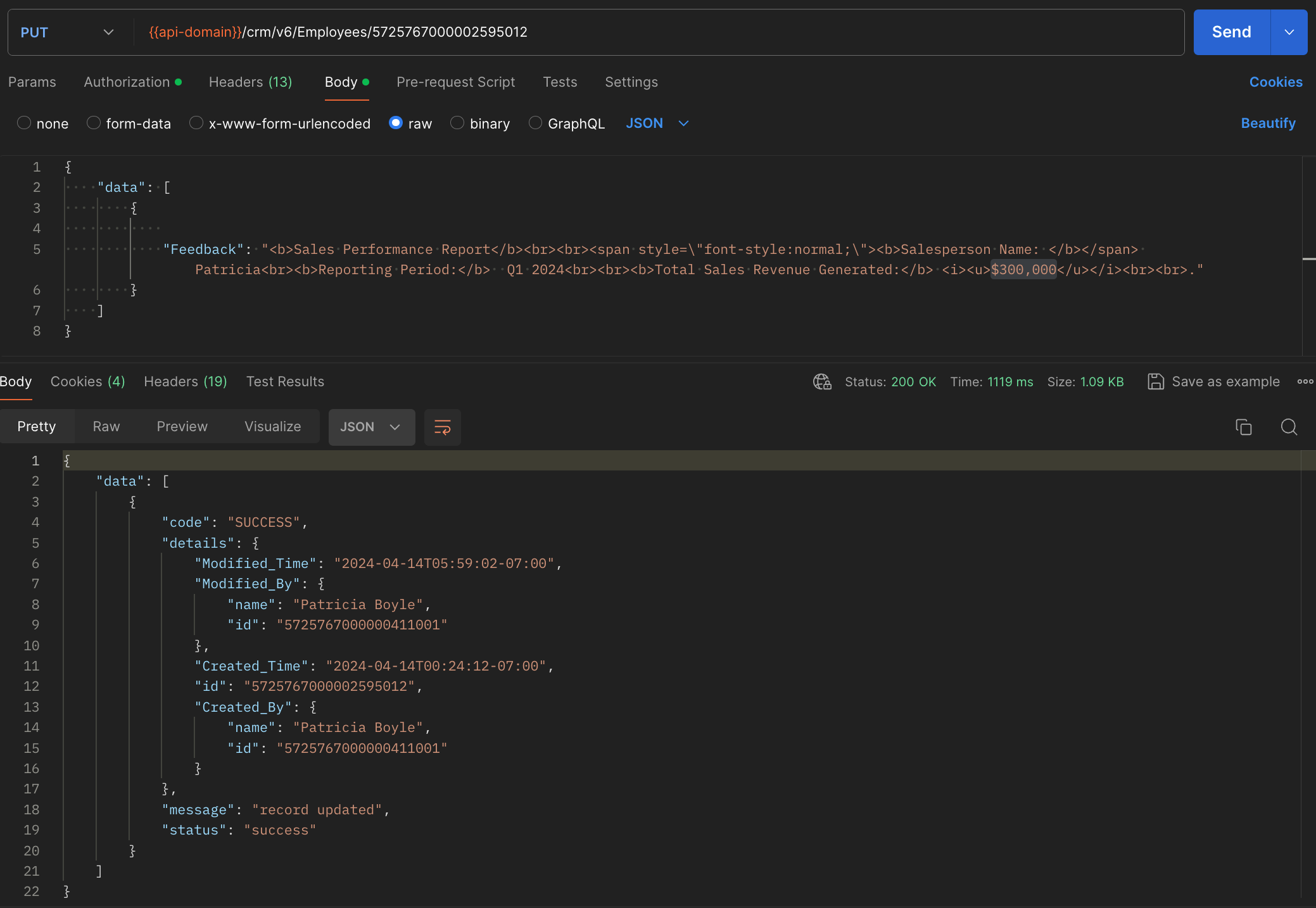
7. Deleting RTF using the Delete Custom Field API
General notes :
- Rich text fields are not supported in subforms, List View, Kanban View, Canvas View, Sheet View, Related Lists, Lookup popup, global search, filters and criteria, formula fields, report export, and integrations.
- Rich text fields are not supported in the Search API.
- Rich text fields are supported for importing and exporting records, using the Bulk APIs. The data will be exported as HTML content. For example, Patricia will be exported as <b>Patricia</b>.
8. Rich Text Field using the COQL API
Retrieve the Rich Text Fields from a module through a COQL query. Note that RTFs cannot be used in the criteria. Similar to the GET - Records API, the COQL API response fetches up to 500 characters of the RTFs. To fetch its complete data, use the GET - Rich Text Field API.
Request URL : https://www.zohoapis.com/crm/v6/coql
Request Method : POST
Sample Input :
{ "select_query":"select 'Feedback' from Employees where Company is not null" } |
Response :
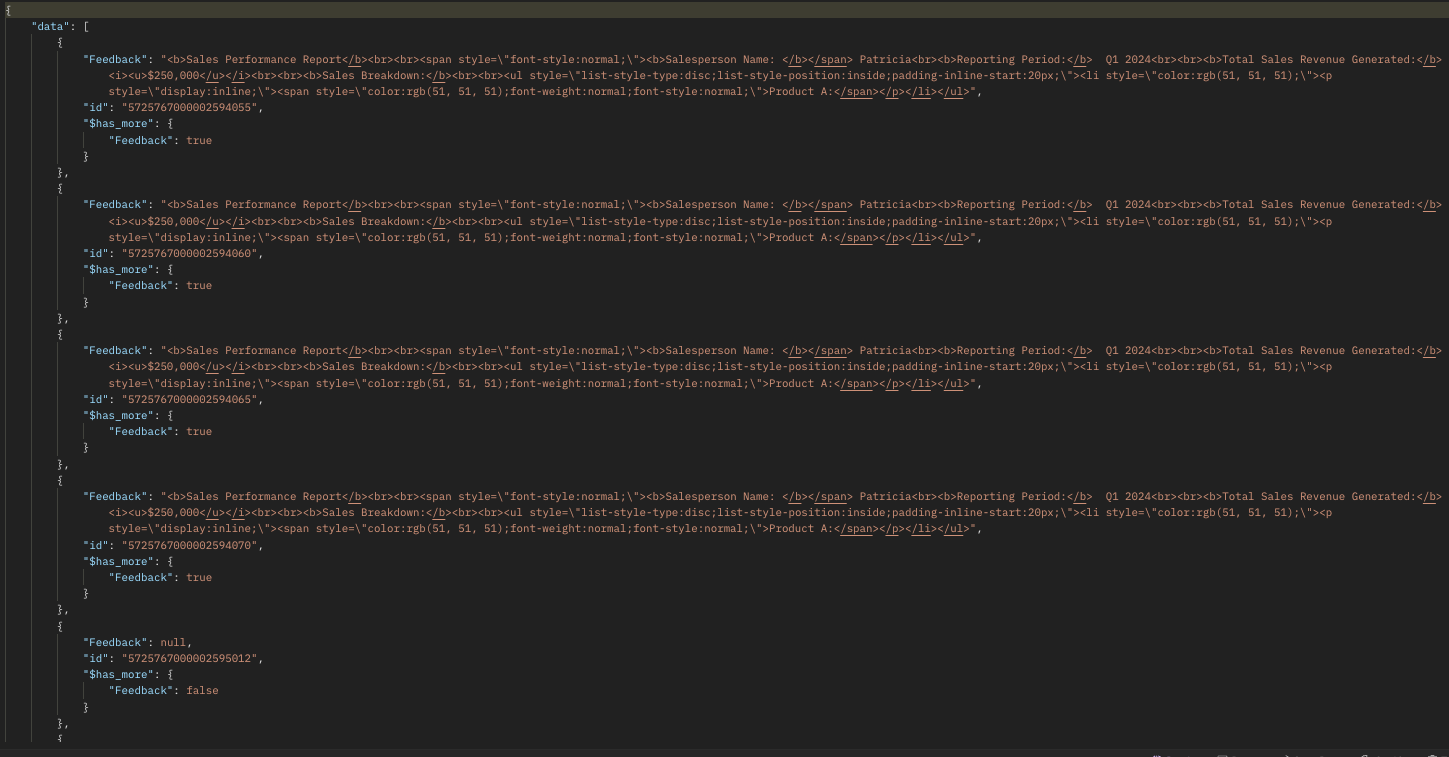
9. Rich Text Field using Bulk APIs
Bulk Read API allows you to fetch a large set of data i.e., you can fetch a maximum of 200,000 records in a single API call. You can export complete data of rich text fields in a module. Note that RTFs cannot be specified in the criteria.
Request URL: https://www.zohoapis.com/crm/bulk/v6/read
Request Method: POST
Sample input :
{ "callback": { "method": "post" }, "query": { "module": { "api_name": "Employees" }, "file_type": "ics" } } |
The Bulk Read API is an asynchronous API, the response will not be available instantly; the bulk read job is scheduled. Once the job is completed, it'll be notified in the callback URL. The records are available in a downloadable CSV file or ICS file (for events).
Below is a sample downloaded CSV file:
Unlike the GET - Records API, the Bulk Read API fetched the RTF's complete data.
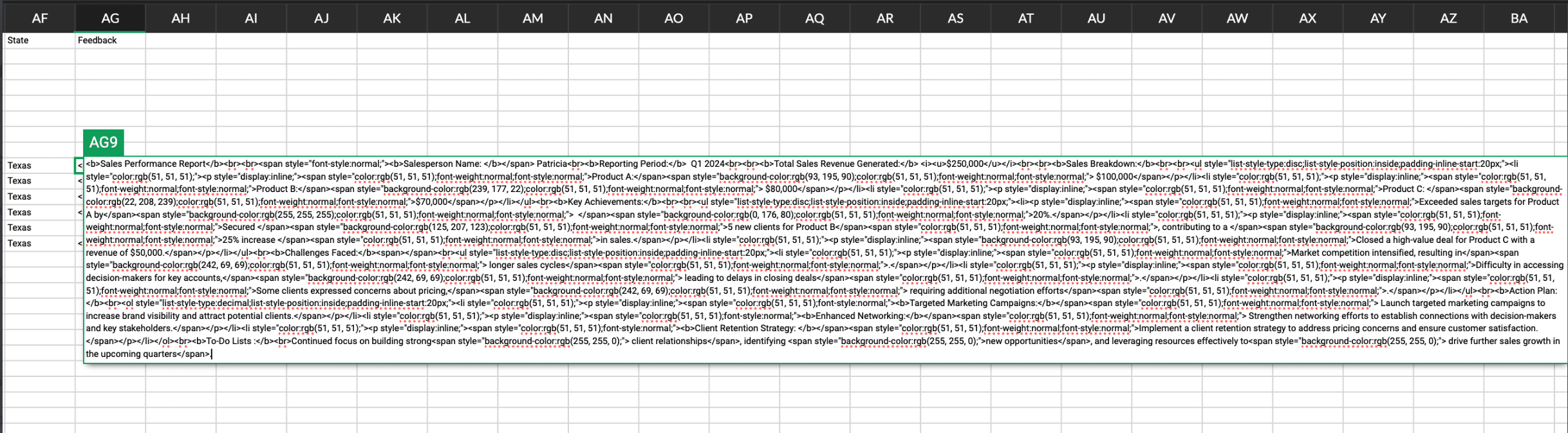
See our Bulk Read API documentation to know how to view the status of the scheduled job and download the file in detail, along with more sample requests and responses.
Bulk Write API allows you to insert, update, or upsert a large set of data. In the CSV file module, using the Bulk Write API, you can add up to 50000 characters to the RTFs for each record in a row.
Prepare your CSV file
The Bulk Write API only accepts a CSV file compressed into a ZIP file as input.
Below picture represents values added to the rich text field:
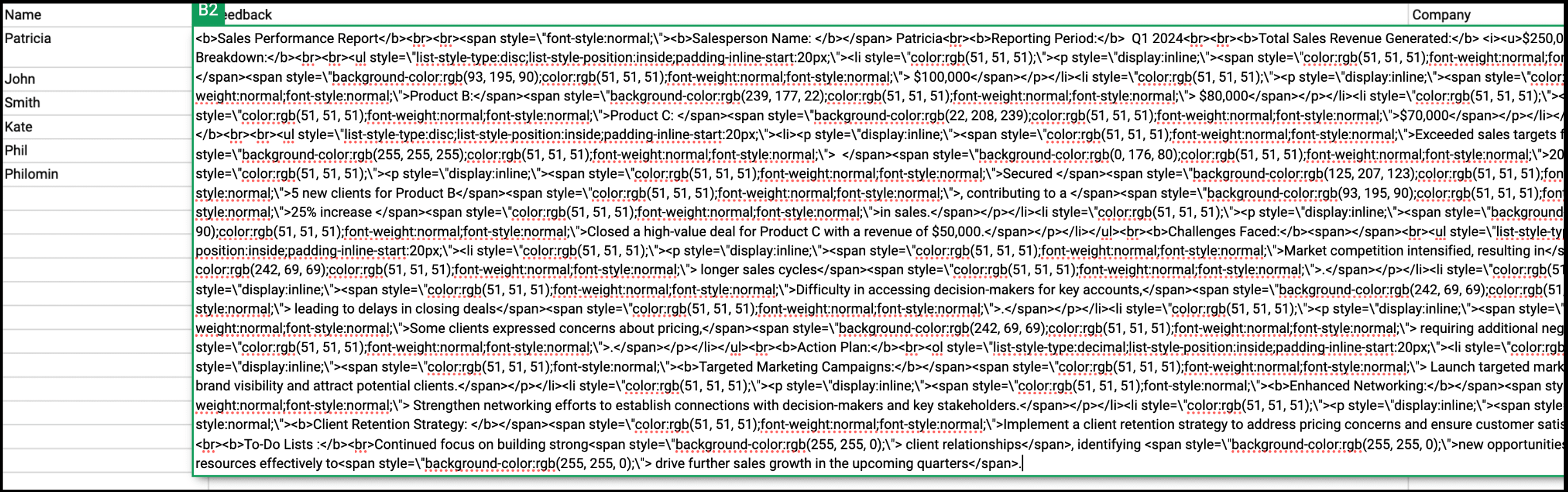
Please ZIP the CSV file once you add values to the Rich Text Field.
Upload your CSV file :
This involves making a POST API call, with the ZIP file containing the required data.
Headers
Header Name | Description |
feature | bulk-write |
X-CRM-ORG | Your zgid which you get from the Organization API |
Request URL: https://content.zohoapis.com/crm/v6/upload
Request Method: POST
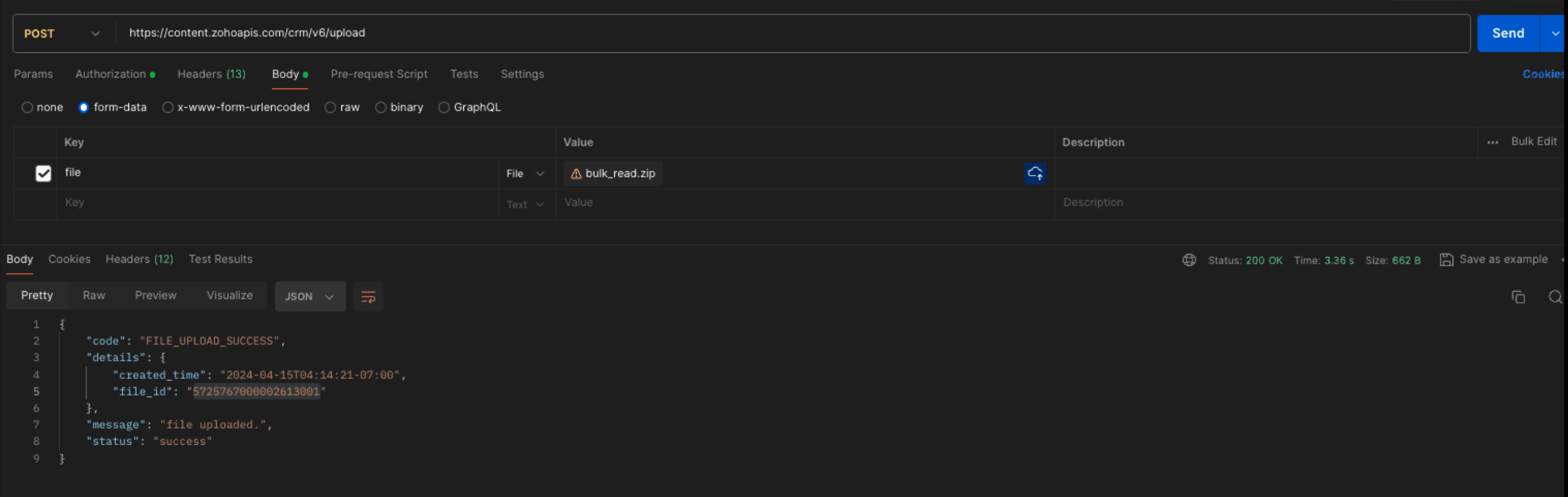
Create a bulk write job :
Request URL : {{api-domain}}/crm/bulk/v6/write
Request Method : POST
Sample Input for bulk insert :
{ "operation": "insert", "ignore_empty": true, "callback": { "url": "https://example.zoho.com/test", "method": "post" }, "resource": [ { "type": "data", "module": { "api_name": "Employees" }, "file_id": "5725767000002613001", "file_names": [ "Rich.csv" ], "field_mappings": [ { "api_name": "Name", "index": 0 }, { "api_name": "Feedback", "index": 1 }, { "api_name": "Company", "index": 2 } ] } ] } |
Refer to our Bulk Write API help document and get more information on how the Bulk Write API works, how to prepare your CSV file, and how to upload your CSV file, and how to check the job status.
We trust that this post meets your needs and is helpful. Let us know your thoughts in the comment section or reach out to us at support@zohocrm.com
Stay tuned for more insights in our upcoming Kaizen posts!
Cheers!

Previous Kaizen Post :
Additional Reading :
- API Help Documentation : Rich Text Field API
- Kaizen Series
- Knowledge Base Documentation

Join us for our upcoming Zoho CRM Developer Series: Zoho CRM APIs, where you can explore more about Zoho CRM APIs. Register Now!
Topic Participants
Subramanian K
Vigneshwaran K
Sticky Posts
Kaizen #152 - Client Script Support for the new Canvas Record Forms
Hello everyone! Have you ever wanted to trigger actions on click of a canvas button, icon, or text mandatory forms in Create/Edit and Clone Pages? Have you ever wanted to control how elements behave on the new Canvas Record Forms? This can be achievedKaizen #142: How to Navigate to Another Page in Zoho CRM using Client Script
Hello everyone! Welcome back to another exciting Kaizen post. In this post, let us see how you can you navigate to different Pages using Client Script. In this Kaizen post, Need to Navigate to different Pages Client Script ZDKs related to navigation A.Kaizen #210 - Answering your Questions | Event Management System using ZDK CLI
Hello Everyone, Welcome back to yet another post in the Kaizen Series! As you already may know, for the Kaizen #200 milestone, we asked for your feedback and many of you suggested topics for us to discuss. We have been writing on these topics over theKaizen #197: Frequently Asked Questions on GraphQL APIs
🎊 Nearing 200th Kaizen Post – We want to hear from you! Do you have any questions, suggestions, or topics you would like us to cover in future posts? Your insights and suggestions help us shape future content and make this series better for everyone.Kaizen #198: Using Client Script for Custom Validation in Blueprint
Nearing 200th Kaizen Post – 1 More to the Big Two-Oh-Oh! Do you have any questions, suggestions, or topics you would like us to cover in future posts? Your insights and suggestions help us shape future content and make this series better for everyone.
Recent Topics
Condolences and Prayers Following the Ahmedabad Plane Crash
Dear Zoho Team, We were heartbroken to learn about the tragic plane crash that occurred today in Ahmedabad, as reported in the news. On behalf of our entire team, we want to extend our deepest condolences to everyone at Zoho and across India who may haveZoho Developer Community Monthly Digest – May 2025
Hello everyone, Welcome to this month’s Zoho Developer Community Digest! From fresh product insights to hands-on tech sessions and standout community threads, there's plenty here to keep your ideas flowing and your skills sharp. Be sure to explore ourTimesheet in project not visible to invited users.
We are using Zoho Projects and have enabled the client portal so our clients can access both Projects and Timesheets. However, while the client can see the project, no timesheet entries are visible. How can we resolve this issue?Scheduled outbound calls
How do you mark a scheduled outbound call as complete? I see no way to change the status.How to see exact clicked links in CRM from Zoho Campaigns ?
Hi, I'm wondering how I can see the clicked links from an email sent from Campaigns when I'm in a campaign in the CRM module. I can see the number of clicks but I need the sales team to be able to see which link has been clicked by a prospect or contact.Email parser rule will only parse emails with an exact match? What madness is this?
I finally got myhead around deluge and scripting, but wondered why my parser wasn't working. (https://help.zoho.com/portal/en/community/topic/extract-11-digit-number-in-any-position-from-enail-subject) Problem: There are *zero* characters or phrases thatHow to add a fee based on payment method
I currently accept both ACH payments and credit card. I want to add a 3% fee to a number of my subscription plans if the customer chooses to use a credit card (and not ACH/checking). How do I do this? Is there an in-built feature, or would i have to createCondolences and Prayers Following the Ahmedabad Plane Crash
Dear Zoho Team, We were heartbroken to learn about the tragic plane crash that occurred today in Ahmedabad, as reported in the news. On behalf of our entire team, we want to extend our deepest condolences to everyone at Zoho and across India who may haveCRM Analytics - Elegant Comparator
Anyone noticed a wierd thing on the Elegant Comparator on CRM... Compare Among - Time Period - Last 6 Weeks... only 5 weeks show Compare Among - Time Period - Last 5 Weeks... only 4 weeks show Compare Among - Time Period - Last 4 Weeks... only 3 weeksCopy Templetes from one module to another in Zoho Books.
Hello, I have created a Custom Module in Books for GST Invoice. I can see only 1 Invoice Templete over there. Can we clone or copy Invoices Templetes from Sales Module of Books into Customer Module.Enhancements in Bookings browser extension
Greetings from Zoho Bookings! We're here with another update to make your scheduling even quicker. We have enhanced our browser extension with three significant features: Copy slots to email Gmail integration LinkedIn integration Copy slots to email ThisSome notes are shown as Not Synced
I'm not sure why this happens but it's a weird little bug I noticed. I have two notes I believe that has that weird icon shown in the screenshot that shows that it's not synced even though the notes do sync properly. Manual syncing doesn't remove thePower of Automation :: Auto-Color Tasks in Gantt chart based on values in Picklist field.
Hello Everyone, A Custom function is a user-written set of code to achieve a specific requirement. Set the required conditions needed as when to trigger using the Workflow rules (be it Tasks / Project) and associate the custom function to it. Requirement:-Zoho CRM record in blueprint unable to initiate any form of approval process
My business case As a penetration testing company, we have engagements that need to follow a set path, from “to be scheduled” to “assigned to tester” to “regulatory documents sent” to “testing in progress” to “report delivered”. On this path, a particularEdit Project Number?
Hi all: We just signed up for a trial of zoho one, which includes ZoHo Projects. We've noticed there was a 'dummy project' preloaded in projects to help familiarize yourself with the software. We've created a couple of our own projects now but noticed since the dummy project was preloaded, our projects start with number 2 then 3, sequentially. Since it seems we will be keeping zoho past the trial, If we delete the dummy project, how do we get our own projects renumbered, beginning with 1? We'd likeTip of the Week #57– Reply faster with saved response templates!
Ever find yourself typing out the same email reply over and over again? It's time consuming and eats productive work hours. With shared response templates, you and your team can create pre-composed messages to quickly respond to common queries — savingConnect MySQL database to Zoho sites
Hi! Is there a way to connect a MySql database with Zoho sites. So the user input are stored in and dinamic data is fetched from the database? Regards, MihályWhat’s new in Zoho RPA: Cross-platform automation, OCR, and more!
Zoho RPA is now included in Zoho One Zoho RPA is now part of the Zoho One suite, bringing unified automation to your entire business ecosystem. You can now automate UI-based tasks across Zoho apps and third-party systems too. From processing sales ordersNew in CPQ: Create dynamic actions in Product Configurator (PC), clone PCs and Price Rules (PRs)
Configuring product combinations just got enhanced. Zoho CRM's CPQ system now supports dynamic actions based on multiple base products. Additionally, you can now clone configurations for both Product Configurator (PC) and price rules (PRs). Dynamic actionsBeyond Email: #2 Connect better with Contacts
After successfully creating a 'Welcome & Setup' event using the Calendar, Sarah is eager to invite her team members to participate. For a smoother communication experience and easy access, Sarah wants to store their information, ensuring quick referenceIntegrate MS Teams with Zoho CRM for faster collaboration
Availability Editions: Standard and above DCs: All Release status: This feature has been released for all users in all DCs. Help resource: Microsoft Teams integration Hello everyone, We're adding MS Teams to our lineup of CRM chat integrations—Cliq, Slack,What is New in CRM Functions?
What is New in CRM Functions? Hello everyone! We're delighted to share that Functions in Zoho CRM have had a few upgrades that would happen in phases. Phase 1 An all new built-in editor for better user experience and ease of use. ETA: In a couple of days.Subforms and Reports
I am trying to do a report that shows various data from subforms. eg I want a report that shows what Bill Status are Approved Required. Or show the status of all bills. It doesn't look like Zoho Reports picks up information within reports. Is there anotherPass variables to Zoho Desk via URL to create a fast new ticket landing page
We are integrating our phone system into Zoho Desk. Currently when a helpdesk agent answers the phone, a soft client opens a new tab with zoho desk at the new case page. https://desk.zoho.com/support/companyname/ShowHomePage.do#Cases/new We would like【Zoho CRM】アナリティクス機能のアップデート:ウォーターフォールの導入
ユーザーの皆さま、こんにちは。コミュニティチームの藤澤です。 今回は「Zoho CRM アップデート情報」の中からアナリティクス機能のアップデートをご紹介します。 本記事は、以前紹介された機能に新たに追加された機能です。 以前の記事:https://support.zoho.co.jp/portal/ja/kb/articles/zoho-crm-visualize-your-data-with-a-new-set-of-charts-treemap-butterfly-sankey-and-cluster-charts[Free Webinar] Learning Table Series - Creator for the Finance Industry
Hello Everyone! The Learning Table Series is a free monthly webinar that runs for around 45 minutes. It's offered to our Community users and aims to provide a dynamic learning experience by demonstrating how Creator can be used as a solution for variousWebhook - Configuration failed: 200 response not received for POST request
Hello, I am trying to set up a webhook to connect with an automation software but I receive the following error from Zoho: Configuration failed: 200 response not received for POST request I have tried testing it on webhook.site as well and receive theAutomated Shopify adjustment problem. "An inventory adjustment has been created by the system to set the initial stock from Shopify"
Has anyone noticed issues since the Shopify Sync has been updated recently? If you sync with Shopify, check to see if there are automated adjustments for old products that keep recurring. We have this problem for 6 SKU's that Zoho is doubling the stockBest website platform to sync to Zoho Inventory
Anyone like to suggest the best website platform for syncing to Zoho Inventory? We DO NOT want to sync stock, only orders. Shopify - not an option as we have more than one website and Shopify requires 2 accounts and Zoho will not sync with 2 different accounts. Magento and WooCommerce both sync via Kloudconnectors - does anyone have any experience with this? I have trialled it and there are flaws - eg purchase order numbers are not populated. Discussion welcome!Include product images in data sync between Zoho CRM and Zoho Inventory
Currently the item image does not sync between Zoho CRM and Zoho Inventory when using the internal Zoho sync functionality. This requires users to manually update the item image in Zoho Inventory for products created in CRM and vice versa. Including theShow ordered quantity on packing slips and invoices
Hello Is there any way possible to show the original ordered quantity of an item (as recorded in the sales order) on subsequent package slips and sales invoices, so that these documents can show the customer the ordered qty vs the qty being currentlySearch Zoho Inventory Items module via API
How can I search Zoho Inventory Items by custom fields, categories, etc using the API? This is not documented. Is there an advanced search function like CRM's COQL search available via the Zoho API? If there is an undocumented way to search Items viaHow can I get my images to display correctly on mobile site?
I have just created a site and uploaded images, which look perfect on the desktop version. However when I view the site on my mobile device some of the images are not displaying correctly. They are all blurry. Anyone else experience this?Does Creator support HTMX?
I love the Zoho ecosystem and Zoho Creator does a lot of things really well. However, I'm needing more real-time interactivity in my forms. Is the only option to create a JS widget? How about HTMX?My fix for "This report is not accessible" in published pages
Hi Community, after having the same issue as many others here and going through the community's posts, i found a solution on my own. Again, the quality of support from Zoho is pretty awful: if you cannot help yourself, you're lost. I really like Zoho,Tip of the Week #59– Enhance team collaboration with multichannel shared inboxes!
Struggling with scattered customer conversations and missed follow-ups across your team? When messages are everywhere, it's easy for them to fall through the cracks—leading to delays, duplicate replies, and miscommunication among team members. Zoho TeamInboxSubforms in stateless forms
I think the title says it all. We need to be able to add subforms to stateless forms. Currently the only workaround is to create a Form and delete each record upon submission of the form. I need to build an interface to update our inventory. BasicallyDelete standard e-mailtemplate
Hello, Is it possible to delete or hide a standard e-mailtemplate? I would only like to show my own created e-mailtemplates to my staff. I only find a 'delete' option at my custom made e-mailtemplates, but the standard e-mailtemplates do not show thisAdd values to Countdown Mode
Is it possible to add values to the countdown mode drop down? The longest is 2 days. I would like values for 5 days, 10 days, 15 days...RSS feed from a Zoho site blog?
Does the Zoho Site blog have an RSS feed associated with it? I would like to have this picked up on a business Facebook page. thanksNext Page