Kaizen #132 - Manipulating Subforms from third-party Application using Functions
Hey folks! Welcome to a fresh week of Kaizen.
In this post, we will see how to work with subforms and external fields in a module through CRM functions.
Consider a scenario where a High School utilizes Zoho CRM to manage student records, academic performance, and offered courses. Additionally, the school employs an Exam portal for students to take examinations. After the examination, the portal sends the mark information back to Zoho CRM along with it's own course id, student id, marks & other details.
Problem Statement
When the exam portal initiates a webhook call to CRM, the high school management wants to capture that data and update the CRM subform records accordingly. This subform should act as a semester progress report for each student.
Solution Overview
To address this requirement, a custom function must be implemented. The webhook URL will be the API REST URL of the custom function in Zoho CRM. Upon receiving the notification, the function is triggered, and the details from the notification are used to manipulate the subform.
Let us walk through this process of triggering functions using a webhook to manipulate subforms.
Let us walk through this process of triggering functions using a webhook to manipulate subforms.
Prerequisites
From the Third-Party Application
- We assume that a webhook will be triggered from the third-party application when the exam is over and evaluated by the teacher. The webhook will carry the following information:
Field | Data Type | Description |
Exam Name | String | Name of the examination that the student attends. |
Student ID | Long String | Unique ID of the student within the Portal App. |
Course ID | Long String | Unique ID of the course within the Portal App. |
Marks | Integer | Total marks of the student in the particular course. |
Total Time | Integer | Time taken by the student to complete the exam. |
- The webhook URL should correspond to the API REST URL of the custom function in Zoho CRM.
From Zoho CRM
Here is a data model image of the CRM modules involved in this scenario for your ease of understanding.
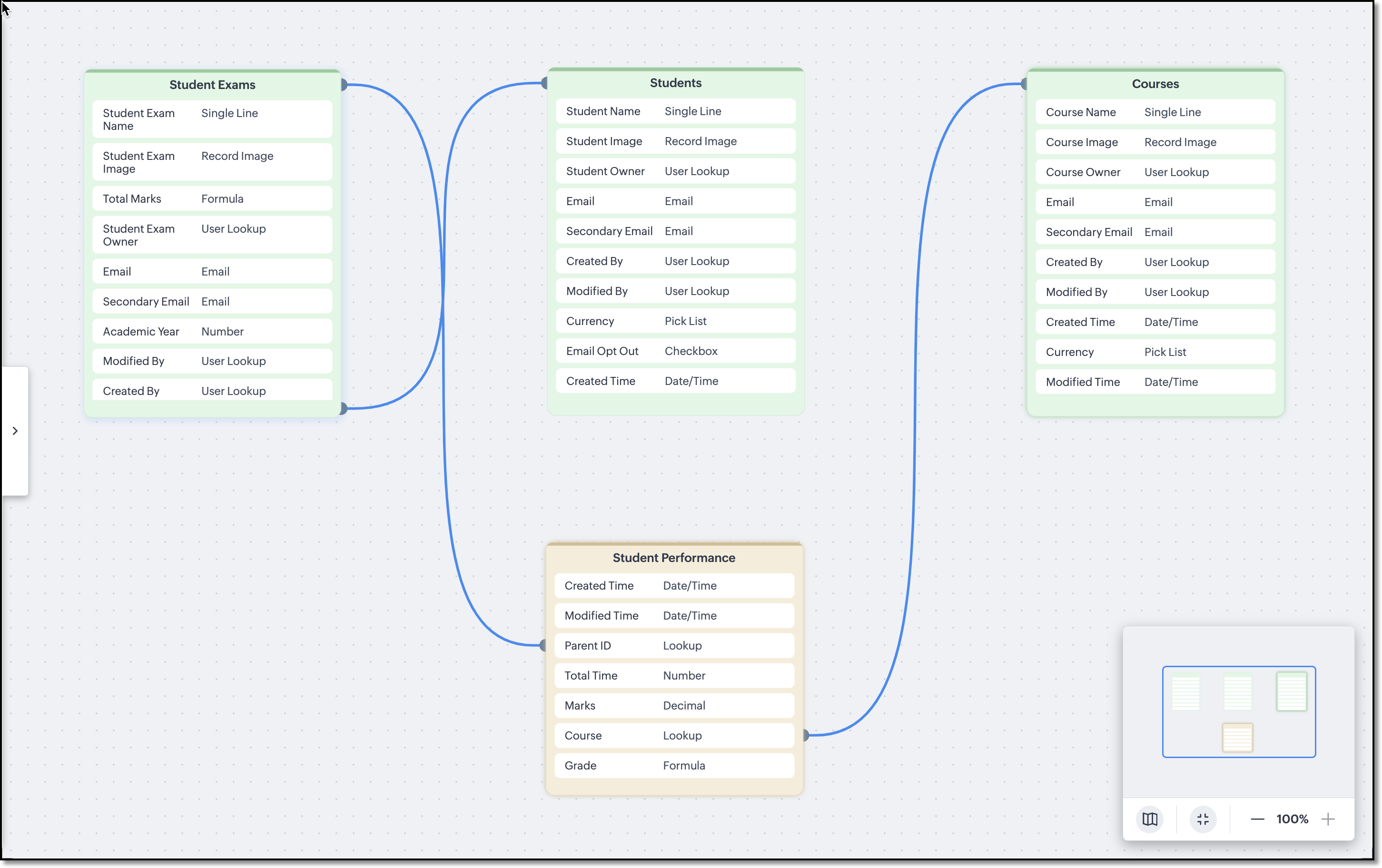
The Courses, Students and Student Exams modules are assumed to be pre-loaded with records. Following are the module wise fields that are expected to be already configured in the school's CRM org.
Courses and Students Modules
External fields named Student Code in the Students module and Course Code in the Courses module are used to match the IDs deployed in the third-party application.
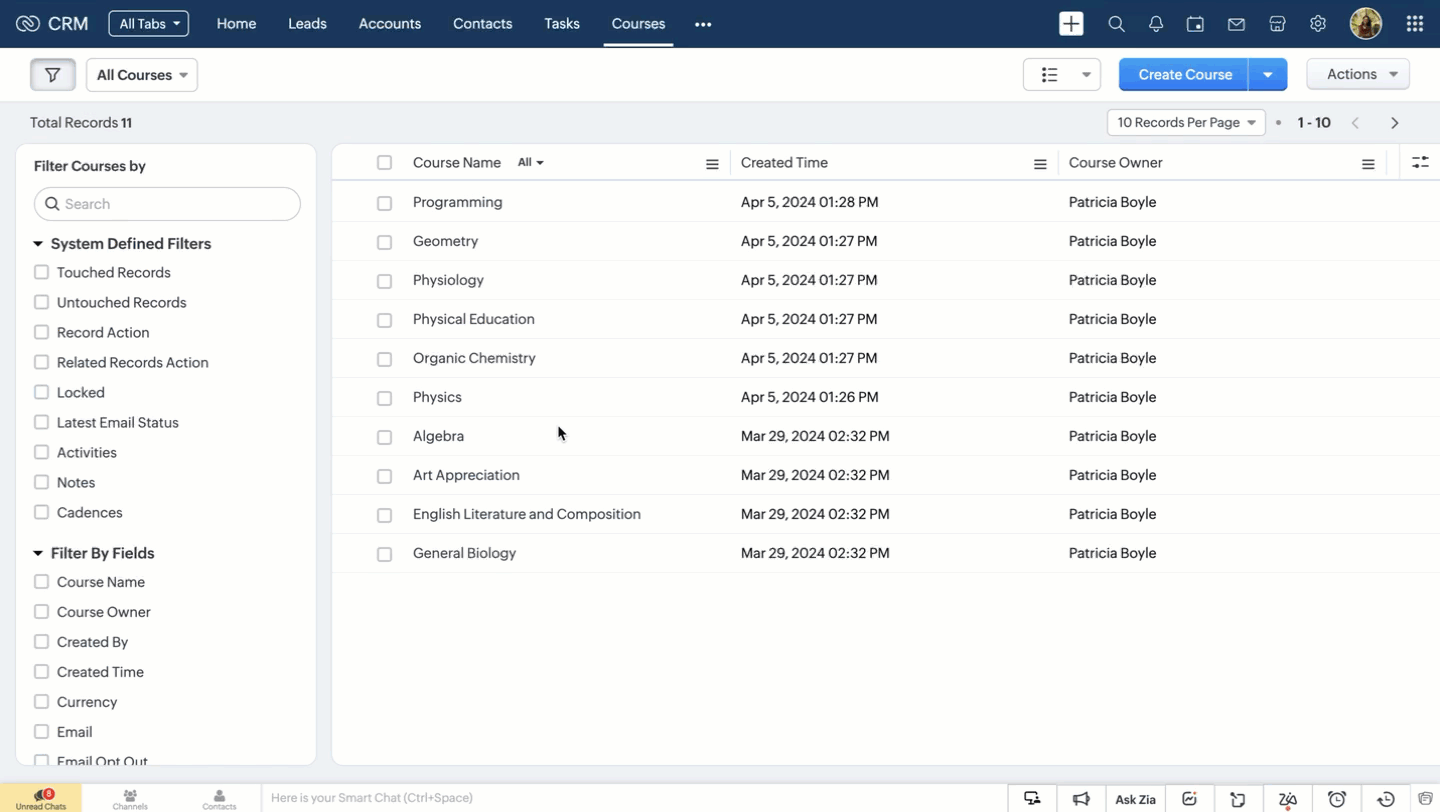

Note
External fields can be updated only using the Update Records API.
Student Exams Module
Following are the custom fields that we assume to be already available in the Student Exams module.
Field Name | Data Type | Description |
Student | Lookup | The field looks up to the Students module. |
Total Marks | Integer (Formula) | A subform aggregate field that sums up the values of the Marks field in the Student Performance subform. |
GPA | Integer (Formula) | Calculates the GPA of a student in that particular examination. |
Exam Name | String (Picklist) | List downs the examinations that are planned to be conducted for the academic year. |
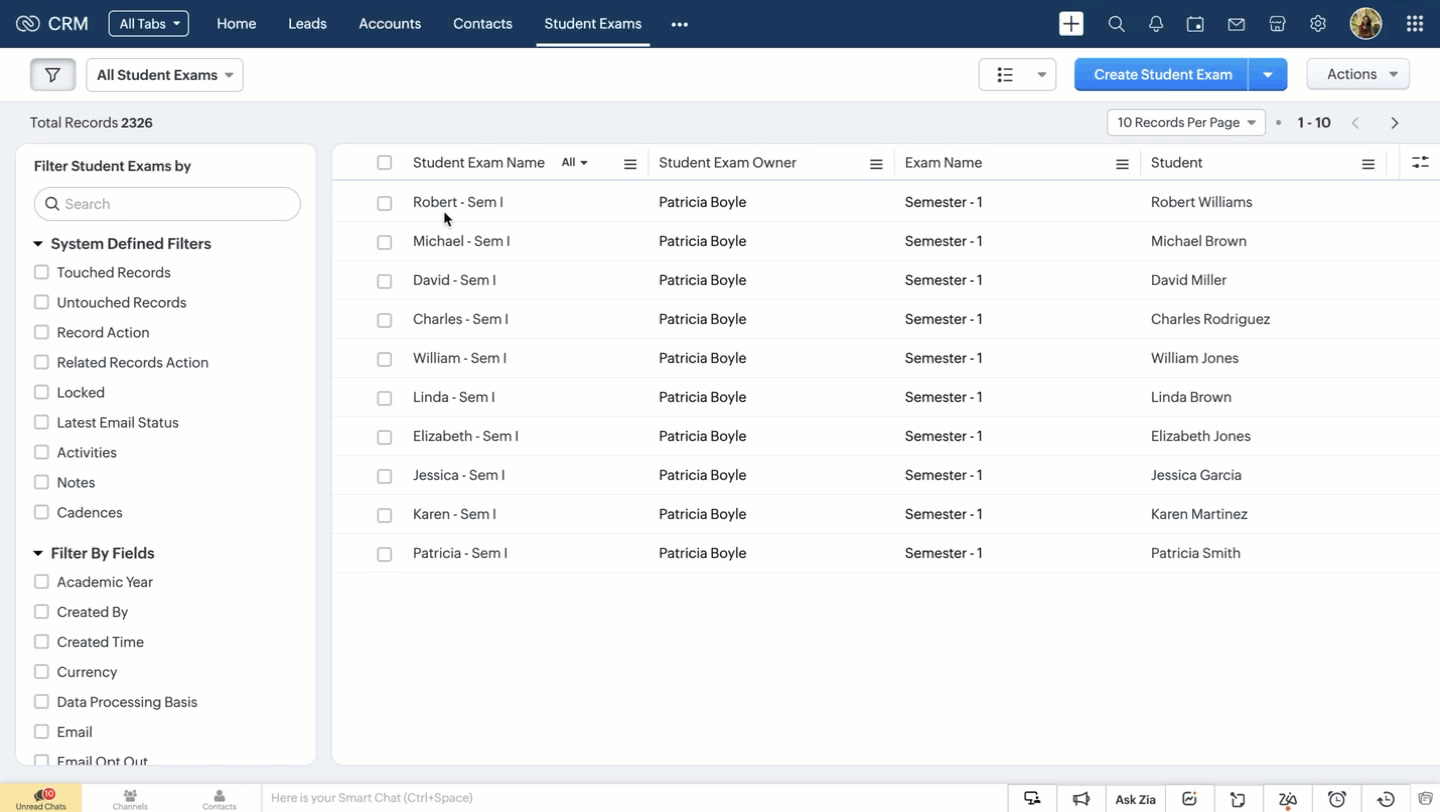
Student Performance Subform
A subform named Student Performance within the Student Exams module, comprising the following fields.
Field Name | Data Type | Description |
Course | Lookup | Represents the course name and it looks up to one of the courses from the Courses module. |
Total Time | Integer | Time taken by the student to complete the exam. |
Marks | Integer | Marks of the student in the particular course. |
Grade | String (Formula) | Grading system is infused as formula and it works depending on the value in the Marks field. |
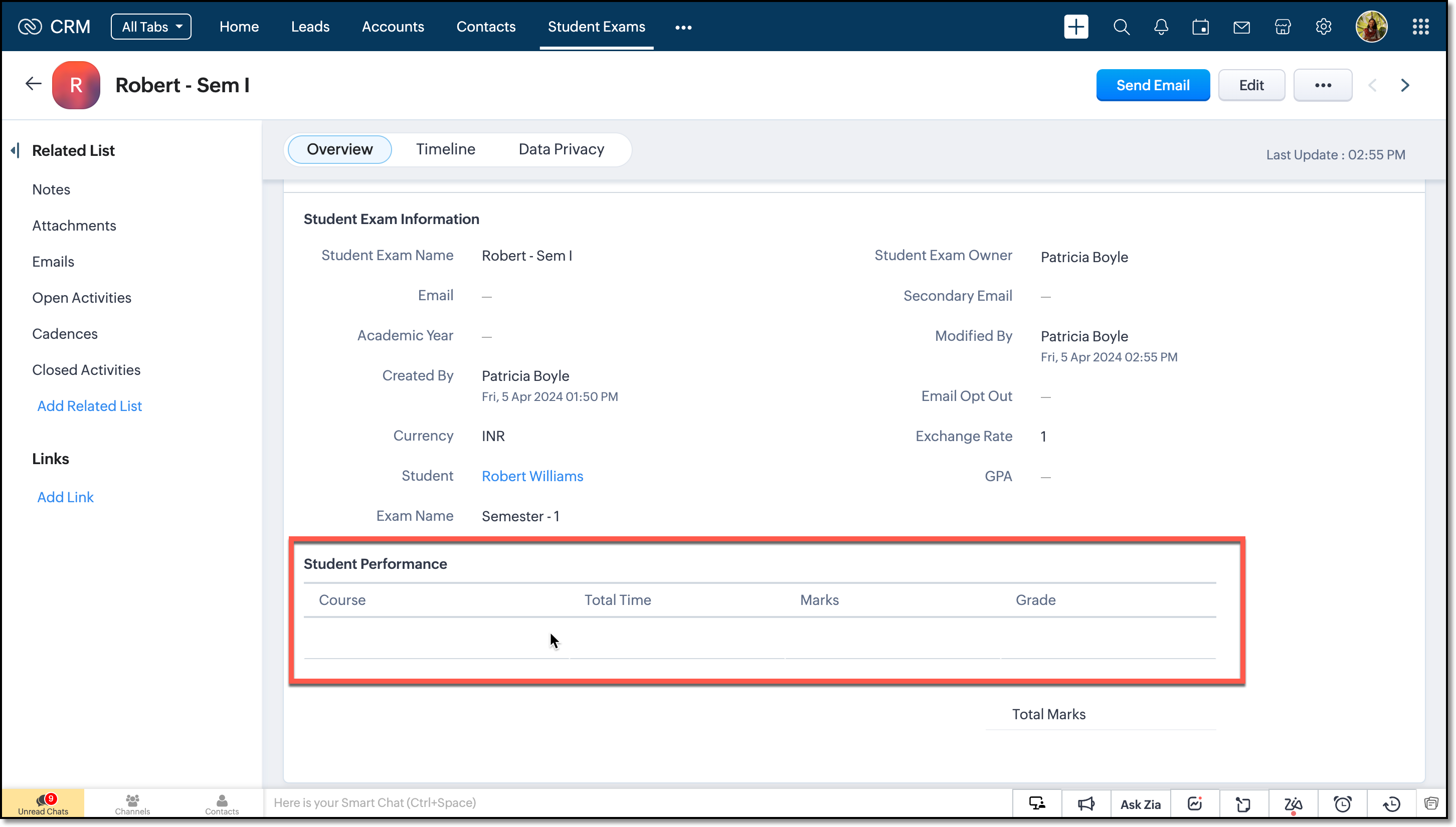
The subform is assumed to be empty and will be updated only on receiving a webhook notification from the Portal App.

Note
Make a Modules Metadata API call to get the API names of the modules and the subform. Next, fire the GET Fields API call to get the API names of the fields. We will need them in crafting the custom function.
Creating the Custom Function
Step 1: Navigate to the Setup > Developer Hub > Functions and click the New Function button.
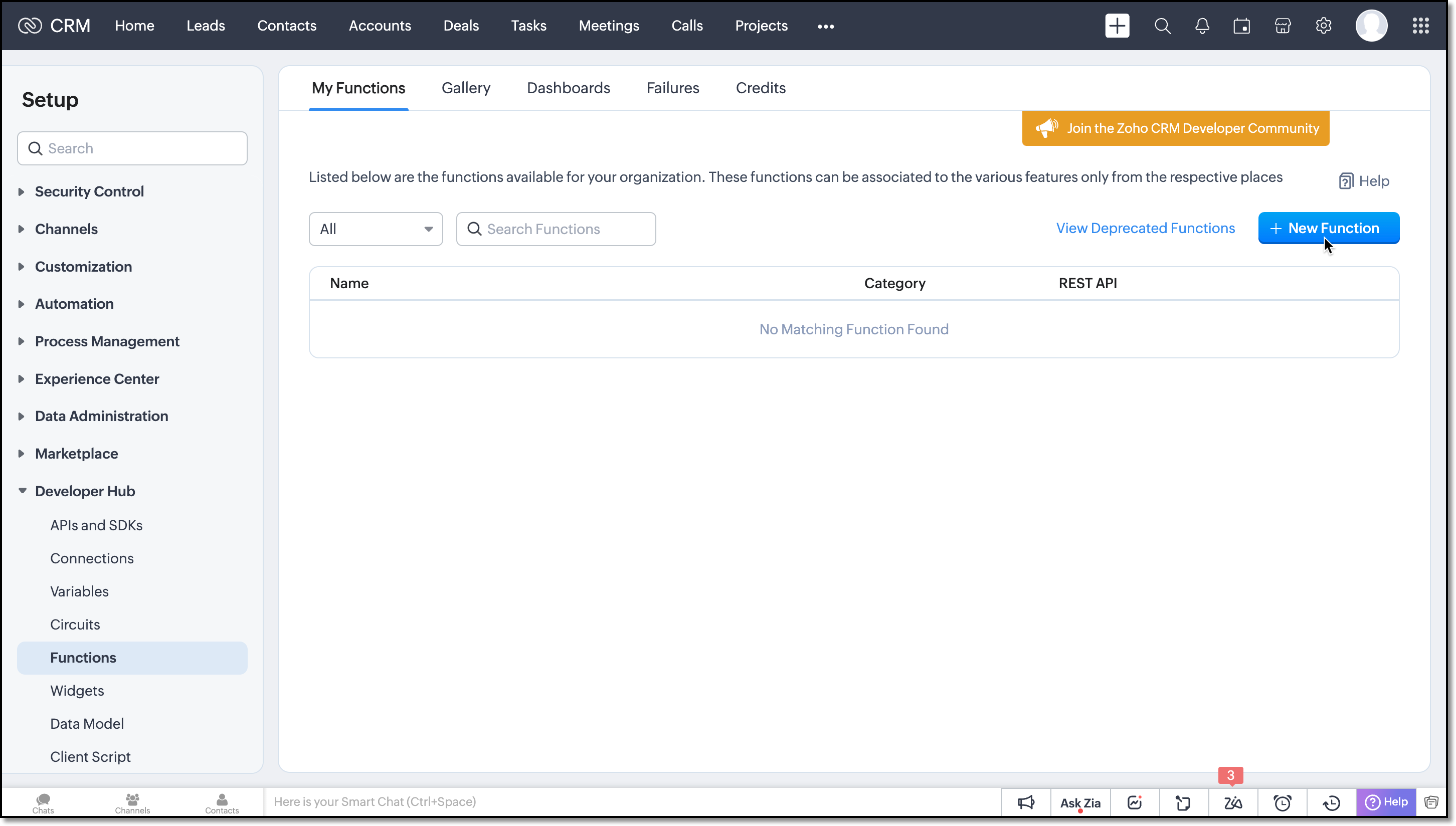
Now, create a Standalone function by filling in the details.
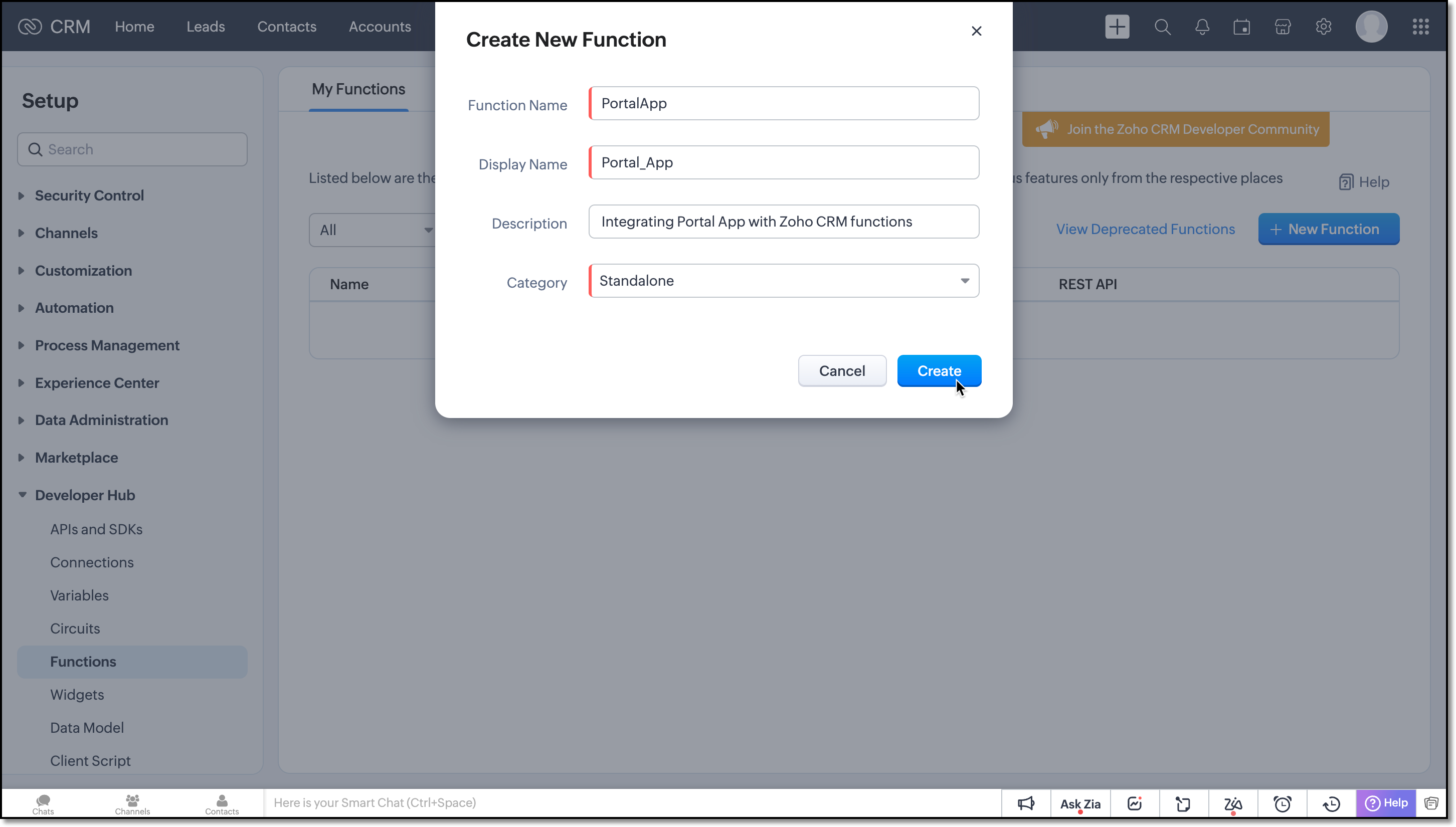
Flow of the Function
Argument Setup
Define function arguments to receive details from the function as shown here:
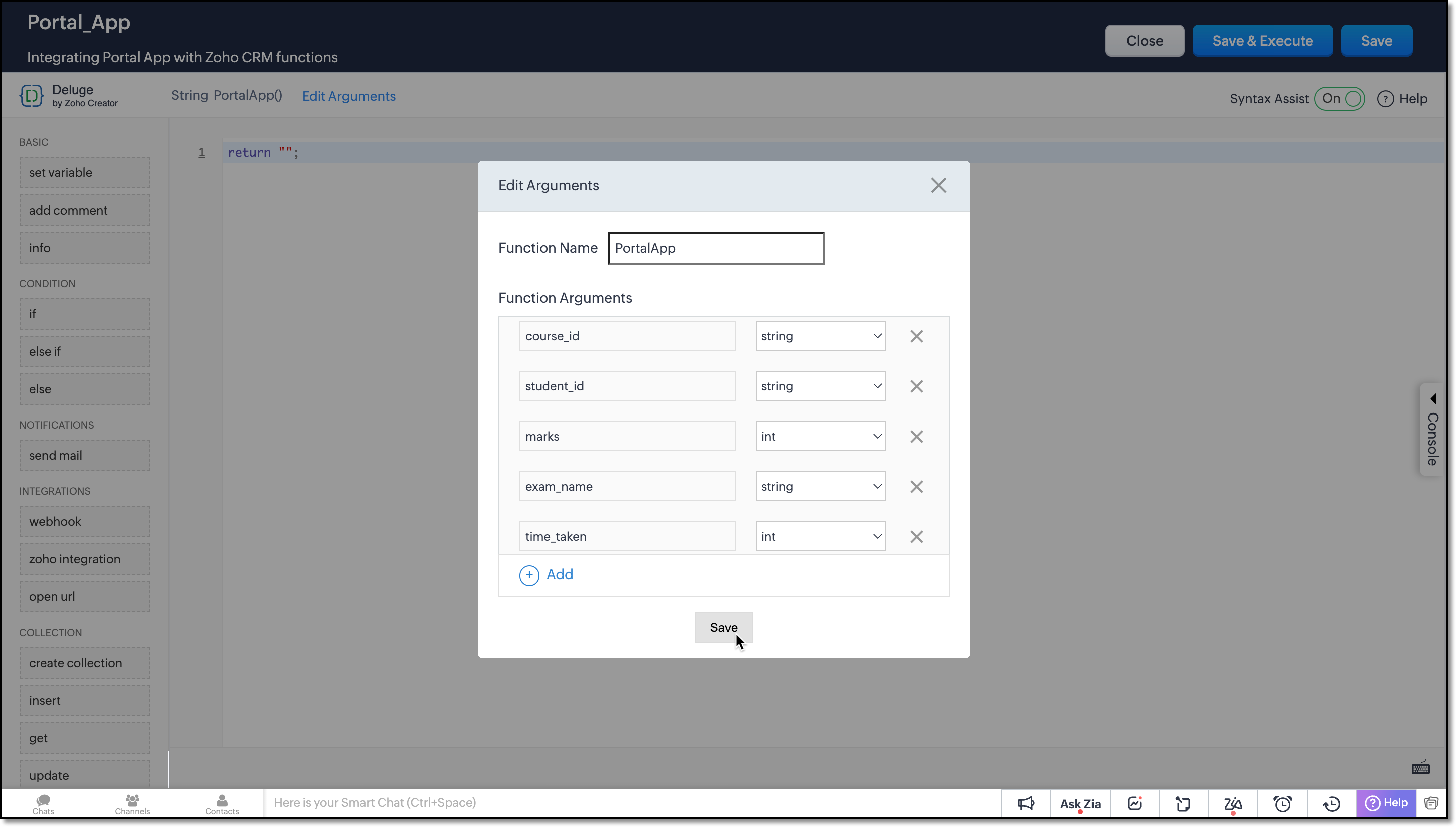
Data Retrieval
Invoke the COQL API within the function to retrieve the necessary records from the Student Exams and Courses module.
student_examMap = Map(); student_examMap.put("select_query","select id from Student_Exams where Student.Student_Code =" + student_id + " and Exam_Name=" + exam_name + " limit 1"); exam_response = invokeurl [ type :POST parameters:student_examMap.toString() connection:"crm_oauth_connection" ]; exam_id = exam_response.getJSON("data").get(0).get("id"); |
Here, the query is structured to retrieve the ID of the Student Exam record where the Student lookup field corresponds to the record with the Student Code matching the student_id in the notification, and the Exam Name picklist field matches the value of exam_name from the notification.
Note: You can use only =, !=, in and not in operators for querying External fields in Zoho CRM.
courseMap = Map(); courseMap.put("select_query","select id from Courses where Course_Code =" + course_id + " limit 1"); course_response = invokeurl [ type :POST parameters:courseMap.toString() connection:"crm_oauth_connection" ]; course_id = course_response.getJSON("data").get(0).get("id"); |
In this COQL call, the query fetches the ID of the record from the Courses module whose Course Code field matches the course_id received in the notification.
Subform Update Handling
The custom function should address the following three cases inorder to effectively manipulate the subform data from the third-party application.
- Every webhook call from the Exam portal should be added as a new entry to the subform.
- If entries already exist in the subform, the function should perform PATCH operation.
- Before executing the PATCH operation, it is crucial to check whether the webhook call is for a new course or an update to the existing course. In such cases, the function should refrain from adding the course; instead, it should update the corresponding entry.
To append new entries to the subform, you can use the UPDATE Records API. Refer to this kaizen to learn more about manipulating subforms using Zoho CRM APIs.
Student Performance is a module created for the subform configured in the Student Exams module. In order to perform the PATCH operation with an Update API, make a COQL API call to the Student Performance module and fetch the existing data, if any.
subform_examMap = Map(); subform_examMap.put("select_query","select Course, Total_Time, Marks from Student_Performance where Parent_Id.id =" + exam_id); subform_response = invokeurl [ type :POST parameters:subform_examMap.toString() connection:"crm_oauth_connection" ]; |
This query retrieves the exam records of the student for that particular exam in Student Exams module, from the Student Performance subform. The subform should correspond to the parent record that matches the notification data. Since we already have the ID of that parent record from one of the previous COQL call, we have directly used the response in this query.
Now that we have the existing subform data, the function has to verify whether the data from webhook call matches any of the Course in the subform data. If it matches, the new entry replaces the existing one; otherwise, the new entry is added to the existing entries and forms a request payload called examinfo. This payload will be used in the later part of the functions to update the record in Student Exams module.
Following is how you should achieve this using for-each loop.
final_subform = List(); flag = true; if(!isBlank(subform_response)) { subform_data = subform_response.getJSON("data").toList(); if(subform_data.len() > 0) { for each data in subform_data { if(data.get("Course").get("id") == course_id) { final_subform.add({"Course":{"id":course_id},"Total_Time":time_taken,"Marks":marks}); flag = false; } else { final_subform.add(data); } } } } if(flag || isBlank(subform_response)) { final_subform.add({"Course":{"id":course_id},"Total_Time":time_taken,"Marks":marks}); } examinfo = {"Student_Performance":final_subform}; |
Next, let us update the Student Performance subform in the Student Exams module using the pre-defined integration task called Update Record in Zoho CRM functions. This task makes an Update Records API call to replace all entries within the subform. It updates the entries with the same course_id provided in the notification, inserts new entries and removes old entries accordingly.
response = zoho.crm.updateRecord("Student_Exams",exam_id,examinfo); return "nothing"; |
Save the function and click the more icon of the function you have created and choose REST API.
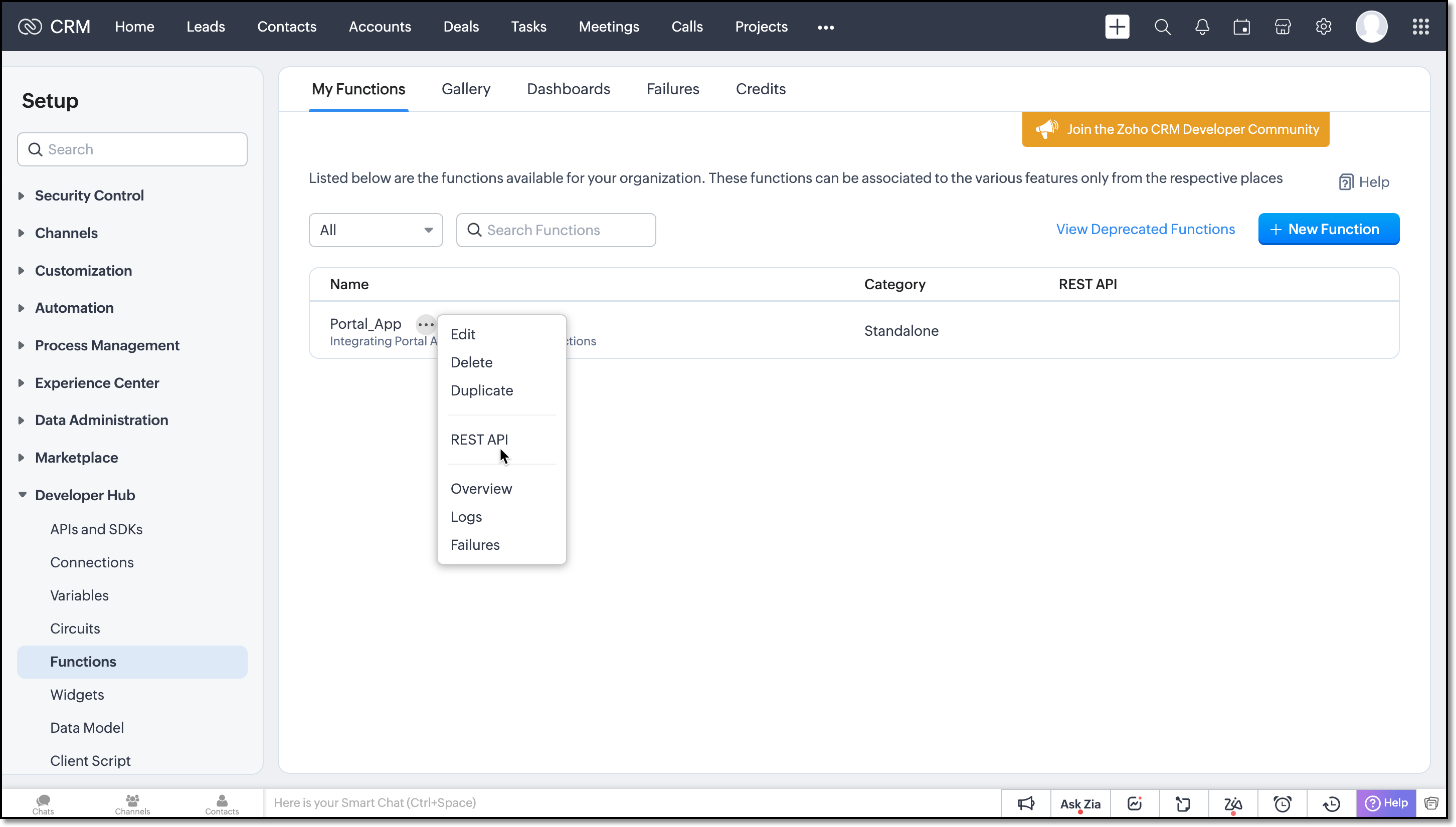
Enable the OAuth2 and API Key for the function.
Next copy the API key and provide it in the webhook URL of the Portal App.
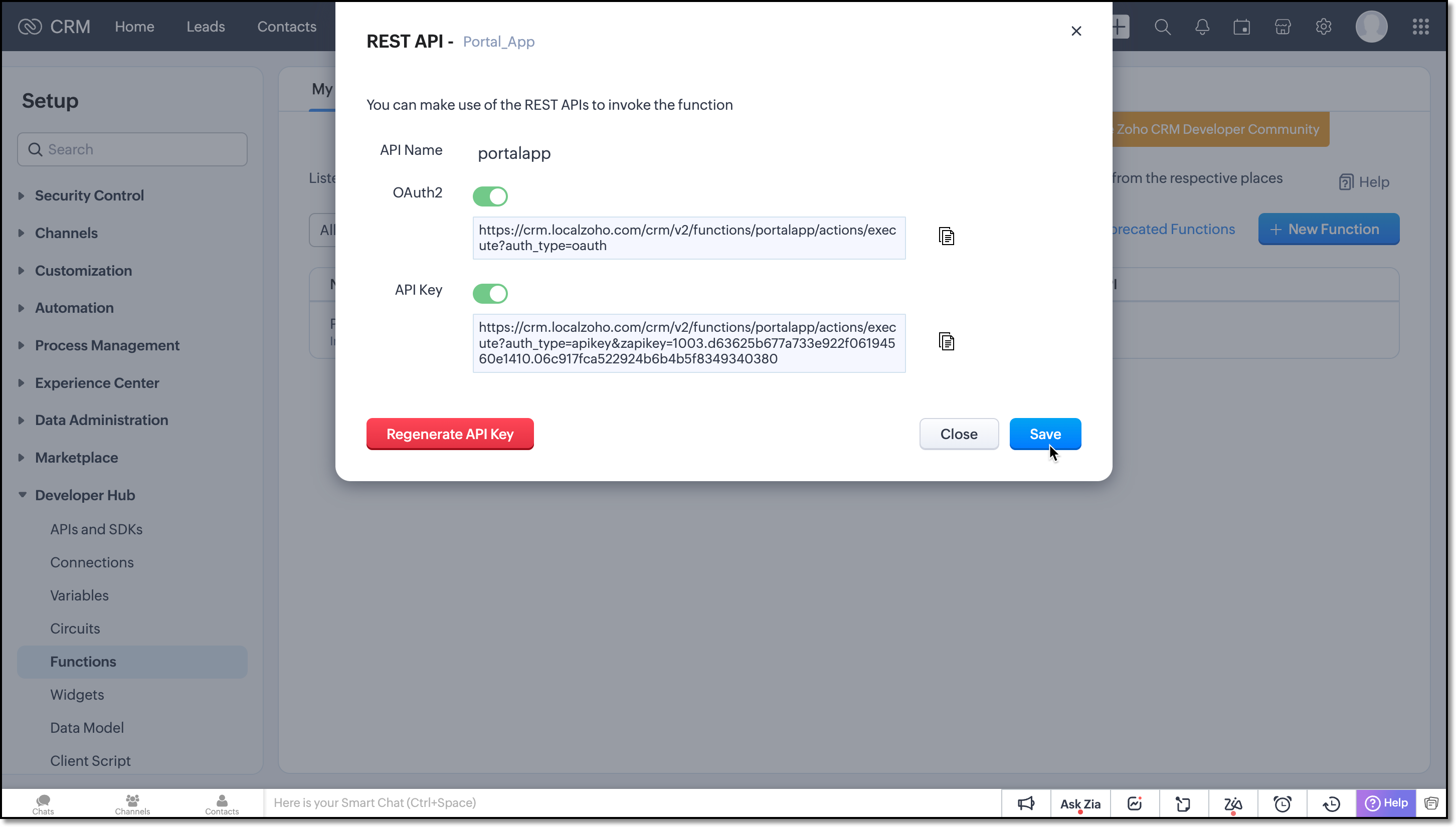
On receiving notifications to this URL the function will be triggered and the records will be updated.
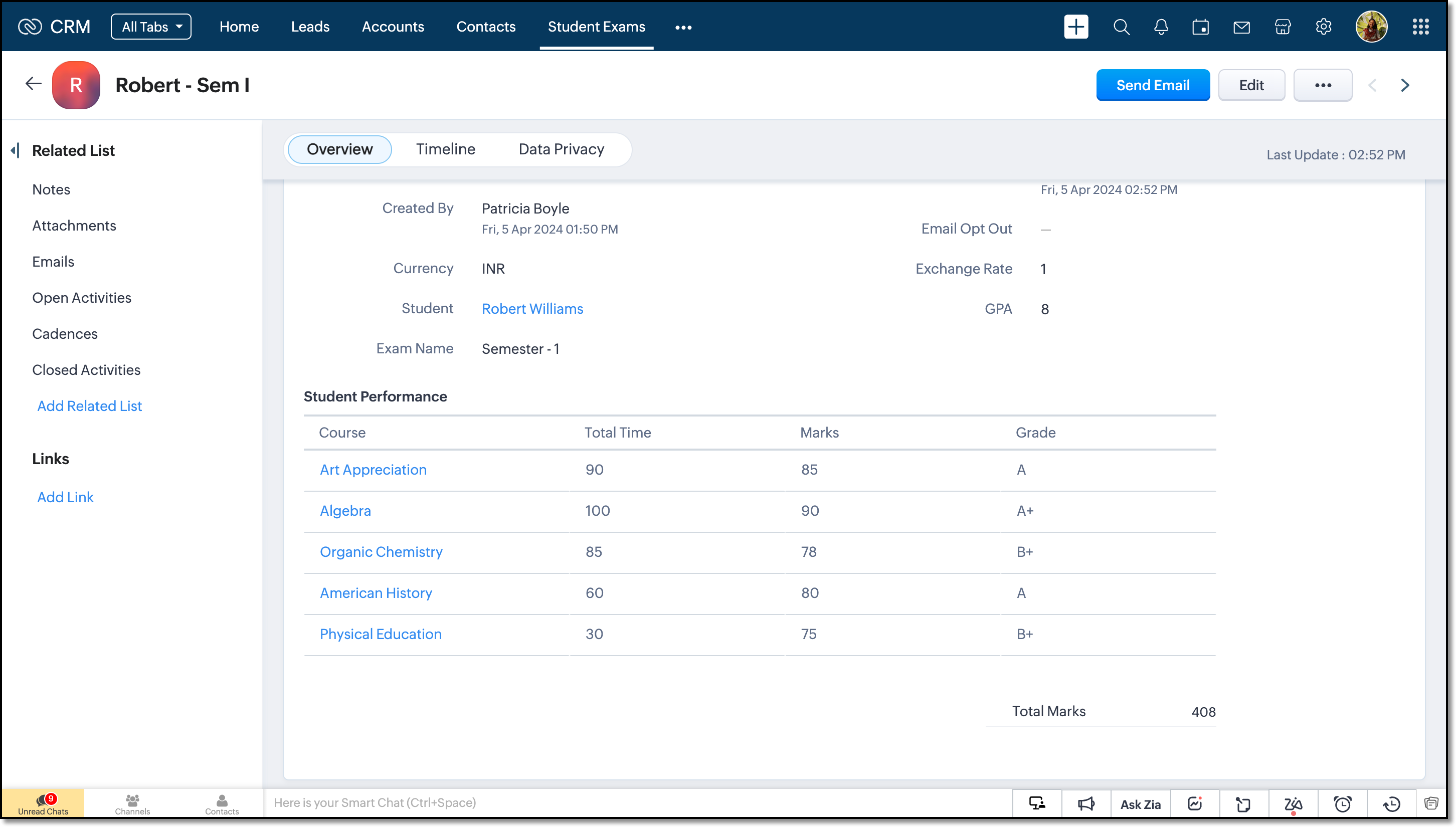
We believe you found this post both beneficial and informative!
Your thoughts and perspectives matter to us. If there is a topic you would like us to delve into or if you have any questions, please feel free to drop a comment below or send us an email at support@zohocrm.com.
Stay tuned until we circle back to you on next Friday!
--------------------------------------------------------------------------------------------------------
Recommended Reads
- External IDs - An Overview
- Formula Fields - An Overview
- Subforms - Overview and guide to build a subform, Kaizen #31, Kaizen #124
- Metadata APIs - GET Modules, GET Fields
- REST APIs - Update Records API
- Query API - An Overview, Records through COQL Query, Kaizen #80 , Kaizen #81 , Limitations
- Functions - An Overview
- Deluge - An Introduction
---------------------------------------------------------------------------------------------------------

Previous Post : Kaizen #131 - Bulk Write for parent-child records using Scala SDK | Kaizen Collection: Home
Topic Participants
Kiruthiga G
Sticky Posts
Kaizen #210 - Answering your Questions | Event Management System using ZDK CLI
Hello Everyone, Welcome back to yet another post in the Kaizen Series! As you already may know, for the Kaizen #200 milestone, we asked for your feedback and many of you suggested topics for us to discuss. We have been writing on these topics over theKaizen #152 - Client Script Support for the new Canvas Record Forms
Hello everyone! Have you ever wanted to trigger actions on click of a canvas button, icon, or text mandatory forms in Create/Edit and Clone Pages? Have you ever wanted to control how elements behave on the new Canvas Record Forms? This can be achievedKaizen #197: Frequently Asked Questions on GraphQL APIs
🎊 Nearing 200th Kaizen Post – We want to hear from you! Do you have any questions, suggestions, or topics you would like us to cover in future posts? Your insights and suggestions help us shape future content and make this series better for everyone.Kaizen #198: Using Client Script for Custom Validation in Blueprint
Nearing 200th Kaizen Post – 1 More to the Big Two-Oh-Oh! Do you have any questions, suggestions, or topics you would like us to cover in future posts? Your insights and suggestions help us shape future content and make this series better for everyone.Celebrating 200 posts of Kaizen! Share your ideas for the milestone post
Hello Developers, We launched the Kaizen series in 2019 to share helpful content to support your Zoho CRM development journey. Staying true to its spirit—Kaizen Series: Continuous Improvement for Developer Experience—we've shared everything from FAQs
Recent Topics
Include EVERYTHING in Language Files
Hey, we are building out a system, that needs to be translated. The language files lack a few things though. 1. Blueprint names 2. Canvas View elements like tab names Please include everything into these files, otherwise it's not really a multi languageA way to create kits (groups of items) that do not require bundling and are added to an order as the individual items
We are evaluating moving off of Sage BusinessWorks (which handles accounting, order entry, inventory control, accounts receivable, etc) to Zoho Books/Inventory. One of the things we heavily use is a feature called Kits, which allows creating a group ofAllocating Salesman To Customer
Hello, please add a feature to allocate a salesman to a particular business customer/account. RegardsShipment
I have 70 shipments Out of which 40 delivery date are updated( since it is live tracked) 30 numbers i need to update manually. How to do it in bulk?arabic not printing
Qatar has a legal requirement to have invoices in English and Arabic. When writing invoice fields in Arabic, they don't print. Why?How to show Order Number/SO Ref on Invoice emails
When creating a sales order or invoice we have an option to input an order number or ref# (see attached images). For the Sales Order email template we can add a placeholder for the SO_REF. However, for the Invoice email template there's no option to referenceSpecify in-line image size in question
I have an image inserted into a file upload type question. I can click and drag the corner of the image to make it larger or smaller, but I would like to manually input the dimensions I need. No matter what size I make the image in photoshop before uploadingCan you limit who creates tags?
Hi there, I'd like to find out if it's possible to limit which Agents create tags on Zoho desk. Thank you.Auto CC - Moving Departments
We have Auto CC e-mail replies to your support mailbox enabled. We have two departments: Helpdesk (helpdesk@domain.com) Delivery (delivery@domain.com) If we create a Helpdesk ticket, and reply, replies are CC'd to helpdesk@domain.com (OK) We then moveSudden Layout Issue After Last CSS Update for ZML (Temporary Fix Inside)
Hi, Our clients have noticed today that every section laid out with ZML suddenly shows an unwanted top padding/blank space that interrupts the user screens. It appears that Zoho has changed the default CSS for the .zcp-col.zcp-panel-rowtype-auto element.Customer paid excess. How do I record payment?
A customer has paid me Rs. 7150 which is in excess. The amount due is Rs. 5388 I owe them Rs. 1762 back which I will be transferring to their account tomorrow. How do I get this entered into Zoho Books? I'm a little lost. :) RishiTabular View Report | Scale To Fit Screen
Please add the option to scale Tabular View reports to fit the screen. I constantly have to adjust the column size of Tabular View reports to fit various screen sizes and it just looks messy. You can see in the screenshot below there is a blank gap afterWhy Server error in creatiing Landing Pages
Hi Zoho Team, pls see my screenshot and tell me, what's wrong. ThxTip 31: How to make a field in a Zoho Creator form mandatory based on criteria
Hi folks, I'm sure most of you are familiar with the Mandatory property available in our form builder. It enables you to ensure that your users enter an input in a required field. If they don't enter an input in that field, they'll be unable to submitBulk update account type when adding a bill
Hi I've only been using Zoho Books for a short while but I'm impressed so far, keep up the great work. One minor issue I'm coming up against is when creating a new bill from a scanned document (supplier invoice). In some cases, the supplier invoice couldHow to start fresh after many years of using Zoho Books without deleting everything and creating a new organisation?
Hi, I have used Books since 2016, but never reconciled with my bank account. I was thinking of trying to go back and fix that, but I don't just don't have the time it would take. Instead, I'd like back up my old records and start anew. What is the bestHow do I modify the the incoming/current call popup? I can modify other call pages but not that one.
I want to modify the incoming and active call popup on the crm to include customer relevant information, such as purchase history or length of relationship. Under modules and fields, I don't seem to see active call as a choice to modify, only the mainCanvas: Add Sections to Detail View
Currently it is only possible to add fields to a canvas detail view. This makes Canvas hard to maintain, because everytime we add a field to our system, someone needs to go into the canvas view and add it there as well. This leads to additional work andAutomation#32:Auto Add New Portal Users to the Help Center User Groups
Hello Everyone, Introducing a custom function that automates the process of adding new portal users to Help Center user groups, making user management effortless! By default, Zoho Desk allows you to assign new portal users to groups manually. But withCannot delete old accounts
Hello, I try to delete old accounts from CRM, but it won't permit, saying documents are still linked to them. I searched in CRM and BOOKS, found some documents and deleted them, but still CRM won't delete them. Any idea how to do that ? I have a lot ofOffline mode on Android TV app?
Hello! Is there a way to use Zoho Show offline in the Android TV app? I have an Android TV based projector, and I travel with it, and don't want to have to rely on a steady internet connection when giving a presentation.Choice-based Field Rules on Global Lists
Hi, The new Choice-based Field Rules should also be able to work with Global Lists not just local lists. Thanks DanTip #36- How to use Survey in Zoho Assist to capture valuable feedback from remote sessions- 'Insider Insights'
How to use Survey in Zoho Assist to capture valuable feedback from remote sessions The survey feature allows technicians and customers to share their valuable feedback, contributing to the improvement of remote service quality. After the completion ofNarrative 3 - Comprehending User Management
Behind the scenes of a successful ticketing system - BTS Series Narrative 3 - Comprehending User Management User management in a ticketing system includes important aspects of how administrators oversee user access, roles, and permissions. This processProduct Details's Description is lost
Hi CRM lost its description in Product details subform. Can you make some test before deploy any update?Sent items with shared folders
Hello, this is in some way in between a problem and an idea. When sharing folders (which is actually not any close to a shared mailbox...) the person which the folder has been shared with can access that folder and can send emails when delegation isZoho Bookings Issues We are facing
Hi team, Here are list of issues we are facing with Zoho Bookings when migrating from other platforms. Sorry there is a lot but the bookings app need to be functional and practical for people to actually use it and not-cause MORE problems by being so basic and not customisable to each business. 1: SMS reminders for staff There should be time limits on these reminders to make them useful. EG. if a new booking comes in more than 4 hours from now we don't really need to get a reminder, however ifBooking outside of scheduled availability
Is there a way for staff (such as the secretary) to book appointments outside of the scheduled availability? Right now to do this special hours must be set each time. There should be a quicker way. Am I missing something?Run workflow on data import in Creator 6
How to run a workflow on data import in Creator 6?Multi Day booking for resources
I have following business-case: Rental for Tablets. Customer should be able to select how many device for how many days he'd like to rent. Same as a car rental for multiple days. Is this possible with Bookings on the current version?Add Usage & Voting Analytics for Knowledge Base Articles in Zoho SalesIQ
Dear Zoho SalesIQ Team, We appreciate the current integration between Zoho Desk and Zoho SalesIQ that allows knowledge base articles to be synced and displayed to users directly within the SalesIQ chat interface. One valuable feature already availableReal-Time Alert or Status Indicator for WhatsApp Connection Issues in SalesIQ
Hi Zoho Team, We’d like to request a feature enhancement in Zoho SalesIQ related to WhatsApp integration stability and visibility. Recently, we encountered a critical issue where our WhatsApp bot stopped responding to messages without any warning or alertCustomization of Chat Transcript Emails in Zoho SalesIQ
Hi Zoho SalesIQ Team, I hope you're doing well. We would like to request the ability to customize the email template that is sent to clients when they request a chat transcript from SalesIQ. Currently, when a client clicks the button to receive theirImport from Linkedin
Please provide a way to enable importing contact information for Contacts and Companies from Linkedin? ThanksThe ability to format text fields, ie when data is number or currency
Hello, I have spent some time trying to determine how to accomplish this but it appears to be impossible. I want to merge a currency field from CRM into a PDF document. The CRM data shows $1,234, but when zSign gets the data it shows 1234 in the textTip of the Week #64– Customize your sidebar for a more focused workflow.
When your shared spaces start filling up with too many views, it gets a little harder to zoom in on what really matters. You find yourself scrolling more than working, and the things that need your attention? They’re often buried down below. Custom sidebarZoho Social - Queries about GST invoices and subscription
Hi, I am going to purchase the Zoho Social tool with a yearly subscription. So, can you please help me with my below queries: 1. How I get the monthly GST Invoices? 2. What is the process of subscription? 2. How to cancel a subscription?Sales IQ needs to capture both first and last names
Sales IQ chat only has one field for name. When this then syncs with Campaigns, the field populates the "last name" field in Campaigns. However most people fill in the "name" field of Sales IQ with either their full name or their Christian name. ThisMulti-Card Selection and Cross-Zobot Copy-Paste Functionality
Dear Zoho SalesIQ Team, We’d like to suggest a productivity-enhancing feature for the Zobot builder in Zoho SalesIQ: the ability to select multiple cards (modules) at once using a selection area, and then copy-paste them either within the same canvasPersonal Link / Meeting ID
with zoho meetings do I have my own personal link to my 'meeting space' ? I have an email template in Zoho CRM which confirms people's appointment with me, I would like to include the link to my Zoho Meetings so that they have it in advance. How do INext Page