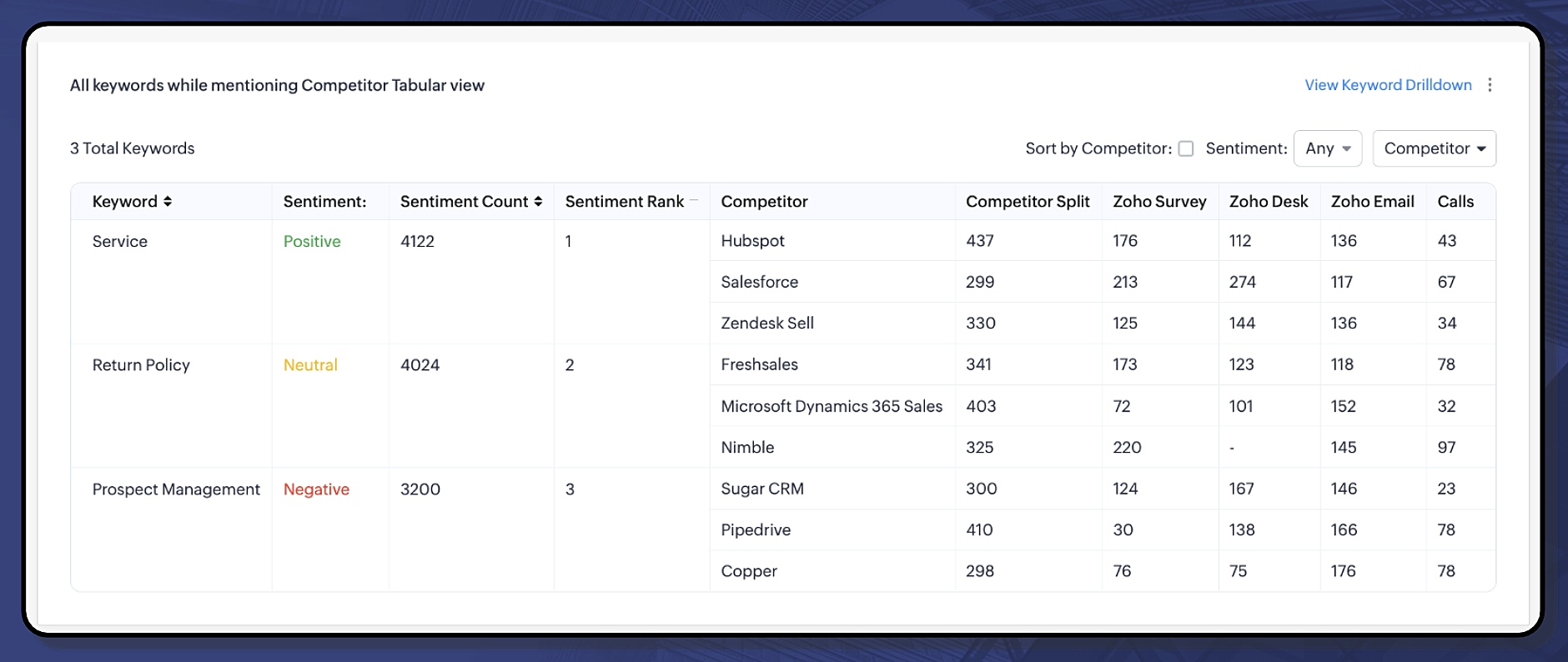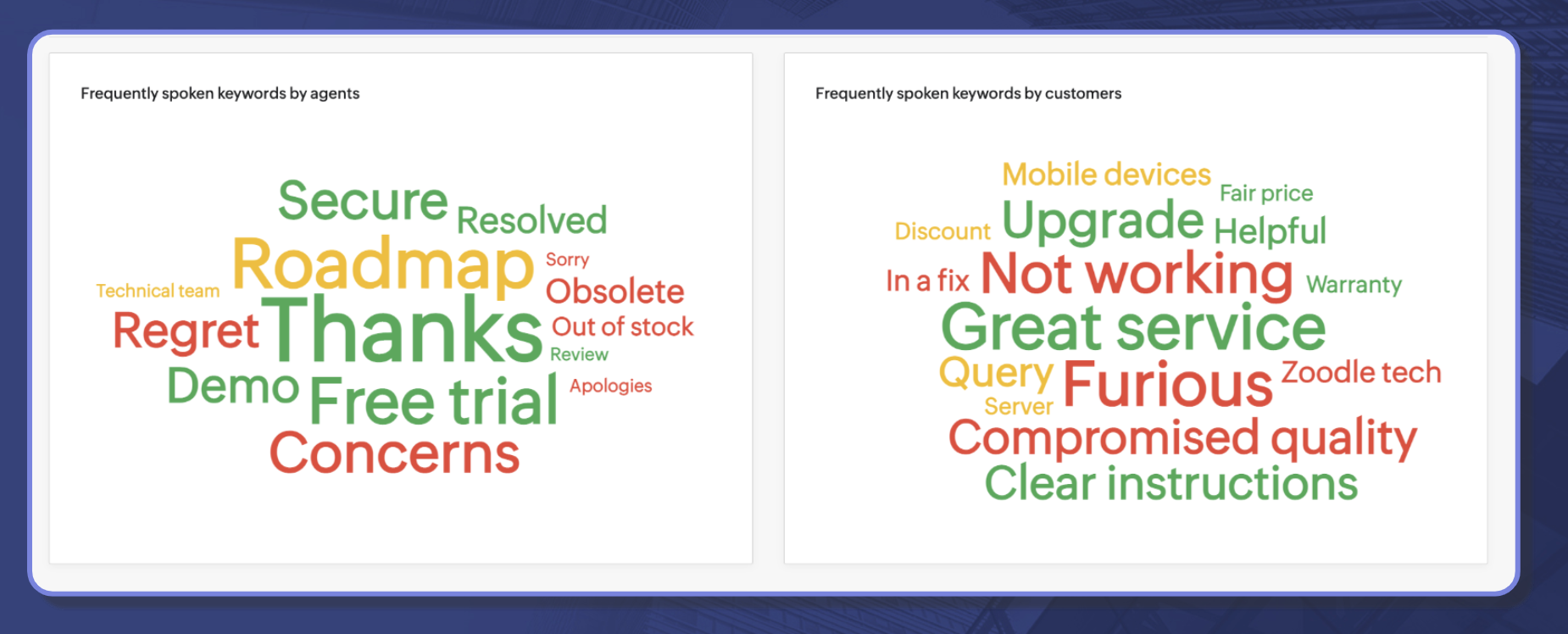Adding calls as a channel in Voice of the Customer

Dear All,
We hope you're well!
It's been almost a year since we opened Zoho CRM's Voice of the Customer solution up for early access. We are grateful for the reception and support you have been showing us with regards to its adoption and feedback. Since the big release, we have been developing more customer-forward features to go with it: the latest one being Voice-based forecast analysis. You can find the help documents here: Voice of the Customer.
Now, to expand the scope of VoC for your business, we have developed the ability to use calls as a source.
Calls as a source
Calls are undoubtedly the common mode of communication in every businesses. On a busy day, calls act as an on-demand recourse to follow-up your leads, clarify doubts, fix problems, and so on and are a potential source to reveal candid customer expressions. Realizing this, we are bringing insights derived from call correspondences in your organization, in addition to the existing sources: Zoho Desk, Zoho Survey, and emails. How will this addition benefit you?
The benefits of adding calls as a source are two-fold.
- Dashboards that display insights from existing sources will now carry insights from calls as well. This broadens your scope of understanding your customers' opinions and feedback on your business.
The dashboards that will have call insights are:
Response-based sentiment analysisThe response-based sentiment analysis provides you with intel about common sentiments observed in your customer responses across mediums. The following charts in this dashboard portrays insights from calls as well for greater accuracy in the analysis of sentiments in the responses. To learn more about this dashboard, click here.
- All keywords tabular view: The below image tabulates the keywords used by your customers in different mediums and their sentiments. As you can see, "Efficient", with positive connotation, is a keyword ranked top with highest usage across all available mediums. At the same time, you can see another keyword with negative undertone, "Slowness", is also being used across different mediums. With calls now being an added channel, implies the gravity of these keywords' sentiments.
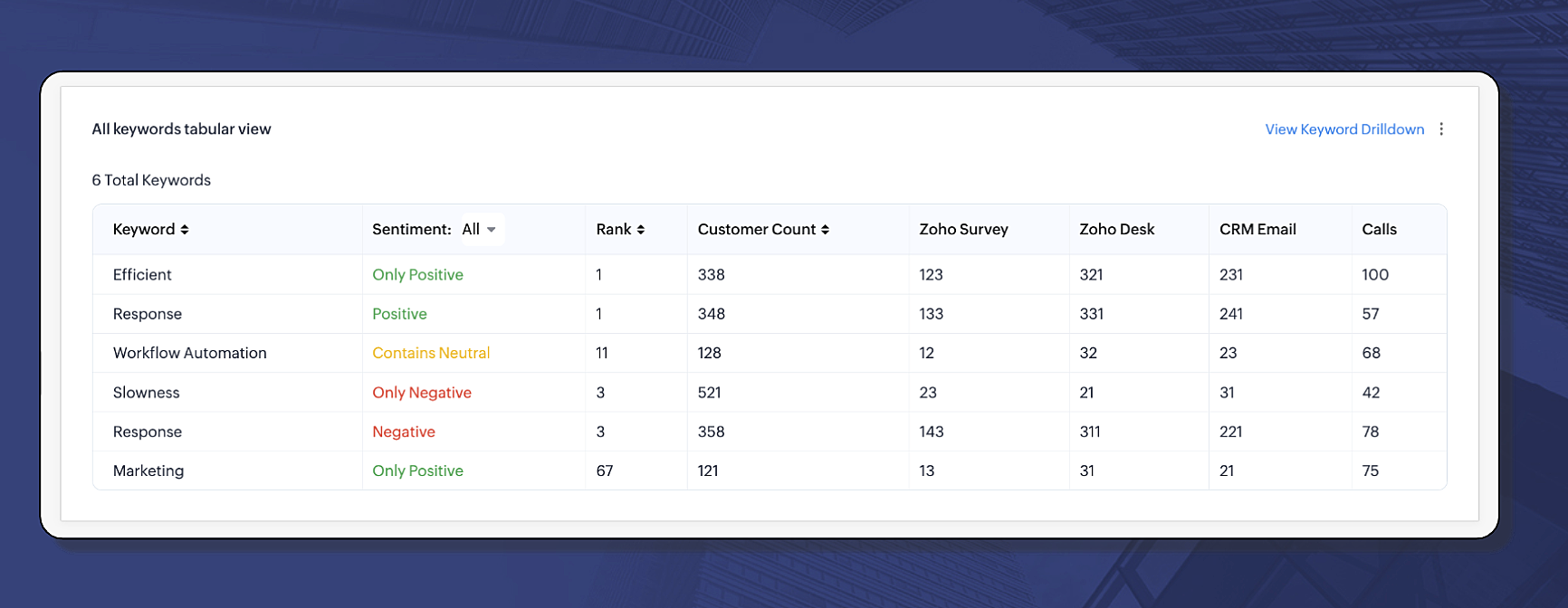
- Sentiment vs medium: The sentiment vs medium chart is a simple bar diagram comparing different sentiments expressed across different channels. You can ascertain which feedback from which medium has more intensity to it. For example, the below image suggests that customers are more positive through calls than they are in the emails. This means, when there is a critical situation, such as an escalation, calls are the best mode to approach customers and explains that one-to-one verbal communication helps settle a fix.
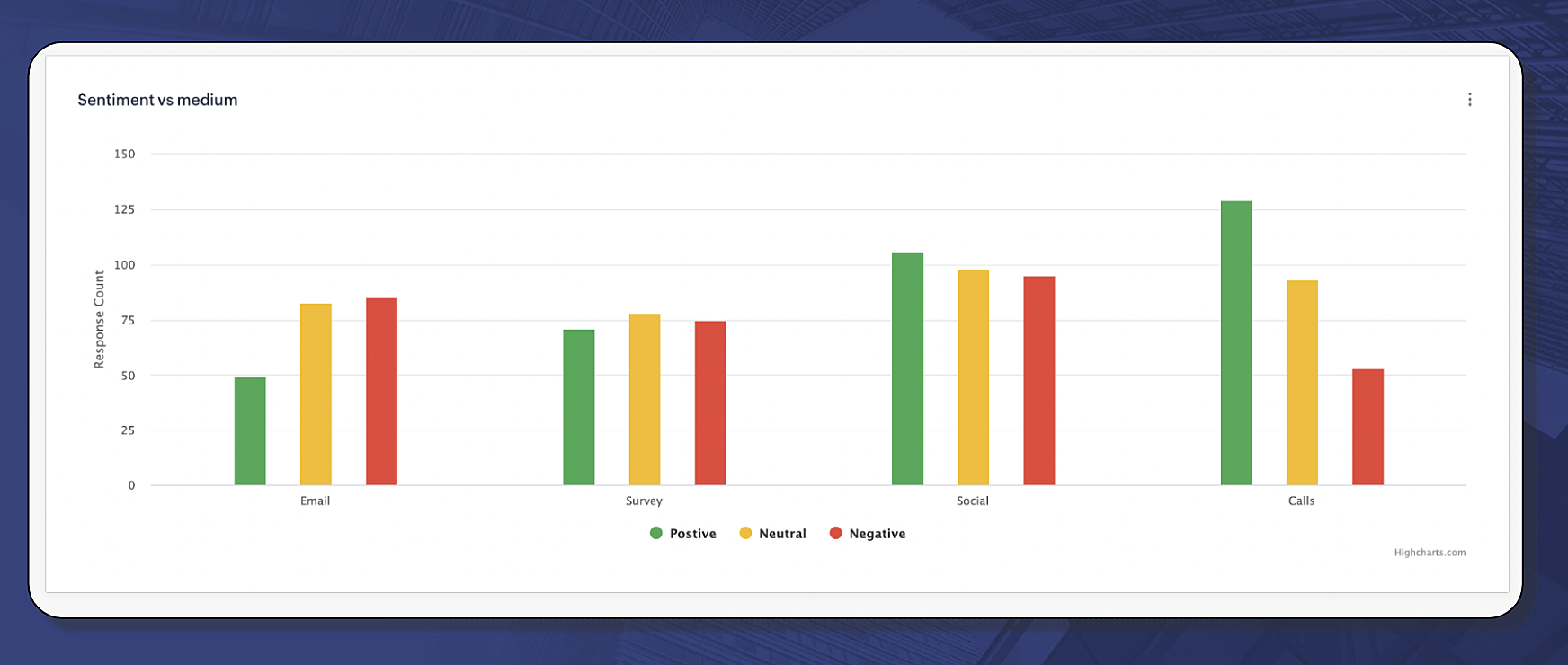
Competitor analysisCompetitor analysis shows the reality of your customers' perception. It will help you tailor a favorable workaround to approach your prospects and customers and win the deal. The following chart shows the keyword mentions used with respect to the competitors and the underlying sentiments from different mediums, including calls. For more information about competitor analysis, click here.All keywords related to competitor mention tabular view:The service offering is positively regarded for certain competitors. There are consistent mentions about them in different channels, including calls.2. A dedicated dashboard for call analytics: A call between your business and your customer contains valuable subjective cues, such as their expectations, interests, sentiments, issues, and more. This dedicated call analytics dashboard will display two charts that will collate frequently used keywords by your agents and your customers through which you can get a quick peek into what is being discussed in your business.
Let's learn more!
Call Analytics dashboard
The call analytics dashboard deals purely with call correspondences in your organization. It displays the following charts:
- Frequently spoken keywords by agents
- Frequently spoken keywords by customers
Cue: More call-based insights are under development and you will hear about them in the coming days.
How are keywords aggregated?
Using the most recent call transcription features, Zia will be able to facilitate transcription of your recorded calls to text. Using its simple text analysis, Zia will be able to identify who is the customer and who is the agent, and aggregate the top 30 key words used by both your agents and customers.
Here's an illustration as to how Zia works on the call transcription text: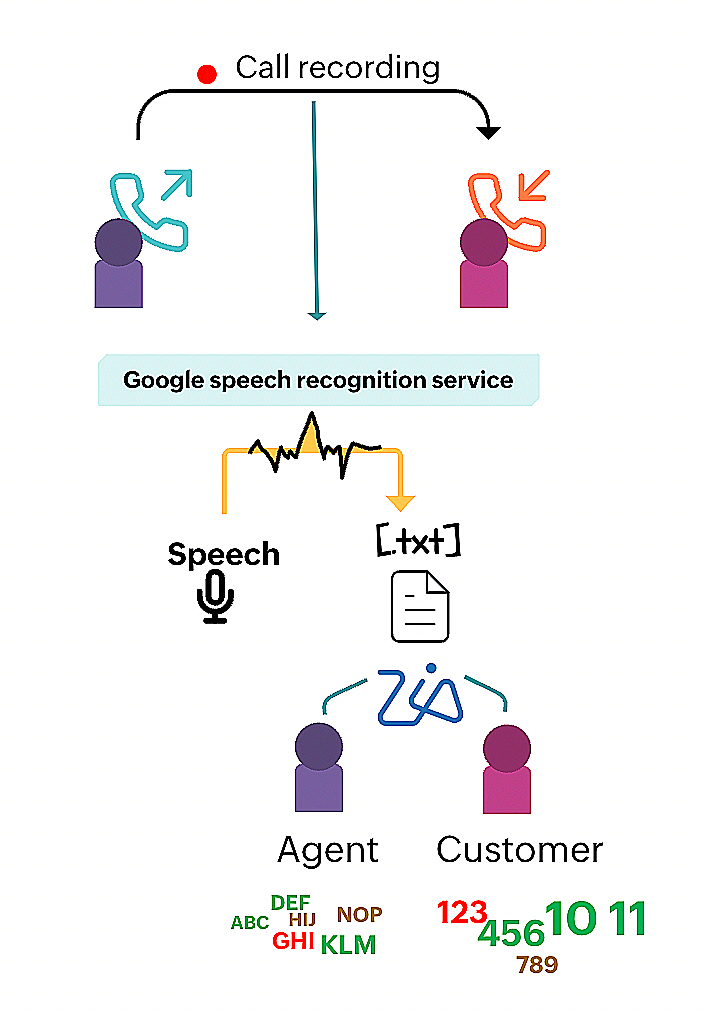
Using call intelligence, Zia can collate keywords to come up with a useful call analytics dashboard.
Notes:
- Calls will be the default source/channel for this dashboard, and you cannot change it.
- This dashboard is only available for Leads and Contacts modules.
- In order to use this dashboard, you need the following facilities enabled:
- Built-in telephony configured in your organization
- Call recording is enabled
- Zia's Call Transcription feature is enabled.
Managing call analytics dashboard:
You can do the following actions to manage the call analytics dashboard:
- Configure dashboard
- Choose which module, you want the call analytics to be displayed for.
- Choose the desired data type
- Choose the time frame
- Choose the grouping
- Enter the keyword preferences
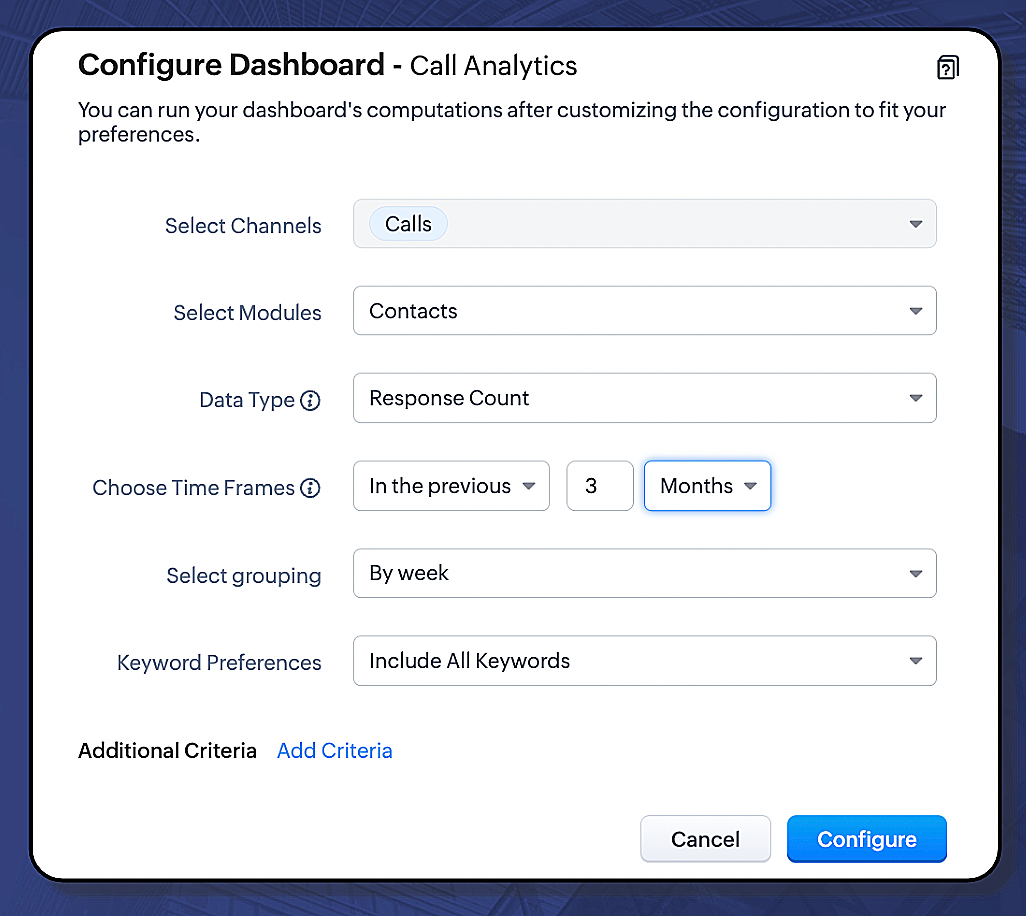
- Reorder the charts
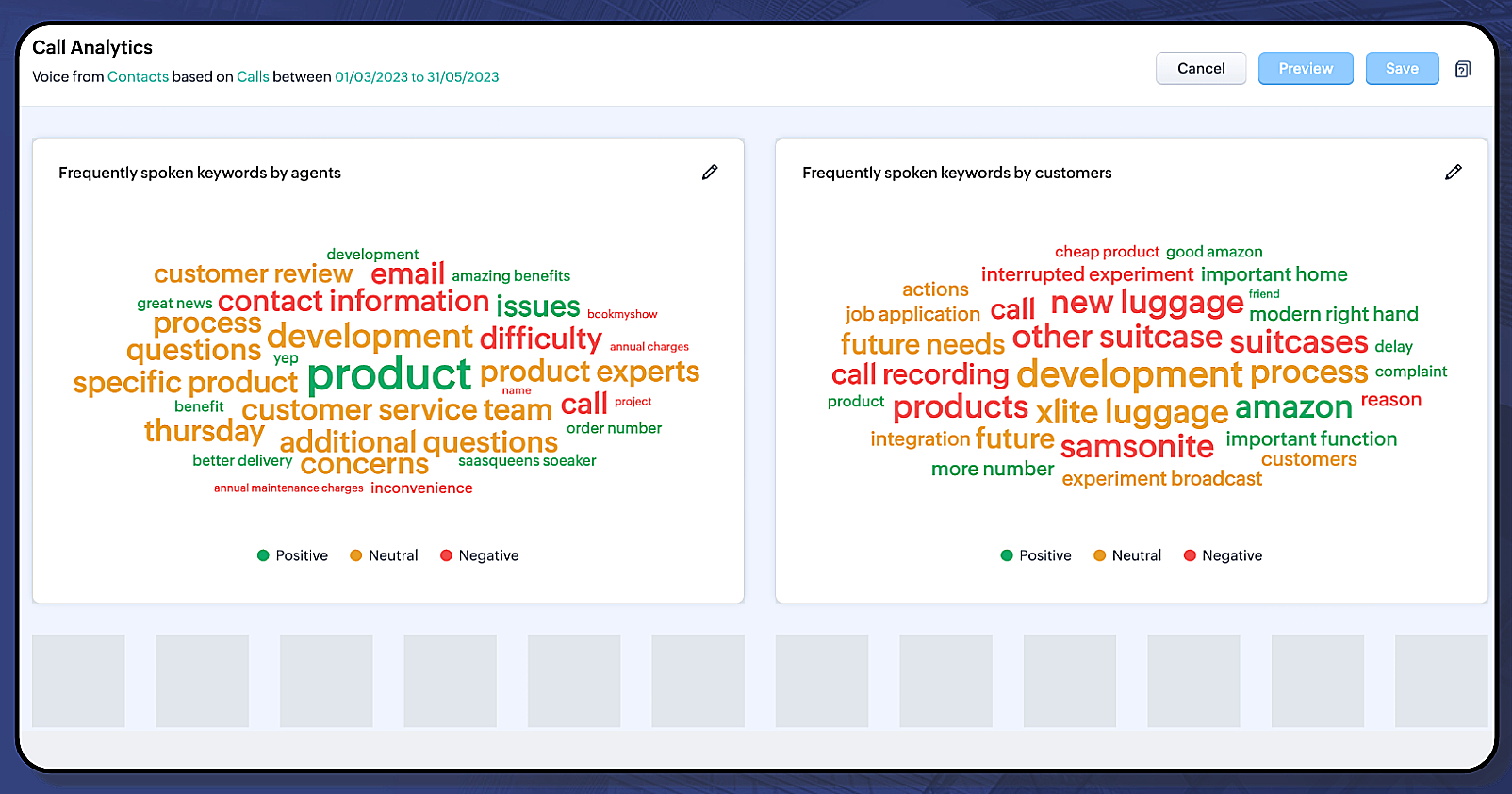
- Alter the sentiment preferences for individual charts
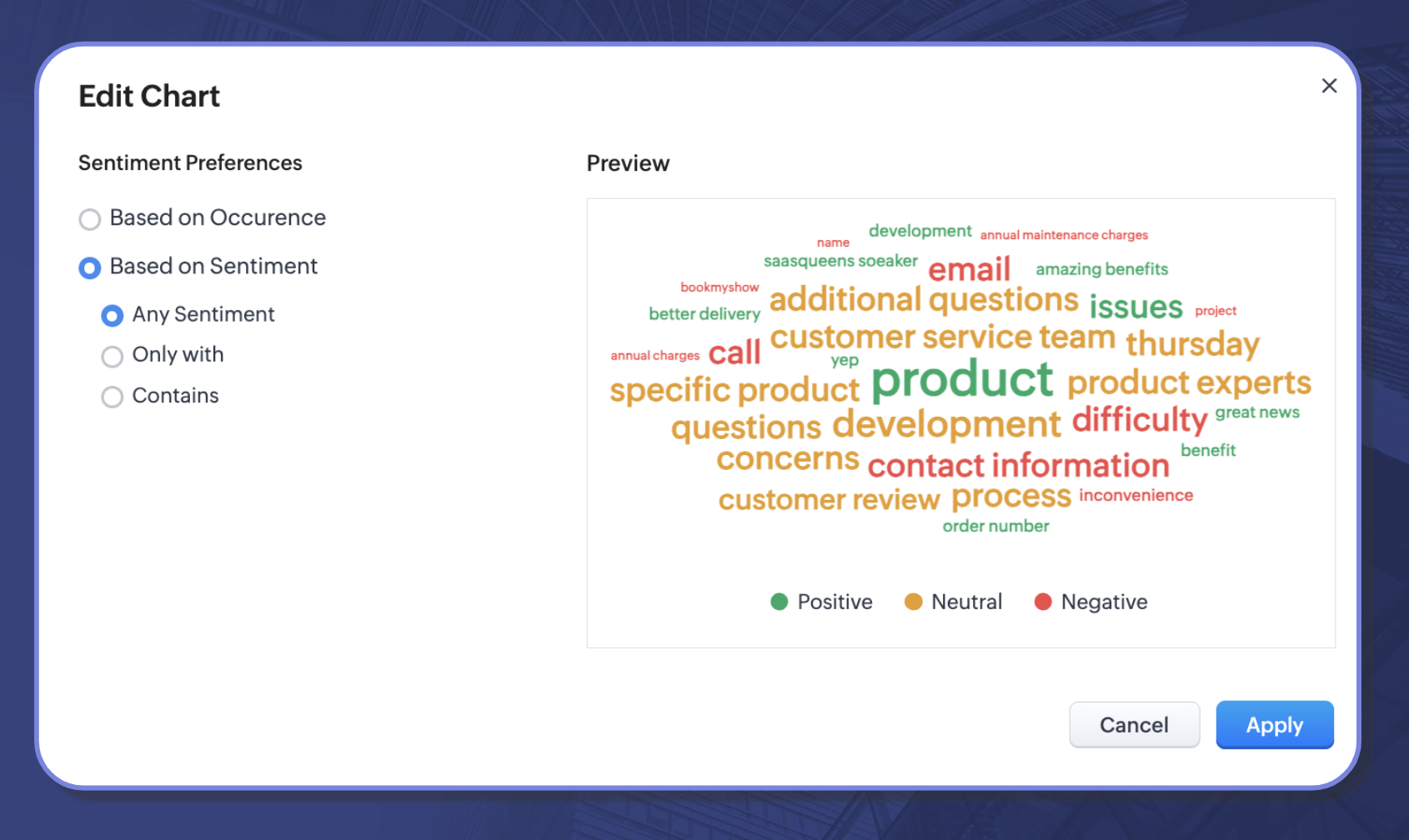
Availability: The enhancement will be available for users subscribed to the early access program in the EU, US, and IN DCs.
Resource: Help document
That's all for today's announcement. We hope this new addition will help you get closer to your customer opinions and help you act upon them. Should you have any feedback/questions/doubts, feel free to drop them in the comments section, our experts will be happy to take them.
Thanks and have a good one!
Kind regards,
Saranya BalasubramanianTopic Participants
Saranya Balasubramanian
Sticky Posts
Announcing Early Access to "Zoho CRM for Everyone" — A new and exciting update to Zoho CRM
Update : Zoho CRM For Everyone's Nextgen Interface gets an upgrade! Hello everyone, We’ve updated the Zoho CRM for Everyone Nextgen interface based on your feedback. The UI is now simpler with a unified sidebar, a more visible global search and features[Early Access] Voice of the Customer (VoC) for Zoho CRM
Happy new year, everyone! We have an exciting addition to our suite of features and would like to introduce you to VoC (Voice of the Customer) for Zoho CRM, powered by Zia. 2023 is definitely the best time to be a customer with rapid innovations and advancementsAdding calls as a channel in Voice of the Customer
Dear All, We hope you're well! It's been almost a year since we opened Zoho CRM's Voice of the Customer solution up for early access. We are grateful for the reception and support you have been showing us with regards to its adoption and feedback. Since
Recent Topics
Customize Colors used on graphs and charts according to users desire.
It would be great if we could customize the graph's colors as we see fit. I hate that yellow is always the default color!Let us view and export the full price books data from CRM
I quote out of CRM, some of my clients have specialised pricing for specific products - therefore we use Price Books to manage these special prices. I can only see the breakdown of the products listed in the price book and the specialised pricing forMejoras urgentes para ZOHO MEETING
Tengo unos meses usando Zoho Meeting. En general, es buena, pero hay cosas vitales que no logra cumplir con mínima calidad. 1) Calidad de audio y video: urge mejoras. Audio con retraso, imagen borrosa, mal recorte de silueta con fondos virtuales. Además,Multiple header in the quote table???
Hello, Is it possible in Zoho CRM to add multiple headers or sections within the Quote product table, so that when the quote is printed it shows separate sections (for example “Products” and “Services”)? To clarify, I’m asking because: This does not appearUpdates for Zoho Campaigns: Merge tag, footer, and autoresponder migration
Hello everyone, We'd like to inform you of some upcoming changes with regard to Zoho Campaigns. We understand that change can be difficult, but we're dedicated to ensuring a smooth transition while keeping you all informed and engaged throughout the process.Saving sent email campaign as PDF
I'm looking to add all campaigns sent to an archive folder in sharepoint. Is there anyway to accomplish this in Zoho Flow ? I'm falling at the first hurdle ... can I automatically save a sent campaign as a PDF to a folder location ?Exporting All Custom Functions in ZohoCRM
Hello, All I've been looking for a way to keep about 30 functions that I have written in Zoho CRM updated in my own repository to use elsewhere in other instances. A github integration would be great, but a way to export all custom functions or any wayHow can Data Enrichment be automatically triggered when a new Lead is created in Zoho CRM?
Hi, I have a pipeline where a Lead is created automatically through the Zoho API and I've been trying to look for a way to automatically apply Data Enrichment on this created lead. 1) I did not find any way to do this through the Zoho API; it seems likeConditional Layouts On Multi Select Field
How we can use Conditional Layouts On Multi Select Field field? Please help.Make CAMPAIGNS email look as simple as possible
Hi there I'm trying to make my Campaigns email look as much like a normal email as possible. I'm a bit stuck with the "justification" of the email email block. Can I LEFT JUSTIFY the "whole email" to make it look "normal"? (Please see screenshot attached)Appreciation to Qntrl Support Team
We are writing this topic to appreciate the outstanding level of support from Qntrl Team. We have been using Qntrl since 2022 after shifting from another similar platform. Since we joined Qntrl, the team has shown a high level of professionalism, support,How can I hide "My Requests" and "Marketplace" icon from the side menu
Hello everybody, We recently started using the new Zoho CRM for Everyone. How can I hide "My Requests" and "Marketplace" from the side menu? We don't use these features at the moment, and I couldn't find a way to disable or remove them. Best regards,Whatsapp Integration on Zoho Campaign
Team: Can the messages from Zoho Campaign delivered through Whatsapp... now customers no longer are active on email, but the entire campaign module is email based.... when will it be available on whatsapp.... are there any thirdparty providers who canQuotes Approval
Hey all, Could you please help in the following: When creating quotes, how to configure it in a way, that its approval would work according to the quoted items description, not according to quote information. In my case, the quote should be sent to approvalMandatory Field - but only at conversion
Hello! We use Zoho CRM and there are times where the "Lead Created Date & Time" field isn't populated into a "Contractor" (Account is the default phrase i believe). Most of my lead tracking is based on reading the Lead Created field above, so it's importantDifferent Task Layouts for Subtasks
I was wondering how it would be possible for a subtask to have a different task layout to the parent task.Enable Free External Collaboration on Notecards in Zoho Notebook
Hi Zoho Notebook Team, I would like to suggest a feature enhancement regarding external collaboration in Zoho Notebook. Currently, we can share notes with external users, and they are able to view the content without any issue. However, when these externalUsing data fields in Zoho Show presentations to extract key numbers from Zia insights based on a report created
Is it possible to use data fields in Zoho Show presentations along with Zoho Analytics to extract key numbers from Zia insights based on a report created? For example, using this text below: (note that the numbers in bold would be from Zia Insights) RevenueFree webinar: AI-powered agreement management with Zoho Sign
Hi there! Does preparing an agreement feel like more work than actually signing it? You're definitely not alone. Between drafting the document, managing revisions, securing internal approvals, and rereading clauses to make sure everything still reflectsWhatsApp Channels in Zoho Campaigns
Now that Meta has opened WhatsApp Channels globally, will you add it to Zoho Campaigns? It's another top channel for marketing communications as email and SMS. Thanks.CRM For Everyone - Bring Back Settings Tile View
I've been using CRM for Everyone since it was in early access and I just can't stand the single list settings menu down the left-hand side. It takes so much longer to find the setting I need. Please give users the option to make the old sytle tile viewLets have Dynamics 365 integration with Zohobooks
Lets have Dynamics 365 integration with ZohobooksAdd notes in spreadsheet view
It would be great if we could Add/edit notes in the spreadsheet view of contacts/leads. This would enable my sales teams to greatly increase their number of calls. Also viewing the most recent note in the Contact module would also be helpful.Opening balances - Accounts Receivable and Payable
Our accounting year starts on 1st August 2013 and I have a Trial Balance as at that date, including Accounts Receivableand Accounts Payable balances, broken down by each customer and supplier. Q1 - do I show my opening balance date as 31st July 2013 orAnnouncing Kiosk 1.1 - Customize screen titles, configure new fields & actions, use values from your Kiosk to update fields, and more.
Hello all We are back again with more enhancements to Kiosk. So what's new? Enhancements made to the Components Add titles for your Kiosk screens and adjust its width to suit your viewing preferences. Three new fields can be added to your screen: Percentage,Limited System because of Limited Number of Fields for Car Dealership
Dear Zoho Support, we want to have all the information about a car inside of a car record. We want to have Zoho CRM as our single source of truth for our data, but the limited number of fields are not allowing that. The data consist of: technical dataCancel Subscription
Hi , Im want to cancel my account but without success please help me to do itMaking an email campaign into a Template
I used a Zoho Campaign Template to create an email. Now I want to use this email and make it a new template, but this seems to be not possible. Am I missing something?Direct Access and Better Search for Zoho Quartz Recordings
Hi Zoho Team, We would like to request a few enhancements to improve how Zoho Quartz recordings are accessed and managed after being submitted to Zoho Support. Current Limitation: After submitting a Quartz recording, the related Zoho Support ticket displaysMultiple Cover Letters
We are using the staffing firm edition of Recruit and we have noticed that candidates cannot add more than one cover letter. This is a problem as they might be applying for multiple jobs on our career site and when we submit their application to a client,URGENT: Deluge issue with Arabic text Inbox
Dear Deluge Support, We are facing an issue that started on 12/Feb/2026 with custom functions written using Deluge within Qntrl platform. Currently, custom functions do not accept Arabic content; it is replaced with (???) characters. Scenario 1: If weFile Conversion from PDF to JPG/PNG
Hi, I have a question did anyone every tried using custom function to convert a PDF file to JPG/PNG format? Any possibility by using the custom function to achieve this within zoho apps. I do know there are many third parties API provide this withPrevent accidental duplicate entry of Customer Ordersome
Zoho Support has confirmed that Zoho currently does not have any method (using Deluge, flow or any other method) to alert a user when a sales order has been entered twice using the same customer reference number (i.e. a duplicate). Most ERP platformsNow in Zoho One: Orchestrate customer journeys across apps with Zoho CommandCenter
Hello Zoho One Community! We’re excited to introduce Zoho CommandCenter as a new capability available in Zoho One. For the whole customer journey As Zoho One customers adopt more apps across sales, marketing, finance, and support, a common challenge emerges:annualy customer report
we need a report per customer that looks like this invoic number cleaning laundry repair management 01 january xxx euro xx euro xx euro xxx euro 02 february xxx euro xxx euro x euro xxxx euro and so on the years 12 months is that possible to make andTotals for Sales Tax Report
On the sales tax report, the column totals aren't shown for any column other than Total Tax. I can't think of a good reason that they shouldn't be included for the other columns, as well. It would help me with my returns, for sure. It seems ludicrousFree Webinar: Zoho Sign for Zoho Projects: Automate tasks and approvals with e-signatures
Hi there! Handling multiple projects at once? Zoho Projects is your solution for automated and streamlined project management, and with the Zoho Sign extension, you can sign, send, and manage digital paperwork directly from your project workspace. JoinExported Report File Name
Hi, We often export reports for information. It is time consuming to rename all the reports we export on a weekly basis, as when exported their default name is a seemingly random string of numbers. These numbers may be important, I'm not sure, but I amAutomatic Refresh on Page?
Hi everyone, We use a page as a dashboard which shows data for the laboratory and tasks pending etc. Is there a way to set the page to automatically refresh on a X time? Many thanks TOGFull Context of Zoho CRM Records for Zia in Zoho Desk for efficient AI Usage
Hello everyone, I have a question regarding the use of Zia in Zoho Desk in combination with CRM data. Is it possible to automatically feed the complete context of a CRM record into Zia, so that it can generate automated and highly accurate responses forNext Page