Voici Cliq 5.0 : une solution pilotée par l'IA et adaptée aux entreprises

Zoho Cliq s'efforce constamment de remodeler la communication et la collaboration au sein des équipes, en particulier avec les équipes à distance et hybrides. Nous nous efforçons toujours d'être à la pointe des tendances actuelles, ce qui permet à Cliq de répondre à la demande de communication transparente et efficace.
Nous sommes ravis de vous présenter Cliq 5.0 : une solution prête pour les entreprises et pilotée par l'IA, conçue pour rendre votre communication plus intelligente et efficace. Cliq 5.0 est conçu pour les entreprises avec des fonctions d'IA avancées pour faciliter le travail, y compris pour des réunions plus intelligentes, et une plateforme de développement améliorée. Découvrez avec nous toutes les nouveautés !
Une administration plus efficace
Cliq offre aux administrateurs l'opportunité de mieux contrôler les données d'une organisation. Voilà ce qu'il en est :
eDiscovery et politiques de conservation des données
eDiscovery et politiques de conservation des données vous permettent de faire face aux litiges ou aux enquêtes réglementaires en fournissant des preuves de manière transparente et en conservant des enregistrements précis des données de votre organisation.
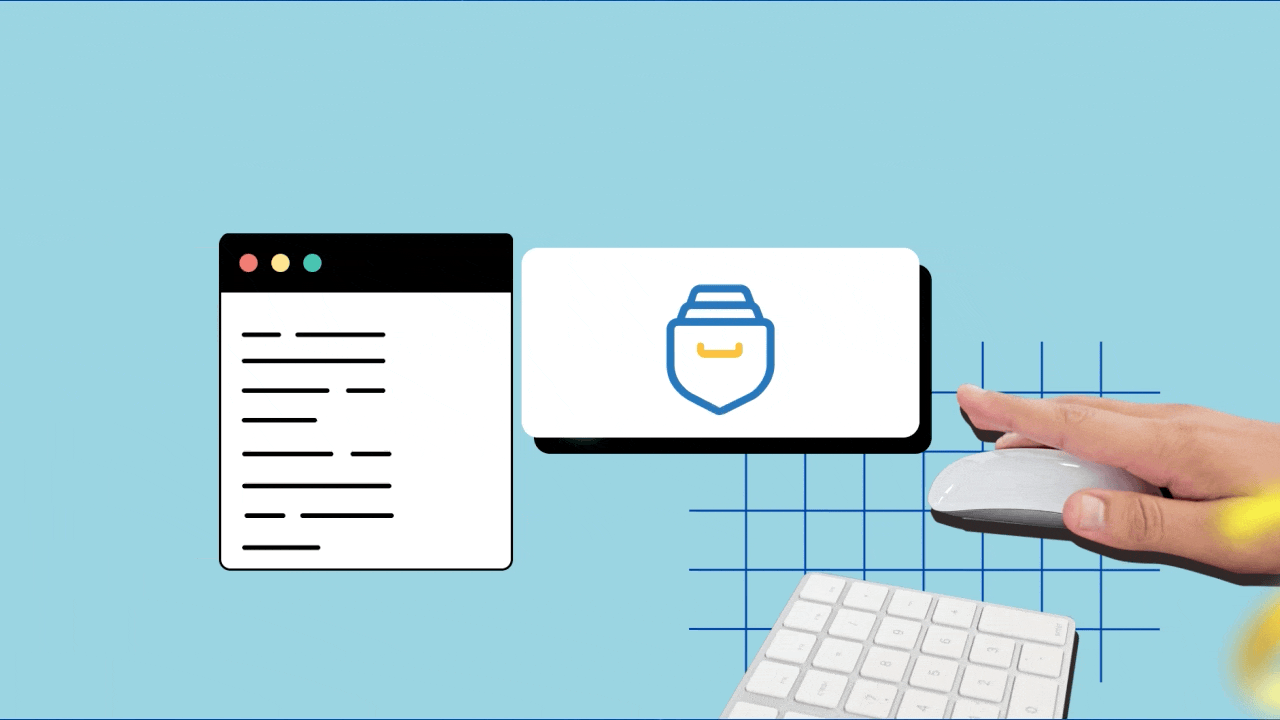
Journaux d'audit
Les journaux d'audit sont la clé d'un contrôle rapide et précis. Ils vous permettent d'obtenir un aperçu de toutes les activités effectuées par les utilisateurs sur les chats et les canaux en un coup d'œil, et vous pouvez également y plonger pour obtenir plus de détails si nécessaire.
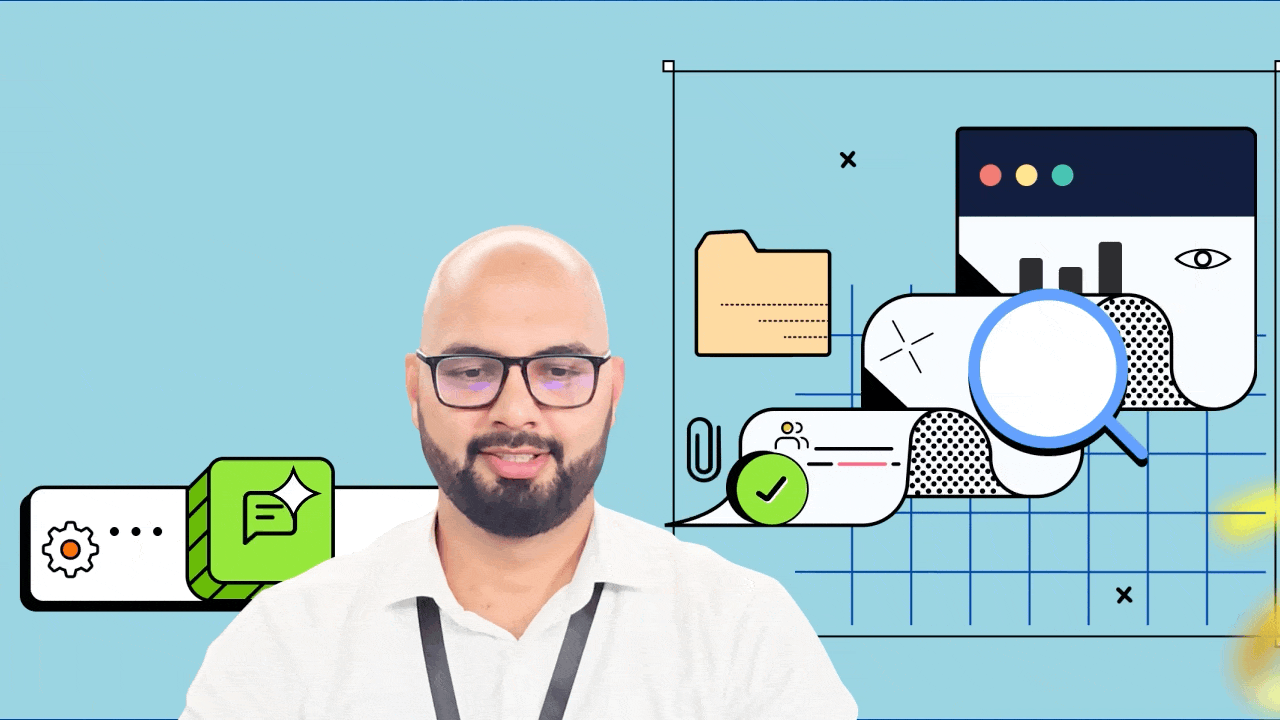
Rapports des usages
Le degré d'efficacité des outils de communication dépend de la façon dont les gens les utilisent. Les administrateurs peuvent mesurer les taux d'adoption et examiner le nombre d'heures consacrées aux différentes interactions grâce aux rapports d'utilisation. Ces derniers permettent également de se faire une idée précise des interactions au sein de l'organisation et de la manière dont chacun utilise Cliq.Les administrateurs ont donc la possibilité d'affiner et de renforcer la gestion de la communication.
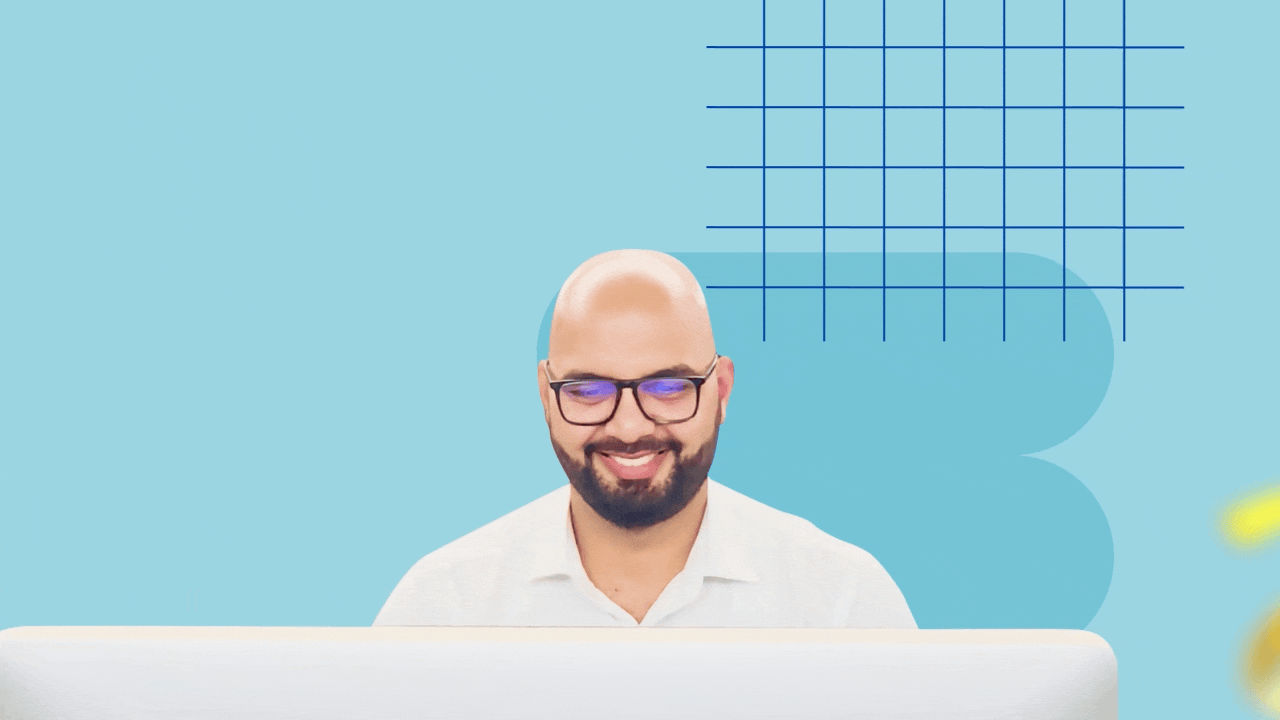
Configuration des statuts au travers de l'organisation
Il est possible de définir les paramètres de statut pour l'ensemble de l'organisation en personnalisant le texte de disponibilité, en fixant des délais pour chaque statut, en imposant des statuts d'activité, etc.
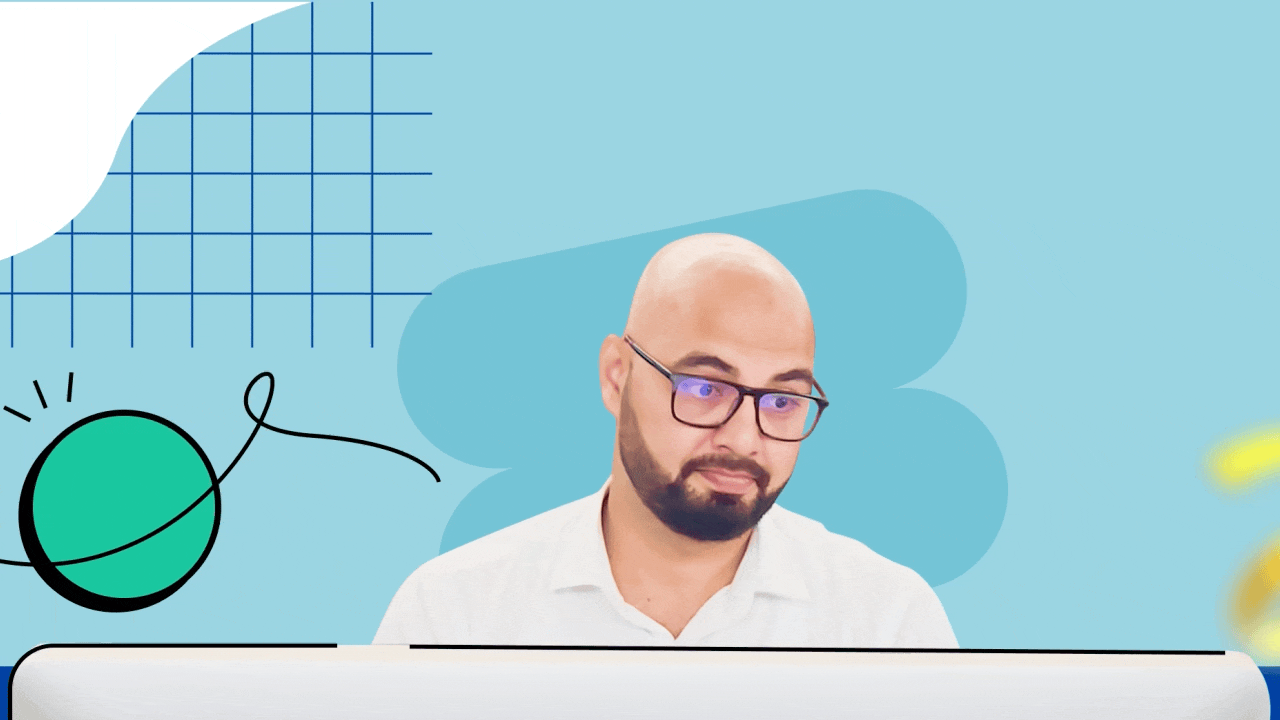
Gestion centralisée de vos canaux
Pour les organisations qui veulent mieux contrôler leurs canaux de communication, la gestion centralisée sur le panneau d'administration est idéale. Elle vous permet d'effectuer en toute transparence des actions détaillées telles que l'ajout ou la modification de participants, ainsi que le réglage des rôles disponibles pour un administrateur de canal.
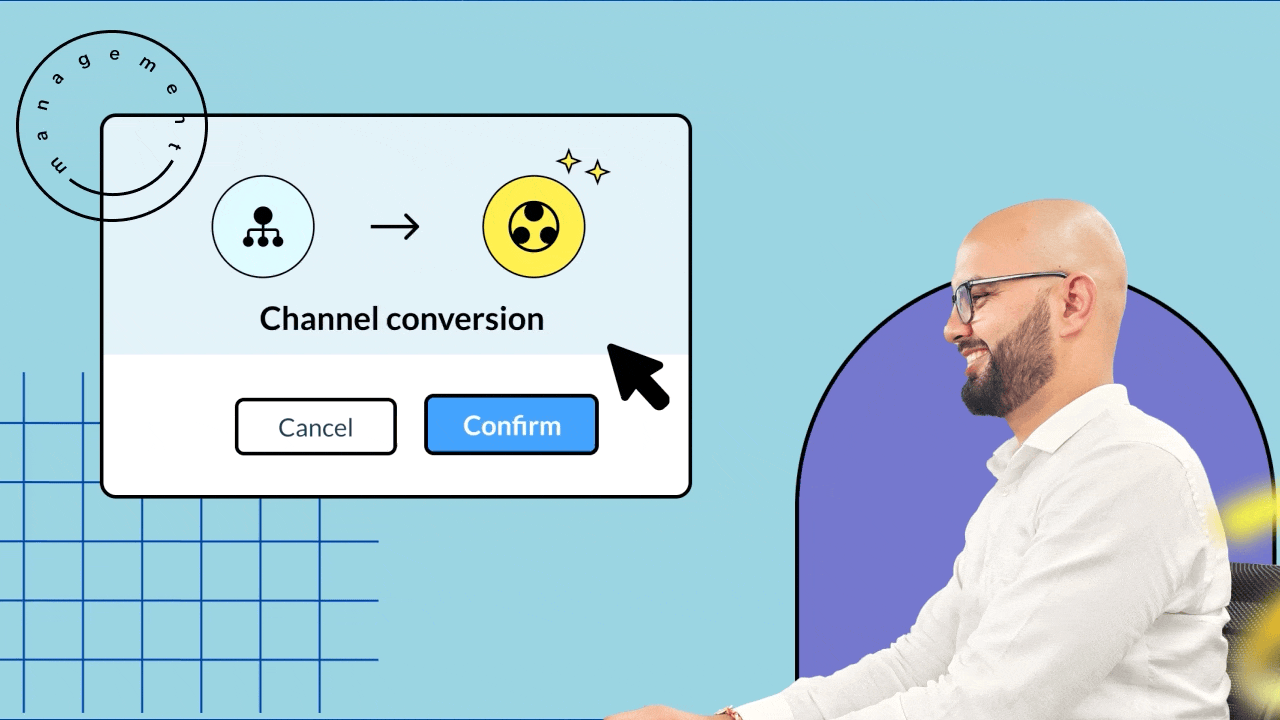
Nouveautés pour les appels et les réunions
Cliq rooms
Zoho Cliq a relevé les défis posés par les réunions hybrides grâce à une solution spécifique, Cliq Rooms. Les employés au bureau peuvent se rencontrer en personne et utiliser le téléviseur d'une salle de conférence pour communiquer avec les travailleurs à distance qui se connectent en ligne, et ainsi combler le fossé entre les équipes au bureau et les équipes à distance.
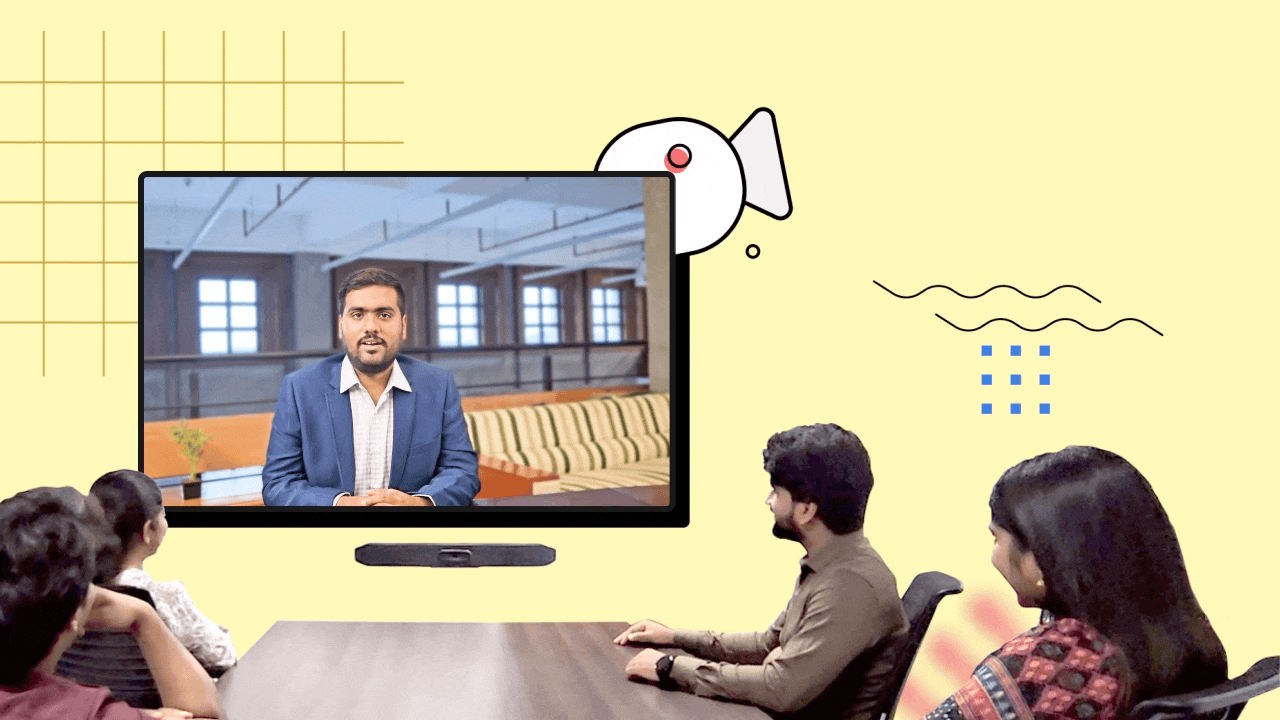
Améliorer les événements virtuels
Il est possible d'organiser des événements virtuels live pour les membres de votre organisation grâce à la nouvelle fonctionnalité "Live events" de Zoho Cliq. Les organisateurs ont un contrôle entièrement défini sur l'événement. Par exemple, ils peuvent déplacer les présentateurs sur la scène et gérer les pauses avec des médias. De plus, les employés peuvent participer aux événements live directement à partir de l'application mobile Cliq ou de l'application Android TV.
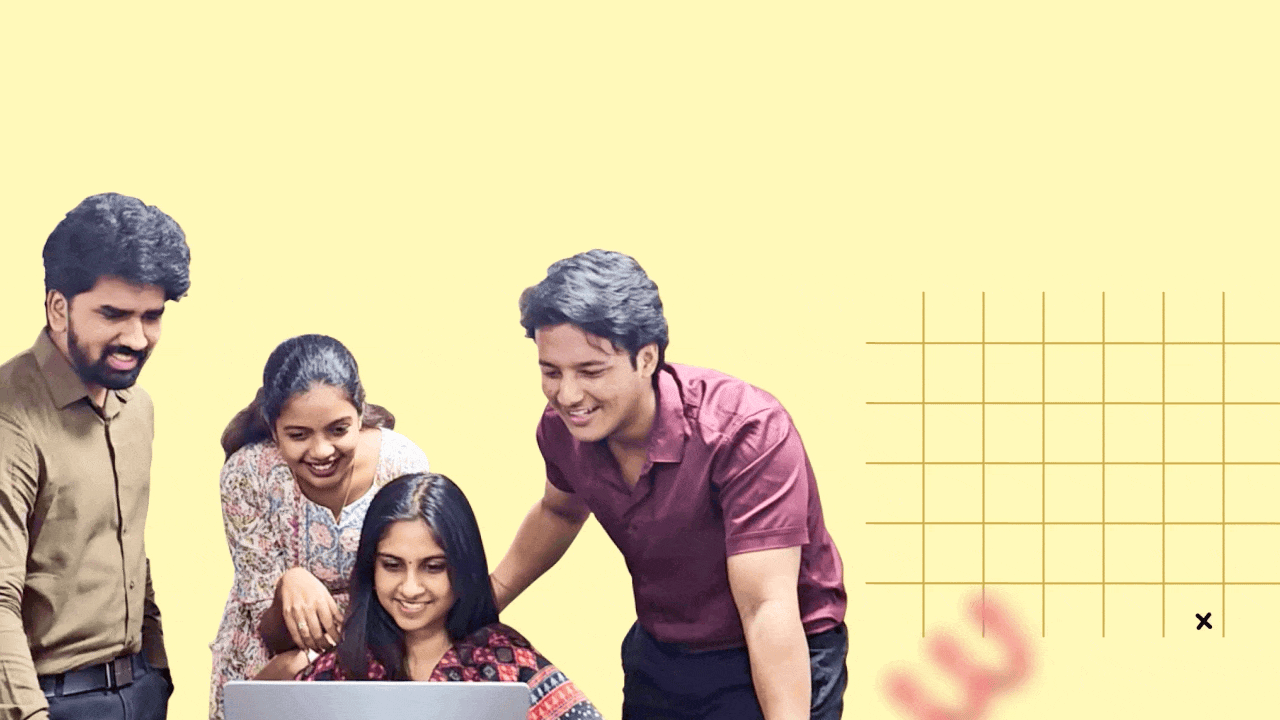
Zoho Cliq plus intelligent grâce à l' IA
Avec ses fonctionnalités d'intelligence artificielle, Zoho Cliq redéfinit la communication. Il ne faut plus parcourir de longs enregistrements de réunions, s'inquiéter de la tonalité des messages et lire d'innombrables messages non lus. Découvrez comment :
Résumé de la réunion et mesures à prendre
Il vous est possible de passer en revue les discussions de manière transparente grâce à des transcriptions de réunions générées par l'IA. Ces fonctionnalités peuvent également détecter les tâches de suivi dans le contenu, afin de s'assurer que chaque point critique est capturé et que des informations exploitables sont toujours à portée de main. Il ne vous manquera plus jamais un détail.
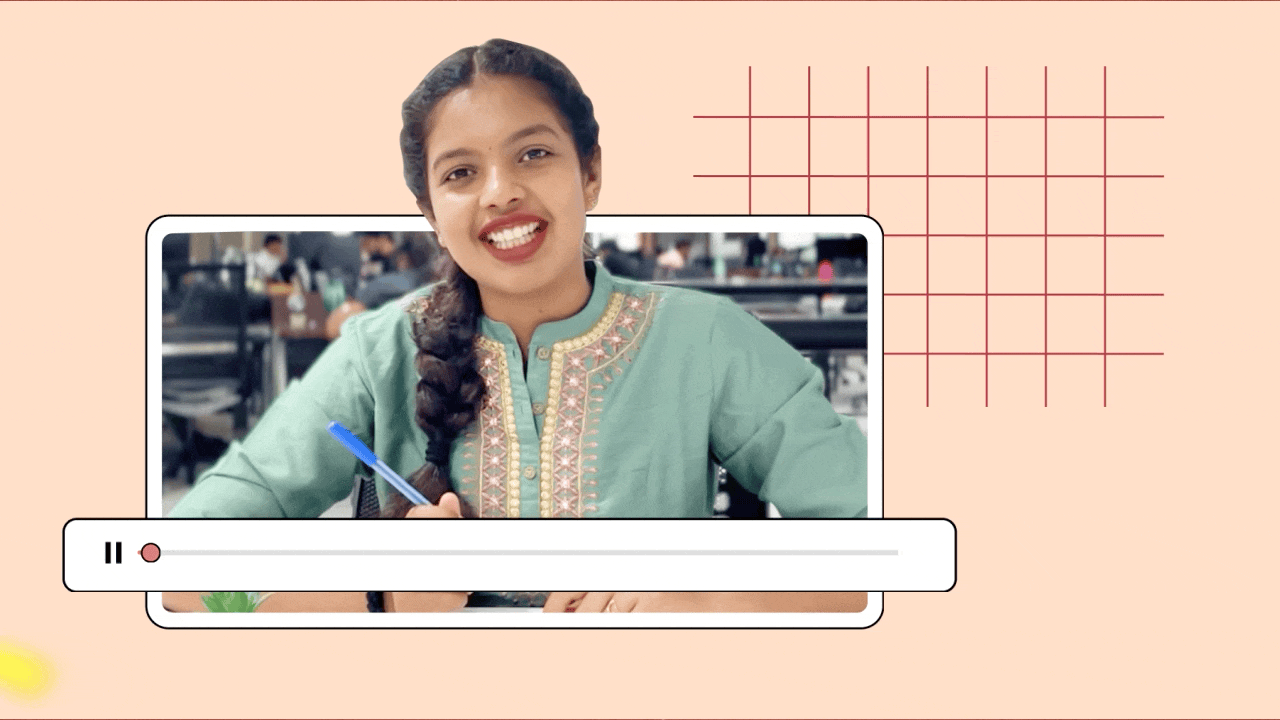
Analyse du ton et autocorrection des messages
Il est possible de comprendre le ton de vos textes et de recevoir un retour d'information pour affiner votre communication.
Bon à savoir : des suggestions orthographiques sont disponibles dans 100 langues, et des suggestions grammaticales sont disponibles en anglais, en espagnol et en français.
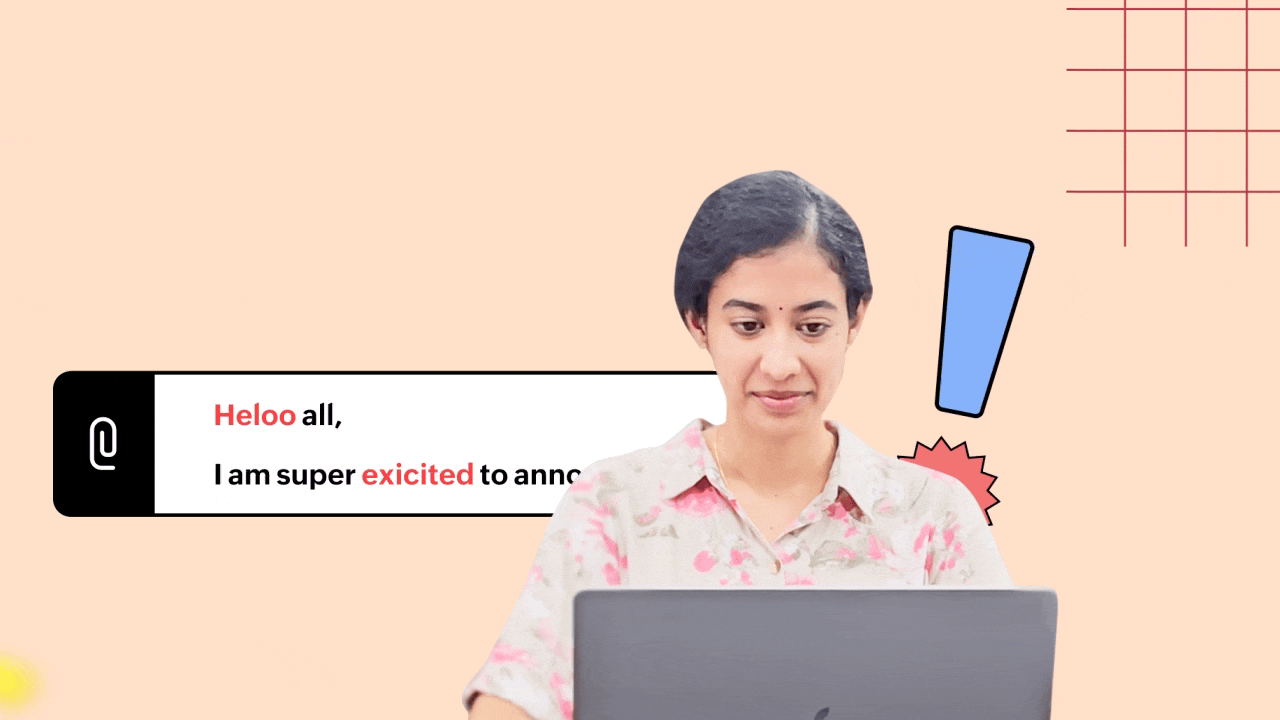
Résumé des messages non lus
Vous est-il déjà arrivé de manquer une discussion de groupe pendant des heures et de vous retrouver avec des centaines de messages à lire ? Plus d'inquiètude : vous pouvez désormais générer des résumés des messages non lus afin de saisir rapidement l'essentiel de la conversation.
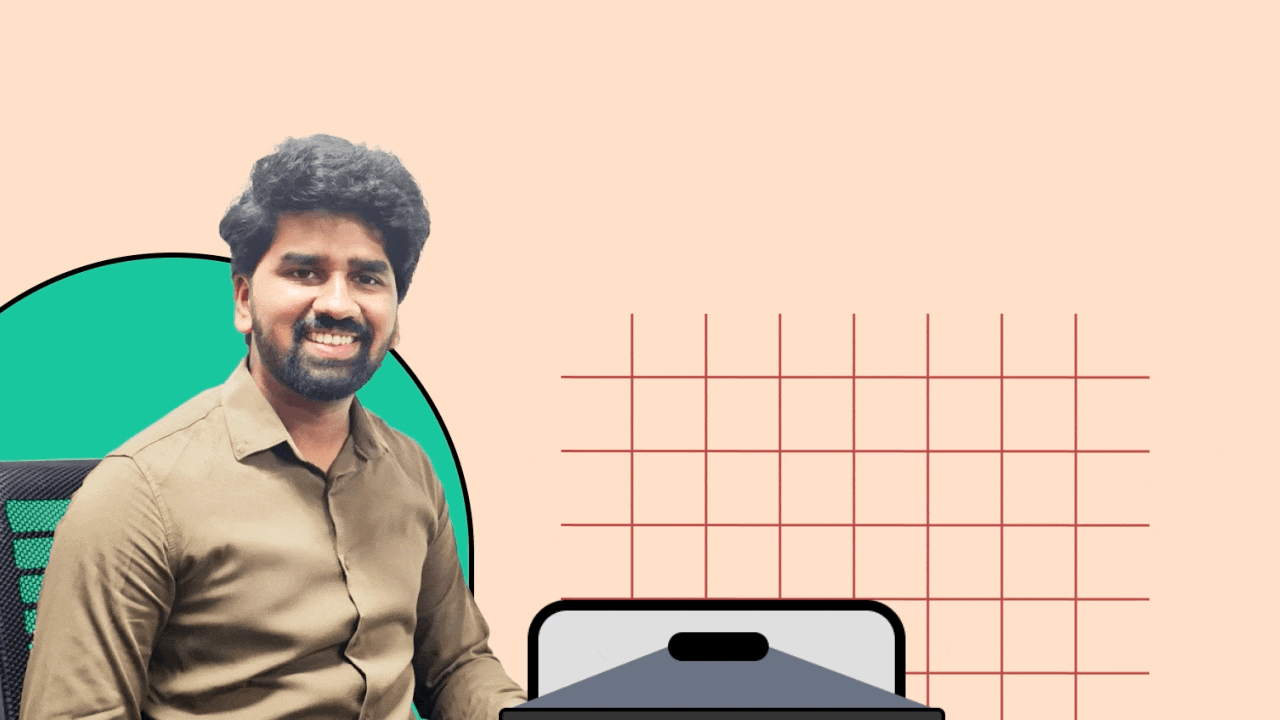
Améliorer la communication au sein de votre équipe
Définir des réponses automatiques
Les collaborateurs sont informés de votre indisponibilité et de la date à laquelle vous serez de retour grâce à la réponse automatique en cas d'absence.

Épingler plusieurs messages dans une conversation
Il arrive rarement qu'un message critique ne soit seul. Vous pouvez désormais épingler sans effort plusieurs messages dans une conversation, afin de vous assurer que les informations importantes restent toujours en tête.
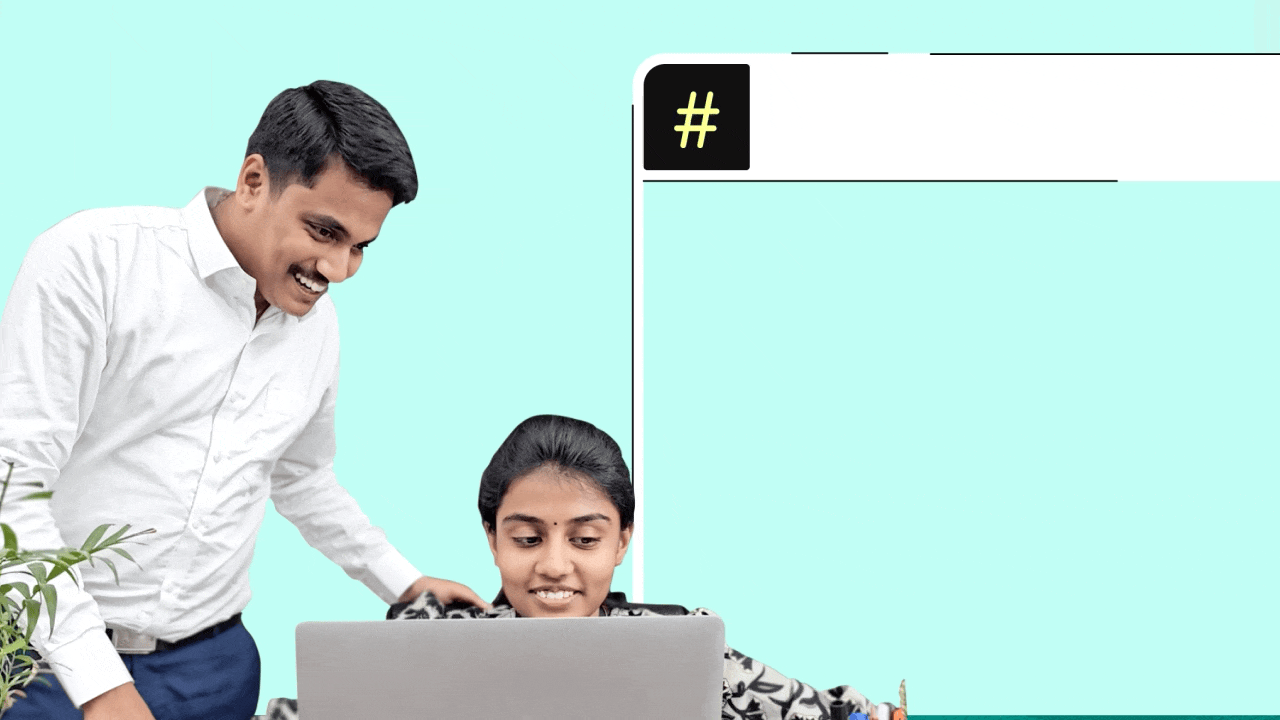
Transformer les workflows et la productivité
Nous avons apporté de nouvelles améliorations à la plateforme Cliq, permettant aux utilisateurs de développer des extensions et des outils avancés. Ces nouveautés amplifient la productivité et permettent aux utilisateurs d'affiner, de personnaliser et de perfectionner leurs flux de travail. Voici les nouveautés :
- Images et fiches dans les widgets
- Menu personnalisé des Chat-bots
- Nouveaux champs de base de données
- Nouveau modèle d'abonnement des bots
- Basculer les données dans les formulaires
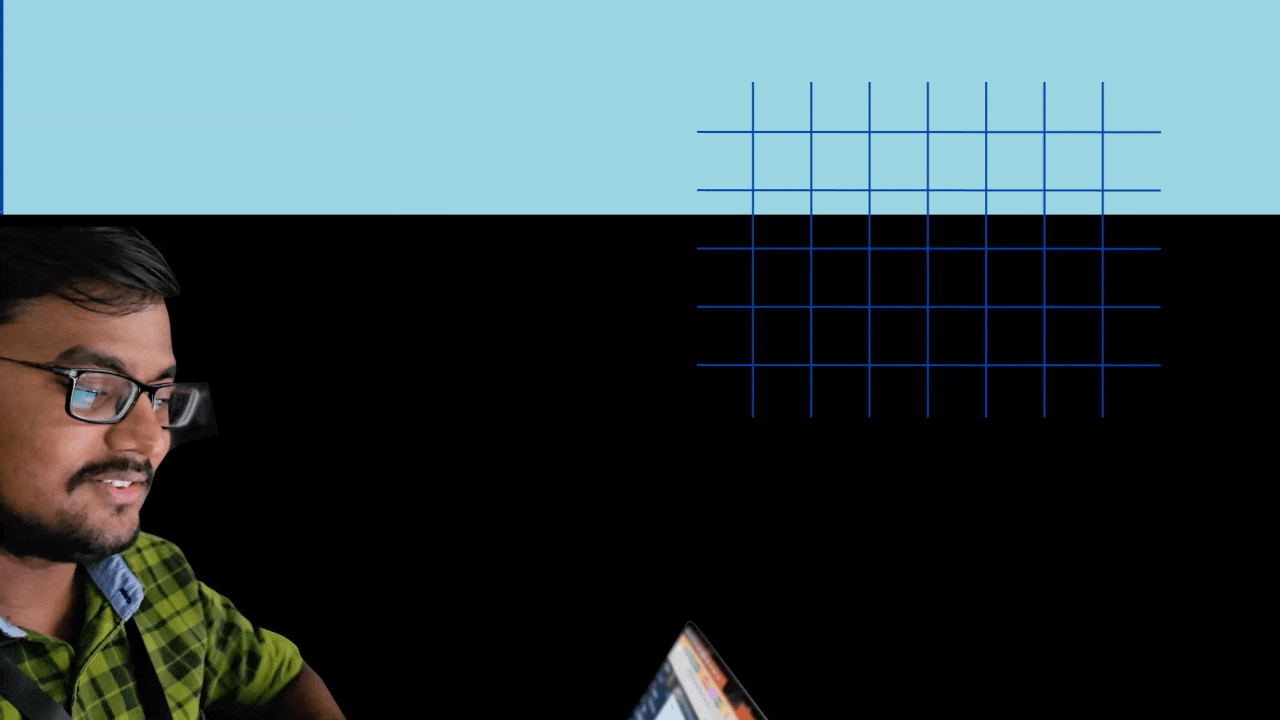
Améliorations Zoho Cliq
Au-delà de toutes ces fonctionnalités, nous avons apporté plusieurs améliorations à notre produit, comme l'enregistrement des appels individuels, ainsi que des mises à jour de bugs pour améliorer votre expérience.
Pour les clients actuels du forfait illimité, vous pourrez profiter des fonctionnalités du forfait professionnel, mais vous pouvez choisir de continuer à bénéficier de votre forfait illimité actuel.
En ce qui concerne nos forfaits bundles : le plan enterprise est intégré à l'offre Zoho One. Les fonctionnalités des forfaits Zoho Cliq Standard et Professional sont intégrées respectivement dans les forfaits Standard et Professional de l'offre Workplace. De plus, le plan Cliq Standard fait également partie de l'offre People Plus.
Découvrez ces nouvelles fonctionnalités et n'hésitez pas à nous faire part de vos commentaires.
L'équipe Zoho France
Topic Participants
Kinjal Lodaya
Sticky Posts
Les Zoholics sont de retour !
Bonjour à tous, Nous avons (encore une fois) une bonne nouvelle à vous partager : nous allons enfin pouvoir nous rencontrer ! Et pas dans n'importe quel contexte, mais lors de notre conférence annuelle : les Zoholics ! Mais que sont les Zoholics me direz-vousNovembre : un résumé de ce qui s'est passé le mois dernier sur Community
Bonjour à tous, L'année 2021 arrive presque à sa fin, mais nous continuons à avoir de nombreuses actualités à vous partager. En voici un résumé ! Nous avons eu notre première session "Ask The Experts" sur notre nouvelle version Zoho One 2021 et vousAoût : Un résumé de ce qui s'est passé le mois dernier sur Community
Bonjour à tous, Et bonne rentrée ! Comme chaque mois voici un résumé de ce qui s'est passé sur Community et dans l'actualité de Zoho en général. La grande nouvelle de mois d'Août est l'arrivée de la fonction Canvas : le premier studio de conception pourJuillet : Un résumé de ce qui s'est passé le mois dernier sur Community
Bonjour à tous, Le premier mois de l'été se termine, et si certain profitent d'un repos bien mérité, sur Community on continue à en apprendre toujours plus sur nos produits Zoho. Notre série sur Zoho CRM se réinvente avec la découverte de notre fonctionCommunity Digest - Résumé de mai 2021
Bonjour à tous, Que s'est il passé en Mai sur notre page Community France ? En plus de nos articles Trucs et Astuces, vous avez été nombreux a réagir, nous poser des questions ou encore publier vos propres conseils ! Vos les différents sujets abordés
Recent Topics
CRM Blueprint Notification by Cliq
Dear Zoho team, In Workflow, there is nofication by cliq, but in blueprint, there is no option as cliq notification. I think it is very convenient to get notified by Cliq , as there are multi modules in apps, but we will always check CliqsSync Contacts in iOS
What does the "Sync Contacts" feature in the iOS Zoho Mail app do?Live webinar: Craft the ideal sales pitch deck with Show
Every great sale starts with a great story. And your pitch deck? That’s where the story takes shape. But too often, these presentations end up looking generic, overloaded with text, or lacking structure. The good news is, it's easier to fix than you think!Project Statuses
Hi All, We have projects that sometimes may not make it through to completion. As such, they were being marked as "Cancelled". I noticed that these projects still show as "Active" though which seems counter intuitive. In fact, the only way I can get them👋 Welcome to the Zoho MCP Community
Hello all, glad to have you here! This is your space for everything AI agents, MCP tools, and intelligent business apps. This community is for you — developers, partners, creators, and businesses exploring how agents can transform work. Whether you’reDNS Manager
Where Can I find my DNS manager so I can link this to click funnels or AWEBERHow do I sync multiple Google calendars?
I'm brand new to Zoho and I figured out how to sync my business Google calendar but I would also like to sync my personal Google calendar. How can I do this so that, at the very least, when I have personal engagements like doctor's appointments, I canNeed to extract date from datetime field
I have a datetime field and need only the date part from it. I am unable to find a built-in function that would be <DateTime>.Date(). I don't think I want to go the string conversion route of converting the datetime to string and then parsing out values and create a date out of it. Any one out there has a better solution to this? Thanks in adavnce. Regards Moiz Tankiwala Smart Training & IT SolutionsNew in Cadences: WhatsApp follow-ups, upgraded limits, and options for add-ons
Hello everyone, We're rolling out two key updates to help you engage better and scale smarter with Cadences in Zoho CRM. Reach customers on WhatsApp, directly from Cadences Previously, Cadences have enabled you to automate follow-ups through emails, calls,additional accounts
If I brought 5 emails to my account. Can I later buy additional emails.Why I am unable to configure Zoho Voice with my Zoho CRM account?
I have installed Zoho Voice in my Zoho CRM, but as per the message there is some config needed in Zoho Voice interface. But when I click on the link given in the above message, I get an access denied page.Issue with Hour Calculation in Zoho People Attendance Module
I have noticed an issue in the attendance regularization feature of Zoho People. When trying to regularize past dates, the total working hours are not calculated correctly. For example, if I enter a check-in and check-out time for a previous day, theCliq Meeting Calls No Audio and Screen Share
When in a Cliq channel meeting, the audio does not work at all on pc. When i use my phone as audio source, screen share on pc does not work. I have updated audio drivers but the strangest thing is that during a 1 on 1 call, it works well. Therefore theWork anniversary and birthdays on connect
Hello, I like the idea of having employee's work anniversary and birthdays on the dashbaord. Do you have to have the employee complete this information themselves in connect settings, or does it pull from their directory settings? (ie. we use Zoho oneAlias Email Id already exists
Hi I'm trying to create an alias : contact @ yoavarielevy.co.il but i get the message Alias Email Id already exists I had an account with the same name but I deleted it. Can you help? Thanx YoavFeature Request: Ability to Set a Custom List View as Default for All Users
Dear Zoho CRM Support Team, We would like to request a new feature in Zoho CRM regarding List Views. Currently, each user has to manually select or favorite a custom list view in order to make it their default. However, as administrators, we would likeAdding Multiple Products (Package) to a Quote
I've searched the forums and found several people asking this question, but never found an answer. Is ti possible to add multiple products to a quote at once, like a package deal? This seems like a very basic function of a CRM that does quotes but I can'twebinar registration confirmation are landing in SPMA folders
I am trialing zoho webinar and do not have access to custom domains. When I test user registrations, they are working but the resulting confirmation email is landing in a spam folder. How can I avoid this?Multiple organizations under Zoho One
Hello. I have a long and complicated question. I have a Zoho One account and want to set it up to serve the needs of 6 organizations under the same company. Some of the Zoho One users need to be able to work in more than 1 organization’s CRM and otherUnbundle feature for composite items
We receive composite items from our vendors and sell them either individually or create other composite items out of them. So, there is a lot of bundling and unbundling involved with our composite items. Previously, this feature was supported in formRegarding the integration of Apollo.io with Zoho crm.
I have been seeing for the last 3 months that your Apollo.io beta version is available in Zoho Flow, and this application has not gone live yet. We requested this 2 months ago, but you guys said that 'we are working on it,' and when we search on Googleworkflow not working in subform
I have the following code in a subform which works perfectly when i use the form alone but when i use the form as a subform within another main form it does not work. I have read something about using row but i just cant seem to figure out what to changeFetch data from another table into a form field
I have spent the day trying to work this out so i thought i would use the forum for the first time. I have two forms in the same application and when a user selects a customer name from a drop down field and would like the customer number field in theRecord comment filter
Hi - I have a calendar app that we use to track tasks. I have the calendar view set up so that the logged in user only sees the record if they are assigned to the task. BUT there are instances when someone is @ mentioned in the record when they are notHow to View Part Inventory and Warehouse Location When Creating a Work Order in Zoho FSM
Hi everyone, We’re currently setting up Zoho FSM and would like to improve how our team selects parts when creating a Work Order. Right now, when we add a part or item to a Work Order, we can select it from our Zoho Inventory list but we don’t see anyFSM too slow today !!
Anybody else with problem today to loading FSM (WO, AP etc.)?Not able to Sign In in Zoho OneAuth in Windows 10
I recently reset my Windows 10 system, after the reset when I downloaded the OAuth app and tried to Sign In It threw an error at me. Error: Token Fetch Error. Message: Object Reference not set to an instance of an object I have attached the screenshotMapping a custom preferred date field in the estimate with the native field in the workorder
Hi Zoho, I created a field in the estimate : "Preferred Date 1", to give the ability to my support agent to add a preferred date while viewing the client's estimate. However, in the conversion mapping (Estimate to Workorder), I'm unable to map my customIs there a way to request a password?
We add customers info into the vaults and I wanted to see if we could do some sort of "file request" like how dropbox offers with files. It would be awesome if a customer could go to a link and input a "title, username, password, url" all securely and it then shows up in our team vault or something. Not sure if that is safe, but it's the best I can think of to be semi scalable and obviously better than sending emails. I am open to another idea, just thought this would be a great feature. Thanks,Single Task Report
I'd like a report or a way to print to PDF the task detail page. I'd like at least the Task Information section but I'd also like to see the Activity Stream, Status Timeline and Comments. I'd like to export the record and save it as a PDF. I'd like theAuto-response for closed tickets
Hi, We sometimes have users that (presumably) search their email inbox for the last correspondence with us and just hit reply - even if it's a 6 month old ticket... - this then re-opens the 6 month old ticket because of the ticket number in the email's subject. Yes, it's easy to 'Split as new Ticket', but I'd like something automated to respond to the user saying "this ticket has already been resolved and closed, please submit a new ticket". What's the best way to achieve this? Thanks, EdHow to Push Zoho Desk time logged to Zoho Projects?
I am on the last leg of my journey of finally automating time tracking, payments, and invoicing for my minutes based contact center company - I just have one final step to solve - I need time logged in zoho desk to add time a project which is associatedCannot access KB within Help Center
Im working with my boss to customize our knowledge base, but for some reason I can see the KB tab, and see the KB categories, but I cannot access the articles within the KB. We have been troubleshooting for weeks, and we have all permissions set up, customersExport to excel stored amounts as text instead of numbers or accounting
Good Afternoon, We have a quarterly billing report that we generate from our Requests. It exports to excel. However if we need to add a formula (something as simple as a sum of the column), it doesn't read the dollar amounts because the export storeswhy my account is private?
when i post on zohodesk see only agent onlyGetting ZOHO Invoice certified in Portugal?
Hello, We are ZOHO partners in Portugal and here, all the invoice software has to be certified by the government and ZOHO Invoice still isn´t certified. Any plans? Btw, we can help on this process, since we have a client that knows how to get the software certified. Thank you.500 Internal Server Error
I have been trying to create my first app in Creator, but have been getting the 500: Internal Server Error. When I used the Create New Application link, it gave me the error after naming the application. After logging out, and back in, the application that I created was in the list, but when I try to open it to start creating my app, it gives me the 500: Internal Server Error. Please help! Also, I tried making my named app public, but I even get the error when trying to do that.Client Script | Update - Client Script Support For Portals
Dear All! We are excited to announce the highly anticipated feature: Client Script support for Portals. We understand that many of you have been eagerly awaiting this enhancement, and we are pleased to inform you that this support is now live for allProfessional Plan not activated after payment
I purchased the Professional Plan for 11 users (Subscription ID: RPEU2000980748325) on 12 September 2025, and the payment has been successfully processed. However, even after more than 24 hours, my CRM account still shows “Upgrade” and behaves like aAuto Update Event Field Value on Create/Edit
Hi there, I know this question has been posted multiple times and I've been trying many of the proposed similar scripts for a while now but nothing seems to work... what might I do wrong? The error I receive is this: Value given for the variable 'meetingId'Next Page