Calculate service cost, ticket age, and other metrics using Formula Fields
Hello everyone,
 Formula Field is currently available on Early Access. Kindly fill out this Registration Form to request early access.
Formula Field is currently available on Early Access. Kindly fill out this Registration Form to request early access.This feature is available for both Standard and Custom modules.
Support agents often need to calculate tax, interest, the total cost associated with a service, and other details, such as the time remaining before a ticket becomes overdue. Performing these calculations manually can be time-consuming and even cause errors.
Formula Fields automate these essential computations directly within the support system to ensure teams have quick access to accurate, real-time insights. This helps them prioritize tasks, allocate resources efficiently, and deliver fast resolutions.
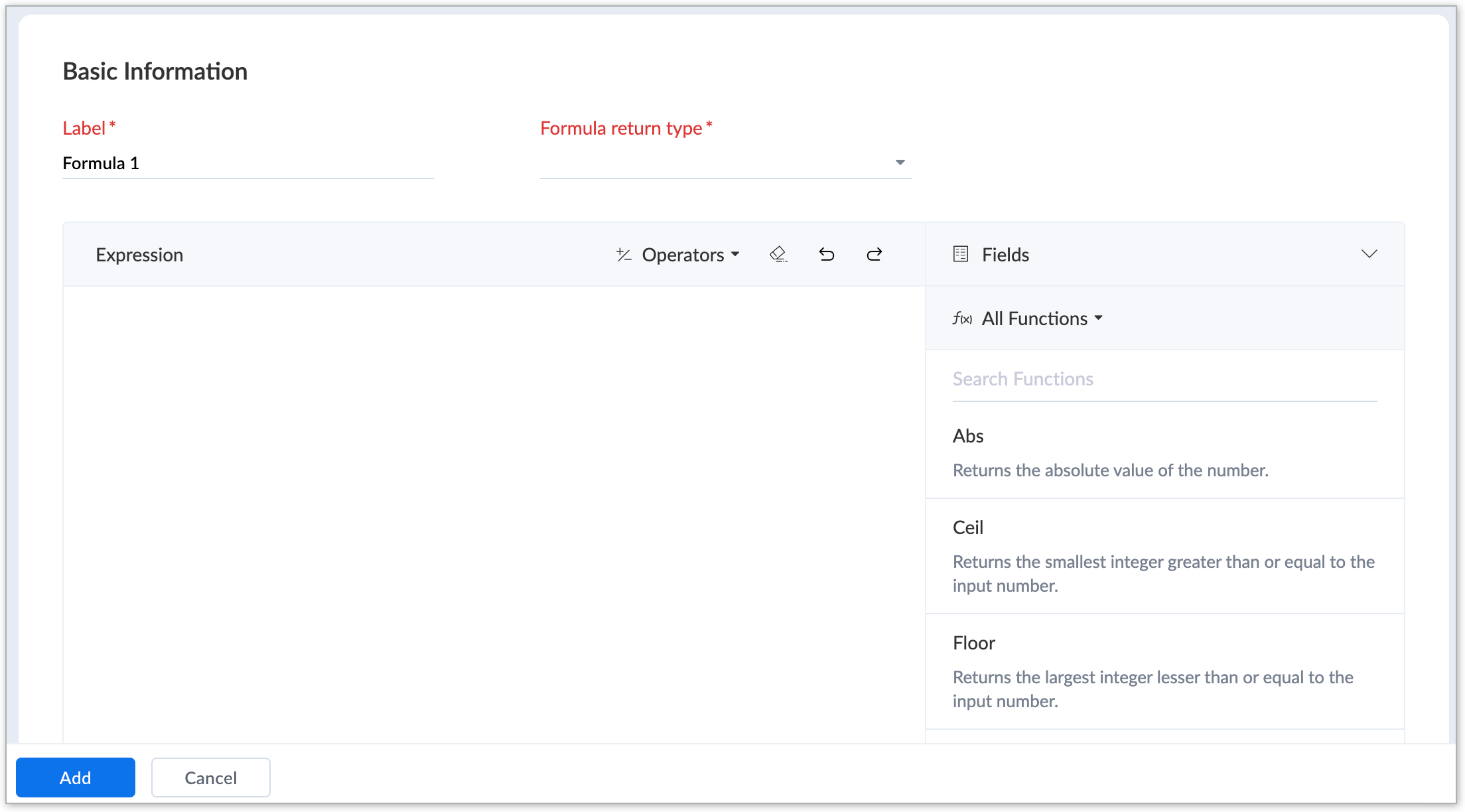
What is a formula field?
Formula fields are custom fields that allow you to perform calculations by combining functions, operators, and existing Zoho Desk fields. With formula fields, you can create custom equations to automate complex calculations. Formula fields can perform:
- Numeric calculations: Calculate service costs, refund amounts, and expenses.
- Date-based calculations: Calculate the time elapsed since ticket creation and determine upcoming service deadlines.
- Text/String outputs: Create a customized message by combining other fields' values.
For example, a formula field can instantly calculate the total cost of handling a service request or display customized text like "SLA deadline approaching."
How do formula fields benefit support teams?
Support managers and agents need quick access to accurate data to make decisions and prioritize tasks. Here’s how formula fields improve operations:
Minimize manual errors
Manually calculating the refund amounts or insurance policy renewal date can lead to inconsistencies. Formula fields automate these types of calculations to ensure accuracy.
Example: A formula calculates the total refund for a ticket by summing eligible costs, such as the product price, tax, and shipping and handling charges.
Save time and increase efficiency
Automating repetitive computations lets agents focus on resolving customer issues.
Example: A formula field calculates the Days Since Manufacturing by subtracting the Manufacturing Date from the Current Date (using the now() function). This eliminates the need for agents to manually calculate how many days have passed since the manufacturing of the raw material, which helps agents track material age efficiently.
Provide real-time insights for decision-making
Formula fields update dynamically as ticket data changes, offering managers and agents immediate insights so they can take prompt action.
Example: A formula combines the now() date function with the SLA Due Time to create a custom field like Days Overdue, which dynamically shows the number of days a ticket has remained unresolved since its SLA due date. This enables managers to quickly identify and address the most pressing overdue tickets.
Industry-specific use cases for formula fields
Formula fields are highly customizable and can meet unique business requirements across industries. Below are some of the real-world use cases to illustrate their benefits:
Raw material cost calculation in the automobile industry
Goal: To calculate the total cost of raw materials by including base price, shipping, and taxes (GST).
Formula: (cf_raw_material_base_price + cf_shipping_charges) + ((cf_raw_material_base_price + cf_shipping_charges) * (cf_gst_percent / 100))
This formula computes the total cost of raw material by summing the base price, shipping cost, and applicable GST. The calculation helps procurement teams understand the total cost of materials to assist in better budgeting and financial planning.
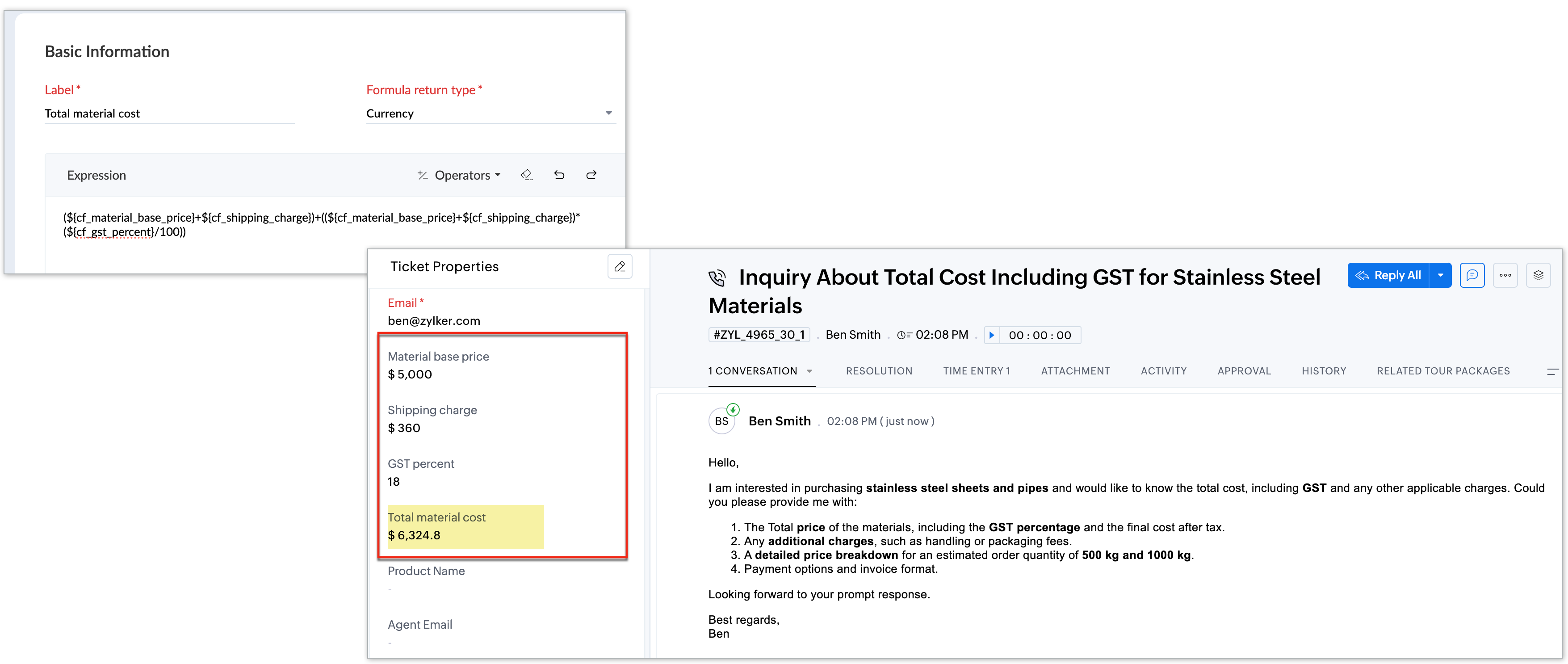
Calculating the total cost of the purchased product using different cost components
Goal: To determine the total cost of a purchased electronic product, the calculation considers the unit price, number of units, shipping cost, and any applicable discount.
Formula: Total cost = (unit price * number of units) + shipping cost - discount
This computation helps customers and businesses accurately determine the final payable amount for an electronic product purchase. It ensures transparency by factoring in all cost components, including product price, quantity, shipping charges, and applicable discounts.
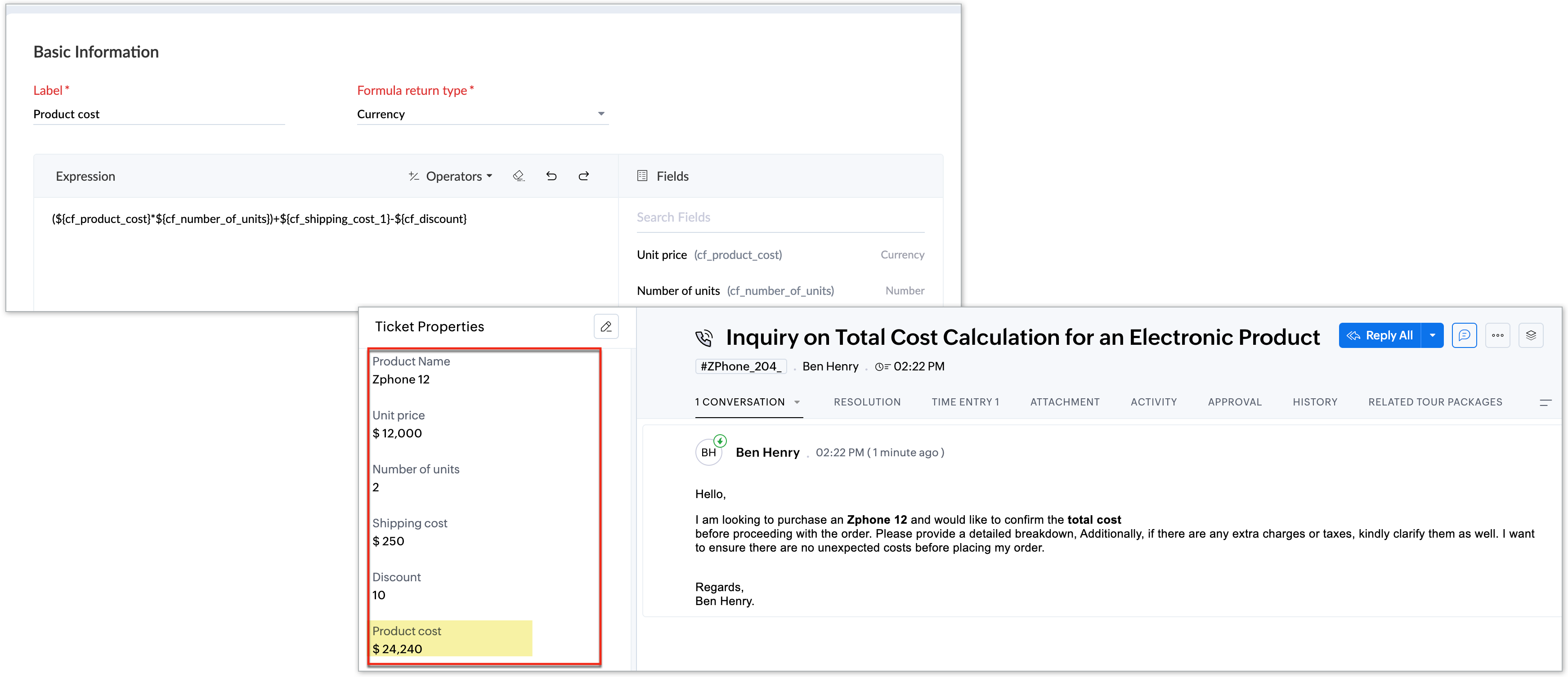
Goal: To calculate the warranty expiration date for a purchased product.
Formula: Adddate(purchasedate, 'P1Y')
This formula helps in automatically determining the warranty expiration date, which is typically one year from the purchase date. By applying this calculation, businesses or users can easily track when the warranty period ends, which is useful for customer support, product returns, or any warranty-related inquiries.
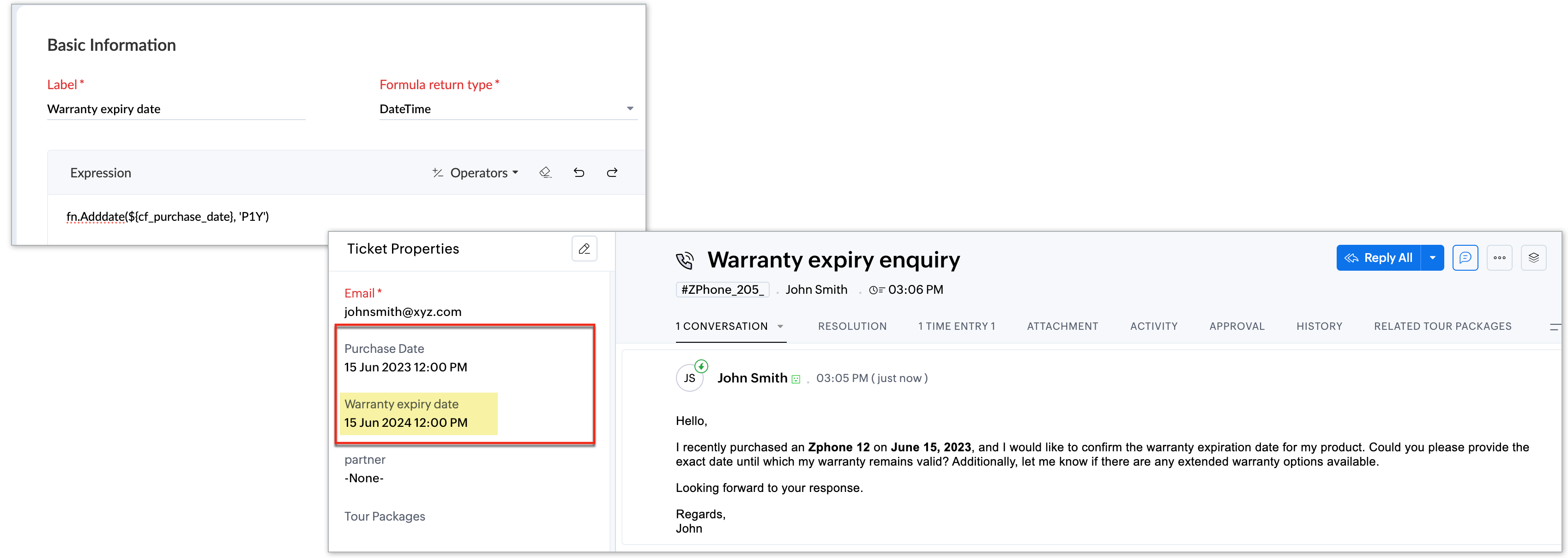
Determining the reminder date for renewing the software license before it expires
Goal: Notify customers when their software license is about to expire.
Formula: Subdate(LicenseExpiryDate, 'P15D')
This formula helps to generate a reminder date that is 15 days before the license expiry, ensuring that customers are notified in advance. By using this calculation, businesses can send renewal reminders ahead of time, giving customers ample time to renew their licenses and avoid service interruptions.
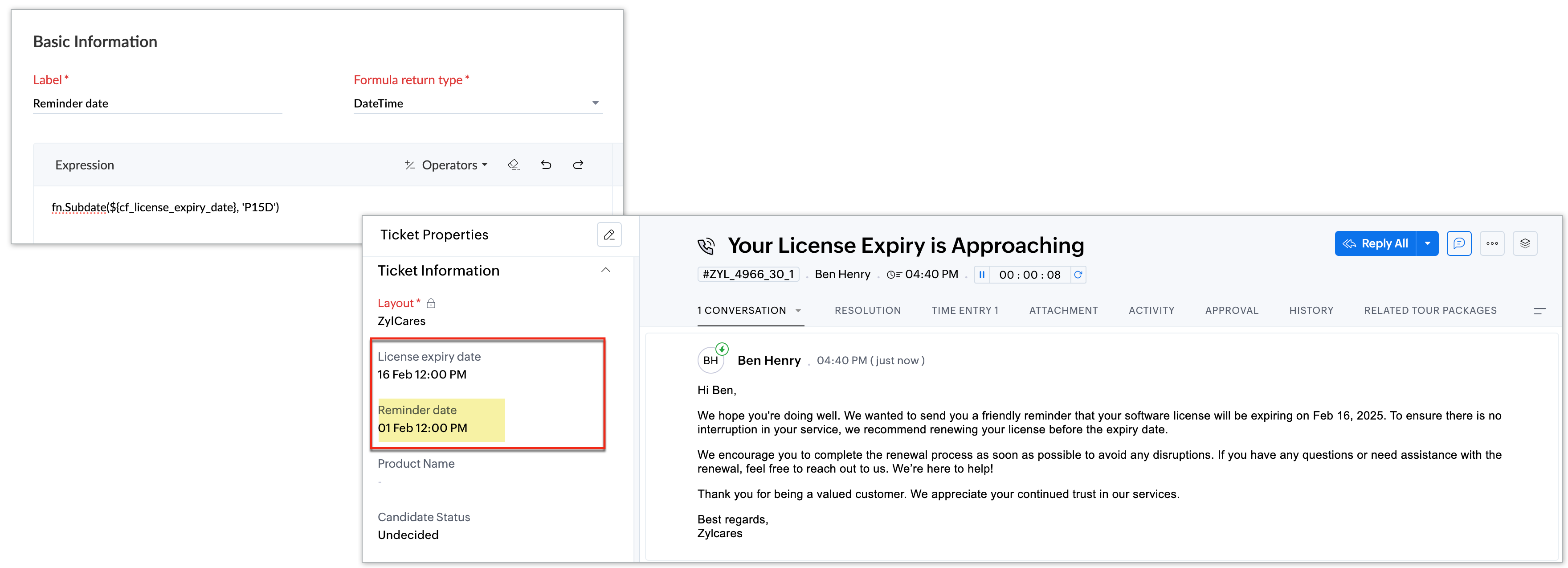
For more information on the available operations and functions for creating formula fields, please refer to the help document.
Give it a try, and share your experiences, feedback, or suggestions in the comments below. We’d love to hear how Formula Fields helps your support teams.
Thanks, and have a great day!
Regards,
Varsha P
Topic Participants
Varsha P
Sticky Posts
Using Agent Email Address as From Address
Currently, while replying to a ticket, it is possible for agents to choose their own email addresses as 'from' addresses. Although we built this just for that little extra flexibility, in hindsight, it hasn't figured much in conventional usage. Almost all businesses prefer that responses to their customers' tickets be sent from the common support/service email address and NOT from those of individual agents. During personal interactions at events, some of you have even made passing mentions aboutEdit and Delete options in Comments
A lot of teams have been using ticket comments extensively to collaborate everyday. Notification Center further improved this experience by bringing real-time updates. As we continue to build more improvements to this experience, we've shipped a small-yet-importantWebinar 2: Supercharged customer support for growing business
Join us for this webinar and learn how to step up your support game using a real-time communication platform to generate happier, more successful customers. In this live webinar, we will will discuss the importance of SalesIQ for your support team and how it can help you: Understand your customers better and their journeys to proactively support and engage them even before they ask for help. Integrating real time conversations into Zoho Desk’s Support, providing a conversational customer serviceCustomize Colors of your Customer Self Service Portal
You asked for it. We heard you. We're happy to roll out the most sought after feature request, Customizing the Colors of your Customer Self-service Portal. Now you can set the color of your customer portal to mimic your company's web site, so that your customers visiting the portal will not feel alienated by the default theme. Go ahead and configure the color of the header, tabs, fonts and background according to your needs. You can either choose between default color themes like Blue, Grey, Green2024 Email Authentication Standards: Elevating Security with Google and Yahoo
In contemporary email communication, email authentication plays a pivotal role in mitigating email fraud, spam, and phishing attacks. Brace yourself for a new level of security. Starting February 2024, Gmail and Yahoo will be implementing robust email
Recent Topics
ResponseCode 421, 4.7.0 [TSS04] Messages from 136.143.188.51 temporarily deferred due to user complaints
Had email bounce. Let me know if you can fix this. Thanks. MichaelAutomation #15: Automatically Adding Static Secondary Contacts
Rockel is a top-tier client of Zylker traders. Marcus handles communications with Rockel and would like to add Terence, the CTO of Zylker traders to the email conversations. In this case, the emails coming from user address rockel.com should have TerenceNew Zoho triggers Google Dangerous flag due toabnormal charcters
Just signed up and doing my first email test. I sent it to my google email account but it got flagged as Dangerous" due abnormal characters. My DNS setup looks ok. Page snips attached Help Please Thanks, Rick DC PowerWorldIs there a API to fetch tasks in a Board/Section
I am writing a scheduled function that retrieves all the tasks and send an reminder on cliq. I cannot seem to find a API to fetch tasks (by user / board / section) What are the way to fetch tasks?Having trouble fetching contents of Zoho Connect Feeds using the API, requesting alternative API documentation.
I'm trying to retrieve feed/post data from Zoho Connect using the API but facing challenges with the current documentation. What I've tried: OAuth authentication is working correctly (getting 200 OK responses) Tested multiple endpoints: /pulse/nativeapi/v2/feeds,Adding an Account Name to Tasks/Reminders
Does anyone know how to add the related account name to a task? When we look at the list of activities and when the reminders pop up, there is no way of quickly seeing who the account is.Triggering Zoho Flow on Workdrive File Label
Right now Im trying to have a zoho flow trigger on the labeling/classification of a file in a folder. Looking at the trigger options they arent great for something like this. File event occurred is probably the most applicable, but the events it has arentSendMail to multiple recipients
Hi, I'm trying to send an email to a list of recipients. Right now the "to" field is directed to a string variable. (List variables won't work here). In the string variable, how can I make it work? trying "user@app.com;user2@app.com" or "user@app.com; user2@app.com" just failed to send the emails. RavidPopulate drop down field from another form's subform
Hello, I found how to do that, but not in case of a subform. I have a Product form that has a subform for unit and prices. A product might have more than one unit. For example, the product "Brocoli" can be sold in unit at 3$ or in box of 10 at 25 $. BothUsar o Inventory ou módulo customizado no CRM para Gestão de Estoque ?
Minha maior dor hoje em usar o zoho é a gestão do meu estoque. Sou uma empresa de varejo e essa gestão é fundamental pra mim. Obviamente preciso que esse estoque seja visível no CRM, Inicialmente fiz através de módulos personalizados no próprio Zoho CRM,Signup forms behaviour : Same email & multiple submissions
My use case is that I have a signup form (FormA) that I use in several places on my website, with a hidden field so I can see where the contact has been made from. I also have a couple of other signup forms (FormB and FormC) that slight differences. Allgetting error in project users api
Hello, I'm getting a "Given URL is wrong" error when trying to use the Zoho Projects V3 API endpoint for adding users to a project. The URL I'm using is https://projectsapi.zoho.com/api/v3/portal/{portalid}/projects/{projectid}/projectusers/ and it'sChange total display format in weekly time logs
Hi! Would it be possible to display the total of the value entered in the weekly time log in the same format that the user input? This could be an option in the general settings -> display daily timesheet total in XX.XX format or XX:XX.Different Company Name for billing & shipping address
We are using Zoho Books & Inventory for our Logistics and started to realize soon, that Zoho is not offering a dedicated field for a shipping address company name .. when we are creating carrier shipping labels, the Billing Address company name gets alwaysHow to display historical ticket information of the total time spent in each status
Hi All, Hoping someone can help me, as I am new to Zoho Analytics, and I am a little stuck. I am looking to create a bar chart that looks back over tickets raised in the previous month and displays how much time was spent in each status (With Customer,Zoho Community Weekend Maintenance: 13–15 Sep 2025
Hi everyone, We wanted to give you a heads-up that Zoho Community will undergo scheduled maintenance this weekend. During this period, some community features will be temporarily unavailable, while others will be in read-only mode. Maintenance Window:Agent Performance Report
From data to decisions: A deep dive into ticketing system reports An agent performance report in a ticketing system provides a comprehensive view of how support agents manage customer tickets. It measures efficiency and quality by tracking key performanceShow both Vendor and Customers in contact statement
Dear Sir, some companies like us working with companies as Vendor and Customers too !!! it mean we send invoice and also receive bill from them , so we need our all amount in one place , but in contact statement , is separate it as Vendor and Customer,Pourquoi dans zohobooks version gratuite on ne peut ajouter notre stock d'ouverture??
Pourquoi dans zohobooks version gratuite on ne peut ajouter notre stock d'ouverture ??How can I adjust column width in Zoho Books?
One issue I keep running into is as I show or hide columns in reports, the column widths get weird. Some columns have text cut off while others can take a fourth of the page for just a few characters. I checked report layout guides and my settings, butInvalid value passed for file_name
System generated file name does not send file anymore - what is the problem?Custom Function for Estimates
Hey everyone, I was wondering if there was a way to automate the Subject of an estimate whenever one is created or edited: * the green box using following infos: * Customer Name and Estimate Date. My Goal is to change the Subject to have this format "<MyFirm>-EstimateThis domain is not allowed to add. Please contact support-as@zohocorp.com for further details
I am trying to setup the free version of Zoho Mail. When I tried to add my domain, theselfreunion.com I got the error message that is the subject of this Topic. I've read your other community forum topics, and this is NOT a free domain. So what is theSearch in module lists has detiorated
Every module has a problem with the search function :-/YouTube Live #1: AI-powered agreement management with Zia and Zoho Sign
Hi there! We're excited to announce Zoho Sign’s first YouTube live series, where you can catch the latest updates and interact with our Zoho Sign experts, pose questions, and discover lesser-known features. We're starting off by riding the AI wave inSearch in module lists has detiorated
Every module has a problem with the search function :-/Sales Receipts Duplicating when I run reports why and how do we rectify this and any other report if this happens
find attached extract of my reportAdd Zoho Forms to Zoho CRM Plus bundle
Great Zoho apps like CRM and Desk have very limited form builders when it comes to form and field rules, design, integration and deployment options. Many of my clients who use Zoho CRM Plus often hit limitations with the built in forms in CRM or Desk and are then disappointed to hear that they have to additionally pay for Zoho Forms to get all these great forms functionalities. Please consider adding Zoho Forms in the Zoho CRM Plus bundle. Best regards, Mladen Svraka Zoho Certified Consultant andBigin: filter Contacts by Company fields
Hello, I was wondering if there's a way to filter the contacts based on a field belonging to their company. I.e.: - filter contacts by Company Annual Revenue field - filter contacts by Company Employee No. field In case this is not possibile, what workaroundHas Zoho changed the way it searches Items?
Right now all of our searches have broken and we can no longer search using the SKU or alias. It was fine last night and we came in this morning to broken.....this is impacting our operations now.Refunds do not export from Shopify, Amazon and Esty to Zoho. And then do not go from Zoho inventory to Quickbooks.
I have a huge hole in my accounts from refunds and the lack of synchronisation between shopify , Amazon and Etsy to Zoho ( i.e when I process a refund on shopify/ Amazon or Etsy it does not come through to Zoho) and then if I process a manual credit note/CRM->INVENTORY, sync products as composite items
We have a product team working in the CRM, as it’s more convenient than using Books or Inventory—especially with features like Blueprints being available. Once a product reaches a certain stage, it needs to become visible in Inventory. To achieve this,Zoho Calendar not working since a few days
Hey there, first off a minor thing, since I just tried to enable the Calendar after reading this in another topic (there was no setting for this though) : For some reason my current session is showing me based in New York - I'm in Germany, not using aMonthly timesheet, consolidation of time by project
I have time logs for various jobs for project. Is it possible to consolidate the time spent for each job, when I am generating a timesheet for a month? I am getting the entries of jobs done on each day when I generate a timesheet for a month For exampleBuilding a Strong Online Identity with G-Tech Solutions
In today’s fast-moving world, having a strong online identity is essential for every business. https://gtechsol.com.au helps businesses establish a digital presence that reflects their vision and values. By focusing on innovation and quality, they createSending emails from an outlook account
Hi, I need to know if it's possible to send automatic emails from an Outlook account configured in Zoho CRM and, if so, how I can accomplish that. To give you some context, I set up a domain and created a function that generates PDF files to be sent laterStruggling with stock management in Zoho CRM – is Zoho Inventory the solution?
My biggest pain point today with Zoho is inventory management. I run a retail business and reliable stock management is absolutely critical. Obviously, I need this inventory to be visible inside the CRM. At first, I tried handling it through custom modulesNimble enhancements to WhatsApp for Business integration in Zoho CRM: Enjoy context and clarity in business messaging
Dear Customers, We hope you're well! WhatsApp for business is a renowned business messaging platform that takes your business closer to your customers; it gives your business the power of personalized outreach. Using the WhatsApp for Business integrationcan't login Kiosk URGENT
already try, can't login pls help to support. thanks.【Zoho CRM】CRM for Everyoneに関するアップデート:関連データ機能
ユーザーの皆さま、こんにちは。コミュニティチームの中野です。 今回は「Zoho CRM アップデート情報」の中から、CRM for Everyoneの新機能「関連データ機能」をご紹介します。 関連データ機能は、あるタブのデータを別のタブに柔軟に関連付け、異なるタブで管理されている情報を1か所にまとめて表示できます。 たとえば、組織タブとチームタブのデータを関連付けることで、必要な情報に効率よくアクセスでき、顧客理解を深めながら他チームとの連携もスムーズに行えます。 目次 1. 関連データの設定方法Next Page