Kaizen #131 - Bulk Write for parent-child records using Scala SDK
Hello and welcome back to this week's Kaizen!
Last week, we discussed how to configure and initialize the Zoho CRM Scala SDK. This week, we will be exploring the Bulk Write API and its capabilities. Specifically, we will focus on executing bulk write operations for parent-child records in a single operation, and how to do this using Scala SDK.
Quick Recap of Bulk Write API
Bulk Write API facilitates efficient insertion, updation, or upsertion of large datasets into your CRM account. It operates asynchronously, scheduling jobs to handle data operations. Upon completion, notifications are sent to the specified callback URL or the job status can be checked periodically.
When to use Bulk Write API?
- When scheduling a job to import a massive volume of data.
- When needing to process more than 100 records in a single API call.
- When conducting background processes like migration or initial data sync between Zoho CRM and external services.
Steps to Use Bulk Write API:
- Prepare CSV File: Create a CSV file with field API names as the first row and data in subsequent rows.
- Upload Zip File: Compress the CSV file into a zip format and upload it via a POST request.
- Create Bulk Write Job: Use the uploaded file ID, callback URL, and field API names to create a bulk write job for insertion, update, or upsert operations.
- Check Job Status: Monitor job status through polling or callback methods. Status could be ADDED, INPROGRESS, or COMPLETED.
- Download Result: Retrieve the result of the bulk write job, typically a CSV file with job details, using the provided download URL.
In our previous Kaizen posts - Bulk Write API Part I and Part II, we have extensively covered the Bulk Write API, complete with examples and sample codes for the PHP SDK. We highly recommend referring to those posts before reading further to gain a better understanding of the Bulk Write API.
With the release of our V6 APIs, we have introduced a significant enhancement to our Bulk Write API functionality. Previously, performing bulk write operations required separate API calls for parent and each child module. But with this enhancement, you can now import them all in a single, operation or API call.
Field Mappings for parent-child records in a single API call
When configuring field mappings for bulk write operations involving parent-child records in a single API call, there are two key aspects to consider: creating the CSV file containing the data and constructing the input JSON for the bulk write job.
Creating the data CSV file:
To set up the data for a bulk write operation involving parent-child records, you need to prepare separate CSV files - one for the parent module records, and one each for each child module records. In these CSV files, appropriate field mappings for both parent and child records need to be defined.
The parent CSV file will contain the parent records, while the child CSV file will contain the child records. To make sure that each child record is linked to its respective parent record, we will add an extra column (MappingID in the image below) to both the parent and child CSV files. This column will have a unique identifier value for each parent record. For each record in the child CSV file, the value in the identifier column should match the value of the identifier of the parent record in the parent CSV file. This ensures an accurate relationship between the parent and child records during the bulk write operation.
Please be aware that the mapping of values is solely dependent on the mappings defined in the input JSON. In this case, the column names in the CSV file serve only as a reference for you. Please refer to the notes section towards the end of this document for more details.
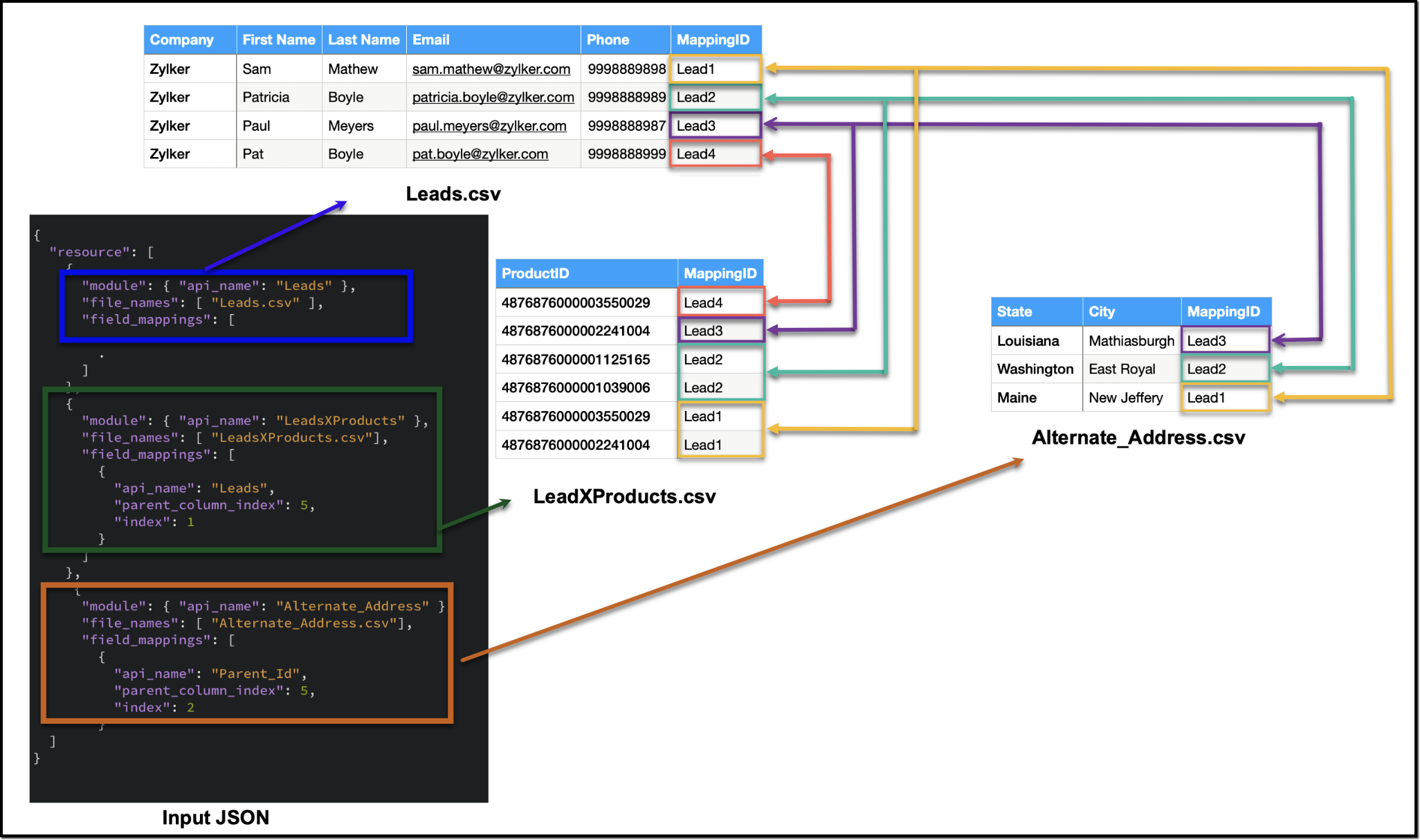
Creating the CSV file remains consistent across all types of child records, and we have already discussed how each child record is linked to its respective parent record in the CSV file. To facilitate the same linkage in the input JSON, we have introduced a new key called parent_column_index. This key assists us in specifying which column in the child module's CSV file contains the identifier or index linking it to the parent record. In the upcoming sections, we will explore preparing the input JSON for various types of child records.
Additionally, since we have multiple CSV files in the zip file, we have introduced another new key named file_names in resources array. file_names helps in correctly mapping each CSV file to its corresponding module.
Ensure that when adding parent and child records in a single operation, the parent module details should be listed first, followed by the child module details in the resource array of the input body.
1. Multiselect Lookup Fields
In scenarios involving multiselect lookup fields, the Bulk Write API now allows for the import of both parent and child records in a single operation.
In the context of multiselect lookup fields, the parent module refers to the primary module where the multiselect lookup field is added. For instance, in our example, consider a multiselect lookup field in the Leads module linking to the Products module.
Parent Module : Leads
Child module : The linking module that establishes the relationship between the parent module and the related records (LeadsXProducts)
Here are the sample files for the "LeadsXProducts" case:
Leads.csv (Parent)
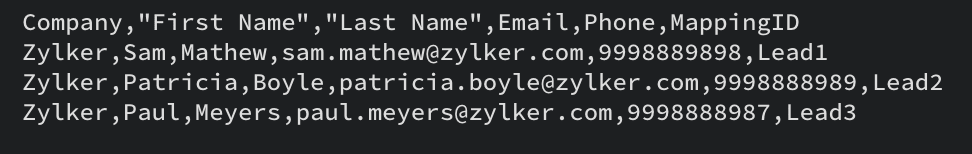
LeadsXProducts.csv (Child)
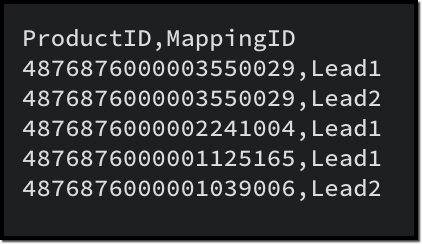
Given below is a sample input JSON for this bulk write job. Please note that the index of the child linking column should be mapped under the key index, and the index of the parent column index should be mapped under parent_column_index.
To map the child records to their corresponding parent records (linking module), you must use the field API name of the lookup field that links to the parent module. For example, in this case, the API name of the lookup field linking to the Leads module from the LeadsXProducts is Leads.
{ "operation": "insert", "ignore_empty": true, "callback": { "url": "http://www.zoho.com", "method": "post" }, "resource": [ { "type": "data", "module": { "api_name": "Leads" //parent module API name }, "file_id": "4876876000006855001", "file_names": [ "Leads.csv" //parent records CSV file ], "field_mappings": [ // field mappings for the parent record fields { "api_name": "Company", //field API name "index": 0 //index in the CSV file }, { "api_name": "First_Name", "index": 1 }, { "api_name": "Last_Name", "index": 2 }, { "api_name": "Email", "index": 3 }, { "api_name": "Phone", "index": 4 } ] }, { "type": "data", "module": { "api_name": "LeadsXProducts" //child module API name }, "file_id": "4876876000006855001", "file_names": [ "LeadsXProducts.csv" //child records CSV file ], "field_mappings": [ { "api_name": "Products", "find_by": "id", "index": 0 }, { "api_name": "Leads", //field API name of the lookup field in the Linking Module "parent_column_index": 5, // the index of the identifier column in the parent CSV file "index": 1 //index of the identifier column in the child CSV file } ] } ] } |
The following is a sample code snippet for the Scala SDK, to achieve the same functionality. Find the complete code here.
var module = new MinifiedModule() // Create a new instance of MinifiedModule module.setAPIName(Option("Leads")) // Set the API name for the module to "Leads" resourceIns.setModule(Option(module)) resourceIns.setFileId(Option("4876876000006899001")) // Set the file ID for the resource instance resourceIns.setIgnoreEmpty(Option(true)) var filenames = new ArrayBuffer[String] // Create a new ArrayBuffer to store file names filenames.addOne("Leads.csv") resourceIns.setFileNames(filenames) // Set the file names for the resource instance // Create a new ArrayBuffer to store field mappings var fieldMappings: ArrayBuffer[FieldMapping] = new ArrayBuffer[FieldMapping] // Create a new FieldMapping instance for each field var fieldMapping: FieldMapping = null fieldMapping = new FieldMapping fieldMapping.setAPIName(Option("Company")) fieldMapping.setIndex(Option(0)) fieldMappings.addOne(fieldMapping) . . // Set the field mappings for the resource instance resourceIns.setFieldMappings(fieldMappings) resource.addOne(resourceIns) requestWrapper.setResource(resource) resourceIns = new Resource resourceIns.setType(new Choice[String]("data")) module = new MinifiedModule() module.setAPIName(Option("LeadsXProducts")) resourceIns.setModule(Option(module)) resourceIns.setFileId(Option("4876876000006899001")) resourceIns.setIgnoreEmpty(Option(true)) filenames = new ArrayBuffer[String] filenames.addOne("LeadsXProducts.csv") resourceIns.setFileNames(filenames) fieldMappings = new ArrayBuffer[FieldMapping] fieldMapping = new FieldMapping fieldMapping.setAPIName(Option("Products")) fieldMapping.setFindBy(Option("id")) fieldMapping.setIndex(Option(0)) fieldMappings.addOne(fieldMapping) fieldMapping = new FieldMapping fieldMapping.setAPIName(Option("Leads")) //Specify the API name of the lookup filed in the Linking Module fieldMapping.setParentColumnIndex(Option(5)) //Specify the index of the identifier column in the parent CSV file fieldMapping.setIndex(Option(1)) //Specify the index of the identifier column in the child CSV file fieldMappings.addOne(fieldMapping) resourceIns.setFieldMappings(fieldMappings) resource.addOne(resourceIns) requestWrapper.setResource(resource) |
2. Multi-User Lookup fields
In case of multi-user lookup fields, the parent module remains the module where the multi-user field is added. The child module is the lookup module created to facilitate this relationship.
For instance, let's consider a scenario where a multi-user field labeled Referred By is added in the Leads module, linking to the Users module.
Parent module : Leads
Child module : The linking module, LeadsXUsers.
To get more information about the child module, please utilize the Get Modules API. You can get the details of the fields within the child module using the Fields API.
Here is a sample CSV for adding a multi-user field records along with the parent records:
LeadsXUsers.csv
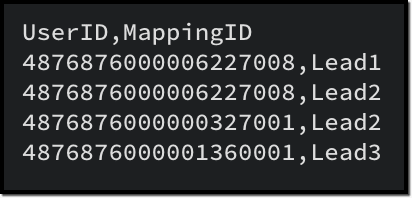
Please ensure that you create a zip file containing the corresponding CSV files, upload it to the platform and then initiate the bulk write job using the file ID. The values for index and parent_column_index will vary based on your specific CSV files.
To create a bulk write job using Create Bulk Write job API, add the following code snippet to your resource array.
{ "type": "data", "module": { "api_name": "Leads_X_Users" // child module }, "file_id": "4876876000006887001", "file_names": [ "LeadsXUsers.csv" //child records CSV file name ], "field_mappings": [ { "api_name": "Referred_User", "find_by": "id", "index": 0 }, { "api_name": "userlookup221_11", //API name of the Leads lookup field in LeadsXUsers module "parent_column_index": 5, // the index of the identifier column in the parent CSV file "index": 1 // the index of the identifier column in the child CSV file } ] } |
To do the same using Scala SDK, add the following code snippet to your code:
resourceIns = new Resource resourceIns.setType(new Choice[String]("data")) module = new MinifiedModule() module.setAPIName(Option("Leads_X_Users")) resourceIns.setModule(Option(module)) resourceIns.setFileId(Option("4876876000006904001")) resourceIns.setIgnoreEmpty(Option(true)) filenames = new ArrayBuffer[String] filenames.addOne("LeadsXUsers.csv") resourceIns.setFileNames(filenames) fieldMappings = new ArrayBuffer[FieldMapping] fieldMapping = new FieldMapping fieldMapping.setAPIName(Option("Referred_User")) fieldMapping.setFindBy(Option("id")) fieldMapping.setIndex(Option(0)) fieldMappings.addOne(fieldMapping) fieldMapping = new FieldMapping fieldMapping.setAPIName(Option("userlookup221_11")) fieldMapping.setParentColumnIndex(Option(5)) fieldMapping.setIndex(Option(1)) fieldMappings.addOne(fieldMapping) resourceIns.setFieldMappings(fieldMappings) resource.addOne(resourceIns) requestWrapper.setResource(resource) |
3. Subform data
To import subform data along with parent records in a single operation, you must include both the parent and subform CSV files within a zip file and upload it. In this context, the parent module refers to the module where the subform is added, and the child module is the subform module.
For instance, consider a subform named Alternate Address in the Leads module, with fields such as City and State.
Parent module : Leads
Child module : Alternate_Address (api name of the Subform module).
In the subform CSV file (Alternate_Address.csv), in addition to the data columns, include a column to denote the linkage to the parent record.
Once the zip file containing both the parent and subform CSV files is prepared, proceed to upload it to initiate the import process. When you create the bulk write job, ensure to specify the appropriate values for index and parent_column_index based on your specific CSV files in the input.
Here is a sample CSV for the subform data, corresponding to the parent CSV provided earlier.
Alternate_Address.csv
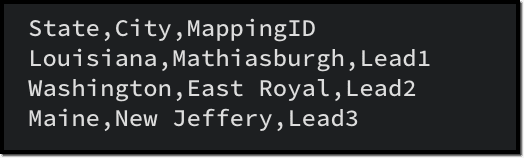
To create a bulk write job using Create Bulk Write job API to import the subform data, add the following code snippet to your resource array.
{ "type": "data", "module": { "api_name": "Alternate_Address" //Subform module API name }, "file_id": "4876876000006915001", "file_names": [ "Alternate_Address.csv" //child (subform) records CSV ], "field_mappings": [ { "api_name": "State", "index": 0 }, { "api_name": "City", "index": 1 }, { "api_name": "Parent_Id", //Leads lookup field in the subform module "parent_column_index": 5, "index": 2 } ] } |
To do the same using Scala SDK, add the following code snippet to your code:
resourceIns = new Resource resourceIns.setType(new Choice[String]("data")) module = new MinifiedModule() module.setAPIName(Option("Alternate_Address")) resourceIns.setModule(Option(module)) resourceIns.setFileId(Option("4876876000006920001")) resourceIns.setIgnoreEmpty(Option(true)) filenames = new ArrayBuffer[String] filenames.addOne("Alternate_Address.csv") resourceIns.setFileNames(filenames) fieldMappings = new ArrayBuffer[FieldMapping] fieldMapping = new FieldMapping fieldMapping.setAPIName(Option("State")) fieldMapping.setIndex(Option(0)) fieldMappings.addOne(fieldMapping) fieldMapping = new FieldMapping fieldMapping.setAPIName(Option("City")) fieldMapping.setIndex(Option(1)) fieldMappings.addOne(fieldMapping) fieldMapping = new FieldMapping fieldMapping.setAPIName(Option("Parent_Id")) fieldMapping.setParentColumnIndex(Option(5)) fieldMapping.setIndex(Option(2)) fieldMappings.addOne(fieldMapping) resourceIns.setFieldMappings(fieldMappings) resource.addOne(resourceIns) requestWrapper.setResource(resource) |
4. Line Items
To import line items along with the parent records, an approach similar to handling subform data is used. The parent module is the module housing the parent records, while the child module corresponds to the line item field.
For instance, in the Quotes module, to import product details within the record, the child module should be Quoted_Items.
Here is a sample CSV for importing the parent records to the Quotes module:
Quotes.csv
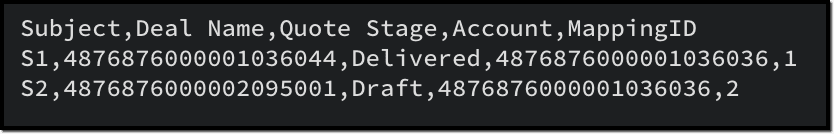
Given below is a sample CSV to add the product details in Quoted Items:
Quoted_Items.csv
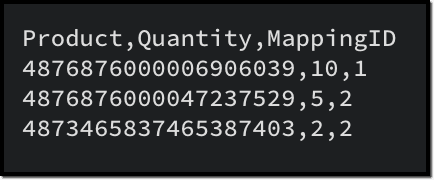
Now to create a bulk write job for these records, here is a sample input JSON:
{ "operation": "insert", "ignore_empty": true, "callback": { "url": "http://www.zoho.com", "method": "post" }, "resource": [ { "type": "data", "module": { "api_name": "Quotes" }, "file_id": "4876876000006949001", "file_names": [ "Quotes.csv" ], "field_mappings": [ { "api_name": "Subject", "index": 0 }, { "api_name": "Deal_Name", "find_by" : "id", "index": 1 }, { "api_name": "Quote_Stage", "index": 2 }, { "api_name": "Account_Name", "find_by" : "id", "index": 3 } ] }, { "type": "data", "module": { "api_name": "Quoted_Items" }, "file_id": "4876876000006949001", "file_names": [ "Quoted_Items.csv" ], "field_mappings": [ { "api_name": "Product_Name", "find_by" : "id", "index": 0 }, { "api_name": "Quantity", "index": 1 }, { "api_name": "Parent_Id", "parent_column_index": 4, "index": 2 } ] } ] } |
To do the same using Scala SDK, add this code snippet to your file:
val bulkWriteOperations = new BulkWriteOperations val requestWrapper = new RequestWrapper val callback = new CallBack callback.setUrl(Option("https://www.example.com/callback")) callback.setMethod(new Choice[String]("post")) requestWrapper.setCallback(Option(callback)) requestWrapper.setCharacterEncoding(Option("UTF-8")) requestWrapper.setOperation(new Choice[String]("insert")) requestWrapper.setIgnoreEmpty(Option(true)) val resource = new ArrayBuffer[Resource] var resourceIns = new Resource resourceIns.setType(new Choice[String]("data")) var module = new MinifiedModule() module.setAPIName(Option("Quotes")) resourceIns.setModule(Option(module)) resourceIns.setFileId(Option("4876876000006953001")) resourceIns.setIgnoreEmpty(Option(true)) var filenames = new ArrayBuffer[String] filenames.addOne("Quotes.csv") resourceIns.setFileNames(filenames) var fieldMappings: ArrayBuffer[FieldMapping] = new ArrayBuffer[FieldMapping] var fieldMapping: FieldMapping = null fieldMapping = new FieldMapping fieldMapping.setAPIName(Option("Subject")) fieldMapping.setIndex(Option(0)) fieldMappings.addOne(fieldMapping) fieldMapping = new FieldMapping fieldMapping.setAPIName(Option("Deal_Name")) fieldMapping.setFindBy(Option("id")) fieldMapping.setIndex(Option(1)) fieldMappings.addOne(fieldMapping) fieldMapping = new FieldMapping fieldMapping.setAPIName(Option("Quote_Stage")) fieldMapping.setIndex(Option(2)) fieldMappings.addOne(fieldMapping) fieldMapping = new FieldMapping fieldMapping.setAPIName(Option("Account_Name")) fieldMapping.setIndex(Option(3)) fieldMapping.setFindBy(Option("id")) fieldMappings.addOne(fieldMapping) resourceIns.setFieldMappings(fieldMappings) resource.addOne(resourceIns) requestWrapper.setResource(resource) resourceIns = new Resource resourceIns.setType(new Choice[String]("data")) module = new MinifiedModule() module.setAPIName(Option("Quoted_Items")) resourceIns.setModule(Option(module)) resourceIns.setFileId(Option("4876876000006953001")) resourceIns.setIgnoreEmpty(Option(true)) filenames = new ArrayBuffer[String] filenames.addOne("Quoted_Items.csv") resourceIns.setFileNames(filenames) fieldMappings = new ArrayBuffer[FieldMapping] fieldMapping = new FieldMapping fieldMapping.setAPIName(Option("Product_Name")) fieldMapping.setFindBy(Option("id")) fieldMapping.setIndex(Option(0)) fieldMappings.addOne(fieldMapping) fieldMapping = new FieldMapping fieldMapping.setAPIName(Option("Quantity")) fieldMapping.setIndex(Option(1)) fieldMappings.addOne(fieldMapping) fieldMapping = new FieldMapping fieldMapping.setAPIName(Option("Parent_Id")) fieldMapping.setParentColumnIndex(Option(4)) fieldMapping.setIndex(Option(2)) fieldMappings.addOne(fieldMapping) resourceIns.setFieldMappings(fieldMappings) resource.addOne(resourceIns) requestWrapper.setResource(resource) |

Notes :
- When importing a single CSV file (parent or child module records separately), field_mappings is an optional key in the resource array. If you skip this key, the field mappings must be defined using the column names in the CSV file. In such cases, the column names should correspond to the field API names. Additionally, all columns should be mapped with the correct API names, and there should not be any extra unmapped columns.
- When importing parent and child records in a single API call, field_mappings is a mandatory key.
- The identifier column in the parent and child CSV can have different column names, as the mapping is done based on the input JSON.
Points to remember
- An uploaded file can be used for a single bulk write job only. If you want to retry the operation with the same data, upload the file again to generate a new file ID.
- When adding parent and child records in a single operation, ensure that the parent module comes first, followed by the child module details in the resource array of the input body.
- The parent and all child CSV files should be zipped into a single file and uploaded. You cannot use more than one zip file in a single bulk write job.
- Define appropriate mappings for both parent and child records using the parent_column_index and index key to establish the relationship.
- Utilize the resources > file_names key to map the correct CSV with the appropriate module
- For each parent in the parent records file:
- By default, the limit for Subforms and Line Items is set to 200. While you can configure this limit for subforms in the UI, customization options are not available for Line Items.
- MultiSelect Lookup fields have a maximum limit of 100. If you have more than 100 associations for a MultiSelect Lookup field, you may schedule additional bulk write jobs for the child records alone, importing 100 records at a time.
- The maximum limit for Multi-User Lookup fields is restricted to 10.
We hope that you found this post useful, and you have gained some insights into using the Bulk Write API effectively. If you have any queries, let us know in the comments below, or feel free to send an email to support@zohocrm.com. We would love to hear from you!

Recommended Reads :
- Check out our Kaizen Collection here
- Previous Kaizen : Zoho CRM Scala SDK (V6) - Configuration and Initialization
- Create a Bulk Write Job
- Kaizen #103 - Bulk Write API using PHP SDK (v5) - Part I
- Kaizen #104 - Bulk Write API using PHP SDK (v5) - Part II
Topic Participants
Anu Abraham
Andrea Dalseno
Calum Beck
Jeganprabhu S
Sticky Posts
Kaizen #152 - Client Script Support for the new Canvas Record Forms
Hello everyone! Have you ever wanted to trigger actions on click of a canvas button, icon, or text mandatory forms in Create/Edit and Clone Pages? Have you ever wanted to control how elements behave on the new Canvas Record Forms? This can be achievedKaizen #142: How to Navigate to Another Page in Zoho CRM using Client Script
Hello everyone! Welcome back to another exciting Kaizen post. In this post, let us see how you can you navigate to different Pages using Client Script. In this Kaizen post, Need to Navigate to different Pages Client Script ZDKs related to navigation A.Kaizen #210 - Answering your Questions | Event Management System using ZDK CLI
Hello Everyone, Welcome back to yet another post in the Kaizen Series! As you already may know, for the Kaizen #200 milestone, we asked for your feedback and many of you suggested topics for us to discuss. We have been writing on these topics over theKaizen #197: Frequently Asked Questions on GraphQL APIs
🎊 Nearing 200th Kaizen Post – We want to hear from you! Do you have any questions, suggestions, or topics you would like us to cover in future posts? Your insights and suggestions help us shape future content and make this series better for everyone.Kaizen #198: Using Client Script for Custom Validation in Blueprint
Nearing 200th Kaizen Post – 1 More to the Big Two-Oh-Oh! Do you have any questions, suggestions, or topics you would like us to cover in future posts? Your insights and suggestions help us shape future content and make this series better for everyone.
Recent Topics
Feedback: Streamlining Note Management in Zoho Notebook
Dear Team/Support, I would like to share some feedback regarding the note management system that could help improve usability and accessibility for users like myself. Notebook 1 (screenshot attached): Currently, the system does not allow selecting andshowing Limit exceeded
Good afternoon...trust you're good. I've been having issues working with but it's not responding. it's showing Limit exceeded, sorry it seems like too many people are working on the sheet right now please try again later. meanwhile no one is working onUpload API
I'm trying to use the Upload API to upload some images and attach them to comments (https://desk.zoho.com/DeskAPIDocument#Uploads#Uploads_Uploadfile) - however I can only ever get a 401 or bad request back. I'm using an OAuth token with the Desk.tickets.ALLLosing description after merging tickets
Hello, We merge tickets when they are about the same topic from the same client. It happens sometimes. We recently noticed that after the merger only the description from the master ticket is left in a thread. And the slave-ticket description is erased.update linked contacts when update happens in account
Hi, I have a custom field called Licence in the Accounts module. When someone buys a licence, I’d like to update a custom field in the related Contacts. How can I achieve this? I noticed that workflows triggered on Accounts only allow me to update fieldsProblem Management Module
I am looking for a Problem Management module within Zoho Desk. I saw in some training videos that this is available, and some even provided an annual price for it. I want an official confirmation on whether this is indeed available. This is not a particularlyUnable to explore desk.zoho.com
Greetings, I have an account with zoho which already has a survey subscription. I would like to explore desk.zoho.com, but when I visit it while logged in (https://desk.zoho.com/agent?action=CreatePortal) I just get a blank page. I have tried differentOffline support for mobile app
Accessing your files and folders from your mobile devices is now quicker and simpler, thanks to the power of offline support. Whether on an Android or iOS device, you can use the Offline function to save files and folders, so you can review them evenZoho Desk KB article embedded on another site.
We embed KB articles from Zoho Desk on another site (our application). When opening the article in a new tab, there is no issue, but if we choose lightbox, we are getting an error "To protect your security, help.ourdomain.com will not allow Firefox toList of packaged components and if they are upgradable
Hello, In reference to the article Components and Packaging in Zoho Vertical Studio, can you provide an overview of what these are. Can you also please provide a list of of components that are considered Packaged and also whether they are Upgradable?Does Attari Messaging app have Bot option and APIB
Hi, Does Attari also have Bot and API as we use in WhatsApp??How to add application logo
I'm creating an application which i do not want it to show my organization logo so i have changed the setting but i cannot find where to upload/select the logo i wish to use for my application. I have seen something online about using Deluge and writingZoho Analytics Regex Support
When can we expect full regex support in Zoho Analytics SQL such as REGEXP_REPLACE? Sometimes I need to clean the data and using regex functions is the easiest way to achieve this.Change of Blog Author
Hi, I am creating the blog post on behalf of my colleague. When I publish the post, it is showing my name as author of the post which is not intended and needs to be changed to my colleague's name. How can I change the name of the author in the blogs?? Thanks, Ramananhow to differentiate if whatsapp comes from certain landing page?
I create a Zobot in SalesIQ to create a Whatsapp bot to capture the lead. I have 2 landing pages, one is SEO optimized and the other want is optimized for leads comes from Google Ads. I want to know from which landing page this lead came through WhatsAppHow to record company set up fees?
Hi all, We are starting out our company in Australia and would appreciate any help with setting up Books accounts. We paid an accountant to do company registration, TFN, company constitution, etc. I heard these all can be recorded as Incorporation Costs, which is an intangible asset account, and amortised over 5 years. Is this the correct way to do it under the current Australian tax regulations? How and when exactly should I record the initial entry and each year's amortasation in Books? GenerallyShow Payment terms in Estimates
Hi, we are trying to set up that estimates automatically relates payment terms for the payment terms we introduced on Edit contact (Field Payment terms). How can it be done? Our aim is to avoid problems on payment terms introduced and do not need to introduce it manually on each client (for the moment we are introducing this information on Terms and Conditions. Kind Regards,When dispatched to crew, assigning lead missing
Hello, For the past two or three weeks, whenever an officer assigns Service Appointment to a team, the lead person is missing from the assigned service list. Therefore, we have to reschedule the SA and then the lead person becomes visible in the assignedI want to transfer the project created in this account to another account
Dear Sir I want to transfer the project created in one account to another accountWeekly Tips : Customize your Compose for a smoother workflow
You are someone who sends a lot of emails, but half the sections in the composer just get in your way — like fields you never use or sections that clutter the space. You find yourself always hunting for the same few formatting tools, and the layout justCustom Bulk Select Button
Zoho CRM offers the ability to select multiple records and invoke a Custom Button This functionality is missing from Recruit Currently we can only add buttons in the detail page and list But we cannot select Multiple Records and invoke a function withPower of Automation :: Smart Ticket Management Between Zoho Desk and Projects
Hello Everyone, A custom function is a software code that can be used to automate a process and this allows you to automate a notification, call a webhook, or perform logic immediately after a workflow rule is triggered. This feature helps to automateNeed to set workflow or journey wait time (time delay) in minutes, not hours
Minimum wait time for both Campaigns workflows and Marketing Automation journeys is one hour. I need one or the other to be set to several minutes (fraction of the hour). I tried to solve this by entering a fraction but the wait time data type is an integerBUG - Google Business Buttons - Add a button to GBP Post
I am experiencing an issue with the "Add a button" feature when creating posts for my Google Business Profile (GBP) through Zoho Social. When I schedule or publish a GBP post and include a call-to-action button with a specific URL, the post itself publishesDo you have software like Windows software?
We want swadeshi softwareSupport for Custom Fonts in Zoho Recruit Career Site and Candidate Portal
Dear Zoho Recruit Team, I hope you're doing well. We would like to request the ability to use custom fonts in the Zoho Recruit Career Site and Candidate Portal. Currently only the default fonts (Roboto, Lato, and Montserrat) are available. While theseTrying to export a report to Excel via a deluge script
I have this code from other posts but it gives me an error of improper statement, due to missing ; at end of line or incomplete expression. Tried lots of variations to no avail. openUrl(https://creatorapp.zoho.com/<username>/<app name>/XLSX/#Report:<reportname>,"sameNeed help to create a attach file api
https://www.zoho.com/crm/developer/docs/api/v8/upload-attachment.html Please help me to create it... It's not working for while. Do you have some example?Export view via deluge.
Hi, Is it possible to export a view (as a spreadsheet) via deluge? I would like to be able to export a view as a spreadsheet when a user clicks a button. ThanksZoho Inventory's latest shipping integration updates at a glance.
Hello Users, We would like to share some important news about our latest improvements in the Shipping integration capabilities of Zoho Inventory that we achieved in 2024 with some of our major integration partners in key editions across APAC, North America,Possible to generate/download Quote PDF using REST API?
See title. Is there any way after a quote has been created to export to a PDF using a specified template and then download it? Seems like something that should be doable. Is this not supported in the API v2.0?Creating an invoice to be paid in two installments?
Hi there, I own a small Photographic Services business and have not been able to find a way to fit my billing system into Zoho, or any other Accounting software. The way my payments work is: 1. Customer pays 50% of total price of service to secure theirBug in allowing the user to buy out of stock items
Hi i want to allow the user to buy out of stock items, according to the commerce documentation if i disable Restrict "Out of stock" purchases it will, but it doesnt work, so i want to know if it had any relation with zoho inventory, and if theres anyReplace Lookup fields ID value with their actual name and adding inormation from subforms
Hi everyone, I wanted to see if someone smarter than me has managed to find any solutions to two problems we have. I will explain both below. To start we are syncing data from Zoho CRM to Zoho Analytics and I will use the Sales Order module when givingCan a Zoho Sites page be embedded into another website (outside Zoho)
Hi All, We have a request from a client - they'd like to take one of our information pages created in Zoho Sites and embed it into their own website? I was told through an email with Zoho that this was possible >>Thank you for your patience regardingBug in allowing the user to buy out of stock items
Hi i want to allow the user to buy out of stock items, according to the commerce documentation if i disable Restrict "Out of stock" purchases it will, but it doesnt work, so i want to know if it had any relation with zoho inventory, and if theres anyTransition Criteria Appearing on Blueprint Transitions
On Monday, Sept. 8th, the Transition criteria started appearing on our Blueprints when users hover over a Transition button. See image. We contacted Zoho support because it's confusing our users (there's really no reason for them to see it), but we haven'tZoho CRM Sales Targets for Individual Salespeople
Our organistion has salespeople that are allocated to different regions and have different annual sales targets as a result. I am building an CRM analytics dashboard for the sales team, which will display a target meter for the logged in salesperson.Transfer all Related Data to new Account Owner
Currently when I change the account Owner I only see the option to change only the open deals But I want the new account owner to take over all the related modules and all the deal stages Is it not possible right now? Am I missing something? Do I reallyHow to Calculate MTTR (Mean Time to Resolve)
We want to calculate MTTR (Mean Time to Resolve) in our Zoho Analytics report under Tickets. Currently, we are using the following fields: Ticket ID Ticket Created Time Ticket Closed Time Ticket On Hold Time We are planning to calculate MTTR (in days)Next Page