Storage space in Zoho Forms: The ultimate guide to efficiently managing your data

Are you using Zoho Forms for data collection? As with any data-intensive application, understanding how storage space is calculated is essential. That's why we've created this guide— to show you everything you need to know about managing storage space in Zoho Forms! From understanding how storage space is calculated, to viewing and managing it effectively, we'll discuss it all below.
How is storage space calculated?
When it comes to calculating storage space in Zoho Forms, there are a few things you should keep in mind. The majority of your storage space is consumed by the signatures, images, and files uploaded to your forms.
How and where to view storage space:
Now that you understand how storage space is calculated, let's talk about how and where you can view your available space.
To view your entire Zoho Forms organization's storage usage, along with plan details, navigate to the Account Usage section and click View Usage. Refer to this link for more information.
To view the storage information about a particular form, such as the total number of submissions and total amount of storage space consumed by the form, visit the 'Info' section. Refer to this link for step-by-step instructions.
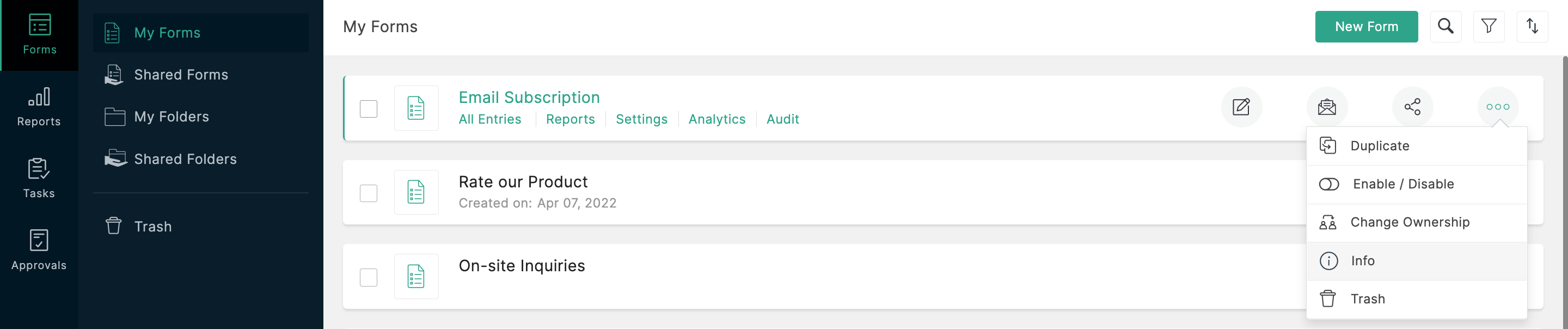
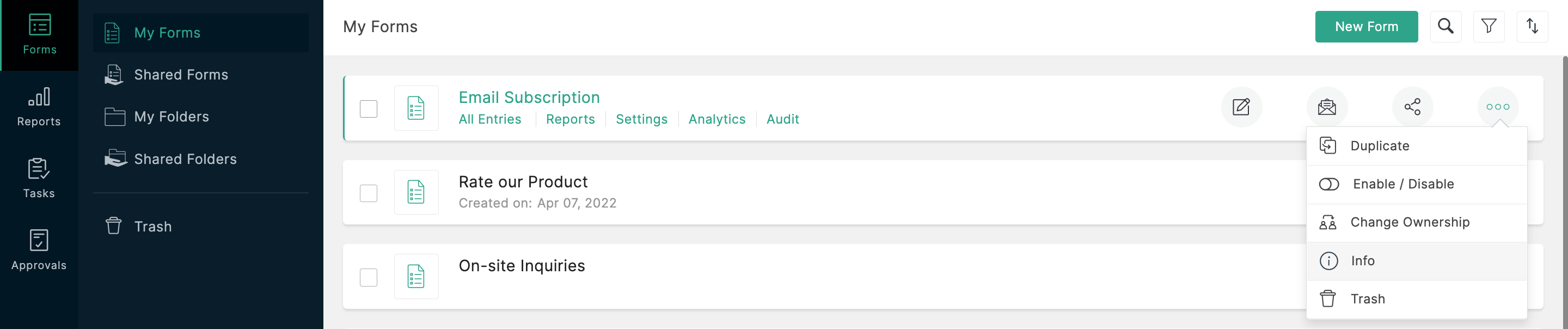
What if you're the Super Admin and need to view the storage space taken up by forms created by other users within your organization? That's when the Export File Storage Info option comes into play. Using this option, you can export your organization's file storage information as a CSV file. You'll see the following information for all forms created in your organization: form owner's email address, form title, and storage used by each form in MB.
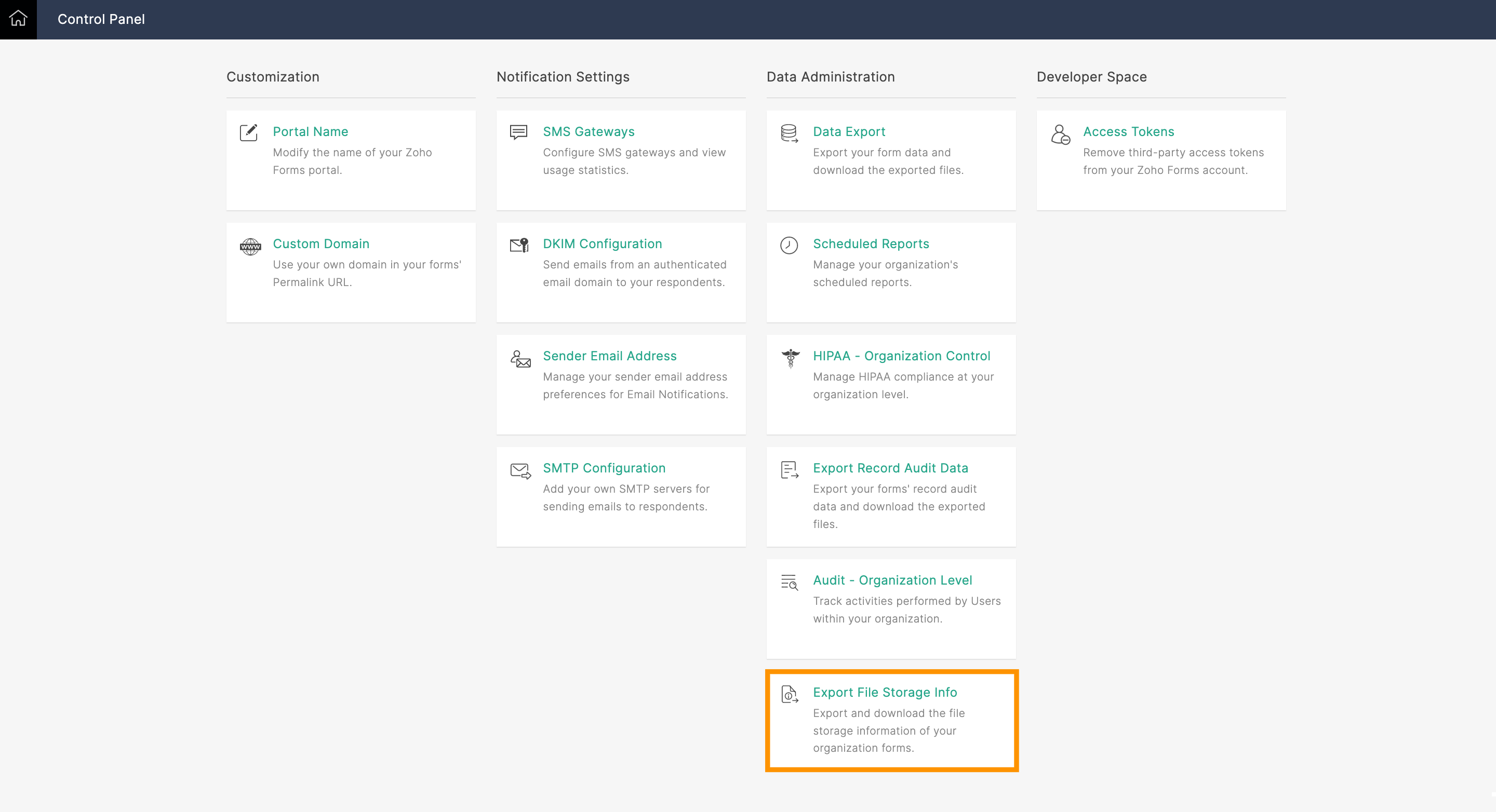
What to do when you're about to reach your storage limit:
If you're worried about running out of storage space, Zoho Forms has got you covered! As long as you subscribe to a paid plan, we'll send an email alert to the Super Admin's account when you reach 90% of your total storage limit.
So, what happens when you reach your storage limit? There are a few things you can do. First, you can purchase our storage add-ons to increase the space available in your Zoho Forms account immediately. Check out our help link for more information on our plans and pricing.
Another option is to perform a data export and delete the files collected. This means you'll export all your collected data, and then delete the files/entries manually (you'll have to permanently delete them from the trash too) to free up storage space. Keep in mind that, once deleted, your files cannot be retrieved.
Preventing storage space issues with the Manage Form Attachment option:
To avoid running out of storage space in Zoho Forms, you could use the Manage Form Attachment option. This allows you to push collected files to a different cloud storage service, like Zoho WorkDrive, Dropbox, or Google Drive, upon each form submission.
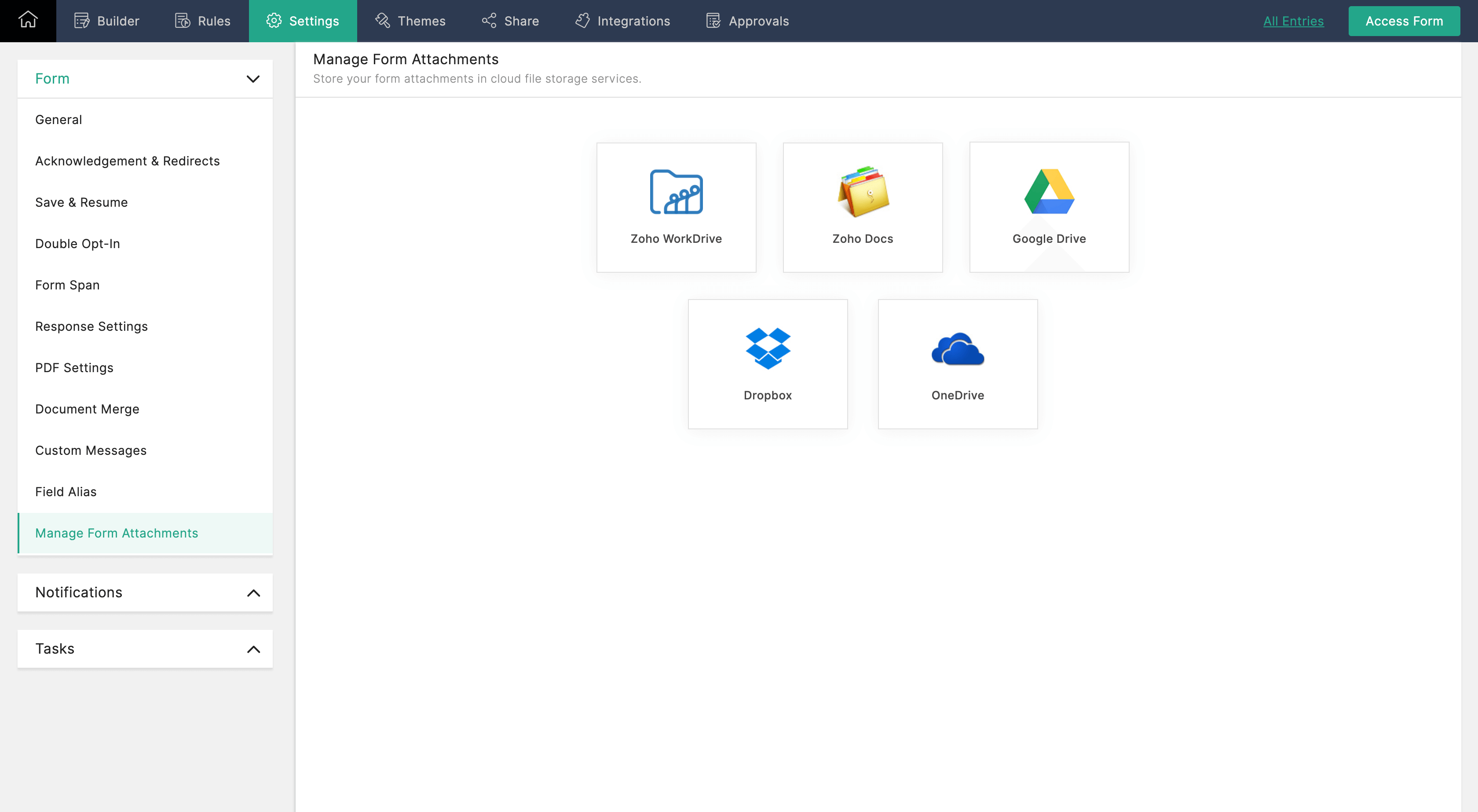
Once configured, the uploaded files will only be stored only by your selected file storage service, and will not be available in Zoho Forms. Check out our help link for more information on how to configure the Manage Form Attachment option.
Managing your storage space in Zoho Forms is essential to ensuring the smooth functioning of your forms. By monitoring your storage usage, you can avoid running out of storage space and take necessary actions to increase your storage limit or delete unwanted data.
Give this tip a try and let me know how it goes. You can also send your thoughts and feedback to support@zohoforms.com.
Give this tip a try and let me know how it goes. You can also send your thoughts and feedback to support@zohoforms.com.
Until next time,
Niveditha
Topic Participants
Niveditha Raghuram
Sticky Posts
9 Ways to use Zoho Forms this Navratri
Hello form builders!Navratri is almost here! It is a time for celebration and culture in the Indian community, and organizing such a grand event can be overwhelming. But with the right tools, you can streamline the process and focus on creating unforgettableThe secret to collecting data from valid users
Collecting accurate data is crucial for making informed decisions. Zoho Forms offers two efficient ways to validate user data and ensure that you collect entries exclusively from valid users. Double Opt-in: Double Opt-in is a privacy feature that ensuresLevel up your data collection game with the intuitive Zoho Forms mobile app!
In today's fast-paced world, mobility is essential for staying competitive. When it comes to collecting data, you need a tool that helps you gather and analyze essential information on the go. That's where Zoho Forms' mobile app comes in. With nativeStorage space in Zoho Forms: The ultimate guide to efficiently managing your data
Are you using Zoho Forms for data collection? As with any data-intensive application, understanding how storage space is calculated is essential. That's why we've created this guide— to show you everything you need to know about managing storage spaceLinking primary form submissions to a second form submission
Let's imagine you have a form that you use to request a minimal amount of data from your users. To collect additional information, you redirect them to another form either automatically or based on a condition. During the course of redirection, you can
Recent Topics
Kaizen #166 - Handling Query Variables in Zoho CRM
Hello, Code Enthusiasts! Welcome to another week of Kaizen! This week, we'll dive into handling variables in Zoho CRM Queries and see how they can be deployed in Kiosk to dynamically retrieve data. This technique is especially useful for integrating dataAutomate User Invitations on Zoho Desk with API
Automate User Invitations on Zoho Desk with API Hello Team, We are excited to announce that you can now automatically invite users to the Zoho Desk portal using the API! ### How It Works For example, when a contact is created in Zoho Desk and you enableIs there a way to add clients who don't have organisation in Zoho Books/Payroll/Expense ?
The Zoho Practice software is only allowing a total of 15 such clients who are not organisations in Zoho Books/Payroll/Expense. i.e. 5 organisation in each of the software by creating a new organization for them and adding the accountant as the adminEmail with attachments saving attachments into Zoho CRM from Zoho Mail
Hi, I get a lot of emails from prospective clients asking if we would bid their project. Those projects usually have many documents associated with them that I link to. I would like to have those documents be saved as an attachment in my Potential or Contact or Account. I don't see a way to do that that isn't multi-step. As of now I do the following: 1.) Open email 2.) If email sender isn't in my Zoho CRM database I enter them creating a Potential 3.) I download the attachment and save it to a differentMulti-Select lookup field has reached its maximum??
Hi there, I want to create a multi-select lookup field in a module but I can't select the model I want the relationship to be with from the list. From the help page on this I see that you can only create a max of 2 relationships per module? Is that true?Zoho Sheet-Pulling in Data
I have a module where we track POs, Bills etc (its easier for us this way). In this PO Module, we have a task related to a Job/Deal and various fields for costs. A Supplier on a Job might have several POs in this module for the job. I want to generateCan't get ZFS file ID of a field via specific module record
I have a `fileupload` field on a custom module that I need to replace the file for but I don't know how to get the ZFS ID from the module record. # Getting the current fileupload GET https://www.zohoapis.eu/crm/v7/<MODULE>/<ID> # Response { data: [{ //Allow a brand to connect multiple facebook pages at the same time
Our company have multiple facebook pages to represent, every branch, right now we can only link one facebook page, so we can only recive messages from one branch. It would be nice to be able to connect all pages.Whatsapp reply not reflected under Tickets for offline agent
Hi, We are encountering a situation where WA response from customer is not reflected under tickets (if the agent handling the case previously is not active due to off day/ MC). The ticket will remain in the offline agent's queue until agent is back toIncrease Round Robin Scheduler Frequency in Zoho Desk
Dear Zoho Desk Team, We hope this message finds you well. We would like to request an enhancement to the Round Robin Scheduler in Zoho Desk to better address ticket assignment efficiency. Current Behavior At present, the Round Robin Scheduler operatesSeparate One-Time Mentions from Ongoing Ticket Following in Zoho Desk
Dear Zoho Desk Support Team, We are writing to request an enhancement to the mention functionality within Zoho Desk. Currently, when an agent is mentioned in a ticket, they receive notifications for all subsequent activity on that ticket, similar to beingMass update Accounts in Zoho Desk
We used the integration feature to bring in all of our accounts from Zoho CRM. While all of the names and links are in place, on the Zoho Desk side the email, phone, website, and address fields are blank. By going into each account I can select "UpdateVivaldi will not open the Zoho Mail app when I click a email link in the browser
I'm running Vivaldi on Arch with the Plasma desktop and have under default applications Zoho Mail set as my default email client. Whenever I click a email link in Vivaldi I get the below when it should be launching Zoho. Any ideas on rectifying this issue?Digital publisher
Kinetic Digital Publisher provides comprehensive digital publishing services, including eBook creation, formatting, cover design, and marketing. We help authors publish and promote their work across online platforms with ease.Time Zone Correction with Daylight Savings Time
Hey, I'm writing a series of reports where the source data is synced from an external source which stores the date/time information in GMT, but I want the reports to be in local time. Now, I understand there is the CONVERT_TZ function which allows meLoad form in iframe without header
I am trying to load a form into an iframe without the header, but I am not having any luck. I am using openUrl() to load the iframe with the form URL and zc_Header set to false, e.g. #Form:Add_Case?zc_Header=false but it is still loading the header. AnyFilter embedded report
How to filter embedded report in a page, below code is not working. dateField => startDate & dateField=< endDate The report should print on page containing records from startDate to endDate. params='zc_Header=true&Service_Date__gte=<%=startDate%>&Service_Date__lte=<%=endDate%>'Creator Simplified #5: Set file upload restrictions in Zoho Creator
Hey Creators, Welcome to the next post in the Creator Simplified series. Today, we’ll explore how to implement file upload restrictions to limit user submissions to specific file types. By implementing an allowed list for file uploads, you can optimizeField Type: Address, Change District/State to Dropdown with picklist??
Using the Address Field type, is there a way to make the District/State field be a dropdown with a picklist so the users can select rather than type the state name every time? I know this can be done if I use a drowdown field for the State (or entire address information), but that isn't as tidy as using the address field type. I apologize if this is a duplicate. I posted this question the other day, or so I though. Can't find that post.cutomized fields are not showing up in zoho creator from zoho crm
We have customized fields in zoho crm under accounts module like "Last production upgrade" --> This field is a date. When created a solution in zoho creator i couldn't find any of the customized fields. Would you please help me on this matter? ThanksHow to Add Bulk Data in Zoho Creator Forms Using Deluge Without Exceeding Execution Time Limit
I have a database form with a column named 'Product Name' containing 8000 values in a Zoho Creator form. In another form named 'Returns Data,' I have a column with the same name, 'Product Name.' How do I add these 8000 values to the 'Returns Data' formOpen New Free Zoho Account
Hi Team, Do you guys offer a free email hosting? I do have a domain already. If yes, what is the process to open the new account? Thanks,554 5.7.1 : Recipient address rejected: user info@intimspace.de does not exist
554 5.7.1 : Адрес получателя отклонен: пользователь info@intimspace.de не существует I can't send an email to Google at info@intimspace.de. An error comes. I entered everything correctly in DNS https://zohomail.tools/#domainDetails/intimspace.de/ALLEmails going back unread
Hi all, When in Zoho mail - when I recieve a new mail it puts back all emails read that day back to unread - I then have to go back through and open all emails I have already read! Gets very annoying... Any idea on the bug fix?Constraints on Tasks
We have a use case where we have certain fixed date tasks and need to schedule predecessor tasks around these. Predecessor tasks need to be completed with a lag before the fixed date. We should be able to schedule the start and end date for predecessorMoving Project Dependencies Not Moving Precedessors
Most of the time we want to base our start dates around an event that is in the middle of the project template. If I set a bar up at the date we want it, it doesn't move the predecessors up. Is there a way to change this? eg. there is no point startingCan you set task due dates to be "x" days before the milestone?
We have a milestone set as the date of our first event. All of the tasks need to happen in increments prior to the milestone event. Is there a way to configure this without having to set up each task due date? Thanks!Default ticket template in helpcenter
Hello, I have a web form and a ticket template created. How can I make that my default ticket template? If an user clicks New ticket or create a ticket, I want that template to be the default one. Thank you for the time and info.Expanded data-capturing capabilities with enhanced tabular sections
We are thrilled to announce an update to Zoho Recruit that brings even more flexibility and customization to your recruiting process. With the addition of 10 new field types to the tabular sections, you now have the power to enhance your tabular sectionsIntegration of Business Hours in Email Templates
Dear Zoho Desk Team, We would like to propose a feature enhancement to Zoho Desk that would greatly improve the utility of the Business Hours settings and streamline communication with our clients. Feature Request: Integration of Business Hours in EmailBlueprint - Field Validation Criteria (During)
When setting validation criteria elsewhere in Zoho, or even workflow criteria etc., there are Is Empty and Isn't Empty options. Within the Field Validation Criteria within Blueprint, those options aren't available. Is there a particular reason for this?Delete Field that is used in a Zoho Flow connection
I'm trying to delete a Field used in a Webhook created by Zoho Flow with CRM Connection and i get the following alert: When going to the alert i get to the following issue, can't edit it since its been deployed by a pluggin But yes i have here the promptedUse image on img HTML tag
Hi how could I do to use my image saved in Workdrive to use it in an HTML img tag ? I need to display it on my website without having to use iframes. Regards,ZOHO Compain emails going to spam after authentication is successful
Hello, I am frustrated right now. I have recently setup the zoho email compaign, The auto responder email went to receipient spam folder. then, I researched a lot and completed authentication (SPF, DKIM) in email deliverability, email relay in zoho crm.Security Policies
To protect against cyber threats and attacks, organizations need to set up security policies for their employees' accounts. Security policies are rules and regulations for every individual or group using the organization's assets and resources. EnablingZoho CRM functions editor is not in the programming language deluge
I am trying to write a function for a button. I helped someone before in deluge and I'm using this new editor I'm not familiar with - I guess it is new. Why is the default code statically typed? The editor will not let me create a variable without a type."Age in Days" calculation in Advanced Analytics
Hi Can someone advise how this is calculated? I am getting values on this report which I cannot understand. Thank youAutomatically set quotes to "lost" if deal is set to lost
Hi, Is there a way to automate that if a deal (opportunity) is lost the related quotes are also set to lost? Thanks!Subdomain
How can i make subdomain in my zoho websiteA/R Aging Details shows wrong aging days
In the A/R Summary Report all of the invoices are in the right aging buckets. When I run the A/R Aging Details report I get aged dates of +300 days when they should be in the 0-90 day range.Next Page