Voici Zoho Marketing Automation 2.0
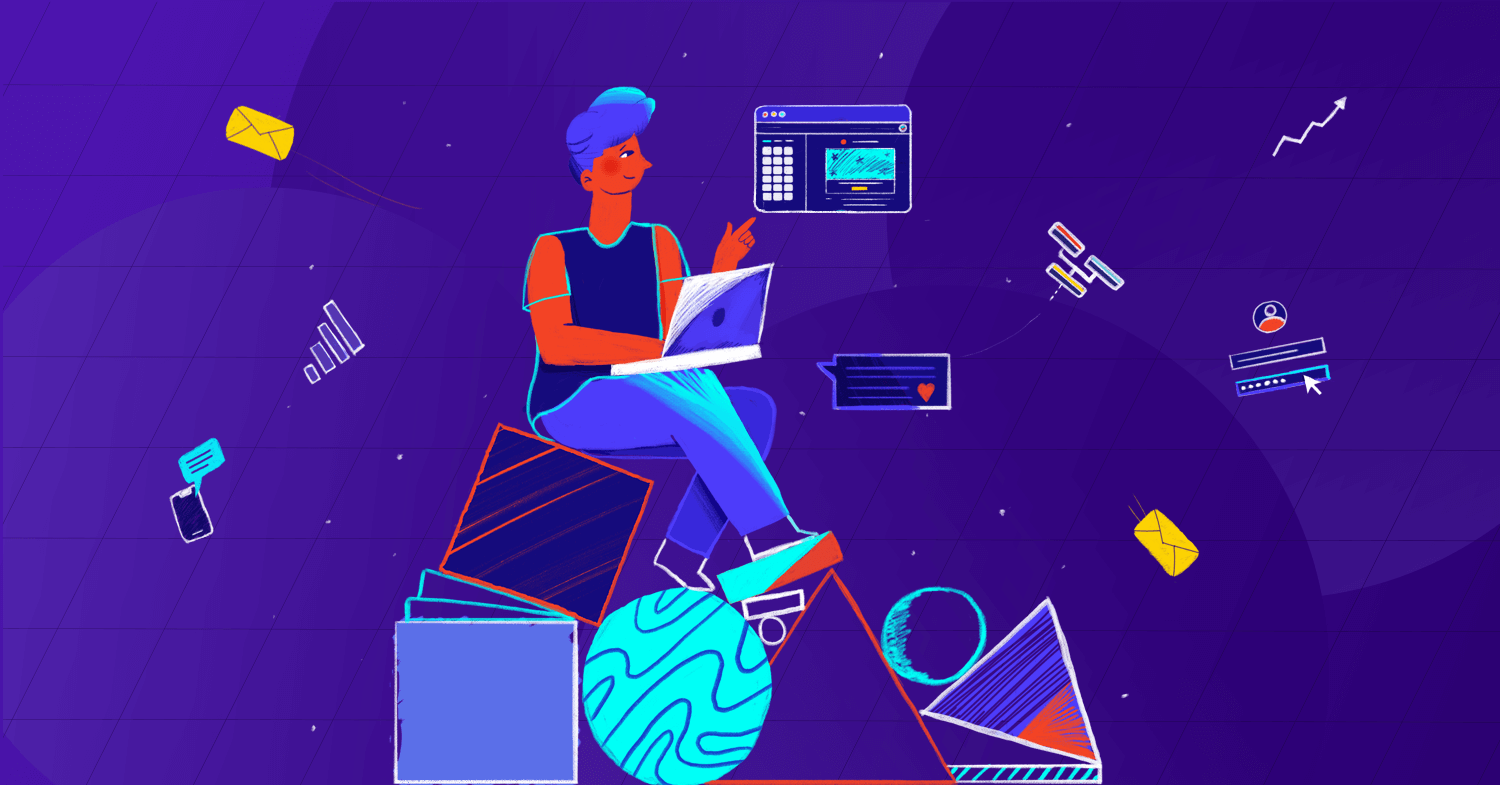
Nous sommes ravis d'annoncer la sortie de Zoho Marketing Automation 2.0. Cette version permet aux spécialistes du marketing de planifier, d'exécuter et de mesurer leurs efforts de marketing à partir d'un seul et même endroit.
Que signifie Zoho Marketing Automation ?
Zoho Marketing Automation est un logiciel conçu pour rationaliser toutes vos activités de marketing. Il regroupe une gamme d'outils et de fonctions performantes pour vous aider à communiquer efficacement avec votre public, à unifier les activités de marketing de votre marque, à éliminer les barrières entre les canaux de marketing et ainsi à favoriser le développement de votre entreprise. De la création de plans marketing à la mesure du retour sur investissement, nos outils d'automatisation et nos fonctions d'engagement sont là pour aider votre marque à mieux gérer ses activités marketing.
À quoi peut-on s'attendre avec Zoho Marketing Automation 2.0 ? Découvrons ensemble des nouveautés.
Expérience utilisateur améliorée
Nous avons entièrement renouvelé l'interface utilisateur pour la rendre plus intuitive. Vous pouvez désormais mettre en place des campagnes, connecter votre site web ou votre e-store, et créer des pages web en toute simplicité.
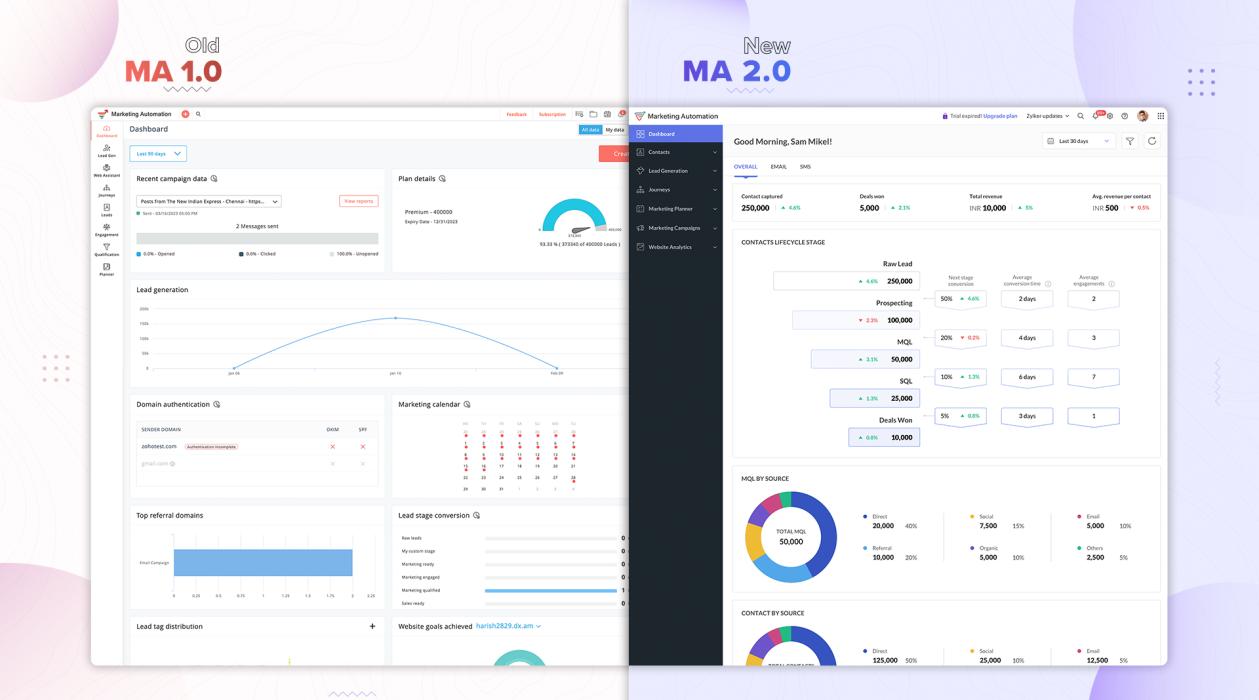
Développer de pages web par simple glisser-déposer
Il ne sera plus nécessaire d'utiliser un logiciel autonome de création de pages web ! Zoho Marketing Automation 2.0 dispose désormais d'une fonction de création de pages web. La convivialité de l'éditeur visuel vous permet de concevoir et de publier des pages qui stimulent l'intérêt des clients potentiels.
Gestion des contacts avancée
Le module Contacts (auparavant appelé Leads) offre désormais un tableau de bord détaillé avec l'étape du lead, sa source et son pays. Vous pouvez afficher et gérer le parcours de vos prospects grâce à la vue Kanban remaniée. Il vous suffit de faire glisser les contacts vers l'étape suivante et de profiter d'une vue globale des informations associées à chaque contact, telles que le produit, les sujets, le gestionnaire, le parcours et les segments.
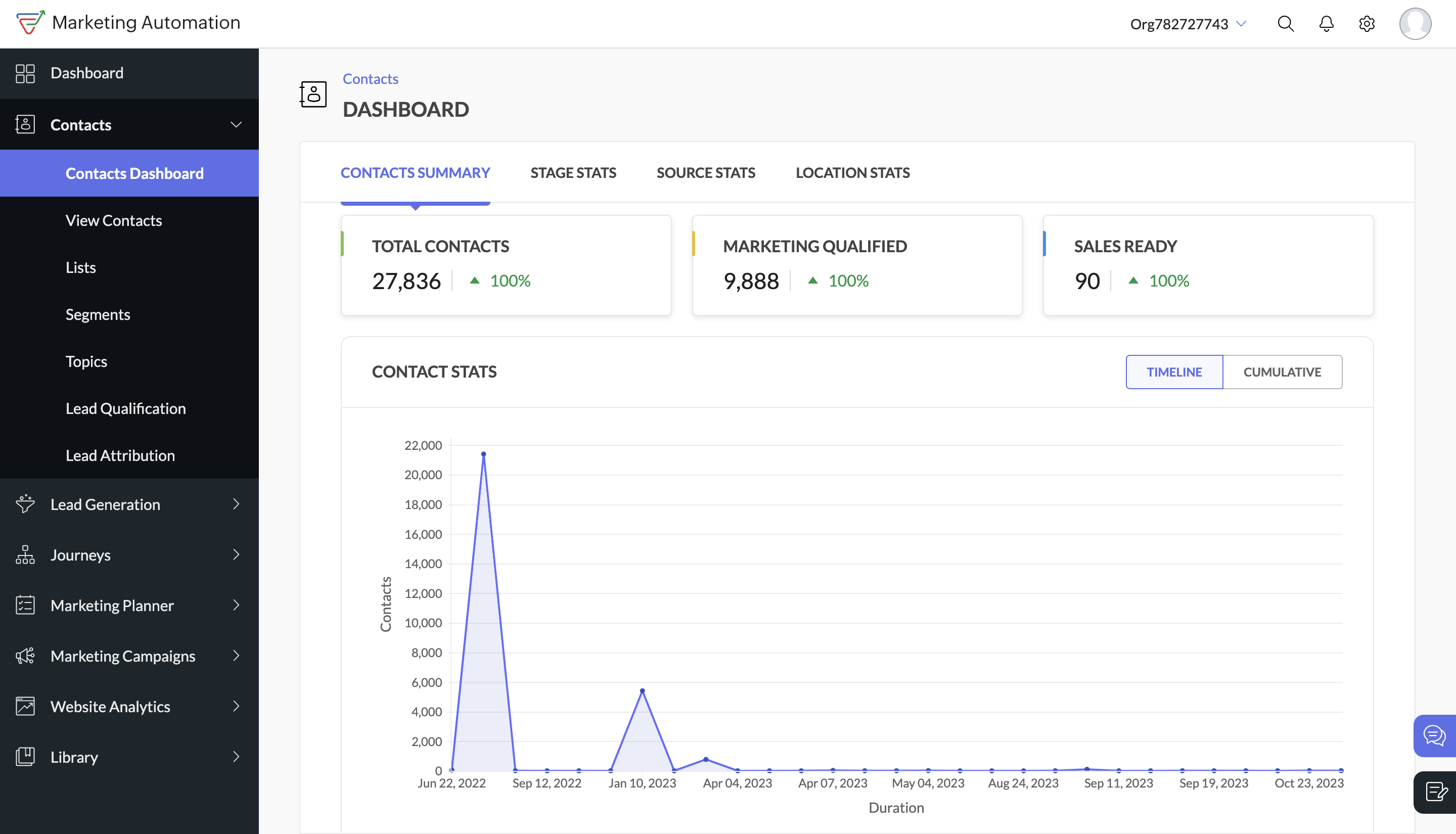
Engagement complet des prospects
Zoho Marketing Automation 2.0 vous offre la possibilité de gérer les contacts de bout en bout, ce qui vous permet de susciter l'intérêt, d'entretenir les prospects et de les qualifier pour la vente. Les segments avancés, les déclencheurs et les règles d'évaluation des prospects vous permettent de guider votre client tout au long de la chaîne marketing, de la prise de conscience à la conversion. Vous disposez d'une vue à 360 degrés de l'engagement des prospects grâce à des informations sur les événements, les webinaires, les campagnes d'e-mailing, les pop-ups, les formulaires, les campagnes SMS, les pages web et les campagnes de réseaux sociaux.
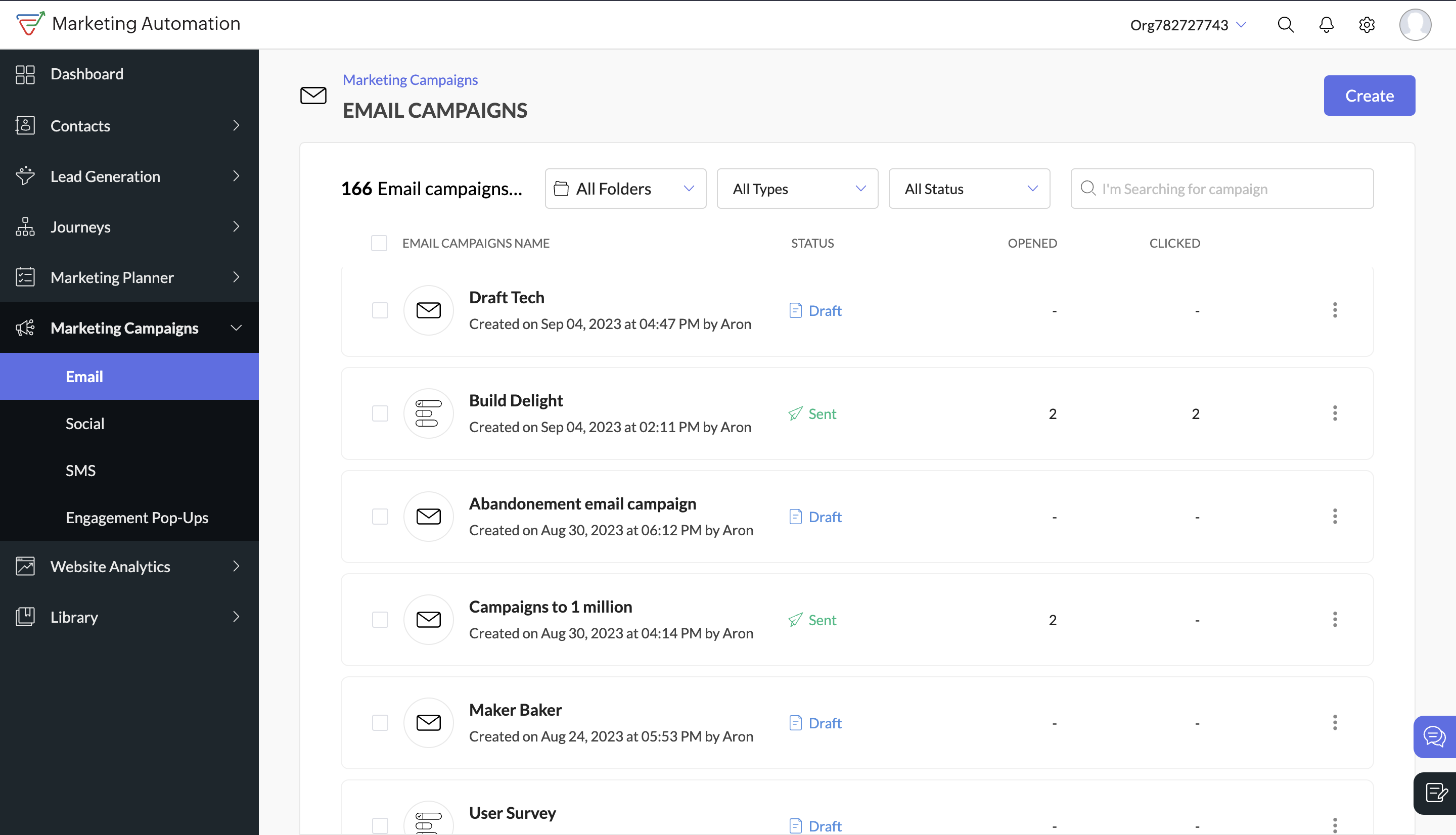
Génération de leads centralisée
Zoho Marketing Automation 2.0 centralise vos efforts de lead generation à partir de différents canaux et d'une consolidation des données. Il est désormais possible de profiter de campagnes hyperciblées grâce à des fonctions avancées de segmentation des contacts. La plateforme offre des formulaires pop-up et des formulaires d'inscription avancés afin de rationaliser la génération de leads. Il suffit d'intégrer et de gérer ces formulaires en toute transparence dans le module de page web.
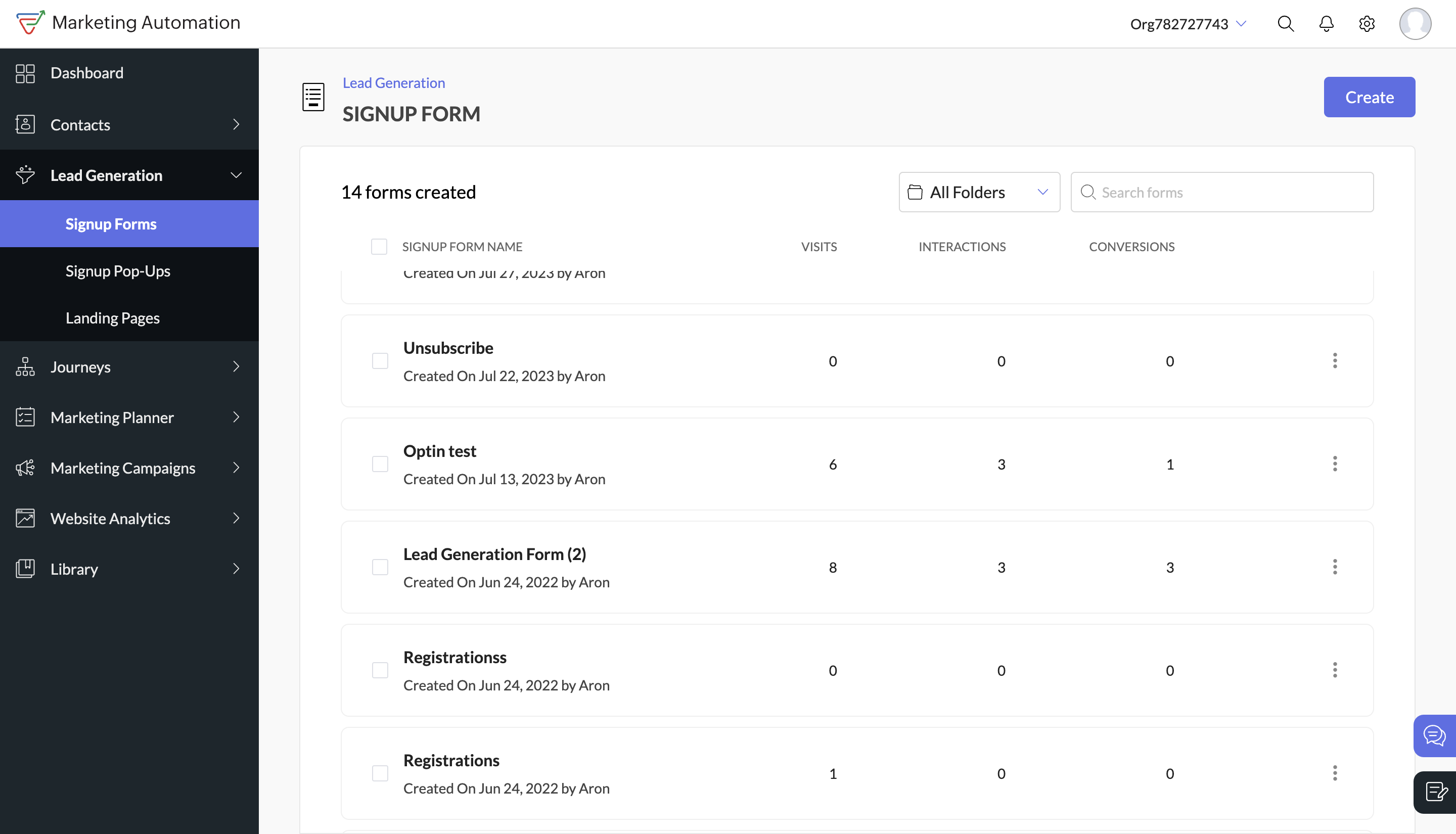
Qualification des leads innovants
Il est possible d'automatiser la qualification des leads à l'aide de workflows, de profiter du score négatif, des critères personnalisés et des segments avancés pour analyser efficacement vos données marketing. Pour une segmentation précise, les balises et les segments peuvent être créés au niveau d'un compte et les critères personnalisés peuvent être utilisés.
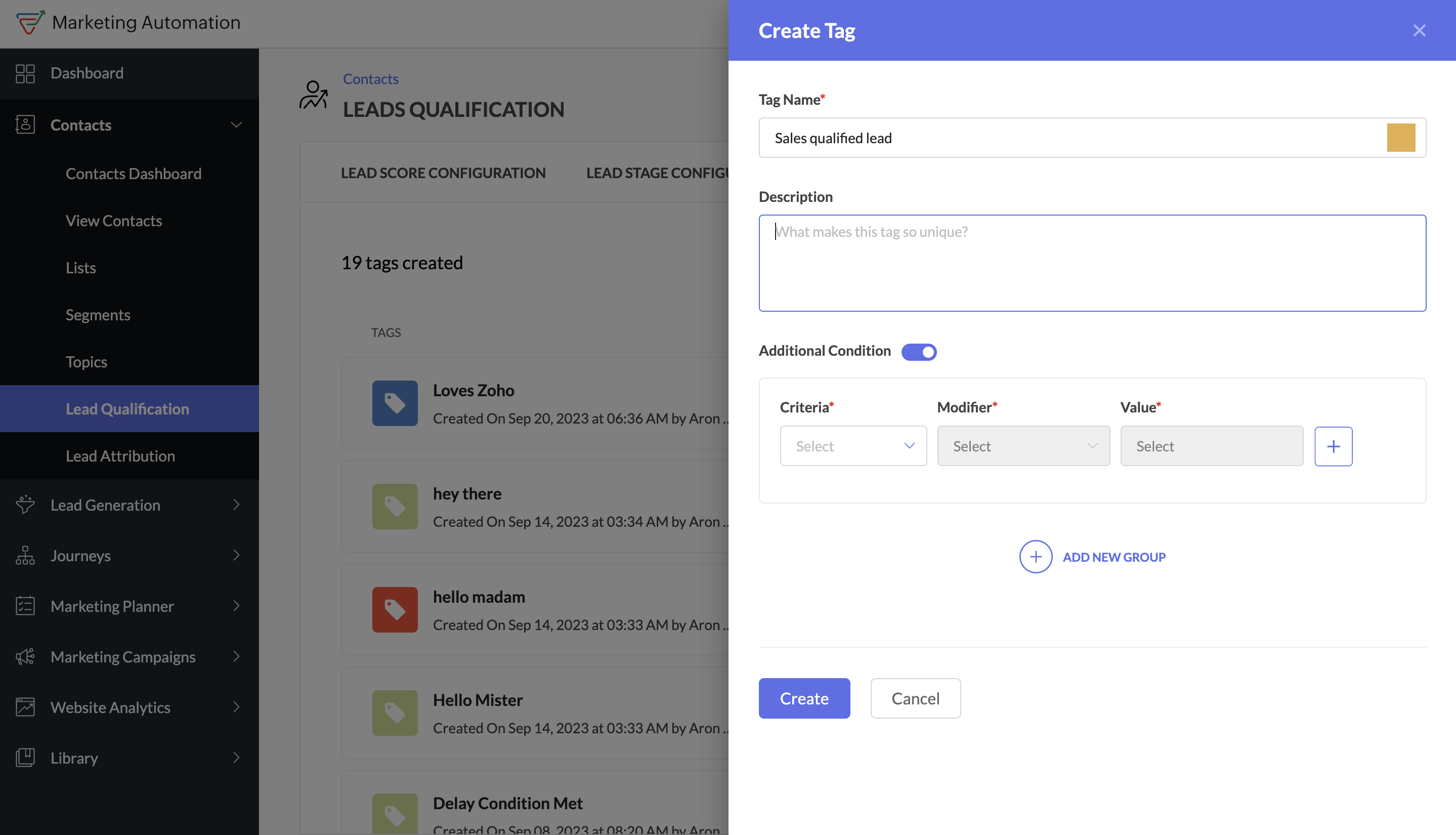
Gestion des parcours
À l'aide de workflows modernes, visualisez et concevez le parcours de vos clients potentiels tout au long du cycle d'achat. Il est également possible d'automatiser la communication, de segmenter votre audience en fonction de son comportement, et de qualifier les prospects en fonction de leur score. Les modèles, les déclencheurs d'action avancés et les rapports de parcours complets vous permettent de rationaliser vos efforts de marketing pour un impact maximal. Ces fonctionnalités, il vous sera possible de mettre votre marketing en mode autopilote.
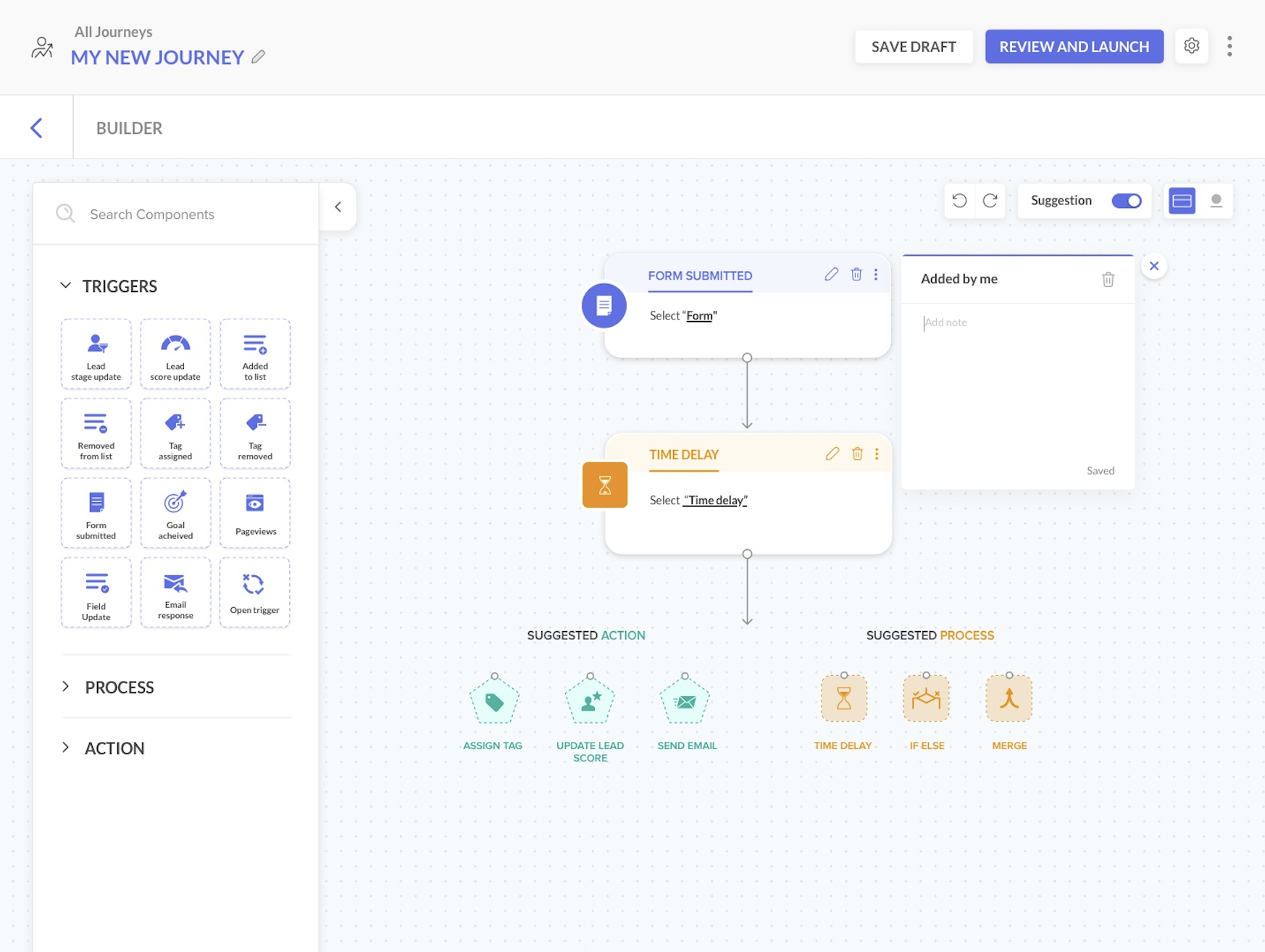
Engagement multicanal
Zoho Marketing Automation 2.0 offre une gamme de canaux marketing afin d'engager avec vos clients. Grâce à la création simplifiée de campagnes e-mail, le choix du type de campagne n'a jamais été aussi facile. Les A/B testing améliorés vous permettent de créer différentes variations dans le cadre de la configuration de la campagne. L'exclusion des leads des campagnes a été simplifiée en permettant aux utilisateurs de définir des critères d'exclusion personnalisés. La plateforme fournit des analyses approfondies sur les prospects, notamment sur les performances des e-mails, les statistiques de rejet et des informations détaillées sur les leads.
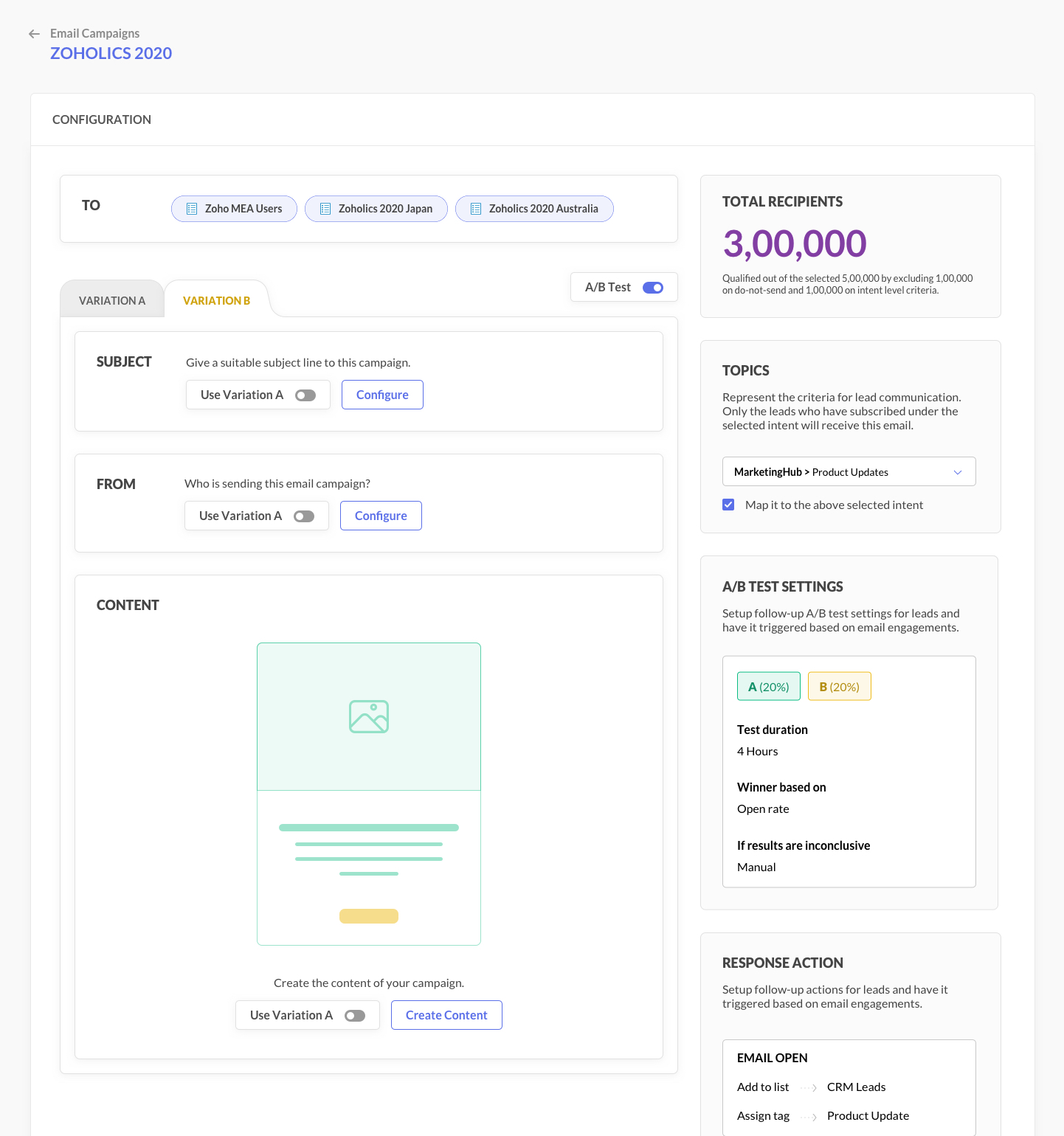
Améliorations des réseaux sociaux
Pour les spécialistes du marketing réseaux sociaux, nous avons introduit des modules complémentaires pour renforcer votre présence sur ces derniers. Il s'agit de créer des expériences attrayantes pour votre public sur des canaux tels que LinkedIn, Twitter, Facebook et Instagram. Il est également possible de publier des posts, de planifier du contenu pour un engagement optimal et de surveiller les informations pour définir votre stratégie sur les médias sociaux.
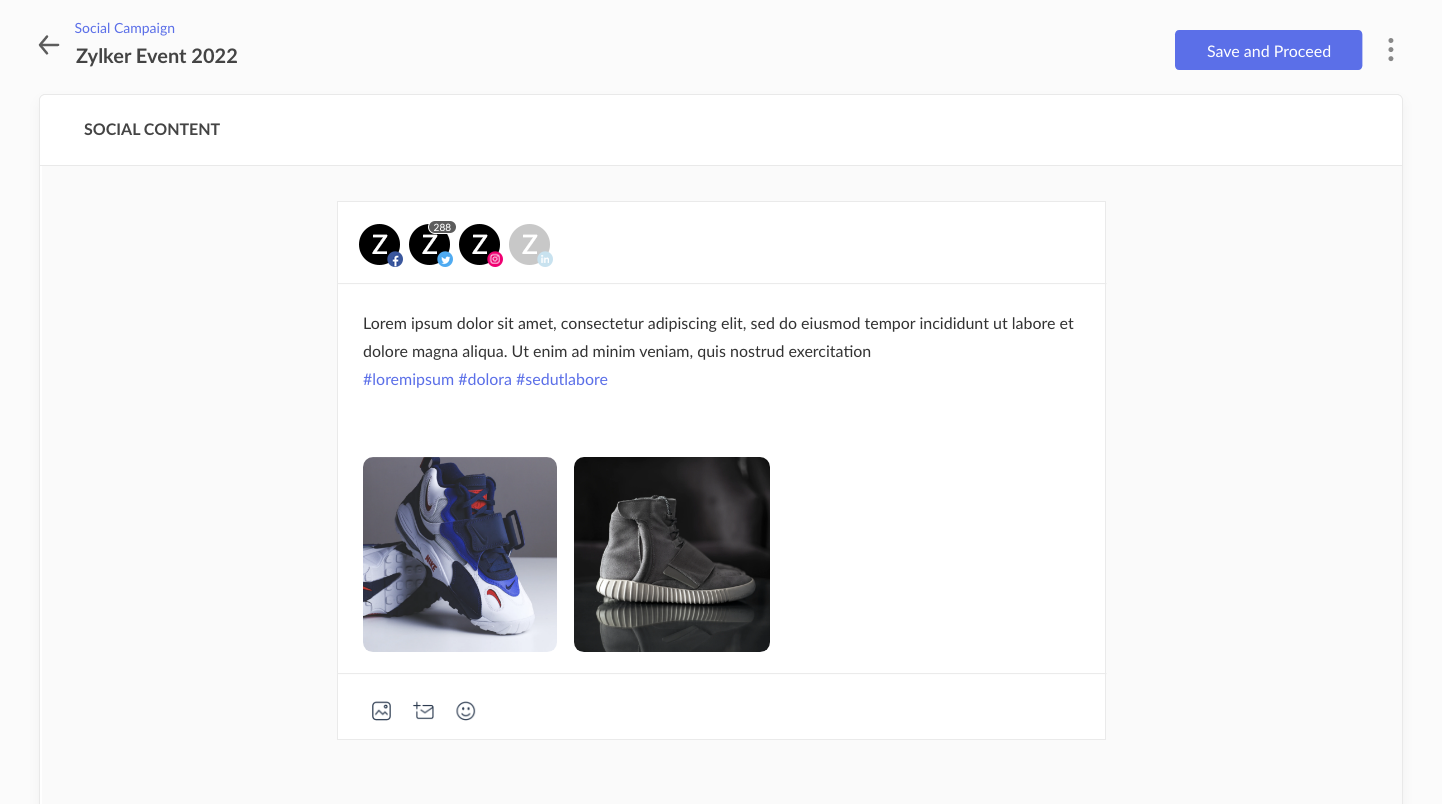
Informations précises grâce aux analyses
La puissance de l'analyse web de PageSense est exploitée à partir de Zoho Marketing Automation 2.0 afin d'offrir à vos visiteurs une expérience web riche et personnalisée. Suivez et optimisez les pages web de façon transparente, évaluez les acquisitions d'utilisateurs en fonction d'attributs tels que la source, le support et le canal, et comprenez le comportement des visiteurs en fonction des entrées, des sorties et des pages de renvoi. Vous pouvez définir des objectifs et déclencher des parcours en fonction des interactions avec les visiteurs afin d'envoyer des e-mails ciblés ou de proposer d'autres contenus en fonction d'actions spécifiques.
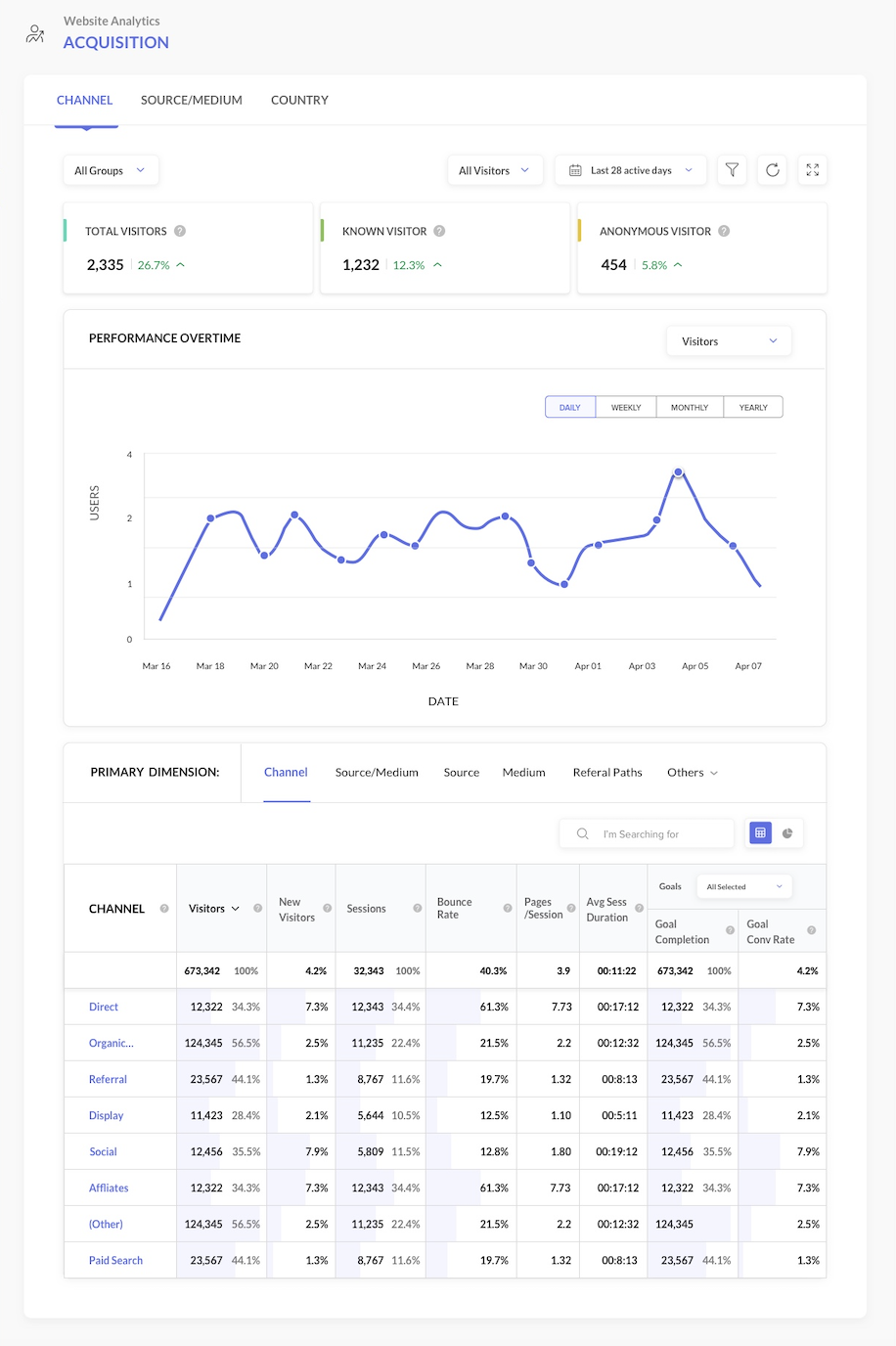
Gestion de l'e-commerce
Zoho Marketing Automation 2.0 comprend une suite e-commerce robuste qui améliore votre expérience de vente. L'application vous permet de connecter votre boutique en ligne, d'engager avec vos clients sur tous les canaux, d'organiser des promotions et de suivre vos revenus. Il s'intègre à Zoho Commerce et à Shopify pour synchroniser et gérer vos boutiques.
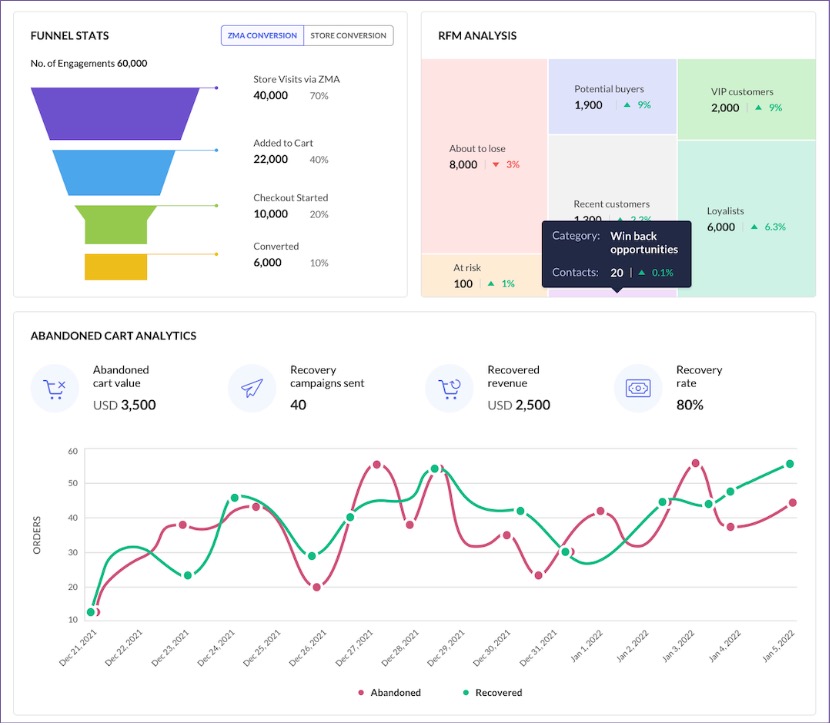
Calendrier marketing
Le calendrier marketing vous permet de rester organisé et de mesurer efficacement vos efforts marketing. Il vous permettra de collaborer avec votre équipe, d'élaborer des plans marketing avec des objectifs multiples, de planifier des campagnes ou des événements et de suivre le retour sur investissement par canal. Le mode Kanban facilite la gestion et l'organisation des plans, en vous permettant de faire glisser et de déposer les campagnes dans les différentes phases.
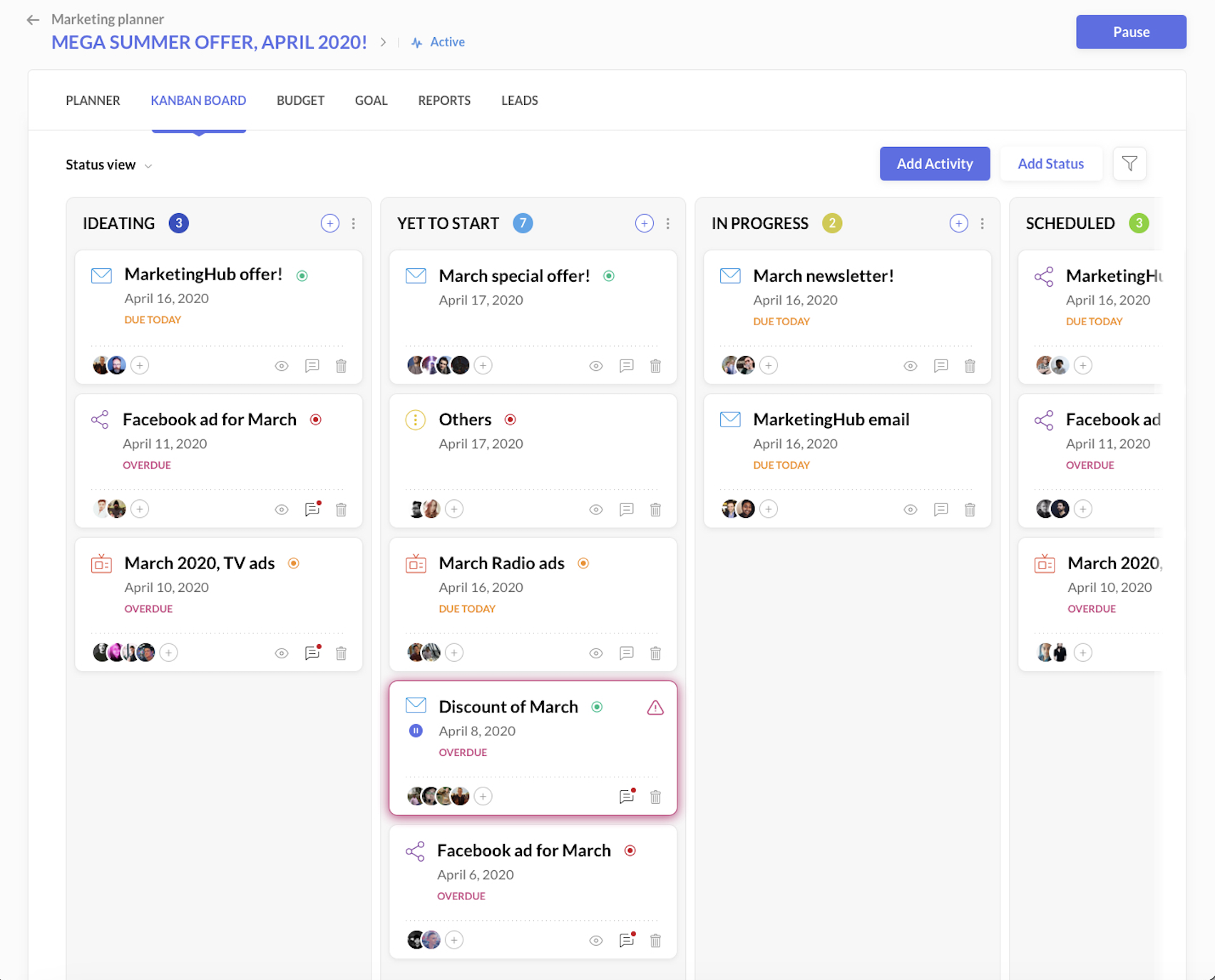
Analyse avancée des données
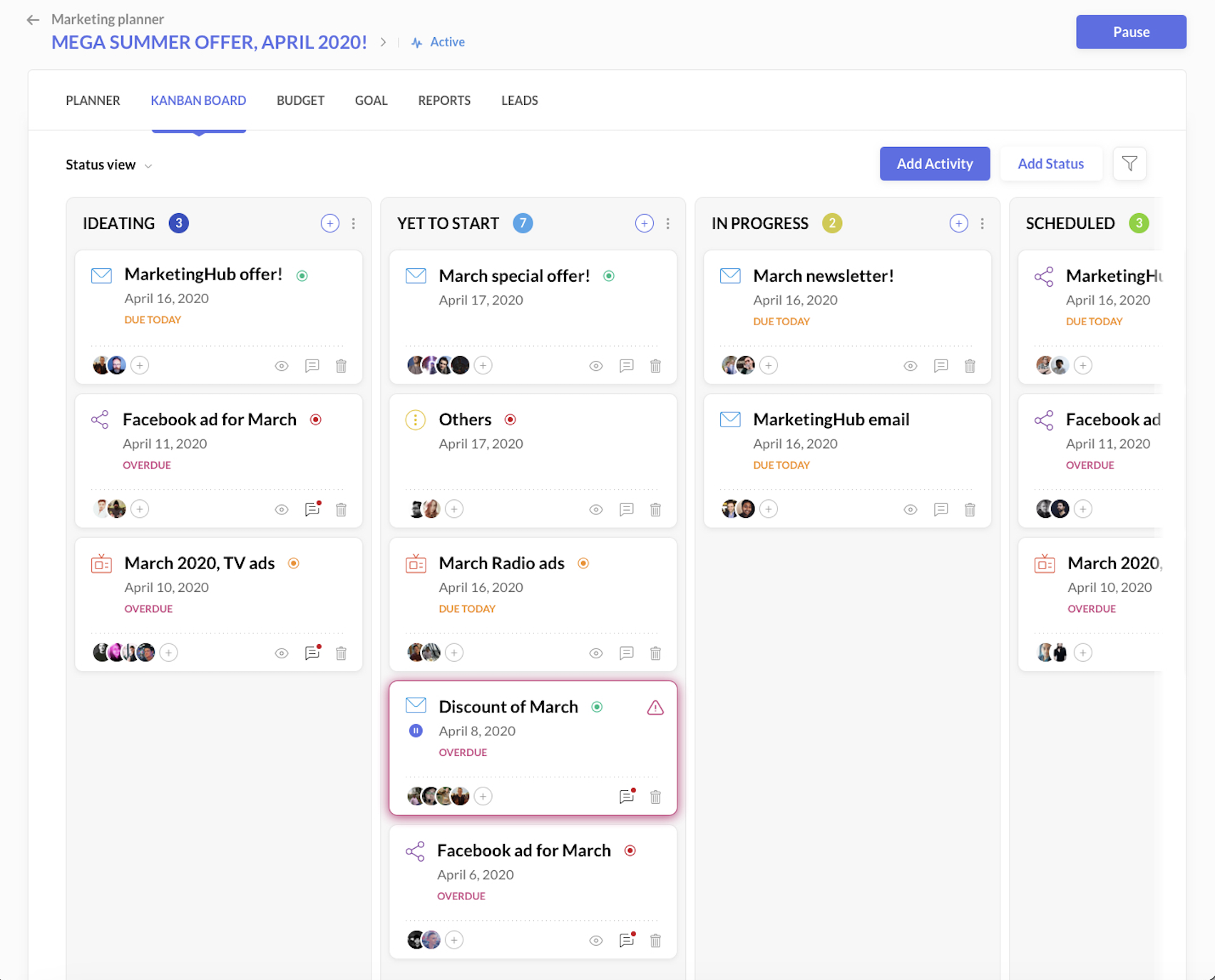
ZMA 2.0 présente une version remaniée des tableaux de bord et des fonctions de reporting. Mesurez les performances de votre marketing, suivez l'évolution des prospects, analysez les données de votre site web et contrôlez les performances de vos campagnes grâce à des rapports détaillés. Vous pouvez profiter d'une meilleure capacité d'analyse, de rapports d'attribution des prospects et de statistiques sur les revenus pour obtenir des informations exploitables.
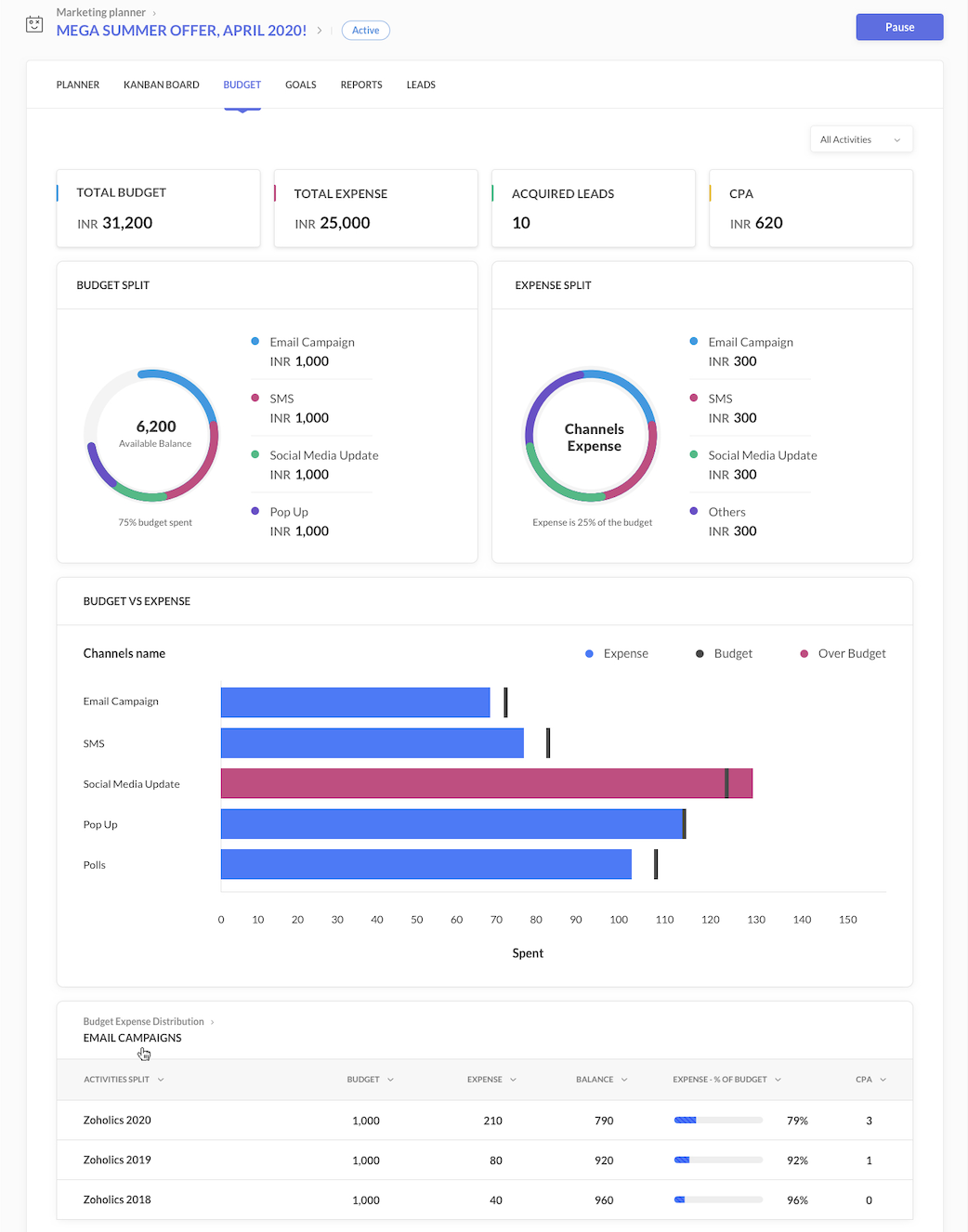
Intégration transparente et synchronisation avec Zoho CRM
Zoho Marketing Automation 2.0 s'intègre à Zoho CRM, afin de faciliter la collaboration entre vos équipes de marketing et de vente. Nous avons supprimé les limites de la synchronisation personnalisée ou basée sur des critères et n'autorisons désormais qu'une seule synchronisation par module. Cette étape garantit que les utilisateurs disposent d'une vue d'ensemble des prospects et élimine toute fuite de données potentielle. Grâce à cette nouvelle synchronisation, les utilisateurs disposent désormais d'une vue à 360 degrés des prospects, des contrats, des comptes et des données issues des webinaires ou des événements auxquels ils ont participé au sein de l'écosystème Zoho. Les utilisateurs peuvent ainsi visualiser d'un seul coup d'œil des points de données tirés de n'importe quel service Zoho, ce qui facilite l'analyse des clients potentiels. Cela permet une gestion efficace des prospects, une meilleure analyse des prospects et des campagnes de marketing plus performantes.
Découvrez la puissance de l'automatisation, de l'engagement et de l'intégration transparente à travers les canaux.
L'équipe Zoho France
Topic Participants
Kinjal Lodaya
Victor MdS
Lusine Khachatryan
Catherine de ZSphere
admin sebban
Sticky Posts
Les Zoholics sont de retour !
Bonjour à tous, Nous avons (encore une fois) une bonne nouvelle à vous partager : nous allons enfin pouvoir nous rencontrer ! Et pas dans n'importe quel contexte, mais lors de notre conférence annuelle : les Zoholics ! Mais que sont les Zoholics me direz-vousNovembre : un résumé de ce qui s'est passé le mois dernier sur Community
Bonjour à tous, L'année 2021 arrive presque à sa fin, mais nous continuons à avoir de nombreuses actualités à vous partager. En voici un résumé ! Nous avons eu notre première session "Ask The Experts" sur notre nouvelle version Zoho One 2021 et vousAoût : Un résumé de ce qui s'est passé le mois dernier sur Community
Bonjour à tous, Et bonne rentrée ! Comme chaque mois voici un résumé de ce qui s'est passé sur Community et dans l'actualité de Zoho en général. La grande nouvelle de mois d'Août est l'arrivée de la fonction Canvas : le premier studio de conception pourJuillet : Un résumé de ce qui s'est passé le mois dernier sur Community
Bonjour à tous, Le premier mois de l'été se termine, et si certain profitent d'un repos bien mérité, sur Community on continue à en apprendre toujours plus sur nos produits Zoho. Notre série sur Zoho CRM se réinvente avec la découverte de notre fonctionCommunity Digest - Résumé de mai 2021
Bonjour à tous, Que s'est il passé en Mai sur notre page Community France ? En plus de nos articles Trucs et Astuces, vous avez été nombreux a réagir, nous poser des questions ou encore publier vos propres conseils ! Vos les différents sujets abordés
Recent Topics
Importing invoices in bulk using the xls file template - still posting as draft - Is there a way to skip "mark as sent" and post it directly?
Hello everyone, as the title say, is there a way that when I upload from the template file, it will post automatically? I tried changing the "Invoice Status" from draft to approved but it is still appearing as draft and is making me go to invoices soHow to set Sales Order Payment Terms when creating a Sales Order via the Zoho Books API
I am creating Sales Orders via the Zoho Books API. I would like to set the Payment Terms to a particular value from the list of allowed values. Is that possible? I was able to get the list of payment terms via this API call: https://books.zoho.com/api/v3/settings/paymentterms?organization_id=XXXX"Function and workflow to create customer payment and send receipt
I am attempting to set up a workflow/custom function for the automatic creation of a customer payment and sending the email receipt, but am receiving the error "Improper Statement Error might be due to missing ';' at end of the line or incomplete expression" I've been over everything several times and cannot see where the error is (code is copied into the attached document). I haven't used custom functions before with Deluge, so it's very likely something very simple, or I've completely muckedHow to rename the Submit Button by using deluge script
Hi everyone, As we know, the Submit button can be renamed in the form builder setting. But I have scenario where I need the Submit Button to be renamed differently according to condition. Anyone knows how to do it? Thank YouBanking: Transfer from another account without base currency
Scenario: A banking line item shall be categorised as an "internal transfer" from another bank account. This is a USD to EUR transfer. Our base currency is CHF. What we tried: Category: "Transfer from another account" From: Our USD account To: Our EURItem cost price - How to accomodate changing cost prices
I am in urgent need of assistance with how to accommodate changing cost prices for items, not manually. We import items so their landed cost is always changing. This cost is NOT reflected however in the item cost price. This is going to cause us someMarketer's Space: Targeted messaging : Leveraging Zoho Campaigns for Effective Communication
Hello Marketers, Welcome back to Marketers’ Space! Targeted messaging ensures your communication reaches the right audience - boosting engagement, conversions, and overall campaign success. In this post, we’ll be looking at targeted messaging to create:between: conditions in search?criteria
Hello, please help solve problem I try to select deals by Creater_Time between dates i send this GET request /crm/v4/deals/search?criteria=(Created_Time:between:(2024-02-01T18:52:56,24-02-17T18:52:56)) encoded to /crm/v4/deals/search?criteria=%28Created_Time%3Abetween%3A%282024-02-01T18%3A52%3A56%2C24-02-17T18%3A52%3A56%29%29Zoho Creator : Updating Records via Import. Can't use Autonumber or ZohoRecordID ?
Hi, I am trying to use the function to update a report with an import. I'm running in to the error : "unable to update because the form has no column with unique values" In the release notes it says Only field with unique values can be used to compare💡 Feature Request: Custom App Bundle Plan (Pick Only the Apps You Need)
Request: Allow Users to Build a Custom App Bundle (Choose Only the Apps They Need) Hi Zoho Team, I appreciate the value that Zoho One and the Plus Bundles (CRM Plus, Finance Plus, etc.) offer. However, I’m finding it difficult to get the best fit forSearch Feature Now Broken
I have many hundreds of notes on Zoho Notebook but now when I search for a keyword, I only get 30 results maximum. This is unacceptable and yet another feature that has become broken on this quickly deteriorating software. Please fix immediately.Restrict Zoho One Account Notifications to Admins
Hi Zoho One Team, I hope you're doing well. We recently noticed that end users are receiving administrative pop-ups in Zoho One, such as the DKIM configuration notice (screenshot attached). This type of notification is only relevant to administratorsExperience effortless record management in CRM For Everyone with the all-new Grid View!
Hello Everyone, Hope you are well! As part of our ongoing series of feature announcements for Zoho CRM For Everyone, we’re excited to bring you another type of module view : Grid View. In addition to Kanban view, List view, Canvas view, Chart view andAutomated Checkout
Hi Team, I’m trying to create an automated checkout function in Zoho People. My requirement is that if an employee forgets to check out, the system should automatically check them out after 10 hours. However, I'm encountering an error while updating theZoho CRM Community Digest - June 2025 | Part 1
**We offer both video and written formats, take your pick and jump in.** CRM FOMO is real. You could be doing everything right and still miss the beat. That’s where we come in. Zoho CRM Community Digest! Every two weeks, we bring you the insider scoopIntroducing Video Tutorials for the Zoho FSM Mobile App
We’re excited to announce the launch of our brand-new video tutorials for the Zoho FSM Mobile App—designed painstakingly to help your field agents get up to speed in no time! Whether you're brand new to the Zoho FSM mobile app or just need a quick refresher,Zoho People > Managed People > User Access Control
Hello All I need your recommendation on how should i go about setting the User Access Control in my Zoho PeopleWhat happened to the tabs in the ribbon on the top in my CRM?
Hi, This morning all of the tabs (modules) in the ribbon on top are no longer showing up. I had the modules in the ribbon in a specific order for easy, one-click access. Now it's only showing the active tab and the rest are hiding under the three dotsConnect to Australian bank
How do I connect to an Australian bank. No Australian bank shows up in my list. I think its because the service provider is Token and not Yodlee. How do I change this?Searching for content within courses
Hello, I have been testing out Zoho One for my company have been exploring Learn. I've noticed that you cannot search for content within a course. You can only locate the title of the course. Example: Course: How to Make Your Bed Chapter: Pillows Lesson:Citations Problem
I'm having an odd problem with the "Add Citations" feature of Zoho Writer. When I add a citation using the "Fetch website details online" feature it works the first time I use it but if I try it a second time by clicking that link nothing at all happensZoho People Leave Balance Show as Negative
Hi All I have the Portugal material Leave that policy allows up to 120 days or 150days for employee to apply within 365 days and employees is able to take minimum of 1 days or up to 120 days In my Leave Grant I have set as the setting.Zoho People > Performance > Appraisal > Mismatch between the template-configured module and the currently enabled module.
Hello There When we enable the performance module there a prompt Mismatch between the template-configured module and the currently enabled module. How do we resolve thisIntroducing WhatsApp integration in Bigin
Greetings! In today's business landscape, messaging apps play a significant role in customer operations. Customers can engage with businesses, seek support, ask questions, receive personalized recommendations, read reviews, and even make purchases—allZoho People Leave Application Module Error: Leave balance has exceeded as on 09-07-2025.
Dear All I need to check how do i resolve the issue of Error: Leave balance has exceeded as on 09-07-2025. All my leave have this issuePower of Automation:: Daily Time log summary broadcast to Zoho Cliq using Schedule Custom Functions
Hello Everyone, A Custom function is a user-written set of code to achieve a specific requirement. Set the required conditions needed as when to trigger using the Workflow rules (be it Tasks / Project) and associate the custom function to it. Requirement:When Calls Ends, Creating Note with the call description by deluge code
Hi, i need help with writing deluge code function, to scenario is like this - i want to create a workflow thats after 10 that the call ends the deluge function will create a new note in module calls that link the note in module calls to the his lead ticketDefault Memo from Custom Field (from Bill) when Paying with Check
Hi, we are using "Pay via Check" option to pay for our Bills in Zoho Books. I would like the memo on the check to pull directly from one of the custom field values within the Bill. Is there any way I can do this? The memo that I need is already on theWouldn't it be great to have an option to schedule sending emails in Zoho mail? Schedule send feature request
The subject says it all - but just to clarify: This is to request a new feature that would allow users to schedule the delivery of an email for a given date & time. In small companies it is quite common to work unsocial hours on customer emails. But someStatic vs Standard Subforms - New Feature; But how does it work?
I've just noticed that we now have the option of static or standard subforms, but I can't find any posts on the new feature. So, how does the new subform type work?【Zoho CRM】翻訳機能のアップデート
ユーザーの皆さま、こんにちは。コミュニティチームの藤澤です。 今回は「Zoho CRM アップデート情報」の中から、翻訳機能のアップデートをご紹介します。 翻訳機能が拡張され、Webタブ、レイアウト、セクション、ウィザード、ウィザード画面、セグメントも翻訳できるようになりました。 翻訳をエクスポートする際に、これらの要素に対応する用語もエクスポート先の言語で追加されます。 ※過去の関連記事はこちらから まず、翻訳の設定画面から「エクスポート」を選択してください。すると、TXT形式のファイルがローカル環境に出力されます。Trying to make zoho invoice have a button
Hello I am getting this error with the code below. Anyone know how to fix? Check and update the code in line 5 as there is a Exception : Variable 'invoice_id' is not defined // Define Organization ID (Replace with your actual Zoho Invoice organizationDuplicate Contacts - how to get merge or delete
I have noticed that our list of contacts in Zoho Desk duplicates contacts periodically. I have yet to identify when or why. How do I merge or delete them? I see there is a "Deduplicate" but I am unable to find anything that explains this feature.Another nightmare experience with a "Zoho Partner": Cloud Z Technologies
I found "CloudZTech" on fiverr and I hired them to do a simple $300-$500 task. They did not deliver on time and I was forced to fire them. You guys must watch out for these fake ZOHO PARTNERS, 99% of them don't have the expertise necessary to help. IPickup and delivery
Some of our products are pickup only and some delivery. Is there a way of doing this in commerce. Plus we give volume discount to all customers. We handle this in Books using pricelist and range pricing. Is there a way of doing this within commerce.Unable to change the "credentials of login user" option when creating a connection
I want to create a new Desk connection where the parameter to use 'credentials of login user' is set to YES. I'm able to create a new connection but am never given the option to change this parameter. Is this a restriction of my user profile, and if so,How can you train the Zia Bot for Desk
I added the Zia bot to my portal, but it's rarely able to answer questions, even when I have dedicated articles for the question. How can I best train it? Should I change the title of my articles, add more information inthe body copy?Direct Download Link
I saw how to share off a document to the public, which is great, but I was also wondering if there is a way to get a direct download link for a zoho doc. I would like to be able to simply send people my documents without them having to find download on the zoho page (not hard, but just for convenience)Form responses to quote process
Hello, so I am new to Zoho One. I'm fairly confident what I want to do can be done I just need guidance on how to accomplish it. I have a Zoho Form. When a customer fills out the form I want to generate a quote (that I will email to them, I do NOT wanti keep see there is a connetion issue connecting 3rd party api on zoho when using zia
hi there , i have set up open ai api to zoho zia (copied and pasted to zoho zia) but I keep getting notificaiton "there is a connetion issue connecting 3rd party api on zoho" when using zia on top when click zia and try to type in word thereNext Page