Build Your Own Online Storefront With Zoho Commerce
Zoho Commerce is a powerful and cost-efficient e-commerce software solution for small or medium businesses that offer a robust platform for all e-commerce functions. It can be used for website creation, online sales and order management, product management, marketing and support, reporting and inventory, and shipping.

You can get a professionally designed online store without any designer price tag. Picking up a template, drag and drop the layouts, purchase a domain, and launch a brand. When an online storefront is built with an e-commerce website builder such as Zoho Commerce, it enables to manage the inventory, configure shipping, fulfill store orders on time, automate the taxes and accept payments online and offline.
Zoho Commerce also helps in providing real-time reports and detailed analytics that are based on store performance. You can get started for free. In this blog, we will understand how we can build your own online storefront with Zoho Commerce.
Need For Zoho Commerce
Online shopping is not showing any signs of slowing down in today’s world because of the ease of use and convenience of experience that it brings as compared to in-person shopping. People are becoming busier than they were ever before and that makes them look for digital solutions that can help them in meeting their everyday needs.
In case a business is just beginning and the owner of that business is considering branching out into e-commerce based out of a physical location that one already has, there are multiple options that one has to bring a business into a proper e-commerce solution. Now with the help of online store management such as Zoho Commerce, that is possible easily.
E-commerce can be complicated for a business of any size because there are many details that are needed for successful business operations. With the help of a team that can assist in customizing a customer experience in a precise way that a business owner envisions, one can deliver several goals including customer engagement, brand awareness, business growth, and revenue increase.
Additionally, if one uses Zoho products for other areas of a business, using the Zoho Commerce offers easy and intuitive integration. It helps in connecting with other applications in the Zoho family so that you can become as optimized and innovative as possible. The departments will be able to receive automated updates with the help of Zoho Commerce so that the overall customer experience is not compromised and the business continues to be successful.
Main Benefits of Zoho Commerce
1. Marketing

Managing an online store is a lot more than only selling products and services. Since the online space has become considerably competitive, there has been an increasing need to make sure that a brand leaves a lasting impression on the customers once they are on the site.
From reaching the first time customers through marketing and promotion to engaging with all of them while they are on the site and after they leave, Zoho Commerce helps in obtaining new customers and retaining the ones that are already loyal to a brand. It also allows them to implement a coupon strategy and grab the attention of customers, recommend similar products to attract their attention, and increase the session duration so that the business owners can reach out if they have left the site with a full cart.
With all these factors, one can remain on top amongst these customers after the experience with a brand. Since there is always room for enhancement, the Zoho Commerce login helps in understanding the user journey behavior on a site for determining what is working and what might need some extra help or focus. With the help of personalized marketing based on the funnel analytics and customized reports, one can figure out what the customers need that is not being provided. A much better experience can be created with every change and update.
2. Creating and Individualizing
E-commerce has an extremely competitive environment and one must make sure that the brand presence on a website completely captures a message and the overall tone that must be portrayed. It might feel overwhelming in case you are just about to begin, and if you have an idea in mind for an online shopping experience, Zoho Commerce helps in the actual binding process.
One can experiment with a variety of layouts and the methods to present content or a product with easy to use drag and drop tools. These templates are intuitive and they will be streamlined for mobile and desktop just so that there is never a worry to duplicate the work.
Zoho Commerce is an E-commerce software that can assist at the beginning of that communication feature without giving up on a brand’s essence or the comprehensive website experience. It also helps in understanding the best optimization strategy for a website so that a brand can generate an increased user base.
3. Online Store Management
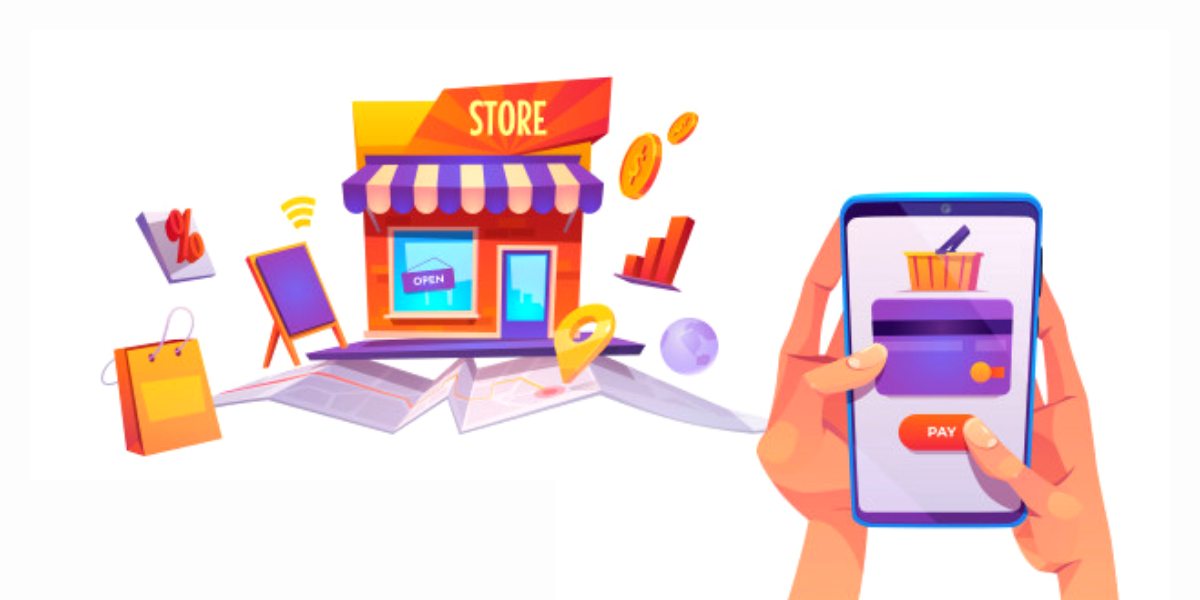
Building an online storefront is a lot more than only developing a website and all the factors that go into the design. The fact that selling a service or a product to an entirely qualified audience demands for an engaging and a positive brand experience.
To fulfil the order of a seamless payment process, the customers should have a positive engagement with the website. Zoho Commerce helps in managing the elements of a process such as managing and tracking inventory while maintaining the best ways for communicating information.
The team also guides you through the handling and shipping methods because you will need to create a reliable relationship with a vendor who can support the needs. Payment processing compliance within specific states is another area where Zoho Commerce helps a lot in online store management. Besides this, as the website grows, there will be a need to grant access to some capabilities in a website that helps in managing the demand and Zoho Commerce helps in administering access while creating a customized solution for every stakeholder.
Zoho Commerce comes with a special drag and drop store builder, inventory, product, order, and shipping management tools, real-time reports, and multiple payment gateways. Your online storefront is now only a click away.
The E-Commerce website helps in doing the following things within five steps:

- Designing Simply: The drag and drop feature in Zoho Commerce helps in bringing a website to life. In case you have any coding experience, there will be never any need for it.
- Adding Products: Adding or importing the products including the specifications, images and descriptions.
- Showcasing Products: Organizing the products into various categories and collections makes it easy for the customers to find them and for the business to sell them.
- Instantly Live: You can go online within one click and see the updates reflected on a mobile optimised website almost instantly.
- Payment, Shipping, and Taxes: Include all the payment gateways and location centric tax rates and the shipping options to the store.
After the store is live, Zoho Commerce helps in doing the following things:
- From the time when the orders are made to the time when they are delivered, one can track and fulfil numerous orders from a single screen only.
- The inventory stock management helps in organizing and keeping tabs on the stock levels for an easy buying experience. The low stock alerts make sure that one never has to cancel a buy.
- The dashboard of Zoho Commerce helps in getting a bigger picture with a real time report to reflect the finer details.
Artificial Intelligence Benefits of Zoho Commerce
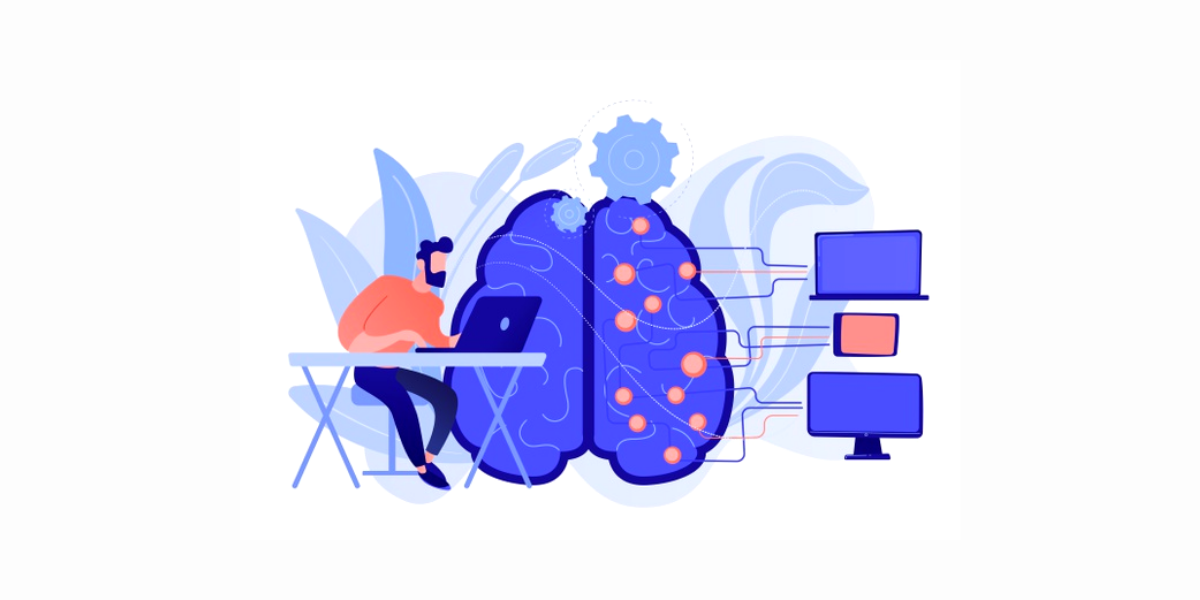
- Recommendations: Almost each visit to the store makes the AI much better at recommending products to the future visitors. You can experience considerable growth assisted by an efficient AI.
- Detecting Fraud: Artificial intelligence is at all times on the search for any fraud transactions. Some of the benefits such as Spam IP identification and the payment steps tracking.
- Optimized for Search: Irrespective of the pages or products, the SEO tools of Zoho help in making it simple to rank much higher than all the important search with an comprehensive in-depth traffic analysis and easy metadata management.
Building an Online Store With Zoho Commerce
The platform of Zoho Commerce makes the process of selling a lot simpler. You just have to find a product for selling and you can start selling online.
- Pixel Perfect Store: Zoho Commerce helps in virtually designing an online store without having any kind of complex code. Drag and drop to make the store pixel perfect. The templates are designed for simple navigation on any kind of device to make sure that the shopping experience is great.
- Report Making: Making informed decisions with the help of the store’s reports and analytics is an important benefit that building an online storefront with Zoho Commerce offers.
- Inventory: When it is about online selling, things such as order processing and stock management become extremely important. Zoho Commerce always ensures that one maintains the right amount of stock so that it gets replenished at the right time.
- Rating: You can advocate a product through the product comments and ratings which helps in improving the performance of a product considerably.
- Integrations: Zoho Commerce helps to integrate the online stores with other popular and favourite Zoho products including the Books, Inventory, CRM, and SalesIQ without any hassle of a third party interference.
- Discounts: Other than this, there can also be a scope of increasing profits with the help of discounts. One can set up a store wide discount that can help the brand doing really well in the long run.
- Alerts: You can stop losing out on the sales in case the items are out of stock. The software will send an alert when the stocks are running low so that they can rightfully get filled again.
- Shipping Rates: Zoho Commerce helps in creating zone wise shipping rates for shipping the products out.
- Sales Tax: Zoho Commerce helps in making the tax day worries a thing of the past. You can set and automate the sales tax rules so that they are always in compliance.
- Payment Gateways: Zoho Commerce helps in choosing some of the best payment gateways for safe and easy online transactions.
Making a Move to Adopt Zoho Commerce
In case, you are the owner of a brick and mortar business is not doing well and you are looking to expand the operations then there are two important options, either an online store or an additional physical branch. Although an entirely new store can be great to play for the strengths, when you go online the geographical reach will be innumerable.
A profound online presence is one of the best assets that any business can have in today’s world. To begin, it can cost less as compared to opening and managing a retail outlet. With an online store, you will only be paying for the site domain, associated supply chain costs and a website.
In addition, an e-commerce store gives access to a broad customer base that is unconstrained by geography and also enables the shoppers to visit at any time of a day. Many retail sales are happening online and this is a number that is on the rise. If you own business, then the time is now to move online so that you don’t miss out on serving any customers online. Now that you finally know that an e-commerce store is a great option for growing a business, take action and begin now.
Conclusion
Building an online storefront with the help of Zoho Commerce is very easy. You can start today with the help of some experts who work with Encaptechno and begin to reap maximum benefits. If you are interested in taking your business to the next level then take a step in the right direction and reach out because we will help you with a seamless functioning of Zoho Commerce.
New to Zoho Recruit?
Zoho Campaigns Resources
Topic Participants
Abhishek - Zoho Partner
Terry
Zoho CRM Plus Resources
Zoho Books Resources
Zoho Subscriptions Resources
Zoho Projects Resources
Zoho Sprints Resources
Zoho Orchestly Resources
Zoho Creator Resources
Zoho WorkDrive Resources
Zoho CRM Resources
Get Started. Write Away!
Writer is a powerful online word processor, designed for collaborative work.
Zoho CRM コンテンツ
-
オンラインヘルプ
-
Webセミナー
-
機能活用動画
-
よくある質問
-
Ebook
-
-
Zoho Campaigns
- Zoho サービスのWebセミナー
その他のサービス コンテンツ
ご検討中の方
Recent Topics
Heatmap: Missing Content Elements - Zoho Page Sense
Hi there, I'm trying out Zoho Page Sense to generate heatmaps for my Wix pages. My problem: Some parts of my Wix pages don't show on my heatmap, the heatmap is just empty there. Maybe Wix default lazy loading setting causes this error? Is there a wayMarketing Tip #3: Use social proof to build trust
People trust people. Showcasing reviews, testimonials, or “bestseller” badges on your product pages can nudge hesitant buyers toward purchase. Try this today: Add one customer testimonial or highlight your top-selling product on your homepage. Or, doWriting by Hand in "Write" Notes
Hi there! I just downloaded this app a few moments ago, and I was wondering if there was a way to write things by hand in "Write" mode instead of just typing in the keyboard. It would make things a bit more efficient for me in this moment. Thanks!Client scripts for Zoho Books ?
Good day everyone, I am looking for a way to be able to interact with the Quotes and Invoices as they are being created. Think of it like Zoho client script in Zoho CRM. But for the life of me I dont see a way to do this. The issue with having functionMake CAMPAIGNS email look as simple as possible
Hi there I'm trying to make my Campaigns email look as much like a normal email as possible. I'm a bit stuck with the "justification" of the email email block. Can I LEFT JUSTIFY the "whole email" to make it look "normal"? (Please see screenshot attached)Zoho Sign Reminder email template
Is there a template we can edit for the reminder emails? I don't see it in Settings / Choose a templateObject required error
Hi, I am getting an 'Object required' error on the line Call HideColumnsOutsideRange(ws, startOfWeek, endOfWeek) when I run the ShowCurrentWeek macro but not when I run the ShowCurrentMonth macro. Any ideas? Regards, GW Option Explicit Sub HideColumnsOutsideRange(wsPreview an upload PDF or File
I have a form where the customer has to upload a file (normally PDF - never jpeg) When in report view I want to be able to preview the uploaded file without having to download it. If I click on the upload it downloads to my computer, I want to be ableHow to filter emails by Reply-to field?
I receive a very particular newsletter from an association A registered on a website W (that is used by many associations), and the emails fields are not great: the From just contains the generic website's W's email, while A is only mentioned in the Reply-toHow to invite friends on other social media platforms to one of my group chats in arattai?
Hello, I have formed chat groups in arattai. I want to invite my friends on other social media platforms like WhatsApp/ FB to one of my groups. Different friends would be invited to different groups. How to share an invite link of one of my groups toLine spacing
I coudn't decrease the line spacing to space smaller then a single line. There is too much space between the lines that make the document look ugly. Please fix that. Liran. fonarGoogle Fonts Integration in Pagesense Popup Editor
Hello Zoho Pagesense Team, We hope you're doing well. We’d like to submit a feature request to enhance Zoho Pagesense’s popup editor with Google Fonts support. Current Limitation: Currently, Pagesense offers a limited set of default fonts. Google FontsControl Position of “X” (Close) Button in Popup Editor
Hello Zoho PageSense Team, We hope you're doing well. We would like to request a customization improvement in the PageSense popup editor. Current Limitation: Currently, the position of the “X” (close) button is fixed and cannot be customized in the popupAdd Standalone “Save” Button in Pagesense Popup Editor
Hello Zoho Pagesense Team, We hope you're doing well. We would like to request an important usability improvement in the Pagesense popup editor. Current Limitation: There is currently no dedicated Save button while building a popup. The only way to saveText Direction Control in Pagesense Popup Editor
Hello Zoho Pagesense Team, We hope you're doing well. We’d like to submit a feature request to add text direction control in the Pagesense popup editor. Current Limitation: Currently, the popup editor does not provide native support for RTL (Right-to-Left)Autosave in Pagesense Popup Editor
Hello Zoho Pagesense Team, We hope you're doing well. We’d like to submit a feature request to enhance the Pagesense editor with an autosave functionality. Current Limitation: Currently, changes made in the Pagesense editor must be manually saved. InBilling frequency is not displayed correctly.
Hello There is an issue while displaying the billing frequency on a subscription quote. I am able to activate the subscription details and get this lovely overview: If I am adding a Plan which I charge quarterly, first of all it should be possible toCreating Secret via Vault API
Hi I am trying to create a secret through vault api. This is the response I get. One thing I am not sure is how to decrypt the secretdata, how to get the secrettypeid? { "operation": { "result": { "error_code": "", "message": "Sorry, we are unable to process your request.",Zoho CRM custom fields not showing in zoho creator
Hi Team, I have created a Products form with Zoho CRM integration and connected it to Products module of CRM. But when I see the reports of Products in Zoho creator then I am not able to see custom fields of Products module. Only standard fields of ProductsIs It Possible to Hide Menu Option from Main Navigation?
Is it possible to hide a menu option, e.g. Admin, from the Main Navigation based on some criteria, e.g. login = zoho.adminuserUnleash the power of detail, with Table View.
What use is context that's not available where you need it? With this in mind, we bring you the Table View. This feature will add more power to the way you organize and work through your ticket load. Table View comes in handy when you want more control over the ticket information you see. This is a nifty tool for users who find themselves limited in terms of the level of information that is being offered in the Classic View and Compact View. With an upper limit of 15 columns, agents can glean mostKaizen #126 - Circuits in Zoho CRM - Part 1
Hello everyone! Welcome back to another week of Kaizen! Today, we will discuss an exciting topic—Circuits in Zoho CRM. For starters, we will discuss what Circuits are, how beneficial they are for businesses, different views of a Circuit, and the different'Statement of Accounts does not exist' error received, when creating PO using api in Zoho Inventory
Here is request json -- JSONString = { "date": "2019-09-24", "purchaseorder_number": "PO-6-1", "delivery_date": null, "delivery_org_address_id": 36221200000056XXX, "vendor_id": 362212000000564XXX, "attention": "Testing", "line_items": [{ "unit": "Pieces", "account_id": 36221200000003XXX, "quantity": 1, "item_id": 362212000000049XXX, "tax_type": "", "tax_name": "", "name": "One HD", "purchase_rate": 85, "tax_percentage": 0, "item_total": 85.00, "tax_id": "", "warehouse_id": 362212000000564XXX }] }Multiple clients in one project
Hi team, What is the possibility to have more than one client to be linked for one project in the Zoho Books? Our business model is to have a project, and this project have expenses/bills, as well, we issue invoices for this same project to several customers.Support Bots and Automations in External Channels
Hello Zoho Cliq Team, How are you? We actively use Zoho Cliq for collaboration, including with our external developers. For this purpose, external channels are a key tool since they work seamlessly within the same interface as all of our other channelsWorkdrive on Android - Gallery Photo Backups
Hello, Is there any way of backing up the photos on my android phone directly to a specific folder on Workdrive? Assuming i have the workdrive app installed on the phone in question. EmmaNeed more details on API Usage Dashboard
Hi Team, We have implemented Zoho Expense for a client and has done some integrations with well known third party ERP via api. Recently we have noticed a huge spike in the API consumption. But we couldn't get the root cause for the same. I accept thereRendering PDF to view on page
My company upload lots of PDF files onto Zoho. But every time we open it, it downloads the file instead of viewing it on the web page. Does Zoho allow uploaded PDF files to be rendered to view on web page yet? I've been trying to use <embed> or <object> but it cannot be loaded. (similar thread: https://help.zoho.com/portal/community/topic/how-to-open-a-pdf-file-of-a-view-in-preview-mode)Dynamically Fetching Lookup Field Display Value
I have an audit trail form, Audit_Changes, that tracks old vs new values across different forms. For lookup fields, the old/new value is the ID, but I also need the display value. What's a best practice for dynamically fetching the display value of theAbility to Create New Items When Zoho Trident is Minimized via tray or taskbar icon
Allow users to create new items (emails, calendar events, tasks, etc.) directly from the system tray icon or by right clicking the task bar icon, even when the window is minimized or not actively running in the foreground. This enables quick access toI can not see Undeliverable emails from my Mass Email Leads activity in CRM
I am sending email templates and I can not see the Undeliverables? I only receive the "Out of Office" replies and any manual replies from the lead. Can you please let me know where the Undeliverable emails are sent so I can use the information to clean up the database?Select Zoho Contacts as Meeting Participants in Zoho Cliq
Hello Zoho Cliq Team, We hope you're doing well. We would like to request an enhancement to the meeting scheduling functionality in Zoho Cliq. Current Limitation: When scheduling a meeting in Zoho Cliq, participants can only be selected from: OrganizationAbility to Select External Users from Participants List When Scheduling Meetings
Hello Zoho Cliq Team, We hope you're doing well. We would like to request an enhancement to the meeting scheduling experience in Zoho Cliq. Current Limitation when scheduling a meeting in Zoho Cliq: External users can be selected from the list only underKaizen #212 - Map Dependency Fields in Zoho CRM using APIs
Hi Everyone!! Welcome back to another week of Kaizen series! Over the past few weeks, we have been addressing your questions and feedback shared through our Kaizen 200th feedback form. Thank you for your continued engagement and thoughtful queries. WeOutdated state in mexico
Hello Zoho team, the drop down to add the state for customers, when they introduce their state in mexico has a city named “Distrito Federal” that name changed many years ago to “ciudad de mexico”. could you please update this so my clients can find theIs anyone using Zoho Flow with airtable?
I need to build a flow that collects data from airtable and uses some of that data to create folders and files in google drive. I have fully function version of this in zapier and want to migrate to zoho. I am trying to perform a very basic fetch fromSOME FEATURES ARE NOT IN THE ZOHO SHEET IN COMPARISION TO ZOHO SHEET
TO ZOHO sir/maam with due to respect i want to say that i am using ZOHO tool which is spreadsheet i want to say that some features are not there in zoho sheet as comparison to MS EXCEL like advance filter and other Features which should be there in ZOHOAI in Zoho Workplace: A Sneak Peek into What’s Coming!
Hello everyone, We’re super excited to share something we’ve been working on and we want you to be part of it! You may have seen our announcement blog post introducing a major evolution in how AI works within Zoho Workplace. Want to be among the firstDisplay Client Name in Zoho Creator Client Portal Dashboard
Hello Zoho Creator Team, We hope you are doing well. Zoho Creator recently introduced the option to set a client’s display name in the Client Portal settings, which is very helpful for providing a personalized portal experience. However, there is currentlyMeet Canvas' Grid component: Your easiest way to build responsive record templates
Visual design can be exciting—until you're knee-deep in the details. Whether it's aligning text boxes to prevent overlaps, fixing negative space, or simply making sure the right data stands out, just ironing out inconsistencies takes a lot of moving parts.Next Page















