Kaizen #116 - Client Types in Zoho API Console
Hello everyone!
Welcome back to another post in the Kaizen series!
This week, we will discuss different client types available in Zoho API Console, and when to use each.
When you register an app in Zoho API Console, you typically choose a client type based on how your application interacts with Zoho services.
Let us discuss the available client types and how authorization is handled for each.
Available client types
- Server-based
- Client-based
- Self client
- Non-browser-based
- Mobile-based
1. Server-based
If you have a web-based application that runs on a dedicated HTTP server and interacts with Zoho services by calling Zoho APIs via that server, you must register your app with this client type.
This client type is for applications that redirect the users to another URL on a web browser to authorize themselves, where they give consent to your application to use their data.
In other words, you must use this client type when you have a front-end web UI and require user intervention before your app can access user data via the dedicated server.
Consider that you are developing a web-based custom application. Users authorize that app via browser to allow their Zoho CRM data to be accessed and used by that application.
During the registration process in Zoho API Console, you would choose the "Web-based" client type.
OAuth 2.0 would be used for user authentication, allowing your app to securely access and interact with Zoho CRM data on behalf of the users.
Here is a gist of what happens:
- Users visit your website where you have the Login with Zoho button.
- When a user clicks it, that user will be redirected to accounts.zoho.com with the details of your app such as client ID, scope, redirect uri, access type as the URL parameters.
- Your app must make an API call to Zoho Accounts with the client ID, scope, redirect uri, and access type. Users are shown the data that your application wants to use.
- When users give their consent, Zoho redirects them back to your app.This will be the "Redirect URL" you give while registering your app.
- The redirect URL will have the authorization code(grant token) as one of the parameters, along with the location(user's domain).
- Your app must then make API calls from your web server to Zoho Accounts to generate access and refresh tokens with the generated grant token.
- You must store these tokens in your DB to access that user's data in Zoho CRM. While making API calls, you must send this access token in the header.
- Your app must also have the logic to regenerate access tokens from refresh tokens when the access token expires.
Note that your app must take care of storing user's details like email, organization ID, and tokens.
The following image shows the protocol flow.
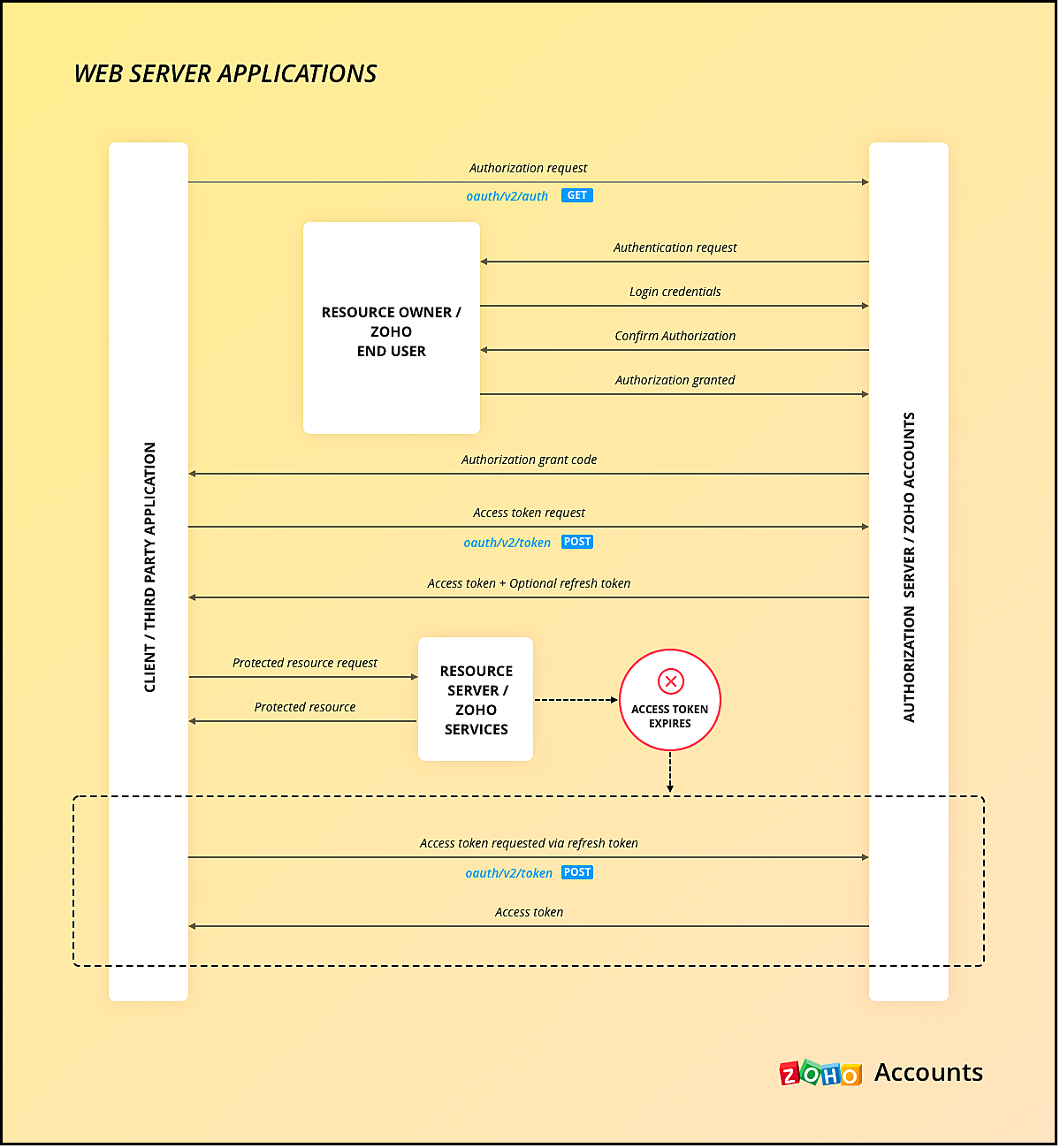
You can use any of our server-side SDKs to simplify this process.
When you use our SDK, all you have to do is, generate the grant token and initialize the SDK with the client details and this token. The SDK takes care of access token generation, refreshing it, and token storage.
Refer to these older Kaizen posts on Integrating a third-party app using Java SDK and Java SDK for Self Client.
For more details, you can refer to the Accounts guide and CRM help doc.
2. Client-based applications
This client type is for applications that do not have a server and run exclusively on a web browser.
This is also called the Implicit flow as your app makes API calls to Zoho only when users are using your app.
This type of application loads data dynamically on the webpage, and accesses Zoho CRM data by making API calls via Javascript.
Consider the same example where there is a Login with Zoho button on your webpage.
Here is a gist of what happens when a user clicks it.
- Your app redirects the user to Zoho Accounts.
- Your app makes the authorization request with the client ID, redirect uri, scope, and response type as token.
- The user is shown the data that your webpage would use.
- When the user gives consent, Zoho Accounts sends the access token to the redirect uri as a parameter, along with the expiry time and the location of user's data in Zoho's accounts server.
- You can include the "email" in your scope parameter in the access token request to get user's information. The response will have a parameter called id_token that will be in the header.payload.signature format. You need to decrypt the payload section of the parameter using the base-64 decryption algorithm to get user information.
- Your app must then make API calls to Zoho with this access token to fetch data.
- When the access token expires, your app must take care of regeneration and storage.
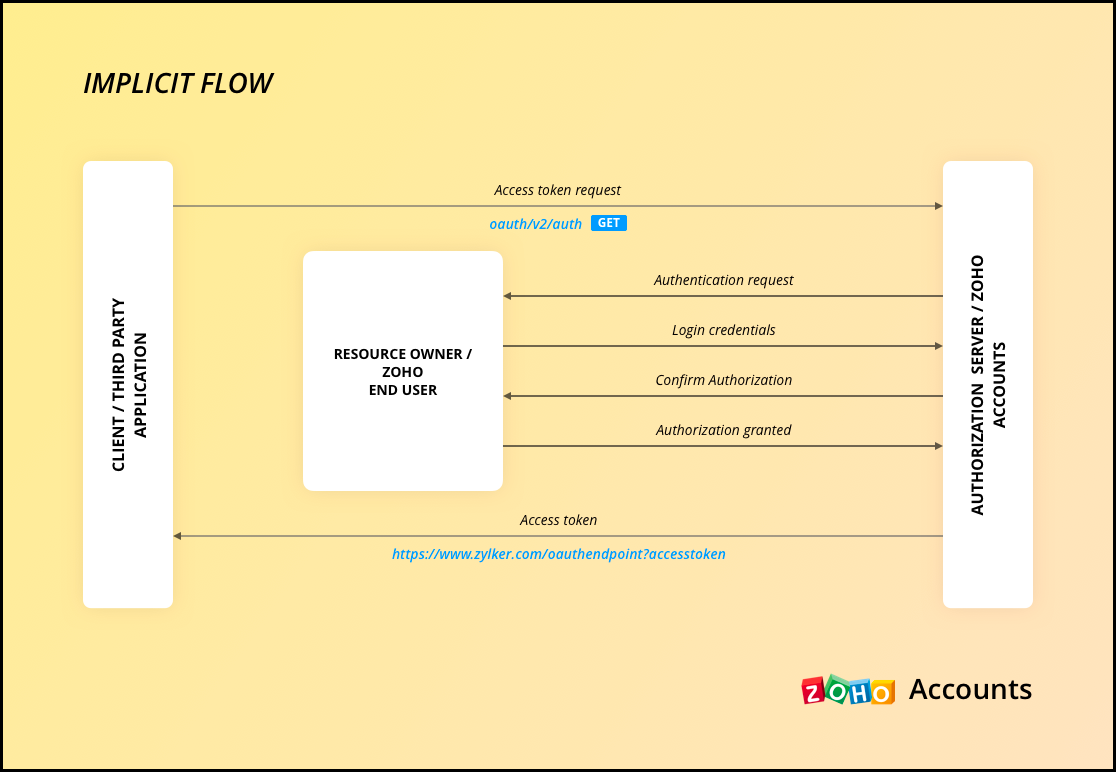
As the API calls are made from your domain to a different domain(zohoapis.com), for security reasons, the browser will throw the CORS error. So, your domain will be registered while registering your app, and Zoho will know to allow the API calls made from that domain.
As the tokens are available on the browser itself, we recommend handling them with care.
When you use our client-side JS SDK, it automatically generates a new access token upon expiry.
3. Self Client Applications
When your application does not have a redirect URL or a UI, but performs only a backend job, and does not need user intervention, then you must choose this client type.
A self client is often used when the application and Zoho services are operated by the same entity, and you want to enable secure communication between them. For example, you have an internal reporting tool and integrate it with Zoho Analytics. In this case, both the tool and Zoho Analytics are operated by the same entity.
Similarly, consider that you have a legacy product management system and want to perform data sync between Zoho CRM and the system, then you must use the self client.
Here is a gist of what happens.
- You register your app as self client in Zoho API Console.
- You will get the client details such as ID and secret.
- You provide the scopes required for your app to access CRM data.
- You will receive the grant token.
- Your app must then make API calls to Zoho Accounts to generate access and refresh tokens.
- Your app can then use this access token to make API calls to Zoho CRM and use data.
You can refer to our older Kaizen post on this topic for more details.
Note that self client apps can also use any of our server-side SDKs. As already said, the SDK takes care of access and refresh token generation, refreshing the access token, and token storage.
4. Non-browser applications
This client type is for devices that do not have a user agent such a web browser. A TV, for instance.
Let us consider an example involving a smart TV application that integrates with Zoho ShowTime. In this scenario, the smart TV application acts as a non-browser client.
Here is how authentication is handled:
- You must register your smart TV app in Zoho API Console with the type "Non-browser application".
- Users install a dedicated Zoho ShowTime application on their smart TVs.
- When users launch the Zoho ShowTime application on their smart TV, they are prompted to authenticate with their Zoho ShowTime account.
- When they successfully authenticate, Zoho Accounts sends the grant token to your app, along with the user-code, device-code and verification URL,The user must go to this verification URL on a browser and enter the user-code to grant permission to the app.
- Meanwhile, your app must poll the accounts server using the grant token to check if the token has been received.
- When the user enters the user code, Zoho Accounts sends the access token to your app.
- Your app can then use the access token to make API calls to Zoho. Your app must take care of token storage and renewals.
Here is the protocol flow. For more details, refer to this doc.
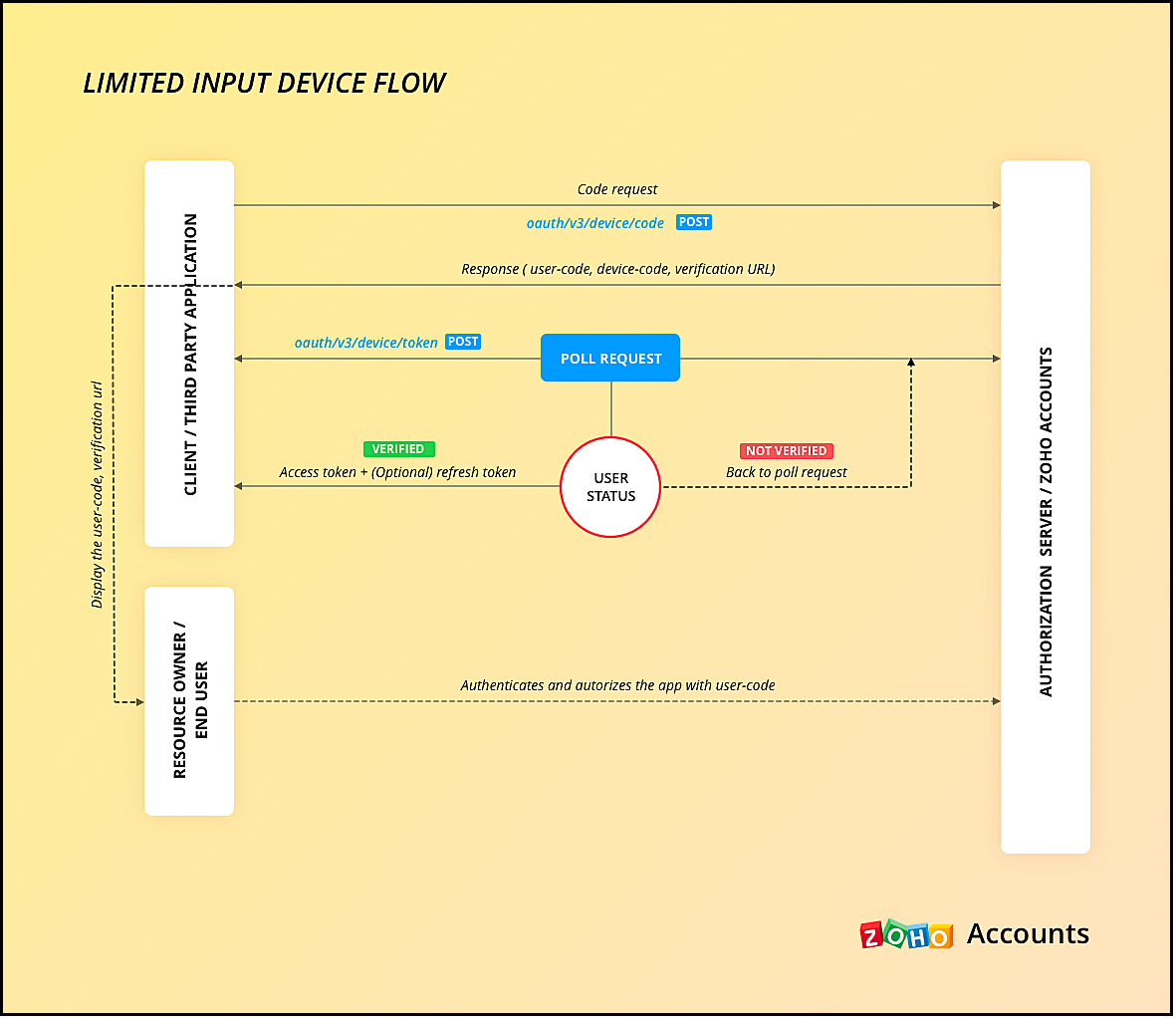
5. Mobile-based applications
You must use this client type when you have developed an app exclusively for mobile devices. The protocol flow is similar to server-based application where a browser session is required for the users to authenticate.
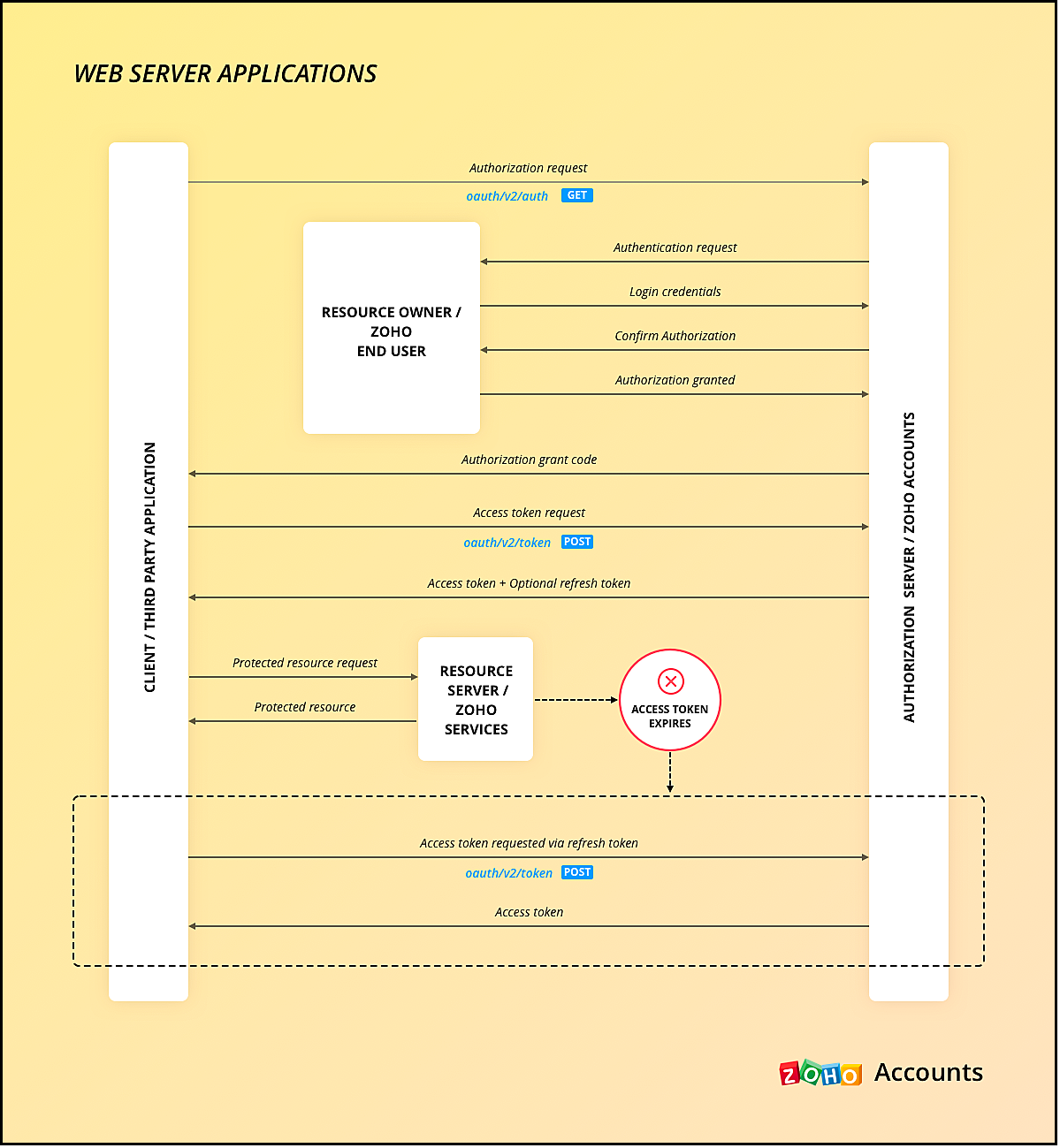
Similar to server-side apps, mobile apps also need to handle redirection, token generation and storage.
If you use any of our Mobile SDKs, the SDK itself handles token generation and storage.
We hope you found this post useful. Let us know your thoughts in the Comment section or write to us at support@zohocrm.com.
Cheers!
New to Zoho Recruit?
Zoho Campaigns Resources
Topic Participants
Shylaja S
Piyush Dwivedi
Ishwarya SG
Onur Gulay - Smile Center Turkey®
Sunderjan Siddharth
Sticky Posts
Kaizen #210 - Answering your Questions | Event Management System using ZDK CLI
Hello Everyone, Welcome back to yet another post in the Kaizen Series! As you already may know, for the Kaizen #200 milestone, we asked for your feedback and many of you suggested topics for us to discuss. We have been writing on these topics over theKaizen #152 - Client Script Support for the new Canvas Record Forms
Hello everyone! Have you ever wanted to trigger actions on click of a canvas button, icon, or text mandatory forms in Create/Edit and Clone Pages? Have you ever wanted to control how elements behave on the new Canvas Record Forms? This can be achievedKaizen #197: Frequently Asked Questions on GraphQL APIs
🎊 Nearing 200th Kaizen Post – We want to hear from you! Do you have any questions, suggestions, or topics you would like us to cover in future posts? Your insights and suggestions help us shape future content and make this series better for everyone.Kaizen #198: Using Client Script for Custom Validation in Blueprint
Nearing 200th Kaizen Post – 1 More to the Big Two-Oh-Oh! Do you have any questions, suggestions, or topics you would like us to cover in future posts? Your insights and suggestions help us shape future content and make this series better for everyone.Celebrating 200 posts of Kaizen! Share your ideas for the milestone post
Hello Developers, We launched the Kaizen series in 2019 to share helpful content to support your Zoho CRM development journey. Staying true to its spirit—Kaizen Series: Continuous Improvement for Developer Experience—we've shared everything from FAQs
Zoho CRM Plus Resources
Zoho Books Resources
Zoho Subscriptions Resources
Zoho Projects Resources
Zoho Sprints Resources
Zoho Orchestly Resources
Zoho Creator Resources
Zoho WorkDrive Resources
Zoho CRM Resources
Get Started. Write Away!
Writer is a powerful online word processor, designed for collaborative work.
Zoho CRM コンテンツ
-
オンラインヘルプ
-
Webセミナー
-
機能活用動画
-
よくある質問
-
Ebook
-
-
Zoho Campaigns
- Zoho サービスのWebセミナー
その他のサービス コンテンツ
ご検討中の方
Recent Topics
Updating a contact record's multiple select field
Hi folks, I have a multiple select field (called Mailing Lists) in Zoho CRM which I wish to set to the text "Weekly Email" I have created a step in Zoho Flow using a Create or Update Contact. In the Mailing Lists field, I put the text "Weekly Email" (including the quotes) but the flow returns an error requesting a jsondatatype. I have tried {'Weekly Email'} but I still get the same error. Also tried Weekly Email (without the quotes) How do I format an update of a multiple select field with ZohoCRM module name capitalisation bug ?
HI, I''m writing a deluge script from Desk to create a task in CRM. All is good when I deal with a lead, but not when a contact is involved. It took me days to figure it out. It might be a bug. Here is a snippet of my script // Ticket Description taskMap.put("What_Id",{"id":ticketContactId});Can I convert Multiline fields from Plain text to Rich Text?
I have added several custom multiline fields (Plain text) in the Zoho CRM module "Accounts" before the Rich Text (RTF) feature was released in 2024. Now I am looking for a way to convert them to Rich Text format. Is there a way to do this? The problemWebinar Recording: Maximizing Productivity with Bigin's Mobile Apps
Dear Biginners, Hope you're doing well! As part of our ongoing Masterclass series, we’ve just completed an exciting webinar that explores the capabilities of our mobile apps. Whether it’s managing deals, communicating with customers, or meeting deadlines,Need Help with Zoho CRM Integration
Hello everyone! 👋 I'm currently in the process of integrating Zoho CRM with an Android gaming website focused on Fire Kirin Game. While everything is progressing smoothly, I'd love to get some expert input to make the integration as efficient and seamlessValidating an order by a superior
Hi, I have a very specific use case for Backstage. Let me know if this is possible or how I could get around this (or if there are no workaround). One of my client uses Backstage to manage internal (on site) events. Participants from different departmentsLets Talk Recruit: Key Takeaways from Our India Community Meetups
Welcome back to Let’s Talk Recruit, the series where we bring you real stories, product insights, and community highlights from the world of recruitment. Our last post covered how you can build approval processes with zero follow-ups using Recruit. InEmails Migration to Zoho
Hi, I am in the middle of a migration from Salesforce to Zoho one. I am stuck on migratiing emails from Salesforce into Zoho. Does anyone have any suggestions?How to set an automatic BCC recipient
Hi there, is it possible to set a BCC recipient email address that is automatically showing up in the BCC field when you compile an email for a contact or lead? I want pretty much all emails I sent out of Zoho CRM to have the same BCC email recipient,zoho commerce
"I need to know where to find the wishlist function in Zoho Commerce."Request to Recover Deleted Task List – Project ID: RIV-MOD-10722
Hi Zoho Team, I hope this message finds you well. My Zoho task list associated with Project ID: RIV-MOD-10722 appears to have been deleted. When I clicked on the task link from the email notification, I received the following message: "Task has been deletedError 400 Booking
Added a custom domain to Booking. Am Getting a SSL Error that has some other domain on the SSL and giving a 400 error. Followed instructions and it stated it verified our domain.. However it is not working. Please Help!Popup Input Fields on Kanban View
Hi, I have modified the default deals module in zoho crm and using it with kanban view , I've configured my blueprint to ask for necessary input fields on stage updates but it only works on the deal details page. What I want to achieve is to show theseZoho Developer Hangout (ZDH) – Episode 19 | Catalyst for Zoho Developers
Hey developers! Ready to shift gears from writing long Deluge scripts to building with single-purpose functions and powerful service calls? This session is for Zoho developers who are familiar with typical approaches to working in the Deluge environmentWhy is it so difficult to login to zoho store dashboard
I have logged in using zoho id and unable to access dashboard from past 30 mins - why is it so difficult to go dashboard of my own store?Problem with CRM Connection not Refreshing Token
I've setup a connection with Zoom in the CRM. I'm using this connection to automate some registrations, so my team doesn't have to manually create them in both the CRM and Zoom. Connection works great in my function until the token expires. It does not refresh and I have to manually revoke the connection and connect it again. I've chatted with Zoho about this and after emailing me that it couldn't be done I asked for specifics on why and they responded. "The connection is CRM is not a feature toZoho Thrive is getting a revamp: Here’s what’s changing
We’re excited to bring you an upgraded Zoho Thrive experience! This update features a more intuitive interface, improved navigation, and enhancements to help you manage your affiliate and loyalty programs with ease. What’s new? A more flexible start:Narrow Columns for the Calendar Day View
Hello Zoho folks, First off thank you for Zoho Bookings! I have a feature request: the ability to adjust the columns width for the calendar Day View. User Story: Given that I am a Zoho Bookings admin And I am logged-in And I have > 5 staff members WhenUsing Bookings as a training management system
I'm looking for a system for my company. We need to be able to give clients a way of booking courses with us from a pre-defined schedule. We'll need for them to be able to book, cancel or amend bookings without manual intervention from our side. The systemMulti Vendor store
Are there any options for setting up an online mall or marketplace that supports multiple vendors, like Etsy and Amazon, where a buyer can search across multiple stores within a mall to find products? Each store owner can administer their own productsRelated List Client Script
Noticed that now we support Related List Client Script. But I cannot find any guidance regarding this. May I know how to capture the chosen value?Importing into Multiselect Picklist
Hi, We just completed a trade show and one of the bits of information we collect is tool style. The application supplied by the show set this up as individual questions. For example, if the customer used Thick Turret and Trumpf style but not Thin Turret,Limited to one Image Attachment in Service Reports
The ability to attach multiple before and after pictures of work performed is a vital feature for many field service companies. Current attachment limit is 10MB. When adding an image to the appointment notes field, it is producing an image with an averageZoho Forms Layout Limitations Impacting Conversion
Hi everyone, I’m encountering some challenges with Zoho Forms' design and layout limitations, and I believe this is impacting the conversion rate of our website. Our goal is to capture as much information as possible from leads, but for UI/UX reasons,How to add two columns in Zoho forms
I would like to have two columns in Zoho forms. How can i enable two columns?Cancelled appointments still block out timeslot
I haven't had to test this before, but I've just found a problem. I had an appointment in a certain timeslot, and that appointment was cancelled. However, Bookings won't let another appointment be booked in that slot - it makes that time unavailable untilZoho Bookings <> Oulook
When a user has their Outlook connected to Bookings should it be able to recognise existing meetings and not give those as available options ? If so, how long is the sync time : ie If i were to put a private meeting at 3pm in my Outlook, how long wouldwhere i can see estimated revenue
Don't allow scheduling service on same day
Is there a way when setting up a Service for people to schedule to not allow them to schedule it for the same day, only a future date? We don't want people scheduling their meeting/service without giving us time to prepare for it.ZOHO BOOKINGS, Add Contact settings
How can I edit the add contact form, to change to not mandatory fields email or phone number? thanksZoho Please change your ways
I started using Your new Zoho bookings in earnest 3 days ago. What a mistake. Once again, everything is backwards and upside down. I had to spend 5 hours testing how the thing works in order for me to understand how to acutally use it. When i started using google calendar years ago. it took seconds to figure out how it works. Why is that. bc they put everything in places where it makes sense. Today, I needed to add an appointment as well as a time off. Stupid me i added the time off first,ZOho Booking and CRM integration.
We are using Zoho Booking wiht Zoho CRM in a custom module. Inside our module we use the option to book a meeting with the customer. This part works great we feed the field to the URL and everything work 100%. Now my issue is that I was not able to findcannot link my email to Zoho CRM
We are reviewing Zoho as we heard it was an easy solution platform, but we have been trying for many days to get anyone at Zoho to schedule call to talk with us. We unsuccessfully have tried multiple times to link email to Zoho. We put in request forHow do I delete a test email address to which I am supposed to send a test email?
How do I delete an email address added to a test email recipient that is no longer needed due to resignation or other reasons?Happiness Feedback Report
Hello, I want to see all the feedback, which has been left on ratings in a report for all past tickets. Unfortunately, the pre-built happiness dashboard only lets you go back one month. When I create a report, I cannot add the column 'feedback' and IInterest on late payments
Is this ever going to be implemented on Zoho Books? It's particularly annoying as its been working so well on Zoho invoice for the last year or so.Awful audio quality
Hi guys I'm using Zoho Cliq (paid) with my team (remote team : France, Madagascar and Tunisia). Unfortunately, we encounter issues everytime on audio call (and more when we use screenshare) with sound quality, audio lag, etc. We spend loooot of time toHow do I see what participants see when I am app sharing in a meeting?
How do I see what participants see when I am app sharing in a meeting? In my view, I only see myself as active, but not the app (keynote on mac)Items: Custom lookup field with values from a custom module?
Use case: I have created a new custom module called Makes to hold the names of thousands of different manufacturers. I am trying to create a custom lookup field for Items that uses the custom module. I am not able to select the custom module for the lookupCanva Integration
Hello! As many marketing departments are streamlining their teams, many have begun utilizing Canva for all design mockups and approvals prior to its integration into Marketing automation software. While Zoho Social has this integration already accomplished,Next Page















