Kaizen #116 - Client Types in Zoho API Console
Hello everyone!
Welcome back to another post in the Kaizen series!
This week, we will discuss different client types available in Zoho API Console, and when to use each.
When you register an app in Zoho API Console, you typically choose a client type based on how your application interacts with Zoho services.
Let us discuss the available client types and how authorization is handled for each.
Available client types
- Server-based
- Client-based
- Self client
- Non-browser-based
- Mobile-based
1. Server-based
If you have a web-based application that runs on a dedicated HTTP server and interacts with Zoho services by calling Zoho APIs via that server, you must register your app with this client type.
This client type is for applications that redirect the users to another URL on a web browser to authorize themselves, where they give consent to your application to use their data.
In other words, you must use this client type when you have a front-end web UI and require user intervention before your app can access user data via the dedicated server.
Consider that you are developing a web-based custom application. Users authorize that app via browser to allow their Zoho CRM data to be accessed and used by that application.
During the registration process in Zoho API Console, you would choose the "Web-based" client type.
OAuth 2.0 would be used for user authentication, allowing your app to securely access and interact with Zoho CRM data on behalf of the users.
Here is a gist of what happens:
- Users visit your website where you have the Login with Zoho button.
- When a user clicks it, that user will be redirected to accounts.zoho.com with the details of your app such as client ID, scope, redirect uri, access type as the URL parameters.
- Your app must make an API call to Zoho Accounts with the client ID, scope, redirect uri, and access type. Users are shown the data that your application wants to use.
- When users give their consent, Zoho redirects them back to your app.This will be the "Redirect URL" you give while registering your app.
- The redirect URL will have the authorization code(grant token) as one of the parameters, along with the location(user's domain).
- Your app must then make API calls from your web server to Zoho Accounts to generate access and refresh tokens with the generated grant token.
- You must store these tokens in your DB to access that user's data in Zoho CRM. While making API calls, you must send this access token in the header.
- Your app must also have the logic to regenerate access tokens from refresh tokens when the access token expires.
Note that your app must take care of storing user's details like email, organization ID, and tokens.
The following image shows the protocol flow.
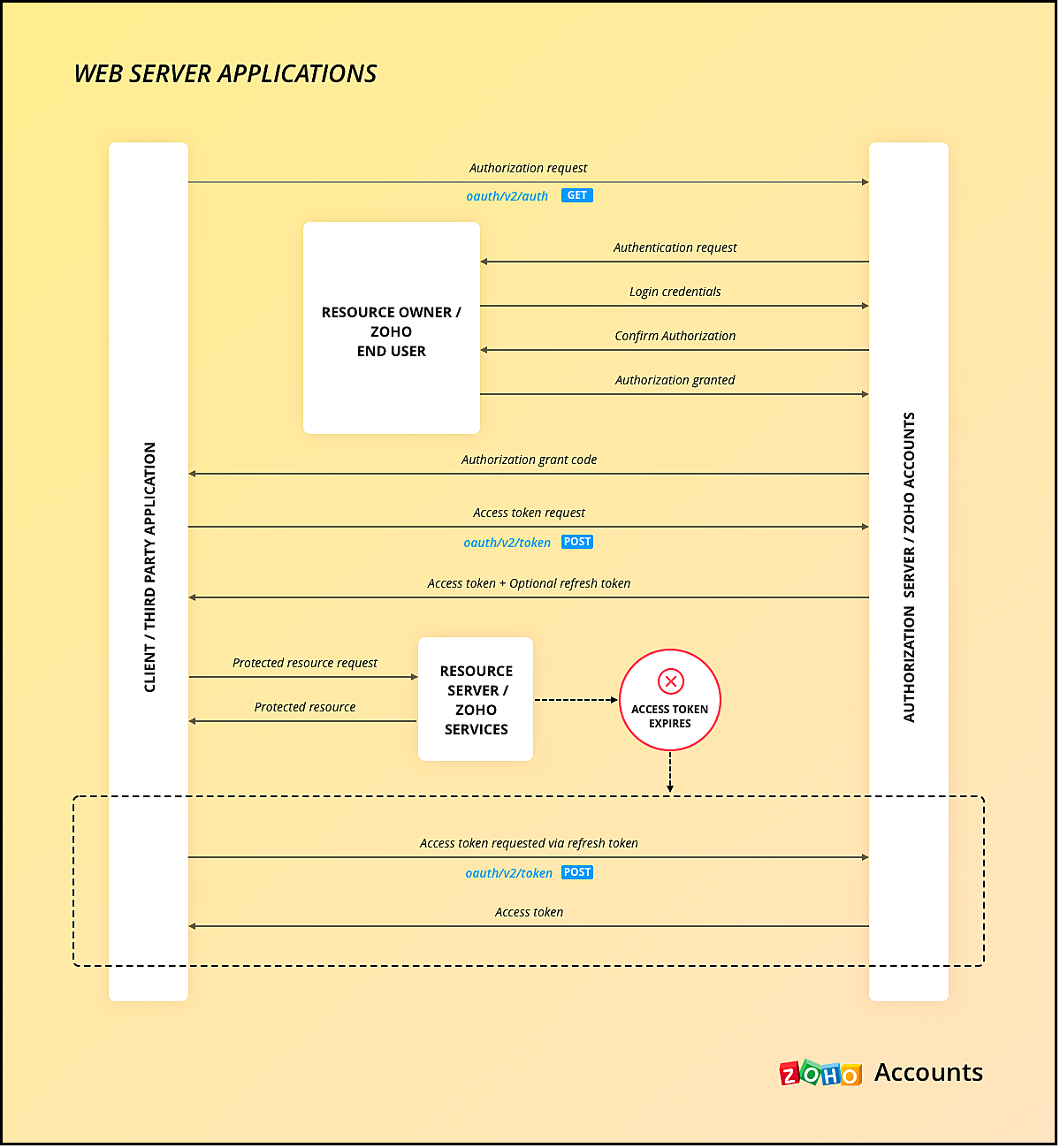
You can use any of our server-side SDKs to simplify this process.
When you use our SDK, all you have to do is, generate the grant token and initialize the SDK with the client details and this token. The SDK takes care of access token generation, refreshing it, and token storage.
Refer to these older Kaizen posts on Integrating a third-party app using Java SDK and Java SDK for Self Client.
For more details, you can refer to the Accounts guide and CRM help doc.
2. Client-based applications
This client type is for applications that do not have a server and run exclusively on a web browser.
This is also called the Implicit flow as your app makes API calls to Zoho only when users are using your app.
This type of application loads data dynamically on the webpage, and accesses Zoho CRM data by making API calls via Javascript.
Consider the same example where there is a Login with Zoho button on your webpage.
Here is a gist of what happens when a user clicks it.
- Your app redirects the user to Zoho Accounts.
- Your app makes the authorization request with the client ID, redirect uri, scope, and response type as token.
- The user is shown the data that your webpage would use.
- When the user gives consent, Zoho Accounts sends the access token to the redirect uri as a parameter, along with the expiry time and the location of user's data in Zoho's accounts server.
- You can include the "email" in your scope parameter in the access token request to get user's information. The response will have a parameter called id_token that will be in the header.payload.signature format. You need to decrypt the payload section of the parameter using the base-64 decryption algorithm to get user information.
- Your app must then make API calls to Zoho with this access token to fetch data.
- When the access token expires, your app must take care of regeneration and storage.
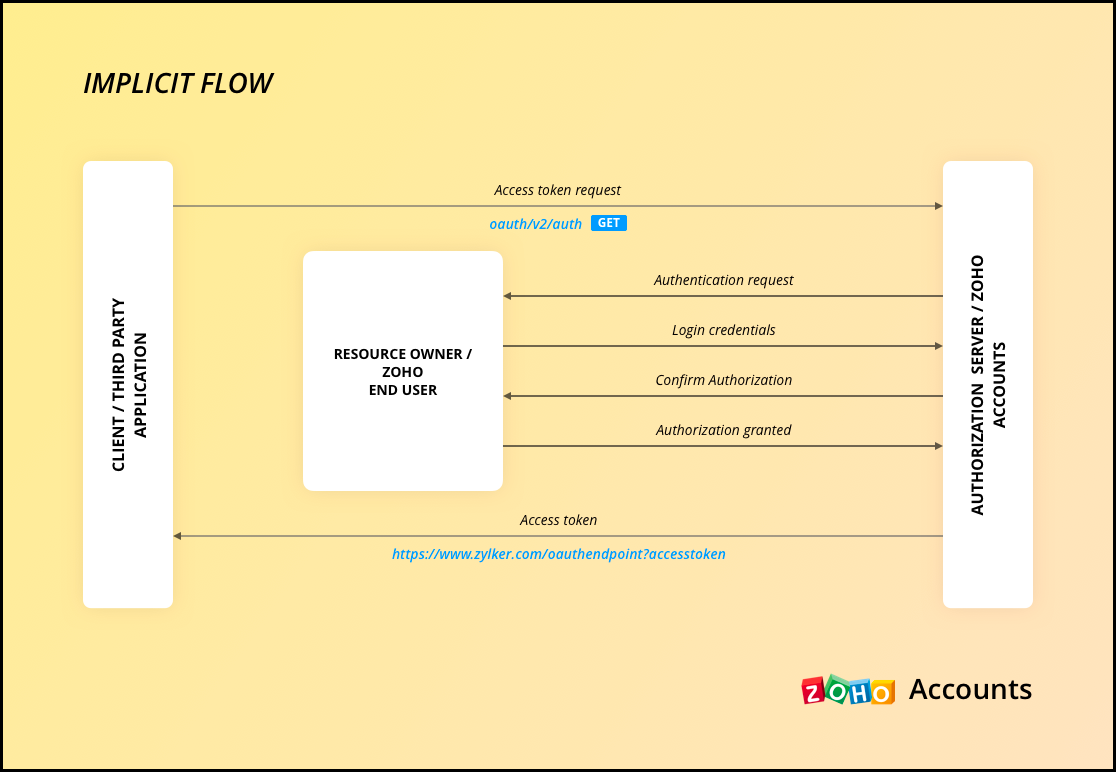
As the API calls are made from your domain to a different domain(zohoapis.com), for security reasons, the browser will throw the CORS error. So, your domain will be registered while registering your app, and Zoho will know to allow the API calls made from that domain.
As the tokens are available on the browser itself, we recommend handling them with care.
When you use our client-side JS SDK, it automatically generates a new access token upon expiry.
3. Self Client Applications
When your application does not have a redirect URL or a UI, but performs only a backend job, and does not need user intervention, then you must choose this client type.
A self client is often used when the application and Zoho services are operated by the same entity, and you want to enable secure communication between them. For example, you have an internal reporting tool and integrate it with Zoho Analytics. In this case, both the tool and Zoho Analytics are operated by the same entity.
Similarly, consider that you have a legacy product management system and want to perform data sync between Zoho CRM and the system, then you must use the self client.
Here is a gist of what happens.
- You register your app as self client in Zoho API Console.
- You will get the client details such as ID and secret.
- You provide the scopes required for your app to access CRM data.
- You will receive the grant token.
- Your app must then make API calls to Zoho Accounts to generate access and refresh tokens.
- Your app can then use this access token to make API calls to Zoho CRM and use data.
You can refer to our older Kaizen post on this topic for more details.
Note that self client apps can also use any of our server-side SDKs. As already said, the SDK takes care of access and refresh token generation, refreshing the access token, and token storage.
4. Non-browser applications
This client type is for devices that do not have a user agent such a web browser. A TV, for instance.
Let us consider an example involving a smart TV application that integrates with Zoho ShowTime. In this scenario, the smart TV application acts as a non-browser client.
Here is how authentication is handled:
- You must register your smart TV app in Zoho API Console with the type "Non-browser application".
- Users install a dedicated Zoho ShowTime application on their smart TVs.
- When users launch the Zoho ShowTime application on their smart TV, they are prompted to authenticate with their Zoho ShowTime account.
- When they successfully authenticate, Zoho Accounts sends the grant token to your app, along with the user-code, device-code and verification URL,The user must go to this verification URL on a browser and enter the user-code to grant permission to the app.
- Meanwhile, your app must poll the accounts server using the grant token to check if the token has been received.
- When the user enters the user code, Zoho Accounts sends the access token to your app.
- Your app can then use the access token to make API calls to Zoho. Your app must take care of token storage and renewals.
Here is the protocol flow. For more details, refer to this doc.
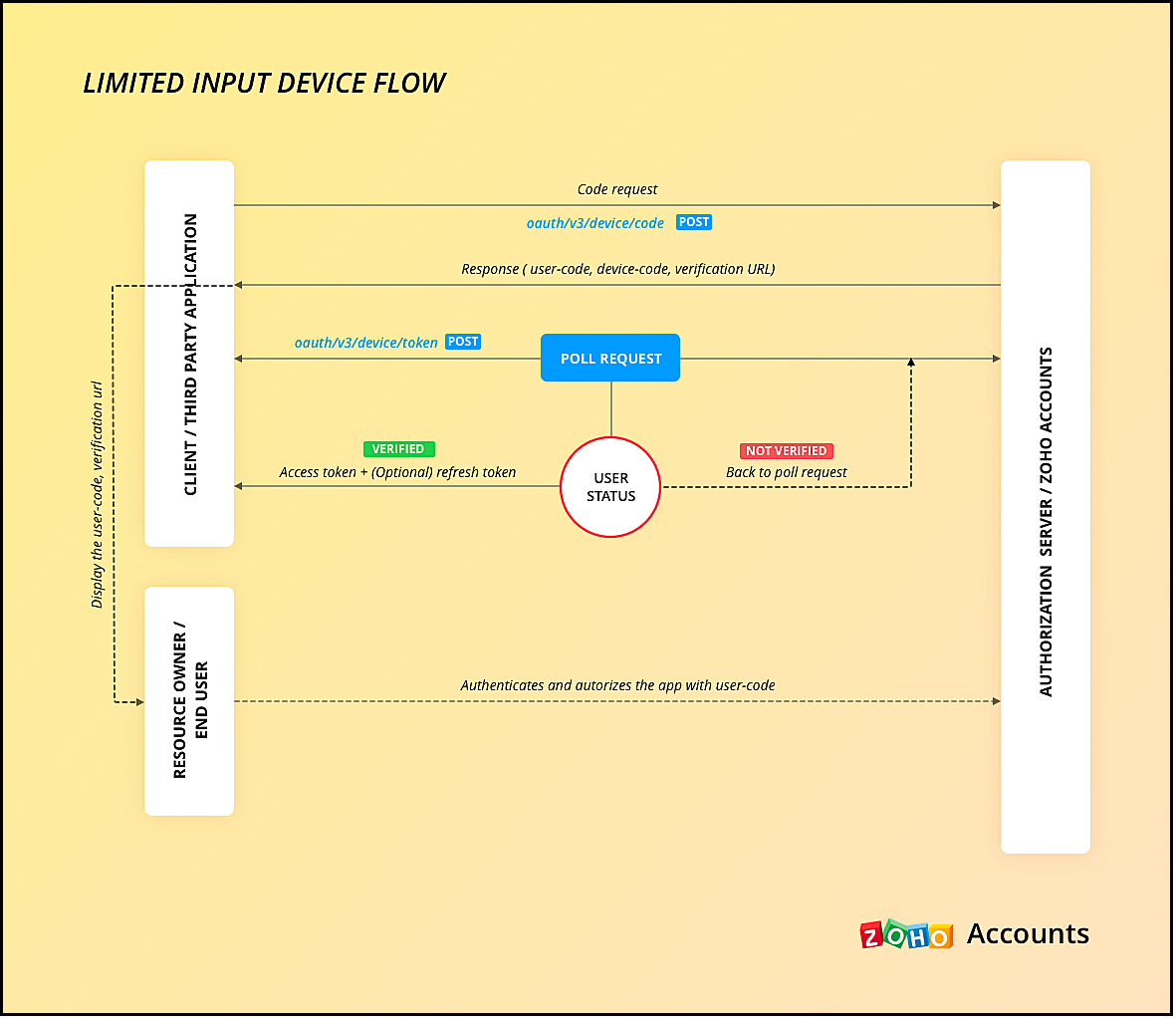
5. Mobile-based applications
You must use this client type when you have developed an app exclusively for mobile devices. The protocol flow is similar to server-based application where a browser session is required for the users to authenticate.
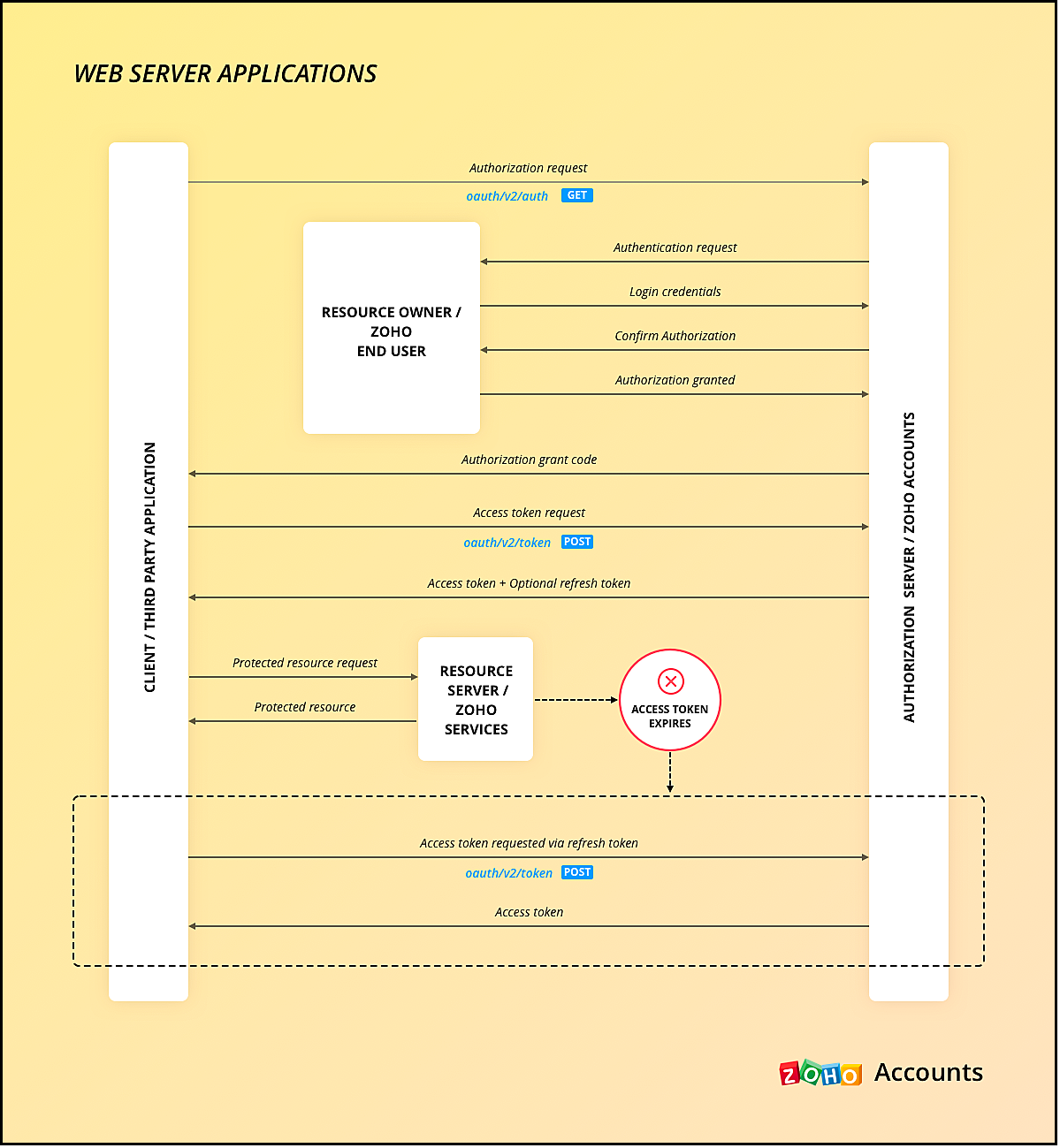
Similar to server-side apps, mobile apps also need to handle redirection, token generation and storage.
If you use any of our Mobile SDKs, the SDK itself handles token generation and storage.
We hope you found this post useful. Let us know your thoughts in the Comment section or write to us at support@zohocrm.com.
Cheers!
New to Zoho Recruit?
Zoho Campaigns Resources
Topic Participants
Shylaja S
Piyush Dwivedi
Ishwarya SG
Onur Gulay - Smile Center Turkey®
Sunderjan Siddharth
Sticky Posts
Kaizen #152 - Client Script Support for the new Canvas Record Forms
Hello everyone! Have you ever wanted to trigger actions on click of a canvas button, icon, or text mandatory forms in Create/Edit and Clone Pages? Have you ever wanted to control how elements behave on the new Canvas Record Forms? This can be achievedKaizen #210 - Answering your Questions | Event Management System using ZDK CLI
Hello Everyone, Welcome back to yet another post in the Kaizen Series! As you already may know, for the Kaizen #200 milestone, we asked for your feedback and many of you suggested topics for us to discuss. We have been writing on these topics over theKaizen #197: Frequently Asked Questions on GraphQL APIs
🎊 Nearing 200th Kaizen Post – We want to hear from you! Do you have any questions, suggestions, or topics you would like us to cover in future posts? Your insights and suggestions help us shape future content and make this series better for everyone.Kaizen #198: Using Client Script for Custom Validation in Blueprint
Nearing 200th Kaizen Post – 1 More to the Big Two-Oh-Oh! Do you have any questions, suggestions, or topics you would like us to cover in future posts? Your insights and suggestions help us shape future content and make this series better for everyone.Celebrating 200 posts of Kaizen! Share your ideas for the milestone post
Hello Developers, We launched the Kaizen series in 2019 to share helpful content to support your Zoho CRM development journey. Staying true to its spirit—Kaizen Series: Continuous Improvement for Developer Experience—we've shared everything from FAQs
Zoho CRM Plus Resources
Zoho Books Resources
Zoho Subscriptions Resources
Zoho Projects Resources
Zoho Sprints Resources
Zoho Orchestly Resources
Zoho Creator Resources
Zoho WorkDrive Resources
Zoho CRM Resources
Get Started. Write Away!
Writer is a powerful online word processor, designed for collaborative work.
Zoho CRM コンテンツ
-
オンラインヘルプ
-
Webセミナー
-
機能活用動画
-
よくある質問
-
Ebook
-
-
Zoho Campaigns
- Zoho サービスのWebセミナー
その他のサービス コンテンツ
ご検討中の方
Recent Topics
Automate Ticket Assignment to Contact or Account Owner Using Custom Action
Teltroz Inc specializes in data science, data analytics, and big data technologies. Serving a wide range of customers from large to medium-sized businesses, security has been their top priority. The firm uses Zoho Desk to enhance their business operations,how to remove email headers from Zoho Desk emails and replies from customers?
I'm testing Zoho Desk at the moment ant noticed some very annoying with the emails that go back and forth, the email headers are always included on the conversation in the web interface and the customer also receives emails with these readers showingFile Upload and Add via API
I've been attempting to upload to via the Files api and I have been hitting the wall with actually getting the file to attach. What type is the API expecting ? Base64 Encoded ? When I do I get a 414 Error. I would appreciate your help as I am currentlyAdd Pinned Tickets to top of queue
As an IT Helpdesk, we have some tickets where they will need to be looked at daily over a week or 2, and the ability to pin a ticket to the front/top of the queue would be handy as we can be reminded to take a look, rather than placing them on hold andHolding Shift to keep selected tickets
It is annoying trying to change the category of tickets and then closing them. You have to select them one by one, no way to 'hold down left click and drag your mouse down to select multiple'. Once you have selected them and you change the category, youFormula Module how to convert to percentage
Hello There, I have create a formula field and i want the outcome to be in percentage how do i do that This is my formula ${Deals.Forecast Revenue Per Year}/${Deals.Annual Processing Volume} I have try ${Deals.Forecast Revenue Per Year}/${Deals.AnnualExisting subform data is being changed when new subform entries are added
I'm having trouble with existing subform data being changed when new subform entries are created. I have the following setup to track registrations for a girl scout troop: Main Form: Child Subform: Registrations The data are a one-to-many relationship where each Child record has many Registrations (new Registration will be created for each year the child is in the troop.) Per the instructions, I have created the subfom, added it to the main form, gone back to the subform and created the bi-directionalHow to add a contact ID to contacts I'm importing with migration
New user, business owner here, not a data specialist. I'm attempting to migrate import data from my old CRM, Daylite, via a .csv file. I feel like I've mapped the columns in the .csv file, however when I click save and next, I get a message saying theFSM Job Sheets data to CRM
Hello, is there anyway of getting the data collected in the job sheets into the CRM. We are collecting inspection data which we were using zoho forms for but the job sheets in fsm seem like a lot better way to collect it but we need to be able to getFooter in PDF template doesn't stay at the bottom of the page
When setting up a PDF template there is an option for a header / footer. The header stays at the top of the page however the footer does not. It appears the footer actually serves no purpose as it seems to rise up to underneath the header (see image). Is there a way to lock the footer to the bottom of the page? Otherwise what is the point of it? Image demonstrating what I mean. https://ibb.co/cJY1xZ4Hiring Staff Accountant in San Diego with ZohoBooks Experience
Hello, We are a San Diego, CA company looking for an experienced Staff accountant or controller that has ZohoBooks experience for a full-time position. Please reach out if interested. Best, BenThird party apps for my mail
Hello im new here and i have a very important issue. A third party company uses one of my emails to send invoices to our customers. My problem is that cannot connect to zoho mail server. my imap settings are corrent imappro.zoho.eu 993 smtppto.zoho.euOutage?
Is there an outage? Everytime I try to access Zoho FSM (web, as admin) I get a blank screen.Zoho chat module for prestashop doesn't work
Zoho chat module for prestashop doesn't workIMPORTRANGE Spreadsheets
I am trying to importrange a spreadsheet into another, but an error keep appearing saying NOT LINKED. Noting that I've linked it. I've tried to publish both sheets and re-apply the formula many times but nothing is working. I don't know what can I doHow to create Comparison across Period chart in a dashboard?
Hi all How can I create this chart in a custom dashboard? The issue for me is that this chart is very small. The CRM module (unlike Projects module) has no ability to expand a chart. I want to make it larger, but also want to include it in a custom ForecastTrouble fetching custom fields from Zoho Booking
I'm following the instructions from here : https://help.zoho.com/portal/en/kb/flow/user-guide/app-specific-documentation/articles/zoho-bookings#1_Problem_with_accessing_custom_fields But I can't get this to work. Here is the result of a test booking :How to change an employee mail id
Hi, Does the administrator have the rights to edit an employees mail id.Tip of the Week #56 – Analyze performance with analytics reports.
Wondering how well your team is managing communications in shared inboxes? It’s time to stop guessing and start knowing — with Analytics Reports! As an admin, you get a broader view of your team's performance by tracking important metrics such as responseZoho Sprints is now AI empowered
Enhance the quality of your work with the power of generative AI tools in Zoho Sprints. These tools help you write precise descriptions, summarize content, analyze sentiment and tone, and translate content into your preferred language, and write and explainZoho CRM's V8 APIs are here!
Hello everyone!!! We hope you are all doing well. Announcing Zoho CRM's V8 APIs! Packed with powerful new features to supercharge your developer experience. Let us take a look at what's new in V8 APIs: Get Related Records Count of a Record API: Ever wonderedThreads view for email sent from Cases module in CRM
Hello all, Following the previous announcement regarding the support for the Send Email functionality from within the Cases module, the Email thread view is now available for emails sent from the Cases module. This enhancement is for better readabilityCustom view placeholders
Hi all, On some occasions it would be great to have placeholders setting up a custom view. Example in our case we have a field for a year. We would like to have a placeholder like $.{CurrentYear} that will insert the current year 2025 e.g. Now we haveLanguages in Zobot
Hello, I have found a list of supported languages for the Zobot. The information specifies the languages are supported in the following 3 features: SalesIQ supports 34 different languages in the following features. Resources (Articles, FAQs, Small Talks)USA Military addresses
When we have a client with a US military address adding them to the CRM, or having them fill in a form is a problem. Zoho Forms and CRM doesn't seem accommodate them correctly. It doesn't make sense for me to have to create a secondary data model forParentheses in System Path
Zoho WorkDrive includes a mandatory parenthesis with the organization name in the desktop sync client. This adds parens to the system path. Many command-line applications do not allow for the use of parenthesis, so if you want to use a file saved on WorkDrive in a command line you cannot. Most major document syncing platforms do not allow parenthesis for this reason.Match Transaction > Filter | Allow wildcards in search
The Filter function is useful for narrowing down to a specific set of transactions. It would be useful to have the ability to use wildcards in search. e.g. customer name "starts with" or " * " as a placeholder. e.g. "National * " instead of "NationalCan your customer support speak every customer’s language?
In today’s world, talking to your customers in their language is not a nice-to-have. It’s a must. It's one of the reasons that most businesses have trouble going global: Language barriers get in the way. Say, a customer from another part of the worldSub accounts in Balance Sheet - specifically Assets
I've added in a new account, IP Developed, under Intangible Assets. When I run the balance sheet report, it shows on its own without a header, just tacked on the bottom of all the other assets. I'd like it to show under Long Term Assets or Other Assets.Assign default Location + warehouse to Customer / Vendor
Hello there. With the introduction of Locations I'm having to enter the warehouse for every single transaction which is getting really tiring and causes errors (easy to fix, but still). Does anybody know if there's a way to assign a default Location andCheck Sales Order for Duplicate Line Items by SKU
It would be really nice if Zoho Books offered at least some of the features that the 30 year old software we migrated from did. When entering a Sales Order having some kind of warning pop-up if you try to enter the same item again would be very helpful.Fifth Insight - Maximize the role of Departments
The Wheels of Ticketing - Desk Stories Maximize the role of Departments What are Departments? Departments represent the various business divisions within your organization, each serving distinct functions that align with your products, geographical locations,hey
help me in zoho payrollKanban Deals not showing everything
I have a deals (I call it Opportunities) module in CRM that shows various components of the opp. I'm trying to have a checkbox show up for the end user to be able to toggle it if they want an email to be sent when the change stages (in this example, it'sMultiple clients in one project
Hi team, What is the possibility to have more than one client to be linked for one project in the Zoho Books? Our business model is to have a project, and this project have expenses/bills, as well, we issue invoices for this same project to several customers.Assign Vendors and customers specific branches ( location )
Hi Team, Is it possible to assign specific customers/vendors to specific branches.Currency Data Type Issue
Hi, I'm running into an issue with the currency data type conversion with the pipeline tool inside Zoho Analytics. Basically, when the table is added to the pipeline, the columns with currency data type will be converted to text type. I assume it's becauseVAT in Retainer Invoice -UAE
It's currently not possible to add VAT to Retainer Invoices. UAE TAX LAW however makes VAT mandatory on each retainer invoice in UAE So basically, what i'm saying is that if you don't allow us to add VAT to Retainer Invoices, than the whole Retainer InvoicesAdd SalesPerson PlaceHolder in Notification
We have the ability to include only Created By But for my use case I need the sales Person in the Email as well And the subtotal as well Please give us access to Sales Person and Subtotal PlaceholdersUsing Equity Contributions To Fund Investments/Expenses?
Hello! My partner and I just transferred over to Zoho Books and are trying to figure out how to adapt it to our business model. We currently fund the company as individuals and utilize those funds to: 1) Cover OPEX 2) Invest in companies. - I recordedNext Page















