Kaizen #116 - Client Types in Zoho API Console
Hello everyone!
Welcome back to another post in the Kaizen series!
This week, we will discuss different client types available in Zoho API Console, and when to use each.
When you register an app in Zoho API Console, you typically choose a client type based on how your application interacts with Zoho services.
Let us discuss the available client types and how authorization is handled for each.
Available client types
- Server-based
- Client-based
- Self client
- Non-browser-based
- Mobile-based
1. Server-based
If you have a web-based application that runs on a dedicated HTTP server and interacts with Zoho services by calling Zoho APIs via that server, you must register your app with this client type.
This client type is for applications that redirect the users to another URL on a web browser to authorize themselves, where they give consent to your application to use their data.
In other words, you must use this client type when you have a front-end web UI and require user intervention before your app can access user data via the dedicated server.
Consider that you are developing a web-based custom application. Users authorize that app via browser to allow their Zoho CRM data to be accessed and used by that application.
During the registration process in Zoho API Console, you would choose the "Web-based" client type.
OAuth 2.0 would be used for user authentication, allowing your app to securely access and interact with Zoho CRM data on behalf of the users.
Here is a gist of what happens:
- Users visit your website where you have the Login with Zoho button.
- When a user clicks it, that user will be redirected to accounts.zoho.com with the details of your app such as client ID, scope, redirect uri, access type as the URL parameters.
- Your app must make an API call to Zoho Accounts with the client ID, scope, redirect uri, and access type. Users are shown the data that your application wants to use.
- When users give their consent, Zoho redirects them back to your app.This will be the "Redirect URL" you give while registering your app.
- The redirect URL will have the authorization code(grant token) as one of the parameters, along with the location(user's domain).
- Your app must then make API calls from your web server to Zoho Accounts to generate access and refresh tokens with the generated grant token.
- You must store these tokens in your DB to access that user's data in Zoho CRM. While making API calls, you must send this access token in the header.
- Your app must also have the logic to regenerate access tokens from refresh tokens when the access token expires.
Note that your app must take care of storing user's details like email, organization ID, and tokens.
The following image shows the protocol flow.
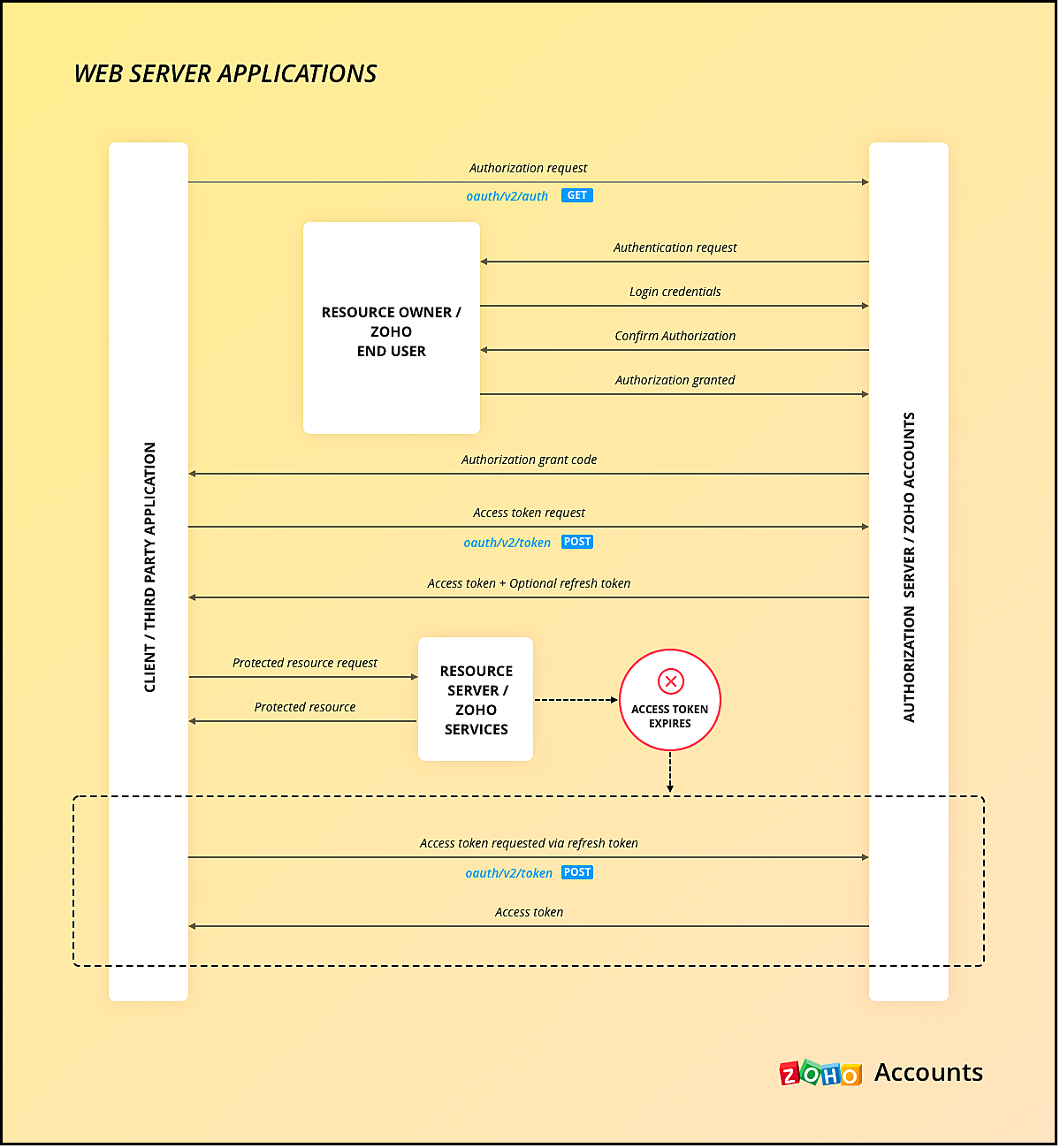
You can use any of our server-side SDKs to simplify this process.
When you use our SDK, all you have to do is, generate the grant token and initialize the SDK with the client details and this token. The SDK takes care of access token generation, refreshing it, and token storage.
Refer to these older Kaizen posts on Integrating a third-party app using Java SDK and Java SDK for Self Client.
For more details, you can refer to the Accounts guide and CRM help doc.
2. Client-based applications
This client type is for applications that do not have a server and run exclusively on a web browser.
This is also called the Implicit flow as your app makes API calls to Zoho only when users are using your app.
This type of application loads data dynamically on the webpage, and accesses Zoho CRM data by making API calls via Javascript.
Consider the same example where there is a Login with Zoho button on your webpage.
Here is a gist of what happens when a user clicks it.
- Your app redirects the user to Zoho Accounts.
- Your app makes the authorization request with the client ID, redirect uri, scope, and response type as token.
- The user is shown the data that your webpage would use.
- When the user gives consent, Zoho Accounts sends the access token to the redirect uri as a parameter, along with the expiry time and the location of user's data in Zoho's accounts server.
- You can include the "email" in your scope parameter in the access token request to get user's information. The response will have a parameter called id_token that will be in the header.payload.signature format. You need to decrypt the payload section of the parameter using the base-64 decryption algorithm to get user information.
- Your app must then make API calls to Zoho with this access token to fetch data.
- When the access token expires, your app must take care of regeneration and storage.
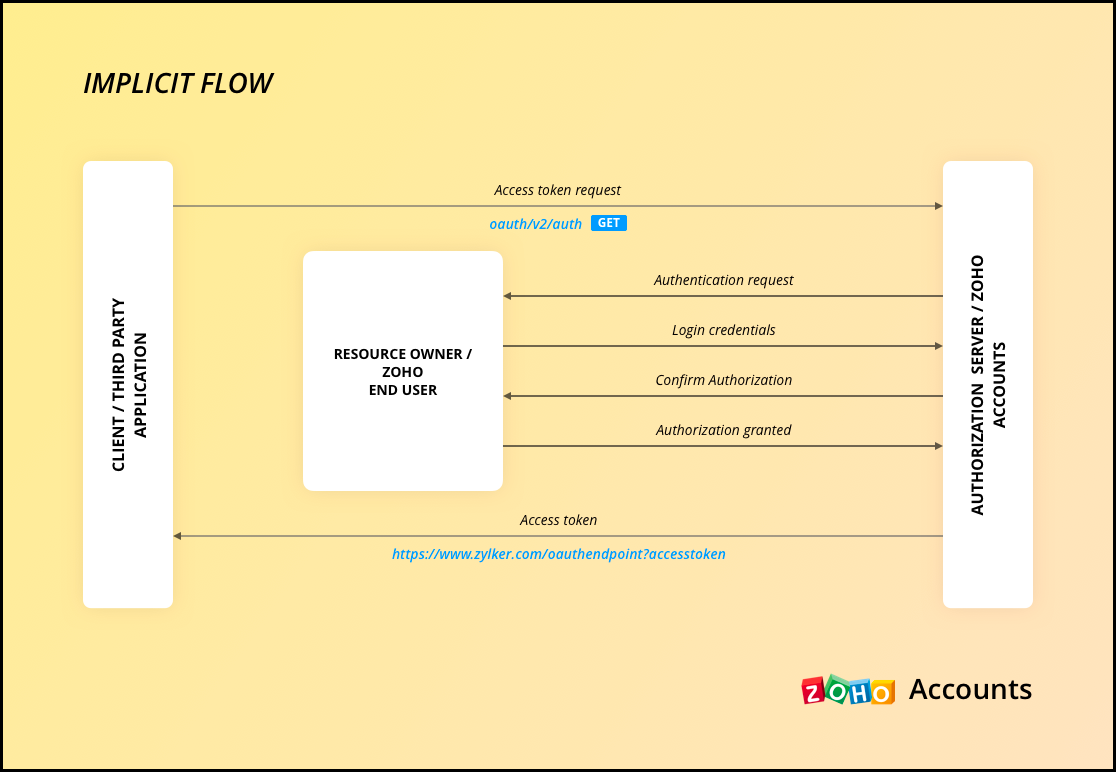
As the API calls are made from your domain to a different domain(zohoapis.com), for security reasons, the browser will throw the CORS error. So, your domain will be registered while registering your app, and Zoho will know to allow the API calls made from that domain.
As the tokens are available on the browser itself, we recommend handling them with care.
When you use our client-side JS SDK, it automatically generates a new access token upon expiry.
3. Self Client Applications
When your application does not have a redirect URL or a UI, but performs only a backend job, and does not need user intervention, then you must choose this client type.
A self client is often used when the application and Zoho services are operated by the same entity, and you want to enable secure communication between them. For example, you have an internal reporting tool and integrate it with Zoho Analytics. In this case, both the tool and Zoho Analytics are operated by the same entity.
Similarly, consider that you have a legacy product management system and want to perform data sync between Zoho CRM and the system, then you must use the self client.
Here is a gist of what happens.
- You register your app as self client in Zoho API Console.
- You will get the client details such as ID and secret.
- You provide the scopes required for your app to access CRM data.
- You will receive the grant token.
- Your app must then make API calls to Zoho Accounts to generate access and refresh tokens.
- Your app can then use this access token to make API calls to Zoho CRM and use data.
You can refer to our older Kaizen post on this topic for more details.
Note that self client apps can also use any of our server-side SDKs. As already said, the SDK takes care of access and refresh token generation, refreshing the access token, and token storage.
4. Non-browser applications
This client type is for devices that do not have a user agent such a web browser. A TV, for instance.
Let us consider an example involving a smart TV application that integrates with Zoho ShowTime. In this scenario, the smart TV application acts as a non-browser client.
Here is how authentication is handled:
- You must register your smart TV app in Zoho API Console with the type "Non-browser application".
- Users install a dedicated Zoho ShowTime application on their smart TVs.
- When users launch the Zoho ShowTime application on their smart TV, they are prompted to authenticate with their Zoho ShowTime account.
- When they successfully authenticate, Zoho Accounts sends the grant token to your app, along with the user-code, device-code and verification URL,The user must go to this verification URL on a browser and enter the user-code to grant permission to the app.
- Meanwhile, your app must poll the accounts server using the grant token to check if the token has been received.
- When the user enters the user code, Zoho Accounts sends the access token to your app.
- Your app can then use the access token to make API calls to Zoho. Your app must take care of token storage and renewals.
Here is the protocol flow. For more details, refer to this doc.
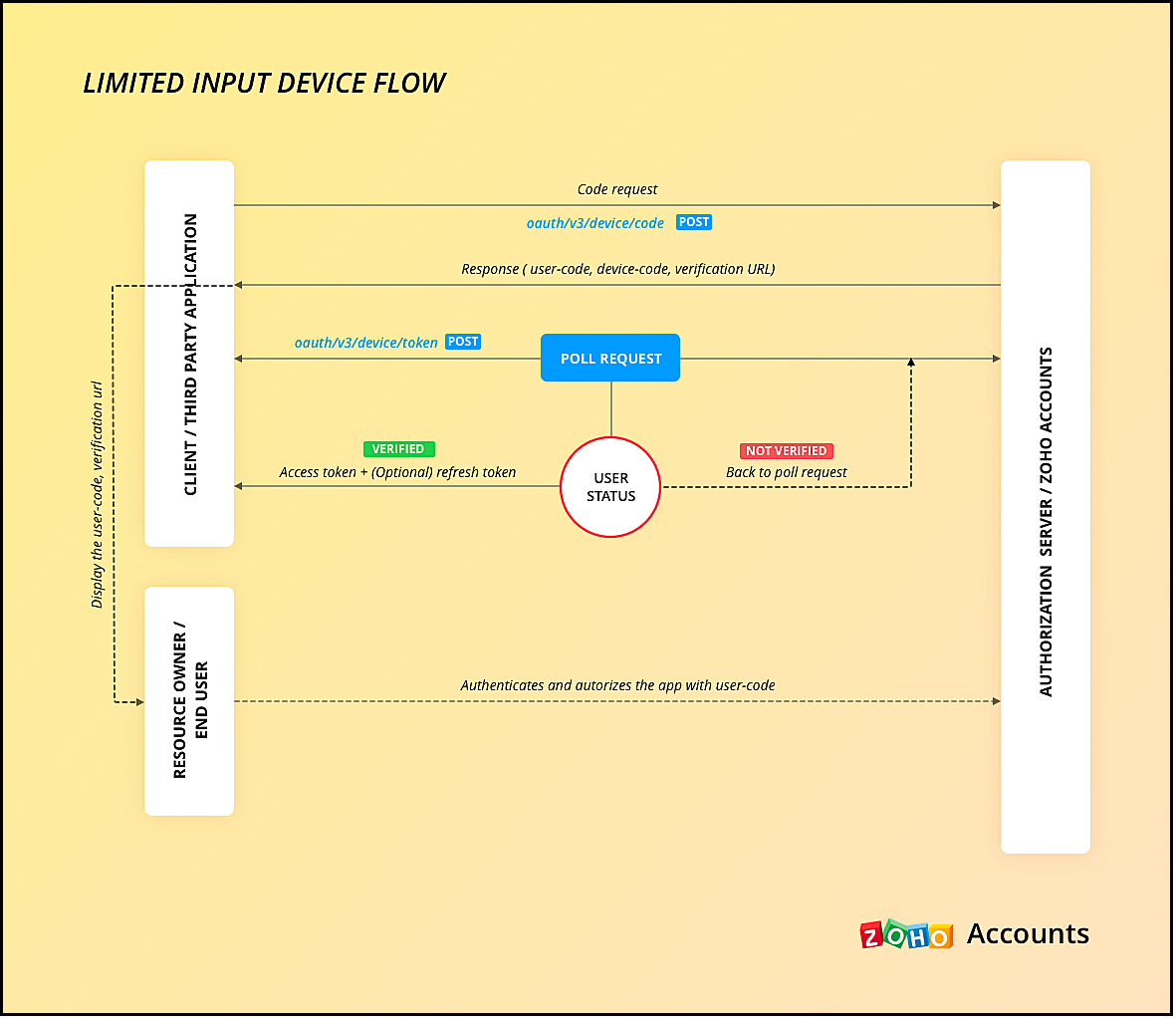
5. Mobile-based applications
You must use this client type when you have developed an app exclusively for mobile devices. The protocol flow is similar to server-based application where a browser session is required for the users to authenticate.
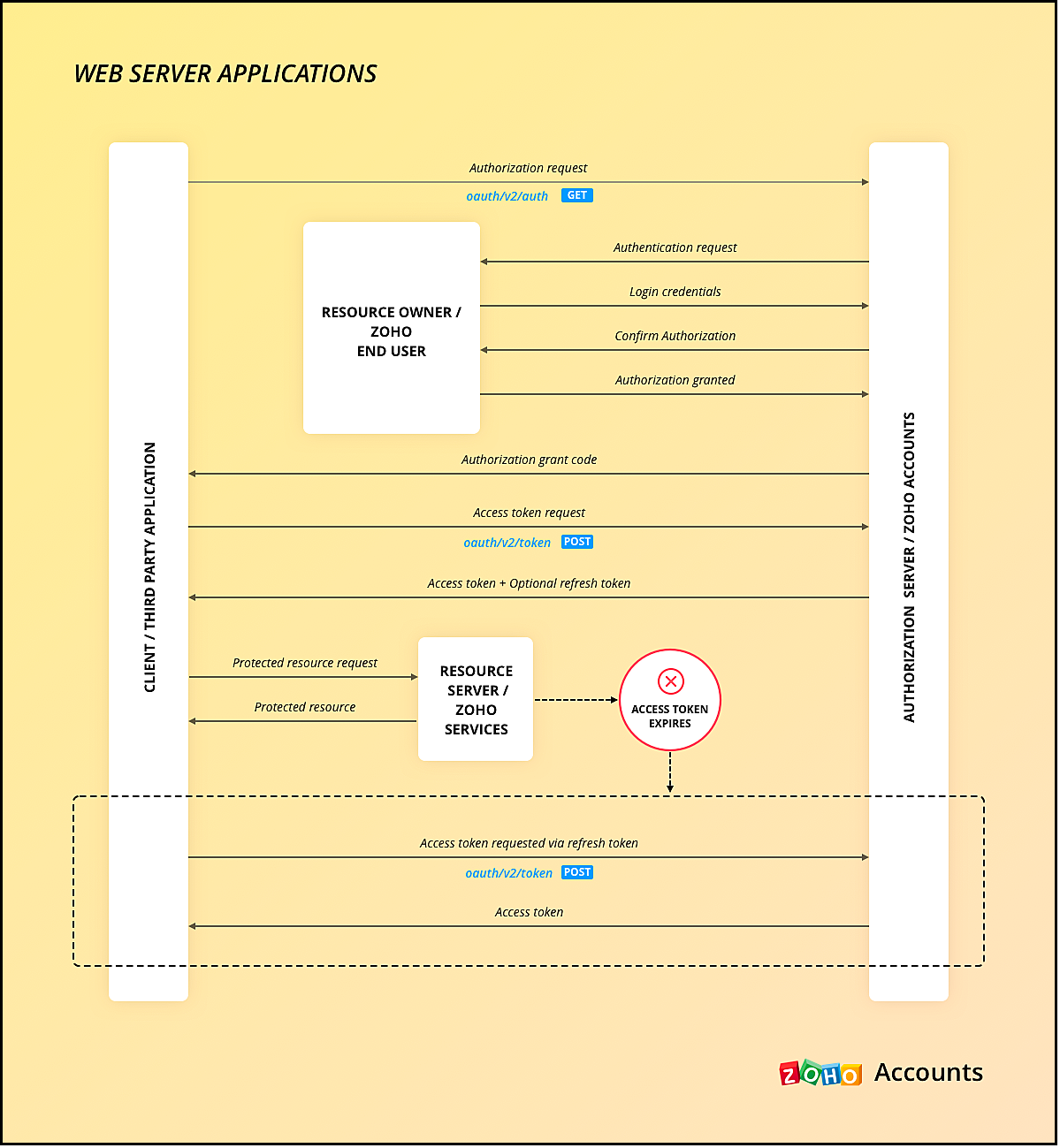
Similar to server-side apps, mobile apps also need to handle redirection, token generation and storage.
If you use any of our Mobile SDKs, the SDK itself handles token generation and storage.
We hope you found this post useful. Let us know your thoughts in the Comment section or write to us at support@zohocrm.com.
Cheers!
New to Zoho Recruit?
Zoho Campaigns Resources
Topic Participants
Shylaja S
Piyush Dwivedi
Ishwarya SG
Onur Gulay - Smile Center Turkey®
Sunderjan Siddharth
Sticky Posts
Kaizen #152 - Client Script Support for the new Canvas Record Forms
Hello everyone! Have you ever wanted to trigger actions on click of a canvas button, icon, or text mandatory forms in Create/Edit and Clone Pages? Have you ever wanted to control how elements behave on the new Canvas Record Forms? This can be achievedKaizen #210 - Answering your Questions | Event Management System using ZDK CLI
Hello Everyone, Welcome back to yet another post in the Kaizen Series! As you already may know, for the Kaizen #200 milestone, we asked for your feedback and many of you suggested topics for us to discuss. We have been writing on these topics over theKaizen #197: Frequently Asked Questions on GraphQL APIs
🎊 Nearing 200th Kaizen Post – We want to hear from you! Do you have any questions, suggestions, or topics you would like us to cover in future posts? Your insights and suggestions help us shape future content and make this series better for everyone.Kaizen #198: Using Client Script for Custom Validation in Blueprint
Nearing 200th Kaizen Post – 1 More to the Big Two-Oh-Oh! Do you have any questions, suggestions, or topics you would like us to cover in future posts? Your insights and suggestions help us shape future content and make this series better for everyone.Celebrating 200 posts of Kaizen! Share your ideas for the milestone post
Hello Developers, We launched the Kaizen series in 2019 to share helpful content to support your Zoho CRM development journey. Staying true to its spirit—Kaizen Series: Continuous Improvement for Developer Experience—we've shared everything from FAQs
Zoho CRM Plus Resources
Zoho Books Resources
Zoho Subscriptions Resources
Zoho Projects Resources
Zoho Sprints Resources
Zoho Orchestly Resources
Zoho Creator Resources
Zoho WorkDrive Resources
Zoho CRM Resources
Get Started. Write Away!
Writer is a powerful online word processor, designed for collaborative work.
Zoho CRM コンテンツ
-
オンラインヘルプ
-
Webセミナー
-
機能活用動画
-
よくある質問
-
Ebook
-
-
Zoho Campaigns
- Zoho サービスのWebセミナー
その他のサービス コンテンツ
ご検討中の方
Recent Topics
How to mass update member status in a CRM Campaign?
Does anybody knows how to mass update member status of the contacts (or leads) associated to a campaign. I can click on a campaign record and go to the Contacts in the Related List fields but then it shows only 10 contacts per page at once. It is hardCRM API w/ Self Client (Administrator): You do not have sufficient permission to associate this record. Contact your administrator.
I am using the CRM API and am having an issue creating a contact. I've successfully created a contact linking to an existing account by ID, but then when I created a separate test account (which succeeded) and tried to create a contact linked to thatI need to know the IP address of ZOHO CRM.
The link below is the IP address for Analytics, do you have CRM's? https://help.zoho.com/portal/ja/kb/analytics/users-guide/import-connect-to-database/cloud-database/articles/zoho-analytics%E3%81%AEip%E3%82%A2%E3%83%89%E3%83%AC%E3%82%B9 I would like toAllow non admins to create folders
I want to allow users in my company to create their own reporting based upon selected Datasources, however they currently can't create folders to save their work in. This can only be done by admins, which seems excessive. Is this possible ?Filter a report for a specific bank and a specific transaction type (interest income)
I am trying to run a report - any report - on a specific bank account for the interest income. I do not see it as an option. I can see the Bank Account under Account in the Filters, and I can see the Interest Income under Account in the Filters But IHow to launch ZohoIQ by clicking on URL
I want to add an option for visitors to launch the chat by clicking a hyperlink.Error: Unable to save integration in Desk
Hi, Problem here. When I try to integrate Zoho CRM with Zoho Desk, I get an error when saving: Unable to save integration in Desk. See print screen below. I'm selecting the right accounts and fields, so not sure what's going wrong.Sendmail based on individual subform rows on form submission
Salut, My order form has an product subform with items that can be bought from different suppliers. I would like every suppliers to receive an email saying "you have an order" with all items (records) of the order associated with them. The suppliers'Can't attach a file with ZOHO Mail
I am a new user of ZOHO mail. The attachment feature of the mail does not work. I get the dialog box to choose the file, then nothing happens and it does not attach the file. Please fix.Gmail to Zoho Mail: Filters
I'm considering a switch from Gmail (using its Workspace with a custom domain) to Zoho Mail. Reading the tutorials but didn't find the info on Gmail's filters. I have tons of them to auto-label my incoming emails. I know that those labeled emails willHow to nurture leads, manage contacts and grow your B2B business with SalesIQ?
Zoho SalesIQ is one of the most powerful support tools in the industry and is preferred by millions of customers. SalesIQ is used to acquire leads across various sectors and automate your workflows. The all-new SalesIQ brings more power to your businessContracts Management
Hello, We are implementing Zoho FSM for our field service operations and, one of the features we are lacking is Service Contract Management. I was told that such feature might be in the pipeline but an estimated launch date for this is not available atFiltering on header content
I get a lot of spoofed emails which are usually filtered out but some slip through. At the moment I'm getting a load from this ip Received: from [221.162.176.78] (helo=akita-pu.ac.jp) which I'd like to filter out. Is there a way to filter on specific content in the email header?Zoho Rentals
Team, Zoho Inventory provides great features for Retail Sales and Purchases. On a similar note, There are significant portion of Rental industry would be missed out, if not looked into. Can we have a Zoho Rentals which can integrate with Zoho Inventory? Thanks!Script on Page used as dashboard don't work anymore
Salut, I have a page used as dashboard that worked fine, but recently the workflows don't seem to work, I have the icons like on a page for portal user when I try to look at it as admin. See screen shot : Anybody knows what could have happen ? The onlyView Expenses in Zoho Books Without Approval or Reports in Zoho Expense
Hello, I’m using both Zoho Books and Zoho Expense (on the free plan for both). I would like to view the expenses recorded in Zoho Expense within Zoho Books, but I read that they need to be approved first. Since I manage a small freelance business, I don’tChange default "Sort by"
Is there a way to change the default "sort by" when searching across modules?" in Zoho CRM? Currently the default sort method is "Modified time" but i would like to utilize the second option of "relevance" as the sort by default and not have to changeCreate project (flow) and assign to person without account (company)
Hi Zoho Support & Community, I'm trying to automate a process using Zoho Flow to create a Zoho Project and link it directly to a Zoho CRM Contact. This reflects our B2C workflow where we primarily deal with individual Contacts, not Companies/Accounts.Can Zoho CRM JS SDK Send Notifications, Create Tasks & Calendar Events?
Hello everyone! I’m just starting to explore this topic, so please excuse my beginner-level questions! Is it possible to use the JS SDK (https://help.zwidgets.com/help/latest/index.html) to: Send messages (signals, notifications) to specific employees,Restricting Printing
Hi Is it possible to stop users printing documents?Backup and Restore of Projects
Hi Guys, my boss asked me "do we store regulary offline Backups of Zoho Projects" and i could only answer "no way". Is there really no way to backup and restore a project manualy? As Projects is the main Product we decided to use Zoho it could be thatEnable Zia Bot for Intelligent Conversations in Zoho Cliq
Hi Zoho Cliq Team, We would like to request a new feature: the ability to interact with Zia via a dedicated bot in Zoho Cliq, in a way similar to how users interact with GPT-based assistants. Use Case: We're looking for functionality beyond the existingData types in custom fields
Hi, I've been trying to create a custom field to enter purchase order dates , but there is only one data type in the drop down to choose from which is a "Text Box ( Single Line )". I need the "Date" Data type. Please give me a solution regarding thiNo Non-Color Highlighting
I highlight in pink for important things I need to do in a note, and when those are completed I would choose the no highlight option. It used to be one of the options at the end of the color list. It was no color with a cross through it. After using aCan't attach
I am having problems sending attachments. I am trying to attach some PDFs to an email (as I do several times every day) but the progress bar on the attached file gets stuck somewhere between 20%-70% and when I hit send I get the error message 'AttachmentButton on Deal screen to automate changing deal dates?
Hi I spend a lot of time working with our accounts managers here moving deals around the calendar, qualifying things etc. I'd like to have an easy way to change the closing date on a deal, from the deal screen table, rather than either click in to theAutomatic Department and Employee Sync Between Zoho One and Zoho People
Dear Zoho Support, I'm writing to propose a valuable feature request that would streamline data management and improve user experience within the Zoho ecosystem: automatic synchronization between departments and employees in Zoho One and Zoho People.How to authenticate my domain on ovh
I don't succeed in adding an domain authentification on ovh. Should i first create a subdomain? But this doesn't work either, ti gi ves te same screen and the next button is greyed out when adding the info received from zohoUndelivered Mail Returned to Sender
commerciale@etruriadesign.it, ERROR CODE :550 - "The mail server detected your message as spam and has prevented delivery." I have been corresponding with the receiver and they wrote "Ciao, ho fatto verificare ma purtroppo non è un problema che derivaNotifications no longer being sent to my email address for any scheduled events
The last few weeks, I stopped receiving email notifications to my email for events I have scheduled and have a selected reminder option checked.Group to shared mailbox conversion
Is it possible to convert a group in Zoho mail to a shared mailbox?why do I get error message each time I open zoho mail
why do I get error message each time I open zoho mailCross-department Parent-Child ticketing for faster and efficient ticket resolution
Hello everyone, Organizations frequently need to have multiple departments set up in their customer service ticketing system. However, when a customer raises an issue or an internal process that requires agents to collaborate with their peers, a lackCan't setup email on outlook (Android Phone)
Dear All Support, I have tried many time to setup this zoho mail over the android phone (outlook app) . But it's always show me to check username/password of my email . But i can login from the webmail , that's why i confuse , How can i able to accessHaving problem with MX records and SPF
Hi there, I have been facing a problem that my zoho mail doesn't receive mail. See Error in below The MX Records of your domain(s) mydomain.com are not pointed to Zoho and you may not receive emails in Zoho SPF entries in your domains DNS are not configuredZOHO Mail App Not working
There seems to be an issue with Zoho Mail App today. It is not connecting to server, internet is working fine, tried uninstalling app and reinstalling, loading circle keeps spinning round. Is there an update on the way?Account with own domain, IMAP vs IMAPPRO
Hi, I have email account with my own domain. I use Em Client email plan and when I use IMAPPRO incoming host, email comes in Em Client only when I restart program. If I use IMAP incoming host everything is ok. Port is 993 both option. Why so? What´s differentAutomatic Display the Price from CPQ
Is it possible to display the discounted price from CPQ that I created for my customer? For example, when the customer selects Product A, instead of showing the default price, it should display the discounted CPQ price.Enhancement - Financial Reports
Hello Everyone, As part of enhancing reports in Zoho Books, we have added an option`Compare With` in Financial reports. Using this, you can compare the current period with Previous Year(s)/Previous Period(s) (Maximum 3 periods). This option is available in the following Financial Reports: * Profit and Loss * Cash Flow Statement * Balance Sheet Please feel free to share your feedback. We are glad to hear from you. Regards, Nithya - Zoho Books Team.Sent emails not going and showing "Processing"
Hello Team, Could you please assist with sent emails showing "processing" and not actually going through? Many thanks and regards, CycologyNext Page















