Kaizen #182 - Queries in Canvas List View

Hello everyone!
Welcome to another week of Kaizen!
We're back with another post in this series on Queries in Canvas List View.
Queries in Zoho CRM allow you to dynamically retrieve data from CRM as well as third-party services directly within the CRM platform.
You can construct a query of one of the following types:
- CRM Module type query to retrieve data from CRM modules.
- COQL type query to construct a query using the COQL API.
- REST API type query to fetch data from an external service and use it in Zoho CRM.
You can associate a query with the 'Decision' component of Kiosk, Canvas Detail View, or Canvas List View.
In this post, we will take up a use case and see how you can associate a query with Canvas List View.
Use case
Sales and support teams often need quick access to Zoho Desk tickets related to a contact in Zoho CRM. To avoid switching between apps to check ticket statuses, we can use the Queries feature to fetch the latest Zoho Desk ticket's details of a contact dynamically and display them on the Canvas List View page of the Contacts module.
This ensures that CRM users can instantly view the most recent ticket linked to a contact without leaving Zoho CRM.
Follow along to see how you can achieve this!
Step 1 - Add a Source
- Go to Setup > Developer Hub > Queries > Sources > Add Source.
- Under Information,
- Give a name for the source and its Base URL. Queries will make API calls to this URL to fetch data. Ensure to add this to Trusted Domain.
- Specify any default parameters and headers for this base URL.
- Under Connection, choose the connection you have created with Zoho Desk with the necessary scopes. If you haven't, create one.
- Click Save.
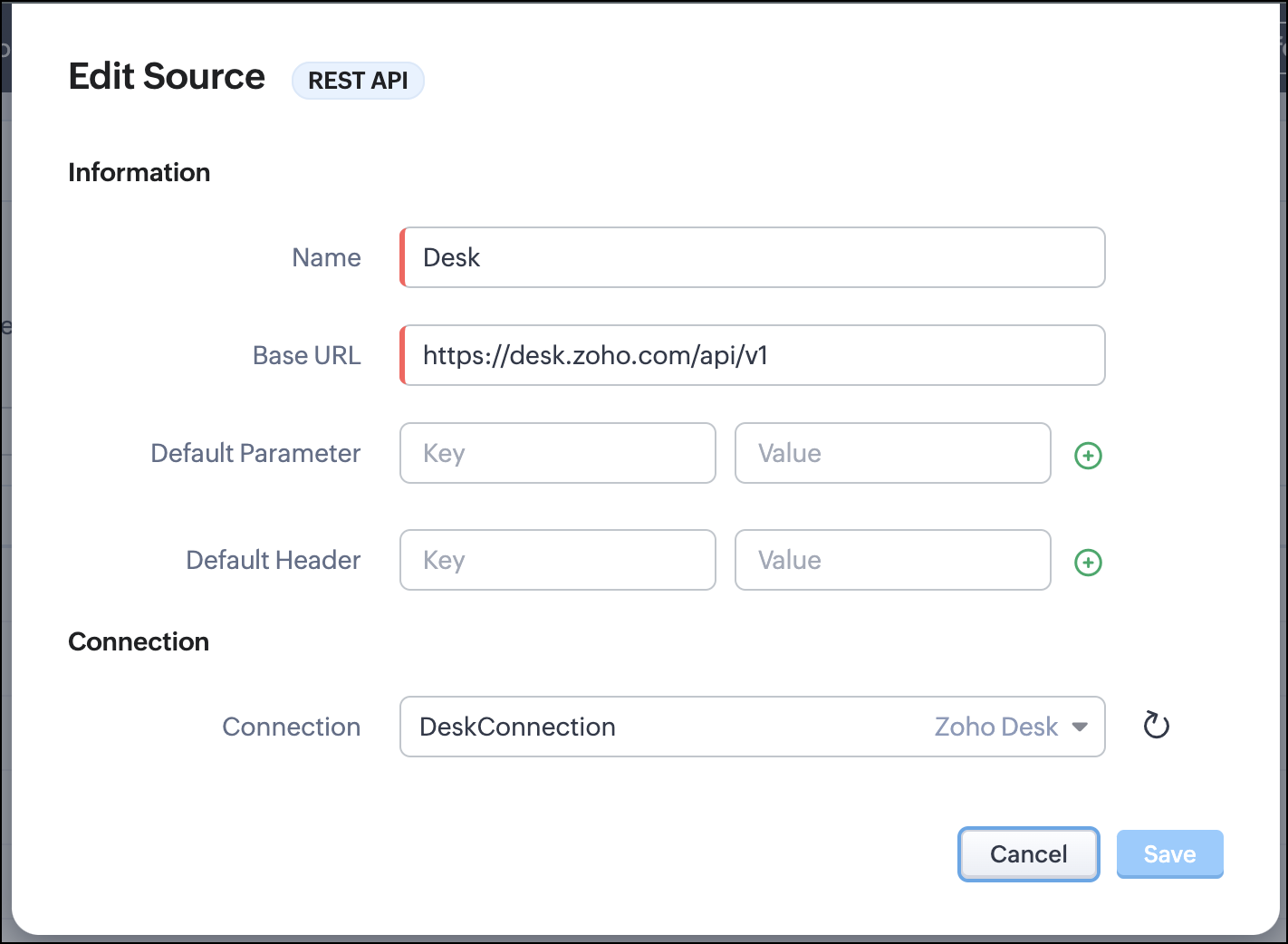

Note
Queries will make API calls to the URL you add in the Source and consume credits that are applicable in that service. Ensure you monitor your API usage in your source provider.
Step 2 - Create a REST API Query
- Go to Setup > Developer Hub > Queries > Add Query.
- Under Source, choose the source you created in step 1.
- Under Information,
- Enter the Name, API Name, and the Endpoint of the query.
- Specify the parameter email that takes the dynamic variable {{Contact_Email}} as its value. This is to fetch the latest ticket from Zoho Desk for a contact with the email in this variable during runtime. Refer to our Kaizen post on Handling Query Variables in Zoho CRM for additional details.
- Specify Headers, if any.
- You can serialize the output to fit your needs using JavaScript in the Serializer.
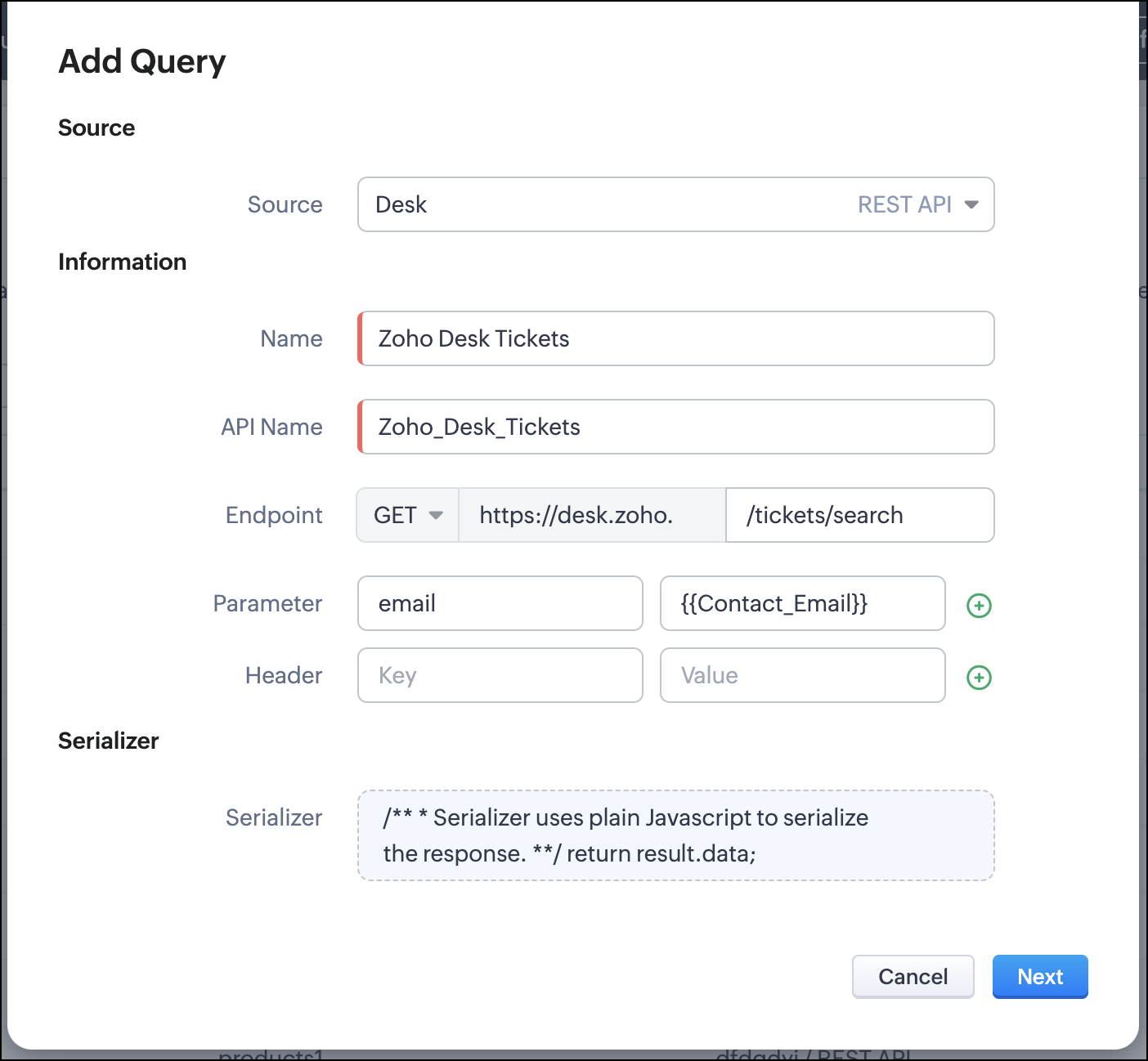
- Click Next.
- Enter an email address in the box to test the query.
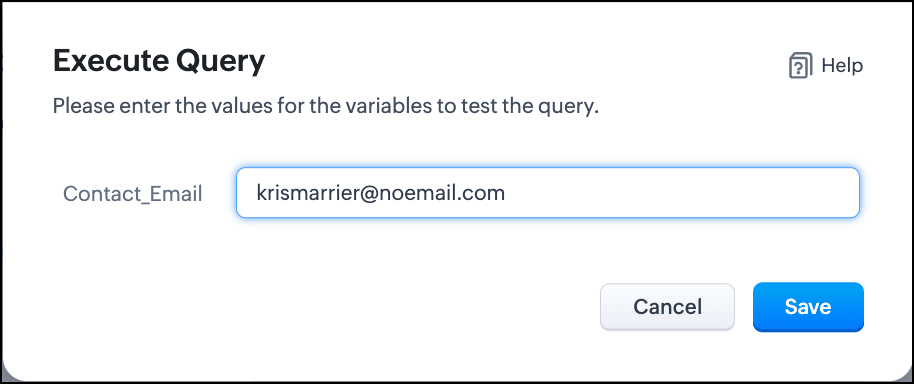
- Click Save. You can see the response of the query and the serialized response if you had serialized the output.
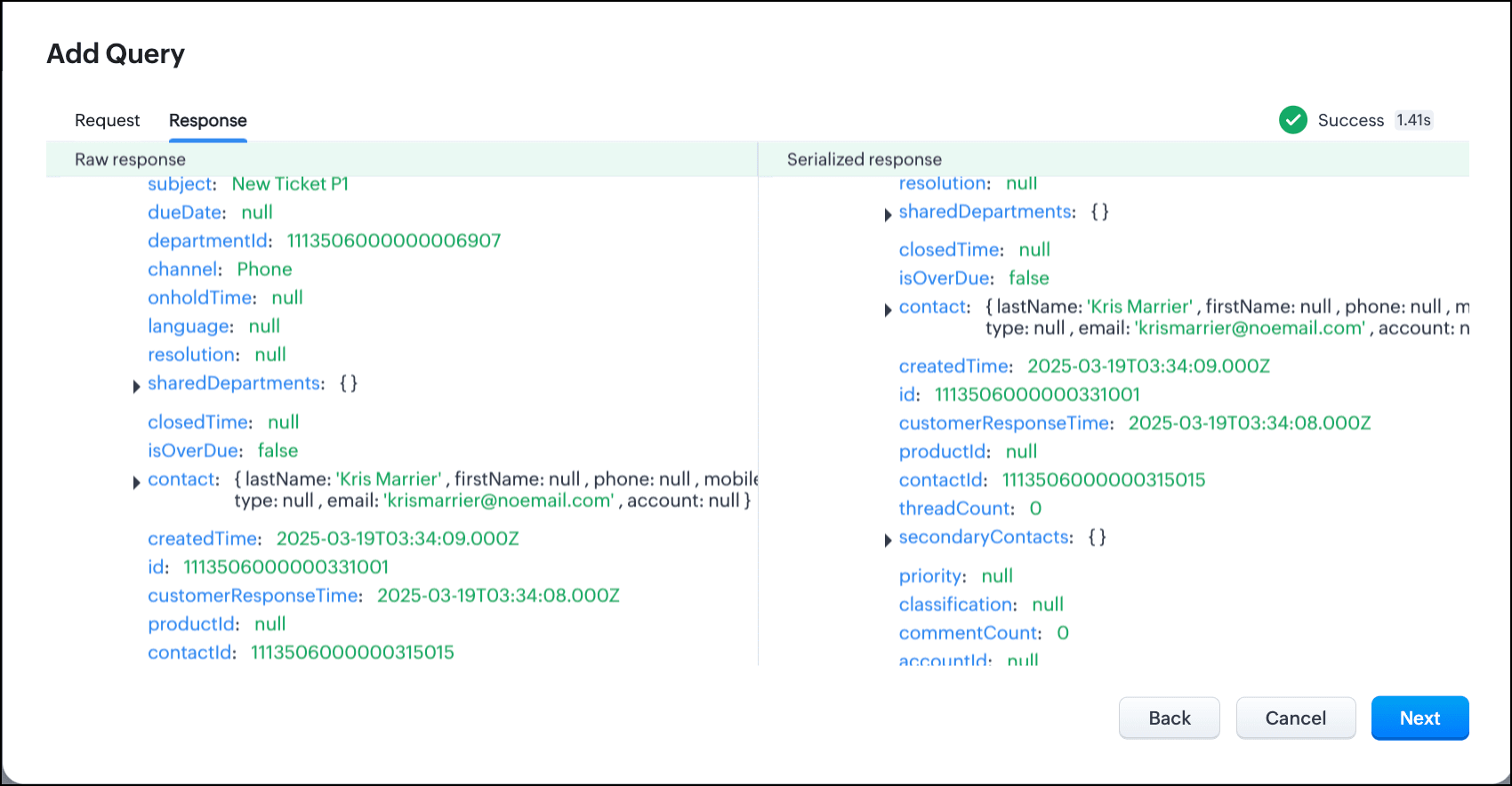
- Click Next.
- You can see the Schema of the query. The Schema acts as a bridge/mapping layer between external API responses and Zoho CRM's internal data structure. For example, the response of the Desk API returns result[].assignee.firstName, which is mapped to CRM as Assignee > FirstName. Schema ensures that the CRM UI knows how to display the field correctly.
With the right mapping in the schema, you can avoid manual data entry or syncing, and use the API data in workflows, reports, and dashboards.
You can change the CRM Field Type and Label to suit your needs. Refer to our Kaizen post on Serialization and Schema Management for more details. - Click Save to save the query.
Now that our query and fetching data from Zoho Desk is sorted, let's move on to the Canvas.
The Custom List view in Canvas enables you to stack records horizontally, one above the other.
Follow the steps in the How to Work with Canvas? guide to create a Custom List View Canvas for the Contacts module.
- On the Canvas, click the database icon for the Queries component.
- Click Associate Query.
- Give an Association Name and select the Source(added in step 1) for the query.
- Under Query, select the query you created.
- The Variables section will contain the variables in the query. The drop-down displays all fields in the Contacts module. Select the Email field.
- Under Result Mapping, choose Email as the Source Record Field and Contact > Email as the Query Response Path. The Query Response Path is populated from the schema of the query.
- Click Done to associate the query with the canvas.
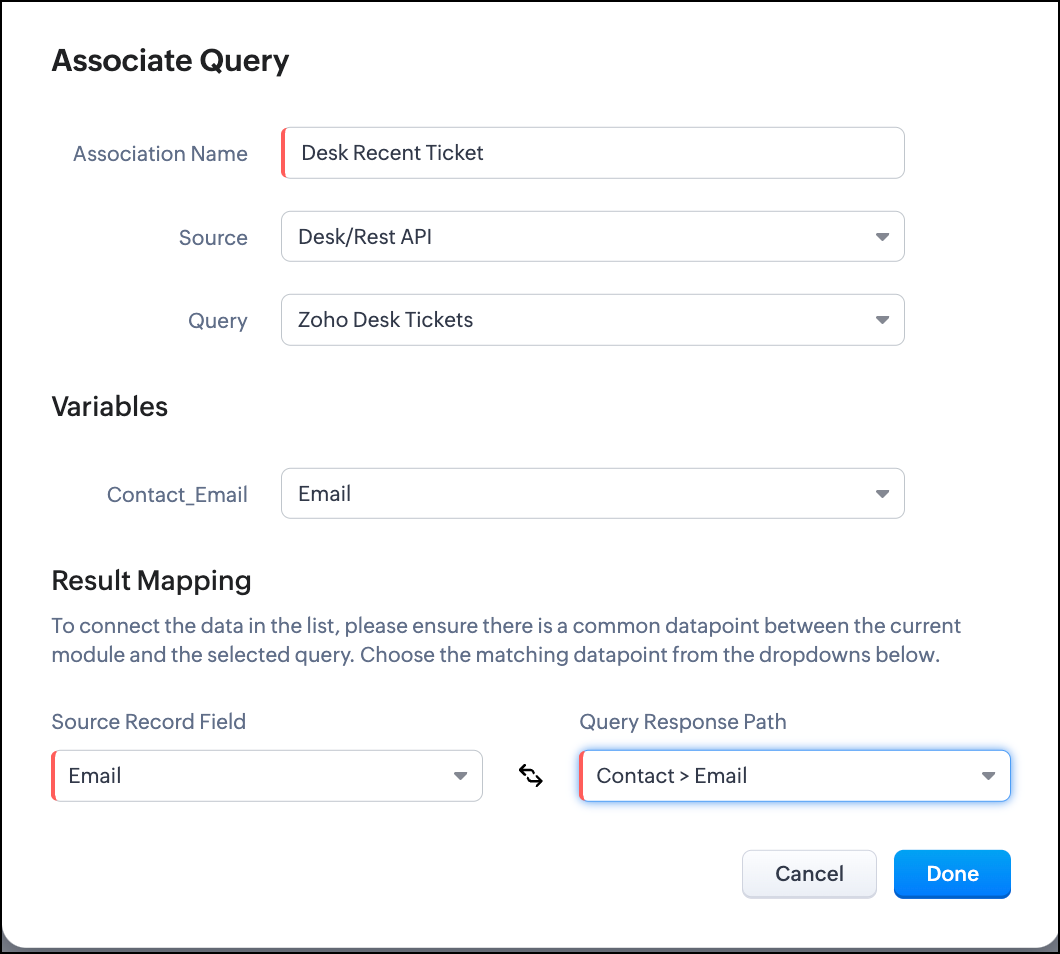
- You can see all the fields of the query on the left. Drag and drop the required fields on the canvas.
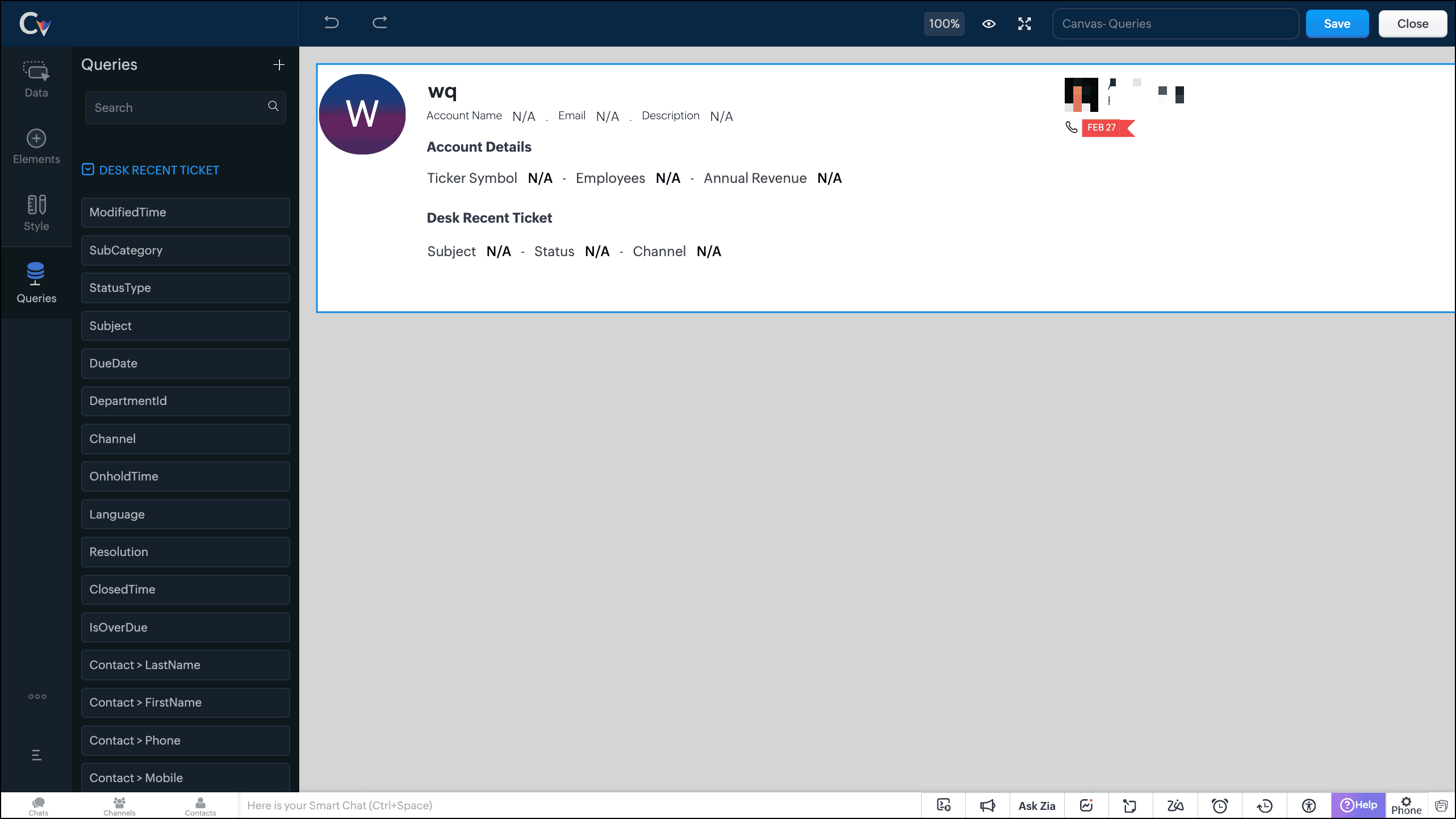
- Save the canvas.
Time for the big reveal!
The following GIF shows how the ticket details from Zoho Desk are populated on the Canvas List View of the Contacts module.

Note that every time you reload the canvas, the query underneath makes an API call to the source provider to fetch data for the contacts in Zoho CRM. Ensure your API calls are monitored to avoid exhasuting your credits.
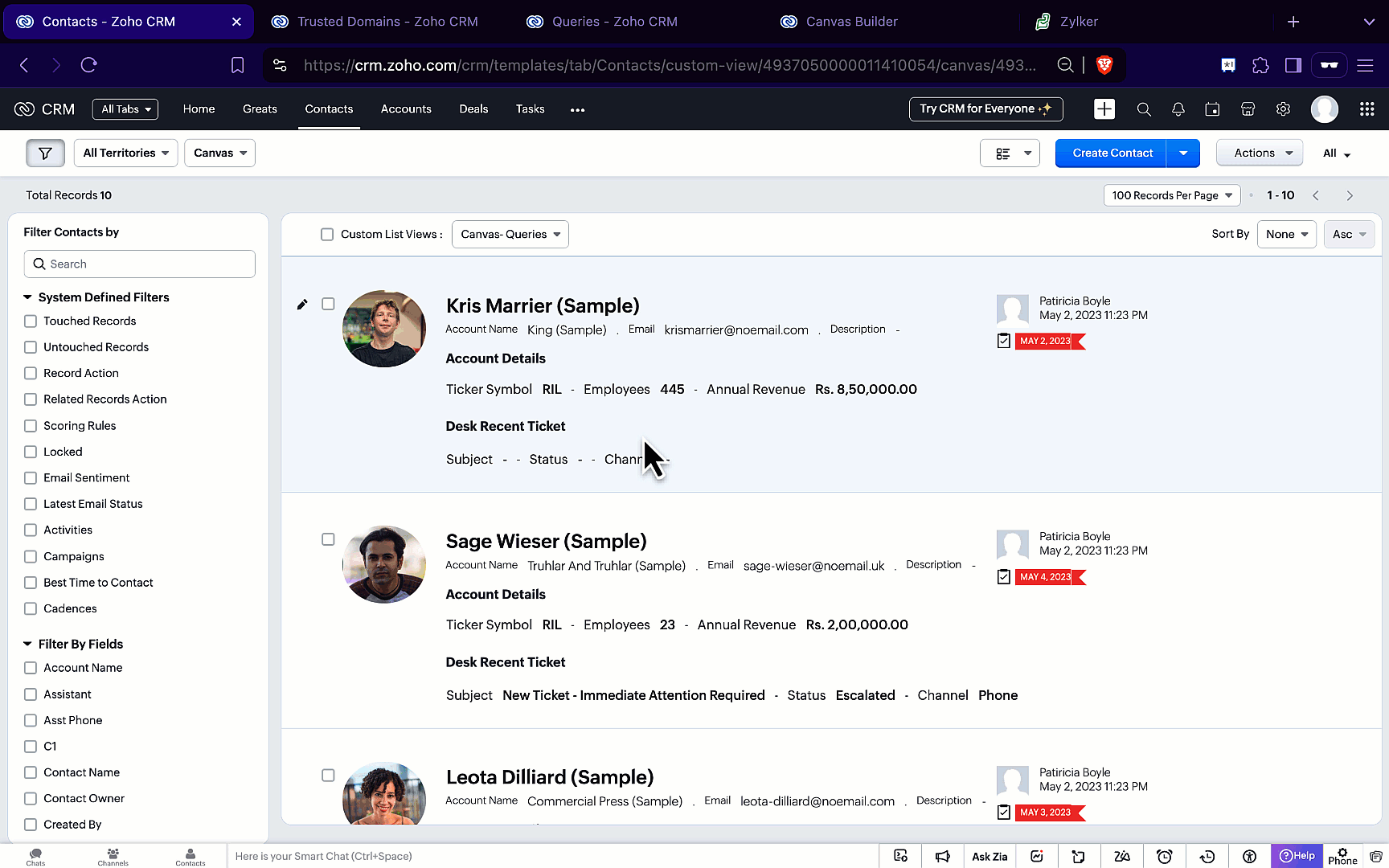
We hope you liked this post.
Topic suggestions are welcome! See you all next week!
Cheers!
----------------------------------------------------------------------------------------------------------------------------------------

See Also
Topic Participants
Shylaja S
Sticky Posts
Kaizen #152 - Client Script Support for the new Canvas Record Forms
Hello everyone! Have you ever wanted to trigger actions on click of a canvas button, icon, or text mandatory forms in Create/Edit and Clone Pages? Have you ever wanted to control how elements behave on the new Canvas Record Forms? This can be achievedKaizen #142: How to Navigate to Another Page in Zoho CRM using Client Script
Hello everyone! Welcome back to another exciting Kaizen post. In this post, let us see how you can you navigate to different Pages using Client Script. In this Kaizen post, Need to Navigate to different Pages Client Script ZDKs related to navigation A.Kaizen #210 - Answering your Questions | Event Management System using ZDK CLI
Hello Everyone, Welcome back to yet another post in the Kaizen Series! As you already may know, for the Kaizen #200 milestone, we asked for your feedback and many of you suggested topics for us to discuss. We have been writing on these topics over theKaizen #197: Frequently Asked Questions on GraphQL APIs
🎊 Nearing 200th Kaizen Post – We want to hear from you! Do you have any questions, suggestions, or topics you would like us to cover in future posts? Your insights and suggestions help us shape future content and make this series better for everyone.Kaizen #198: Using Client Script for Custom Validation in Blueprint
Nearing 200th Kaizen Post – 1 More to the Big Two-Oh-Oh! Do you have any questions, suggestions, or topics you would like us to cover in future posts? Your insights and suggestions help us shape future content and make this series better for everyone.
Nederlandse Hulpbronnen
Recent Topics
Creating my 2nd email account
After creating my first email address, I decided to get another email address. I would like to use this new address as the primary address too. I don't know how to set it up there doesn't seem to be an option for thatCannot - create more email account - Unusual activity detected from this IP. Please try again after some time
Hello, I come across the error message in Control Panel. Unusual activity detected from this IP. Please try again after some time and i cannot create any more users We are an IT company and we provide service for another company Please unlock us."Unable to send message;Reason:553 Relaying disallowed. Invalid Domain"
Good day. When I try to send mail through ZOHO mail I get the following error : "Unable to send message;Reason:553 Relaying disallowed. Invalid Domain" I need help with this. My zohomail is : @eclipseweb.site Thank you,Transfert de domaine pour création des comptes emails
Bonjour , je ne parviens point à créer des mails avec le domaine 'raeses.org' suite à la souscription du domaine auprès d'un autre hébergeur, dont j'ai fait la demande du code de transfert qui est le suivant : J2[U8-l0]p8[ En somme, attente de l'activationHelp! Unable to send message;Reason:554 5.1.8 Email Outgoing Blocked.
Kindly help me resolved this issue that i am facing here.How are people handling estimates with Zoho inventory?
We are often using Zoho Books for estimates that then get converted to invoices within Books. We would like the sales team to migrate entirely to Zoho Inventory and no longer need to use Zoho Books so that they are only on one system. How are people managingRelative Date Searches
Currently in the search options, it has "date", "from date" and "to date". I think it would be great if there were options like "date greater than x days ago" and "date less than x days ago". I realise that as a once off you can just use the existingPerformance is degrading
We have used Mail and Cliq for about three years now. I used to use both on the browser. Both have, over the past 6 months, had a severe degradation in performance. I switched to desktop email, which appeared to improve things somewhat, although initialAsk the Experts 23: Customize, utilize, and personalize with Zoho Desk
Hello everyone! It's time for the next round of Ask the Experts (ATE). This month is all about giving Zoho Desk a complete makeover and making it truly yours. Rebrand Zoho Desk with your organization’s details, customize ticket settings based on yourDear Zoho CEO: Business Growth is about how you prioritise!
All of us in business know that when you get your priorities right, your business grows. Zoho CRM and Zoho Books are excellent products, but sadly, Zoho Inventory continues to lag behind. Just this morning, I received yet another one-sided email aboutPlease review and re-enable outgoing emails for my domain
Hello Zoho Support, I have recently purchased a new domain and set up email hosting with Zoho. However, my account shows "Outgoing Email Blocked". I am a genuine user and not sending bulk/spam emails. Please review and re-enable outgoing emails for myPayroll without tax integrations (i.e. payroll for international)
It seems as though Zoho waits to develop integrations with local tax authorities before offering Zoho Payroll to Zoho customers in a country. Please reconsider this approach. We are happy Zoho Books customers, but unhappy that we have to run payroll ingoingout e mail block
info@ozanrade.com.trIncoming mails blocked
Zoho User ID : 60005368884 My mail Id is marketing#axisformingtechnology.com .I am getting following message "Your Incoming has been blocked and the emails will not be fetched in your Zoho account and POP Accounts. Click here to get unblocked." PleaseConfiguring Email Notifications with Tautulli for Plex
Hi I'm new to Zoho. I am from Canada and I have a I use a web based application called Tautulli for Plex that monitors my Plex media server. It also sends a newsletter to my followers. To set this up they require a "From" email address., a smtp serverHow to Set Up Zoho Mail Without Cloudflare on My Website
I'm having some trouble with Cloudflare here in Pakistan. I want to configure Zoho Mail for my domain, but I'm not sure how to set it up without going through Cloudflare. My website, https://getcrunchyrollapk.com/ , is currently using CF, but I'd likeSpam is Being Forwarded
I am filtering a certain sender directly to the Trash folder. Those messages are still being forwarded. Is this supposed to happen?IMAP Block
My two accounts have been blocked and I am not able to unblocked them myself. Please respond to email, I am traveling and this is urgent."DKIM not configured"
Hello. I have been attempting get the DKIM verified but Toolkit keeps sending the message that it is not configured, but both Namecheap and Zoho show it as configured properly. What am I missing?Zoho mail with custom domain not receiving email
i registered zoho mail with my own domain. I can login and access the mail app. I tried to send email from an outlook email account and an icloud email account. Both emails were not received. My plan is free. I also tried to send email from this zohoSet connection link name from variable in invokeurl
Hi, guys. How to set in parameter "connection" a variable, instead of a string. connectionLinkName = manager.get('connectionLinkName').toString(); response = invokeurl [ url :"https://www.googleapis.com/calendar/v3/freeBusy" type :POST parameters:requestParams.toString()Waterfall Chart
Hello, I would like to create a waterfall chart on Zoho analytics which shows the movement in changes of budget throughout a few months, on a weekly basis. Should look something like the picture below. Does anyone know how to?Issue with Importing Notes against Leads
Hi, I am attempting to import some Notes into Zoho CRM which need to be assigned to various Leads. I have created a csv file which I am testing that contains just one record. This csv file contains the following columns: Note Id Parent Id (I haveTrigger a Workflow Function if an Attachment (Related List) has been added
Hello, I have a Case Module with a related list which is Attachment. I want to trigger a workflow if I added an attachment. I've seen some topics about this in zoho community that was posted few months ago and based on the answers, there is no triggerOption to Hide Project Overview for Client Profiles
In Zoho Projects, the Project Overview section is currently visible to client profiles by default. While user profiles already have the option to restrict or hide access to the project overview, the same flexibility isn’t available for client profiles.Creator Add Records through API - Workflows not triggered ?
Hi Everyone, I am trying to add records to my Creator application through a third party app that I am developing. Currently, I am testing this through Postman. The records I need to add have a lot of workflows to run to populate dropdowns, fields, useImportant Update: Changes to Google Translate Support in Zoho SalesIQ
We’re updating our default chat translation options across all Zoho SalesIQ data centres to offer a more secure, in-house solution for your translation needs. What’s changing? We will be offering Zoho Translate (our in-house tool) as the default translationZoho CRM Community Digest - July P1 | 2025
Hey everyone, The start of July 2025 marked a special milestone: 200 posts in our Kaizen series! For those new here, Kaizen is a go-to series for Zoho CRM developers, where we regularly share best practices, tips, and expert insights to help you buildWhat’s New in Zoho Expense (April – July 2025)
Hello users, We're happy to bring you the latest updates and enhancements we've made to Zoho Expense over the past three months, which include introducing the Trip Expense Summary report in Analytics, extending Chatbot support to more editions, rollingWeekly Tips: Insert frequently used phrases in a jiffy using Hotkeys
You often find yourself using similar phrases in an email —like confirming appointments or providing standard information. Constantly switching between the mouse and keyboard interrupts your flow and slows you down.Instead of typing the same phrases overUndo Command in Notebook
It would be handy to have an Undo in the row of icons at the bottom of the notes.New Customization options in the module builder: Quick Create and Detail view
Hello everyone, We have introduced two new components to the module builder: Quick create and Detail view. The Quick Create Component It is a mini form used to create a record and associate it to the parent record from a lookup field. For example, if you have a Deals lookup in the Contacts module, then you can associate existing deals or create a deal and associate it with the contact. You can customize this Quick Create form by adding standard as well as custom fields. There is no limit to the numberNarrative 9: GC—Meaningful conversations that benefit your customers
Behind the scenes of a successful ticketing system - BTS Series Narrative 9: GC—Meaningful conversations that benefit your customers Customers often seek immediate solutions, which is why self-service options are essential. Guided Conversations providesFSM App Oddity
We recently rolled out FSM to our technicians, and only one technician is having an issue. He's using an iPhone with iOS 18.6 installed. When he goes to service appointments using the calendar icon at the bottom of the app, he gets a list view only. Typically,Cliq Not Working !
Zoho Cliq has been experiencing connectivity issues since this morning. The app is unable to establish a connection with the server.Injecting CSS into ZML pages
Is there a way to inject CSS into ZML pages? Use case: 1. Dashboard displays 'Recent Activities' card displaying a list of newly added records 2. Each item in list links to the record onClick 3. When a user points the cursor over an item in the list,Power of Automation :: Automated Weekly Notifications for Unapproved Timesheets
Hello Everyone, A custom function is a software code that can be used to automate a process and this allows you to automate a notification, call a webhook, or perform logic immediately after a workflow rule is triggered. This feature helps to automateExtracting Data from Sitelink APIs
Hi All, I'm working to pull data on Sitelink using API calls but i can't seem to extract it. If you click expand, you will see it has a lot of data in it. I tried extracting from the map but it's not giving me anything. Is there a workaround on this orExport a list of fields for all modules in a spreadsheet with specific field data
Many of my clients are using spreadsheets to create lists of fields for all modules when starting a new implementation or when updating an existing setup. This is a useful process but also a very time consuming one. It would be good a list of fields could[Important announcement] Zoho Writer will mandate DKIM configuration for automation users
Hi all, Effective Dec. 31, 2024, configuring DKIM for From addresses will be mandatory to send emails via Zoho Writer. DKIM configuration allows recipient email servers to identify your emails as valid and not spam. Emails sent from domains without DKIMNext Page
